
СУБД Oracle / Литература / PowerDesigner 9 / PDM_Tutorial
.pdf
C H A P T E R 4
'HILQLQJ D 5HIHUHQFH DQG 5HIHUHQWLDO ,QWHJULW\
About references
About referential integrity
A UHIHUHQFH is a link between a parent table and a child table. It defines a referential integrity constraint between primary key, or alternate key, column pairs and a foreign key, or between user-specified columns in both tables.
You create a reference when you want one or more columns in a table to refer to one or more columns in another table.
Within a reference, a MRLQ links each foreign key column that refers to a matching primary key column (these are called a column pair). Depending on the number of columns in a primary key, a reference can contain one or more joins.
For this tutorial, you will create a reference that links the primary key in the TITLE table to a foreign key in the HISTORY table.
5HIHUHQWLDO LQWHJULW\ dictates what happens to a foreign key column in a child table when you update, or delete, the value of the corresponding primary key column in the parent table.
For example, in the tutorial PDM, a reference exists between the STORE and DISCOUNT tables.
Stor_ID is the primary key column in the STORE table. It contains the unique identification code of a store. A reference links the value of Stor_ID in the STORE table to the Stor_ID column in the DISCOUNT table.
PDM Getting Started |
|
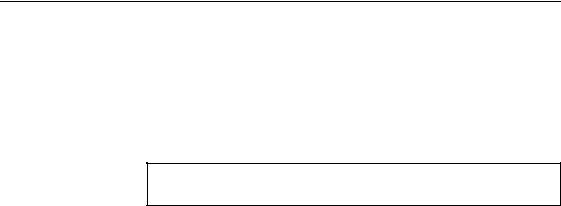
&UHDWH D UHIHUHQFH
Using the referential integrity options, you can specify that if you delete a store from the STORE table, you also delete all of its corresponding records in the DISCOUNT table.
In this lesson you will:
♦Create a reference
♦Define referential integrity
+RZ ORQJ ZLOO LW WDNH"
About 5 minutes.
|
PowerDesigner |
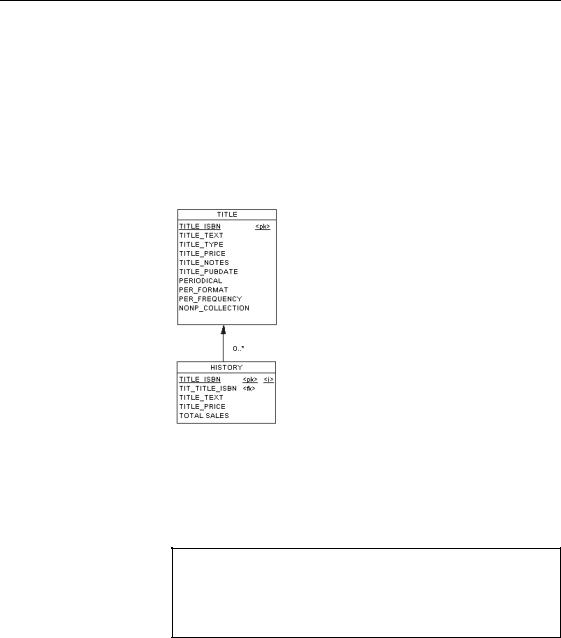
&KDSWHU 'HILQLQJ D 5HIHUHQFH DQG 5HIHUHQWLDO ,QWHJULW\
&UHDWH D UHIHUHQFH
You will create a reference between the HISTORY and TITLE tables. This reference represents the sales history for each title.
1Click the 5HIHUHQFH tool in the palette.
2Click inside the HISTORY table and while continuing to hold down the
mouse button, drag the cursor into the TITLE table and release the mouse button. You have created a UHIHUHQFH link from HISTORY to TITLE.
HISTORY is the child table and TITLE is the parent table. TITLE_ISBN is the primary key of both tables. TIT_TITLE_ISBN appears as a new foreign key in the HISTORY table as indicated by the symbol <fk>.
3 Click the Pointer tool to release the Reference tool.
$XWR PLJUDWLQJ D IRUHLJQ NH\
The primary key TITLE_ISBN is automatically migrated and linked to the HISTORY table as a foreign key when you create the reference. This is caused by having previously selected Auto-Migrate Columns (FK) as a model option.
What you learned In this section, you learned how to:
♦Create a reference between two tables
♦Identify the parent and child tables in a reference
PDM Getting Started |
|
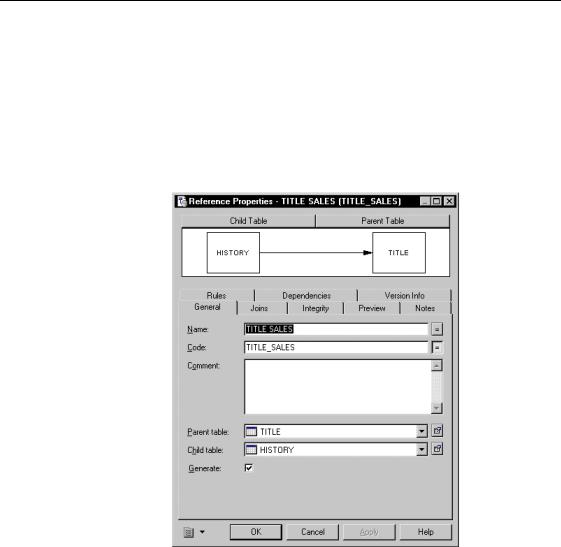
'HILQH UHIHUHQFH SURSHUWLHV
'HILQH UHIHUHQFH SURSHUWLHV
You can define a name for a reference to make it easier to identify.
1Double-click the UHIHUHQFH link between HISTORY and TITLE. The Reference Properties dialog box appears.
2Type 7,7/( 6$/(6 in the Name box.
TITLE SALES appears automatically in the Code box.
3 Click the -RLQV tab.
|
PowerDesigner |
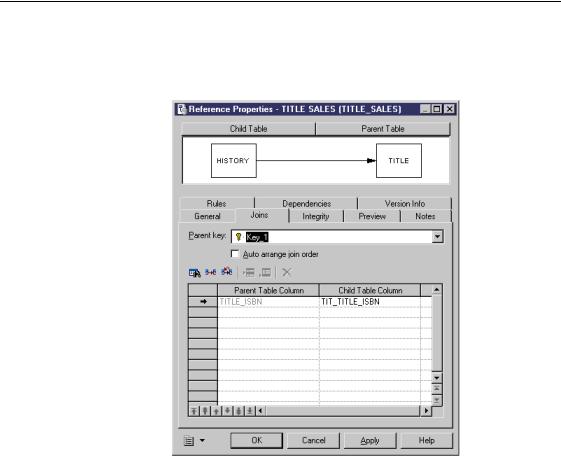
&KDSWHU 'HILQLQJ D 5HIHUHQFH DQG 5HIHUHQWLDO ,QWHJULW\
The Joins page appears. The column list displays the parent table which contains the primary key column, and the child table which contains the foreign key column. These two columns are linked by the join within the reference.
4 Click 2..
PDM Getting Started |
|
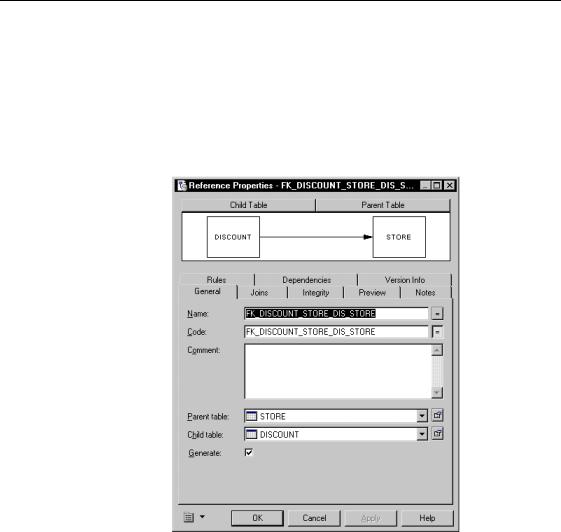
'HILQH UHIHUHQWLDO LQWHJULW\
'HILQH UHIHUHQWLDO LQWHJULW\
You will use the referential integrity options to implement FDVFDGH update when a store is deleted. Since discounts are specific to store, if you delete a store you delete its associated discounts.
1Double-click the UHIHUHQFH link between DISCOUNT and STORE. The reference property sheet appears.
2Click the ,QWHJULW\ tab.
The Integrity page appears. The Restrict radio buttons are selected by default in the Update Constraint and Delete Constraint group boxes. They indicate that an error message is produced when a value in a primary key column is updated, or deleted, while there are corresponding foreign key columns.
|
PowerDesigner |
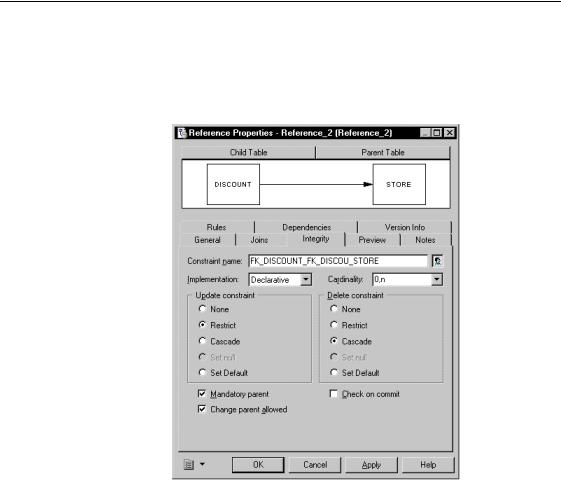
&KDSWHU 'HILQLQJ D 5HIHUHQFH DQG 5HIHUHQWLDO ,QWHJULW\
3Click the &DVFDGH radio button in the Delete Constraint groupbox.
Cascade indicates that when a primary key value is modified or deleted, the corresponding foreign key value is automatically updated or deleted. So, if you delete the Store ID in the STORE table, you also delete the corresponding records in the DISCOUNT table.
4Click 2..
You return to the diagram.
What you learned In this section, you learned how to:
♦Define what happens to related values in child tables when you delete or modify a value in the parent table (referential integrity)
PDM Getting Started |
|

'HILQH UHIHUHQWLDO LQWHJULW\
|
PowerDesigner |
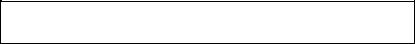
C H A P T E R 5
&UHDWLQJ D 9LHZ
About views
What happens when you create a view
A YLHZ is an alternative way of looking at the data in one or more tables. A view contains a subset of columns from one or more tables. You can create a view to allow users to see subsets of tables without giving them full access to the tables themselves.
Creating a view is equivalent to defining a SQL SELECT query to select objects in the database. When you create a view you select the tables and columns you want to include in the view. In this lesson, you will create a view on the TITLE and SALES tables. This view generates a SQL query which automatically selects all the columns in these tables and displays a graphic symbol representing the view.
In this lesson you will:
♦Compose the view
+RZ ORQJ ZLOO LW WDNH"
About 5 minutes.
PDM Getting Started |
|

&RPSRVH WKH YLHZ
&RPSRVH WKH YLHZ
You will compose a view of the TITLE and SALES tables.
1Select the 7,7/( table symbol.
2Press SHIFT while you click the 6$/( symbol and the reference between both tables.
Both table symbols are selected together with the reference symbol.
3Select 7RROV→&UHDWH 9LHZ from the menu bar.
A view appears in the PDM workspace. The view lists all the columns belonging to the selected tables. At the bottom of the view, it lists the tables.
The view has the code VIEW_Q, where Q is a number assigned in the order of creation of objects.
|
PowerDesigner |
