
СУБД Oracle / Литература / PowerDesigner 9 / PDM_Tutorial
.pdf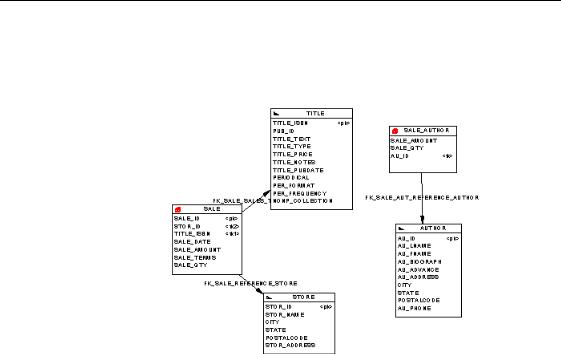
&KDSWHU 8VLQJ PXOWLGLPHQVLRQDO IHDWXUHV
3Click 2..
Child tables (SALE and SALE_AUTHOR) become fact tables and parent tables (TITLE, STORE and AUTHOR) become dimension tables as shown below.
What you learned In this section, you learned how to:
♦Use the Retrieve Multidimensional Objects feature
♦Assign types to tables
PDM Getting Started |
|
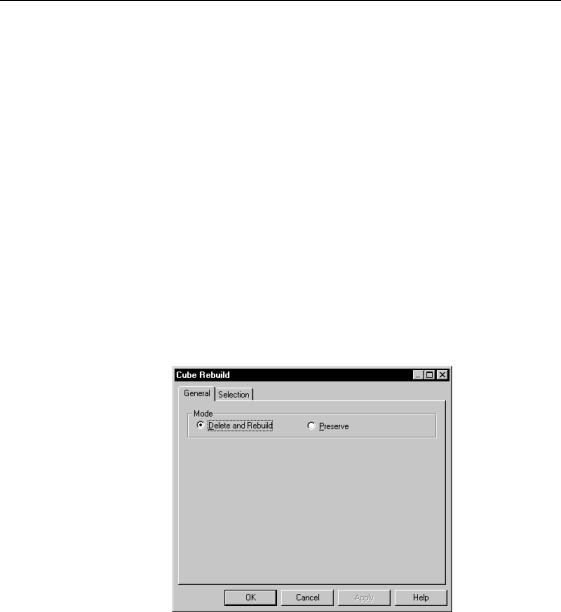
5HEXLOGLQJ &XEHV
5HEXLOGLQJ &XEHV
You will rebuild cubes to automatically create cubes and dimensions from the fact and dimension tables of your model. The new facts and dimensions are displayed in a multidimensional diagram.
The Rebuild Cubes automatically creates a relational to multidimensional mapping between data warehouse tables and multidimensional facts and dimensions.
When you rebuild cubes, a new data source is automatically created in the current model to allow the transfer of data from the data warehouse database (in the physical diagram) to the OLAP database (in the multidimensional diagram).
1Select 7RROV→0XOWLGLPHQVLRQ→5HEXLOG &XEHV. The Cube Rebuild dialog box appears.
2Select the 'HOHWH DQG 5HEXLOG radio button in the Mode groupbox.
By default, all fact tables are selected in the Selection page. These fact tables will become cubes in the multidimensional diagram.
|
PowerDesigner |
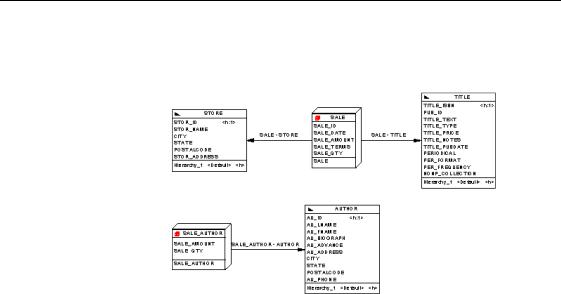
&KDSWHU 8VLQJ PXOWLGLPHQVLRQDO IHDWXUHV
3Click 2..
A new multidimensional diagram appears and displays the symbols of the new objects as shown below:
When you use rebuild cubes, the tables are automatically mapped to the new cubes and dimensions. A new data source called Business Intelligence is automatically created to express the link between the data warehouse and multidimensional objects. By default, this data source has no ODBC connection defined, you should specify these parameters if you want to retrieve data from the data warehouse database.
4 Double-click the 6WRUH dimension to display the property sheet.
PDM Getting Started |
|
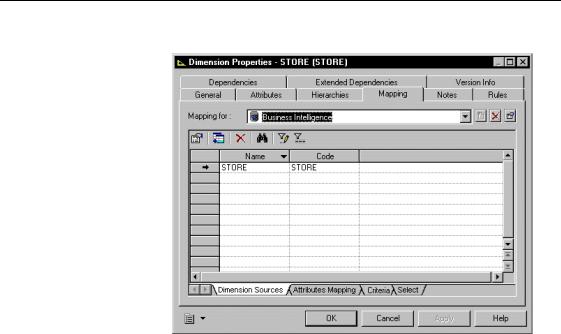
5HEXLOGLQJ &XEHV
5 Click the 0DSSLQJ tab.
As you can see, the current dimension is mapped to the table STORE in the physical diagram. The model BUSINESS INTELLIGENCE is its own data source.
6 Click the $WWULEXWHV 0DSSLQJ tab in the 0DSSLQJ page.
|
PowerDesigner |
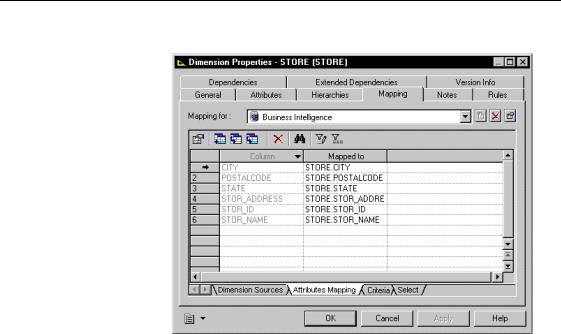
&KDSWHU 8VLQJ PXOWLGLPHQVLRQDO IHDWXUHV
The table columns are mapped to the attributes of the new dimension.
7Click &DQFHO.
8Double-click the 6DOHB$XWKRU cube to display the property sheet.
9Click the 3URSHUWLHV tool beside the Fact box to display the fact property sheet.
PDM Getting Started |
|
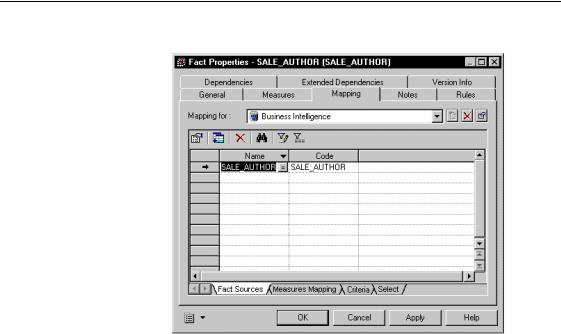
5HEXLOGLQJ &XEHV
10 Click the 0DSSLQJ tab.
In the Fact Sources page, you can check that SALE_AUTHOR is mapped to table SALE_AUTHOR. The measures are also mapped to table columns as you can check in the Measures Mapping page.
11 Click &DQFHO in each of the dialog boxes.
What you learned In this section, you learned how to:
♦Use the Rebuild Cubes feature
♦Observe automatic mapping created after rebuild cube
|
PowerDesigner |
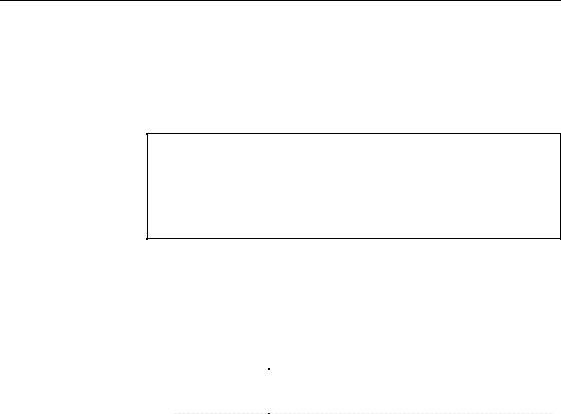
&KDSWHU 8VLQJ PXOWLGLPHQVLRQDO IHDWXUHV
*HQHUDWH &XEH 'DWD
You will use the Generate Cube Data feature to create text files for each cube in the multidimensional diagram. This text file can be used by an OLAP tool to create and populate cubes in the OLAP engine.
*HQHUDWHG GDWD ZDUHKRXVH GDWDEDVH
You need to have generated the data warehouse database in order to recover data from the database and fill the text file. To do so, you can use the extraction scripts with your data warehouse extraction tool.
You also need to define the ODBC connection parameters in the data source property sheet to access the generated data warehouse database
1Select 7RROV→*HQHUDWH &XEH 'DWD. The Cube Rebuild dialog box appears.
2Select a destination directory in the 'LUHFWRU\ box.
3Select or clear the following generation options:
*URXS ER[ |
6HOHFWHG LWHP |
|
Text |
Character set: Windows (ANSI) |
|
|
Character case: Mixed |
|
File |
Header |
|
|
Extension: txt |
|
|
Separator: ; |
|
|
Delimiter: " |
|
|
|
4Click the Selection tab to display a cube and data source selection list.
5Make sure 6$/( and 6$/(B$87+25 are selected in the Cubes tab.
6Click the Data Source tab and clear the 2SHUDWLRQDO 'DWD 6RXUFH check box.
By doing so, you will generate one file per cube for the Business Intelligence data source.
7Click 2..
The Output window indicates that the generation was successful. The files 6$/( %XVLQHVV ,QWHOOLJHQFH W[W and 6$/(B$87+25 %XVLQHVV ,QWHOOLJHQFH W[W are generated in the destination directory.
PDM Getting Started |
|

*HQHUDWH &XEH 'DWD
What you learned In this section, you learned how to:
♦Use the Generate Cube Data feature
|
PowerDesigner |

&KDSWHU 8VLQJ PXOWLGLPHQVLRQDO IHDWXUHV
([LW 3RZHU'HVLJQHU
You will save and close the PDM, then exit PowerDesigner.
1Select )LOH→6DYH. This saves the PDM.
2Select )LOH →&ORVH. This closes the model.
3Select )LOH→([LW.
A confirmation box asks you if you want to save the Workspace.
4Click the 1R button.
You exit the PowerDesigner application.
PDM Getting Started |
|

([LW 3RZHU'HVLJQHU
|
PowerDesigner |
