
СУБД Oracle / Литература / PowerDesigner 9 / PDM_Tutorial
.pdf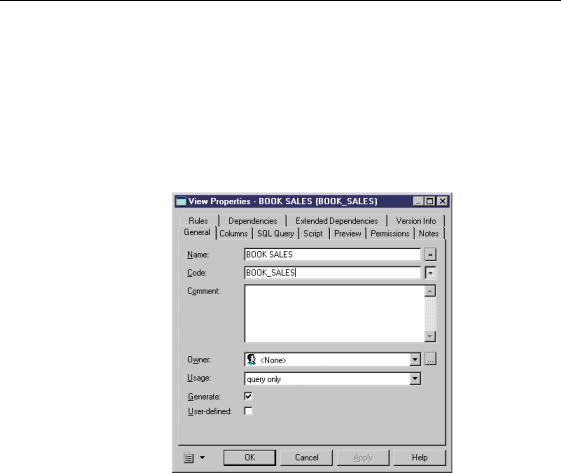
&KDSWHU &UHDWLQJ D 9LHZ
&XVWRPL]H WKH YLHZ
You will customize the view so that it contains only certain columns.
1Double-click the View in the diagram. The view property sheet appears.
2Type %22. 6$/(6 in the Name box.
BOOK_SALES appears automatically in the Code box.
3Select 4XHU\ 2QO\ in the Usage dropdown listbox. This limits access to consultation only.
PDM Getting Started |
|
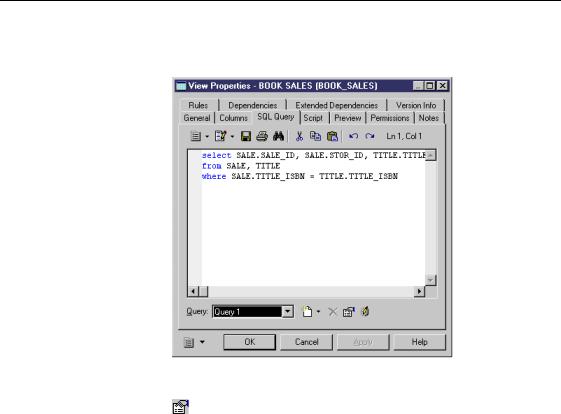
&XVWRPL]H WKH YLHZ
4Click the 64/ 4XHU\ tab.
The SQL Query page appears. It shows the definition of the view.
5Click the 3URSHUWLHV tool.
The Query Properties page appears.
6Click the &ROXPQV tab.
The Columns page appears. It lists all the columns contained in the view.
7Press CTRL and select all column names listed in the ([SUHVVLRQ column except for the following: 7,7/( 7,7/(B,6%1, 7,7/( 7,7/(B7(;7, 6$/( 6$/(B$02817, and 6$/( 6$/(B47<.
|
PowerDesigner |
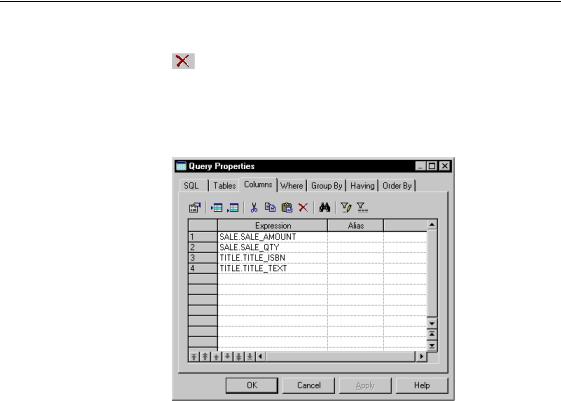
&KDSWHU &UHDWLQJ D 9LHZ
8 Click the 'HOHWH tool.
RU
Press DEL.
The columns 7,7/( 7,7/(B,6%1, 7,7/( 7,7/(B7(;7, 6$/( 6$/(B$02817, and 6$/( 6$/(B47< are listed in the column list.
9Click the $SSO\ button.
The modifications are committed.
10Click the :KHUH tab.
PDM Getting Started |
|

&XVWRPL]H WKH YLHZ
The Where page shows the link between SALE and TITLE tables by
TITLE_ISBN.
11Click 2. in each of the dialog boxes.
You return to the PDM workspace. The view now only lists the selected columns.
What you learned In this section, you learned how to:
♦Restrict access to information further by including only certain columns in a view
|
PowerDesigner |

C H A P T E R 6
8VLQJ 5HIHUHQWLDO ,QWHJULW\ 7ULJJHUV
About triggers |
A WULJJHU is a segment of SQL code associated with a table, and stored in a |
|
database. It is invoked automatically whenever there is an attempt to modify |
|
data in the associated table with an insert, delete, or update command. |
|
Triggers can enforce referential integrity. For example, by displaying an error |
|
message if you try to update a primary key column which has an update |
|
restriction. |
|
PowerDesigner can create triggers for selected tables automatically based on |
|
trigger referential integrity defined for a reference. You can also define a |
|
trigger manually for a table. |
|
You can generate a SQL script containing the triggers, or you can generate |
|
the triggers directly in the database via ODBC driver data sources. |
Automatic creation |
PowerDesigner provides the Rebuild Triggers function to automatically |
of referential |
create referential integrity triggers for a selected table linked by a reference. |
integrity triggers |
The referential integrity triggers are created from trigger templates defined |
|
|
|
either in the current DBMS file, or user-defined trigger templates listed in the |
|
list of Triggers. |
|
Triggers that apply to the trigger referential integrity constraints defined for a |
|
reference, are created for selected tables attached to the reference. |
|
|
|
8VHU GHILQHG WULJJHUV DQG WULJJHU WHPSODWHV |
|
All user-defined triggers and triggers based on user-defined trigger |
|
templates are created automatically independently of Trigger referential |
|
integrity constraints. However, for this tutorial you will only create |
|
triggers based on trigger referential integrity constraints defined for a |
|
reference. |
|
|
|
In this lesson, you will use the Rebuild Trigger function to automatically |
|
create referential integrity triggers that apply to the table STORE. |
PDM Getting Started |
|

'HILQLQJ WULJJHU UHIHUHQWLDO LQWHJULW\
About trigger |
A trigger template is a pattern for creating triggers. PowerDesigner ships pre- |
templates |
defined templates for each supported DBMS. Depending on the current |
|
DBMS, there are pre-defined templates for insert, update, and delete trigger |
|
types. A trigger template can be stored in the model, or in the current DBMS |
|
file. |
|
You can create your own trigger templates or customize an existing template, |
|
for example, by changing the type of error message displayed. |
About template |
A template item is a reusable block of SQL script that can implement |
items |
referential integrity, or do any other work on database tables. A template item |
|
is inserted into a trigger template script, or a trigger script. The template item |
|
calls a corresponding SQL macro which can implement an insert, update, |
|
delete, or error message constraint on one or more tables in the database. |
|
PowerDesigner ships pre-defined template items that implement referential |
|
integrity constraints. These template items are inserted in the pre-defined |
|
trigger template scripts. When a trigger is created from the trigger template, |
|
the template item is generated in the trigger only if it implements the |
|
appropriate trigger referential integrity defined for a reference attached to a |
|
selected table. |
|
For more information on creating and using trigger templates and |
|
template items, see the 3RZHU'HVLJQHU 3K\VLFDO 'DWD 0RGHO 8VHU V *XLGH. |
In this lesson you will:
♦Define Trigger referential integrity for a reference
♦Use Rebuild Triggers to automatically create triggers for the table STORE
♦Preview the script for a trigger
♦Generate a script for the triggers
+RZ ORQJ ZLOO LW WDNH"
About 20 minutes.
|
PowerDesigner |
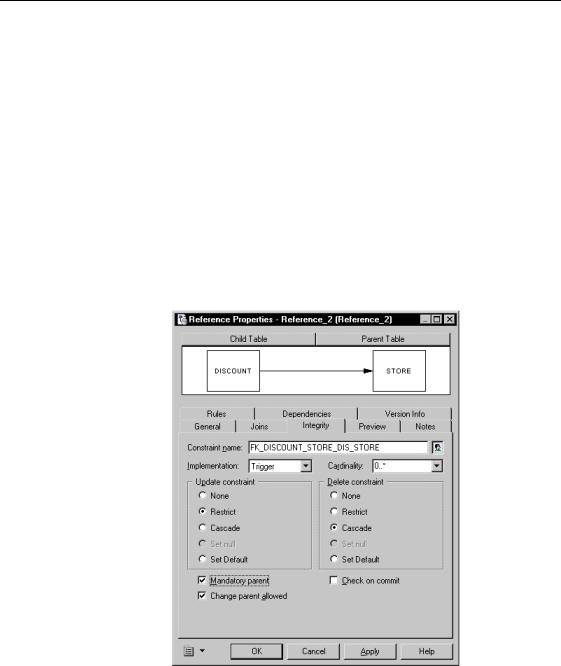
&KDSWHU 8VLQJ 5HIHUHQWLDO ,QWHJULW\ 7ULJJHUV
'HILQLQJ WULJJHU UHIHUHQWLDO LQWHJULW\
In a previous lesson you defined a cascade update for referential integrity when a store is deleted in the STORE table. You will now define trigger implementation for the same reference.
1Double-click the reference that links the 6725( and ',6&2817 tables. The reference property sheet appears.
2Click the ,QWHJULW\ tab to display the Integrity page appears.
3Click the down arrow at the end of the Implementation dropdown listbox. A dropdown list appears.
4Select 7ULJJHU from the dropdown list.
You define trigger as the implementation for referential integrity for the reference.
5Click 2..
You return to the PDM diagram.
PDM Getting Started |
|
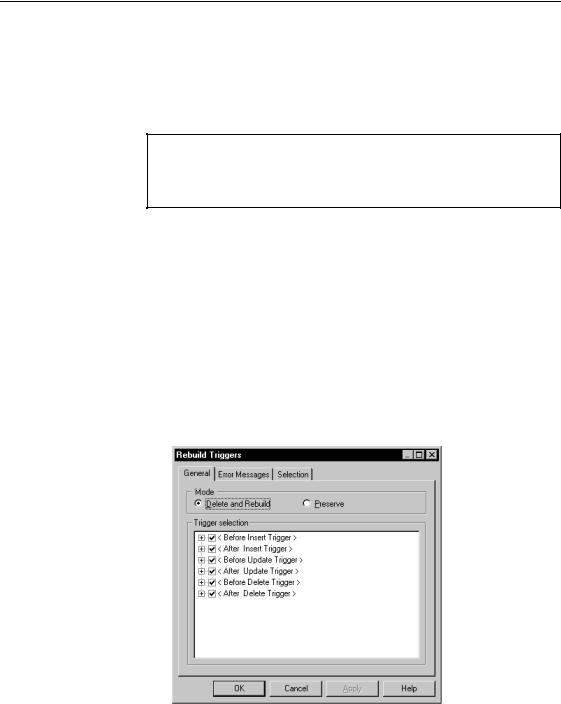
$XWRPDWLF FUHDWLRQ RI WULJJHUV
$XWRPDWLF FUHDWLRQ RI WULJJHUV
You will use the Rebuild Triggers function to automatically create triggers for the table STORE. The triggers will be created using the PowerDesigner pre-defined trigger templates in the current DBMS file.
8VLQJ 3RZHU'HVLJQHU SUH GHILQHG WULJJHU WHPSODWHV
The trigger templates and template items used in the tutorial are the triggers shipped with PowerDesigner. You can copy and modify them to create new user-defined templates and template items.
For more information on creating and using trigger templates and templates items, see the chapter Using Triggers in the 3RZHU'HVLJQHU 3K\VLFDO 'DWD 0RGHO 8VHU V *XLGH.
Rebuild Triggers automatically creates a Delete trigger to cascade the deletion of a store from the STORE table to the DISCOUNT table.
1Select 7RROV→5HEXLOG 2EMHFWV→5HEXLOG 7ULJJHUV.
The Rebuild Triggers box appears. It displays the trigger types supported by the current DBMS organized in a tree view. When you expand a trigger type node, the next level that appears are the trigger templates that are available for that trigger type. The selected trigger templates at this level are the templates that are available to create the referential integrity triggers for that trigger type.
2 Expand the $IWHU 'HOHWH 7ULJJHU! node at the bottom of the tree view.
|
PowerDesigner |
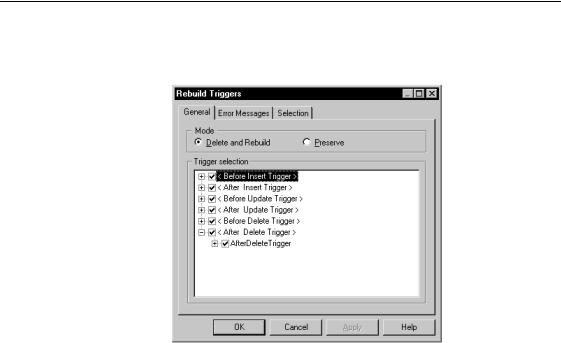
&KDSWHU 8VLQJ 5HIHUHQWLDO ,QWHJULW\ 7ULJJHUV
The AfterDeleteTrigger node appears. This is the only PowerDesigner pre-defined trigger template available for this trigger type.
3 Expand the $IWHU'HOHWH7ULJJHU node.
PDM Getting Started |
|
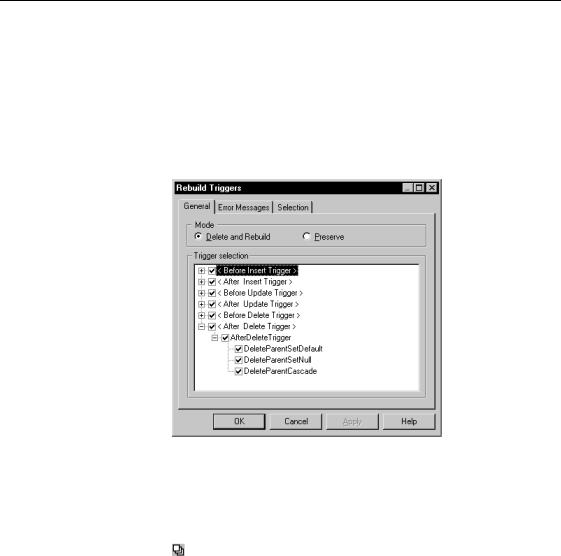
$XWRPDWLF FUHDWLRQ RI WULJJHUV
The three new nodes that appear are the PowerDesigner pre-defined template items as defined in the trigger template.
Each template item implements a type of referential integrity in
AfterDeleteTrigger.
While each template item is defined in the trigger template, only the template items that are selected and able to implement the type of referential integrity defined for the reference are included in the trigger script being created.
4Click the 6HOHFWLRQ tab.
The Selection page appears. It shows checkboxes for each table in the PDM.
5Click the 'HVHOHFW $OO tool from the tool bar at the top of the page.
All the Checkboxes are cleared.
|
PowerDesigner |
