
- •Table of Contents
- •EViews 5.1 Update Overview
- •Overview of EViews 5.1 New Features
- •Chapter 1. EViews 5.1 Enhanced Graph Customization
- •Basic Graph Characteristics
- •Adding and Editing Text
- •Updated Graph Command Summary
- •Chapter 2. EViews 5.1 Workfile Page Creation Tools
- •Creating a New Page Using Identifiers
- •Updated Workfile Page Command Summary
- •Chapter 3. EViews 5.1 Panel and Pool Testing
- •Omitted Variables Test
- •Redundant Variables Test
- •Fixed Effects Testing
- •Hausman Test for Correlated Random Effects
- •Updated Panel and Pool Command Summary
- •Chapter 4. EViews 5.1 EcoWin Database Support
- •Interactive Graphical Interface
- •Tips for Working with EcoWin Databases
- •Updated EcoWin Command Summary
- •Chapter 5. EViews 5.1 Miscellaneous Features
- •Enhanced Copy Command
- •Equation Forecast Coefficient Uncertainty
- •Additional GARCH Output
- •Global Default for Maximum Number of Errors
- •Chapter 6. EViews 5.1 Command Reference Update Summary
- •addtext
- •area
- •axis
- •copy
- •dbopen
- •draw
- •drawdefault
- •errbar
- •fixedtest
- •forecast
- •garch
- •hilo
- •legend
- •line
- •linkto
- •makegarch
- •makemap
- •pagecreate
- •options
- •ranhaus
- •scat
- •setelem
- •spike
- •template
- •testadd
- •testdrop
- •textdefault
- •xyline
- •xypair
- •Index
- •area 45
- •Axis
- •Bar graph 49
- •Conditional variance
- •Coordinates
- •Copy
- •Create
- •workfile page 84
- •Database
- •Drag(ging)
- •Error bar graph 63
- •EViews Enterprise Edition 31
- •Fixed effects
- •Font options
- •Forecast
- •Frequency conversion 51
- •GARCH
- •Graph
- •border 5
- •color settings 5
- •modifying 5
- •place text in 8, 42, 107
- •scatterplot graph 94
- •Legend
- •line 76
- •makegarch 83
- •Open
- •Page
- •Pie graph 91
- •Random effects
- •Test
- •Workfile
- •create page in 84
- •xypair 114
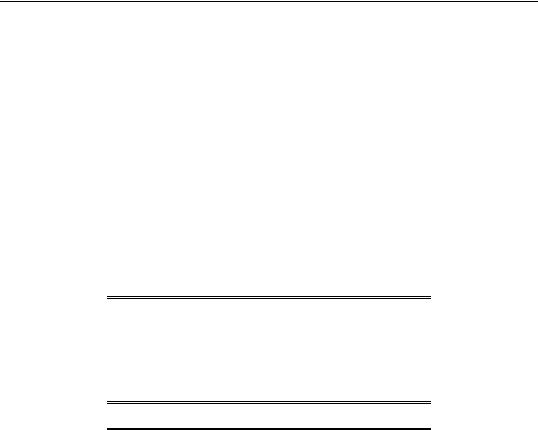
Updated Panel and Pool Command Summary—57
Cross-section random effects test comparisons:
Variable |
Fixed |
Random |
Var(Diff.) |
Prob. |
|
|
|
|
|
|
|
|
|
|
F |
0.110124 |
0.109781 |
0.000031 |
0.9506 |
K |
0.310065 |
0.308113 |
0.000006 |
0.4332 |
|
|
|
|
|
|
|
|
|
|
The bottom portion of the output contains the results from the corresponding fixed effects estimation:
Cross-section random effects test equation:
Dependent Variable: I
Method: Panel Least Squares
Date: 11/24/04 Time: 12:51
Sample: 1935 1954
Cross-sections included: 10
Total panel (balanced) observations: 200
Variable |
Coefficient |
Std. Error |
t-Statistic |
Prob. |
|
|
|
|
|
|
|
|
|
|
C |
-58.74394 |
12.45369 |
-4.716990 |
0.0000 |
F |
0.110124 |
0.011857 |
9.287901 |
0.0000 |
K |
0.310065 |
0.017355 |
17.86656 |
0.0000 |
|
|
|
|
|
|
|
|
|
|
Effects Specification
Cross-section fixed (dummy variables)
In some cases, EViews will automatically drop non-varying variables in order to construct the test statistic. These dropped variables will be indicated in this latter estimation output.
Updated Panel and Pool Command Summary
The following commands have been updated to support the new panel and pool equation testing features of EViews 5.1:
•fixedtest (p. 95)
•ranhaus (p. 122)
•testadd (p. 134)
•testdrop (p. 135)

58—Chapter 3. EViews 5.1 Panel and Pool Testing
