
- •Table of Contents
- •EViews 5.1 Update Overview
- •Overview of EViews 5.1 New Features
- •Chapter 1. EViews 5.1 Enhanced Graph Customization
- •Basic Graph Characteristics
- •Adding and Editing Text
- •Updated Graph Command Summary
- •Chapter 2. EViews 5.1 Workfile Page Creation Tools
- •Creating a New Page Using Identifiers
- •Updated Workfile Page Command Summary
- •Chapter 3. EViews 5.1 Panel and Pool Testing
- •Omitted Variables Test
- •Redundant Variables Test
- •Fixed Effects Testing
- •Hausman Test for Correlated Random Effects
- •Updated Panel and Pool Command Summary
- •Chapter 4. EViews 5.1 EcoWin Database Support
- •Interactive Graphical Interface
- •Tips for Working with EcoWin Databases
- •Updated EcoWin Command Summary
- •Chapter 5. EViews 5.1 Miscellaneous Features
- •Enhanced Copy Command
- •Equation Forecast Coefficient Uncertainty
- •Additional GARCH Output
- •Global Default for Maximum Number of Errors
- •Chapter 6. EViews 5.1 Command Reference Update Summary
- •addtext
- •area
- •axis
- •copy
- •dbopen
- •draw
- •drawdefault
- •errbar
- •fixedtest
- •forecast
- •garch
- •hilo
- •legend
- •line
- •linkto
- •makegarch
- •makemap
- •pagecreate
- •options
- •ranhaus
- •scat
- •setelem
- •spike
- •template
- •testadd
- •testdrop
- •textdefault
- •xyline
- •xypair
- •Index
- •area 45
- •Axis
- •Bar graph 49
- •Conditional variance
- •Coordinates
- •Copy
- •Create
- •workfile page 84
- •Database
- •Drag(ging)
- •Error bar graph 63
- •EViews Enterprise Edition 31
- •Fixed effects
- •Font options
- •Forecast
- •Frequency conversion 51
- •GARCH
- •Graph
- •border 5
- •color settings 5
- •modifying 5
- •place text in 8, 42, 107
- •scatterplot graph 94
- •Legend
- •line 76
- •makegarch 83
- •Open
- •Page
- •Pie graph 91
- •Random effects
- •Test
- •Workfile
- •create page in 84
- •xypair 114

Chapter 5. EViews 5.1 Miscellaneous Features
Other features added in EViews 5.1 include improved copying between workfile pages, additional options in equation forecasting, additional features for the output of GARCH estimation results, and the ability to set global defaults for the number of program errors before stopping execution.
Enhanced Copy Command
In previous versions of EViews, it was easy to use copy-and-paste to copy objects between workfiles and databases and between different workfile pages.
Command support for copying objects was somewhat more limited. While it has always been easy to use the copy command to move data between workfiles and databases, direct copying of objects between two workfile pages was not possible.
The only command method for copying objects between workfiles was first to copy/ store objects from a source workfile page to a database, then to copy/fetch the objects into the destination workfile page.
To address this limitation, the copy command has been extended in EViews 5.1 to support copying objects between all named object containers. You may now copy objects between workfiles and workfile pages using a single command.
The following commands have been updated to support the new features of copy:
•copy (p. 79)
•linkto (p. 106)
Equation Forecast Coefficient Uncertainty
When forecasting from an estimated equation, EViews provides you with the option of computing measures of the uncertainty associated with the forecast. Typically, this undertainty is comprised of both residual uncertainty due to the error term in the specification, as well as coefficient uncertainty reflecting the fact that the coefficients of the specification are estimated with error.
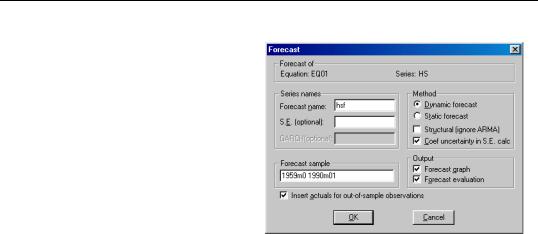
66—Chapter 5. EViews 5.1 Miscellaneous Features
Previously, there was no way to force EViews to ignore this second source of variation. In EViews 5.1, a new equation forecast option allows you to ignore coefficient uncertainty when computing the forecast standard error.
To ignore coefficient uncertainty, simply click on the Forecast button in your estimated equation and unselect the checkbox labeled Coef uncertainty in S.E. calc.
Note that there are some equation
specifications where EViews already ignores coefficient uncertainty when forming estimates of forecast variability. For example, coefficient uncertainty is always ignored in equations specified by expression, for example, nonlinear least squares, and equations that include PDL (polynomial distributed lag) terms. In cases where coefficient uncertainty is already being ignored, the option to include it will not be available.
The following commands have been updated to support the new forecast options:
•fit (p. 93)
•forecast (p. 96)
Additional GARCH Output
The output from ARCH estimation has been improved so that you may choose between calculating and displaying conditional variances and conditional standard deviations. In addition, when estimating a component ARCH specification, EViews 5.1 allows you to display and save the permanent components.
For example, if you wish to display a graph with one-step ahead standard deviations σt or variances σ2t for each observation in the sample, simply select View/GARCH Graph and then select Conditional Standard Deviation or Conditional Variance, as desired. If you are working with a component specification, EViews will show estimates of the permanent and transitory components of the standard deviations or variances.
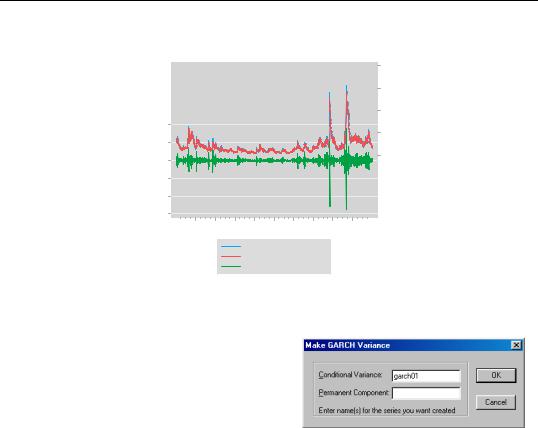
Global Default for Maximum Number of Errors—67
|
.0008 |
|
.0006 |
|
.0004 |
.00010 |
.0002 |
|
|
.00005 |
|
.00000 |
.0000 |
|
|
-.00005 |
|
-.00010
-.00015
90 91 92 93 94 95 96 97 98 99
Conditional variance
Permanent component
Transitory component
To save conditional variances in a named series in the workfile, select Proc/Make GARCH
Variance Series...
You should provide a name for the target conditional variance series and, if relevant, you may provide a name for the permanent component series. If you would like to obtain the conditional standard deviations as displayed in the view above, you should take the square root of the conditional variance series.
The following commands have been updated to support the new GARCH output options:
•garch (p. 98)
•makegarch (p. 111)
Global Default for Maximum Number of Errors
A new global option allows you to set the default maximum number of errors in program execution.
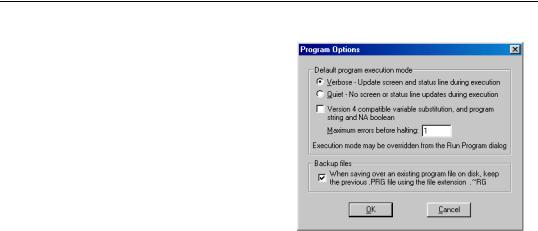
68—Chapter 5. EViews 5.1 Miscellaneous Features
Previously, the only way to allow multiple errors in a program before stopping was to change the Maximum errors before halting setting in the Run dialog or providing an option to the run command when executing a program. Manual changing of this setting was required every time a program was executed.
In EViews 5.1 you may set this parameter in the global options. Simply select Options/ Programs... from the main EViews menu, and change the default number of errors as
desired. Note that as before, you may override the global setting by entering a different number in the Run dialog or as an option to the run command.
