
- •Table of Contents
- •EViews 5.1 Update Overview
- •Overview of EViews 5.1 New Features
- •Chapter 1. EViews 5.1 Enhanced Graph Customization
- •Basic Graph Characteristics
- •Adding and Editing Text
- •Updated Graph Command Summary
- •Chapter 2. EViews 5.1 Workfile Page Creation Tools
- •Creating a New Page Using Identifiers
- •Updated Workfile Page Command Summary
- •Chapter 3. EViews 5.1 Panel and Pool Testing
- •Omitted Variables Test
- •Redundant Variables Test
- •Fixed Effects Testing
- •Hausman Test for Correlated Random Effects
- •Updated Panel and Pool Command Summary
- •Chapter 4. EViews 5.1 EcoWin Database Support
- •Interactive Graphical Interface
- •Tips for Working with EcoWin Databases
- •Updated EcoWin Command Summary
- •Chapter 5. EViews 5.1 Miscellaneous Features
- •Enhanced Copy Command
- •Equation Forecast Coefficient Uncertainty
- •Additional GARCH Output
- •Global Default for Maximum Number of Errors
- •Chapter 6. EViews 5.1 Command Reference Update Summary
- •addtext
- •area
- •axis
- •copy
- •dbopen
- •draw
- •drawdefault
- •errbar
- •fixedtest
- •forecast
- •garch
- •hilo
- •legend
- •line
- •linkto
- •makegarch
- •makemap
- •pagecreate
- •options
- •ranhaus
- •scat
- •setelem
- •spike
- •template
- •testadd
- •testdrop
- •textdefault
- •xyline
- •xypair
- •Index
- •area 45
- •Axis
- •Bar graph 49
- •Conditional variance
- •Coordinates
- •Copy
- •Create
- •workfile page 84
- •Database
- •Drag(ging)
- •Error bar graph 63
- •EViews Enterprise Edition 31
- •Fixed effects
- •Font options
- •Forecast
- •Frequency conversion 51
- •GARCH
- •Graph
- •border 5
- •color settings 5
- •modifying 5
- •place text in 8, 42, 107
- •scatterplot graph 94
- •Legend
- •line 76
- •makegarch 83
- •Open
- •Page
- •Pie graph 91
- •Random effects
- •Test
- •Workfile
- •create page in 84
- •xypair 114
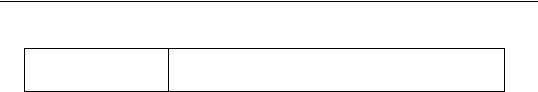
EViews 5.1 Command Reference Update Summary—91
errbar
Command || Graph Command | Group View | Matrix View| Rowvector View| Sym View
Display error bar graph view of object, or change existing graph object type to error bar (if possible).
Sets the graph type to error bar or displays an error bar view of the group. If there are two series in the graph or group, the error bar will show the high and low values in the bar. The optional third series will be plotted as a symbol. When used as a matrix view, the columns of the matrix are used in place of series.
Syntax
Command: |
errbar(options) arg1 [arg2 arg3 ...] |
Graph Proc: |
graph_name.errbar(options) |
Object View: |
object_name.errbar(options) |
Options
Template and printing options
o= template |
Use appearance options from the specified template. |
|
template may be a predefined template keyword |
|
(‘default” - current global defaults, “classic”, “modern”, |
|
“reverse”, “midnight”, “spartan”, “monochrome”) or a |
|
graph in the workfile. |
|
|
t=graph_name |
Use appearance options and copy text and shading from |
|
the specified graph. |
|
|
b / -b |
[Apply / Remove] bold modifiers of the base template |
|
style specified using the “o=” option above. |
|
|
w / -w |
[Apply / Remove] wide modifiers of the base template |
|
style specified using the “o=” option above. |
|
|
p |
Print the error bar graph. |
|
|
The options which support the “-” may be proceeded by a “+” or “-” indicating whether to turn on or off the option. The “+” is optional.
Panel options
The following options apply when graphing panel structured data:
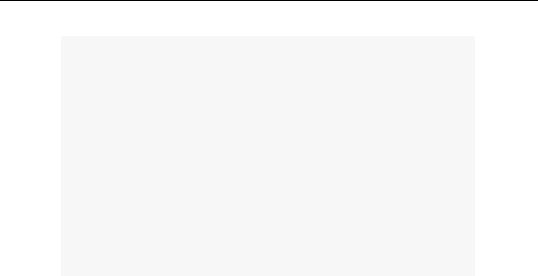
92—Chapter 6. EViews 5.1 Command Reference Update Summary
panel=arg |
Panel data display: “stack” (stack the cross-sections), |
(default taken |
“individual” or “1” (separate graph for each cross-sec- |
from global settion), “combine” or “c” (combine each cross-section in
tings) |
single graph; one time axis), “mean” (plot means |
|
across cross-sections), “mean1se” (plot mean and +/- |
|
1 standard deviation summaries), “mean2sd” (plot |
|
mean and +/- 2 s.d. summaries), “mean3sd” (plot |
|
mean and +/- 3 s.d. summaries), “median” (plot |
|
median across cross-sections), “med25” (plot median |
|
and +/- .25 quantiles), “med10” (plot median and +/- |
|
.10 quantiles), “med05” (plot median +/- .05 quan- |
|
tiles), “med025” (plot median +/- .025 quantiles), |
|
“med005” (plot median +/- .005 quantiles), “med- |
|
mxmn” (plot median, max and min). |
Examples
The following commands:
group g1 x y
g1.errbar
display the error bar view of G1 using the X series as the high value of the bar and the Y series as the low value.
group g2 plus2se minus2se estimate
g2.errbar
display the error bar view of G2 with the PLUS2SE series as the high value of the bar, the MINUS2SE series as the low value, and ESTIMATE as a symbol.
group g1 x y
freeze(graph1) g1.line
graph1.errbar
first creates a graph object GRAPH1 containing a line graph of the series in G1, then changes the graph type to an error bar.
g1.errbar(o=midnight, w)
creates an errbar bar graph of the group G1, using the settings of the predefined template “midnight”, applying the wide modifier.
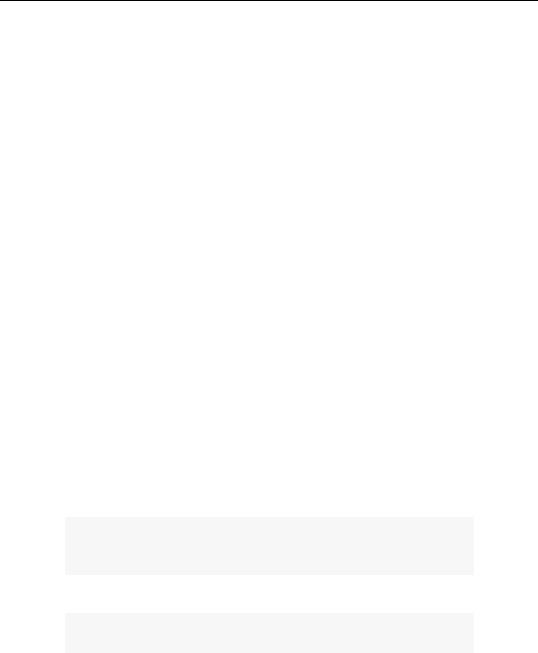
EViews 5.1 Command Reference Update Summary—93
Cross-references
See Chapter 1, “EViews 5.1 Enhanced Graph Customization”, on page 33 for details on graph objects and types.
See also graph for graph declaration and other graph types.
fit |
Command || Equation Proc |
|
|
Computes static forecasts or fitted values from an estimated equation.
When the regressor contains lagged dependent values or ARMA terms, fit uses the actual values of the dependent variable instead of the lagged fitted values. You may instruct fit to compare the forecasted data to actual data, and to compute forecast summary statistics.
Not available for equations estimated using ordered methods; use makemodel to create a model using the ordered equation results (see example below).
Syntax
Command: |
fit(options) yhat [y_se] |
Equation Proc: |
eq_name.fit(options) yhat [y_se] |
ARCH Proc: |
eq_name.fit(options) yhat [y_se y_var] |
Following the fit keyword, you should type a name for the forecast series and, optionally, a name for the series containing the standard errors and, for ARCH specifications, a name for the conditional variance series.
Forecast standard errors are currently not available for binary, censored, and count models.
Options
dIn models with implicit dependent variables, forecast the entire expression rather than the normalized variable.
uSubstitute expressions for all auto-updating series in the equation.
gGraph the fitted values together with the ±2 standard error bands.
e |
Produce the forecast evaluation table. |
|
|
i |
Compute the fitted values of the index. Only for binary, |
|
censored and count models. |
|
|
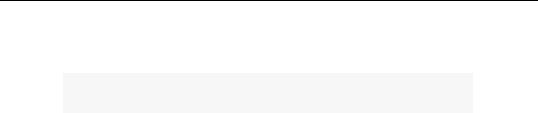
94—Chapter 6. EViews 5.1 Command Reference Update Summary
s |
Ignore ARMA terms and use only the structural part of |
|
the equation to compute the fitted values. |
nIgnore coefficient uncertainty in computing forecast standard error.
f = arg |
Out-of-fit-sample fill behavior: “actual” (fill observa- |
(default= |
tions outside the fit sample with actual values for the |
“actual”) |
fitted variable), “na” (fill observations outside the fit |
|
sample with missing values). |
|
|
p |
Print results. |
|
|
Examples
equation eq1.ls cons c cons(-1) inc inc(-1) eq1.fit c_hat c_se
genr c_up=c_hat+2*c_se genr c_low=c_hat-2*c_se line cons c_up c_low
The first line estimates a linear regression of CONS on a constant, CONS lagged once, INC, and INC lagged once. The second line stores the static forecasts and their standard errors as C_HAT and C_SE. The third and fourth lines compute the +/- 2 standard error bounds. The fifth line plots the actual series together with the error bounds.
equation eq2.binary(d=l) y c wage edu
eq2.fit yf
eq2.fit(i) xbeta
genr yhat = 1-@clogit(-xbeta)
The first line estimates a logit specification for Y with a conditional mean that depends on a constant, WAGE, and EDU. The second line computes the fitted probabilities, and the third line computes the fitted values of the index. The fourth line computes the probabilities from the fitted index using the cumulative distribution function of the logistic distribution. Note that YF and YHAT should be identical.
Note that you cannot fit values from an ordered model. You must instead solve the values from a model. The following lines generate fitted probabilities from an ordered model:
equation eq3.ordered y c x z
eq3.makemodel(oprob1)
solve oprob1
