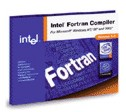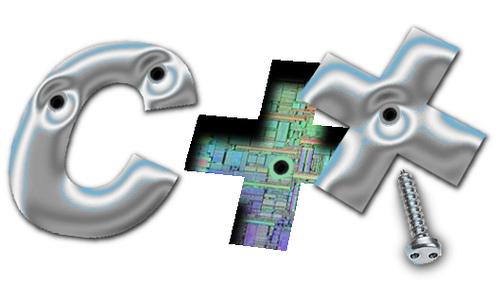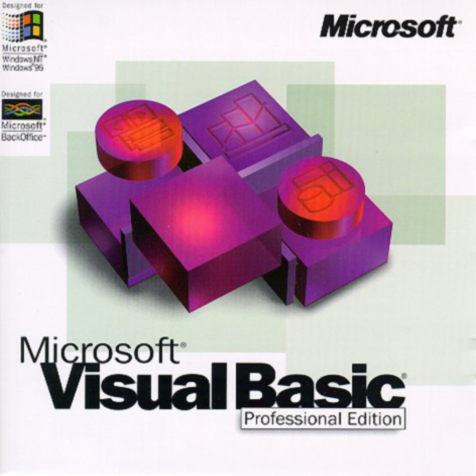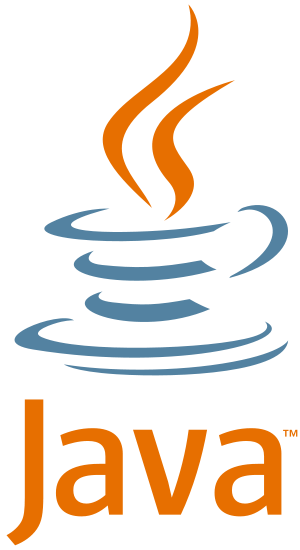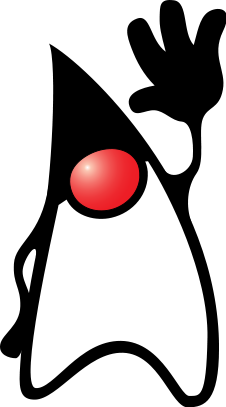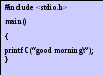- •А.Д. Музафарова а.Г. Ковалева
- •Vocabulary practice section 1
- •Vocabulary practice section 2
- •Vocabulary practice section 3
- •This week: software
- •Vocabulary practice section 1
- •Vocabulary practice section 2
- •Internet: Voice recognition takes off
- •Programming languages.
- •Vocabulary practice section 1
- •Vocabulary practice section 2
- •Int — international organization
- •Vocabulary practice section 3
- •The 15 enemies of the Internet
- •Internet crime
- •Vocabulary practice section 1
- •Vocabulary practice section 2
- •Vocabulary practice section 3
- •How a virus infects a program
- •Vocabulary practice section 1
- •Video Games
- •Vocabulary practice section 2
- •Vocabulary practice setion 3
- •Vocabulary practice setion 4
- •Twitter's transmitters
- •Vocabulary practice section 1
- •Good Web Design? What Is It?
- •Vocabulary practice section 2
- •Vocabulary practice section 3
- •Top Five Ways to Make Your Site More Popular
- •1. Strong Hosting
- •2. Optimize Your Website
- •3. Take Advantage of Social Media Optimization
- •4. Get Your Visitors Involved
- •5. Emphasize Usability in Your Design
- •You’ve been in graphics too long if…
- •Internet
- •Web design
Programming languages.
There are over 200 problem-oriented languages. Most of the languages are oriented toward the particular application areas of business or science (math). The most common of them are COBOL, FORTRAN, PL/I, RPG, BASIC, and PASCAL. It is very difficult to determine what are the most popular of modern programming languages. Some languages are very popular for particular kinds of applications (e.g., COBOL is still strong in the corporate data center, often on large mainframes, FORTRAN in engineering applications, and C in embedded applications), while some languages are regularly used to write many different kinds of applications.
|
|
FORTRAN is oriented toward solving problems of a mathematical nature. The name FORTRAN comes from the combination of the words ‘formula translation’. The version of FORTRAN IV has been designed as algebra-based programming language. Any formula or those mathematical relationships that can be expressed algebraically can easily be expressed as a |
FORTRAN instruction. FORTRAN is the most commonly used language for scientific applications.
COBOLwas the most widely used business-oriented programming language. Its name is an acronym for Common Business-Oriented Language. COBOL was designed to solve problems that are oriented toward data handling and input-output operations. Of course, COBOL can perform arithmetic operations as well, but its greatest flexibility is in data handling. COBOL also was designed as a self-documenting language. Self-documenting languages are those that do not require a great deal of explanation in order to be understood by someone reading the program instructions. The self-documenting aspect of COBOL is made possible by its sentencelike structure and the very generous maximum symbolic field-name length of 30 characters. With a field-name length of up to 30 characters, the name can clearly identify the field and its purpose.
BASIC is the acronym for beginner's all-purpose symbolic instruction code. It was developed in Dartmouth College as an easy-to-learn programming language for students and inexperienced programmers and used as a teaching language. Its key design goal is simplicity. BASIC has become a very popular language in systems where many users share the use of a computer through terminals and it has become a universal language for personal computers. The language BASIC is mathematically oriented, that is, its typical use is to solve problems of a mathematical nature. Because BASIC programs are usually executed from a terminal or microcomputer where input is entered through a keyboard and printed output is relatively slow, problems of a business nature requiring large volumes of input-output data are usually not practical.
PASCAL was invented in 1970 in Switzerland. It was named after the mathematician Blaise Pascal, who invented one of the earliest practical calculators. PASCAL is a mathematically oriented programming language and, as such, is most commonly used in mathematics, engineering, and computer science departments of colleges and universities. This language is somewhat unusual in that it was designed to be a structured language. This means that the program must be written in logical modules which are in turn called by a main controlling module.
|
PL/Istands for Programming Language I. It was designed as a general-purpose language incorporating features similar to COBOL for data handling instructions and features similar to FORTRAN for mathematical instructions. PL/I is much more than a combination of the good features of both COBOL and FORTRAN, as it has many capabilities that are unique. Yet, although PL/I is one of the most versatile and the most powerful of the programming languages, it is not the most commonly used. COBOL and FORTRAN have been available for a longer period of time than PL/I, and many more users work with these languages.
|
| ||
|
|
Cis used to write system software, graphics and commercial programs.C++ is a general-purpose programming language, one of the first Object Oriented languages. It is regarded as a middle-level language, as it comprises a combination of both high-level and low-level language features. C++ was developed from the С language. It was designed as a systems programming language with features that make it easy to control the computer hardware efficiently. It was |
| |
used to produce the Microsoft Windows operating system. It is portable, i.e. programs written in C++ can be easily adapted for use on many different types of computer systems.
|
Visual Basicis a programming environment, not simply a language. It uses the language BASIC, a simple language developed to make it easy for people to learn how to program. Visual Basic has predefined objects such as dialog boxes, buttons, and text boxes, which can be chosen from a toolbox and dragged across the screen using the mouse and dropped into the required position. BASIC programming code is attached to form |
|
a complete program. Visual Basic is used to write general purpose applications for the Windows operating system. The language not only allows programmers to create simple graphical user interface (GUI) applications, but can also develop complex applications.
Delphi is similar to Visual Basic. It is also a programming environment for developing programs for the Windows operating system. It has predefined objects that can be chosen from a toolbox. In Delphi, however, the code attached to the objects is written in a form of Pascal. You can think of Delphi as a kind of 'Visual Pascal'. Like Visual Basic, it is often used for general purpose programs.
|
Java Steaming Coffee Cup – the Java Technology logo |
Java is a programming language developed by Sun Microsystems which is specially designed to run on the web. When you see a web page that uses Java, a small program called 'applet' is executed automatically.Java applets are programs that are embedded in other applications, typically in a Web page displayed in a Web browser. Java applets let you watch animated characters and moving text, play music and interact with information on the screen. Java is an object-oriented language similar to C+ + , but it is more dynamic and simplified to eliminate possible programming errors. A Java program is both compiled and interpreted. First the source code (file |
with a Java extension) is compiled and converted into a format called bytecode (file with .class extension), which can then be executed by a Java interpreter. Compiled Java code can run on most computers because there are Java interpreters, known as Java Virtual Machines, for most operating systems, including MacOS, Windows, or UNIX.
|
|
One characteristic of Java is portability, which means that computer programs written in the Java language must run similarly on any supported hardware/operating-system platform. One should be able to write a program once, compile it once, and run it anywhere. End-users commonly use a Java Runtime Environment (JRE) installed on their own machine for standalone Java applications, or in a Web browser for Java applets. |
There are open source tools like applet2app which can be used to convert an applet to a stand alone Java application. This has the advantage of running a Java applet in offline mode without the need for internet browser software.
Java is multi-threaded. A Java program can have multiple threads (parts), i.e. many different things processing independently and continuously.
People are excited about Java because it lets you create moving images and animated drawings. You can also create graphical objects (e.g. bar charts, graphs, diagrams) and new 'controls' (e.g. buttons, check boxes, pushbuttons with special properties). A web page that uses Java can have inline sounds that play in real-time, music that plays in the background, cartoon style animations, real-time video and interactive games.
One alternative technology is ActiveX, the Microsoft product for including multimedia effects on web pages. Another competitor is Macromedia's Shockwave, a plug-in that lets you animate pictures, add sound and even make interactive pages so that people can play games on websites.
|
JavaScript is a simplified form of the Java language. It is powerful and easy to use.JavaScript was influenced by many languages and was designed to look like Java, but to be easier for non-programmers to work with. Scripts are small programs that can be used to perform simple tasks or tie other programs together. JavaScript is designed for use inside webpages. It can enable a webpage to respond to a mouse click or input on a form. It can also provide a way of moving through webpages and produce simple animation. |
Duke, Java's mascot.
|
1. Decide if the statements are true or false and correct the false ones.
|
This C program tells the computer to print the greeting 'good morning' |
Java is not compatible with most computing platforms.
The Java language is single-threaded, one part executing at a time.
You can think of Java as a kind of 'Visual Pascal'.
Java doesn't let you watch animated characters on your webpages.
VB is considered difficult to learn and use, because of its graphical development features.
ActiveX and Shockwave are not real competitors for Java.
2. Complete the table:
|
Language |
Type of language |
Characteristics |
Use |
|
BASIC |
|
|
|
|
COBOL |
|
|
|
|
FORTRAN |
|
|
|
|
PASCAL |
|
|
|
|
C++ |
|
|
|
|
PL/I |
|
|
|
|
HTML |
|
|
|
|
Java |
|
|
|
|
JavaScript |
|
|
|
|
Visual Basic |
|
|
|
|
Delphi |
|
|
|
3. Answer these questions about special features of the languages:
Which language uses a system of tags?
Which languages are designed to be used inside webpages?
Which language was used to write the Windows operating system?
What computer language is called a portable one?
What is HTML used for?
Which languages can only be used in the Windows operating system?
Which language cannot be used for writing programs?
GRAMMAR PRACTICE SECTION
|
Relative clauses.
1. Match the sentences with the explanations. There are more than one explanation to each sentence. |
|
|
1. The people who/that work next door make a lot of noise. |
a. Defining clauses give information which cannot be left out because it gives important information about the subject. |
|
2. The programmer whose work was the best got the job in the company. |
b. Non-defining clauses give extra information. This is separated from the main sentence by commas. |
|
3. No one knows by whom the program was written. (formal) |
c. Whichandthatrefer to things.Thatis less formal thanwhich, and some people prefer to usewhich. |
|
4. It was the same administrator whom I had addressed before. (formal) |
d. Thatis also used to refer to people in speech and informal writing in defining clauses. |
|
5. The man we spoke to gave us instructions. |
e. Whoandwhomrefer to people. |
|
6. That was the easiest task I’ve ever had! |
f. We use whomin formal speech and writing to introduce an object clause. |
|
7. The man that we spoke to gave us instructions. |
g. Whomis used after a preposition in formal language. |
|
8. Delphi, which is similar to Visual Basic, is also a programming environment for developing programs for the Windows operating system. |
h. In informal language people prefer to use who, orthat, instead ofwhom. |
|
9. The man who writes programs for us doesn’t have special education. |
i. Whose means ‘of whom’. |
|
10. The purpose of programming is to create a program that demonstrates a certain desired behaviour. |
j. Subject clauses refer to the subject of the sentence. |
|
11. The language which is mathematically oriented is typically used to solve problems of a mathematical nature. |
k. Object clauses refer to the object. |
|
|
l. We cannot leave out the relative pronoun in non-defining clauses. |
|
m. We can leave out the relative pronoun in defining clauses which are object clauses. | |
|
n. We cannot leave out the relative pronoun in defining clauses which are subject clauses. | |
|
o. We can leave out the relative pronoun after a superlative. |
2. Rewrite each pair of sentences as one sentence forming relative clauses. Match the sentences with the explanations from the previous exercise.
1. Programming is the process of preparing a set of coded instructions. The set of instructions enables the computer to solve specific problems or to perform specific functions.
2. The programs are lists of instructions. Instructions will be followed by the control unit of the CPU.
3. There are two kinds of errors or bugs. The programmers must deal with them.
4. There are syntax errors. They prevent the language processor from successfully translating the source program to object program code.
5. We use symbolic languages. They are easier to understand.
6. Most programming languages are purely textual. They use sequences of text including words, numbers, and punctuation, much like written natural languages.
7. Programming languages have progressed from machine-oriented languages that use strings of binary 1s and 0s to problem-oriented languages. Problem-oriented languages use common mathematical and/or English terms.
8. The boy’s idea was taken. He decided not to share his ideas with anyone.
9. My friend bought a new mobile phone. He didn’t know how to operate it.
10. The languages used to create Web documents are called markup languages. They use instructions (markups) to format and link text files.
11. I’ve never used this program. It’s the best!
12. The administrator’s files were lost. He had to do the work again.
13. I spoke to our programmer. He gave me good advice how to do the work.
14. Bill Gates has become a successful businessman. He didn’t have special education at the beginning of his carrier.
|
15. John Warner Backus was an American computer scientist. He submitted a proposal to his superiors at IBM to develop a more practical alternative to assembly language for programming their IBM 704 mainframe computer in late 1953. 16. C is a general-purpose computer programming language. |
|
It was developed in 1972 by Dennis Ritchie to be used by UNIX operating system.
17. William Henry “Bill” Gates III is an American business magnate, philanthropist, author and chairman of Microsoft. He was born in October 28, 1955.
18. Microsoft is a software company. It was founded by Bill Gates and Paul Allen.
19. Bill Gates stepped down the position as chief executive officer in January 2000. He announced that he would be transitioning from full-time job at Microsoft to part-time work to full-time work at Bill & Melinda Gates Foundation in 2006.
20. I found my friend’s files in the system. He gave me a reward.
SPEAKING/WRITING PRACTICE SECTION
1. Complete the chart below with notes about the different stages in your 'computer history'.
For example: 1985: First used computer at school. Add more boxes to the chart if you want to.
|
Possible stages:
|
|
Ask a partner about their computer history. For example:
'When did you first ...? 'How long ago did you ...?' How old were you when you ...?
Tell the rest of the class about your partner. Do most people in your group have similar computer histories?
2. Describe this diagram showing how Java works.
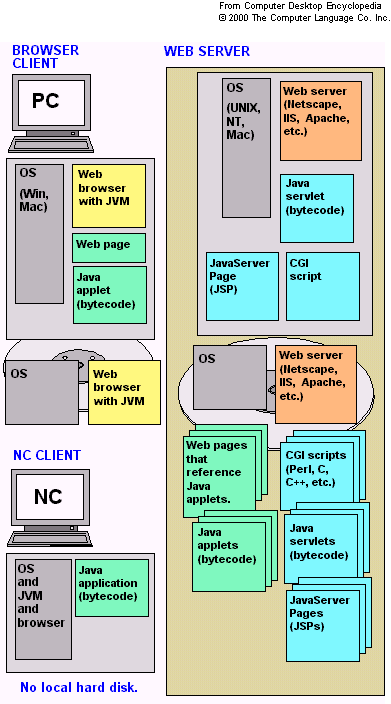
3. Try to find the information about any recently developed programming languages (e.g. used to interact with the Internet through voice recognition) or the one that has not been described above. Make a report about it. Specify its development history, main characteristics and uses.
4. Try to find out more about Java applets at http:/java.sun.com. Make a report including as many pictures as possible.
5. Using the power of your imagination try to think of possible future computer programs.
What will they be used for? How will they help make our lives easier?
In your opinion, what will the program writing process in future be like? How will it be improved?
FUN AND GAMES SECTION
Complete the crossword filling in the words.
Java
|
ACROSS 2. If a piece of software can run on any OS, it is ……. independent. 5. A competitor to Java, developed by Adobe. 6. Java and C++ are both examples of ……. -oriented languages. 8. The name of a Java application which runs automatically on a web page. DOWN 1. Java is used to create ……. objects (bar charts, diagrams, etc.) which are more interactive than the standard versions. |
|
3. Java is multi- ……. , which means that a Java program can have multiple parts operating at the
same time; this saves on CPU power.
4. Java ……. was created for use on mobile devices.
7. When Java source code is compiled, it is converted into bytecode, with a file extension ………
HUMOR SECTION
What does each of the cartoons imply? Why is it funny, in your opinion? Explain its humor.
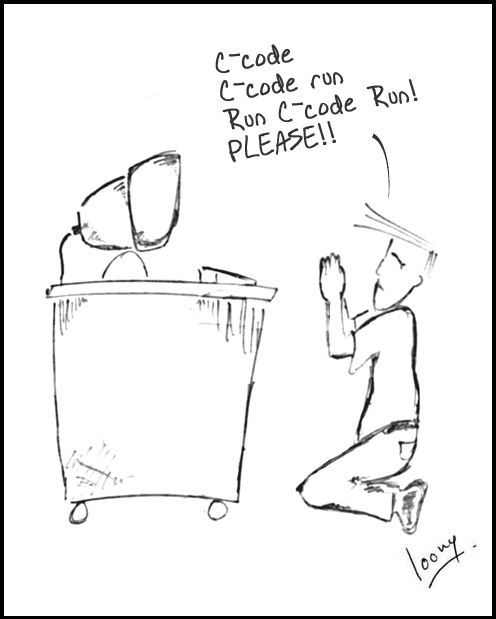
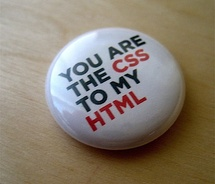
|
|
INTERNET |
KEY INFORMATION SECTION 1
|
|
|
|
The Internet is a global network of interconnected computers, enabling users to share information along multiple channels. Typically, a computer that connects to the Internet can access information from a vast array of available servers and other computers by moving information from them to the computer's local memory. The same connection allows that computer to send information to servers on the network; that information is in turn accessed and potentially modified by a variety of other interconnected computers. A majority of widely accessible information on the Internet consists of inter-linked hypertext documents and other resources of the World Wide Web (WWW). Computer users typically send and receive information with web browsers; other software for users' interface with computer networks includes specialized programs for electronic mail, online chat, file transfer and file sharing. To do it they need to use the same language or protocol: TCP / IP (Transmission Control Protocol / Internet Protocol) and every computer is given an address or IP number. This number is a way to identify the computer on the Internet.
To use the Internet you basically need a computer, the right connection software and a modem to connect your computer to a telephone line and then access your ISP (Internet Service Provider). The modem (modulator-demodulator) converts the digital signals stored in the computer into analogue signals that can be transmitted over telephone lines. There are two basic types: external with a cable that is plugged into the computer via a USB port, and internal, an expansion card inside the computer. A PC card modem is a different, more versatile option for laptops and mobile phones.
At first most computers used a dial-up telephone connection that worked through the standard telephone line. Now a broadband connection, a high data transmission rate Internet connection, has become more popular: either ADSL (Asymmetric Digital Subscriber Line), which allows you to use the same telephone line for voice and fast access to the Internet, or cable, offered by most TV cable providers.

The basic equipment has changed drastically. You no longer need a computer to use the Internet. Web TV provides email and access to the Web via a normal TV set plus a high- speed modem. More recently, 3Generation mobile phones and PDAs also allow you to go online with wireless connections, without cables.
Telephone lines are not essential either. Satellites orbiting the earth enable your computer to send and receive Internet files. Finally, the power-line Internet, still under development, provides access via a power plug.
T he
termsInternet
and World Wide
Web are often used in every-day speech
without much distinction. However, the Internet and the World
Wide Web are not one
and the same. The Internet
is a global data communications system.
It is a hardware and software infrastructure that provides
connectivity between computers.
In contrast, the Web is
one of the services
communicated via the Internet. It is a collection of interconnected
documents and other resources,
linked by hyperlinks
and URLs.
he
termsInternet
and World Wide
Web are often used in every-day speech
without much distinction. However, the Internet and the World
Wide Web are not one
and the same. The Internet
is a global data communications system.
It is a hardware and software infrastructure that provides
connectivity between computers.
In contrast, the Web is
one of the services
communicated via the Internet. It is a collection of interconnected
documents and other resources,
linked by hyperlinks
and URLs.
The Internet consists of many systems that offer different facilities to users.
W WW,
the World Wide Web,
a collection of files or pages containing links to other documents on
the Net. It's by far the most popular system. Most Internet services
are now integrated on the Web.
WW,
the World Wide Web,
a collection of files or pages containing links to other documents on
the Net. It's by far the most popular system. Most Internet services
are now integrated on the Web.
Email, or electronic mail, for the exchange of messages and attached files is widely used for communication all over the world.
M ailing
lists
(or listservs)
are collections of names and addresses
used by an individual or an organization to send material to multiple
recipients. The term is often extended to include the people
subscribed to such a list, so the group of subscribers is referred to
as "the mailing list", or simply "the list". At
least two types of mailing lists can be defined: an announcement
list is closer to the original sense,
where a "mailing list" of people was used as a recipient
for newsletters, periodicals or advertising. Traditionally this was
done through the postal
system, but with the
rise of email,
the electronic
mailing list became
popular. The second type allows members to post their own items which
are broadcast to all of the other mailing list members. This second
category is usually known as a discussion
list.
ailing
lists
(or listservs)
are collections of names and addresses
used by an individual or an organization to send material to multiple
recipients. The term is often extended to include the people
subscribed to such a list, so the group of subscribers is referred to
as "the mailing list", or simply "the list". At
least two types of mailing lists can be defined: an announcement
list is closer to the original sense,
where a "mailing list" of people was used as a recipient
for newsletters, periodicals or advertising. Traditionally this was
done through the postal
system, but with the
rise of email,
the electronic
mailing list became
popular. The second type allows members to post their own items which
are broadcast to all of the other mailing list members. This second
category is usually known as a discussion
list.
|
|
Online chat can refer to any kind of communication over the Internet, but is primarily meant to refer to direct one-on-one chat or text-based group chat (formally also known as synchronous conferencing), using tools such as instant messengers, Internet Relay Chat, talkers and possibly MUDs. The expression “online chat” comes from the word “chat” which means "informal conversation". The term chatiquette is a variation of netiquette (chat netiquette) and describes basic rules of online communication. |
To avoid misunderstandings and to simplify the communication between users in a chat these conventions or guidelines have been created. Chatiquette varies from community to community, generally describing basic courtesy; it introduces new user into the community and the associated network culture. As an example, it is considered rude to write only in UPPER CASE, because it looks as if the user is shouting.
 Internet
telephony
refers to communications services — voice, facsimile, and/or
voice-messaging applications — that are transported via the
Internet, rather than the public
switched telephone network
(PSTN).
The basic steps involved in originating an Internet telephone call
are conversion of the analog voice signal to digital format and
compression/translation of the signal into Internet
protocol
(IP) packets for transmission over the Internet; the process is
reversed at the receiving end.
Voice over
Internet Protocol
(VoIP)
is a general term for a family of transmission technologies for
delivery of voice
communications
over IP
networks such as the Internet
or other packet-switched
networks.
Other terms frequently encountered and synonymous with VoIP are IP
telephony,
Internet
telephony,
voice over
broadband
(VoBB),
broadband
telephony and
broadband
phone.
Internet
telephony
refers to communications services — voice, facsimile, and/or
voice-messaging applications — that are transported via the
Internet, rather than the public
switched telephone network
(PSTN).
The basic steps involved in originating an Internet telephone call
are conversion of the analog voice signal to digital format and
compression/translation of the signal into Internet
protocol
(IP) packets for transmission over the Internet; the process is
reversed at the receiving end.
Voice over
Internet Protocol
(VoIP)
is a general term for a family of transmission technologies for
delivery of voice
communications
over IP
networks such as the Internet
or other packet-switched
networks.
Other terms frequently encountered and synonymous with VoIP are IP
telephony,
Internet
telephony,
voice over
broadband
(VoBB),
broadband
telephony and
broadband
phone.
|
|
A videoconference or video conference (also known as a videoteleconference) is a set of interactive telecommunication technologies which allow two or more locations to interact via two-way video and audio transmissions simultaneously. |
It has also been called 'visual collaboration' and is a type of groupware. It differs from a videophone call in that it is designed to serve a conference rather than individuals.
File Transfer Protocol (FTP) is a standard network protocol used to exchange and manipulate files over a TCP/IP based network, such as the Internet. FTP is built on a client-server architecture and utilizes separate control and data connections between the client and server applications. Client applications were originally interactive command-line tools with a standardized command syntax, but graphical user interfaces have been developed for all desktop operating systems in use today. FTP is also often used as an application component to automatically transfer files for program internal functions.
|
|
A usenet newsgroup is a repository usually within the Usenet system, for messages posted from many users in different locations. The term may be confusing to some, because it is usually a discussion group. Newsgroups are technically distinct from, but functionally similar to, discussion forums on the World Wide Web. Newsreader software is used to read newsgroups. Newsgroups, where people send, read and respond to public bulletin board messages stored on a central computer. |
TELNET, a program that enables a computer to function as a terminal working from a remote computer and so use online databases or library catalogues.