
- •About
- •Chapter 1: Getting started with C++
- •Section 1.1: Hello World
- •Section 1.2: Comments
- •Section 1.3: The standard C++ compilation process
- •Section 1.4: Function
- •Section 1.5: Visibility of function prototypes and declarations
- •Section 1.6: Preprocessor
- •Chapter 2: Literals
- •Section 2.1: this
- •Section 2.2: Integer literal
- •Section 2.3: true
- •Section 2.4: false
- •Section 2.5: nullptr
- •Chapter 3: operator precedence
- •Section 3.1: Logical && and || operators: short-circuit
- •Section 3.2: Unary Operators
- •Section 3.3: Arithmetic operators
- •Section 3.4: Logical AND and OR operators
- •Chapter 4: Floating Point Arithmetic
- •Section 4.1: Floating Point Numbers are Weird
- •Chapter 5: Bit Operators
- •Section 5.1: | - bitwise OR
- •Section 5.2: ^ - bitwise XOR (exclusive OR)
- •Section 5.3: & - bitwise AND
- •Section 5.4: << - left shift
- •Section 5.5: >> - right shift
- •Chapter 6: Bit Manipulation
- •Section 6.1: Remove rightmost set bit
- •Section 6.2: Set all bits
- •Section 6.3: Toggling a bit
- •Section 6.4: Checking a bit
- •Section 6.5: Counting bits set
- •Section 6.6: Check if an integer is a power of 2
- •Section 6.7: Setting a bit
- •Section 6.8: Clearing a bit
- •Section 6.9: Changing the nth bit to x
- •Section 6.10: Bit Manipulation Application: Small to Capital Letter
- •Chapter 7: Bit fields
- •Section 7.1: Declaration and Usage
- •Chapter 8: Arrays
- •Section 8.1: Array initialization
- •Section 8.2: A fixed size raw array matrix (that is, a 2D raw array)
- •Section 8.3: Dynamically sized raw array
- •Section 8.4: Array size: type safe at compile time
- •Section 8.5: Expanding dynamic size array by using std::vector
- •Section 8.6: A dynamic size matrix using std::vector for storage
- •Chapter 9: Iterators
- •Section 9.1: Overview
- •Section 9.2: Vector Iterator
- •Section 9.3: Map Iterator
- •Section 9.4: Reverse Iterators
- •Section 9.5: Stream Iterators
- •Section 9.6: C Iterators (Pointers)
- •Section 9.7: Write your own generator-backed iterator
- •Chapter 10: Basic input/output in c++
- •Section 10.1: user input and standard output
- •Chapter 11: Loops
- •Section 11.1: Range-Based For
- •Section 11.2: For loop
- •Section 11.3: While loop
- •Section 11.4: Do-while loop
- •Section 11.5: Loop Control statements : Break and Continue
- •Section 11.6: Declaration of variables in conditions
- •Section 11.7: Range-for over a sub-range
- •Chapter 12: File I/O
- •Section 12.1: Writing to a file
- •Section 12.2: Opening a file
- •Section 12.3: Reading from a file
- •Section 12.4: Opening modes
- •Section 12.5: Reading an ASCII file into a std::string
- •Section 12.6: Writing files with non-standard locale settings
- •Section 12.7: Checking end of file inside a loop condition, bad practice?
- •Section 12.8: Flushing a stream
- •Section 12.9: Reading a file into a container
- •Section 12.10: Copying a file
- •Section 12.11: Closing a file
- •Section 12.12: Reading a `struct` from a formatted text file
- •Chapter 13: C++ Streams
- •Section 13.1: String streams
- •Section 13.2: Printing collections with iostream
- •Chapter 14: Stream manipulators
- •Section 14.1: Stream manipulators
- •Section 14.2: Output stream manipulators
- •Section 14.3: Input stream manipulators
- •Chapter 15: Flow Control
- •Section 15.1: case
- •Section 15.2: switch
- •Section 15.3: catch
- •Section 15.4: throw
- •Section 15.5: default
- •Section 15.6: try
- •Section 15.7: if
- •Section 15.8: else
- •Section 15.9: Conditional Structures: if, if..else
- •Section 15.10: goto
- •Section 15.11: Jump statements : break, continue, goto, exit
- •Section 15.12: return
- •Chapter 16: Metaprogramming
- •Section 16.1: Calculating Factorials
- •Section 16.2: Iterating over a parameter pack
- •Section 16.3: Iterating with std::integer_sequence
- •Section 16.4: Tag Dispatching
- •Section 16.5: Detect Whether Expression is Valid
- •Section 16.6: If-then-else
- •Section 16.7: Manual distinction of types when given any type T
- •Section 16.8: Calculating power with C++11 (and higher)
- •Section 16.9: Generic Min/Max with variable argument count
- •Chapter 17: const keyword
- •Section 17.2: Const member functions
- •Section 17.3: Const local variables
- •Section 17.4: Const pointers
- •Chapter 18: mutable keyword
- •Section 18.1: mutable lambdas
- •Section 18.2: non-static class member modifier
- •Chapter 19: Friend keyword
- •Section 19.1: Friend function
- •Section 19.2: Friend method
- •Section 19.3: Friend class
- •Chapter 20: Type Keywords
- •Section 20.1: class
- •Section 20.2: enum
- •Section 20.3: struct
- •Section 20.4: union
- •Chapter 21: Basic Type Keywords
- •Section 21.1: char
- •Section 21.2: char16_t
- •Section 21.3: char32_t
- •Section 21.4: int
- •Section 21.5: void
- •Section 21.6: wchar_t
- •Section 21.7: float
- •Section 21.8: double
- •Section 21.9: long
- •Section 21.10: short
- •Section 21.11: bool
- •Chapter 22: Variable Declaration Keywords
- •Section 22.1: decltype
- •Section 22.2: const
- •Section 22.3: volatile
- •Section 22.4: signed
- •Section 22.5: unsigned
- •Chapter 23: Keywords
- •Section 23.1: asm
- •Section 23.3: typename
- •Section 23.4: explicit
- •Section 23.5: sizeof
- •Section 23.6: noexcept
- •Chapter 24: Returning several values from a function
- •Section 24.1: Using std::tuple
- •Section 24.2: Structured Bindings
- •Section 24.3: Using struct
- •Section 24.4: Using Output Parameters
- •Section 24.5: Using a Function Object Consumer
- •Section 24.6: Using std::pair
- •Section 24.7: Using std::array
- •Section 24.8: Using Output Iterator
- •Section 24.9: Using std::vector
- •Chapter 25: Polymorphism
- •Section 25.1: Define polymorphic classes
- •Section 25.2: Safe downcasting
- •Section 25.3: Polymorphism & Destructors
- •Chapter 26: References
- •Section 26.1: Defining a reference
- •Section 27.1: Definitions
- •Section 27.2: Deep copying and move support
- •Chapter 28: C++ function "call by value" vs. "call by reference"
- •Section 28.1: Call by value
- •Chapter 29: Copying vs Assignment
- •Section 29.1: Assignment Operator
- •Section 29.2: Copy Constructor
- •Section 29.3: Copy Constructor Vs Assignment Constructor
- •Chapter 30: Pointers
- •Section 30.1: Pointer Operations
- •Section 30.2: Pointer basics
- •Section 30.3: Pointer Arithmetic
- •Chapter 31: Pointers to members
- •Section 31.1: Pointers to static member functions
- •Section 31.2: Pointers to member functions
- •Section 31.3: Pointers to member variables
- •Section 31.4: Pointers to static member variables
- •Chapter 32: The This Pointer
- •Section 32.1: this Pointer
- •Section 32.2: Using the this Pointer to Access Member Data
- •Section 32.4: this Pointer CV-Qualifiers
- •Section 32.5: this Pointer Ref-Qualifiers
- •Chapter 33: Smart Pointers
- •Section 33.1: Unique ownership (std::unique_ptr)
- •Section 33.2: Sharing ownership (std::shared_ptr)
- •Section 33.4: Using custom deleters to create a wrapper to a C interface
- •Section 33.5: Unique ownership without move semantics (auto_ptr)
- •Section 33.6: Casting std::shared_ptr pointers
- •Section 33.7: Writing a smart pointer: value_ptr
- •Section 33.8: Getting a shared_ptr referring to this
- •Chapter 34: Classes/Structures
- •Section 34.1: Class basics
- •Section 34.2: Final classes and structs
- •Section 34.3: Access specifiers
- •Section 34.4: Inheritance
- •Section 34.5: Friendship
- •Section 34.6: Virtual Inheritance
- •Section 34.7: Private inheritance: restricting base class interface
- •Section 34.8: Accessing class members
- •Section 34.9: Member Types and Aliases
- •Section 34.10: Nested Classes/Structures
- •Section 34.11: Unnamed struct/class
- •Section 34.12: Static class members
- •Section 34.13: Multiple Inheritance
- •Section 34.14: Non-static member functions
- •Chapter 35: Function Overloading
- •Section 35.1: What is Function Overloading?
- •Section 35.2: Return Type in Function Overloading
- •Section 35.3: Member Function cv-qualifier Overloading
- •Chapter 36: Operator Overloading
- •Section 36.1: Arithmetic operators
- •Section 36.2: Array subscript operator
- •Section 36.3: Conversion operators
- •Section 36.4: Complex Numbers Revisited
- •Section 36.5: Named operators
- •Section 36.6: Unary operators
- •Section 36.7: Comparison operators
- •Section 36.8: Assignment operator
- •Section 36.9: Function call operator
- •Section 36.10: Bitwise NOT operator
- •Section 36.11: Bit shift operators for I/O
- •Chapter 37: Function Template Overloading
- •Section 37.1: What is a valid function template overloading?
- •Chapter 38: Virtual Member Functions
- •Section 38.1: Final virtual functions
- •Section 38.2: Using override with virtual in C++11 and later
- •Section 38.3: Virtual vs non-virtual member functions
- •Section 38.4: Behaviour of virtual functions in constructors and destructors
- •Section 38.5: Pure virtual functions
- •Chapter 39: Inline functions
- •Section 39.1: Non-member inline function definition
- •Section 39.2: Member inline functions
- •Section 39.3: What is function inlining?
- •Section 39.4: Non-member inline function declaration
- •Chapter 40: Special Member Functions
- •Section 40.1: Default Constructor
- •Section 40.2: Destructor
- •Section 40.3: Copy and swap
- •Section 40.4: Implicit Move and Copy
- •Chapter 41: Non-Static Member Functions
- •Section 41.1: Non-static Member Functions
- •Section 41.2: Encapsulation
- •Section 41.3: Name Hiding & Importing
- •Section 41.4: Virtual Member Functions
- •Section 41.5: Const Correctness
- •Chapter 42: Constant class member functions
- •Section 42.1: constant member function
- •Chapter 43: C++ Containers
- •Section 43.1: C++ Containers Flowchart
- •Chapter 44: Namespaces
- •Section 44.1: What are namespaces?
- •Section 44.2: Argument Dependent Lookup
- •Section 44.3: Extending namespaces
- •Section 44.4: Using directive
- •Section 44.5: Making namespaces
- •Section 44.6: Unnamed/anonymous namespaces
- •Section 44.7: Compact nested namespaces
- •Section 44.8: Namespace alias
- •Section 44.9: Inline namespace
- •Section 44.10: Aliasing a long namespace
- •Section 44.11: Alias Declaration scope
- •Chapter 45: Header Files
- •Section 45.1: Basic Example
- •Section 45.2: Templates in Header Files
- •Chapter 46: Using declaration
- •Section 46.1: Importing names individually from a namespace
- •Section 46.2: Redeclaring members from a base class to avoid name hiding
- •Section 46.3: Inheriting constructors
- •Chapter 47: std::string
- •Section 47.1: Tokenize
- •Section 47.2: Conversion to (const) char*
- •Section 47.3: Using the std::string_view class
- •Section 47.4: Conversion to std::wstring
- •Section 47.5: Lexicographical comparison
- •Section 47.6: Trimming characters at start/end
- •Section 47.7: String replacement
- •Section 47.8: Converting to std::string
- •Section 47.9: Splitting
- •Section 47.10: Accessing a character
- •Section 47.11: Checking if a string is a prefix of another
- •Section 47.12: Looping through each character
- •Section 47.13: Conversion to integers/floating point types
- •Section 47.14: Concatenation
- •Section 47.15: Converting between character encodings
- •Section 47.16: Finding character(s) in a string
- •Chapter 48: std::array
- •Section 48.1: Initializing an std::array
- •Section 48.2: Element access
- •Section 48.3: Iterating through the Array
- •Section 48.4: Checking size of the Array
- •Section 48.5: Changing all array elements at once
- •Chapter 49: std::vector
- •Section 49.1: Accessing Elements
- •Section 49.2: Initializing a std::vector
- •Section 49.3: Deleting Elements
- •Section 49.4: Iterating Over std::vector
- •Section 49.5: vector<bool>: The Exception To So Many, So Many Rules
- •Section 49.6: Inserting Elements
- •Section 49.7: Using std::vector as a C array
- •Section 49.8: Finding an Element in std::vector
- •Section 49.9: Concatenating Vectors
- •Section 49.10: Matrices Using Vectors
- •Section 49.11: Using a Sorted Vector for Fast Element Lookup
- •Section 49.12: Reducing the Capacity of a Vector
- •Section 49.13: Vector size and capacity
- •Section 49.14: Iterator/Pointer Invalidation
- •Section 49.15: Find max and min Element and Respective Index in a Vector
- •Section 49.16: Converting an array to std::vector
- •Section 49.17: Functions Returning Large Vectors
- •Chapter 50: std::map
- •Section 50.1: Accessing elements
- •Section 50.2: Inserting elements
- •Section 50.3: Searching in std::map or in std::multimap
- •Section 50.4: Initializing a std::map or std::multimap
- •Section 50.5: Checking number of elements
- •Section 50.6: Types of Maps
- •Section 50.7: Deleting elements
- •Section 50.8: Iterating over std::map or std::multimap
- •Section 50.9: Creating std::map with user-defined types as key
- •Chapter 51: std::optional
- •Section 51.1: Using optionals to represent the absence of a value
- •Section 51.2: optional as return value
- •Section 51.3: value_or
- •Section 51.4: Introduction
- •Section 51.5: Using optionals to represent the failure of a function
- •Chapter 52: std::function: To wrap any element that is callable
- •Section 52.1: Simple usage
- •Section 52.2: std::function used with std::bind
- •Section 52.4: Storing function arguments in std::tuple
- •Section 52.5: std::function with lambda and std::bind
- •Section 52.6: `function` overhead
- •Chapter 53: std::forward_list
- •Section 53.1: Example
- •Section 53.2: Methods
- •Chapter 54: std::pair
- •Section 54.1: Compare operators
- •Section 54.2: Creating a Pair and accessing the elements
- •Chapter 55: std::atomics
- •Section 55.1: atomic types
- •Chapter 56: std::variant
- •Section 56.1: Create pseudo-method pointers
- •Section 56.2: Basic std::variant use
- •Section 56.3: Constructing a `std::variant`
- •Chapter 57: std::iomanip
- •Section 57.1: std::setprecision
- •Section 57.2: std::setfill
- •Section 57.3: std::setiosflags
- •Section 57.4: std::setw
- •Chapter 58: std::any
- •Section 58.1: Basic usage
- •Chapter 59: std::set and std::multiset
- •Section 59.1: Changing the default sort of a set
- •Section 59.2: Deleting values from a set
- •Section 59.3: Inserting values in a set
- •Section 59.4: Inserting values in a multiset
- •Section 59.5: Searching values in set and multiset
- •Chapter 60: std::integer_sequence
- •Section 60.1: Turn a std::tuple<T...> into function parameters
- •Section 60.2: Create a parameter pack consisting of integers
- •Section 60.3: Turn a sequence of indices into copies of an element
- •Chapter 61: Using std::unordered_map
- •Section 61.1: Declaration and Usage
- •Section 61.2: Some Basic Functions
- •Chapter 62: Standard Library Algorithms
- •Section 62.1: std::next_permutation
- •Section 62.2: std::for_each
- •Section 62.3: std::accumulate
- •Section 62.4: std::find
- •Section 62.5: std::min_element
- •Section 62.6: std::find_if
- •Section 62.7: Using std::nth_element To Find The Median (Or Other Quantiles)
- •Section 62.8: std::count
- •Section 62.9: std::count_if
- •Chapter 63: The ISO C++ Standard
- •Section 63.1: Current Working Drafts
- •Section 63.2: C++17
- •Section 63.3: C++11
- •Section 63.4: C++14
- •Section 63.5: C++98
- •Section 63.6: C++03
- •Section 63.7: C++20
- •Chapter 64: Inline variables
- •Section 64.1: Defining a static data member in the class definition
- •Chapter 65: Random number generation
- •Section 65.1: True random value generator
- •Section 65.2: Generating a pseudo-random number
- •Section 65.3: Using the generator for multiple distributions
- •Chapter 66: Date and time using <chrono> header
- •Section 66.1: Measuring time using <chrono>
- •Section 66.2: Find number of days between two dates
- •Chapter 67: Sorting
- •Section 67.1: Sorting and sequence containers
- •Section 67.2: sorting with std::map (ascending and descending)
- •Section 67.3: Sorting sequence containers by overloaded less operator
- •Section 67.4: Sorting sequence containers using compare function
- •Section 67.5: Sorting sequence containers using lambda expressions (C++11)
- •Section 67.6: Sorting built-in arrays
- •Section 67.7: Sorting sequence containers with specifed ordering
- •Chapter 68: Enumeration
- •Section 68.1: Iteration over an enum
- •Section 68.2: Scoped enums
- •Section 68.3: Enum forward declaration in C++11
- •Section 68.4: Basic Enumeration Declaration
- •Section 68.5: Enumeration in switch statements
- •Chapter 69: Iteration
- •Section 69.1: break
- •Section 69.2: continue
- •Section 69.3: do
- •Section 69.4: while
- •Section 69.5: range-based for loop
- •Section 69.6: for
- •Chapter 70: Regular expressions
- •Section 70.1: Basic regex_match and regex_search Examples
- •Section 70.2: regex_iterator Example
- •Section 70.3: Anchors
- •Section 70.4: regex_replace Example
- •Section 70.5: regex_token_iterator Example
- •Section 70.6: Quantifiers
- •Section 70.7: Splitting a string
- •Chapter 71: Implementation-defined behavior
- •Section 71.1: Size of integral types
- •Section 71.2: Char might be unsigned or signed
- •Section 71.3: Ranges of numeric types
- •Section 71.4: Value representation of floating point types
- •Section 71.5: Overflow when converting from integer to signed integer
- •Section 71.6: Underlying type (and hence size) of an enum
- •Section 71.7: Numeric value of a pointer
- •Section 71.8: Number of bits in a byte
- •Chapter 72: Exceptions
- •Section 72.1: Catching exceptions
- •Section 72.2: Rethrow (propagate) exception
- •Section 72.3: Best practice: throw by value, catch by const reference
- •Section 72.4: Custom exception
- •Section 72.5: std::uncaught_exceptions
- •Section 72.6: Function Try Block for regular function
- •Section 72.7: Nested exception
- •Section 72.8: Function Try Blocks In constructor
- •Section 72.9: Function Try Blocks In destructor
- •Chapter 73: Lambdas
- •Section 73.1: What is a lambda expression?
- •Section 73.2: Specifying the return type
- •Section 73.3: Capture by value
- •Section 73.4: Recursive lambdas
- •Section 73.5: Default capture
- •Section 73.6: Class lambdas and capture of this
- •Section 73.7: Capture by reference
- •Section 73.8: Generic lambdas
- •Section 73.9: Using lambdas for inline parameter pack unpacking
- •Section 73.10: Generalized capture
- •Section 73.11: Conversion to function pointer
- •Section 73.12: Porting lambda functions to C++03 using functors
- •Chapter 74: Value Categories
- •Section 74.1: Value Category Meanings
- •Section 74.2: rvalue
- •Section 74.3: xvalue
- •Section 74.4: prvalue
- •Section 74.5: lvalue
- •Section 74.6: glvalue
- •Chapter 75: Preprocessor
- •Section 75.1: Include Guards
- •Section 75.2: Conditional logic and cross-platform handling
- •Section 75.3: X-macros
- •Section 75.4: Macros
- •Section 75.5: Predefined macros
- •Section 75.6: Preprocessor Operators
- •Section 75.7: #pragma once
- •Section 75.8: Preprocessor error messages
- •Chapter 76: Data Structures in C++
- •Section 76.1: Linked List implementation in C++
- •Chapter 77: Templates
- •Section 77.1: Basic Class Template
- •Section 77.2: Function Templates
- •Section 77.3: Variadic template data structures
- •Section 77.4: Argument forwarding
- •Section 77.5: Partial template specialization
- •Section 77.6: Template Specialization
- •Section 77.7: Alias template
- •Section 77.8: Explicit instantiation
- •Section 77.9: Non-type template parameter
- •Section 77.10: Declaring non-type template arguments with auto
- •Section 77.11: Template template parameters
- •Section 77.12: Default template parameter value
- •Chapter 78: Expression templates
- •Section 78.1: A basic example illustrating expression templates
- •Section 79.1: The Curiously Recurring Template Pattern (CRTP)
- •Section 79.2: CRTP to avoid code duplication
- •Chapter 80: Threading
- •Section 80.1: Creating a std::thread
- •Section 80.2: Passing a reference to a thread
- •Section 80.3: Using std::async instead of std::thread
- •Section 80.4: Basic Synchronization
- •Section 80.5: Create a simple thread pool
- •Section 80.6: Ensuring a thread is always joined
- •Section 80.7: Operations on the current thread
- •Section 80.8: Using Condition Variables
- •Section 80.9: Thread operations
- •Section 80.10: Thread-local storage
- •Section 80.11: Reassigning thread objects
- •Chapter 81: Thread synchronization structures
- •Section 81.1: std::condition_variable_any, std::cv_status
- •Section 81.2: std::shared_lock
- •Section 81.3: std::call_once, std::once_flag
- •Section 82.1: Rule of Zero
- •Section 82.2: Rule of Five
- •Section 82.3: Rule of Three
- •Section 82.4: Self-assignment Protection
- •Section 83.1: Locking
- •Section 83.2: ScopeSuccess (c++17)
- •Section 83.3: ScopeFail (c++17)
- •Section 83.4: Finally/ScopeExit
- •Chapter 84: RTTI: Run-Time Type Information
- •Section 84.1: dynamic_cast
- •Section 84.2: The typeid keyword
- •Section 84.3: Name of a type
- •Section 84.4: When to use which cast in c++
- •Chapter 85: Mutexes
- •Section 85.1: Mutex Types
- •Section 85.2: std::lock
- •Section 85.3: std::unique_lock, std::shared_lock, std::lock_guard
- •Section 85.4: Strategies for lock classes: std::try_to_lock, std::adopt_lock, std::defer_lock
- •Section 85.5: std::mutex
- •Section 85.6: std::scoped_lock (C++ 17)
- •Chapter 86: Recursive Mutex
- •Section 86.1: std::recursive_mutex
- •Chapter 87: Semaphore
- •Section 87.1: Semaphore C++ 11
- •Section 87.2: Semaphore class in action
- •Chapter 88: Futures and Promises
- •Section 88.1: Async operation classes
- •Section 88.2: std::future and std::promise
- •Section 88.3: Deferred async example
- •Section 88.4: std::packaged_task and std::future
- •Section 88.5: std::future_error and std::future_errc
- •Section 88.6: std::future and std::async
- •Chapter 89: Atomic Types
- •Section 89.1: Multi-threaded Access
- •Chapter 90: Type Erasure
- •Section 90.1: A move-only `std::function`
- •Section 90.2: Erasing down to a Regular type with manual vtable
- •Section 90.3: Basic mechanism
- •Section 90.5: Type erasing type erasure with std::any
- •Chapter 91: Explicit type conversions
- •Section 91.1: C-style casting
- •Section 91.2: Casting away constness
- •Section 91.3: Base to derived conversion
- •Section 91.4: Conversion between pointer and integer
- •Section 91.5: Conversion by explicit constructor or explicit conversion function
- •Section 91.6: Implicit conversion
- •Section 91.7: Enum conversions
- •Section 91.8: Derived to base conversion for pointers to members
- •Section 91.9: void* to T*
- •Section 91.10: Type punning conversion
- •Chapter 92: Unnamed types
- •Section 92.1: Unnamed classes
- •Section 92.2: As a type alias
- •Section 92.3: Anonymous members
- •Section 92.4: Anonymous Union
- •Chapter 93: Type Traits
- •Section 93.1: Type Properties
- •Section 93.2: Standard type traits
- •Section 93.3: Type relations with std::is_same<T, T>
- •Section 93.4: Fundamental type traits
- •Chapter 94: Return Type Covariance
- •Section 94.1: Covariant result version of the base example, static type checking
- •Section 94.2: Covariant smart pointer result (automated cleanup)
- •Chapter 95: Layout of object types
- •Section 95.1: Class types
- •Section 95.2: Arithmetic types
- •Section 95.3: Arrays
- •Chapter 96: Type Inference
- •Section 96.1: Data Type: Auto
- •Section 96.2: Lambda auto
- •Section 96.3: Loops and auto
- •Chapter 97: Typedef and type aliases
- •Section 97.1: Basic typedef syntax
- •Section 97.2: More complex uses of typedef
- •Section 97.3: Declaring multiple types with typedef
- •Section 97.4: Alias declaration with "using"
- •Chapter 98: type deduction
- •Section 98.1: Template parameter deduction for constructors
- •Section 98.2: Auto Type Deduction
- •Section 98.3: Template Type Deduction
- •Chapter 99: Trailing return type
- •Section 99.1: Avoid qualifying a nested type name
- •Section 99.2: Lambda expressions
- •Chapter 100: Alignment
- •Section 100.1: Controlling alignment
- •Section 100.2: Querying the alignment of a type
- •Chapter 101: Perfect Forwarding
- •Section 101.1: Factory functions
- •Chapter 102: decltype
- •Section 102.1: Basic Example
- •Section 102.2: Another example
- •Chapter 103: SFINAE (Substitution Failure Is Not An Error)
- •Section 103.1: What is SFINAE
- •Section 103.2: void_t
- •Section 103.3: enable_if
- •Section 103.4: is_detected
- •Section 103.5: Overload resolution with a large number of options
- •Section 103.6: trailing decltype in function templates
- •Section 103.7: enable_if_all / enable_if_any
- •Chapter 104: Undefined Behavior
- •Section 104.1: Reading or writing through a null pointer
- •Section 104.2: Using an uninitialized local variable
- •Section 104.3: Accessing an out-of-bounds index
- •Section 104.4: Deleting a derived object via a pointer to a base class that doesn't have a virtual destructor
- •Section 104.5: Extending the `std` or `posix` Namespace
- •Section 104.6: Invalid pointer arithmetic
- •Section 104.8: Accessing a dangling reference
- •Section 104.9: Integer division by zero
- •Section 104.10: Shifting by an invalid number of positions
- •Section 104.11: Incorrect pairing of memory allocation and deallocation
- •Section 104.12: Signed Integer Overflow
- •Section 104.13: Multiple non-identical definitions (the One Definition Rule)
- •Section 104.14: Modifying a const object
- •Section 104.15: Returning from a [[noreturn]] function
- •Section 104.16: Infinite template recursion
- •Section 104.17: Overflow during conversion to or from floating point type
- •Section 104.18: Modifying a string literal
- •Section 104.19: Accessing an object as the wrong type
- •Section 104.20: Invalid derived-to-base conversion for pointers to members
- •Section 104.21: Destroying an object that has already been destroyed
- •Section 104.22: Access to nonexistent member through pointer to member
- •Section 104.23: Invalid base-to-derived static cast
- •Section 104.24: Floating point overflow
- •Section 104.26: Function call through mismatched function pointer type
- •Chapter 105: Overload resolution
- •Section 105.1: Categorization of argument to parameter cost
- •Section 105.2: Arithmetic promotions and conversions
- •Section 105.3: Overloading on Forwarding Reference
- •Section 105.4: Exact match
- •Section 105.5: Overloading on constness and volatility
- •Section 105.6: Name lookup and access checking
- •Section 105.7: Overloading within a class hierarchy
- •Section 105.8: Steps of Overload Resolution
- •Chapter 106: Move Semantics
- •Section 106.1: Move semantics
- •Section 106.2: Using std::move to reduce complexity from O(n²) to O(n)
- •Section 106.3: Move constructor
- •Section 106.4: Re-use a moved object
- •Section 106.5: Move assignment
- •Section 106.6: Using move semantics on containers
- •Chapter 107: Pimpl Idiom
- •Section 107.1: Basic Pimpl idiom
- •Chapter 108: auto
- •Section 108.1: Basic auto sample
- •Section 108.2: Generic lambda (C++14)
- •Section 108.3: auto and proxy objects
- •Section 108.4: auto and Expression Templates
- •Section 108.5: auto, const, and references
- •Section 108.6: Trailing return type
- •Chapter 109: Copy Elision
- •Section 109.1: Purpose of copy elision
- •Section 109.2: Guaranteed copy elision
- •Section 109.3: Parameter elision
- •Section 109.4: Return value elision
- •Section 109.5: Named return value elision
- •Section 109.6: Copy initialization elision
- •Chapter 110: Fold Expressions
- •Section 110.1: Unary Folds
- •Section 110.2: Binary Folds
- •Section 110.3: Folding over a comma
- •Chapter 111: Unions
- •Section 111.1: Undefined Behavior
- •Section 111.2: Basic Union Features
- •Section 111.3: Typical Use
- •Chapter 112: Design pattern implementation in C++
- •Section 112.1: Adapter Pattern
- •Section 112.2: Observer pattern
- •Section 112.3: Factory Pattern
- •Section 112.4: Builder Pattern with Fluent API
- •Chapter 113: Singleton Design Pattern
- •Section 113.1: Lazy Initialization
- •Section 113.2: Static deinitialization-safe singleton
- •Section 113.3: Thread-safe Singeton
- •Section 113.4: Subclasses
- •Chapter 114: User-Defined Literals
- •Section 114.1: Self-made user-defined literal for binary
- •Section 114.2: Standard user-defined literals for duration
- •Section 114.3: User-defined literals with long double values
- •Section 114.4: Standard user-defined literals for strings
- •Section 114.5: Standard user-defined literals for complex
- •Chapter 115: Memory management
- •Section 115.1: Free Storage (Heap, Dynamic Allocation ...)
- •Section 115.2: Placement new
- •Section 115.3: Stack
- •Chapter 116: C++11 Memory Model
- •Section 116.1: Need for Memory Model
- •Section 116.2: Fence example
- •Chapter 117: Scopes
- •Section 117.1: Global variables
- •Section 117.2: Simple block scope
- •Chapter 118: static_assert
- •Section 118.1: static_assert
- •Chapter 119: constexpr
- •Section 119.1: constexpr variables
- •Section 119.2: Static if statement
- •Section 119.3: constexpr functions
- •Chapter 120: One Definition Rule (ODR)
- •Section 120.1: ODR violation via overload resolution
- •Section 120.2: Multiply defined function
- •Section 120.3: Inline functions
- •Chapter 121: Unspecified behavior
- •Section 121.1: Value of an out-of-range enum
- •Section 121.2: Evaluation order of function arguments
- •Section 121.3: Result of some reinterpret_cast conversions
- •Section 121.4: Space occupied by a reference
- •Section 121.5: Moved-from state of most standard library classes
- •Section 121.6: Result of some pointer comparisons
- •Section 121.7: Static cast from bogus void* value
- •Section 121.8: Order of initialization of globals across TU
- •Chapter 122: Argument Dependent Name Lookup
- •Section 122.1: What functions are found
- •Chapter 123: Attributes
- •Section 123.1: [[fallthrough]]
- •Section 123.2: [[nodiscard]]
- •Section 123.3: [[deprecated]] and [[deprecated("reason")]]
- •Section 123.4: [[maybe_unused]]
- •Section 123.5: [[noreturn]]
- •Chapter 124: Recursion in C++
- •Section 124.1: Using tail recursion and Fibonnaci-style recursion to solve the Fibonnaci sequence
- •Section 124.2: Recursion with memoization
- •Chapter 125: Arithmitic Metaprogramming
- •Section 125.1: Calculating power in O(log n)
- •Chapter 126: Callable Objects
- •Section 126.1: Function Pointers
- •Section 126.2: Classes with operator() (Functors)
- •Chapter 127: Client server examples
- •Section 127.1: Hello TCP Client
- •Section 127.2: Hello TCP Server
- •Chapter 128: Const Correctness
- •Section 128.1: The Basics
- •Section 128.2: Const Correct Class Design
- •Section 128.3: Const Correct Function Parameters
- •Section 128.4: Const Correctness as Documentation
- •Chapter 129: Parameter packs
- •Section 129.1: A template with a parameter pack
- •Section 129.2: Expansion of a parameter pack
- •Chapter 130: Build Systems
- •Section 130.1: Generating Build Environment with CMake
- •Section 130.2: Compiling with GNU make
- •Section 130.3: Building with SCons
- •Section 130.4: Autotools (GNU)
- •Section 130.5: Ninja
- •Section 130.6: NMAKE (Microsoft Program Maintenance Utility)
- •Chapter 131: Concurrency With OpenMP
- •Section 131.1: OpenMP: Parallel Sections
- •Section 131.2: OpenMP: Parallel Sections
- •Section 131.3: OpenMP: Parallel For Loop
- •Section 131.4: OpenMP: Parallel Gathering / Reduction
- •Chapter 132: Resource Management
- •Section 132.1: Resource Acquisition Is Initialization
- •Section 132.2: Mutexes & Thread Safety
- •Chapter 133: Storage class specifiers
- •Section 133.1: extern
- •Section 133.2: register
- •Section 133.3: static
- •Section 133.4: auto
- •Section 133.5: mutable
- •Chapter 134: Linkage specifications
- •Section 134.1: Signal handler for Unix-like operating system
- •Section 134.2: Making a C library header compatible with C++
- •Chapter 135: Digit separators
- •Section 135.1: Digit Separator
- •Chapter 136: C incompatibilities
- •Section 136.1: Reserved Keywords
- •Section 136.2: Weakly typed pointers
- •Section 136.3: goto or switch
- •Chapter 137: Side by Side Comparisons of classic C++ examples solved via C++ vs C++11 vs C++14 vs C++17
- •Section 137.1: Looping through a container
- •Chapter 138: Compiling and Building
- •Section 138.1: Compiling with GCC
- •Section 138.2: Compiling with Visual Studio (Graphical Interface) - Hello World
- •Section 138.3: Online Compilers
- •Section 138.4: Compiling with Visual C++ (Command Line)
- •Section 138.5: Compiling with Clang
- •Section 138.6: The C++ compilation process
- •Section 138.7: Compiling with Code::Blocks (Graphical interface)
- •Chapter 139: Common compile/linker errors (GCC)
- •Section 139.1: undefined reference to `***'
- •Section 139.2: error: '***' was not declared in this scope
- •Section 139.3: fatal error: ***: No such file or directory
- •Chapter 140: More undefined behaviors in C++
- •Section 140.1: Referring to non-static members in initializer lists
- •Chapter 141: Unit Testing in C++
- •Section 141.1: Google Test
- •Section 141.2: Catch
- •Section 142.1: Static analysis
- •Section 142.2: Segfault analysis with GDB
- •Section 142.3: Clean code
- •Chapter 143: Optimization in C++
- •Section 143.1: Introduction to performance
- •Section 143.2: Empty Base Class Optimization
- •Section 143.3: Optimizing by executing less code
- •Section 143.5: Small Object Optimization
- •Chapter 144: Optimization
- •Section 144.1: Inline Expansion/Inlining
- •Section 144.2: Empty base optimization
- •Chapter 145: Profiling
- •Section 145.1: Profiling with gcc and gprof
- •Section 145.2: Generating callgraph diagrams with gperf2dot
- •Section 145.3: Profiling CPU Usage with gcc and Google Perf Tools
- •Chapter 146: Refactoring Techniques
- •Section 146.1: Goto Cleanup
- •Credits
- •You may also like
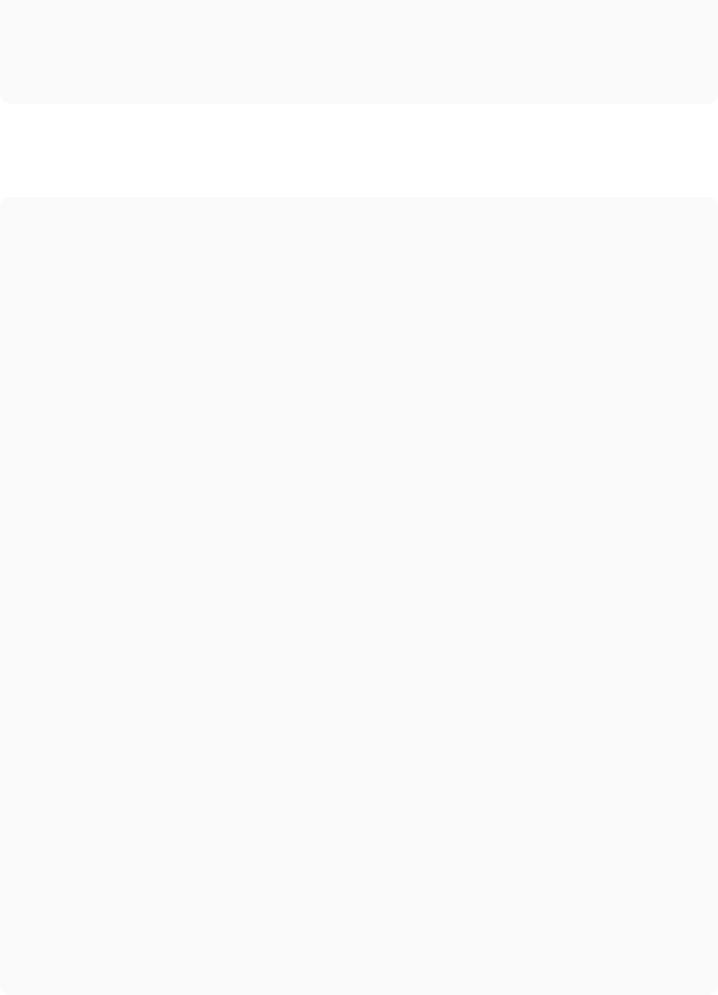
std::sort(vector.begin(), vector.end(), compare); std::sort(deque.begin(), deque.end(), compare); list.sort(compare);
return 0;
}
Section 67.5: Sorting sequence containers using lambda expressions (C++11)
Version ≥ C++11
//Include sequence containers #include <vector>
#include <deque> #include <list> #include <array> #include <forward_list>
//Include sorting algorithm #include <algorithm>
class Base { public:
// Constructor that set variable to the value of v Base(int v): variable(v) {
}
int variable;
};
int main() {
//Create 2 elements to sort Base a(10);
Base b(5);
//We're using C++11, so let's use initializer lists to insert items. std::vector <Base> vector = {a, b};
std::deque <Base> deque = {a, b}; std::list <Base> list = {a, b}; std::array <Base, 2> array = {a, b}; std::forward_list<Base> flist = {a, b};
//We can sort data using an inline lambda expression
std::sort(std::begin(vector), std::end(vector),
[](const Base &a, const Base &b) { return a.variable < b.variable;});
//We can also pass a lambda object as the comparator
//and reuse the lambda multiple times
auto compare = [](const Base &a, const Base &b) { return a.variable < b.variable;};
std::sort(std::begin(deque), std::end(deque), compare); std::sort(std::begin(array), std::end(array), compare); list.sort(compare);
flist.sort(compare);
return 0;
}
GoalKicker.com – C++ Notes for Professionals |
353 |
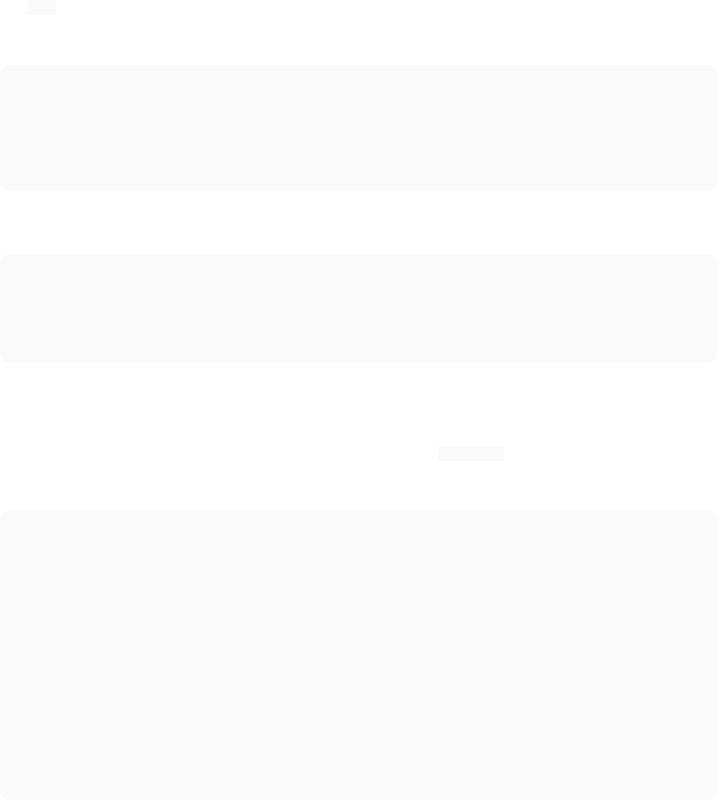
Section 67.6: Sorting built-in arrays
The sort algorithm sorts a sequence defined by two iterators. This is enough to sort a built-in (also known as c- style) array.
Version ≥ C++11
int arr1[] = {36, 24, 42, 60, 59};
//sort numbers in ascending order sort(std::begin(arr1), std::end(arr1));
//sort numbers in descending order
sort(std::begin(arr1), std::end(arr1), std::greater<int>());
Prior to C++11, end of array had to be "calculated" using the size of the array:
Version < C++11
//Use a hard-coded number for array size sort(arr1, arr1 + 5);
//Alternatively, use an expression
const size_t arr1_size = sizeof(arr1) / sizeof(*arr1); sort(arr1, arr1 + arr1_size);
Section 67.7: Sorting sequence containers with specifed ordering
If the values in a container have certain operators already overloaded, std::sort can be used with specialized functors to sort in either ascending or descending order:
Version ≥ C++11
#include <vector> #include <algorithm> #include <functional>
std::vector<int> v = {5,1,2,4,3};
//sort in ascending order (1,2,3,4,5) std::sort(v.begin(), v.end(), std::less<int>());
// Or just: std::sort(v.begin(), v.end());
//sort in descending order (5,4,3,2,1) std::sort(v.begin(), v.end(), std::greater<int>());
//Or just: std::sort(v.rbegin(), v.rend());
Version ≥ C++14
In C++14, we don't need to provide the template argument for the comparison function objects and instead let the object deduce based on what it gets passed in:
std::sort(v.begin(), |
v.end(), |
std::less<>()); |
// |
ascending order |
std::sort(v.begin(), |
v.end(), |
std::greater<>()); |
// |
descending order |
|
|
|
|
|
GoalKicker.com – C++ Notes for Professionals |
354 |
