
CCNP 642-811 BCMSN Exam Certification Guide - Cisco press
.pdf
426 Chapter 17: DiffServ QoS Configuration
Table 17-8 QoS Class Configuration Commands
Task |
Command Syntax |
|
|
Define a class map. |
class-map class-name [match-all | match-any] |
|
|
Classify with an access list.1 |
match access-group name access-list |
|
|
Classify by IP Precedence. |
match ip precedence ipprec1 [...ipprecN] |
|
|
Classify by DSCP. |
match ip dscp dscp1 [...dscpN] |
|
|
Classify with NBAR. |
match protocol protocol-name |
|
|
1 |
An access list (either numbered or named) must be configured separately, in global configuration mode. |
|
Table 17-9 QoS Policy Configuration Commands
Task |
Command Syntax |
|
|
Define a policy map. |
policy-map policy-name |
|
|
Classify with a class map. |
class class-name |
|
|
Mark the DSCP value. |
set ip dscp dscp-value |
|
|
Mark the IP Precedence value. |
set ip precedence ip-precedence-value |
|
|
Trust inbound QoS information. |
trust {cos | dscp | ip-precedence} |
|
|
Police the classified flow. |
police ... |
|
|
Apply the policy map to an interface. |
service-policy [input | output] policy-name |
|
|

|
|
Foundation Summary 427 |
Table 17-10 QoS Egress Queue Configuration Commands |
||
|
|
|
|
Task |
Command Syntax |
|
|
|
|
Set the WRR queue weighting. |
wrr-queue bandwidth weight1 weight2 [weight3] |
|
|
|
|
Map packets into egress queues. |
wrr-queue cos-map queue-id threshold-id cos-list |
|
|
|
|
Use tail-drop queue management. |
no wrr-queue random-detect queue-id |
|
|
|
|
Use WRED. |
wrr-queue random-detect queue-id |
|
|
|
|
Set the WRED queue thresholds. |
wrr-queue random-detect {max-threshold | min-threshold} |
|
|
queue-id threshold-percent-1 ... threshold-percent-N |
|
|
|
Table 17-11 Commands for Verifying QoS Operation |
||
|
|
|
|
Task |
Command Syntax |
|
|
|
|
Verify QoS trust settings on an |
show mls qos interface type mod/num |
|
interface. |
|
|
|
|
|
Verify egress queueing on an |
show mls qos interface type mod/num queueing |
|
interface. |
|
|
|
|
|
Verify QoS settings only on a |
show queueing interface type mod/num |
|
Catalyst 6500 interface. |
|
|
|
|
|
View all QoS parameter mappings. |
show mls qos maps |
|
|
|
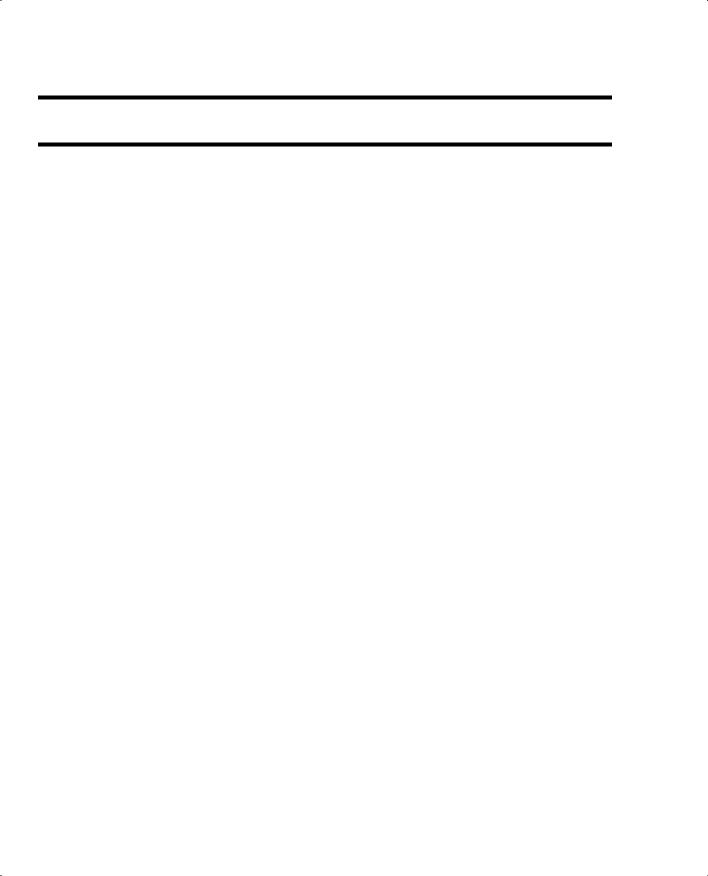
428 Chapter 17: DiffServ QoS Configuration
Q&A
The questions and scenarios in this book are more difficult than what you should experience on the actual exam. The questions do not attempt to cover more breadth or depth than the exam; however, they are designed to make sure that you know the answers. Rather than allowing you to derive the answers from clues hidden inside the questions themselves, the questions challenge your understanding and recall of the subject. Hopefully, these questions will help limit the number of exam questions on which you narrow your choices to two options and then guess.
You can find the answers to these questions in Appendix A.
1.What two ways can QoS trust be configured on a switch?
2.If all QoS trust decisions will be applied as part of a QoS policy, what command should you use on an interface?
3.When a class map is configured, what types of commands must also be used?
4.Name two methods that you can use to identify or classify traffic.
5.What command can classify traffic with an extended IP access list?
6.What command can classify traffic with NBAR?
7.What does a policy map contain?
8.When a policy map is applied to an interface, does it control both inbound and outbound traffic?
9.What is the first command keyword used to configure WRED congestion avoidance?
10.What QoS information is used to map packets into the egress queues of a switch port?
11.What command can set the WRED thresholds of the strict-priority queue (1p2q2t) to 25 percent and 75 percent?
12.What command can display the QoS and queue information about a switch port?

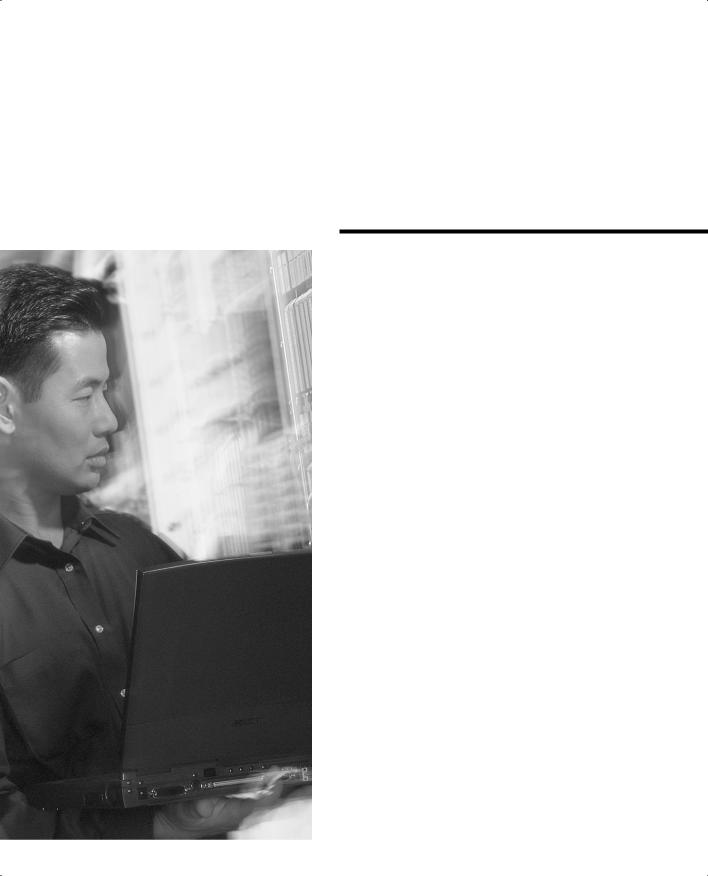
This chapter covers the following topics that you need to master for the CCNP BCMSN exam:
■Inline Power—This section discusses how a Catalyst switch can provide power to operate a Cisco IP Phone.
■Voice VLANs—This section explains how voice traffic can be carried over the links between an IP Phone and a Catalyst switch.
■Voice QoS—This section provides an overview of the mechanisms that provide premium quality of service (QoS) for voice traffic.
■Verifying IP Telephony—This section provides a brief summary of the commands that can verify the configuration and operation of IP Telephony features.
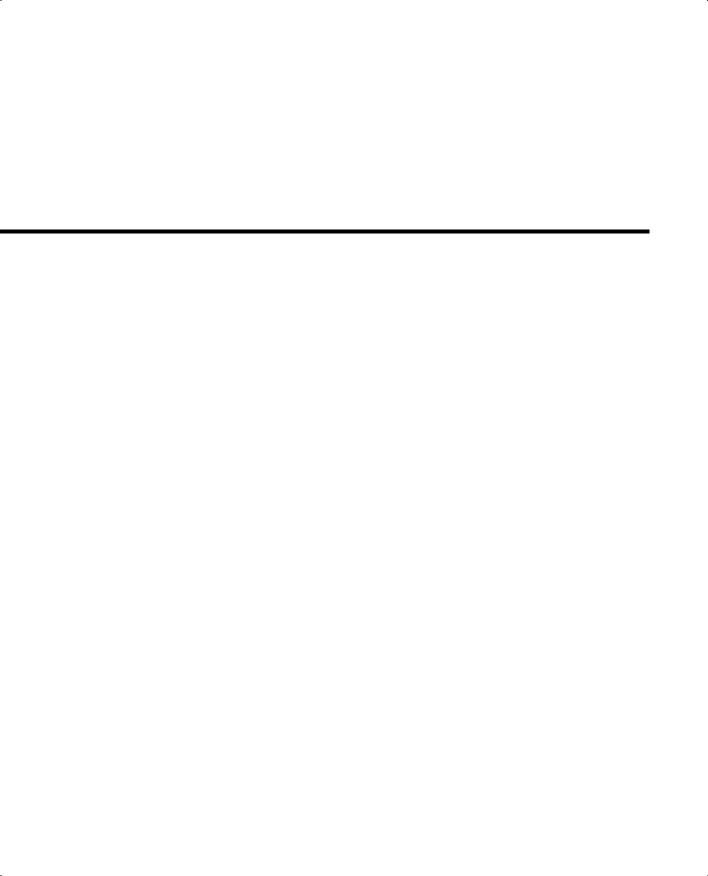
C H A P T E R 18
IP Telephony
Switched campus networks can carry packets that are related to telephone calls, as well as regular data. Voice over IP (VoIP), otherwise known as IP Telephony (IPT), uses IP Phones that are connected to switched Ethernet ports.
To properly and effectively carry the traffic for a successful phone call, a combination of many switching features must be used. For example, the Catalyst switches can provide power to IP Phones, form trunk links with IP Phones, and provide the proper level of QoS for voice packet delivery. This chapter covers all these topics as related to the Cisco IP Phone.
“Do I Know This Already?” Quiz
The purpose of the “Do I Know This Already?” quiz is to help you decide what parts of this chapter to use. If you already intend to read the entire chapter, you do not necessarily need to answer these questions now.
The quiz, derived from the major sections in the “Foundation Topics” portion of the chapter, helps you determine how to spend your limited study time.
Table 18-1 outlines the major topics discussed in this chapter and the “Do I Know This Already?” quiz questions that correspond to those topics.
Table 18-1 “Do I Know This Already?” Foundation Topics Section-to-Question Mapping
Foundation Topics Section |
Questions Covered in This Section |
|
|
Inline Power |
1–2 |
|
|
Voice VLANs |
3–7 |
|
|
Voice QoS |
8–10 |
|
|
Verifying IP Telephony |
11–12 |
|
|
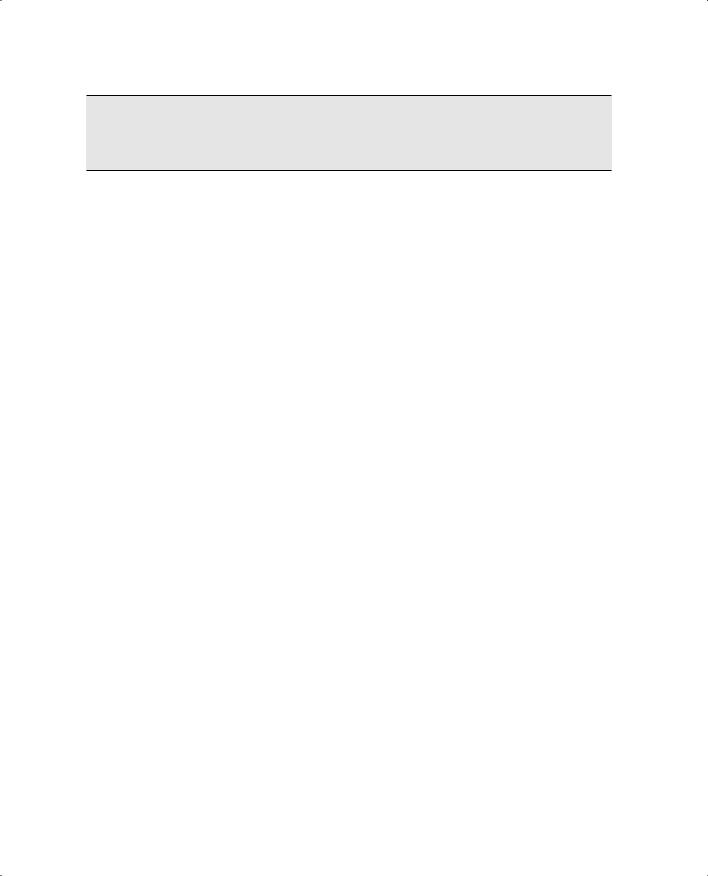
432 Chapter 18: IP Telephony
CAUTION The goal of self-assessment is to gauge your mastery of the topics in this chapter. If you do not know the answer to a question or are only partially sure of the answer, you should mark this question wrong. Giving yourself credit for an answer you correctly guess skews your selfassessment results and might give you a false sense of security.
1.For a Catalyst switch to offer inline power to a device, what must occur?
a.Nothing; inline power is always enabled on a port.
b.The switch must detect that the device needs inline power.
c.The device must send a CDP message asking for power.
d.The switch is configured to turn on inline power to the port.
2.Which one of these commands can enable inline power to a switch interface?
a.inline power enable
b.inline power on
c.power inline on
d.power inline auto
3.What does a Cisco IP Phone contain to allow it to pass both voice and data packets?
a.An internal Ethernet hub
b.An internal two-port switch
c.An internal three-port switch
d.An internal four-port switch
4.How can voice traffic be kept separate from any other data traffic through an IP Phone?
a.Voice and data travel over separate links.
b.A special-case 802.1Q trunk is used to the switch.
c.Voice and data can’t be separated; they must intermingle on the link.
d.Voice and data packets are both encapsulated over an ISL trunk.
5.What command configures an IP Phone to use VLAN 9 for voice traffic?
a.switchport voice vlan 9
b.switchport voice-vlan 9
c.switchport voice 9
d.switchport voip 9

“Do I Know This Already?” Quiz 433
6.What is the default voice VLAN condition for a switch port?
a.switchport voice vlan 1
b.switchport voice vlan dot1p
c.switchport voice vlan untagged
d.switchport voice vlan none
7.If the switchport voice vlan 50 command has been used, what VLAN numbers will the voice and PC data be carried over, respectively?
a.VLAN 50, native VLAN
b.VLAN 50, VLAN 1
c.VLAN 1, VLAN 50
d.native VLAN, VLAN 50
8.When a PC is connected to the PC switch port on an IP Phone, how is QoS trust handled?
a.The IP Phone always trusts the class of service (CoS) information coming from the PC.
b.The IP Phone never trusts the PC and always overwrites the CoS bits.
c.QoS trust for the PC data is handled at the Catalyst switch port and not the IP Phone.
d.The Catalyst switch instructs the IP Phone how to trust the PC QoS information.
9.An IP Phone should mark all incoming traffic from an attached PC to have CoS 1. Complete the following switch command to make that happen:
switchport priority extend
a.untrusted
b.1
c.cos 1
d.overwrite 1
10.Which switch port queue should voice bearer packets be placed in?
a.Best effort queue
b.Low-priority standard queue
c.High-priority standard queue
d.Strict-priority queue

434Chapter 18: IP Telephony
11.What command can verify the inline power status of each switch port?
a.show inline power
b.show power inline
c.show interface
d.show running-config
12.What command can verify the voice VLAN used by a Cisco IP Phone?
a.show cdp neighbor
b.show interface switchport
c.show vlan
d.show trunk
The answers to the “Do I Know This Already?” quiz are found in Appendix A, “Answers to Chapter ‘Do I Know This Already?’ Quizzes and Q&A Sections.” The suggested choices for your next step are as follows:
■10 or less overall score—Read the entire chapter. This includes the “Foundation Topics,” “Foundation Summary,” and “Q&A” sections.
■11 or 12 overall score—If you want more review on these topics, skip to the “Foundation Summary” section and then go to the “Q&A” section at the end of the chapter. Otherwise, move to Chapter 19, “Securing Switch Access.”

Inline Power 435
Foundation Topics
IP Telephony Overview
IP Telephony here is focused on the addition of Cisco IP Phones to the switched campus network, centrally managed by Cisco CallManager servers.
Inline Power
A Cisco IP Phone is like any other node on the network—it must have power to operate. Power can come from two sources:
■An external AC adapter
■Inline power (DC) over the network data cable
The external AC adapter plugs into a normal AC wall outlet and provides 48V DC to the phone. These adapters, commonly called “wall warts,” are handy if no other power source is available. However, if a power failure occurs to the room or outlet where the adapter is located, the IP Phone will fail.
A more elegant solution is available as inline power. Here, the same 48V DC supply is provided to an IP Phone over the same Category 5 cable that is used for Ethernet connectivity. The DC power’s source is the Catalyst switch itself. No other power source is needed, unless an AC adapter is required as a redundant source.
Inline power has the benefit that it can be managed, monitored, and offered only to an IP phone. If a normal PC is plugged into the same switch port, power is not be offered to it. The Catalyst switch can also be connected to an uninterruptable power supply (UPS) so that it continues to receive and offer power even if the regular AC source fails. This allows an IP Phone to be available for use even across a power failure.
NOTE Inline power is also defined by the IEEE 802.3af standard, “DTE Power via MDI.” At press time, this was still in draft form. After it becomes a standard, Cisco Catalyst switches will support it through Cisco IOS Software upgrades and updated hardware. For more information about 802.3af, refer to the article “IEEE P802.3af DTE Power via MDI Task Force” at www.ieee802.org/3/af/index.html.
