
CCNP 642-811 BCMSN Exam Certification Guide - Cisco press
.pdf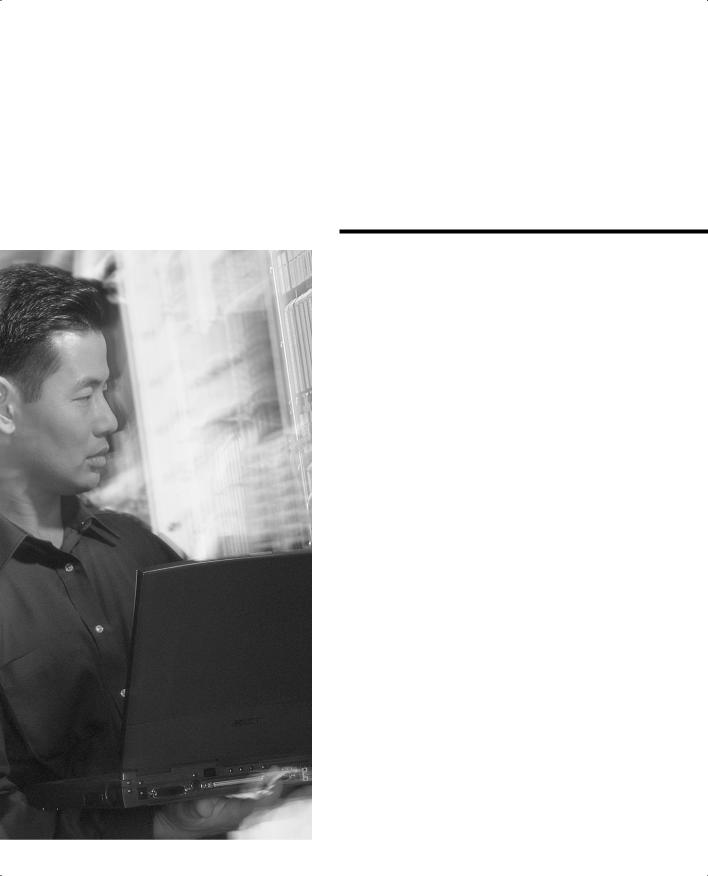
This chapter covers the following topics that you need to master for the CCNP BCMSN exam:
■DiffServ QoS—This section discusses the Differentiated Services QoS model, where QoS is defined as a per-hop behavior. Each switch or router must be responsible for its part in the overall QoS strategy.
■QoS Building Blocks—This section explains each QoS feature or function that can be performed as part of the DiffServ model.
■Switch Port Queues—This section provides an overview of the queues that are available to a switch port.
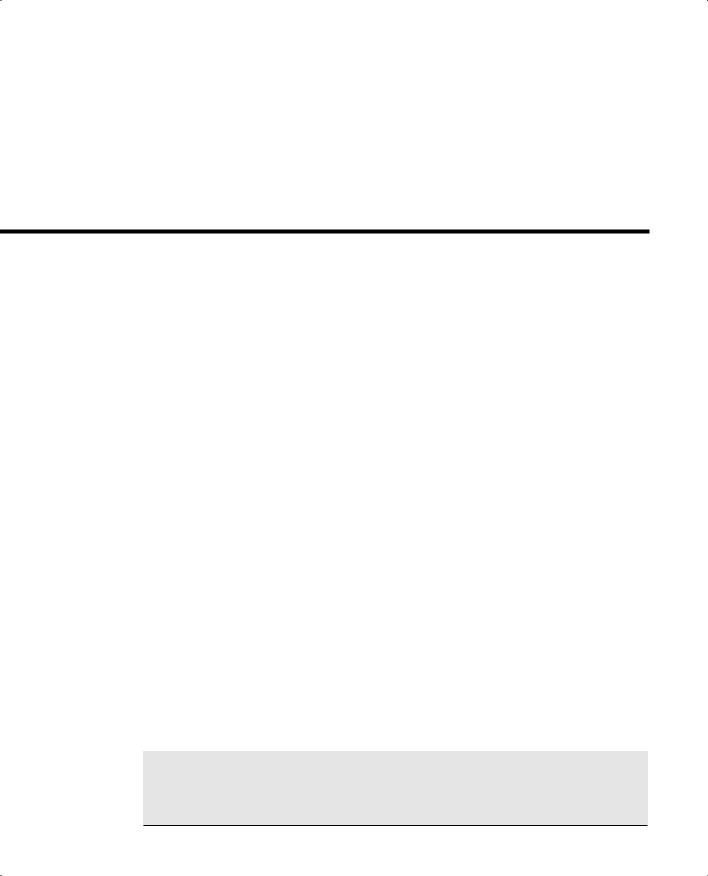
C H A P T E R 16
Quality of Service Overview
Traditionally, network congestion or the timely delivery of traffic has been handled by increasing link bandwidths and switching hardware. This does little to address how one type of traffic can be preferred or delivered ahead of another.
Quality of service (QoS) is the overall method used in a network to protect and prioritize timecritical or important traffic. QoS is composed of many smaller pieces, each interacting with the others. This chapter discusses the different QoS models, as well as each feature that you can utilize.
“Do I Know This Already?” Quiz
The purpose of the “Do I Know This Already?” quiz is to help you decide what parts of this chapter to use. If you already intend to read the entire chapter, you do not necessarily need to answer these questions now.
The quiz, derived from the major sections in the “Foundation Topics” portion of the chapter, helps you determine how to spend your limited study time.
Table 16-1 outlines the major topics discussed in this chapter and the “Do I Know This Already?” quiz questions that correspond to those topics.
Table 16-1 “Do I Know This Already?” Foundation Topics Section-to-Question Mapping
Foundation Topics Section |
Questions Covered in This Section |
|
|
DiffServ QoS |
1–5 |
|
|
QoS Building Blocks |
6–11 |
|
|
Switch Port Queues |
12 |
|
|
|
|
CAUTION The goal of self-assessment is to gauge your mastery of the topics in this chapter. If you do not know the answer to a question or are only partially sure of the answer, you should mark this question wrong. Giving yourself credit for an answer you correctly guess skews your self-assessment results and might give you a false sense of security.

378Chapter 16: Quality of Service Overview
1.Which of the following QoS models reserves bandwidth end-to-end?
a.DiffServ
b.IntServ
c.Best Effort
d.Cut-Through
2.Where is QoS implemented in the DiffServ model?
a.On each client and server
b.On each network device (per-hop)
c.Everything between client and server (end-to-end)
d.Only on routers
3.At what layer of the OSI model is class of service (CoS) used to pass QoS information?
a.Layer 1
b.Layer 2
c.Layer 3
d.Layer 7
4.What does the DSCP name “EF” mean?
a.Extra Fast
b.Enhanced Forwarding
c.Expedited Forwarding
d.Enhanced Field
5.In the DSCP codepoint name “AF31,” what does the “3” digit represent?
a.Per-hop behavior
b.Class Selector
c.Drop Precedence
d.CoS

“Do I Know This Already?” Quiz 379
6.Which of the following terms is an element of DiffServ QoS that identifies traffic?
a.Identification
b.Marking
c.Trust
d.Classification
7.When a switch is configured at a trust boundary, which one of the following can be trusted?
a.Source IP address
b.CoS values
c.QoS advertisements
d.IP packet payload
8.What is the purpose of the marking process?
a.To tag packets for CEF-based switching
b.To add the ID of the switch that is marking
c.To alter the DSCP value
d.To flag packets that are used for QoS measurements
9.When would you use the scheduling process in a switch?
a.To determine when to send a packet
b.To determine when users can use the network
c.To determine the order that packets are forwarded
d.To determine when packets will be dropped
10.Which of the following methods unconditionally drops packets when a queue is full?
a.WRR
b.WRED
c.Tail Drop
d.Policing

380Chapter 16: Quality of Service Overview
11.How does WRED detect and avoid congestion?
a.It signals the next-hop switch.
b.It signals the sending host.
c.It empties the queue before it gets full.
d.It randomly drops packets.
12.A switch port has two standard queues, two WRED thresholds, and one strict priority queue. How can its queue type be written?
a.2s2t1p
b.1p2q2t
c.2q2t1p
d.2p2q1t
The answers to the “Do I Know This Already?” quiz are found in Appendix A, “Answers to Chapter ‘Do I Know This Already?’ Quizzes and Q&A Sections.” The suggested choices for your next step are as follows:
■10 or less overall score—Read the entire chapter. This includes the “Foundation Topics,” “Foundation Summary,” and “Q&A” sections.
■11 or 12 overall score—If you want more review on these topics, skip to the “Foundation Summary” section and then go to the “Q&A” section at the end of the chapter. Otherwise, move to Chapter 17, “Diffserv QoS Configuration.”
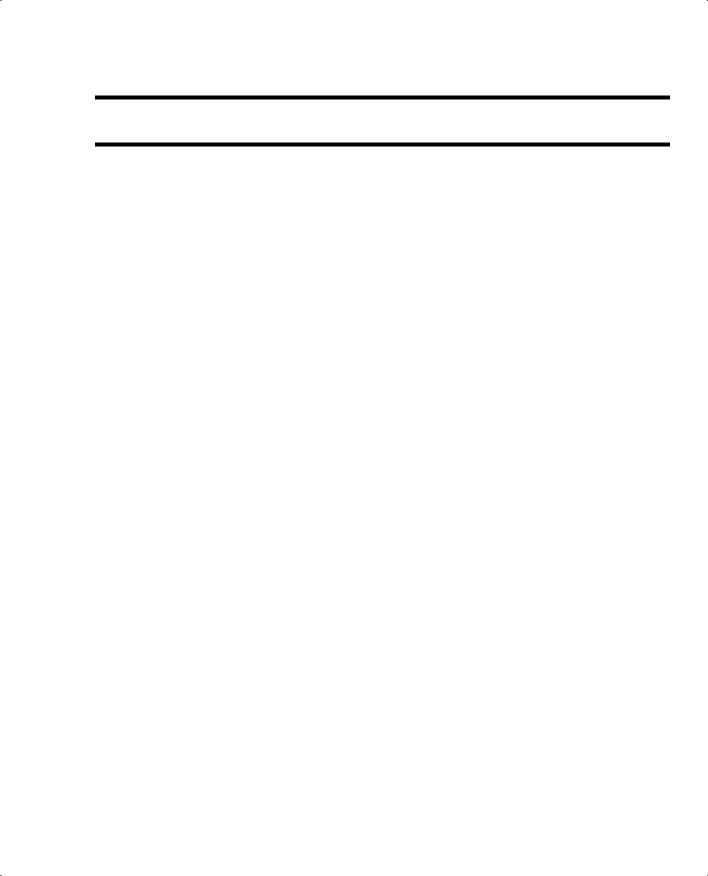
The Need for Quality of Service 381
Foundation Topics
The Need for Quality of Service
The majority of this book has discussed how Layer 2 and Layer 3 Catalyst switches forward packets from one switch port to another. On the surface, it might seem that there is only one way to forward packets—just look up the next packet’s destination in a Content Addressable Memory (CAM) or Cisco Express Forwarding (CEF) table and send it on its way. But that only addresses if the packet can be forwarded, not how it can be forwarded.
Different types of applications have different requirements for how their data should be sent end-to- end. For example, it might be acceptable to wait a short time for a web page to be displayed after a user requests it. That same user probably cannot tolerate the same delays in receiving packets that belong to a streaming video presentation or an audio telephone call. Any loss or delay in packet delivery could ruin the purpose of the application.
Three basic things can happen to packets as they are sent from one host to another across a network:
■Delay—As a packet is sent from one network device to another, its delivery is delayed by some amount of time. This can be caused by the time required to send the packet serially across a wire, the time required for a router or switch to perform table lookups or make decisions, the time required for the data to travel over a geographically long path, and so on. The total delay from start to finish is called the latency. This is most easily seen as the time from when a user presses a key until the time the character is echoed and displayed in a terminal session.
■Jitter—Some applications involve the delivery of a stream of related data. As these packets are delivered, variations can occur in the amount of delay so that they do not all arrive at predictable times. The variation in delay is called jitter. Audio streams are particularly succeptible to jitter; if the audio data is not played back at a constant rate, the resulting speech or music sounds choppy.
■Loss—In extreme cases, packets that enter a congested or error-prone part of the network will simply be dropped without delivery. Some amount of packet loss is acceptable and recoverable by a reliable, connection-oriented protocol such as TCP. Other protocols are not as tolerant, and dropped packets mean data is missing.
To address and alleviate these conditions, a network can employ Quality of Service (QoS) mechanisms.

382 Chapter 16: Quality of Service Overview
Types of QoS
Three basic types of QoS can be used in a network:
■Best-effort delivery
■Integrated Services model
■Differentiated Services model
Keep in mind that QoS works toward making policies or promises to improve packet delivery from a sender to a receiver. The same QoS policies should be used on every network device that connects the sender to the receiver. QoS must be implemented end-to-end before it can be totally effective.
Best Effort Delivery
A network that simply forwards packets in the order they were received has no real QoS. Switches and routers then make their “best effort” to deliver packets as quickly as possible, with no regard to the type of traffic or the need for priority service.
To get an idea of how QoS operates in a network, consider a fire truck or an ambulance trying to quickly work its way through a crowded city. The lights are flashing and the siren is sounding
to signal that this is a “priority” vehicle needing to get through ahead of everyone else. The priority vehicle does not need to obey normal traffic rules.
However, the best effort scenario says that the fire truck must stay within the normal flow of traffic. At an intersection, it must wait in the line or queue of traffic like any other vehicle—even if its lights and siren are on. It might arrive on time or too late to help, depending on the conditions along the road.
Integrated Services Model
One approach to QoS is the Integrated Sevices (IntServ) model. The basic idea is to prearrange a path for priority data along the complete path, from source to destination. Beginning with RFC 1633, the Resource Reservation Protocol (RSVP) was developed as the mechanism for scheduling and reserving adequate path bandwidth for an application.
The source application itself is involved by requesting QoS parameters through RSVP. Each network device along the way must check to see if it can support the request. After a complete path meeting the minimum requirements is made, the source is signaled with a confirmation. Then, the source application can begin using the path.

DiffServ QoS 383
Applying the fire truck example to the IntServ model, a fire truck would radio ahead to the nearest intersection before it left the firehouse. Police stationed at each intersection would contact each other to announce the fire truck was coming, and to assess the traffic conditions. A special lane might be reserved by the police so that the fire truck could move at full speed toward the destination, regardless of what other traffic might be present.
Differentiated Services Model
As you might imagine, the IntServ model does not scale very well when many sources are trying to compete with each other to reserve end-to-end bandwidth. Another approach is the Differentiated Services (DiffServ) model, which permits each network device to handle packets on an individual basis. Each router or switch can be configured with QoS policies to follow, and forwarding decisions are made accordingly.
DiffServ requires no advance reservations; QoS is handled dynamically, in a distributed fashion. In other words, where IntServ applies QoS on a per-flow basis, DiffServ applies it on a per-hop basis. DiffServ also bases its QoS decisions on information contained in each packet header.
Continuing with the emergency vehicle analogy, here police are stationed at every intersection as before. However, none of them know a fire truck is coming until they see the lights or hear the siren. At each intersection, a decision is made as to how to handle the approaching fire truck. Other traffic can be held back, if needed, so that the fire truck can go right through.
The BCMSN course, as well as this text, focuses almost entirely on the DiffServ model. Many available tools exist for DiffServ use, which can cause some confusion about what each is used for and how each is configured. Try to see the bigger QoS picture and remember where each tool fits.
DiffServ QoS
DiffServ is a per-hop behavior, where each router or switch inspects each packet’s header to decide how to go about forwarding that packet. All the information needed for this decision is carried along with each packet in the header. The packet itself has no idea how it will be handled; it merely presents some flags, or classifications and markings, and hopes that the switch will know what to do.
The necessary QoS policies are configured into the router or switch in the form of building blocks or tools. These building blocks are used internally to forward packets based on the combination of policies and QoS flags.

384 Chapter 16: Quality of Service Overview
Layer 2 QoS Classification
Layer 2 frames themselves have no mechanism to indicate the priority or importance of their contents. One frame looks just as important as another. Therefore, a Layer 2 switch can only forward frames according to a best-effort delivery.
When frames are carried from switch to switch, however, an opportunity for classification occurs. Recall that a trunk is used to carry frames from multiple VLANs between switches. The trunk does this by encapsulating the frames and adding a tag indicating the source VLAN number. The encapsulation also includes a field that can mark the class of service (CoS) of each frame. This can be used at switch boundaries to make some QoS decisions. After a trunk is unencapsulated at the far-end switch, the CoS information is removed and lost.
The two trunk encapsulations handle CoS differently:
■IEEE 802.1Q—Each frame is tagged with a 12-bit VLAN ID and a User field. The User field contains three 802.1p priority bits that indicate the frame CoS, a unitless value ranging from 0 (lowest-priority delivery) to 7 (highest-priority delivery). Frames from the native VLAN are not tagged at all (no VLAN ID or User field), so they receive a default CoS that is configured on the receiving switch.
■Inter-Switch Link (ISL)—Each frame is tagged with a 15-bit VLAN ID. In addition, next to the frame Type field is a 4-bit User field. The lower three bits of the User field are used as a CoS value. Although ISL is not standards-based, Catalyst switches make CoS seamless by copying the 802.1p CoS bits from an 802.1Q trunk into the User CoS bits of an ISL trunk. This allows CoS information to propagate along trunks of differing encapsulations.
Layer 3 QoS Classification with DSCP
From the beginning, IP packets have always had a type of service (ToS) byte that could be used to mark packets. This byte is divided into a 3-bit IP Precedence value and a 4-bit ToS value. This
offered a rather limited mechanism for QoS because only the 3 bits of IP Precedence were used to describe the per-hop QoS behavior.
The DiffServ model keeps the existing IP ToS byte, but uses it in a more scalable fashion. This byte is also referred to as the Differentiated Services (DS) field, with a different format, as shown in Figure 16-1. The 6-bit DS value is known as the Differentiated Service Code Point (DSCP) and is the one value that is examined by any DiffServ network device.

