
- •Table of Contents
- •C# and the .NET Platform, Second Edition
- •Introduction
- •Part One: Introducing C# and the .NET Platform
- •Part Two: The C# Programming Language
- •Part Three: Programming with .NET Assemblies
- •Part Four: Leveraging the .NET Libraries
- •Part Five: Web Applications and XML Web Services
- •Obtaining This Book's Source Code
- •The .NET Solution
- •What C# Brings to the Table
- •The Role of the Assembly Manifest
- •Summary
- •Chapter 2: Building C# Applications
- •Summary
- •Chapter 3: C# Language Fundamentals
- •Defining Program Constants
- •Defining Custom Class Methods
- •C# Enumerations
- •Summary
- •The Second Pillar: C#'s Inheritance Support
- •Summary
- •Catching Exceptions
- •Finalizing a Type
- •Garbage Collection Optimizations
- •Summary
- •Chapter 6: Interfaces and Collections
- •Building Comparable Objects (IComparable)
- •Summary
- •Summary
- •Internal Representation of Type Indexers
- •Summary
- •An Overview of .NET Assemblies
- •Understanding Delayed Signing
- •Using a Shared Assembly
- •GAC Internals
- •Summary
- •Spawning Secondary Threads
- •A More Elaborate Threading Example
- •Summary
- •Summary
- •Object Persistence in the .NET Framework
- •The .NET Remoting Namespaces
- •Understanding the .NET Remoting Framework
- •All Together Now!
- •Terms of the .NET Remoting Trade
- •Testing the Remoting Application
- •Revisiting the Activation Mode of WKO Types
- •Deploying the Server to a Remote Machine
- •Summary
- •Control Events
- •The Form Class
- •Summary
- •Regarding the Disposal of System.Drawing Types
- •Understanding the Graphics Class
- •Summary
- •The TextBox Control
- •Working with Panel Controls
- •Configuring a Control's Anchoring Behavior
- •Summary
- •Chapter 16: The System.IO Namespace
- •The Static Members of the Directory Class
- •The Abstract Stream Class
- •Summary
- •The Role of ADO.NET Data Providers
- •The Types of System.Data
- •Selecting a Data Provider
- •The Types of the System.Data.OleDb Namespace
- •Working with the OleDbDataReader
- •Summary
- •Submitting the Form Data (GET and POST)
- •Some Benefits of ASP.NET
- •Creating an ASP.NET Web Application by Hand
- •The Composition of an ASP.NET Page
- •The Derivation of an ASP.NET Page
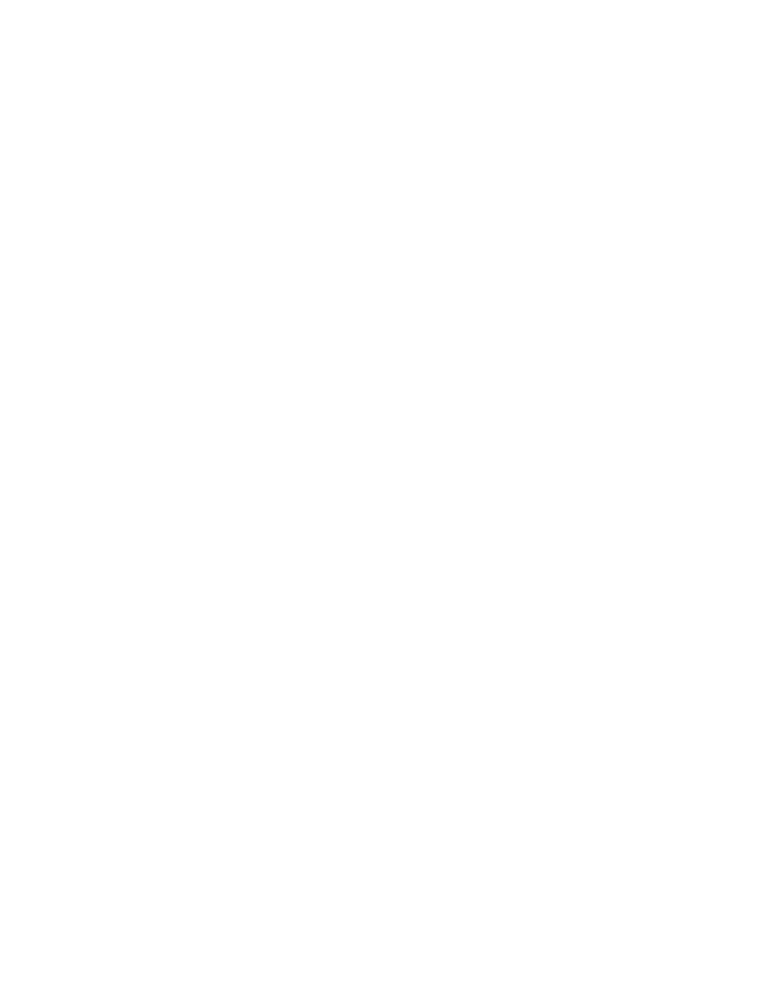
Summary C# and the .NET Platform, Second Edition
by Andrew Troelsen ISBN:1590590554
This chapter introduced the fine art of building a user interface with the types contained in the
Apress © 2003 (1200 pages)
System.Windows.Forms namespace. It began by examining the basic steps you must take to build a
This comprehensive text starts with a brief overview of the
custom Form. ThisC#entailedlanguageaanddiscussionthen quicklyof themovesApplicationto keyobject,technicandl andits various members. As you have seen, the Form typearchitecturgains almajorityissues forof.itsNETfunctionalitydevelopers.from a rather long chain of base types.
During the course of this chapter, you learned how to build topmost menus (and pop-up menus) and how
Tableto respondof Contentsto a number of menu events. You also came to understand how to further enhance your Form C#objectsand theusing.NETtoolbarsPlatform,andSecondstatusEditionbars. Finally, this chapter illustrated how to construct MDI applications
using Windows Forms.
Introduction
Part One - Introducing C# and the .NET Platform
Chapter 1 - The Philosophy of .NET
Chapter 2 - Building C# Applications
Part Two - The C# Programming Language
Chapter 3 - C# Language Fundamentals
Chapter 4 - Object-Oriented Programming with C#
Chapter 5 - Exceptions and Object Lifetime
Chapter 6 - Interfaces and Collections
Chapter 7 - Callback Interfaces, Delegates, and Events
Chapter 8 - Advanced C# Type Construction Techniques
Part Three - Programming with .NET Assemblies
Chapter 9 - Understanding .NET Assemblies
Chapter 10 - Processes, AppDomains, Contexts, and Threads
Chapter 11 - Type Reflection, Late Binding, and Attribute-Based Programming
Part Four - Leveraging the .NET Libraries
Chapter 12 - Object Serialization and the .NET Remoting Layer
Chapter 13 - Building a Better Window (Introducing Windows Forms)
Chapter 14 - A Better Painting Framework (GDI+)
Chapter 15 - Programming with Windows Forms Controls
Chapter 16 - The System.IO Namespace
Chapter 17 - Data Access with ADO.NET
Part Five - Web Applications and XML Web Services
Chapter 18 - ASP.NET Web Pages and Web Controls
Chapter 19 - ASP.NET Web Applications
Chapter 20 - XML Web Services
Index
List of Figures
List of Tables

Chapter C#14:andAtheBetter.NET Platform,PaintingSecond EditionFramework (GDI+)
by Andrew Troelsen |
ISBN:1590590554 |
Apress © 2003 (1200 pages) |
|
Overview This comprehensive text starts with a brief overview of the C# language and then quickly moves to key technical and
Theprevious chapterarchitecturalintroducedissuesyouforto .theNETfined velopersart of building. a traditional main window using various types contained within the System.Windows.Forms namespace. Now that you can assemble a Form to represent the shell of your GUI-based applications, the next task is to understand the details of rendering
Tablegraphicalof Contentsdata (including stylized text and image data) onto the Form's client area.
C# and the .NET Platform, Second Edition
We begin by taking a high-level view of the numerous drawing-related namespaces, and examine the
Introduction
process of responding to (and initiating) paint sessions. You will also discover various ways of obtaining
Part One - Introducing C# and the .NET Platform
(and configuring) a Graphics object. Once you understand the general layout of the GDI+ landscape, the
Chapter 1 - The Philosophy of .NET
remainder of this chapter covers how to manipulate colors, fonts, geometric shapes, and graphical
Chapter 2 - Building C# Applications
images. This entails understanding related types such as Brush, Pen, Color, Point, and Rectangle (among
others). This chapter also explores a number of GDI+-centric programming techniques such as
Chapter 3 - C# Language Fundamentals
nonrectangular hit testing and GUI drag-and-drop logic.
Chapter 4 - Object-Oriented Programming with C#
Chapter 5 - Exceptions and Object Lifetime
The chapter concludes by exploring the new .NET resource format. While technically not part of GDI+ Chapterproper,6it does- Interfacesinvolveandthe manipulationCollections of graphical data (which in my opinion is "GDI+-enough" to be
Chaptpresentedr 7 -here)Callback. Here,Interfaces,you learnDelegates,how to embedand Eventsyour application's external resources directly into a .NET
Chapterassembly8 to- Advancedship moreC# portableType Constructionbinary imageTechniques. During the process, you explore the System.Resources
PartnamespaceThree - Programmingand learn howithto .performNET Assembliesread/write operations on the underlying *.resx and *.resources files Chapterby hand,9 as- Understandingwell as pull resources.NET Assembliesfrom an assembly at runtime using the
System.Resources.ResourceManager type.
Chapt r 10 - Processes, AppDomains, Contexts, and Threads
Chapter 11 - Type Reflection, Late Binding, and Attribute-Based Programming
Note If you are a Web programmer by trade, you may think that GDI+ is of no use to you. However, as
you will see later in this text during our examination of ASP.NET, GDI+ is not limited to traditional
Chapter 12 - Object Serialization and the .NET Remoting Layer
desktop applications and is extremely relevant for Web applications.
Chapter 13 - Building a Better Window (Introducing Windows Forms) Chapter 14 - A Better Painting Framework (GDI+)
Chapter 15 - Programming with Windows Forms Controls
Chapter 16 - The System.IO Namespace
Chapter 17 - Data Access with ADO.NET
Part Five - Web Applications and XML Web Services
Chapter 18 - ASP.NET Web Pages and Web Controls
Chapter 19 - ASP.NET Web Applications
Chapter 20 - XML Web Services
Index
List of Figures
List of Tables
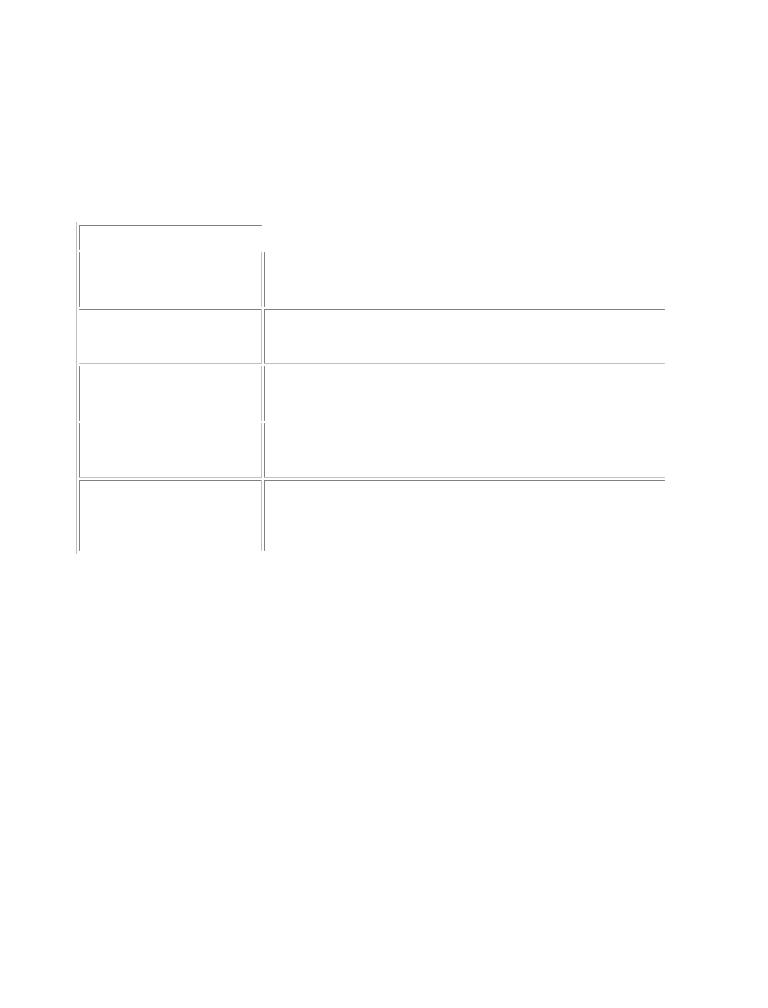
Survey of theC# andGDI+the .NamespacesET Platform, S cond Edition
by Andrew Troelsen |
ISBN:1590590554 |
The .NET Framework provides a number of namespaces devoted to two-dimensional graphical rendering.
Apress © 2003 (1200 pages)
In addition to the basic functionality you would expect to find in a graphics package (color, font, pen, brush,
This comprehensive text starts with a brief overview of the
and image manipulation),C# languageyouandalsothenfindquicklytypes thatmovenables to keygeometrictechnicaltransformations,and antialiasing, palette blending, and documentarchitectuprintingal ssuessupportfor .NET. Collectivelydevelopersspeaking,. these namespaces make up the .NET facility we call GDI+, which is a vast improvement over the traditional Win32 Graphical Device Interface (GDI) API. Table 14-1 gives a high-level view of each major player.
Table of Contents
C# and the .NET Platform, Second Edition |
|
|
|
|
|||||
|
|
Table 14-1: The Core GDI+ Namespaces |
|
|
|
|
|||
|
|
|
Introduction |
.NETMeaningPlatformin Life |
|
|
|
|
|
PartGDI+NamespaceOne - Introducing C# and the |
|
|
|
|
|||||
|
|
|
|
|
|
|
|
||
|
|
|
Chapter 1 |
- The Philosophy of .NET |
|
|
|
|
|
|
|
|
System.Drawing |
This is the key GDI+ namespace, which defines numerous types |
|
|
|||
|
Chapter 2 |
- Building C# Applications |
|
|
|
|
|||
|
|
|
|
|
for basic rendering (fonts, pens, basic brushes, etc.) as well as |
|
|
||
Part Two - The C# Programming Language |
|
|
|
|
|||||
|
|
|
|
|
the almighty Graphics type. |
|
|
|
|
|
Chapter 3 |
- C# Language Fundamentals |
|
|
|
|
|||
|
|
|
|
|
|
|
|||
|
|
|
System.Drawing.Drawing2D |
This namespace provides types used for more advanced two- |
|
|
|||
|
Chapter 4 |
- Object-Oriented Programming with C# |
|
|
|
|
|||
|
|
|
Chapter 5 |
|
dimensional graphics functionality (e.g., gradient brushes, pen- |
|
|
||
|
- Exceptions and Object Lifetime |
|
|
|
|
||||
|
|
|
|
|
caps, geometric transforms, etc.). |
|
|
||
|
|
|
Chapter 6 |
- Interfaces and Collections |
|
|
|
|
|
|
|
|
Chapter 7 |
- Callback Interfaces, |
Delegates, and Events |
|
|
|
|
|
|
|
System.Drawing.Imaging |
This namespace defines types that allow you to directly |
|
|
|||
|
Chapter 8 |
- Advanced C# Type |
Construction Techniques |
|
|
|
|
||
|
|
|
|
|
manipulate graphical images (e.g., change the palette, extract |
|
|
||
Part Three - Programming with .NET Ass mblies |
|
|
|
|
|||||
|
|
|
|
|
image metadata, manipulate metafiles, and so forth). |
|
|
||
|
|
|
|
|
|
|
|
||
|
|
|
Chapter 9 |
- Understanding .NET |
Assemblies |
|
|
|
|
|
|
|
System.Drawing.Printing |
This namespace defines types that allow you to render images to |
|
|
|||
|
Chapter 10 |
- Processes, AppDomains, |
Contexts, and Threads |
|
|
|
|||
|
|
|
Chapter 11 |
- Type Reflection, Late |
the printed page, interact with the printer itself, and format the |
|
|
||
|
Binding, and Attribute-Based Programming |
|
|
||||||
|
|
|
|
|
overall appearance of a given print job. |
|
|
||
Part Four - Leveraging the .NET |
Libraries |
|
|
|
|
||||
|
|
|
|
||||||
ChapterSystem12.Drawing- Object.TextS rialization andThisthe(rather.NET Resmall)otingnamespaceLay r |
allows you to manipulate |
|
|
||||||
Chapter 13 |
- Building a Better Windowcollections(Introducingof fonts.WindowsFor example,Forms) as you see in this chapter, the |
|
|
||||||
Chapter 14 |
- A Better Painting FrameworkInstalledFontCollection(GDI+) |
type allows you to dynamically discover |
|
|
|||||
|
|
|
Chapter 15 |
- Programming with |
the set of installed fonts on the target machine. |
|
|
||
|
Windows Forms Controls |
|
|
|
|
||||
|
|
|
|
|
|
|
|
|
|
Chapter 16 |
- The System.IO Namespace |
|
|
|
|
||||
|
Chapter 17 |
- Data Access with ADO.NET |
|
|
|
|
|||
Part Five - Web Applic tions and XML W b Services |
|
|
|
|
|||||
|
|
Configuring a GDI+ Project Workspace |
|
|
|
||||
Chapter 18 |
- ASP.NET Web Pages and Web Controls |
|
|
|
|
||||
When you wish to make use of GDI+, you must set a reference to the System.Drawing.dll assembly. This
Chapter 19 - ASP.NET Web Applications
single binary contains definitions of the types for each of the core GDI+ namespaces. Be aware that if you
Chapter 20 - XML Web Services
select a new Windows Application Project Workspace using VS .NET, this reference is set on your behalf
Index
automatically. Other project types, however, may require you to set this assembly reference explicitly. In
List of Figures
any case, once you have set this reference, just make use of the C# "using" keyword and you are ready to
List of Tables render:
// Don't forget to reference System.Drawing.dll! using System.Drawing;
To begin the GDI+ journey, let's examine the functionality defined by the System.Drawing namespace.

Overview ofC#theandSystemthe .NET Platform,.DrawingSecondNamespaceEdition
by Andrew Troelsen |
ISBN:1590590554 |
A vast majority of the types used when programming GDI+ applications are found within the
Apress © 2003 (1200 pages)
System.Drawing namespace. As you would expect, there are classes that represent images, brushes,
This comprehensive text starts with a brief overview of the
pens, and fonts. Furthermore,C# language andSystemthen.Drawingquickly movesdefinesto akeynumbertechnicalof relatedand types such as Color, Point, and Rectangle. Tablearchitectur14-2allistsissuessomefor(but.NETnotdevelopersall) of the. core types.
Table 14-2: Core Types of the System.Drawing Namespace
Table of Contents |
|
|
|
|
C#System.Drawingand the .NET Platform, |
|
SecondMeaningEditionin Life |
|
|
IntroductionType |
|
|
|
|
|
|
|
|
|
Part One - Introducing C# |
|
and the .NET Platform |
|
|
|
Bitmap |
|
Encapsulates a given image file (*.bmp or otherwise) and defines a |
|
Chapter 1 - The Philosophy |
|
of .NET |
|
|
|
|
|
number of methods to manipulate the underlying graphical data. |
|
|
Chapter 2 - Building C# |
|
Applications |
|
|
|
|
||
PartBrushTwo - The C# ProgrammingBrushLanguageobjects are used to fill the interiors of graphical shapes such as |
|
|||
Chapter 3 - C# Language Fundamentalsrectangles, ellipses, and polygons. These types represent a number of |
|
|||
|
Brushes |
|
brush variations, with Brush functioning as the abstract base class to the |
|
Chapter 4 - Object-Oriented Programming with C# |
|
|||
|
SolidBrush |
|
remaining types. Additional Brush types are defined in the |
|
Chapter 5 - Exceptions and Object Lifetime |
|
|||
|
SystemBrushes |
|
System.Drawing.Drawing2D namespace. |
|
Chapter 6 - Interfaces and Collections |
|
|||
|
ChapterTextureBrush7 - Callback Interfaces, Delegates, and Events |
|
||
|
|
|
|
|
|
Chapter 8 - Advanced C# |
|
Type Construction Techniques |
|
|
Color |
|
As you have already seen in the previous chapter, the Color structure |
|
Part Three - Programming |
|
with .NET Assemblies |
|
|
|
SystemColors |
|
defines a number of static fields that can be used to configure the color |
|
Chapter 9 - Understanding |
|
.NET Assemblies |
|
|
ChapterColorTranslator10 - Processes, |
|
of fonts, brushes, and pens. The ColorTranslator type allows you to build |
|
|
|
AppDomains, Contexts, and Threads |
|
||
|
|
|
a new .NET Color type from other color representations (Win32, the |
|
Chapter 11 - Type Reflection, |
ate Binding, and Attribute-Based Programming |
|
||
|
|
|
OLE_COLOR type, HTML color constants, etc.). |
|
|
|
|
|
|
Part Four - Leveraging the |
|
.NET Libraries |
|
|
|
Font |
|
The Font type encapsulates the characteristics of a given font (i.e., type |
|
Chapter 12 - Object Serialization and the .NET Remoting Layer |
|
|||
|
|
|
name, bold, italic, point size, and so forth). FontFamily provides an |
|
ChapterFontFamily13 - Building a Better Window (Introducing Windows Forms) |
|
|||
|
|
|
abstraction for a group of fonts having a similar generic design but with |
|
Chapter 14 - A Better Painting Framework (GDI+) |
|
|||
|
|
|
certain variations in styles. |
|
|
Chapter 15 - Programming |
|
with Windows Forms Controls |
|
|
|
|
||
|
ChapterGraphics16 - The System.IO |
|
ThisNamespacecore class represents a valid drawing surface, as well as a number |
|
|
Chapter 17 - Data Access |
|
withof methodsADO.NET to render text, images, and geometric patterns. Consider this |
|
Part Five - Web Applications |
|
typeandtheXML.NETWebequivalentServices of a Win32 HDC. |
|
|
|
|
|
|
|
|
Chapter 18 - ASP.NET Web |
|
Pages and Web Controls |
|
|
Icon |
|
These classes represent custom icons, as well as the set of standard |
|
|
Chapter 19 - ASP.NET Web |
|
Applications |
|
|
SystemIcons |
|
system supplied icons. |
|
|
Chapter 20 - XML Web Services |
|
||
|
|
|
|
|
Index |
|
Image is an abstract base class that provides functionality for the Bitmap, |
|
|
|
Image |
|
|
|
List of Figures |
|
Icon, and Cursor types. ImageAnimator provides a way to iterate over a |
|
|
|
ImageAnimator |
|
number of Image-derived types at some specified interval. |
|
List of Tables |
|
|
||
|
|
|
|
|
|
Pen |
|
Pens are objects used to draw lines and curves. The Pens type defines a |
|
|
Pens |
|
number of static properties that return a new Pen of a given color. |
|
|
|
|
|
|
|
SystemPens |
|
|
|
|
|
|
|
|
|
Point |
|
These structures represent an (x,y) coordinate mapping to an underlying |
|
|
PointF |
|
integer or float (respectively). |
|
|
|
|
|
|
|
Rectangle |
|
These structures represent a rectangular dimension (again mapping to |
|
|
RectangleF |
|
an underlying integer or float). |
|
|
|
|
|
|
|
Size |
|
These structures represent a given height/width (again mapping to an |
|
|
SizeF |
|
underlying integer or float). |
|
|
|
|
|
|
|
StringFormat |
|
This type is used to encapsulate various features of textual layout (i.e., |
|
|
|
|
alignment, line spacing, etc.). |
|
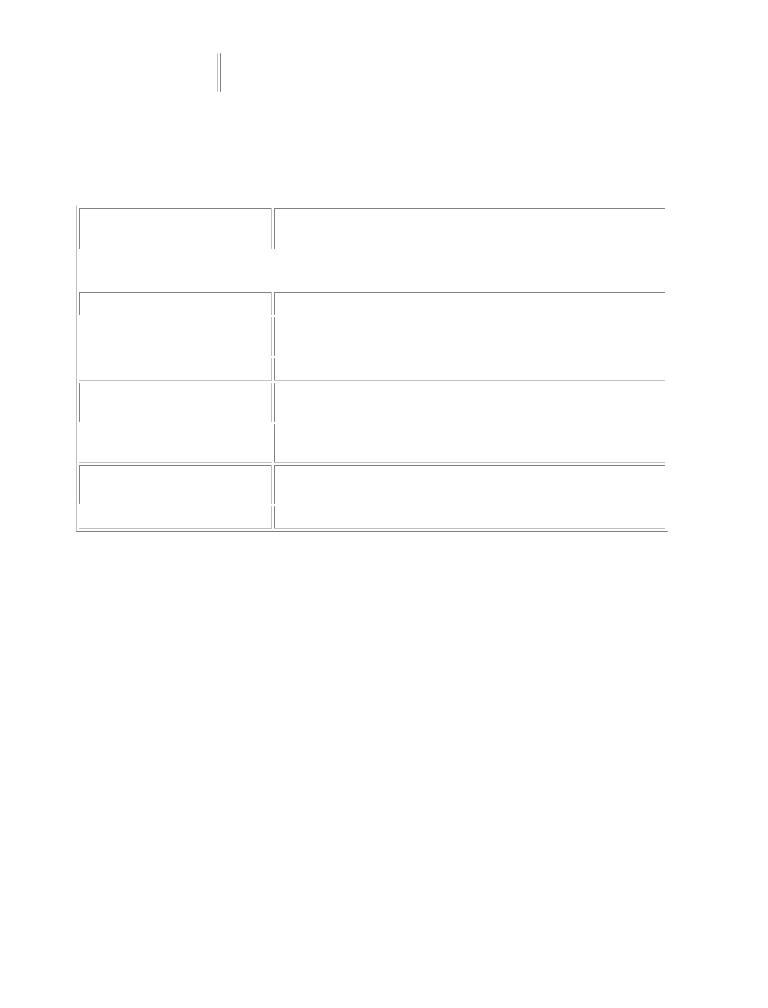
|
Region |
C# and |
|
theDescribes.NET Platform,the interiorSecondof a geometricEdition image composed of rectangles and |
|
|
|
|
|
|
paths. |
ISBN:1590590554 |
|
|
|
by Andrew Troelsen |
|
|||
|
|
|
|
|
|
|
Apress © 2003 (1200 pages)
Many of these core types make substantial use of a number of related enumerations, most of which are
This comprehensive text starts with a brief overview of the
also defined within the System.Drawing namespace. As you can guess, many of these enumerations are
C# language and then quickly moves to key technical and
used to configurearchitecturalthe look andissufeelsofforbrushes.NET developersand pens. . For example, ponder the types listed in Table 14- 3.
Table of Contents |
|
|
|
|||
|
Table 14-3: Enumerations in the System.Drawing Namespace |
|||||
C# and the .NET Platform, Second |
Edition |
|
|
|||
IntroductionSystem.Drawing |
Meaning in Life |
|
|
|||
PartEnumerationOne - Introducing C# and the |
.NET Platform |
|
|
|||
|
|
|
|
|
|
|
|
|
Chapter 1 |
- The Philosophy of .NET |
Specifies how to align content on a drawing surface (center, left, |
|
|
|
|
ContentAlignment |
|
|
||
|
Chapter 2 |
- Building C# Applications |
right, and so forth) |
|
|
|
Part Two - The C# Programming Language |
|
|
||||
|
||||||
|
|
FontStyle |
Specifies style information applied to text (bold, italic, etc.) |
|
|
|
|
Chapter 3 |
- C# Language Fundamentals |
|
|
||
|
|
|
|
|
||
|
|
Chapter 4 |
- Object-Oriented Programming with C# |
|
|
|
|
|
GraphicsUnit |
Specifies the unit of measure for the given item (much like the |
|
|
|
|
Chapter 5 |
- Exceptions and Object Lifetime |
|
|
||
|
|
|
|
Win32 mapping mode constants) |
|
|
|
|
|
|
|
||
|
|
Chapter 6 |
- Interfaces and Collections |
Specifies friendly names for the known system colors |
|
|
|
|
KnownColor |
|
|
||
|
|
Chapter 7 |
- Callback Interfaces, |
Delegates, and Events |
|
|
|
|
Chapter 8 |
- Advanced C# Type Construction Techniques |
|
|
|
|
|
StringAlignment |
Specifies the alignment of a text string relative to its layout |
|
|
|
Part Three - Programming with .NET Assembli s |
|
|
||||
|
|
|
|
rectangle |
|
|
|
|
|
|
|||
|
|
Chapter 9 |
- Understanding .NET |
Assemblies |
|
|
|
|
StringFormatFlags |
Specifies the display and layout information for text strings (e.g., |
|
|
|
|
Chapter 10 |
- Processes, AppDomains, |
Contexts, and Threads |
|
|
|
|
|
|
|
NoWrap, LineLimit, and so on) |
|
|
|
|
Chapter 11 |
- Type Reflection, Late |
Binding, and Attribute-Based Programming |
|
|
|
|
|
|
|||
Part Four - Leveraging the .NET Libraries |
|
|
||||
|
|
StringTrimming |
Specifies how to trim characters from a string that does not |
|
|
|
Chapter 12 |
- Object Serialization and thecompletely.NET Remotingfit into aLayerlayout shape |
|
|
|||
|
|
|
|
|
||
|
|
Chapter 13 |
- Building a Better Window |
(Introducing Windows Forms) |
|
|
|
|
StringUnit |
Specifies the units of measure for a text string |
|
|
|
|
|
Chapter 14 |
- A Better Painting Framework (GDI+) |
|
|
|
Chapter 15 |
- Programming with Windows Forms Controls |
|||||
Chapter 16 |
- The System.IO Namespace |
|||||
|
If you currently have a background using graphic toolkits found in other frame-works (such as Java or |
|||||
Chapter 17 |
- Data Access with ADO.NET |
|||||
MFC) you should feel right at home with the functionality provided by the .NET System.Drawing
PartnamespaceFive - Web. NextApplicationsup, let's examineand XML WthebsetServicesof basic utility types that are commonly used in GDI+
Chapterprogramming18 - ASP. .NET Web Pages and Web Controls
Chapter 19 - ASP.NET Web Applications
Chapter 20 - XML Web Services
Index
List of Figures
List of Tables
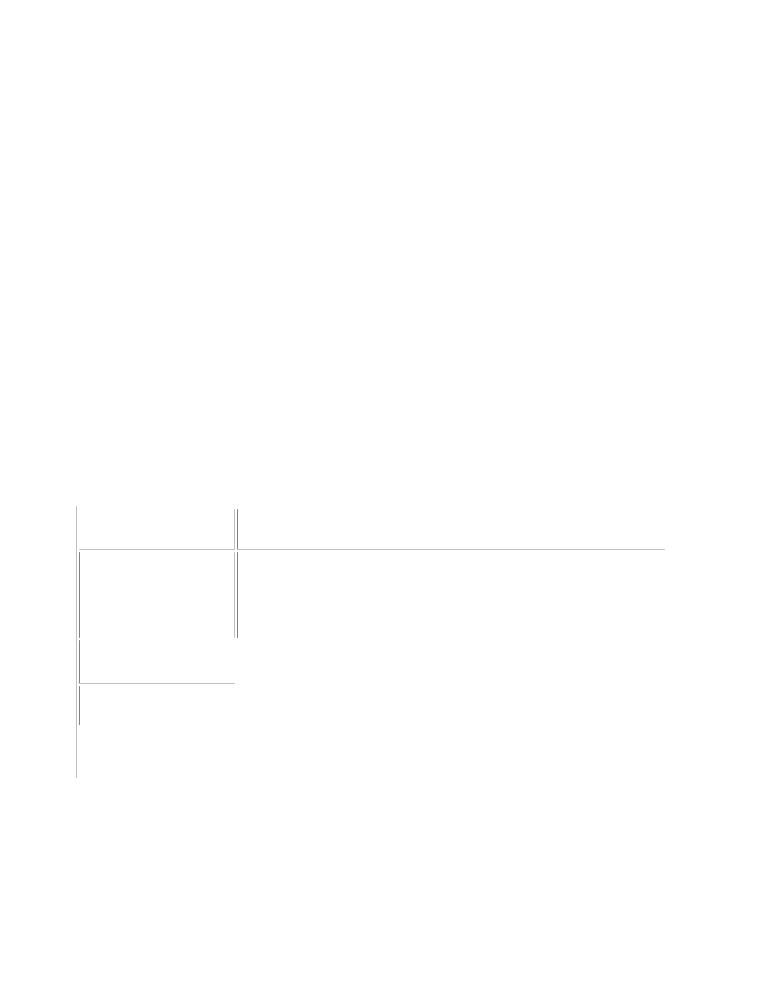
ExaminingC#theandSystemthe .NET Platform,.DrawingSecondUtilityEditionTypes
by Andrew Troelsen ISBN:1590590554
Many of the drawing methods defined by the System.Drawing.Graphics class require you to specify the
Apress © 2003 (1200 pages)
position or area in which you wish to render a given item. For example, the DrawString() method requires
This comprehensive text starts with a brief overview of the
you to specify theC#locationl nguageto renderand thenthequicklytext stringmovesontothekeyControltechnical-derivedand type. Given that DrawString() has been overloadedarchitecturala number ofissuestimes,forthis.NETpositionaldevelopersparameter. may be specified using an (x,y) coordinate
or the dimensions of a "box" to draw within. Other GDI+ type methods may require you to specify the width and height of a given item, or the internal bounds of a geometric image.
Table of Contents
C#Toandspecifythe .NETsuchPlatform,information,SecondtheEditionSystem.Drawing namespace defines the Point, Rectangle, Region, and
Size types. Obviously, a Point represents some (x,y) coordinate. Rectangle types capture a pair of points
Introduction
representing the upper left and lower right bounds of a rectangular region. Size types are similar to
Part One - Introducing C# and the .NET Platform
Rectangles, however these structures represent a given dimension using a given length and width.
Chapter 1 - The Philosophy of .NET
Regions provide a way to represent and manipulate nonrectangular drawing surfaces.
Chapter 2 - Building C# Applications
Part Two - The C# Programming Language
The member variables used by the Point, Rectangle, and Size types are internally represented as an
Chapter |
3 |
- C# Language Fundamentals |
|||||||||
|
integer data type. If you need a finer level of granularity, you are free to make use of the corresponding |
||||||||||
Chapter |
4 |
- Object-Oriented Programming with C# |
|||||||||
|
PointF, RectangleF, and SizeF types, which (as you might guess) map to an underlying float. Regardless |
||||||||||
Chapter |
5 |
- Exceptions and Object Lifetime |
|||||||||
|
of the underlying data representation, each type has an identical set of members, including a number of |
||||||||||
Chapter |
6 |
- Interfaces and Collections |
|||||||||
|
overloaded operators. A quick run-through follows. |
||||||||||
Chapter |
7 |
- Callback Interfaces, Delegates, and Events |
|||||||||
Chapter |
8 |
- Advanced C# Type Construction Techniques |
|||||||||
|
Point(F) Type |
|
|
|
|
|
|
|
|||
Part Three - Programming with .NET Assemblies |
|||||||||||
Chapter |
9 |
- Understanding .NET Assemblies |
|||||||||
|
The first utility type you should be aware of is System.Drawing.Point(F). As you recall, you created a |
||||||||||
Chapter |
10 |
- Processes, AppDomains, Contexts, and Threads |
|||||||||
|
custom Point type earlier in this text, which in many ways was a slimmed-down version of the official GDI+ |
||||||||||
Chapter |
11 |
- Type Reflection, L te Binding, and Attribute-B sed Programming |
|||||||||
|
Point type. A breakdown of each member is shown in Table 14-4. |
||||||||||
Part Four - Leveraging the .NET Libraries |
|
|
|||||||||
Ch pter |
12 |
- Object Serialization and the .NET Remoting Layer |
|||||||||
|
Table |
14-4: Key Members of the Point(F) Types |
|||||||||
|
|
|
|
|
|
|
|
|
|
||
|
|
Chapter |
13 |
- Building a Better |
|
Window (Introducing Windows Forms) |
|
|
|||
|
|
ChapterPoint14 and- A BetterPointFPainting |
|
FrameworkMeaning (GDI+)in Life |
|
|
|
||||
|
|
ChapterMember15 |
- Programming with Windows Forms Controls |
|
|
|
|||||
|
|
|
|
||||||||
|
|
Chapter |
16 |
- The System.IO |
|
Namespace |
|
|
|
||
|
|
+ |
|
|
|
Allows you to manipulate the underlying (x,y) point using common |
|
|
|
||
|
|
Chapter |
17 |
- Data Access with |
|
ADO.NET |
|
|
|
||
|
|
- |
|
|
|
overloaded operators. |
|
|
|
||
Part Five - Web Applications |
|
and XML Web Services |
|
|
|
||||||
= = |
18 |
- ASP.NET Web Pages and Web Controls |
|
|
|
||||||
Chapter |
|
|
|
||||||||
Chapter!= |
19 |
- ASP.NET Web Applications |
|
|
|
||||||
|
|
|
|
|
|
|
|
|
|||
|
|
Chapter |
20 |
- XML Web Services |
|
These properties allow you to get and set the underlying (x,y) values. |
|
|
|
||
|
|
X |
|
|
|
|
|
|
|||
Index |
|
|
|
|
|
|
|
|
|
||
ListYof Figures |
|
|
|
|
|
|
|
||||
|
|
|
|
|
|
|
|||||
|
|
|
|
|
|
|
|
|
|||
List of Tables |
|
This static method convents a PointF type into a Point by rounding off |
|
|
|
||||||
|
|
Ceiling() |
|
|
|
|
|
||||
|
|
|
|
|
|
the underlying floats into integers. |
|
|
|
||
|
|
|
|
|
|
|
|
|
|||
|
|
IsEmpty |
|
|
This property returns true if x and y are both set to zero. |
|
|
|
|||
|
|
|
|
|
|
|
|
|
|||
|
|
Offset() |
|
|
This method translates a given Point type by a given amount. |
|
|
|
|||
|
|
|
|
|
|
|
|
|
|
|
|
Although this type is most commonly used when working with GDI+ and user interface applications, do be aware that you may make use of any utility type from any application. To illustrate, here is a console application that makes use of the System.Drawing.Point type (be sure to set a reference to System.Drawing.dll).
using System;
using System.Drawing;
namespace UtilTypes
{
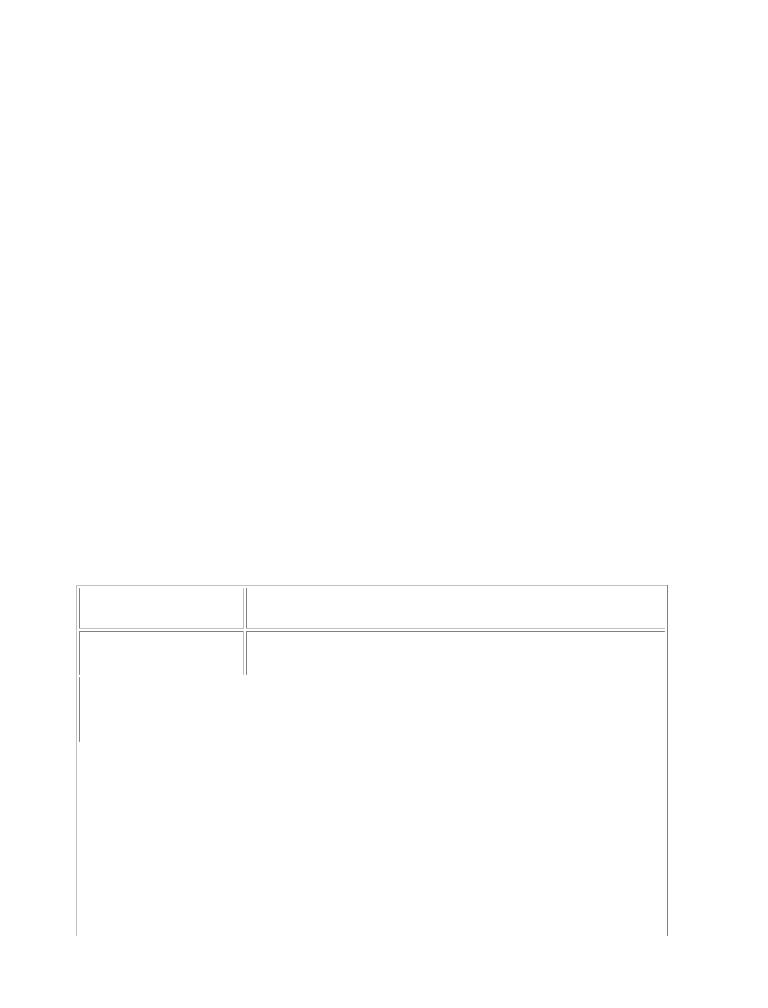
public class UtilTester
C# and the .NET Platform, Second Edition
{
by Andrew Troelsen ISBN:1590590554 public static int Main(string[] args)
{ Apress © 2003 (1200 pages)
This compCreateehensive text starts with a brief overview of the
// and offset a point.
C# language and then quickly moves to key technical and
Point pt = new Point(100, 72); architectural issues for .NET developers.
Console.WriteLine(pt);
pt.Offset(20, 20);
Console.WriteLine(pt);
Table of Contents
// Overloaded Point operators.
C# and the .NET Platform, Second Edition
Point pt2 = pt;
Introduction
if(pt == pt2)
Part One - Introducing C# and the .NET Platform
WriteLine("Points are the same");
Chapter 1 - The Philosophy of .NET
else
Chapter 2 - Building C# Applications
WriteLine("Different points");
Part Two - The C# Programming Language
// Change pt2's X value.
Chapter 3 - C# Language Fundamentals
pt2.X = 4000;
Chapter 4 - Object-Oriented Programming with C#
// Now show each X value:
Chapter 5 - Exceptions and Object Lifetime
Console.WriteLine("First point: {0} ", pt);
Chapter 6 - Interfaces and Collections
Console.WriteLine("Second point: {0} ", pt2);
Chapter 7 - Callback Interfaces,return 0;Delegates, and Events
Chapter 8 - Advanced} C# Type Construction Techniques
Part Three} - Programming with .NET Assemblies
Chapter} 9 - Understanding .NET Assemblies
Chapter 10 - Processes, AppDomains, Contexts, and Threads
Chapter 11 - Type Reflection, Late Binding, and Attribute-Based Programming
Part Four - Leveraging the .NET Libraries
ChapterRectangle(F)12 - Object SerializationType and the .NET Remoting Layer
Chapter 13 - Building a Better Window (Introducing Windows Forms)
ChapterRectangles,14 - AlikeB tterPoints,Paintingare usefulFrameworkin any(GDI+)application (GUI-based or otherwise). Some core members to be
aware of are listed in Table 14-5.
Chapter 15 - Programming with Windows Forms Controls
Chapter 16 - The System.IO Namespace
Table 14-5: Key Members of the Rectangle(F) Types
Chapter 17 - Data Access with ADO.NET
|
|
|
|
|
Part Five - Web Applications and XML Web Services |
|
|||
|
Rectangle and |
|
Meaning in Life |
|
Chapter 18 - ASP.NET Web Pages and Web Controls |
|
|||
|
RectangleF Member |
|
|
|
|
Chapter 19 - ASP.NET Web Applications |
|
||
|
|
|||
|
Chapter= = 20 - XML Web Services Allows you to test if two rectangles have identical values (or not). |
|
||
Index |
|
|
|
|
|
!= |
|
|
|
|
|
|
|
|
List of Figures |
|
These static methods allow you to expand a rectangle, as well as |
|
|
|
Inflate() |
|
|
|
List of Tables |
|
create new rectangles that are a result of an intersection or union |
|
|
|
Intersect() |
|
|
|
|
|
operation. |
|
|
|
Union() |
|
|
|
|
|
|
|
|
|
|
|
|
|
|
Top |
|
These properties set the dimensions of a new Rectangle type. |
|
|
Left |
|
|
|
|
Bottom |
|
|
|
|
Right |
|
|
|
|
|
|
|
|
|
Height |
|
Configures the height and width of a given Rectangle. |
|
|
Width |
|
|
|
|
|
|
|
|
|
Contains() |
|
This method can be used to determine if a given Point (or Rectangle) |
|
|
|
|
is within the bounds of the current Rectangle. Great for hit testing a |
|
|
|
|
point within a rectangle. |
|

|
X |
C# and the |
|
.NETThesePlatform,propertiesSecondreturnEditionthe x or y coordinate of the Rectangle's |
|
|
|
Y |
by Andrew |
|
upper left corner. |
ISBN:1590590554 |
|
|
|
Troelsen |
|
|||
|
|
|
|
|
|
|
Apress © 2003 (1200 pages)
One of the more Thisusefulcomethodsprehensiveof thetextRectanglestarts withtypea brisefContains()overv ew of. Thist e method allows you to determine
C# language and then quickly moves to key technical and
if a given Point or Rectangle is within the current bounds of another Rectangle object. Later in this chapter,
architectural issues for .NET developers.
you see how to make use of this method to reform hit testing of GDI+ images. Until then, here is a simple example:
Table of Contents
public static int Main(string[] args)
C# and the .NET Platform, Second Edition
{
Introduction
...
Part One - Introducing C# and the .NET Platform
// Point is initially outside of rectangle's bounds.
Chapter 1 - The Philosophy of .NET
Rectangle r1 = new Rectangle(0, 0, 100, 100);
Chapter 2 - Building C# Applications
Point pt3 = new Point(101, 101);
Part Two - The C# Programming Language
if(r1.Contains(pt3))
Chapter 3 - C# Language Fundamentals
Chapter 4 - Object-Oriented Programming with C# else
Chapter 5 - Exceptions and Object Lifetime
Console.WriteLine("Point is not within the rect!");
Chapter 6 - Interfaces and Collections
// Now place point in rectangle's area.
Chapter 7 - Callback Interfaces, Delegates, and Events
pt3.X = 50;
Chapter 8 - Advanced C# Type Construction Techniques
pt3.Y = 30;
Part Threeif(r1- Programming.Containswith(pt3)).NET Assemblies
Chapter 9 - UnderstandingConsole.WriteLine("Point.NET Ass mblies is within the rect!");
Chapter else10 - Processes, AppDomains, Contexts, and Threads
Chapter 11 - TypeConsoleRef ction,.WriteLine("PointLate Binding, and Attributeis not-BasedwithinProgrammingthe rect!");
Part Fourreturn- Leveraging0; the .NET Libraries
}
Chapter 12 - Object Serialization and the .NET Remoting Layer Chapter 13 - Building a Better Window (Introducing Windows Forms) Chapter 14 - A Better Painting Framework (GDI+)
ChaptSize(F)r 15 - andProgrammingRegionwith WindowsTypesForms Controls
Chapter 16 - The System.IO Namespace
The Size and SizeF types are quite simple to manipulate, and require little comment. These types each
Chapter 17 - Data Access with ADO.NET
define Height and Width properties and a handful of overloaded operators (Table 14-6).
Part Five - Web Applications and XML Web Services
Chapter 18 - ASP.NET Web Pages and Web Controls
Table 14-6: Key Members of the Size(F) Types
Chapter 19 - ASP.NET Web Applications
Chapter 20 - XML Web Services
Size and SizeF
Index
Member
List of Figures
List+of Tables
-
= =
!=
Height
Width
Meaning in Life
Operators to manipulate Size types.
These properties are used to manipulate the current dimension of a Size type.
The Region Class
Finally we have the Region class. This type represents the interior of a geometric shape. Given this last statement, it should make sense that the constructors of the Region class require you to send an instance of some existing geometric pattern. For example, assume you have created a (100 ×100) pixel rectangle. If you wish to gain access to the rectangle's interior region, you could write the following:

// Get the interior of this rectangle.
C# and the .NET Platform, Second Edition
Rectangle r = new Rectangle(0, 0, 100, 100); ISBN:1590590554 by Andrew Troelsen
Region rgn = new Region(r);
Apress © 2003 (1200 pages)
This comprehensive text starts with a brief overview of the C# language and then quickly moves to key technical and architectural issues for .NET developers.
Once you do have the interior dimensions of a given shape, you may manipulate it using the core members shown in Table 14-7.
Table of Contents
C#Tableand the14-7:.NETMembersPlatfo m,ofSecondthe RegionEditionClass
Introduction |
Meaning in Life |
Region |
Part One - Introducing C# and the .NET Platform
Member
Chapter 1 - The Philosophy of .NET
ChapterComplement()2 - Building C#UpdatesApplicationsthis Region to the portion of the specified graphics object that does
Part Two - The C# Programmingnot intersectLanguagewith this Region.
|
|
|
|
|
|
|
Chapter 3 |
- C# Language Fundamentals |
|
||
|
Exclude() |
|
Updates this Region to the portion of its interior that does not intersect with |
|
|
|
Chapter 4 |
- Object-Oriented Programming with C# |
|
||
|
|
|
|
the specified graphics object. |
|
|
Chapter 5 |
- Exceptions |
|
and Object Lifetime |
|
|
|
|
|||
|
ChapterGetBounds()6 - Interfaces |
|
Returnsand Collectionsa RectangleF that represents a rectangular region that bounds this |
|
|
|
Chapter 7 |
- Callback |
|
Interfaces,Region. Delegates, and Events |
|
|
|
|
|
|
|
|
Chapter 8 |
- Advanced |
|
C# Type Construction Techniques |
|
|
Intersect() |
|
Overloaded. Updates this Region to the intersection of itself with the specified |
|
|
Part Three - Programming |
with .NET Assemblies |
|
|||
|
|
|
|
graphics object. |
|
|
Chapter 9 |
- Understanding .NET Assemblies |
|
||
|
|
||||
|
ChapterIsEmpty()10 - Processes,TestsAppDomains,whetherContexts,this RegionandhasThreadsan empty interior on the specified drawing |
|
|||
|
Chapter 11 |
|
|
surface (or sets the current Region empty). |
|
|
- Type Reflection, Late Binding, and Attribute-Based Programming |
|
|||
|
MakeEmpty() |
|
|
|
|
|
|
|
|
|
|
Part Four - Leveraging |
|
the .NET Libraries |
|
||
|
IsInfinite() |
|
Tests whether this Region has an infinite interior on the specified drawing |
|
|
Chapter 12 |
- Object |
|
Serialization and the .NET Remoting Layer |
|
|
|
ChapterMakeInfinite()13 - Building a |
surface (or sets the current Region infinite). |
|
||
|
Better Window (Introducing Windows Forms) |
|
|||
|
|
|
|
|
|
|
Chapter 14 |
- A Better |
|
Painting Framework (GDI+) |
|
|
Transform() |
|
Transforms this Region by the specified Matrix. |
|
|
|
Chapter 15 |
- Programming with Windows Forms Controls |
|
||
|
|
||||
|
Translate() |
|
Offsets the coordinates of this Region by the specified amount. |
|
|
|
Chapter 16 |
- The System.IO Namespace |
|
||
|
|
|
|
|
|
|
Chapter 17 |
- Data Access with ADO.NET |
|
||
|
Union() |
|
|
Updates this Region to the union of itself and the specified graphics object. |
|
Part Five - Web Applications and XML Web Services |
|
||||
|
|||||
|
Xor() |
|
|
Updates this Region to the union minus the intersection of itself with the |
|
Chapter 18 |
- ASP.NET Web Pages and Web Controls |
|
|||
|
|
|
|
specified graphics object. |
|
|
Chapter 19 |
- ASP.NET |
Web Applications |
|
|
|
|||||
Chapter 20 - XML Web Services
I'm sure you get the general idea behind these coordinate primitives. You will have a chance to work with
Index
each of them during the course of this chapter (and any time you program against GDI+). Now then, on to
List of Figures
some more interesting material!
List of Tables
SOURCE |
The UtilTypes project is included under the Chapter 14 subdirectory. |
CODE
