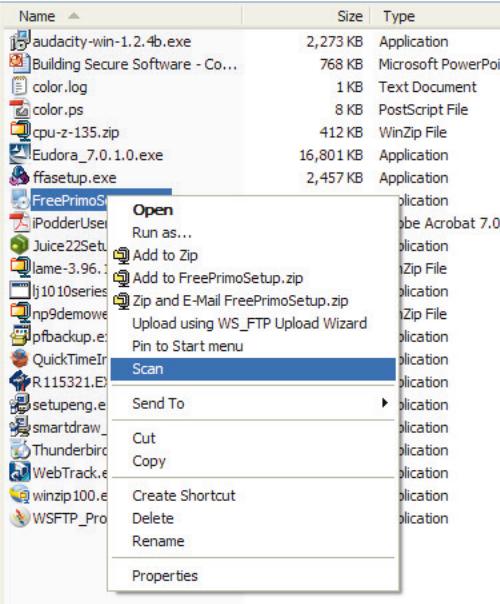Figure 3-50
You might want to take a few
minutes to check these settings
for your computer’s antivirus
software.
• Start scanning when the computer boots.
• Scan all programs when they are launched and document files when they are opened.
• Scan other types of files, such as graphics, if you engage in some risky computing behaviors and
are not concerned with the extra time required to open files as they are scanned.
• Scan incoming mail and attachments.
• Scan incoming instant message attachments.
• Scan outgoing e-mail for worm activity such as mass-mailing worms.
• Scan zip (compressed) files.
• Scan for spyware, sometimes called pups (potentially unwanted programs).
• Scan all files on the computer’s hard disk at least once a week.
How often should I do a system scan? Most experts recommend
that you configure your antivirus software to periodically scan all the files on
your computer. With the proliferation of malware attacks, it’s best to schedule
a weekly system scan. Because a full system scan can significantly
slow down your computer, schedule the scan for a time when you are not
usually using your computer, but it is turned on.
You can also run a manual scan of your entire computer or
of specific files. For example, suppose you download a program
and you want to make sure it is virus free before you
install and run it. You can use Windows Explorer to locate
and right-click the downloaded file, then select the Scan
option from the pop-up menu (Figure 3-51).
What does quarantine mean? If, during the scanning
process, your virus protection software identifies a virus,
worm, Trojan horse, or bot in a file or attachment, it can
try to remove the infection, put the file into quarantine, or
simply delete the file. A quarantined file typically contains
suspicious code, such as a virus signature. For your protection,
most antivirus software encrypts the file’s contents and
isolates it in a quarantine folder, so it can’t be inadvertently
opened or accessed by a hacker. If the infected file ends up
on a quarantine list, your antivirus software might give you
the option of trying to disinfect the file or deleting it.
How dependable is antivirus software? Today’s
antivirus software is quite dependable, but not infallible.
A fast-spreading worm can reach your computer before
a virus definition update arrives, some spyware can slip
through the net, and cloaking software can hide some viral exploits. Despite
occasional misses, however, antivirus software and other security software
modules are constantly weeding out malware that would otherwise infect
your computer. It is essential to use security software, but also important to
take additional precautions, such as making regular backups of your data.