
Information_Technology_1 / Information Technology 1 / Teacher's notes / Unit_5_VE_IT_TB
.pdf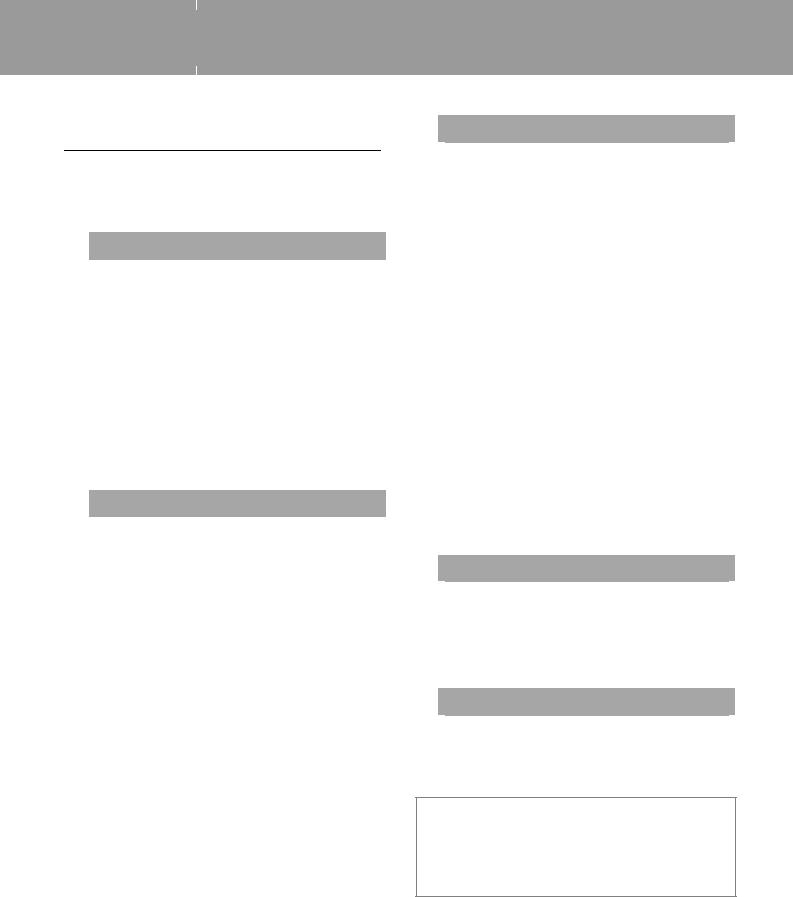
5 E-commerce
Briefing
This unit focuses on doing business via the internet and on the features of commercial websites. It also looks at transacting business on websites and related payment security issues.
 E-commerce companies
E-commerce companies
Here the focus is on the different business models for selling online: business-to-consumer (B2C): when a company sells to an individual; consumer- to-consumer (C2C): when an individual sells to another individual; business-to-business (B2B): when a company sells a service or product to another company; m-commerce: buying products and services from a mobile phone.
There is also a presentation of much, many, a few, a little, a lot of and some.
Students also get the chance to talk about the advantages and disadvantages of shopping online.
 E-commerce features
E-commerce features
Using Amazon as an example, this section looks at the things you find on a commercial website, such as advertisements for related products, before going through the steps in making an online transaction. This provides an opportunity for reviewing and building on the sequencing language presented in earlier units.
The steps in making an online transaction include: opening an account: giving yourself an identity on the website; browsing the website: looking at what is available for purchase and putting things into a basket, which is a section on the website that remembers the products you have chosen to buy as you browse the site; going to the check-out: starting the payment process having chosen your goods. Reference is also made to PayPal, an online transaction business, Cat 5e, a type of network cable, and B&Q, an e-commerce website.
In addition, students are introduced to linking ideas and sentences with and, but, so and or. They use these linking words to talk about websites they use and like.
 Transaction security
Transaction security
This section looks at the potential security threats to online transactions: cyber attacks (attacks on a computer from the internet) on a network perimeter (the network boundary between a private user network and the internet). Students also read about improving the security of a computer system: installing firewalls like a web application protection firewall (WAF); encryption, which means encoding; Secure Socket Layer (SSL), which is a method of encryption; the use of
two-factor authentication – this means giving two independent forms of identification (for example, your name and a password or PIN number).
Hackers are people who try to gain illegal access to a computer system. A local area network (LAN) is a computer network over a limited geographical area. Outbound traffic is the information leaving the network and inbound traffic is the information coming into the network. Restricted traffic is information not everyone has access to. Allowed traffic is traffic that anyone in the system can access.
There is also a focus on using will to talk about the future.
 Online transactions
Online transactions
This section looks at the online payment process. It provides the opportunity for students to practise describing the stages in a technical process.
A payment gateway allows payment to be made securely through encryption.
 Business matters
Business matters
In this section, students present an e-commerce solution to a small company that sells stationery. There is a language focus on phrases like let me start with … and to finish … .
Further reading
Use the following keywords to search the internet for websites which give more in-depth information about the topics covered in this unit: B2B, C2C, B2C, m-commerce, transaction security, encryption.
E-commerce |
5 |
|
33 |
|
|
|
|
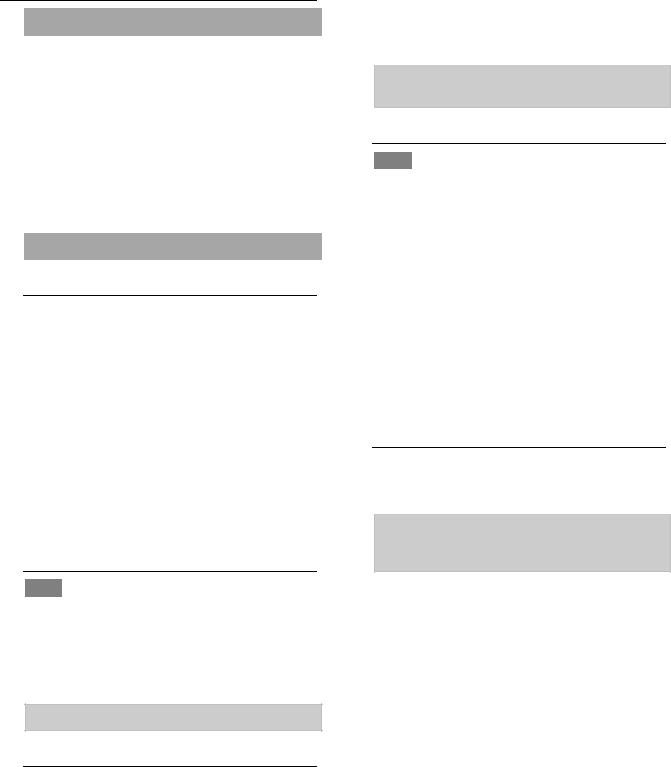
Teacher’s notes
 Before you start the unit
Before you start the unit
Review the content of Unit 4. Ask students to give you the names of different types of data storage (for example, the internet (cloud computing), hard drives, external drives, disks/DVDs, magnetic tape, usb flash drives, mp3 players). As students call out the words, write them on the board. Then ask students to recommend a suitable kind of data storage for a family, a small company and a large organisation (for example, ‘What type of data storage would you recommend for a family?’ ‘I’d recommend usb flash drives. I wouldn’t recommend magnetic tape.’).
 E-commerce companies
E-commerce companies
Speaking
1Use the three photos as prompts for this short discussion. What students say in answer to these three questions will depend a lot on where you live in the world but you can expect that they will say they are more likely to buy things like airplane tickets, music and books online rather than food or clothing.
If at the end of your last class you asked students to find out the best online price of a product, compare students’ results as a class.
Do not get involved in a discussion of the advantages and disadvantages of shopping online as this is the focus of Exercise 8.
Listening
2► 29 Give students time to read the sentences before listening. After checking the answers, ask students to read the audio script on page 74 and listen again. Point out the use of do you think …? and I (don’t) think … to ask or give opinions. Note that will for predictions is used. Will is presented on page 40 in relation to plans.
1 F 2 F 3 T 4 T 5 T
Language
Go through the three categories, asking students to provide example sentences to demonstrate meaning. Point out the use of much and a little in the interview from Exercise 2.
This is a complex grammar area and the focus is on use with countable and uncountable nouns,
not on more complicated aspects like the use of a lot of and many in affirmative and negative sentences.
3Ask students to do the exercise on their own and then compare their answers in pairs.
1 A lot of, many 2 Some 3 much 4 a lot of 5 a little
Listening
4► 30 Ask students to just listen to the phrases first. Point out the schwa sound for unstressed words and syllables in English (1 not a lot of time; 3 only a little money; 4 a few computers; 5 a lot of memory). However, make sure students do not actually stress these words and syllables in their effort to produce the schwa sound.
Speaking
5Remind students to use the present simple as well as the words in the Language box to talk about their online shopping habits. As a followup and to practise the third person singular, get students to report back on what they found out (for example, She buys a lot of music online.).
Vocabulary
6When reviewing the answers, point out that we commonly use the acronyms B2C, B2B and C2C. Ask students to practise saying the terms.
1 B2B business-to-business 2 B2C business-to-consumer 3 C2C consumer-to- consumer 4 m-commerce
7Ask the class to give you examples. The examples students suggest will depend on your teaching situation but B2C is probably the most common type of online business. For B2B, students will probably talk about commodities like coffee, or raw materials like iron, copper or oil. For C2C, students may mention local competitors to eBay. M-commerce is new but growing. In some countries, for example, you can buy train or airline tickets, ringtones, music and movies, as well as ‘on-the-go services’ (for example, information about tourist sites, restaurants and the location of toilets or the nearest police station).
E-commerce |
5 |
|
34 |
|
|
|
|
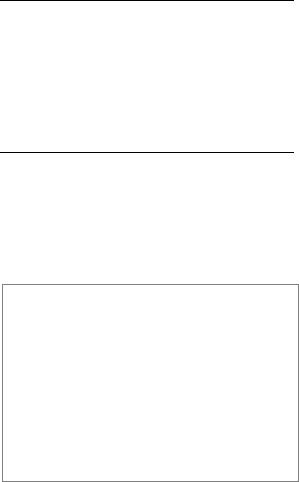
Writing
8Ask students to do the activity on their own. Ask them to make notes in the table and then to write sentences from the notes. Go round the class checking students’ work. Note that but is used in the example sentence. But is presented with and, so and or on page 39.
Speaking
9Tell students that this activity gives them the chance to compare their ideas about the advantages and disadvantages of shopping online. They can do this as a class or in small groups. Check how well students use the comparative form of adjectives, which they saw in Unit 2.
Extra activity
You could turn this exchange of information into a fuller debate by teaching students how to agree and disagree with each other and how to give their opinion. Teach the following phrases:
•That’s right. I agree with you.
•That’s wrong. I don’t agree with you.
•I think …
•I don’t think …
Encourage students to comment on each other’s ideas using these phrases.
E-commerce |
5 |
|
35 |
|
|
|
|
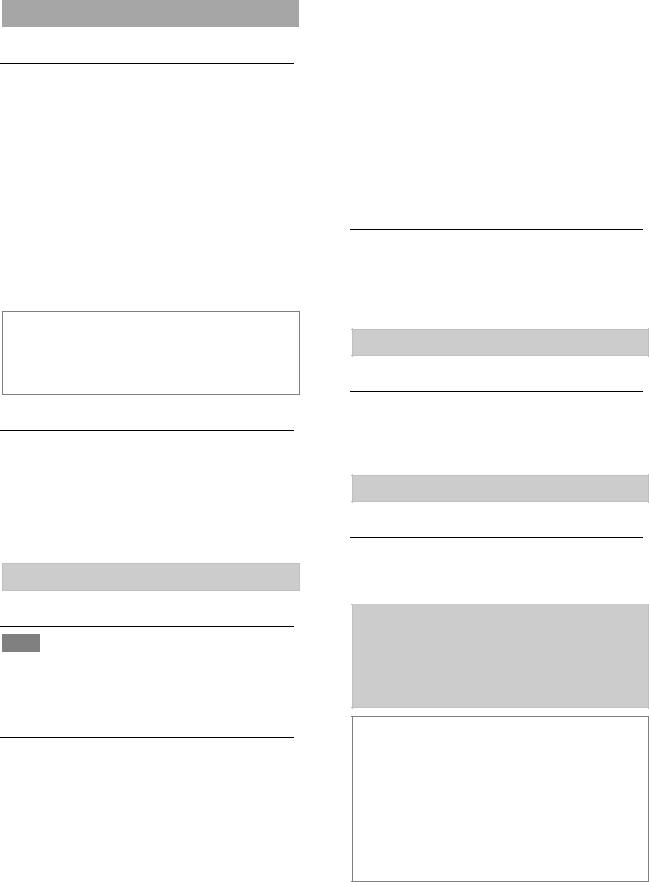
 E-commerce features
E-commerce features
Speaking
1Ask students to make a list of the features of the website in small groups. There may be vocabulary items in the screenshot that you want to highlight for your students, such as Add to Wish List and Special Offers. Features include: a system for making purchases (including a basket where you put your chosen products), information about products, including the ability to look inside the book and read a sample, price and delivery times, stock situation (in stock, out of stock and quantity of stock), advertisements for other related products both at the top and at the bottom, and a request for customer feedback (on Kindle).
Extra activity
If computers are available to your class, ask students to visit different e-commerce sites to compare their features.
Vocabulary
2Go through the eight sentences to make sure students understand them before they carry out the activity. Make sure they understand the following words: account, check-out, credit/debit card, order, shopping cart. Then ask students to do the activity on their own before comparing answers in pairs.
2 a 3 f 4 g 5 c 6 b 7 h 8 d
Listening
3► 31 Point out to students that these are common verb–noun and verb–preposition–noun collocations. When you play the recording, point out sounds in the unstressed syllables.
Speaking
4Ask students to do the activity without referring to the sentences in Exercise 2 but using the phrases in Exercise 3. Make sure students use sequencing words like firstly, secondly and finally. Tell students that they should show they understand what their partner says (for example, by saying right or OK) and that they should ask questions when they do not (for example, Could you say that again?).
Language
Go through the example sentences with students to make sure they understand the differences in meaning between them. Ask students to make example sentences using and, but, so and or to show that they understand their meaning. They can do this in the context of their work or studies (for example, I’m studying English but not Chinese. I’m studying so I can get a job. I’m working on Wednesday and Thursday but not on Friday. I’m working on Saturday so I can finish the project.)
Reading
5Ask students to read the text quickly and check understanding of the key new vocabulary (reach, set up, customer interface, infrastructure and reliable). Then ask students to complete the text with the four words.
1 so 2 but 3 and 4 or
Vocabulary
6Tell students that this activity gives further practice of using and, but, so and or correctly, so they should concentrate on these words when matching the sentence halves.
2 b 3 d 4 a 5 e 6 c
Speaking
7If computers are available in class, ask students to go to an e-commerce website they like and talk about it.
Suggested answer
I like the Amazon website. It has a lot of products but I think it is easy to find things. You can buy books, CDs or videos. I like music, so I use it a lot. I often download music but I don’t buy CDs.
Extra activity
Put students in small groups and ask them to design an e-commerce website for a product or service which interests them. For example, it could be for leisure or recreational facilities where they live, or second-hand goods. They can do this either on paper or on a computer. They could then present their website to another group.
E-commerce |
5 |
|
36 |
|
|
|
|

 Transaction security
Transaction security
Speaking
1Discuss the question as a class. Threats include cyber attacks that cause sites to go down, fraud (for example, criminals using stolen credit and debit card account numbers to buy things illegally) and identity theft.
Reading
2Before students try to answer the questions, give them two or three minutes to read through the email or read it aloud yourself. Deal with any vocabulary queries and then ask students to answer the questions in pairs.
1 four 2 a firewall 3 the web application protection firewall (WAF) 4 the secure socket layer (SSL) 5 password leaks 6 encrypted backup
Language
Read through the example sentences and point out the contracted and uncontracted forms.
Listening
3► 32 Play the recording and ask students to repeat the sentences.
Speaking
4Tell students that this activity gives them the chance to talk about their organisation’s plans or their own plans using will. As such, you cannot predict what language they will suggest. With pre-work students, ask them to talk about their school/college or their own personal plans.
Vocabulary
5Ask students to do this activity in pairs and then to check their answers with another pair.
Speaking
6Ask students to use the information in the completed diagram in Exercise 5 and the email in Exercise 2 for this activity. Ask them to prepare their recommendations in pairs and then to present them to other pairs or to the whole class.
Suggested answer
We will set up a network with a firewall and routers to restrict the inbound traffic. We will give limited access to WAN and external email and we will give unlimited access to LAN, internal email and messenger to all users. We will install an application that restricts access to and from the internet. We will set up backup solutions for the company database. Finally, we will install an application to prevent the storage of unauthorised files on the system.
E-commerce |
5 |
|
37 |
|
|
|
|

 Online transactions
Online transactions
Reading
1Before students do the activity, check that they understand the meaning of the words in the box. Then ask them to read the dialogue and complete the sentences. As students do the activity, go round the class and deal with any questions individually. You might also like to point out the way Shayan checks understanding with OK? and Monika responds with Fine. Go on.
1 completes |
2 First |
3 web |
4 payment |
5 gateway 6 bank |
7 rejection |
||
8 confirmation |
9 customer |
10 accounts |
|
|
|
|
|
Listening
2► 33 Play the recording so students can check their answers.
Speaking
3Students will need to refer to the dialogue in Exercise 1 to do this activity. Encourage them to write notes in the lozenges and not full sentences (for example, customer places order, not The customer will place an order.) Ask students to compare their answers with a partner before explaining them to a different partner.
customer registers and opens account customer places order
seller’s server confirms availability seller’s server sends a response customer checks out and completes the payment instruction
payment gateway confirms customer’s ability to pay
customer receives order confirmation or rejection
E-commerce |
5 |
|
38 |
|
|
|
|
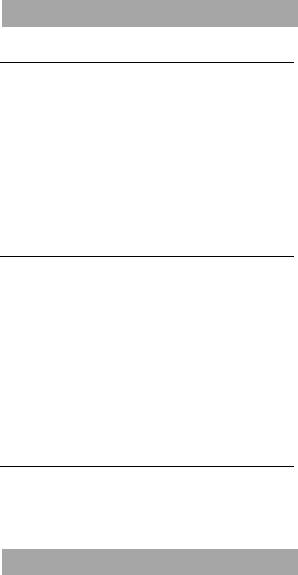
 Business matters
Business matters
Writing
1Read through the rubric and make sure students understand the context. Tell students that they are going to present a plan for an e-commerce solution for Document Ltd. Put students in small groups and ask them to discuss the five questions. These are all open questions and students will need to use their own ideas to answer them. Ask them to make notes about their ideas in the proposal template.
Language
Draw students’ attention to the useful phrases. Tell them that the phrases are important for organising ideas in a presentation. Go through the phrases one by one and drill them, paying particular attention to intonation and word stress. Try to make students as comfortable as possible using the phrases so that they will be more likely to use them in their own presentations. Note that going to and will are used to talk about future plans.
Speaking
2Encourage students to use the phrases from the Language section in their presentations. Give them a time limit of two to three minutes. If time is short, they can do the activity in small groups.
 Preparing for the next unit
Preparing for the next unit
Unit 6 is about network systems, so ask students to come prepared with information about the different sorts of networks computer users use.
E-commerce |
5 |
|
39 |
|
|
|
|
