
Information_Technology_1 / Information Technology 1 / Teacher's notes / Unit_6_VE_IT_TB
.pdf
6 |
|
|
|
Network systems |
|
|
|
|
Briefing
This unit focuses on network systems for different work situations, the hardware associated with those systems and network range and speed. The unit also looks at talking about the past in relation to career development and work routines.
 Types of network
Types of network
Here the focus is on network solutions: LANs (Local Area Networks), WANs (Wide Area Networks) and VPNs (Virtual Private Networks) for different types of situation: the home, small businesses and large corporations. LANs operate over a limited geographical area whereas WANs operate over a broad area (for example, a region). VPNs use the internet to provide remote office connections.
Reference is also made to internet routers and modems, which allow a computer to connect to the internet and share this connection; POP (Post Office Protocol), which allows users to access their emails from the email server; network switches, which connect different parts of a network; CCTV, closed circuit television.
There is also a focus on giving reasons for recommendations (for example, I’d recommend a Dell because it is cheaper.).
 Networking hardware
Networking hardware
This section develops students’ vocabulary to talk about hardware used in networks. A repeater receives a signal and then resends it at a higher power. A bridge connects networks and sends data between them. A router connects networks that use the same protocol. A gateway is an entrance to a network. A hub channels incoming data but shares the bandwidth with other devices present on a network. A wireless access point allows wireless devices to connect to a network. A computer protocol is the system of regulations that describe how something is done. Bandwidth speed refers to the speed at which information can be transmitted through a network.
There is also a focus on making suggestions (for example, What/How about buying a new router?).
 Talking about the past
Talking about the past
In contrast to the technical nature of the previous two sections, here the focus is on presenting the past simple with regular and irregular verbs and on giving students the opportunity to talk about their education or careers to date (for example, I got a job in 2006.).
Twitter and MySpace are also mentioned. Twitter is a micro-blogging service that sends short written messages to people who follow you, while MySpace is a social networking site.
 Network range and speed
Network range and speed
This section focuses on how to talk about speeds and ranges (for example, twelve kilobits a second and 7,000 metres). A bit is the basic binary digit. A kilobit is a thousand bits. A megabit is a million bits or a thousand kilobits. A gigabit is a thousand million bits or a thousand megabits. Dial-up connections use phone networks to connect to the internet. DSL stands for Digital Subscriber Line and is a way of transmitting data using phone networks. WLAN stands for Wireless Local Area Network. Reference is also made to latency, which is the time delay in moving data across a network.
 Business matters
Business matters
This section focuses on using the past simple tense to talk about past activities at work (for example, On Wednesday, I attended a training session.). Reference is also made to TESCO, a UK-based supermarket chain, audio/video servers, which are servers that can handle audio and video, and Cat6 cables, which are a type of network cable.
Further reading
Use the following keywords to search the internet for websites which give more in-depth information about the topics covered in this unit: bits and bites, gigabit, social networking sites.
Network systems |
6 |
|
40 |
|
|
|
|
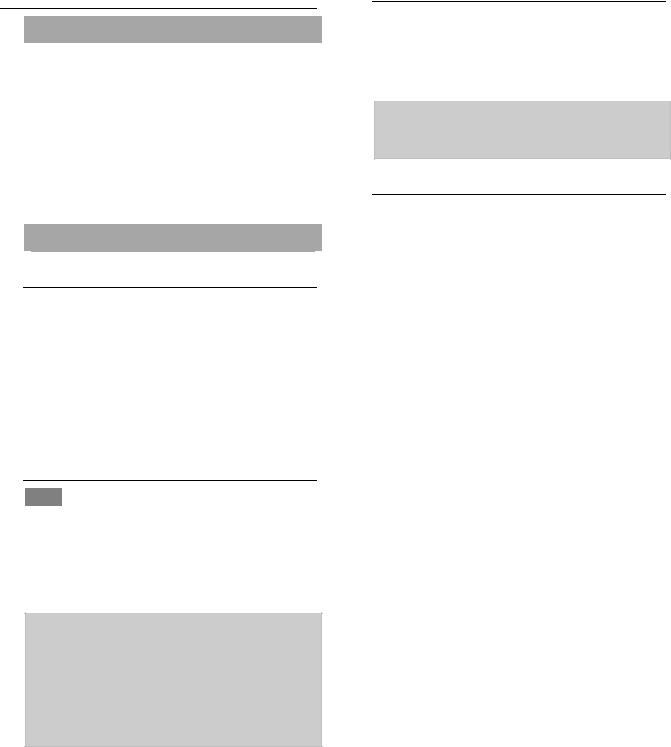
Teacher’s notes
 Before you start the unit
Before you start the unit
Review the content of Unit 5. Elicit the four types of e-commerce mentioned in the unit (B2C, B2B, C2C and m-commerce) and write them on the board. Then put students in pairs to think of examples of these four types and review their answers. Finally, ask students to tell you the kind of information about a product or service you can find on a commercial website (for example, price, availability, information about the product and other related products, and method of payment).
 Types of network
Types of network
Speaking
1Ask students to discuss the questions in pairs or small groups. Students are likely to use their organisation’s intranet to get information and communicate with colleagues. They are also likely to use social networks such as Facebook. And of course, they use the internet, the biggest network of all. They are most likely to access their networks from their PCs and mobile devices such as phones and iPads.
Listening
2► 34 Ask students to read the situation and the four questions. Ask them what sort of network they think Katharina will suggest to Agatha. Ask them to cover the questions and play the recording once so they get a general understanding. Play the recording again so students can answer the questions.
1Agatha thinks she should offer her products and services online.
2Katharina recommends that Agatha sets up an e-commerce flower shop.
3Katharina says she will send Agatha an email with some recommendations.
4Agatha wants the network to be ready for Mother’s Day.
Ask students to turn to the audio script on page 75. Play the recording again to focus on how the two women greet each other (for example, It’s good to see you again. How are you?) and how they get down to business (for example, So how can I help you?).
Reading
3Tell students that in the email, Katharina makes a series of recommendations to Agatha on how she should set up her online flower shop. Ask students to read the email, do the activity and then compare their answers in pairs.
1 should 2 LAN 3 equipment 4 WAN
5 recommend 6 remote 7 VPN
8 internet
Language
Make sure students understand the meaning of the word because by giving examples (for example, I had a glass of water because I was thirsty. Because I have a headache, I’m going to stop work.). Ask students to make sentences using because to show they understand its meaning. Write some cues on the board to give them some ideas (for example, buy a new computer/mobile phone, move apartment, sell my old car, go to Australia for a holiday). You may also want to remind students of the use of so to talk about results, which was introduced in Unit 5.
Speaking
4Point out to students that there are three network solutions illustrated on the page.
Illustration 1 shows the kind of network you find in a family home, where both the parents and children use the computers and the games console. The network connects two desktop computers, one printer and one game console. The devices are connected to the internet via a hub or switch. It is a very simple network and it is efficient only for a few users.
Illustration 2 shows a network for a large company. There are servers that transfer data over the network. Users can access the network from home or from anywhere. This kind of network can transfer a lot of data.
Illustration 3 shows a network set up in a small company. The network devices are a switch, a router, a wireless access point, laptops, printers, scanners, PCs, PDAs and CCTV cameras. The devices are connected via a wireless connection.
5Make sure that students understand the features of and differences between the three networks before they do the activity. Ask them to carry out the activity in groups of three so each person
Network systems |
6 |
|
41 |
|
|
|
|
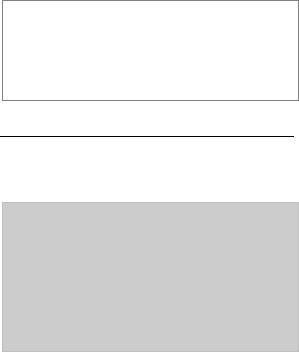
has the opportunity to present one solution to the group.
Extra activity
With a stronger class, ask students to tell you how they would improve the three networks. They could research this at home or in groups and prepare short presentations.
Writing
6Ask students to write three to five sentences describing their network solution. If time is short, they can do this activity for homework.
Suggested answer
At home, we have three computers. Our network is similar to Solution 1. We connect the desktop computer to the internet via a modem. The two laptops have a wireless connection to the internet via a router. We only connect the printer to the desktop computer. We also use other devices such as cameras and mobile phones to download pictures and music.
Network systems |
6 |
|
42 |
|
|
|
|
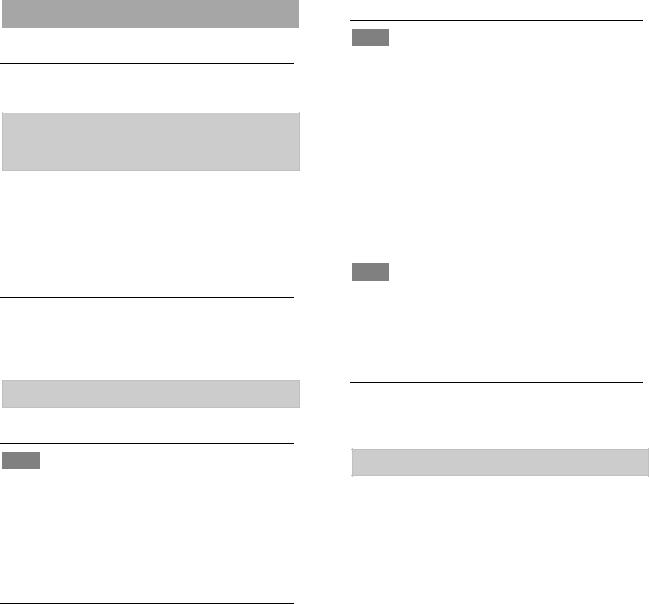
 Networking hardware
Networking hardware
Speaking
1Ask students to answer the questions in pairs or small groups.
The photographs show (clockwise, from top right) a modem, an expansion card, a router (with an antenna) and a network server.
2Do this activity with books closed or Exercise 3 covered so that students cannot read the words presented there. This exercise contains all the network hardware vocabulary they are likely to suggest.
Vocabulary
3As a class, ask students to look at the list of words and try to describe what each item does in their own words. Then ask them to match the words with the descriptions in pairs.
2 f 3 g 4 h 5 a 6 b 7 e 8 c
Listening
4► 35 Play the recording and ask students just to listen. Point out the stressed syllables in the words of more than one syllable: modem, repeater, router, gateway, wireless, access point, network connectors, network interface card. Then play the recording again and ask students to repeat the words.
Reading
5Tell students that they are going to read a dialogue in which Boris asks Ahsan, an IT expert, for help with his computer set-up. Remind students that they should read the dialogue first and then complete the sentences with the words in the box.
As an alternative for weaker students, play Track 36 with books closed first and ask questions to check general understanding. For example, you could ask: What is Boris’s problem? (He has a problem with the network download speed.) How many recommendations do you hear? (five). Then ask students to open their books and complete the dialogue with the words in the box.
1 speed |
2 change |
3 about 4 problem |
5 devices |
6 What |
7 necessary 8 should |
9 user |
|
|
|
|
|
Listening
6► 36 Play the recording so students can check their answers.
Language
Tell students that this section introduces two new ways to make a recommendation (Why don’t you …? and How / What about …?). You could also review You should …, which was presented in Unit 4. Point out the possible responses to these three suggestions. You could add some more positive and negative responses (for example, Great idea! or I don’t think that’s a very good idea.).
7► 37 Play the recording once and ask students to just listen. You could ask them to identify the stressed words in the questions. Then play the recording again and ask them to repeat the questions.
Vocabulary
8Point out to students that they have seen these prepositions in the unit already. Ask them to do the exercise individually or in pairs.
1 with 2 over 3 to 4 between 5 on
Speaking
9Remind students to cover speed, compatibility, hardware and software in their discussion. Students may suggest some of the following problems:
Speed problems can be caused by the types of network devices, computer hardware, software and especially the protocols used. The devices must support the network specifications or the network speed will be impacted negatively.
Compatibility problems can be related to both the hardware and the software used in the network set-up.
Software problems may relate to a network not supporting particular software, too much or too little protection on the firewall settings, software with missing data or errors in software interaction with other software in the system.
10Tell students that they now have to discuss solutions to the problems they just discussed. Elicit some example solutions to help students. Ask them to use the question from the dialogue
Network systems |
6 |
|
43 |
|
|
|
|

in Exercise 5 (What can you suggest?) to ask for suggestions.
Suggested answers
Speed problems: Why don’t you buy a better modem? You shouldn’t connect so many devices to the network.
Compatibility problems: How about checking that the capacities of the router and the network adapter are compatible?
Hardware problems: How about resetting the router? How about upgrading the modem? You should update the drivers.
Software problems: Why don’t you reinstall the software? How about closing some other applications? Why don’t you change the firewall settings?
Network systems |
6 |
|
44 |
|
|
|
|
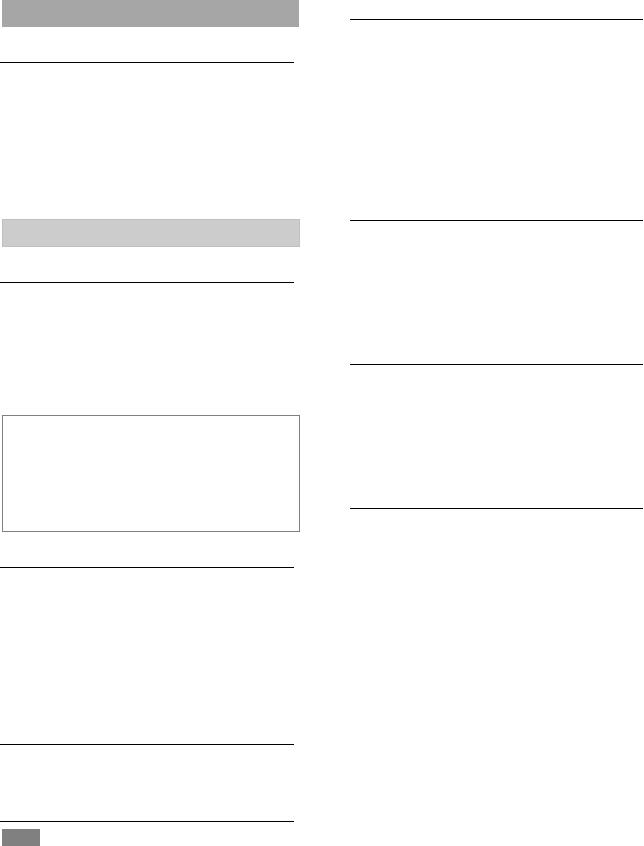
 Talking about the past
Talking about the past
Reading
1Write some years on the board and ask students to say them (for example, 2006: two thousand and six; 2012: twenty twelve; 1955: nineteen fifty-five). Then ask students to do the exercise in pairs.
You may also want to point out the use of different nouns to talk about the start of something (for example, launch and creation).
1 b 2 d 3 a 4 c
Speaking
2Ask students to work in pairs or small groups for this activity. They are likely to use general social networking sites like Facebook and Twitter but may also use more specialist and regional sites. Point out how we use the verb spend to talk about time (for example, I spend about an hour a day talking to friends on the phone.).
Extra activity
Ask students to do a short survey on each other’s use of social networks. They can report their results to the whole class (for example, We use Facebook but Jose doesn’t. Ken spends two hours a week on Twitter.).
Reading
3Tell students that they are going to read a short biographical text about someone’s IT career. Read the text aloud and then ask students to answer the five questions.
1 in 2000 2 in 2004 |
3 |
He travelled around |
the world for a year. |
4 to Cambridge |
|
5 two years later (in 2008) |
|
|
|
|
|
Speaking
5Tell students that this is a short activity to practise asking and answering questions about the past. Ask a stronger student the question in the example to demonstrate the activity.
6Before students do the activity, you may want to put up a list of typical leisure activities appropriate for students (for example, go/went to the beach, meet/met friends, do/did nothing, visit/ visited my family.
Language
Point out the difference between regular past tense endings (-ed) and irregular verbs (for example (see – saw). Ask students if they can suggest any further irregular verbs to be added to the list. Encourage them to start making their own lists of irregular verbs.
Writing
7Ask students to read the text in Exercise 3 on page 48 again and use it to help them make similar sentences about themselves. Go round the class and monitor how they are doing. Ask students whose sentences you have seen and which are good to read them out to the class.
Speaking
8Write the following question cues on the board to help students get started. You may need to modify the cues based on where your students are in their careers or studies:
when / go / university or college? what / study / at school?
when / start / work? where / start / work?
Language
Read through the Language box with the students, pointing out the use of did in questions.
Listening
4► 38 Play the recording once and ask students to just listen. Point out the stressed words in the sentences. Then play the recording again and ask students to repeat the sentences.
Network systems |
6 |
|
45 |
|
|
|
|
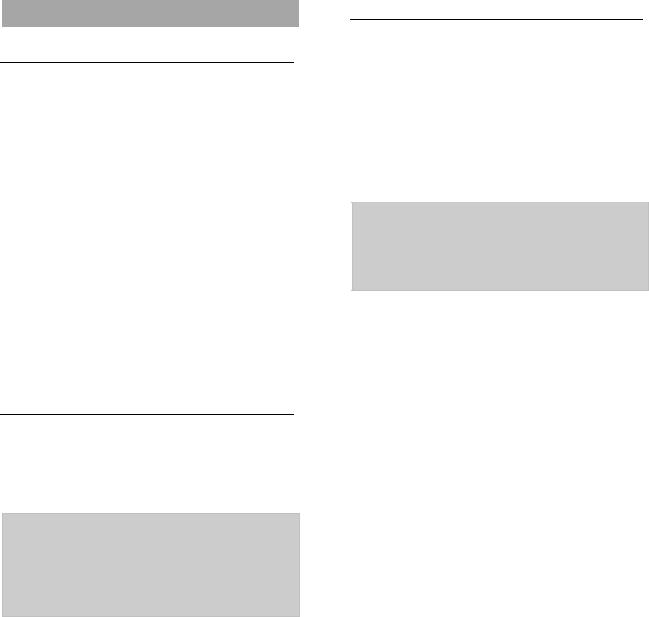
 Network range and speed
Network range and speed
Listening
1 |
► 39 |
Tell students that they are going to listen |
||||
|
to a |
dialogue in which Sam gives Karoline |
||||
|
information about network speeds and range. |
|||||
|
Before you play the recording, pre-teach the |
|||||
|
word range. Play the recording and ask students |
|||||
|
to first listen to the dialogue without trying to |
|||||
|
write in the missing words (or with books |
|||||
|
closed). Then play the recording again, pausing |
|||||
|
to allow students to write in their answers. |
|||||
|
|
|
|
|
|
|
|
1 56 |
2 512 |
3 3 |
4 150 |
5 46 |
6 300 |
|
7 92 |
|
|
|
|
|
2 |
|
Play the recording and ask students just |
||||
► 40 |
||||||
to listen to the phrases. Point out that you can say a or per second/minute and that both words are usually not stressed, so they sound very similar. Play the recording again and ask students to repeat the phrases.
Reading
5Pre-teach the words limited (as in limited range), strength (as in strength of signal), architecture (in this case, meaning the physical surroundings and not network architecture) and bandwidth. Tell students that this is a technical text and that they should read it for general understanding and not worry about the meaning of every word they do not understand. Give them some time to read the text. After they have answered the questions, deal with any outstanding vocabulary queries.
1 three things: type of 802.11 protocol, strength of the device transmitter and architecture of the surrounding area 2 structures like walls and metal frames 3 repeaters 4 bandwidth and latency
Speaking
3Tell students that the speeds and ranges are abbreviated but that when spoken, they should be pronounced fully. Point out that in written English, you can also abbreviate feet to ft and metres to m.
1one/a hundred (and) fifty-six feet
2twelve kilobits a/per second
3four gigabits a/per minute
4seven thousand metres
5ninety-five megabits a/per second
6sixty-five megabits a/per second
4Give students one minute to write down the speeds and ranges they are going to dictate, then ask them to dictate their figures to their partner. Make sure the partner writes down the information and that the person dictating it checks it is correct.
Network systems |
6 |
|
46 |
|
|
|
|
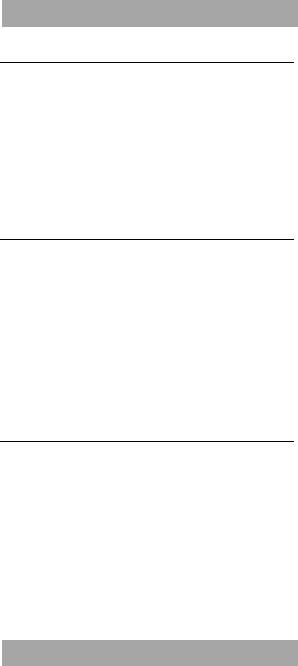
 Business matters
Business matters
Reading
1Ask students to read the introductory paragraph and then go through Natasha and Karam’s notes with the class to make sure students understand the verbs used in the notes.
Point out that these are notes, not full sentences, and that you often use the past simple in diary entries or reports like the one Karam and Natasha write for their boss.
Writing
2Ask students to complete the table with notes about themselves. Go round the class to check that they are doing this correctly and make sure they just write notes using the past simple, not full sentences.
3Ask students to write a report using full sentences, based on their notes. Remind them of the linking words they have been taught: and, but, so and because.
Speaking
4Tell students that they are going to roleplay a conversation between a boss and an employee, which will give them the opportunity to practise questions and answers in the past simple. Elicit a question the boss can begin with (for example,
Why didn’t you come to the office on …?) and the answer (Because I …) and write them on the board. Make sure students understand that both Student A and Student B get the opportunity to play the boss but that the information on pages 68 and 78 is just for the employee role.
 Preparing for the next unit
Preparing for the next unit
Unit 7 is about IT support, so ask students to come prepared by finding out what procedures their organisation has for dealing with computer problems that non-IT experts have.
Network systems |
6 |
|
47 |
|
|
|
|
