
Information_Technology_1 / Information Technology 1 / Teacher's notes / Unit_1_VE_IT_TB
.pdf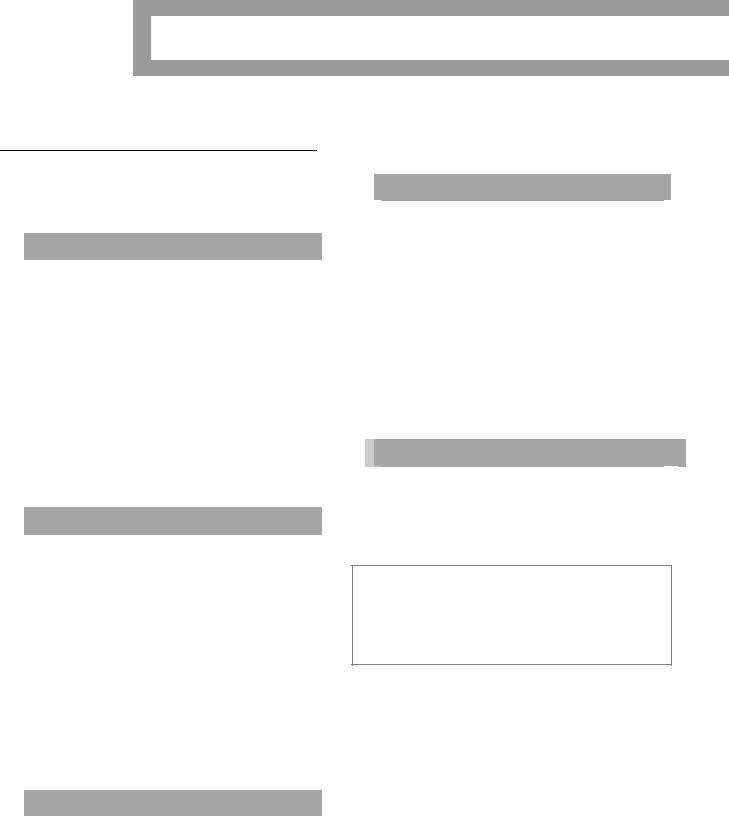
1 |
|
|
|
Working in the IT industry |
|
|
|
|
Briefing
This unit looks at introducing yourself and others and giving personal information in a professional context. It also focuses on schedules, telling the time and spelling.
 Meeting people
Meeting people
The main focus here is on introductions and finding out and giving personal information. Students practise introducing themselves and other people in the context of a professional IT team meeting for the first time, both in spoken and in written form. In addition, there is a focus on finding out about people’s jobs, who they work for and where they are from. There is also an opportunity to talk about how people greet each other (for example, by shaking hands or bowing). This is an intercultural issue and customs will depend on where in the world you are working. The grammatical focus is on the present tense of be in its contracted and uncontracted forms, in statements and questions.
 Jobs in IT
Jobs in IT
The focus is on describing four IT jobs. Database analysts are responsible for looking at data requirements within an organisation. IT support officers help non-expert colleagues with their ITrelated problems. Network administrators manage the computer system (for example, setting passwords and creating firewalls which protect the computer system from unauthorised access).
Network architects design the networks. A network is the way computers are connected to each other. The grammatical focus is on the use of the present simple to talk about routines and things that are permanent or happen all the time, and the use of the question words what and where.
 Schedules
Schedules
In the context of professionals attending an IT conference and meeting people you know, students practise talking about the times of events at the conference (for example, What time does it start? It begins at 8.30.). In the Listening dialogue, CISCO and SAP are mentioned. CISCO is a large American corporation that specialises in networking solutions and SAP is a German company that provides
business management software. Students also practise asking about and describing their own work or study routines and schedules.
 Spelling
Spelling
This page gives students the opportunity to practise spelling the alphabet in the professional context of asking and answering questions about acronyms (for example, What does HTML stand for?).
HTML stands for HyperText Markup Language and is used in the mark-up of web pages. FTP stands for File Transfer Protocol, a standard network protocol used to copy a file from one host to another. WLAN stands for Wireless Local Area Network, a type of local-area network that uses high-frequency radio wires to communicate between nodes. W3 is the World Wide Web and P2P stands for Peer-to-Peer or Person-to-Person.

 Business matters
Business matters
This section gives students the opportunity to apply the language they have learnt and practised on the previous pages of Unit 1, in the context of completing a training form with personal information and then exchanging that information.
Further reading
Use the following keywords to search the internet for websites which give more in-depth information about the topics covered in this unit: database analysts, computer networks, SAP, HTML.
Working in the IT industry |
1 |
|
3 |
|
|
|
|
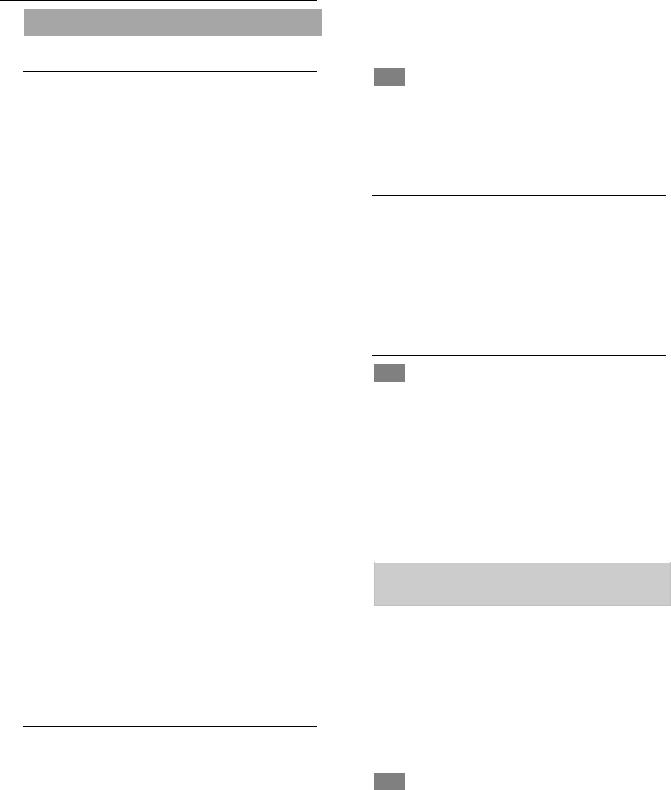
Teacher’s notes
 Meeting people
Meeting people
Speaking
1Before you open the book, go round your class introducing yourself and asking your students their names:
Teacher: Hello, I’m Jan Smith/Mr Smith. What’s your name?
Student: I’m/My name’s … .
Then ask students to introduce themselves to each other. Be careful to observe the local customs in the use of given or first names and titles, as well as in terms of physical movements, proximity and contact (for example, bowing and shaking hands).
Open the book on page 4 and ask students to say what is happening in the three photographs. In the first photograph, the two men are shaking hands; in the second, a woman is exchanging business cards with a man; in the third, two men are hugging. The first photograph could be a first meeting or a formal occasion like signing a contract. In the second photograph, the context is meeting for the first time, whereas in the third photograph, the two men know each other already.
Ask students how people greet each other in their country. In addition to shaking hands and hugging, they may kiss each other or bow to each other.
The second question (What do you say when you greet people in English?) is there to help you establish how much students already know and to focus on the target language (Hi/Hello, my name’s/I’m …). Students may produce How do you do? as a first greeting. This expression is now slightly old-fashioned and more common alternatives are presented in the course.
Reading
2Ask students to read the three dialogues on their own before putting them in pairs to compare their answers. Point out that in the first dialogue, Natasha introduces herself to Khalid, that in the second dialogue, Philip asks Ahmed what his name is and that in the third dialogue, Tim introduces Ingrid to the four people in the team. Tell students not to worry about any other vocabulary they do not know at this stage.
1 name’s 2 meet 3 too |
4 What’s |
5 you 6 Nice 7 this 8 is |
9 all |
10 Welcome |
|
Listening |
|
3► 2 After students have listened to the three dialogues to check their answers, deal with any outstanding vocabulary queries.
4Play the recording again, this time pausing to allow students to repeat the dialogues.
Speaking
5Ask students to imagine they are a part of a new IT team. Ask them to stand up and move round the class as they do this activity. Remember to monitor in order to check that the students are using the target language. If the students know each other already, ask them to imagine they are meeting for the first time.
Listening
6► 3 Ask students to read the dialogue before they listen. The conversation develops the theme of getting to know people and finding out about them by presenting three new questions (What do you do? (taught as a phrase but not presented grammatically in the Language box), Where are you from? and What’s your job?).
Jobs in IT are the main focus of the next section, so do not spend too much time on the different jobs here; concentrate on how the questions are formed.
1 network administrator 2 system analyst
3 UK 4 IBM
Language
Read through the Language box and point out the difference between the uncontracted and contracted forms. Ask students to use uncontracted forms when speaking and contracted forms when writing. Note that the possessive adjective his is also introduced (What is his name/job?).
7► 4 Play the recording once and ask students to listen. Then play it again and ask students to repeat the words.
Working in the IT industry |
1 |
|
4 |
|
|
|
|
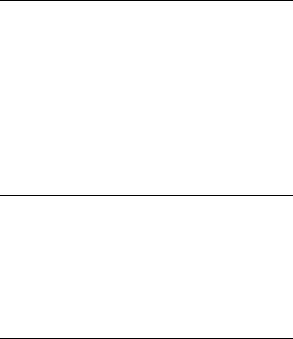
Reading
8Before you do the activity, teach the possessive adjectives my, your, his, her, its, our and their. Ask students to complete the email in pairs. Note that the uncontracted forms are used and that this email provides a model for the writing task that follows.
1 is |
2 am |
3 are 4 is 5 are 6 Their |
7 Our |
8 My |
9 is |
|
|
|
Writing
9If you have pre-work students, ask them to make up jobs for themselves and their colleagues. Ask students to give their name and occupation, introduce their colleagues and give a contact number. Tell them that it is not necessary to give real phone numbers.
Speaking
10Elicit the questions What do you do? Where are you from? and What’s your job? and write them on the board. Then ask students to do the task. Again, pre-work students and/or students who know each other well can make up information about themselves.
Working in the IT industry |
1 |
|
5 |
|
|
|
|

 Jobs in IT
Jobs in IT
Speaking
1After students have made their lists, make a comprehensive list on the board. Deal with any comprehension questions that arise.
Students may suggest the following jobs: IT support technician, software developer, database administrator, network administrator, helpdesk officer, technical analyst, security officer, website developer, network architect, data storage consultant, network engineer, IT trainer, systems analyst, test engineer, infrastructure engineer, computer hardware engineer, computer system maintenance engineer, SPSS analyst, Java Software engineer. The last two are software specific.
Reading
2This task focuses on the way we describe what we do (for example, I create usernames …, His job is to make sure …). Ask students to read Sylvia’s introduction and match the jobs with the people using the information in the speech bubble. Go through the text in the speech bubble to make sure students understand the vocabulary before they actually carry out the matching activity.
1 network administrator 2 network architect
3 IT support officer 4 database analysts
Point out the use of a in front of consonants and an in front of vowels in the singular (for example, a network architect, an IT support officer). Also point out that there is no article in front of plurals of jobs, which is important for item 4 .
Language
The question, affirmative and negative forms of the present simple are presented in the first, second and third person forms in the context of finding out and giving information about work. Both open (what/where) and yes/no questions are presented.
Read the five questions and answers aloud, one by one. Point out the grammatical features demonstrated:
•auxiliary verbs (do/does) in questions, short answers and negatives
•word order in questions
•third person singular endings (for example, she works)
Listening
3► 5 Ask students to read the incomplete job descriptions and then play the recording, pausing to allow students to write in their answers. Check answers as a class.
1 developer, develops 2 system, solves
3 administrator, presents
Speaking
4Remind students that they need to use the third person singular -s ending when they talk about the three people’s jobs.
|
Listening |
|
|
|
||
5 |
|
Ask students to close their books and tell |
||||
► 6 |
||||||
|
them |
that they are going to listen to three people |
||||
|
chatting at an IT training workshop. Play the |
|||||
|
recording and ask students not to write anything |
|||||
|
but just listen for general understanding. Then |
|||||
|
ask students to open their books. Play the |
|||||
|
recording again, pausing to allow students to |
|||||
|
write in their answers. |
|
|
|||
|
|
|
|
|
|
|
|
1 do |
2 about |
3 work |
4 do |
5 software |
|
|
6 for |
7 know |
8 want |
9 does |
10 me |
|
|
11 e-commerce |
|
|
|
||
|
If you have time, you could ask students to read |
|||||
|
the dialogue aloud in groups of three. |
|||||
6 |
|
Play the recording once and point out the |
||||
► 7 |
||||||
|
intonation patterns. Then play it again, this time |
|||||
|
pausing to allow students to repeat the |
|||||
|
questions. |
|
|
|
||
Writing
7To start off, ask different students to tell you their dream jobs and write them on the board. This will help students who may struggle to think of a dream job.
Before students start writing, ask them to read Sylvia’s introduction on page 6 again. Also remind them of the verbs create, set, plan, design, make sure and work, the IT jobs that have been presented and mentioned, as well as the following lexical patterns: I’m a …, I work for …, My job is to … . As the students do this activity, go round the class to check that they are writing full sentences (for example, I’m a network architect. I work for the government. My job is to design networks.).
Working in the IT industry |
1 |
|
6 |
|
|
|
|
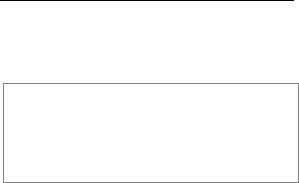
If you want to give students more time for this activity, ask them to do it for homework. They can then present their dream jobs to the class in the next lesson.
Speaking
8Ask students to share their ideas and to ask each other questions (for example, Where do you work? What about you? What do you do?). Go round the class monitoring the conversations.
Extra activity
Ask students to swap notes and then report to other groups/the whole class. This will help them practise the third person singular form (Mike is a … . He works at … .).
Working in the IT industry |
1 |
|
7 |
|
|
|
|
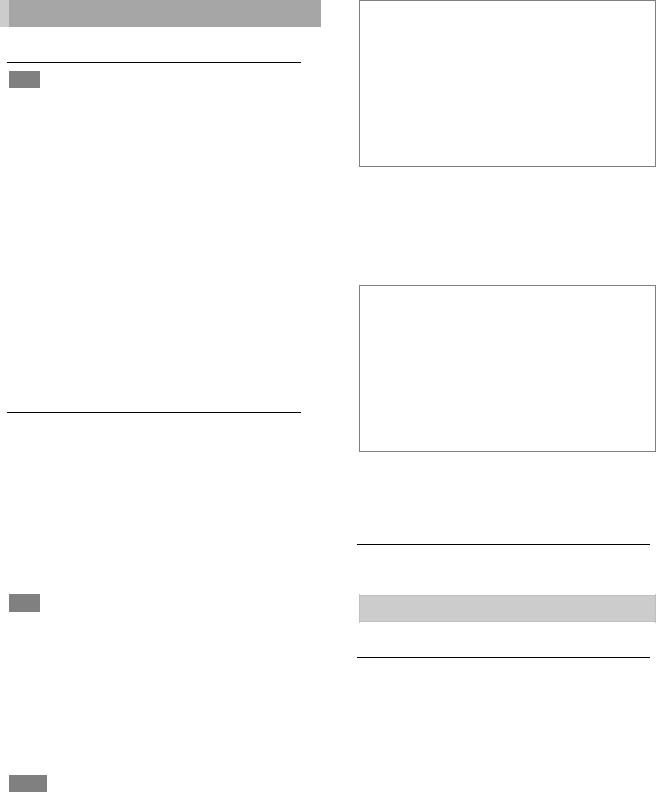

 Schedules
Schedules
Listening
1► 8 Ask students to read the dialogue and see if they can guess any of the missing words. Then play the recording, pausing to allow students to write in their answers. Telling the time is presented in the Language box which follows, so tell students that they do not need to worry about this at this point.
Point out the use of How are you? to greet people you know. Spend some time practising asking and answering this question after students have completed the dialogue. Ask students to stand up, move round the class, ask each other How are you? and respond with I’m fine, thanks./I’m OK. A bit tired. And you?
1 How |
2 fine 3 What 4 do |
5 starts |
6 when |
7 finishes 8 want |
9 begins |
10 ends |
|
|
|
|
|
Language
Read the sentences to the class and point out the grammatical features covered. This presentation expands on the use of the present simple in the context of asking questions with when and what time. It also introduces the verb have in the present tense form. Note that do you have (and not have you got) is presented. This form is more universally accepted than have got but you may want to teach both forms at this point. Have got is presented in Unit 2, page 15.
2► 9 Before you do the task, you could present or review telling the time and/or revise numbers 1–50. With a stronger class, you may also want to present alternative ways of telling some of the times listed (1 five past seven, 2 a quarter to seven, 4 a quarter to eleven, 5 twenty-five to five, 6 a quarter past two, 8 ten to ten).
Play the recording and ask students to just listen. Then play it again and ask them to repeat the times.
3► 10 Make sure students correctly pronounce the three different sounds of -s in the third person singular (finishes, ends, starts).
Extra activity
Write the following verbs (which have already appeared in Unit 1) on the board: begins, designs, creates, introduces, meets, works, plans, analyses, solves, attends. Ask students to identify the sounds in these verbs. They have all already appeared in Unit 1, so this activity will have the additional benefit of reviewing and recycling the verbs in this unit.
Speaking
4Give students a minute or two to make notes on their daily schedule. The activity gives them the opportunity to practise asking and answering questions using what time and when.
Extra activity
You could ask stronger students to talk about their weekend routines. To do this, you will need to teach phrases like get up at …, go to bed at …, meet friends, have breakfast/lunch/dinner at …, go to the beach/countryside/mall. Write these phrases on the board to facilitate the discussion. For weaker students, you could turn this into a writing activity.
5Ask students to work in groups of three or in new pairs. Remind them to use the third person singular.
Reading
6Ask students to do this activity on their own and then to check their answers in pairs.
1 in 2 from 3 for 4 at 5 at
Writing
7Tell students that they can use the text in Exercise 6 as a model. Remind them to use the present simple and the correct prepositions to write about their own routines.
Working in the IT industry |
1 |
|
8 |
|
|
|
|
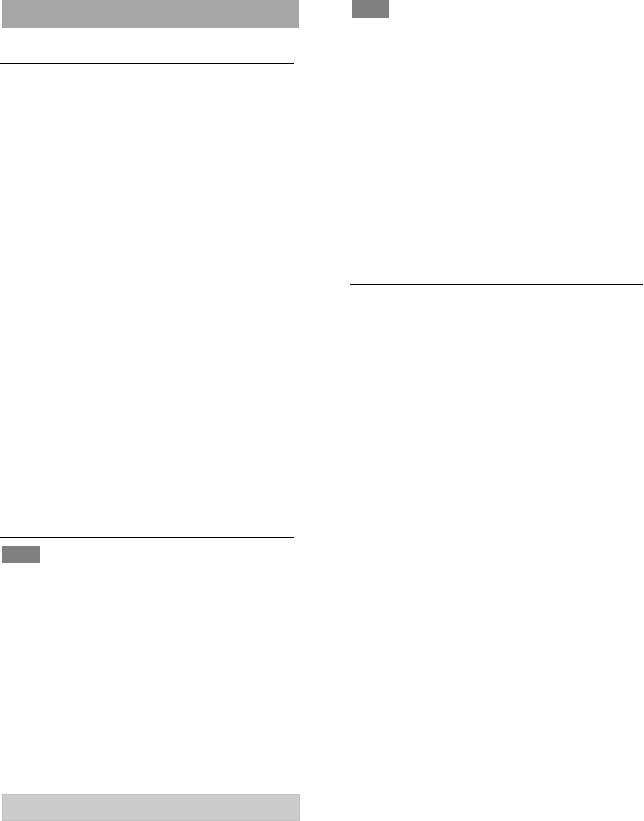
 Spelling
Spelling
Speaking
1Write some acronyms on the board to establish how good your students are at saying the letters of the alphabet and also to check understanding of the concept of acronyms. Which acronyms you choose to write on the board will depend on where in the world you are teaching but you could use some of the following: UAE (United Arab Emirates), BBC (British Broadcasting Corporation), IT (Information Technology), EU (European Union), CNN (Cable News Network).
Draw students’ attention to the three IT acronyms with their explanations. Ask them to work in small groups to make a list of other IT acronyms they know and if possible, what they stand for. Write them on the board and deal with any queries.
Students may suggest some of the following acronyms: IBM (International Business Machines), A/D (Analogue to Digital), CAD (Computer-Aided Design), CD (Compact Disc), HTTP (HyperText Transfer Protocol), LCD (Liquid Crystal Display), LED (Light Emitting Diode), RAM (Random Access Memory), PDF (Portable Document Format), URL (Uniform Resource Locator)
Listening
2► 11 Ask students to read the dialogue before listening. Then play the recording. You can pause after certain lines to allow students to write in their answers.
As with many of the listening activities in this course, the language focus is on asking for and giving technical information and on helping people with things they need to know and do. The specific focus here is on three questions:
What does it stand for? What does it mean? and
How do you spell it? In addition, the question Can you help me, please? to make a polite request is presented for the first time. You might like to point these out to students.
1 help 2 stand 3 It 4 mean 5 spell
3► 12 Play the recording and point out how the letters of the alphabet are grouped under six sounds. Also point out the difference in the pronunciation of the letter z in British and American English. Play the recording again and ask students to repeat the letters.
You might want to check that students are familiar with the capitalised forms of the letters (for example, A, B, C). Write the capitalised forms on the board in the conventional order (i.e. A, B, C, D, etc.) and ask students to say them or match them with the lower case forms.
For extra practice, ask students to spell words, names and addresses to each other.
Speaking
4Make sure students use the third person singular ending correctly when talking about their acronyms. Point out that the stress on an acronym usually falls on the last letter (for example, IBM).
Working in the IT industry |
1 |
|
9 |
|
|
|
|
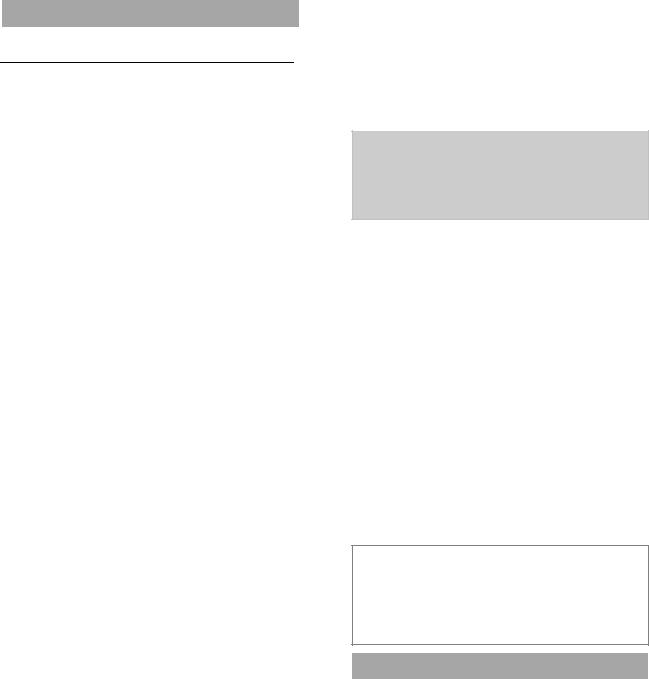
 Business matters
Business matters
Writing
1Go through all the parts of the form that students need to fill in before they start the activity. This is a language area where there is some difference between British and American English. Point out to students that dates and dates of birth are written with the day first in British English (for example, 25/10/1972) but with the month first in American English (for example, 10/25/1972).
Point out that Interests refers to activities out of work (for example, swimming, playing volleyball, reading, computer games, going to the cinema (BrE)/movies (AmE)).
Students will also have to say which job they want and why, which means giving a reason (for example, I want to be a programmer so I can travel. I want to be a programmer because I want a safe job.). Introduce so and because (which are formally presented in Units 5 and 6).
Ask students to complete the form individually. Go round the class to ensure that they are doing it correctly. Remind students that they do not have to include private information but can make up phone numbers, email addresses and even interests.
2Before students introduce their partners, make sure they have read and can understand what their partners have written. If you have a small class, students can introduce their partner to the whole class. With larger classes, students can work in pairs or small groups.
Before they start, you might like to tell students how to say email addresses, in particular the pronunciation of @ (at) and . (dot). Remind students that when giving dates in American English, the is not spoken but in British English it is spoken although not written. At this point, you may also want to teach ordinal numbers (first, second, third, etc.) and how to say years (for example, nineteen seventy-two, twenty eleven).
Also work on how we say phone numbers. For example, 01224 576442 is usually oh, one, double two, four, five, seven, six, double four, two in British English and zero, one, two, two, four, five, seven, six, four, four, two in American English.
Finally, elicit the sentence beginnings needed for each part and write them on the board: This
is …, His/Her date of birth is …, He’s/She’s
from …, His/Her phone number/email is …, His/Her interests are …, He/She wants to … because … .
3The task reviews and consolidates some of the language introduced in this unit.
Suggested answer
Hi,
My name’s Anna. I’m a network administrator. I’m responsible for security.
Speaking
4Ask students to read the email so they understand the situation, then assign the roles of Mrs Mahmoud (Student A) and Sharifa (Student B). Ask the students playing Mrs Mahmoud to work in pairs to prepare answers to the questions in the email. Ask the students playing Sharifa to work in pairs to prepare questions based on the information in the email. Then ask students to form new pairs of Mrs Mahmoud and Sharifa for the speaking activity.
Ask students to roleplay the phone conversation either with backs turned or on their mobile phones if that is acceptable to you and them. Ask the students playing Mrs Mahmoud to call Sharifa to start the conversation and students playing Sharifa to answer the phone with Hello.
Extra activity
Ask students for feedback on how well the phone call went and what kind of difficulties they had. Then ask them to swap roles and roleplay the conversation again.
 Preparing for the next unit
Preparing for the next unit
Unit 2 is about computer systems, so ask students to come prepared for class with a list of the computer hardware and software they use in their studies or work.
Working in the IT industry |
1 |
|
10 |
|
|
|
|
