
Office PowerPoint2003
.pdf
Step 2: Type the name of the ftp site address like ftp://ftp.yoursite.com. If your site requires a password, type in the password box. Anonymous is selected by default. It is used when no password is required. Click <OK>
Step 3: Double-click the ftp site you have defined and click <Open> to open the web folder. Click <Save> to save the presentation to the ftp site.
Add/Modify FTP Locations Dialog Box
CREATING A WEB PRESENTATION
P O W E R P O I N T 81














































































 Crossword Puzzle
Crossword Puzzle 













































































CHAPTER 7
82 P O W E R P O I N T

Across
1.A visual display of information.
6.A horizontal page orientation where the width is greater than the height.
8.Default settings and formats for slides.
10.A software application that allows for the browsing of the World Wide Web.
11.Each individual page with information or message on it
12.The animated way of transforming between the consequent slides.
13.The intersection of a column and a row on a table that can contain data.
14.The size, style, type page, margins, printing requirements, etc. of a slide.
15.A a miniature representation of the slide.
16.Set of data arranged in rows and columns.
17.The main page of a Web site.
19. A display device used to project computer images onto a screen.
Down
2.Written information given to people at a presentation.
3.A connection between one page of a hypertext document to another.
4.A ready-to-use graphic file.
5.A collection of connected web pages stored on a web server.
7.The collection of slides which is shown on a screen
or monitor.
9. Contrast with landscape.
16. A mixture of characters.
18. Default PowerPoint file extension.
|
|
|
|
.19DATAPROJECTOR |
.17HOMEPAGE.18PPT |
||||||
TEXT |
.16 |
TABLE |
.15THUMBNAIL.16 |
FORMAT |
CELL.14 |
.13 |
TRANSITION |
.12 |
|||
SLIDE |
.11 |
.10WEBBROWSER |
.9PORTRAITE |
TEMPLATE |
.8 |
PRESENTATION |
.7 |
||||
.6LANDSCAPE |
.5WEBSITE |
.4CLIPART |
.3HYPERLINK |
.2HANDOUT |
.1CHART |
||||||
CREATING A WEB PRESENTATION
P O W E R P O I N T 83
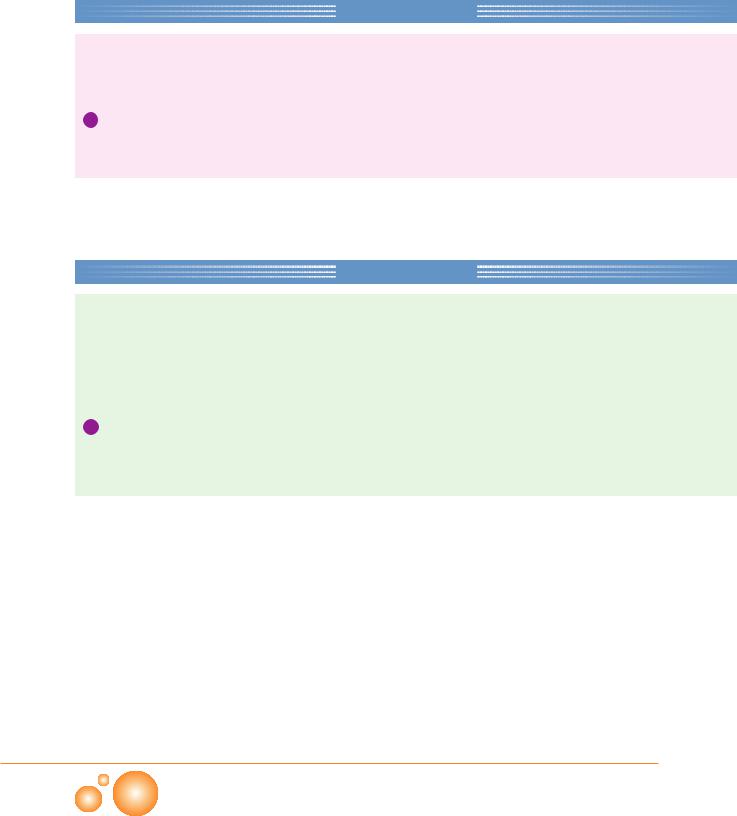
Projects
1. Personal Web Page
 Prepare a personal web page about yourself.
Prepare a personal web page about yourself.
Review
In this chapter you have learned methods for creating and publishing your presentation for web site;
 Creating a web site.
Creating a web site.
 Saving your presentation as a web site.
Saving your presentation as a web site.
site to the Internet; when you publish your site, PowerPoint 2003 creates all the files
for the web site.
CHAPTER 7
84 P O W E R P O I N T
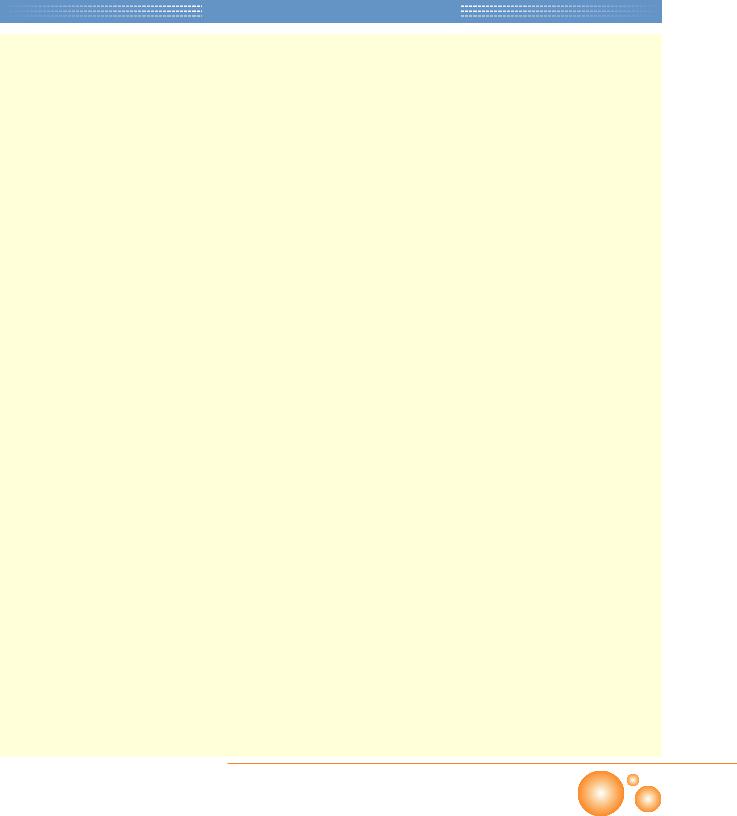
Questions
1.You can publish your presentation on the Internet or intranet. (T)(F)
2.You can create a group home page using AutoContent Wizard. (T)(F)
3.You can not save your presentation in an FTP.
(T)(F)
4.PowerPoint can save the whole presentation with all the texts, animations and effects as a single file. (T)(F)
5.When saving your presentation as a Web Page, PowerPoint creates an array of HTM files and other files depending on your presentation (GIF, WAV, AVI, JPG). (T)(F)
6.You can use File>Web Page Preview to see group home page in a web browser. (T)(F)
7.Which one is true?
I. You can save a presentation as Single File Web Page
II. You can save a presentation as Web page III. You can save a presentation as Publishing
to the internet
IV. You can save the presentation in an FTP
site |
|
A) I-II-II-IV |
B) III-IV |
C) I-III-IV |
D) I-II |
8.When you are publishing your site you need to modify the web page details, such as browser, picture, encoding, and font. Which button on Publish as Web Page dialog box gives you these options?
A)Publish what
B)Web Options
C)Publish a copy as
D)Display speaker notes
9.You want other users download your presentation easily. What is the most common way of doing this?
A)Single File Web Page
B)Web page
C)FTP site
D)Publishing to the internet
10.When publishing your presentation to the web
you can modify __________ using Web Options… button.
I. encoding |
|
II. fonts |
|
III. pictures |
|
IV. browsers |
|
A) I-II |
B) I-II-III |
C) I-III-IV |
D) I-II-III-IV |
CREATING A WEB PRESENTATION
P O W E R P O I N T 85
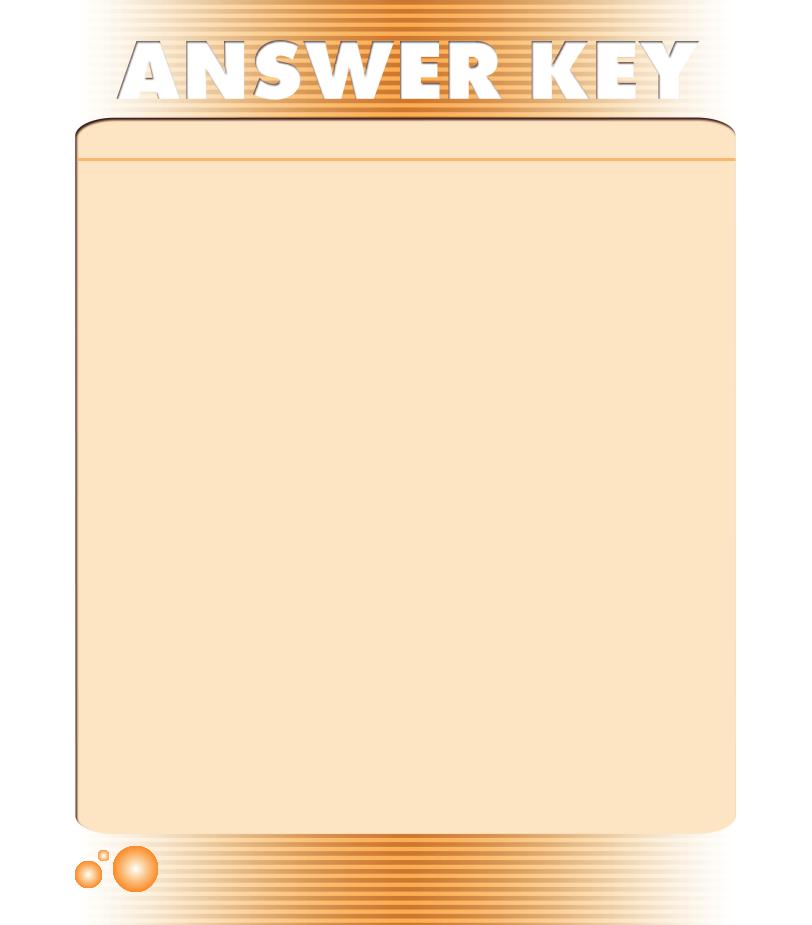
Chapter 1: Getting Started with PowerPoint
|
1 |
|
2 |
3 |
4 |
5 |
6 |
7 |
|
8 |
9 |
10 |
11 |
12 |
13 |
14 |
15 |
|
|
|
T |
F |
T |
T |
F |
D |
D |
B |
D |
D |
D |
|
|
|
|
|
|||
|
Chapter 2: Creating a Slide Show |
|
|
|
|
|
|
|
|
|
|||||||||
|
|
|
|
|
|
|
|
|
|
|
|
|
|
|
|
|
|
||
|
1 |
|
2 |
3 |
4 |
5 |
6 |
7 |
|
8 |
9 |
10 |
11 |
12 |
13 |
14 |
15 |
|
|
|
T |
F |
T |
F |
T |
F |
D |
B |
B |
A |
B |
D |
B |
A |
D |
|
|||
|
Chapter 3: Animations, Sound and Video |
|
|
|
|
|
|
|
|||||||||||
|
|
|
|
|
|
|
|
|
|
|
|
|
|
|
|
|
|
||
|
1 |
|
2 |
3 |
4 |
5 |
6 |
7 |
|
8 |
9 |
10 |
11 |
12 |
13 |
14 |
15 |
|
|
|
T |
T |
F |
T |
T |
F |
F |
F |
T |
F |
B |
D |
B |
D |
B |
|
|||
|
Chapter 4: Delivering a Presentation |
|
|
|
|
|
|
|
|
||||||||||
|
|
|
|
|
|
|
|
|
|
|
|
|
|
|
|
|
|
||
|
1 |
|
2 |
3 |
4 |
5 |
6 |
7 |
|
8 |
9 |
10 |
11 |
12 |
13 |
14 |
15 |
|
|
|
T |
|
T |
T |
D |
D |
D |
C |
|
D |
A |
D |
|
|
|
|
|
|
|
|
Chapter 5: Viewing Show |
|
|
|
|
|
|
|
|
|
|
|
|||||||
|
|
|
|
|
|
|
|
|
|
|
|
|
|
|
|
|
|
||
|
1 |
|
2 |
3 |
4 |
5 |
6 |
7 |
|
8 |
9 |
10 |
11 |
12 |
13 |
14 |
15 |
|
|
|
T |
F |
T |
T |
T |
T |
F |
T |
C |
D |
C |
A |
D |
|
|
|
|||
|
Chapter 6: Printing Show |
|
|
|
|
|
|
|
|
|
|
|
|||||||
|
|
|
|
|
|
|
|
|
|
|
|
|
|
|
|
|
|
||
|
1 |
|
2 |
3 |
4 |
5 |
6 |
7 |
|
8 |
9 |
10 |
11 |
12 |
13 |
14 |
15 |
|
|
|
T |
F |
F |
T |
T |
F |
T |
T |
D |
B |
D |
B |
C |
|
|
|
|||
|
Chapter 7: Printing Show |
|
|
|
|
|
|
|
|
|
|
|
|||||||
|
|
|
|
|
|
|
|
|
|
|
|
|
|
|
|
|
|
||
|
1 |
|
2 |
3 |
4 |
5 |
6 |
7 |
|
8 |
9 |
10 |
11 |
12 |
13 |
14 |
15 |
|
|
|
T |
|
T |
F |
T |
T |
T |
A |
|
B |
C |
D |
|
|
|
|
|
|
|
|
|
|
|
|
|
|
|
|
|
|
|
|
|
|
|
|
|
|
|
|
|
|
|
|
|
|
|
|
|
|
|
|
|
|
|
|
|
|
|
86 P O W E R P O I N T
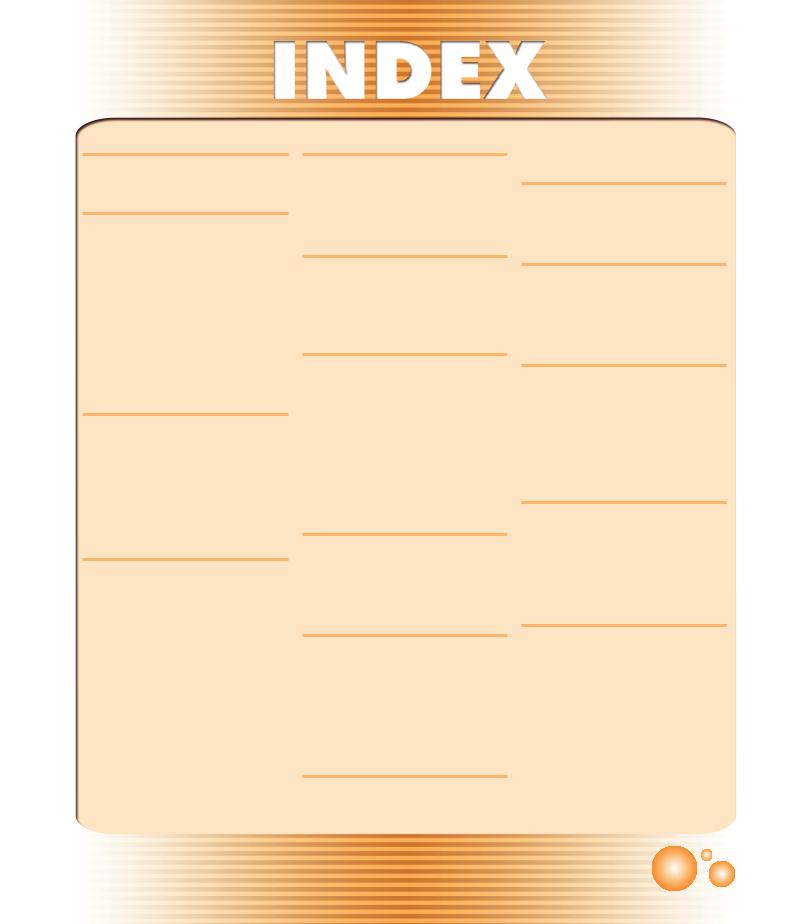
3
35mm film 9, 14, 15, 18
A
Action buttons 39, 54, 55, 57, 58, 59, 60
Action settings 54, 59, 60, Alignment 24
Animation 63, 65, 66
Annotation 63, 65, 66
Autocontent wizard 8, 9, 16, 17, 76, 85
B
Black screen 64, 66, 87 Blank presentation 8, 18 Bulleted list 22
Bullet style 22, 23
Bullets and numbering 22
C
Calculator 53, 54
Cell 29, 30, 83
Chart 31, 32, 38, 39, 40, 43,44, 49, 83
Clipart 23, 26, 27, 28, 38, 83 Clipart gallery 23, 26
Color schemes 20, 38, 39 Crop 28, 38
Custom animation 42, 44, 50
Custom show 57, 58, 59, 60, 64, 65, 66, 79
D
Data projector 14
Design template 9, 10, 16 Diagram gallery 27
E
Effect 6, 14, 22, 43, 44, 45, 50, 60, 79, 85
Ms word 70, 71, 73, 74
F
Font 21, 22, 39, 80, 85
Format 10, 12, 20, 21, 24, 28, 38, 39, 77, 83
Formatting text 38
Foramatting toolbar 7, 18, 20, 21, 39
Full screen 12, 18, 47, 79
G
Go to slide 64 Grayscale 68, 74
Group home page 76, 85
H
Handouts 14, 18, 68, 69, 73, 74, 76
Help 55, 65, 66 Home Page 76, 85
Hyperlink 20, 53, 54, 58, 83
I
Internet 12, 48, 76, 77, 79, 80, 84, 85
Ink color 63, 66
L
Landscape 15, 83
Layout 8, 11, 16, 22, 32, 33, 71
M
Mht 12, 77
Motion paths 44
Mute 46
N
Navigation toolbar 62, 63, 66
New presentation 8, 9, 10, 11, 17, 18
New slide 10, 20, 21, 33, 38, 39, 60
O
Open 13M 69, 81 Organizational chart 27 Overhead projector 6, 14, 68 Overhead transparencies 14, 18
P
Package for cd 14, 71, 72, 73 Page setup 15, 17
Photo album 11, 16, 17
Picture 6, 11, 16, 18, 23, 26, 27, 28, 38, 80
Placeholders 8, 32 Pointer 29, 63
Popup menu 42, 62, 64 Portraite 83
P O W E R P O I N T 87
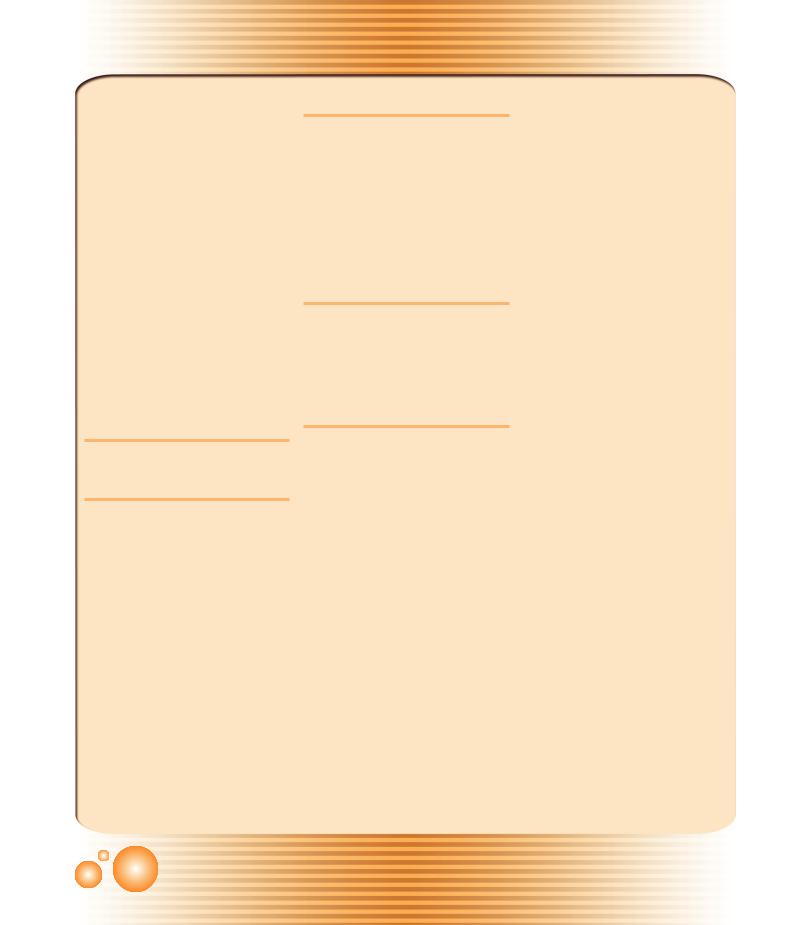
Pot 12, 18
Pps 12m 18
Ppt 12, 18, 83 Presentation 6, 12 Print handouts 14, 18
Print preview toolbar 69m 74 Print what 68, 69, 70, 74 Printing handouts 69, 76 Printing notes 70
Printing outlines 70 Printing slides 68
Publish 76, 77, 79, 84, 85
Publishing to an ftp address 79, 85
Publishing to the Internet 79, 85
R
Rehearse timings 55, 56, 59
S
Save 12, 71, 72, 77 Saving as an mht 77 Saving as a web site 78 Screen 6, 64
Shape 24, 25, 28, 39 Single file web page 77, 78
Slide 6, 8, 9 15, 20, 21, 33, 83 Slide design 20, 21, 32
Slide layout 8, 16, 20, 22, 29, 32 Slide master 32, 33
Slide show 15, 33, 62, 78 Slide transition 52m 55 Sound 6, 45, 46, 55 Speaker notes 64, 68, 70, 79
T
Table 29, 30, 40 Task pane 7, 32 Template 6, 10, 83 Text 21, 83 Timing 42, 55, 56
Transition 52, 55, 59, 79 Thumbnail 15, 18, 20, 83
V
Video 45
View 7, 33
View show 15, 33
Volume 46
W
Web browser 12, 77, 79 Web page 53, 54, 78, 79, 83 Web site 53, 78, 83
White screen 64 Wordart 24, 25, 54
88 P O W E R P O I N T
