
- •Contents at a Glance
- •Contents
- •Foreword
- •About the Authors
- •About the Technical Reviewer
- •Acknowledgments
- •Introduction
- •Who This Book Is For
- •An Overview of This Book
- •Example Code and Companion Web Site
- •Contacting the Authors
- •Overview of HTML5
- •The Story So Far—The History of HTML5
- •The Myth of 2022 and Why It Doesn’t Matter
- •Who Is Developing HTML5?
- •A New Vision
- •Compatibility and Paving the Cow Paths
- •Utility and the Priority of Constituencies
- •Interoperability Simplification
- •Universal Access
- •A Plugin–Free Paradigm
- •What’s In and What’s Out?
- •What’s New in HTML5?
- •New DOCTYPE and Character Set
- •New and Deprecated Elements
- •Semantic Markup
- •Simplifying Selection Using the Selectors API
- •JavaScript Logging and Debugging
- •window.JSON
- •DOM Level 3
- •Monkeys, Squirrelfish, and Other Speedy Oddities
- •Summary
- •Using the Canvas API
- •Overview of HTML5 Canvas
- •History
- •What Is a Canvas?
- •Canvas Coordinates
- •When Not to Use Canvas
- •Fallback Content
- •CSS and Canvas
- •Browser Support for HTML5 Canvas
- •Using the HTML5 Canvas APIs
- •Checking for Browser Support
- •Adding a Canvas to a Page
- •Applying Transformations to Drawings
- •Working with Paths
- •Working with Stroke Styles
- •Working with Fill Styles
- •Filling Rectangular Content
- •Drawing Curves
- •Inserting Images into a Canvas
- •Using Gradients
- •Using Background Patterns
- •Scaling Canvas Objects
- •Using Canvas Transforms
- •Using Canvas Text
- •Applying Shadows
- •Working with Pixel Data
- •Implementing Canvas Security
- •Building an Application with HTML5 Canvas
- •Practical Extra: Full Page Glass Pane
- •Practical Extra: Timing Your Canvas Animation
- •Summary
- •Working with Scalable Vector Graphics
- •Overview of SVG
- •History
- •Understanding SVG
- •Scalable Graphics
- •Creating 2D Graphics with SVG
- •Adding SVG to a Page
- •Simple Shapes
- •Transforming SVG Elements
- •Reusing Content
- •Patterns and Gradients
- •SVG Paths
- •Using SVG Text
- •Putting the Scene Together
- •Building an Interactive Application with SVG
- •Adding Trees
- •Adding the updateTrees Function
- •Adding the removeTree Function
- •Adding the CSS Styles
- •The Final Code
- •Summary
- •Working with Audio and Video
- •Overview of Audio and Video
- •Video Containers
- •Audio and Video Codecs
- •Audio and Video Restrictions
- •Browser Support for Audio and Video
- •Using the Audio and Video API
- •Checking for Browser Support
- •Accessibility
- •Understanding Media Elements
- •Working with Audio
- •Working with Video
- •Practical Extras
- •Summary
- •Using the Geolocation API
- •About Location Information
- •Latitude and Longitude Coordinates
- •Where Does Location Information Come From?
- •IP Address Geolocation Data
- •GPS Geolocation Data
- •Wi-Fi Geolocation Data
- •Cell Phone Geolocation Data
- •User–Defined Geolocation Data
- •Browser Support for Geolocation
- •Privacy
- •Triggering the Privacy Protection Mechanism
- •Dealing with Location Information
- •Using the Geolocation API
- •Checking for Browser Support
- •Position Requests
- •Building an Application with Geolocation
- •Writing the HTML Display
- •Processing the Geolocation Data
- •The Final Code
- •Practical Extras
- •What’s My Status?
- •Show Me on a Google Map
- •Summary
- •Using the Communication APIs
- •Cross Document Messaging
- •Understanding Origin Security
- •Browser Support for Cross Document Messaging
- •Using the postMessage API
- •Building an Application Using the postMessage API
- •XMLHttpRequest Level 2
- •Cross-Origin XMLHttpRequest
- •Progress Events
- •Browser Support for HTML5 XMLHttpRequest Level 2
- •Using the XMLHttpRequest API
- •Building an Application Using XMLHttpRequest
- •Practical Extras
- •Structured Data
- •Framebusting
- •Summary
- •Using the WebSocket API
- •Overview of WebSocket
- •Real-Time and HTTP
- •Understanding WebSocket
- •Writing a Simple Echo WebSocket Server
- •Using the WebSocket API
- •Checking for Browser Support
- •Basic API Usage
- •Building a WebSocket Application
- •Coding the HTML File
- •Adding the WebSocket Code
- •Adding the Geolocation Code
- •Putting It All Together
- •The Final Code
- •Summary
- •Using the Forms API
- •Overview of HTML5 Forms
- •HTML Forms Versus XForms
- •Functional Forms
- •Browser Support for HTML5 Forms
- •An Input Catalog
- •Using the HTML5 Forms APIs
- •New Form Attributes and Functions
- •Checking Forms with Validation
- •Validation Feedback
- •Building an Application with HTML5 Forms
- •Practical Extras
- •Summary
- •Working with Drag-and-Drop
- •Web Drag-and-Drop: The Story So Far
- •Overview of HTML5 Drag-and-Drop
- •The Big Picture
- •Events to Remember
- •Drag Participation
- •Transfer and Control
- •Building an Application with Drag-and-Drop
- •Getting Into the dropzone
- •Handling Drag-and-Drop for Files
- •Practical Extras
- •Customizing the Drag Display
- •Summary
- •Using the Web Workers API
- •Browser Support for Web Workers
- •Using the Web Workers API
- •Checking for Browser Support
- •Creating Web Workers
- •Loading and Executing Additional JavaScript
- •Communicating with Web Workers
- •Coding the Main Page
- •Handling Errors
- •Stopping Web Workers
- •Using Web Workers within Web Workers
- •Using Timers
- •Example Code
- •Building an Application with Web Workers
- •Coding the blur.js Helper Script
- •Coding the blur.html Application Page
- •Coding the blurWorker.js Web Worker Script
- •Communicating with the Web Workers
- •The Application in Action
- •Example Code
- •Summary
- •Using the Storage APIs
- •Overview of Web Storage
- •Browser Support for Web Storage
- •Using the Web Storage API
- •Checking for Browser Support
- •Setting and Retrieving Values
- •Plugging Data Leaks
- •Local Versus Session Storage
- •Other Web Storage API Attributes and Functions
- •Communicating Web Storage Updates
- •Exploring Web Storage
- •Building an Application with Web Storage
- •The Future of Browser Database Storage
- •The Web SQL Database
- •The Indexed Database API
- •Practical Extras
- •JSON Object Storage
- •A Window into Sharing
- •Summary
- •Overview of HTML5 Offline Web Applications
- •Browser Support for HTML5 Offline Web Applications
- •Using the HTML5 Application Cache API
- •Checking for Browser Support
- •Creating a Simple Offline Application
- •Going Offline
- •Manifest Files
- •The ApplicationCache API
- •Application Cache in Action
- •Building an Application with HTML5 Offline Web Applications
- •Creating a Manifest File for the Application Resources
- •Creating the HTML Structure and CSS for the UI
- •Creating the Offline JavaScript
- •Check for ApplicationCache Support
- •Adding the Update Button Handler
- •Add Geolocation Tracking Code
- •Adding Storage Code
- •Adding Offline Event Handling
- •Summary
- •The Future of HTML5
- •Browser Support for HTML5
- •HTML Evolves
- •WebGL
- •Devices
- •Audio Data API
- •Touchscreen Device Events
- •Peer-to-Peer Networking
- •Ultimate Direction
- •Summary
- •Index
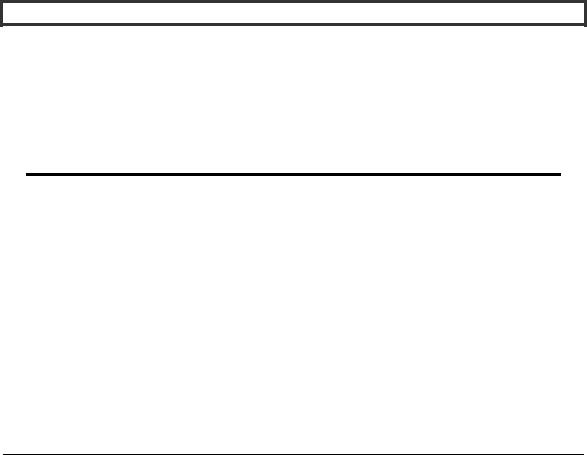
CHAPTER 11 USING THE STORAGE APIS
A WORD ABOUT BULLETPROOFING
Brian says: “We’ve accomplished a lot in this example using only a few lines of script code. But don’t be lulled into thinking everything is this easy in a real, publicly accessible website. We took some shortcuts that simply are not acceptable for a production application.
For example, our message format does not support similarly named racers and would best be replaced by a unique identifier representing each racer. Our distance calculation is “as the crow flies” and not truly indicative of progress in an off-road race. Standard disclaimers apply—more localization, more error checking, and more attention to detail will make your site work for all participants.”
This same technique we demonstrated in this example can be applied to any number of data types: chat, e-mail, and sports scores are other examples that can be cached and displayed from page to page using local or session storage just as we’ve shown here. If your application sends user-specific data back and forth from browser to server at regular intervals, consider using Web Storage to streamline your flow.
The Future of Browser Database Storage
The key-value Storage API is great for persisting data, but what about indexed storage that can be queried? HTML5 applications will eventually have access to indexed databases as well. The exact details of the database APIs are still solidifying, and there are two primary proposals.
The Web SQL Database
One of the proposals, Web SQL Database, has been implemented in Safari, Chrome, and Opera. Table 11-2 shows the browser support for Web SQL Database.
Table 11-2. Browser Support for HTML5 Web SQL Database
Browser |
Details |
Chrome |
Supported in version 3.0 and greater |
Firefox |
Not supported |
Internet Explorer |
Not supported |
Opera |
Supported in version 10.5 and greater |
Safari |
Supported in version 3.2 and greater |
|
|
Web SQL Database allows applications access to SQLite through an asynchronous JavaScript interface. Although it will not be part of the common Web platform nor the eventual recommended database API for HTML5 applications, the SQL API can be useful when targeting a specific platform such
286
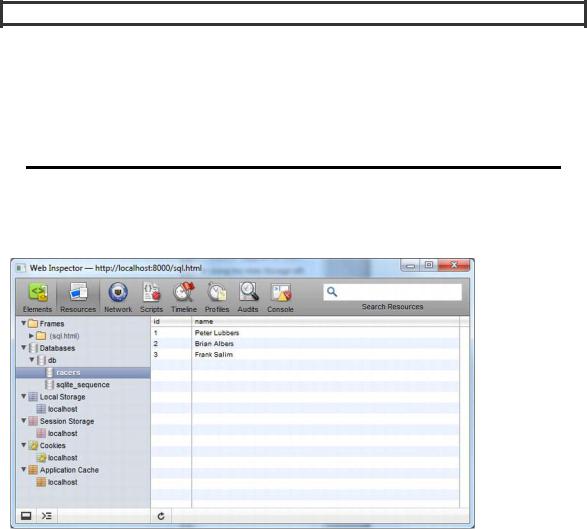
CHAPTER 11 USING THE STORAGE APIS
as mobile Safari. In any case, this API shows off the power of databases in the browser. Just like the other storage APIs, the browser can limit the amount of storage available to each origin and clear out the data when user data is cleared.
The Fate of Web SQL Database
Frank says: “Even though Web SQL DB is already in Safari, Chrome, and Opera, it will not be implemented in Firefox and it is listed as ‘stalled’ on the WHATWG wiki. The specification defines an API for executing SQL statements given as strings and defers to SQLite for the SQL dialect. Since it is undesirable for a standard to require a specific implementation of SQL, Web SQL Database has been surpassed by a newer specification, Indexed Database (formerly WebSimpleDB), which is simpler and not tied to a specific SQL database version. Browser implementations of Indexed Database are currently in progress, and we’ll cover them in the next section.”
Because Web SQL Database is already implemented in the wild, we are including a basic example but omiting the complete details of the API. This example demonstrates the basic use of the Web SQL Database API. It opens a database called mydb, creates a racers table if a table by that name does not already exist, and populates the table with a list of predefined names. Figure 11-11 shows this database with racers table in Safari’s Web Inspector.
Figure 11-11. Database with racers table in Safari’s Web Inspector
To begin, we open a database by name. The window.openDatabase() function returns a Database object through which database interaction takes place. The openDatabase() function takes a name as well as an optional version and description. With an open database, application code can now start transactions. SQL statements are executed in the context of a transaction using the
287
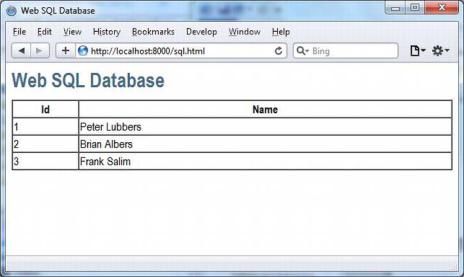
CHAPTER 11 USING THE STORAGE APIS
transaction.executeSql() function. This simple example uses executeSql() to create a table, insert racer names into the table, and later query the database to create an HTML table. Figure 11-12 shows the output HTML file with the list of names retrieved from the table.
Figure 11-12. sql.html displaying the results of SELECT * FROM racers
Database operations can take some time to complete. Instead of blocking script execution until a result set is available, queries run in the background. When the results are available, a function given as the third argument to executeSQL() is called back with the transaction and the result set as arguments.
Listing 11-13 shows the complete code for the file sql.html; the sample code shown is also located in the code/storage folder.
Listing 11-13. Using the Web SQL Database API
<!DOCTYPE html>
<title>Web SQL Database</title> <script>
// open a database by name
var db = openDatabase('db', '1.0', 'my first database', 2 * 1024 * 1024);
function log(id, name) {
var row = document.createElement("tr"); var idCell = document.createElement("td");
var nameCell = document.createElement("td"); idCell.textContent = id; nameCell.textContent = name; row.appendChild(idCell); row.appendChild(nameCell);
288
CHAPTER 11 USING THE STORAGE APIS
document.getElementById("racers").appendChild(row);
}
function doQuery() { db.transaction(function (tx) {
tx.executeSql('SELECT * from racers', [], function(tx, result) { // log SQL result set
for (var i=0; i<result.rows.length; i++) { var item = result.rows.item(i); log(item.id, item.name);
}
});
});
}
function initDatabase() {
var names = ["Peter Lubbers", "Brian Albers", "Frank Salim"];
db.transaction(function (tx) {
tx.executeSql('CREATE TABLE IF NOT EXISTS racers (id integer primary key autoincrement, name)');
for (var i=0; i<names.length; i++) {
tx.executeSql('INSERT INTO racers (name) VALUES (?)', [names[i]]);
}
doQuery();
});
}
initDatabase();
</script>
<h1>Web SQL Database</h1>
<table id="racers" border="1" cellspacing="0" style="width:100%"> <th>Id</th>
<th>Name</th>
</table>
The Indexed Database API
A second proposal for browser database storage gained prominence in 2010. The Indexed Database API is supported by Microsoft and Mozilla and is seen as a counter to the Web SQL Database. Where the Web SQL Database looks to bring the established SQL language into browsers, the Indexed Database aims to bring low-level indexed storage capabilities, with the hope that more developer-friendly libraries will be built on top of the indexed core.
While the Web SQL API supports using query languages to issue SQL statements against tables of data, the Indexed DB API issues synchronous or asynchronous function calls directly against a tree-like object storage engine. Unlike Web SQL, the Indexed DB does not work with tables and columns.
289
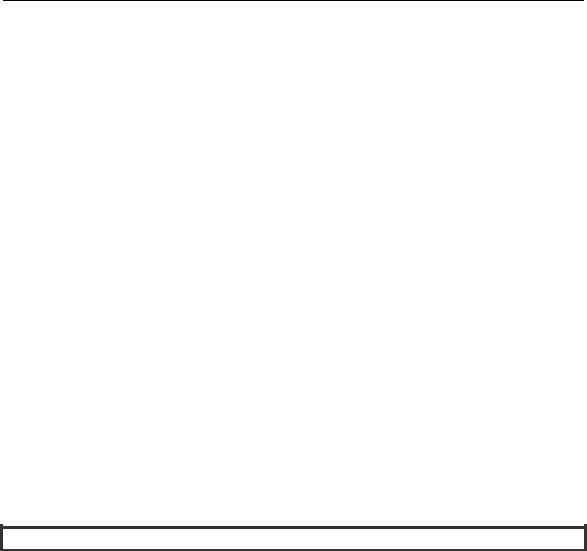
CHAPTER 11 USING THE STORAGE APIS
The support for the Indexed Database API is growing (see Table 11-3).
Table 11-3. Browser Support for the Indexed Database API
Browser |
Details |
Chrome |
Supported in current versions |
Firefox |
Supported in current versions |
Internet Explorer |
Supported in version 10+ |
Opera |
Not currently supported |
Safari |
Not currently supported |
|
|
Microsoft and Mozilla have announced that they will not support the Web SQL Database and have thrown their weight behind the Indexed Database instead. Google’s Chrome has joined in with support, and as such, it is likely that the Indexed Database is the future of standardized structured storage in the browser. Among their reasons are the fact that SQL is not a true standard and also that the only implementation of Web SQL was the SQLite project. With only one implementation and a loose standard, they could not support WebSQL in the HTML5 specification.
The Indexed Database API eschews query strings in favor of a low-level API that allows values to be stored directly in JavaScript objects. Values stored in the database can be retrieved by key or using indexes, and the API can be accessed in either synchronous or asynchronous manner. Like the WebSQL proposal, indexed databases are scoped by origin so that you can only access the storage created in your own web pages.
Creation or modification of Indexed Database storage is done under the context of transactions, which can be classified as either READ_ONLY, READ_WRITE, or VERSION_CHANGE. While the first two are probably self-explanatory, the VERSION_CHANGE transaction type is used whenever an operation will modify the structure of the database.
Retrieving records from an Indexed Database is done via a cursor object. A cursor object iterates over a range of records in either increasing or decreasing order. At any time a cursor either has a value or does not, due to the fact that it is either in the process of loading or has reached the end of its iteration.
A detailed description of the Indexed Database API is beyond the scope of this book. If you are intending to implement a query engine on top of the built-in API, you should consult the official specification at http://www.w3.org/TR/IndexedDB/. Otherwise, you would be wise to wait for one of the proposed engines layered on top of the standard to be made available to use a more developer-friendly database API. At this point, no third-party libraries have gained prominence or significant backing.
Why Use a Hammer…
Brian says: “…when you can instead use these ingots, that forge, and the mold of your choosing? On the Mozilla blog, Arun Ranganathan argued that he would welcome APIs like the Web SQL API being built on top of the Indexed Database standard. This attitude has perplexed many developers, as there is a widespread belief that, in order to make the Indexed Database usable, it will require third-party JavaScript
290
