
- •Contents at a Glance
- •Contents
- •Foreword
- •About the Authors
- •About the Technical Reviewer
- •Acknowledgments
- •Introduction
- •Who This Book Is For
- •An Overview of This Book
- •Example Code and Companion Web Site
- •Contacting the Authors
- •Overview of HTML5
- •The Story So Far—The History of HTML5
- •The Myth of 2022 and Why It Doesn’t Matter
- •Who Is Developing HTML5?
- •A New Vision
- •Compatibility and Paving the Cow Paths
- •Utility and the Priority of Constituencies
- •Interoperability Simplification
- •Universal Access
- •A Plugin–Free Paradigm
- •What’s In and What’s Out?
- •What’s New in HTML5?
- •New DOCTYPE and Character Set
- •New and Deprecated Elements
- •Semantic Markup
- •Simplifying Selection Using the Selectors API
- •JavaScript Logging and Debugging
- •window.JSON
- •DOM Level 3
- •Monkeys, Squirrelfish, and Other Speedy Oddities
- •Summary
- •Using the Canvas API
- •Overview of HTML5 Canvas
- •History
- •What Is a Canvas?
- •Canvas Coordinates
- •When Not to Use Canvas
- •Fallback Content
- •CSS and Canvas
- •Browser Support for HTML5 Canvas
- •Using the HTML5 Canvas APIs
- •Checking for Browser Support
- •Adding a Canvas to a Page
- •Applying Transformations to Drawings
- •Working with Paths
- •Working with Stroke Styles
- •Working with Fill Styles
- •Filling Rectangular Content
- •Drawing Curves
- •Inserting Images into a Canvas
- •Using Gradients
- •Using Background Patterns
- •Scaling Canvas Objects
- •Using Canvas Transforms
- •Using Canvas Text
- •Applying Shadows
- •Working with Pixel Data
- •Implementing Canvas Security
- •Building an Application with HTML5 Canvas
- •Practical Extra: Full Page Glass Pane
- •Practical Extra: Timing Your Canvas Animation
- •Summary
- •Working with Scalable Vector Graphics
- •Overview of SVG
- •History
- •Understanding SVG
- •Scalable Graphics
- •Creating 2D Graphics with SVG
- •Adding SVG to a Page
- •Simple Shapes
- •Transforming SVG Elements
- •Reusing Content
- •Patterns and Gradients
- •SVG Paths
- •Using SVG Text
- •Putting the Scene Together
- •Building an Interactive Application with SVG
- •Adding Trees
- •Adding the updateTrees Function
- •Adding the removeTree Function
- •Adding the CSS Styles
- •The Final Code
- •Summary
- •Working with Audio and Video
- •Overview of Audio and Video
- •Video Containers
- •Audio and Video Codecs
- •Audio and Video Restrictions
- •Browser Support for Audio and Video
- •Using the Audio and Video API
- •Checking for Browser Support
- •Accessibility
- •Understanding Media Elements
- •Working with Audio
- •Working with Video
- •Practical Extras
- •Summary
- •Using the Geolocation API
- •About Location Information
- •Latitude and Longitude Coordinates
- •Where Does Location Information Come From?
- •IP Address Geolocation Data
- •GPS Geolocation Data
- •Wi-Fi Geolocation Data
- •Cell Phone Geolocation Data
- •User–Defined Geolocation Data
- •Browser Support for Geolocation
- •Privacy
- •Triggering the Privacy Protection Mechanism
- •Dealing with Location Information
- •Using the Geolocation API
- •Checking for Browser Support
- •Position Requests
- •Building an Application with Geolocation
- •Writing the HTML Display
- •Processing the Geolocation Data
- •The Final Code
- •Practical Extras
- •What’s My Status?
- •Show Me on a Google Map
- •Summary
- •Using the Communication APIs
- •Cross Document Messaging
- •Understanding Origin Security
- •Browser Support for Cross Document Messaging
- •Using the postMessage API
- •Building an Application Using the postMessage API
- •XMLHttpRequest Level 2
- •Cross-Origin XMLHttpRequest
- •Progress Events
- •Browser Support for HTML5 XMLHttpRequest Level 2
- •Using the XMLHttpRequest API
- •Building an Application Using XMLHttpRequest
- •Practical Extras
- •Structured Data
- •Framebusting
- •Summary
- •Using the WebSocket API
- •Overview of WebSocket
- •Real-Time and HTTP
- •Understanding WebSocket
- •Writing a Simple Echo WebSocket Server
- •Using the WebSocket API
- •Checking for Browser Support
- •Basic API Usage
- •Building a WebSocket Application
- •Coding the HTML File
- •Adding the WebSocket Code
- •Adding the Geolocation Code
- •Putting It All Together
- •The Final Code
- •Summary
- •Using the Forms API
- •Overview of HTML5 Forms
- •HTML Forms Versus XForms
- •Functional Forms
- •Browser Support for HTML5 Forms
- •An Input Catalog
- •Using the HTML5 Forms APIs
- •New Form Attributes and Functions
- •Checking Forms with Validation
- •Validation Feedback
- •Building an Application with HTML5 Forms
- •Practical Extras
- •Summary
- •Working with Drag-and-Drop
- •Web Drag-and-Drop: The Story So Far
- •Overview of HTML5 Drag-and-Drop
- •The Big Picture
- •Events to Remember
- •Drag Participation
- •Transfer and Control
- •Building an Application with Drag-and-Drop
- •Getting Into the dropzone
- •Handling Drag-and-Drop for Files
- •Practical Extras
- •Customizing the Drag Display
- •Summary
- •Using the Web Workers API
- •Browser Support for Web Workers
- •Using the Web Workers API
- •Checking for Browser Support
- •Creating Web Workers
- •Loading and Executing Additional JavaScript
- •Communicating with Web Workers
- •Coding the Main Page
- •Handling Errors
- •Stopping Web Workers
- •Using Web Workers within Web Workers
- •Using Timers
- •Example Code
- •Building an Application with Web Workers
- •Coding the blur.js Helper Script
- •Coding the blur.html Application Page
- •Coding the blurWorker.js Web Worker Script
- •Communicating with the Web Workers
- •The Application in Action
- •Example Code
- •Summary
- •Using the Storage APIs
- •Overview of Web Storage
- •Browser Support for Web Storage
- •Using the Web Storage API
- •Checking for Browser Support
- •Setting and Retrieving Values
- •Plugging Data Leaks
- •Local Versus Session Storage
- •Other Web Storage API Attributes and Functions
- •Communicating Web Storage Updates
- •Exploring Web Storage
- •Building an Application with Web Storage
- •The Future of Browser Database Storage
- •The Web SQL Database
- •The Indexed Database API
- •Practical Extras
- •JSON Object Storage
- •A Window into Sharing
- •Summary
- •Overview of HTML5 Offline Web Applications
- •Browser Support for HTML5 Offline Web Applications
- •Using the HTML5 Application Cache API
- •Checking for Browser Support
- •Creating a Simple Offline Application
- •Going Offline
- •Manifest Files
- •The ApplicationCache API
- •Application Cache in Action
- •Building an Application with HTML5 Offline Web Applications
- •Creating a Manifest File for the Application Resources
- •Creating the HTML Structure and CSS for the UI
- •Creating the Offline JavaScript
- •Check for ApplicationCache Support
- •Adding the Update Button Handler
- •Add Geolocation Tracking Code
- •Adding Storage Code
- •Adding Offline Event Handling
- •Summary
- •The Future of HTML5
- •Browser Support for HTML5
- •HTML Evolves
- •WebGL
- •Devices
- •Audio Data API
- •Touchscreen Device Events
- •Peer-to-Peer Networking
- •Ultimate Direction
- •Summary
- •Index
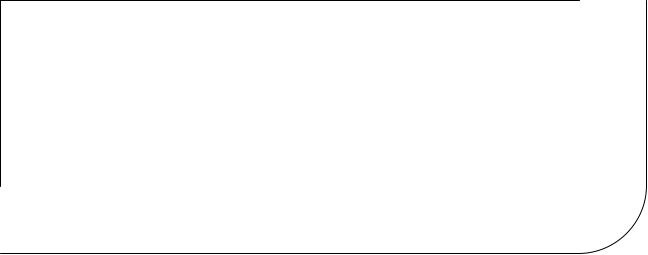
C H A P T E R 4
Working with Audio and Video
In this chapter, we’ll explore what you can do with two important HTML5 elements—audio and video— and we’ll show you how they can be used to create compelling applications. The audio and video elements add new media options to HTML5 applications that allow you to use audio and video without plugins while providing a common, integrated, and scriptable API.
First, we’ll discuss audio and video container files and codecs, and why we ended up with the codecs supported today. We’ll go on to describe lack of common codec support—the most important drawback for using the media elements—and we’ll discuss how we hope that this won’t be such a big issue in the future. We’ll also show you a mechanism for switching to the most appropriate type of content for the browser to display.
Next, we’ll show you how you can use control audio and video programmatically using the APIs and finally we’ll explore the use of the audio and video in your applications.
Overview of Audio and Video
In the following sections, we’ll discuss some of the key concepts related to Audio and video: containers and codecs.
Video Containers
An audio or video file is really just a container file, similar to a ZIP archive file that contains a number of files. Figure 4-1 shows how a video file (a video container) contains audio tracks, video tracks, and additional metadata. The audio and video tracks are combined at runtime to play the video. The metadata contains information about the video such as cover art, title and subtitle, captioning information, and so on.
83

CHAPTER 4 WORKING WITH AUDIO AND VIDEO
Figure 4-1. Overview of the video container
Some of the popular video container formats include the following:
•Audio Video Interleave (.avi)
•Flash Video (.flv)
•MPEG 4 (.mp4)
•Matroska (.mkv)
•Ogg (.ogv)
Audio and Video Codecs
Audio and video coders/decoders (codecs) are algorithms used to encode and decode a particular audio or video stream so that they can be played back. Raw media files are enormous, so without encoding, a video or audio clip would consist of tremendous amounts of data that could be too large to transmit across the Internet in a reasonable amount of time. Without a decoder, the recipient would not be able to reconstitute the original media source from the encoded form. A codec is able to understand a specific container format and decodes the audio and video tracks that it contains.
Some example audio codecs are the following:
•AAC
•MPEG-3
•Ogg Vorbis
Example video codecs are the following:
84

CHAPTER 4 WORKING WITH AUDIO AND VIDEO
•H.264
•VP8
•Ogg Theora
The Codec Wars and the Tentative Truce
Some of the codecs are patent-encumbered, while others are freely available. For example, the Vorbis audio codec and the Theora video codec are freely available, while the use of the MPEG-4 and H.264 codecs are subject to license fees.
Originally, the HTML5 specification was going to require that certain codecs were supported. However, some vendors did not wish to include Ogg Theora as it was not part of their existing hardware and software stacks. Apple's iPhone, for example, includes hardware accelerated decoding for h264 video but not Theora. Free systems, on the other hand, cannot include proprietary for-pay codecs without hurting downstream distribution. On top of that, the performance that certain proprietary codecs provide is a factor in the browser uptake of free codecs. This situation has led to a stalemate; there does not appear to be a single codec that all browser vendors are willing to implement.
For now, the codec requirement has been dropped from the specification. However, this decision may be revisited in the future. For now, understand the current browser support and understand that you may need to re-encode your media for different environments. (You should probably be doing this already.)
We do expect that support for different codecs will increase and converge over time, making the choice of common media types easy and ubiquitous. It is also possible that one codec will grow to be the de facto standard codec for the Web. Additionally, the media tags have a built in mechanism for switching to the most appropriate type of content for the browser to display to make supporting different environments easy.
Here Comes WebM
Frank says: “Google introduced the WebM video format in May 2010. WebM is a new format for audio and video intended to clear up the murky media format situation on the Web. WebM files have the .webm extension and consist of VP8 video and Ogg Vorbis audio in a container based on Matroska. Google released the WebM specification and software under permissive licenses covering source code and patent rights. As a high quality format that is free for both implementers and publishers, WebM represents a significant development in the codec landscape.”
Audio and Video Restrictions
There are a few things that are not supported in the Audio and video specification:
•Streaming audio and video. That is, there is currently no standard for bitrate switching in HTML5 video; only full media files are supported by current implementations. However, there are aspects of the spec that are designed to support streaming media in the future once the formats are supported.
85
