
Unit 1 texts 1-3
.pdf
Unit 1. Computing
____________________________________________________
Text 1. A World of Computers
Read and translate the text “A World of Computers”. Make a glogster with the same name on-line: http://edu.glogster.com/
Computers are everywhere: at work, at school, and at home. People use all types and sizes of computers for a variety of reasons and in a range of places. While some computers sit on top of a desk or on the floor, mobile computers and mobile devices are small enough to carry. Mobile devices, such as many cell phones, often are classified as computers.
Computers are a primary means of local and global communication for billions of people. Consumers use computers to correspond with businesses, employees with other employees and customers, students with classmates and teachers, and family members and military personnel with friends and other family members. In addition to sending simple notes, people use computers to share photos, drawings, documents, calendars, journals, music, and videos. Through computers, society has instant access to information from around the globe. Local and national news, weather reports, sports scores, airline schedules, telephone directories, maps and directions, job listings, credit reports, and countless forms of educational material always are accessible. From the computer, you can make a telephone call, meet new friends, share opinions or life stories, book flights, shop, fill prescriptions, file taxes, take a course, receive alerts, and automate your home. At home or while on the road, people use computers to manage schedules and contacts, listen to voice mail messages, balance checkbooks, pay bills, transfer funds, and buy or sell stocks. Banks place ATMs (automated teller machines) all over the world, so that customers can deposit.
Vocabulary list: |
|
consumer |
file taxes |
employee |
alert |
access to information |
transfer funds |
accessible |
buy or sell stocks |
to book flight |
ATMs (automated teller machines) |
prescription |
|
Speaking
Present your glogster before the group.
Text 2.Computer Literacy
Read and translate the text.
Informed citizens of our information-dependent society should be computerliterate, which means that they should be able to use computers as everyday solving devices. They should be also aware of the potential of computers to influence the quality of life.
Computer literacy is defined as the knowledge and ability to use computers and related technology efficiently, with a range of skills covering levels from elementary use to programming and advanced problem solving. Computer literacy can also refer to the comfort level someone has with using computer programs and other applications that are associated with computers. Another valuable component of computer literacy is knowing how computers work and operate. Having basic computer skills is a significant asset in the developed countries.
There was a time when only privileged people had an opportunity to learn the basics, called the three R’s: reading, writing and arithmetic’s. Now, as we are quickly becoming an information society, it is time to restate three R’s basics as reading, writing and computing (unfortunately without R). Computing is a certain concept which embraces not only the third R, arithmetic’s, but also a new idea – computer literacy.
The precise definition of “computer literacy” can vary from group to group. Generally, literate (adjective) is associated with one who can read any book in their native language, looking up new words as they are exposed to them. Likewise, an experienced computer professional may consider the ability to self-teach (i.e. to learn arbitrary new programs or tasks as they are encountered) to be central to computer literacy. In common discourse, however, “computer literate” is often associated with little more than the ability to use several very specific applications (usually Microsoft Word, Microsoft Internet Explorer, and Microsoft Outlook) for certain very well-defined simple tasks, largely by rote. Being “literate” and “functional” are generally taken to mean the same thing.
Computer skills refer to the ability to use the software and hardware of a computer. Being “computer functional” is usually what is meant by one with computer skills; computer literacy is only really evident in advanced computer skills.
Basic computer skills include: knowing how to power on the computer, being able to use a mouse to interact with elements on the screen, being able to use the computer keyboard, being able to shut down the computer properly after use.
Intermediate computer skills are: functional knowledge of word processing, knowing how to use e-mail and the Internet; installing software skills and navigating a computer’s file system.
Advanced skills include programming, understanding the problems of data security, use of a computer for scientific research, fixing software conflicts, repairing computer hardware.
Vocabulary list: |
|
information-dependent society |
applications |
computer-literate |
by rote |
everyday solving devices |
to power on the computer |
computer literacy |
to install the software |
advanced problem solving level |
a computer’s file system |
basic computer skills |
data security |
asset |
to fix software conflicts |
experienced computer professional |
to repair computer hardware |
arbitrary |
|
Comprehension Check |
|
Exercise 1. Answer the questions: |
|
1.What does “computer literacy” mean?
2.What does it mean to be a “computer literate person”?
3.What did people mean by the Three R’s before? What do they mean by it
now?
4.What is meant by basic/intermediate/advanced computer skills?
5.What does it mean to be “computer functional”?
6.Identify your level of computer literacy. Prove it with the examples from you experience.
7.In your opinion, which qualities and skills does a computer professional
need?
8.What does the verb “to compute” means in your opinion?
Vocabulary work
Exercise 2. Fill in the gaps with the words and phrases from the text. The first letters are given.
t_ _ _ _’_ |
refers to the foundations of a basic skills- |
|
orientated education program within schools |
|
|
c_ _ _ _ _ _ _ |
l_ _ _ _ _ _ _ |
the knowledge and ability to use computers and |
|||
|
|
|
|
technology efficiently |
|
|
|
|
|
|
|
to |
i_ _ _ _ _ _ |
t_ _ |
to make the program ready for execution |
||
s_ _ _ _ _ _ _ |
|
|
|
|
|
|
|
|
|
|
|
s_ _ _ _ _ _ _ |
|
|
a collection of computer programs and related |
||
|
|
|
|
data that provides the instructions for telling a |
|
|
|
|
|
computer what to do and how to do it |
|
|
|
|
|
||
i_ _ _ _ _ _ _ _ _ _ |
|
a society where the creation, distribution, |
|||
s_ _ _ _ _ _ |
|
|
diffusion, use, integration and manipulation of |
||
|
|
|
|
information is a significant economic, political, |
|
|
|
|
|
and cultural activity |
|
|
|
|
|
|
|
c_ _ _ _ _ _ _ |
s_ _ _ _ _ |
|
the ability to use the software and hardware of a |
||
|
|
|
|
computer |
|
|
|
|
|
||
c_ _ _ _ _ _ _ _ |
|
a new idea of being computer literate |
|||
|
|
|
|
||
a_ _ _ _ _ _ _ _ _ _ _ |
|
computer software designed to help the user to |
|||
|
|
|
|
perform specific tasks. |
|
|
|
|
|
|
|
to |
p_ _ _ _ |
_ _ |
_ _ _ |
to switch on a computer programs and related |
|
c_ _ _ _ _ _ _ |
|
|
data |
||
|
|
|
|
|
|
to |
f_ _ |
s_ _ _ _ _ _ _ |
to solve the problems with the software |
||
c_ _ _ _ _ _ _ _ |
|
|
|
||
|
|
|
|
|
|
to |
r_ _ _ _ _ |
c_ _ _ _ _ _ _ |
to mend the collection of physical elements that |
||
h_ _ _ _ _ _ _ |
|
|
comprise a computer system |
||
|
|
|
|
||
a c_ _ _ _ _ _ _ _ |
f _ _ _ |
a means to organize data expected to be retained |
|||
s_ _ _ _ _ |
|
|
after a program terminates by providing |
||
|
|
|
|
procedures to store, retrieve and update data as |
|
|
|
|
|
well as manage the available space on the |
|
|
|
|
|
device(s) which contain it. |
|
|
|
|
|
||
d_ _ _ s_ _ _ _ _ _ _ |
|
protecting a database from destructive forces and |
|||
|
|
|
|
the unwanted actions of unauthorized users. |
|
|
|
|
|
||
|
Exercise 3. Complete the table below. |
||||
|
|
|
|
|
|
|
|
VERB |
|
|
NOUN |
|
|
|
|
|
|
1. to install |
|
|
|
_____________________ (an activity) |
|
|
|
|
|
|
_____________________ (a program) |
|
|
|
|||
2. to _____________________ |
|
security |
|||
|
|
|
|
|
|
3. to inform |
|
|
|
_____________________ |
|
|
|
|
|||
4. to _____________________ |
|
computer |
|||
|
|
|
|
|
|
5. to know |
_____________________ |
|
|
6. to interact |
_____________________ |
|
|
ADJECTIVE |
NOUN |
|
|
7. secure |
_____________________ |
|
|
8. _____________________ |
literacy |
|
|
9. significant |
_____________________ |
|
|
VERB |
ADJECTIVE |
|
|
10. to interact |
_____________________ |
|
|
Text 3.What Is a Computer?
Read and translate the text.
A computer is an electronic device, operating under the control of instructions stored in its own memory, that can accept data, process the data according to specified rules, produce results, and stores the results for future use.
Data and Information
Computers process data into information. Data is a collection of unprocessed items, which can include text, numbers, images, audio, and video. Information conveys meaning and is useful to people. Many daily activities either involve the use of or depend on information from a computer. For example, computers process several data items to print information in the form of a cash register receipt.
Information Processing Cycle
Computers process data (input) into information (output). Computers carry out processes using instructions, which are the steps that tell the computer how to perform a particular task. A collection of related instructions organized for a common purpose is referred to as software. A computer often holds data, information, and instructions in storage for future use. Some people refer to the series of input, process, output, and storage activities as the information processing cycle. Most computers today communicate with other computers. As a result, communications also has become an essential element of the information processing cycle.
Information System
Information systems (IS) collects, processes, stores, analyzes, and disseminates information for a specific purposes, like any other system, an information system include inputs (data, instructions) and outputs (reports, calculations). It processes the inputs and produces outputs that are sent to the user or other system. Feedback mechanism that controls the operation may be included. Like any other system, an information system operates within an environment.
The Components of a Computer
A computer contains many electric, electronic, and mechanical components known as hardware. These components include input devices, output devices, a system unit, storage devices, and communications devices.
Input Devices
An input device is any hardware component that allows you to enter data and instructions into a computer. Five widely used input devices are the keyboard, mouse, microphone, scanner, and Web cam.
A computer keyboard contains keys you press to enter data into the computer. For security purposes, some keyboards include a fingerprint reader, which allows you to work with the computer only if your fingerprint is recognized. A mouse is a small handheld device. With the mouse, you control movement of a small symbol on the screen, called the pointer, and you make selections from the screen. A microphone allows you to speak into the computer. A scanner converts printed material (such as text and pictures) into a form the computer can use. A Web cam is a digital video camera that allows you to create movies or take pictures and store them on the computer instead of on tape or film.
Output Devices
An output device is any hardware component that conveys information to one or more people. Three commonly used output devices are a printer, a monitor, and speakers.
A printer produces text and graphics on a physical medium such as paper. A monitor displays text, graphics, and videos on a screen. Speakers allow you to hear music, voice, and other audio (sounds).
System Unit
The system unit is a case that contains the electronic components of the computer that are used to process data. The System Unit is usually a metal and plastic box, coming in different shapes and sizes. A desktop case lies flat on a desk, and the monitor usually sits on top of it. A tower case is tall and sits next to the monitor or on the floor. The front of the case usually has an on/off switch and one or more optical drives. Most of the personal computers you can purchase today include tower cases, rather than desktop cases; however, some computers are being made with all of the internal components built into the monitor, which completely eliminates the tower.
The circuitry of the system unit usually is part of or is connected to a circuit board called the motherboard.
Two main components on the motherboard are the processor and memory. The processor, also called a CPU (central processing unit), is the electronic component that interprets and carries out the basic instructions that operate the computer. Memory consists of electronic components that store instructions waiting to be executed and data needed by those instructions. Although some forms of memory are permanent, most memory keeps data and instructions temporarily, which mean its contents, are erased when the computer is shut off.
Storage Devices
Storage holds data, instructions, and information for future use. For example, computers can store hundreds or millions of customer names and addresses. Storage holds these items permanently.
A computer keeps data, instructions, and information on storage media. Examples of storage media are USB flash drives, hard disks, optical discs, and memory cards. A storage device records (writes) and/or retrieves (reads) items to and from storage media. Drives and readers/writers, which are types of storage devices, accept a specific kind of storage media. For example, a DVD drive (storage device) accepts a DVD (storage media). Storage devices often function as a source of input because they transfer items from storage to memory.
A USB flash drive is a portable storage device that is small and lightweight enough to be transported on a keychain or in a pocket. The average USB flash drive can hold about 4 billion characters. You plug a USB flash drive in a special, easily accessible opening on the computer.
A hard disk provides much greater storage capacity than a USB flash drive. The average hard disk can hold more than 320 billion characters. Hard disks are enclosed in an airtight, sealed case. Although some are portable, most are housed inside the system unit. Portable hard disks are either external or removable. An external hard disk is a separate, freestanding unit, whereas you insert and remove a removable hard disk from the computer or a device connected to the computer.
An optical disc is a flat, round, portable metal disc with a plastic coating. CDs, DVDs, and Blue-ray Discs are three types of optical discs. A CD can hold from 650 million to 1 billion characters. Some DVDs can store two full-length movies or 17 billion characters. Blue-ray Discs can store about 46 hours of standard video, or 100 billion characters.
Some mobile devices, such as digital cameras, use memory cards as the storage media. You can use a card reader/writer to transfer the stored items, such as digital photos, from the memory card to a computer or printer.
Communications Devices
A communications device is a hardware component that enables a computer to send (transmit) and receive data, instructions, and information to and from one or more computers or mobile devices. A widely used communications device is a modem. Communications occur over cables, telephone lines, cellular radio networks, satellites, and other transmission media. Some transmission media, such as satellites and cellular radio networks, are wireless, which means they have no physical lines or wires.
Vocabulary list: |
|
electronic device |
motherboard |
to accept data |
processor |
to process the data |
memory |
data |
CPU (central processing unit) |
information |
permanent |
unprocessed items |
temporarily |
to convey meaning |
permanently |
a cash register receipt |
storage media |
software |
USB flash drives |
information processing cycle |
hard disks |
information systems |
optical discs |
to disseminate |
memory cards |
hardware |
portable storage device |
system unit |
to plug in |
storage devices |
housed inside the system unit |
communications devices |
external |
keyboard |
removable |
mouse |
freestanding unit |
microphone |
plastic coating |
scanner |
Blue-ray Discs |
Web cam |
mobile devices |
fingerprint reader |
to transmit data |
pointer |
modem |
desktop case |
cables |
tower case |
telephone lines |
on/off switch |
cellular radio networks |
optical drives |
satellites |
to eliminate |
transmission media |
circuit board |
wireless |
Exercise 1. Answer the questions:
1.Define the term “computer”?
2.What is the difference between data and information?
3.What is information processing cycle?
4.What is information system?
5.What are the main functions of IS?
6.Name five widely used input devices. Do you know other input devices? Name and describe them.
7.What is a fingerprint reader?
8.Define and describe the main functions of five widely used input devices.
9.What is an output device? Name and describe three widely used output devices. Do you know other output devices? Name and describe them.
10.What is a System Unit?
11.What are the main types of System Units?
12.What are the main components of a motherboard?
13.What are five common storage devices? How are they different?
14.Which of the optical discs has the biggest storage capacity?
15.Describe the following input devices: joystick, light pen, voice recognition device, graphic tablet or digitizer.
16.Describe your home computer, its peripherals and the ways of its
upgrading.
17.Decide which of the following definitions refers to information, data and knowledge:
a) raw facts or elementary descriptions of things, events, activities, and transactions that are captured, recorded, stored, and classified but not organized to convey any specific meaning. Examples: would include grade point averages, bank balances, or the number of hours employees worked in a pay period.
b) is collection of facts (data) organized in some manner so that they are meaningful to a recipient, for example: student name with grade point averages, customer names with bank balances, and employees’ wages with hours worked.
c) consists of information that has been organized and processed to convey understanding experiences, accumulated learning, and expertise as it applies to a current business problem or process.
Vocabulary work
Exercise 2. Fill in the gaps with the words form the box:
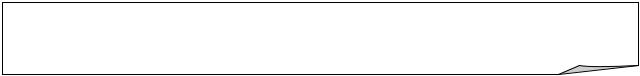
hardware, input device, communications device, storage device, computer, output device, data, information, system unit
A 1__________ is an electronic device, operating under the control of instructions stored in its own memory, that can accept data, process the data according to specified rules, produce results, and store the results for future use.
2__________ is a collection of unprocessed items, which can include text, numbers, images, audio, and video.
3__________ conveys meaning and is useful to people.
The electric, electronic, and mechanical components of a computer, or 4__________, include input devices, output devices, a system unit, storage devices, and communications devices.
An 5__________ allows you to enter data or instructions into a computer. An 6__________ conveys information to one or more people.
The 7__________ is a case that contains the electronic components of a computer that are used to process data.
A 8__________ records and/or retrieves items to and from storage media.
A 9__________ enables a computer to send and receive data, instructions, and information to and from one or more computers.
Exercise 3. Match the names of input-output devices on the left with their definitions on the right.
scanner |
a device producing output in a human-readable |
|
format |
|
|
keyboard |
a manipulator used mainly in computer games |
|
|
touch pad |
a device enabling to get video images in digital |
|
form |
|
|
mouse |
a device converting the finger movement into the |
|
cursor movement across the screen |
|
|
plotter |
a device for direct data entry, which can convert |
|
images into computer form |
|
|
joystick |
a special pen that can draw and input texts |
|
|
digital camera |
a device inputting numerical and text data by |
|
means of keys |
|
|
magnetic disk |
an optic-mechanical device helping the user select |
|
images on computer display due to rotating balls |
|
|
printer |
an entirely electronic high-speed device keeping |
|
|
