
0470045272
.pdf
07_045275 ch02.qxp 11/28/06 8:24 PM Page 31
Chapter 2 Setting Up the SB-600 and SB-800 31
|
With Ni-MH batteries, you must |
|
fully charge the batteries before |
|
you install them into your |
|
Speedlight. If one of the batter- |
|
ies in the set becomes dis- |
|
charged before the others, the |
|
discharged battery goes into |
|
polarity reversal, which means |
|
the positive and negative poles |
|
become reversed, causing per- |
|
manent damage to the cells |
|
rendering it useless and possi- |
|
bly damaging the Speedlight. |
Tip |
The SB-800’s Quick Recycling |
|
Battery Pack enables you to use |
|
five batteries in order to shorten |
|
recycle time between flashes. |
Flash Modes
The Nikon Speedlights function with several different flash modes. These modes differ based on which model of Speedlight you’re using. The SB-800 has far more options than the SB-600 does. These different modes enable you to customize how your Speedlight reacts to your specific camera settings.
Both Speedlights offer backwards-compatible flash modes for use with non-CLS Nikon digital SLRs and Nikon film cameras. The non-CLS cameras include the D100 and D1 series Digital cameras and film cameras, such as the N80 N90s/F90x, and the F100. These next sections cover which camera operates with which flash mode.
Tip |
Pressing the Mode button |
|
repeatedly cycles through all of |
|
the Flash modes available on |
|
that particular camera model. |
i-TTL
i-TTL is the newest and most innovative flash mode by Nikon. The camera gets most of the metering information from monitor pre-flashes emitted from the Speedlight. These pre-flashes are emitted almost simultaneously with the main flash so it looks as is the flash has only fired once. The camera also uses data from the lens, such as distance information and f-stop values. i-TTL is available on both the SB-800 and SB-600.
DTTL
DTTL was the first flash metering system for the Nikon digital SLRs. DTTL also relies on monitor pre-flashes and distance information, but was basically a minor improvement on the film-based TTL metering system. The way the system worked, the pre-flashes were read while the shutter was open, making it impossible to relay information to other flash units. The Nikon i-TTL metering is done before the shutter opens enabling it to send information to off-camera units via pulse modulation, which is a series of brief flashes of light that go off in a specific order that transmit information back and forth between the Speedlights. These pulses are emitted so quickly that they are almost undetectable. DTTL is available on both the SB-800 and SB-600.
The early Nikon Digital SLRs use DTTL metering. The D1, D1X, and D100 use the DTTL metering method. Although these cameras can be used with the SB-800 and SB-600, they cannot take advantage of the Nikon CLS. The fact that the SB-800 and SB600 can be used with this flash mode means that they are backwards compatible.
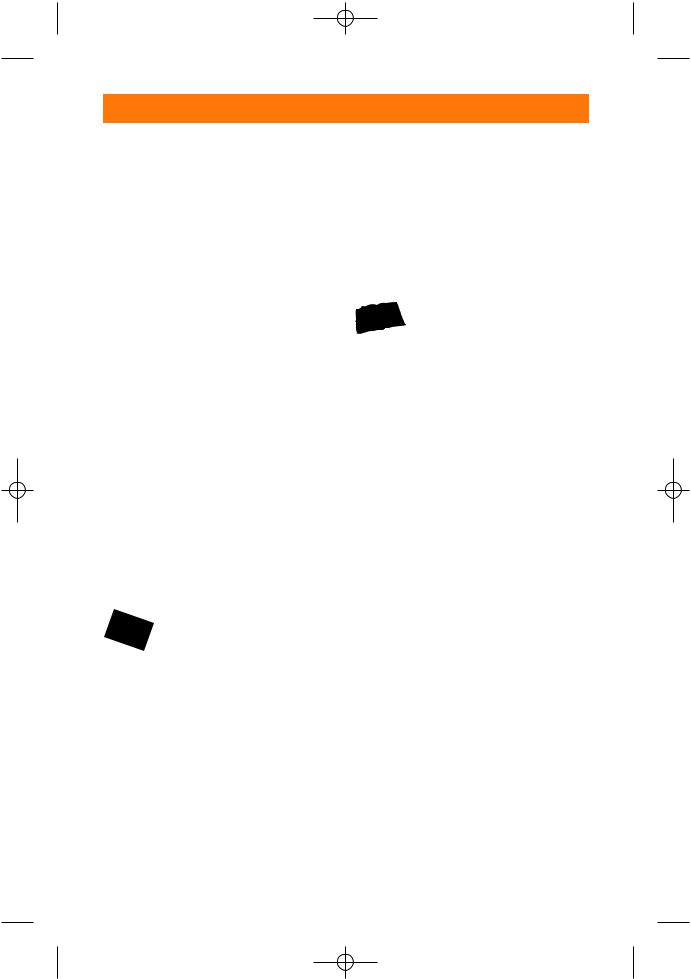
07_045275 ch02.qxp 11/28/06 8:24 PM Page 32
32 Part I Using the Creative Lighting System
TTL
The TTL metering system, also known as 3D Multi Sensor metering is Nikon’s older filmbased flash metering system. The flash exposure is based upon the readings of the monitor pre-flash on a sensor that reads the reflected light off of the film that is loaded into the camera body. The SB-800 and SB600 also are able to perform 3D Multi Sensor balanced fill-flash, but the calculations for i- TTL BL and the film based TTL BL are wholly different. When the SB-800 and SB-600 are connected to the N80, N90/F90, N90s/F90x, and F100, they perform in this mode. This is another example of the SB-800 and SB-600 being backwards compatible.
out is by using a formula. You need to know the guide number (GN) of the Speedlight. The guide number is a measure of the flash output. The higher the guide number the more output and range the flash has. You need to know the GN in order to figure out which aperture to use to get the correct flash exposure for the distance your subject is. The formula to get the correct aperture is: GN ÷ Distance = F-stop.
For more information on how to use this formula in you own photography, see Chapter 3. This formula is covered in depth there.
Auto Aperture
Balanced fill flash
Balanced fill (BL) flash mode goes hand in hand with other TTL metering modes. This mode uses the standard i-TTL, DTTL, or TTL readings with readings from monitor preflashes to adjust the flash output to match the level of ambient light. Using the TTL BL mode gives your images a more natural looking feel. Balanced fill flash is available on both the SB-800 and SB-600.
Note |
i-TTL, DTTL, TTL all appear as |
|
just TTL on the Speedlight LCD. |
|
This is due to the fact that, |
|
although the Speedlight func- |
|
tions in any of these modes, the |
|
camera body only uses one |
|
type of metering system. This is |
|
also true when using balanced |
|
fill flash; the LCD only displays |
|
TTL BL. |
Manual
Setting the SB-600 or SB-800 Speedlights to full Manual mode requires you to adjust the settings yourself. The best way to figure this
In Auto Aperture (AA) mode, the flash output is set based on a monitor pre-flash reading in conjunction with the aperture and ISO settings from the camera. This mode can be used when you want to use a specific aperture.
To use this mode:
1.Set the camera to Aperture Priority (A) or Programmed Auto
(P) mode.
2.Press the mode button on the SB-800 Speedlight until AA appears on the LCD.
3.In A mode, look at the flash shooting distance guide on the SB-800’s LCD and adjust your f-stop accordingly. When in P mode, the camera automatically sets the f-stop for you.
4.Make sure the ready light is on and then take a picture.

07_045275 ch02.qxp 11/28/06 8:24 PM Page 33
Chapter 2 Setting Up the SB-600 and SB-800 33
Non-TTL Auto flash
To use this mode:
When using the Auto flash mode, the monitor pre-flash solely determines the flash output. To adjust the exposure you simply change the aperture value in your camera settings.
To use this mode:
1.Set your camera to Aperture Priority (A) or Manual (M).
2.Press the Mode button on the SB-800 Speedlight until A appears on the LCD.
3.Press the + or – buttons to adjust the aperture setting on the flash.
4.Set the aperture on your camera to match the setting on the flash.
5.Make sure your camera is set to the proper flash sync shutter speed. Your camera does not allow you to set a shutter speed higher than its rated sync speed.
6.Check the ready light and then shoot.
Guide number distance priority
The SB-800 controls the flash output according to aperture and subject distance. You manually enter the distance and f-stop value into the Speedlight, and then select the f-stop with the camera. The flash output remains the same if you change the aperture. You can use this mode when you know the distance from the camera to the subject.
1.Set your camera to Aperture Priority (A) or Manual (M).
2.Press the Mode button on the SB-800 Speedlight until GN appears on the LCD.
3.Press the multi-selector button to highlight the distance display then press the + or – buttons to change the distance range.
4.Set the aperture on the camera.
5.Check the ready light and then take the picture.
Repeating flash
In this mode, the flash fires repeatedly like a strobe light during a single exposure. You must manually determine the proper flash output using the formula to get the correct aperture (GN ÷ D = F-stop), and then you decide the frequency and the number of times you want the flash to fire. The slower the shutter speed, the more flashes you are able to capture. For this reason I recommend only using this mode in a low-light situation because the ambient light tends to overexpose the image. Use this mode to create a multiple exposure type image.
To use this mode:
1.Set the camera to M.
2.Press the Mode button until RPT appears on the LCD.
3.Use the SB-800’s center Multiselector button to highlight the flash output level and then use the + or – buttons to change the levels.

07_045275 ch02.qxp 11/28/06 8:24 PM Page 34
34 Part I Using the Creative Lighting System
4.Press the center Multi-selector button again. This sets the flash level and highlights the frequency setting. Set the frequency to how many times you want the flash to fire per second.
5.Press the center Multi-selector button again. This sets the frequency and highlights the setting for the number of flashes per frame. Set this by pressing the center of the multi-selector again.
6.Figure out the proper aperture using the GN ÷ D = Aperture.
For more on using and understanding the GN ÷ D = Aperture formula, see Chapter 3.
7.When the proper exposure is determined, make sure the aperture setting on the flash and camera are the same. If they aren’t set the same, the exposure won’t be correct.
Setting Up for the Creative Lighting System
This part is where you get into the tech stuff: How to set up your Speedlight as a wireless remote flash (slave); how to adjust the exposure to suit your needs; setting up groups of lights; and so on. You are no doubt beginning to see just how versatile and powerful a tool the CLS can be. The only limit is your imagination.
You can control an infinite amount of flashes (if you can afford to buy them) all from your camera. You don’t even need to have a light meter, the camera meters for you. If you don’t like the way the light looks, you can change it without having to walk across the room to a power pack. This is all very convenient.
8.Set your shutter speed. Your shutter speed depends on the frequency of the flash and the repeat rate. You figure this out by doing a little math. Your shutter speed is equal to the number of flashes per frame divided by the frequency. Sound confusing? It’s really not. Say you set the frequency to 5 Hz, and you want the flash to fire 20 times in a single frame, you divide 20 by 5. So you need a 4-second shutter speed.
9.Check the ready light and then shoot the photo.
Tip |
Any overlapping images will be |
|
overexposed if the flash expo- |
|
sure is correct. To prevent this, |
|
underexpose the image by |
|
reducing the aperture by one |
|
stop. |
Commander
The first thing you need to do when setting out to use the CLS wirelessly is set up a commander unit also known as a master flash. The master flash is what controls all of the wireless slaves and tells them what to do. The master can be an SB-800, SU-800, or the built-in Speedlight on your D70/D70s, D80, or D200 camera.
For information on setting up a commander unit see Chapter 4
Wireless remote flash
The wireless remote flash is main advantage of CLS. It’s all about getting the flash off of your camera. By doing this, you are able to control the light in a much better way. You don’t have to have full frontal light. You can
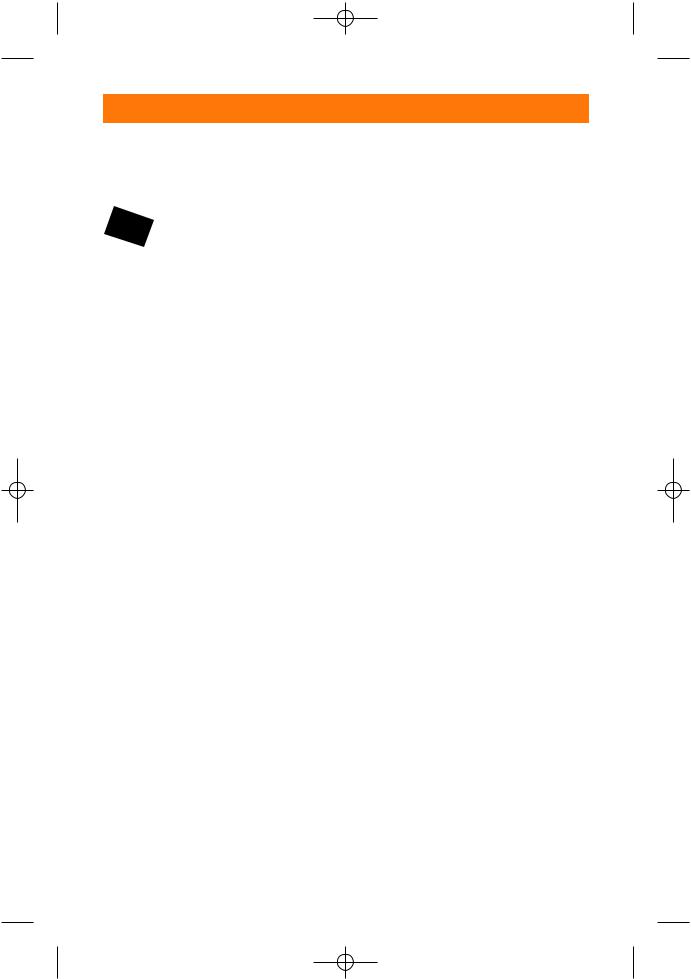
07_045275 ch02.qxp 11/28/06 8:24 PM Page 35
Chapter 2 Setting Up the SB-600 and SB-800 35
place an SB-600 off to the side in order to accent your models features better or place an SB-800 above an object to highlight the texture. The possibilities are endless.
Note |
The Speedlight’s |
wireless |
|
remote function is set in the |
|
|
Speedlight’s Custom |
Settings |
|
Menu. |
|
8.Press the Mode button again to set the Group setting. The group letter flashes when ready to be changed. Use the + or – to change the setting.
To return the SB-600 to default settings press the Mode and On/Off buttons simultaneously for two seconds.
SB-600
To set up the SB-600 for use as a wireless remote flash:
1.Go into the Custom Settings Menu (CSM) on the Speedlight.
Press the Zoom and – buttons simultaneously for about two seconds to get there.
2.Cycle through the CSM using the + or – button until you see a squiggly arrow that says OFF above it.
3.Press the Zoom or Mode buttons to turn the remote setting on. You also use this same method to turn the remote setting off.
4.Press the On/Off button. This brings you to the wireless remote settings menu.
5.Press the Zoom button to set the flash zoom to match the focal length of the lens you’re using.
6.Press the Mode button to select the channel. When the channel is ready to be changed, it flashes. Use the + or – buttons to change it.
7.Press the Mode button again.
This sets the channel and moves you to the Group setting.
SB-800
To set up the SB-800 for use as a wireless remote flash:
1.Go into the CSM on the Speedlight. Press the Select (SEL) button for two seconds to get there.
2.Use the + or – and the left and right Zoom buttons to choose the wireless settings menu. The menu has the icon of a flash with an arrow next to it.
3.Use the + or – button to select REMOTE from the menu.
4.After you’re in the Remote mode, press the Select button (SEL) to highlight the channel number. Use the + or – buttons to select the proper channel.
5.Press the Select button (SEL) again to set the channel and highlight the Group settings.
Select the Group you want the flash used with: A, B, or C.
To return the SB-800 to default settings press the Mode and On/Off buttons simultaneously for two seconds.

07_045275 ch02.qxp 11/28/06 8:24 PM Page 36
36 Part I Using the Creative Lighting System
Sound
When the SB-600 or SB-800 Speedlights are used as wireless remotes, by default they are set to beep when the flash has recycled. This sound is to let you know that flash is ready to fire again. You can turn this setting off if you’re using multiple flashes or if you just don’t want to hear it. If you’re using three or four Speedlights, this can cause quite a racket.
SB-600
To turn the sound function of the SB-600 on or off:
2.Use the + or – and the left and right Zoom buttons to choose the wireless settings menu. The menu has the icon of a flash with an arrow next to it.
3.Use the left or right buttons of the multi-selector to highlight the sound icon. The sound icon looks like a musical note.
4.Press the + or – button to turn the sound on and off.
5.Press the SEL button to return to the wireless remote menu.
1.Go into the CSM. Press and hold the Zoom and – buttons at the same time for two seconds to get there.
2.Turn the wireless remote feature on. See the previous set of steps for the SB-600 for details on how to do this.
3.Use the + or – buttons to select the sound function. The sound function menu has a musical note and says On or Off depending on the setting. The default is On.
4.Press the Zoom or Mode button to turn it on or off.
5.Press the On/Off button to return to the wireless remote default menu.
Zoom position
The zoom position focuses the light from the flash in order to match the angle of coverage of your lens. The coverage for wideangle lenses needs to be wider so the flash head is zoomed back, diffusing the light and allowing it to disperse in a wider area. When a longer lens is used, the light output is focused to allow a further distance to be achieved.
By default the SB-600 and SB-800 automatically set the zoom to match the lens. I recommend leaving it on the default setting.
Note |
When the Speedlight is used as |
|
an off camera wireless remote, |
|
the Auto Zoom function is dis- |
|
abled and the flash head zoom |
|
has to be set manually. |
SB-800
To turn the sound function of the SB-800 on or off:
1.Go into the CSM. Press the SEL button for two seconds to get there.
SB-600
To set the zoom manually:
1.Go into the CSM. Press and hold the Zoom and – buttons at the same time for two seconds to get there.

07_045275 ch02.qxp 11/28/06 8:24 PM Page 37
Chapter 2 Setting Up the SB-600 and SB-800 37
2.Use the + or – buttons to enter the Zoom menu. The default menu will indicate manual zoom is off.
3.Use the Mode button to turn the manual zoom on.
4.Press the On/Off button to return to main menu.
5.Use the Zoom button to choose the correct zoom position.
SB-800
To set the zoom manually:
1.Press the SEL button for two seconds to enter the CSM.
2.Use the + or – and Zoom buttons on the Multi-selector button to enter the Zoom menu.
3.Use the + or – buttons to turn the auto zoom off.
4.Press the on/off button to return to the main menu.
5.Use the Zoom buttons on the Multi-selector buttons to change the zoom range. The Zoom buttons have tree icons on them. The button with three trees is for wide angle lenses and the button with one tree is for telephoto lenses.
Channels
When using a Speedlight in the wireless mode, you can choose on which channel your commander unit communicates with the remote. You have four channels from which to choose. This feature is included because sometimes professionals can be shooting where other photographers are using the same equipment. In order to
prevent another photographer’s Speedlights from setting off your own (and vice-versa), you can set your remote commander to a different channel.
Channel settings are changed in the Speedlight Custom Settings Menu, which was explained earlier in this chapter.
Note |
The SU-800, SB-800, and the |
|
built-in Speedlight on the D200 |
|
can all be set to four different |
|
channels. The built-in flash on |
|
the D70/s functions as a com- |
|
mander only if the remote flash |
|
is set to Channel 3 Group A. In |
|
other words, you can’t change |
|
the channel on the D70/s built- |
|
in Speedlight. |
Setting groups
When using more than one Speedlight, you want to set up your Speedlights in separate groups in order to adjust the lighting for each group to different levels. Setting each group to different levels enables you to achieve three-dimensional lighting. When all of the Speedlights are set the same, the lighting will be flat and even. For some subjects this is good, but for other subjects you want vary the light output in order to show texture and contour. For example, when shooting an object such as a circuit board, you want the lighting to be nice and even so you can see all of the details with clarity. On the other hand, when photographing a portrait, you want to show depth and have a varied tonality, so you want your main light to be brighter than your secondary fill light. To achieve this, you adjust your fill light so that the output is less than the main light. When the Speedlights are set to different groups, you can adjust one without making changes to the other.

07_045275 ch02.qxp 11/28/06 8:24 PM Page 38
38 Part I Using the Creative Lighting System
Adjusting output compensation – on camera
As I discussed previously, you don’t always want your Speedlights firing at the same output. Your camera and Speedlight take a reading to decide how much output is needed for a perfectly lit exposure. Your camera’s idea of a perfect exposure doesn’t take into account your artistic vision. This is where you decide how you want your image to look.
Adjusting the output can be done in a number of different ways. When the Speedlight is mounted on camera, you can adjust the output on the camera body itself. Most
Nikon dSLRs have a Flash button for setting red-eye reduction, rear curtain sync, and slow sync. Pressing this button and using the front Command dial lets you adjust exposure compensation.
You can also adjust the flash output on the Speedlight. When the SB-600 is attached to your camera body in TTL mode, simply press the + or – buttons to increase or decrease the exposure accordingly.
To change exposure compensation on the SB-800 in TTL mode, press the SEL button to highlight exposure compensation value, then use the + or – buttons to make the adjustments. When your adjustments have been made, press the SEL button again to return to the default menu.
Flash exposure compensation button
2.1 Flash exposure compensation button on the D200 camera body

07_045275 ch02.qxp 11/28/06 8:24 PM Page 39
Chapter 2 Setting Up the SB-600 and SB-800 39
Adjusting output compensation – wireless mode
When using the Speedlight as a wireless remote, adjusting the output varies depending on what you’re using as a commander unit. The D70/D70s and D200 built-in Speedlights can be used as commanders, while the D2 series require an SU-800 or SB-800. The D50 built-in flash doesn’t support wireless flash, so it also needs an SB800. For that reason, I only discuss the D70/D70s and D200 cameras, as the others are covered by the SB-800.
Note |
The SB-600 cannot be used as |
|
a commander unit. |
D70/D70s
When using the D70/D70s built-in flash as a commander unit, to adjust the exposure compensation you have two choices: you
can set the built-in flash to commander Manual and adjust the output from the camera flash menu, or you can set the builtin flash to commander TTL and adjust the output by pressing the Flash button and using the front Command dial to add or reduce exposure. The Flash button is located on the left side of the camera (with the lens facing away from you) just below the built-in flash and if front of the Exposure Mode dial.
Note |
The D70/D70s |
built-in flash |
|
|
doesn’t allow more than one |
||
|
group to be used, so when |
||
|
using multiple Speedlights |
in |
|
|
wireless mode |
using |
the |
D70/D70s as a commander, the exposure adjustments affect all Speedlights. The only way to adjust the Speedlights individually is to move the flash closer for more exposure or further away for less exposure.
Flash exposure compensation button
2.2 Flash exposure compensation button on the D70 camera body

07_045275 ch02.qxp 11/28/06 8:24 PM Page 40
40 Part I Using the Creative Lighting System
D200
Using the D200 built-in flash as a commander, the exposure compensation is controlled within the Commander Mode menu. In this menu, you choose the group and make the changes with the camera. The menu enables you to adjust the exposure of the built-in Speedlight, and Groups A and B individually.
You can also make changes globally by pressing the Flash button on the camera body and using the front command dial. When using this method, the change is applied to all groups including the built-in Speedlight.
SB-800
First you must set the SB-800 to act as a master flash in the CSM. When in the Master
Flash menu, use the SEL button to cycle between groups. After you have the proper group highlighted, use the + or – buttons to adjust the exposure up and down.
SU-800
To adjust flash exposure using the SU-800 as a commander, first use the toggle switch to set the SU-800 in Commander mode. The switch is located next to the battery compartment. The toggle switch changes between close-up and commander functions. Press the SEL button to select the Flash mode. After the Flash mode is selected, press the Mode button. Press the Select button again to highlight the exposure compensation for each group. Use the left and right arrows to increase or decrease exposure.
2.3 The SU-800 on camera
