
- •Contents
- •Instantiating a Module
- •Specifying Time Units
- •Resetting Compiler Directives
- •Declaring Nets
- •Declaring Registers
- •Example: Declaring registers
- •Declaring and Using Integers
- •Declaring and Using Reals
- •Declaring and Using Strings
- •Declaring Vectors
- •Declaring Arrays
- •Declaring and Loading Memories
- •Using Operators
- •Modeling Your Hardware (Gate-Level)
- •Instantiating Gates
- •Specifying Drive Strengths
- •Specifying Gate Delays
- •Assigning Values to Registers (Procedural Assignments)
- •Specifying Intra-Assignment Timing Controls
- •Disabling Named Blocks and Tasks
- •Controlling Timing with Delays
- •Controlling Timing with Event Controls
- •Declaring and Triggering Named Events
- •Overriding Procedural Assignments on Registers

Verilog® -XL Modeling Style Guide
Product Version 3.2
January 2001

© 1990-2001 Cadence Design Systems, Inc. All rights reserved. Printed in the United States of America.
Cadence Design Systems, Inc., 555 River Oaks Parkway, San Jose, CA 95134, USA
Trademarks: Trademarks and service marks of Cadence Design Systems, Inc. (Cadence) contained in this document are attributed to Cadence with the appropriate symbol. For queries regarding Cadence’s trademarks, contact the corporate legal department at the address shown above or call 1-800-862-4522.
All other trademarks are the property of their respective holders.
Restricted Print Permission: This publication is protected by copyright and any unauthorized use of this publication may violate copyright, trademark, and other laws. Except as specified in this permission statement, this publication may not be copied, reproduced, modified, published, uploaded, posted, transmitted, or distributed in any way, without prior written permission from Cadence. This statement grants you permission to print one (1) hard copy of this publication subject to the following conditions:
1.The publication may be used solely for personal, informational, and noncommercial purposes;
2.The publication may not be modified in any way;
3.Any copy of the publication or portion thereof must include all original copyright, trademark, and other proprietary notices and this permission statement; and
4.Cadence reserves the right to revoke this authorization at any time, and any such use shall be discontinued immediately upon written notice from Cadence.
Disclaimer: Information in this publication is subject to change without notice and does not represent a commitment on the part of Cadence. The information contained herein is the proprietary and confidential information of Cadence or its licensors, and is supplied subject to, and may be used only by Cadence’s customer in accordance with, a written agreement between Cadence and its customer. Except as may be explicitly set forth in such agreement, Cadence does not make, and expressly disclaims, any representations or warranties as to the completeness, accuracy or usefulness of the information contained in this document. Cadence does not warrant that use of such information will not infringe any third party rights, nor does Cadence assume any liability for damages or costs of any kind that may result from use of such information.
Restricted Rights: Use, duplication, or disclosure by the Government is subject to restrictions as set forth in FAR52.227-14 and DFAR252.227-7013 et seq. or its successor.
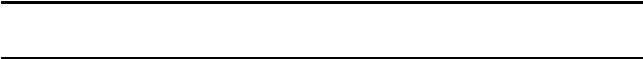
Verilog-XL Modeling Style Guide
Contents
1 |
|
Modeling Your Hardware. . . . . . . . . . . . . . . . . . . . . . . . . . . . . . . . . . . . . . . . . |
. 5 |
Using Comments and White Space . . . . . . . . . . . . . . . . . . . . . . . . . . . . . . . . . . . . . . . . . . |
5 |
Defining a Module That Has No Ports . . . . . . . . . . . . . . . . . . . . . . . . . . . . . . . . . . . . . . . . |
6 |
Defining a Module That Has Ports . . . . . . . . . . . . . . . . . . . . . . . . . . . . . . . . . . . . . . . . . . . |
6 |
Instantiating a Module . . . . . . . . . . . . . . . . . . . . . . . . . . . . . . . . . . . . . . . . . . . . . . . . . . . . |
7 |
Specifying Time Units . . . . . . . . . . . . . . . . . . . . . . . . . . . . . . . . . . . . . . . . . . . . . . . . . . . . |
9 |
Defining Text Substitution Macros . . . . . . . . . . . . . . . . . . . . . . . . . . . . . . . . . . . . . . . . . . |
10 |
Resetting Compiler Directives . . . . . . . . . . . . . . . . . . . . . . . . . . . . . . . . . . . . . . . . . . . . . |
12 |
Declaring Nets . . . . . . . . . . . . . . . . . . . . . . . . . . . . . . . . . . . . . . . . . . . . . . . . . . . . . . . . . |
13 |
Assigning Values to Nets (Continuous Assignments) . . . . . . . . . . . . . . . . . . . . . . . . . . . |
13 |
Declaring Registers . . . . . . . . . . . . . . . . . . . . . . . . . . . . . . . . . . . . . . . . . . . . . . . . . . . . . |
14 |
Example: Declaring registers . . . . . . . . . . . . . . . . . . . . . . . . . . . . . . . . . . . . . . . . . . . . . . |
15 |
Declaring and Using Integers . . . . . . . . . . . . . . . . . . . . . . . . . . . . . . . . . . . . . . . . . . . . . |
15 |
Declaring and Using Reals . . . . . . . . . . . . . . . . . . . . . . . . . . . . . . . . . . . . . . . . . . . . . . . |
16 |
Declaring and Using Strings . . . . . . . . . . . . . . . . . . . . . . . . . . . . . . . . . . . . . . . . . . . . . . |
17 |
Declaring Vectors . . . . . . . . . . . . . . . . . . . . . . . . . . . . . . . . . . . . . . . . . . . . . . . . . . . . . . . |
18 |
Declaring Arrays . . . . . . . . . . . . . . . . . . . . . . . . . . . . . . . . . . . . . . . . . . . . . . . . . . . . . . . |
19 |
Declaring and Loading Memories . . . . . . . . . . . . . . . . . . . . . . . . . . . . . . . . . . . . . . . . . . |
20 |
Defining and Overriding Parameters . . . . . . . . . . . . . . . . . . . . . . . . . . . . . . . . . . . . . . . . |
22 |
Using Operators . . . . . . . . . . . . . . . . . . . . . . . . . . . . . . . . . . . . . . . . . . . . . . . . . . . . . . . . |
23 |
Defining Module Path Delays . . . . . . . . . . . . . . . . . . . . . . . . . . . . . . . . . . . . . . . . . . . . . . |
26 |
2 |
|
Modeling Your Hardware (Gate-Level) . . . . . . . . . . . . . . . . . . . . . . . . . |
29 |
Instantiating Gates . . . . . . . . . . . . . . . . . . . . . . . . . . . . . . . . . . . . . . . . . . . . . . . . . . . . . . |
29 |
Specifying Drive Strengths . . . . . . . . . . . . . . . . . . . . . . . . . . . . . . . . . . . . . . . . . . . . . . . |
30 |
Specifying Gate Delays . . . . . . . . . . . . . . . . . . . . . . . . . . . . . . . . . . . . . . . . . . . . . . . . . . |
30 |
Defining Conditional Continuous Assignments . . . . . . . . . . . . . . . . . . . . . . . . . . . . . . . . |
31 |
January 2001 |
3 |
Product Version 3.2 |

Verilog-XL Modeling Style Guide
3 |
|
Modeling Your Hardware (Behavior-Level) . . . . . . . . . . . . . . . . . . . . |
33 |
Defining Procedures That Execute Once (initial) . . . . . . . . . . . . . . . . . . . . . . . . . . . . . . . |
33 |
Defining Procedures That Execute Continually (always) . . . . . . . . . . . . . . . . . . . . . . . . . |
34 |
Defining Sequential Blocks (begin-end) . . . . . . . . . . . . . . . . . . . . . . . . . . . . . . . . . . . . . . |
35 |
Defining Parallel Blocks (fork-join) . . . . . . . . . . . . . . . . . . . . . . . . . . . . . . . . . . . . . . . . . . |
36 |
Assigning Values to Registers (Procedural Assignments) . . . . . . . . . . . . . . . . . . . . . . . . |
37 |
Specifying Intra-Assignment Timing Controls . . . . . . . . . . . . . . . . . . . . . . . . . . . . . . . . . |
38 |
Defining Conditionals (if-else) . . . . . . . . . . . . . . . . . . . . . . . . . . . . . . . . . . . . . . . . . . . . . |
39 |
Defining Conditionals (?:) . . . . . . . . . . . . . . . . . . . . . . . . . . . . . . . . . . . . . . . . . . . . . . . . |
40 |
Defining Conditionals (case) . . . . . . . . . . . . . . . . . . . . . . . . . . . . . . . . . . . . . . . . . . . . . . |
41 |
Defining Loops . . . . . . . . . . . . . . . . . . . . . . . . . . . . . . . . . . . . . . . . . . . . . . . . . . . . . . . . . |
42 |
Defining and Calling Functions . . . . . . . . . . . . . . . . . . . . . . . . . . . . . . . . . . . . . . . . . . . . |
43 |
Defining and Enabling Tasks . . . . . . . . . . . . . . . . . . . . . . . . . . . . . . . . . . . . . . . . . . . . . . |
44 |
Disabling Named Blocks and Tasks . . . . . . . . . . . . . . . . . . . . . . . . . . . . . . . . . . . . . . . . . |
46 |
Controlling Timing with Delays . . . . . . . . . . . . . . . . . . . . . . . . . . . . . . . . . . . . . . . . . . . . . |
46 |
Controlling Timing with Event Controls . . . . . . . . . . . . . . . . . . . . . . . . . . . . . . . . . . . . . . |
47 |
Declaring and Triggering Named Events . . . . . . . . . . . . . . . . . . . . . . . . . . . . . . . . . . . . . |
48 |
Overriding Procedural Assignments on Registers . . . . . . . . . . . . . . . . . . . . . . . . . . . . . . |
49 |
January 2001 |
4 |
Product Version 3.2 |
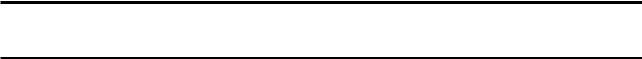
|
|
Verilog-XL Modeling Style Guide |
|
|
Modeling Your Hardware |
|
|
|
begin |
|
|
|
#4 q =0; |
|
|
#1 qb =1; |
|
wait (clr==1); |
// hold simulation until clr is deasserted |
|
/* |
For brief (single line or partial line) comments, use |
|
|
the double slash comment delimiter as shown above. |
|
|
Verilog-XL ignores all characters between the double slash |
|
end |
and the end of the line. */ |
|
|
|
|
endmodule // DFF |
|
|
Defining a Module That Has No Ports
You can define a module without ports when your module is a top-level module, which is a module that is not instantiated into another module, such as a test fixture. Use the module and endmodule statements to define a module. Begin a module definition with the module statement. You must provide a module name. End the module definition with the endmodule statement. Note that endmodule is not followed by a semicolon.
The following example shows a segment of a module that has no port definitions. This module is called harddrive, which is a test fixture for the hardreg module and therefore needs no module ports.
Example: Defining a module that has no ports
module harddrive;
reg clk, clr; // Specify Verilog HDL statements or Verilog-XL // constructs you want in your module definition.
reg [3:0] data; wire [3:0] q;
‘define stim #100 data = 4’b event end_first_pass;
hardreg h1 (data, clk, clr, q);
initial |
|
begin |
|
clr = 1; |
|
clk = 0; |
|
end |
|
endmodule |
// harddrive |
Defining a Module That Has Ports
You can define a module with ports if your module will be instantiated into another module. This creates a module hierarchy.
You can define input, output, or inout (bidirectional) ports.
January 2001 |
6 |
Product Version 3.2 |
