
Английский язык_зачет_баграмянц
.pdf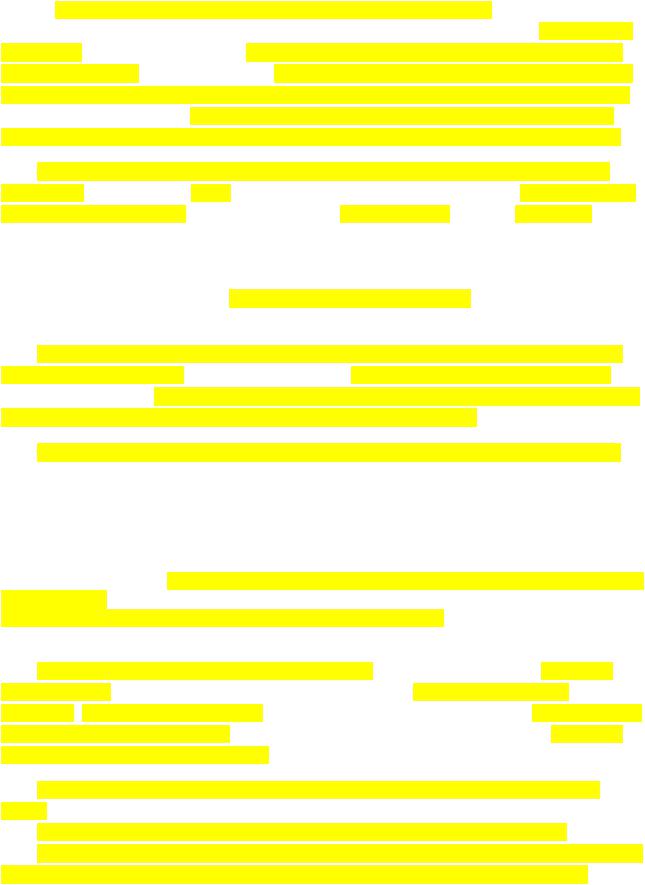
1. Bug, glitch. Debugging.
Bug
In computer technology, a bug is a coding error in a computer program. (Here we consider a program to also include the microcode that is manufactured into a microprocessor.) The process of finding bugs before program users do is called debugging. Debugging starts after the code is first written and continues in successive stages as code is combined with other units of programming to form a software product, such as an operating system or an application. After a product is released or during public beta testing, bugs are still apt to be discovered. When this occurs, users have to either find a way to avoid using the "buggy" code or get a patch from the originators of the code.
Although bugs typically just cause annoying computer glitches, their impact can be much more serious. A Wired News article about the 10 worst software bugs in history, reported that bugs had caused major explosions, crippled space probes, and caused death. In 1982, for example a system controlling the trans-Siberian gas pipeline (allegedly implanted by the CIA) caused the largest non-nuclear explosion in history. Between 1985 and 1987, a bug in a radiation therapy device called a race condition resulted in the delivery of lethal doses of radiation, killing five people and injuring others. More recently, in 2005, Toyota recalled 160,000 cars (the Prius) because a bug caused warning lights to come on and engines to stall for no reason.
A bug is not the only kind of problem a program can have. A program can run bug-free and still be difficult to use or fail in some major objective. This kind of flaw is more difficult to test for (and often simply isn't). It is generally agreed that a well-designed program developed using a wellcontrolled process will result in fewer bugs per thousands of lines of code.
The term's origin has been wrongly attributed to the pioneer programmer, Grace Hopper. In 1944, Hopper, a young Naval Reserve officer, went to work on the Mark I computer at Harvard, becoming one of the first people to write programs for it. As Admiral Hopper, she later described an incident in which a technician is said to have pulled an actual bug (a moth, in fact) from between two electrical relays in the Mark II computer. In his book, The New Hacker's Dictionary, Eric Raymond reports that the moth was displayed for many years by the Navy and is now the property of the Smithsonian. Raymond also notes that Admiral Hopper was already aware of the term when she told the moth story. The term was used prior to modern computers to mean an industrial or electrical defect.
Less frequently, the term is applied to a computer hardware problem.
Glitch
In several usages in information technology, a glitch (pronounced GLIHTCH) is a sudden break in function or continuity, sometimes of a transient nature, with a varying degree of seriousness. According to Eric Raymond, author of The New Hacker's Dictionary, glitch is from the German 'glitschen,' meaning 'to slip,' via Yiddish 'glitshen,' meaning 'to slide or skid.' In different contexts, the term has different meanings.
1)In electrical service, a glitch, sometimes called a power glitch, is a momentary power
failure.
2)In network service, a glitch can be any temporary loss of service in the network.
3)In a computer program, a glitch can be a bug that isn't encountered very often, resulting in a problem that sometimes goes away because next time the combination of events is different. Glitches like this are often encountered with Web browsers. (Browser glitches are often fixed by closing the browser program and then reopening it, or by restarting the operating system.) A glitch
1

can also be an intentionally planned trap or other program device that results in exposing a user's password or in some other security breach.
4) In computer audio, a glitch is a quick temporary noise in a file that sounds like a "snap."
Debugging
In computers, debugging is the process of locating and fixing or bypassing bugs (errors) in computer program code or the engineering of a hardware device. To debug a program or hardware device is to start with a problem, isolate the source of the problem, and then fix it. A user of a program that does not know how to fix the problem may learn enough about the problem to be able to avoid it until it is permanently fixed. When someone says they've debugged a program or "worked the bugs out" of a program, they imply that they fixed it so that the bugs no longer exist.
Debugging is a necessary process in almost any new software or hardware development process, whether a commercial product or an enterprise or personal application program. For complex products, debugging is done as the result of the unit test for the smallest unit of a system, again at component test when parts are brought together, again at system test when the product is used with other existing products, and again during customer beta test, when users try the product out in a real world situation. Because most computer programs and many programmed hardware devices contain thousands of lines of code, almost any new product is likely to contain a few bugs. Invariably, the bugs in the functions that get most use are found and fixed first. An early version of a program that has lots of bugs is referred to as "buggy."
Debugging tools (called debuggers) help identify coding errors at various development stages. Some programming language packages include a facility for checking the code for errors as it is being written.
2. Exploit. Malware. PUP. Cookie.
Exploit
In computing, an exploit is an attack on a computer system, especially one that takes advantage of a particular vulnerability that the system offers to intruders. Used as a verb, the term refers to the act of successfully making such an attack.
Many crackers (or hackers, if you prefer that term) take pride in keeping tabs of such exploits and post their exploits (and discovered vulnerabilities) on a Web site to share with others.
Where an exploit takes advantage of a weakness in an operating system or vended application program, the owners of the system or application issue a "fix" or patch in response. Users of the system or application are responsible for obtaining the patch, which can usually be downloaded from the Web. Failure to install a patch for a given problem exposes the user to a security breach. (However, it can be difficult to keep up with all the required patches.)
Malware (вредоносные программы)
Malware (for "malicious software") is any program or file that is harmful to a computer user. Thus, malware includes computer viruses, worms, Trojan horses, and also spyware, programming that gathers information about a computer user without permission.
PUP
A PUP (potentially unwanted program) is a program that may be unwanted, despite the
2

possibility that users consented to download it. PUPs include spyware, adware, and dialers, and are often downloaded in conjunction with a program that the user wants.
The term was created by McAfee, the Internet Security company.
McAfee differentiates PUPs from other types of malware, such as viruses, Trojans, and worms, which can be safely assumed to be unwanted by the user.
Cookie
A cookie is information that a Web site puts on your hard disk so that it can remember something about you at a later time. Typically, a cookie records your preferences when using a particular site. Using the Web's Hypertext Transfer Protocol (HTTP), each request for a Web page is independent of all other requests. A cookie is a mechanism that allows the server to store its own information about a user on the user's own computer.
The location of the cookies depends on the browser.
3. Adware. Spyware. Data collecting programs.
Adware
1) Generically, adware is any software application in which advertising
banners are displayed while the program is running. The authors of these applications include additional code that delivers the ads, which can be viewed through pop-up windows or through a bar that appears on a computer screen.
Adware has been criticized because it usually includes code that tracks a user's personal information and passes it on to third parties, without the user's authorization or knowledge.
Software expert Steve Gibson explains: "Spyware is any software (that) employs a user's Internet connection in the background without their knowledge or explicit permission.
A number of software applications, including Ad-Aware are available as freeware to help computer users search for and remove suspected spyware
programs.
2) AdWare is also a registered trademark that belongs to AdWare Systems
Spyware
Spyware is any technology that aids in gathering information about a person or organization without their knowledge. On the Internet spyware is programming that is put in someone's computer to secretly gather information about the user and relay it to advertisers or other interested parties. Spyware can get in a computer as a software virus or as the result of installing a new program.
The cookie is a well-known mechanism for storing information about an Internet user on their own computer. If a Web site stores information about you in a cookie that you don't know about, the cookie can be considered a form of spyware.
4. Types of downloads (pop-up, drive-by, barnacle).
Pop-up download
3
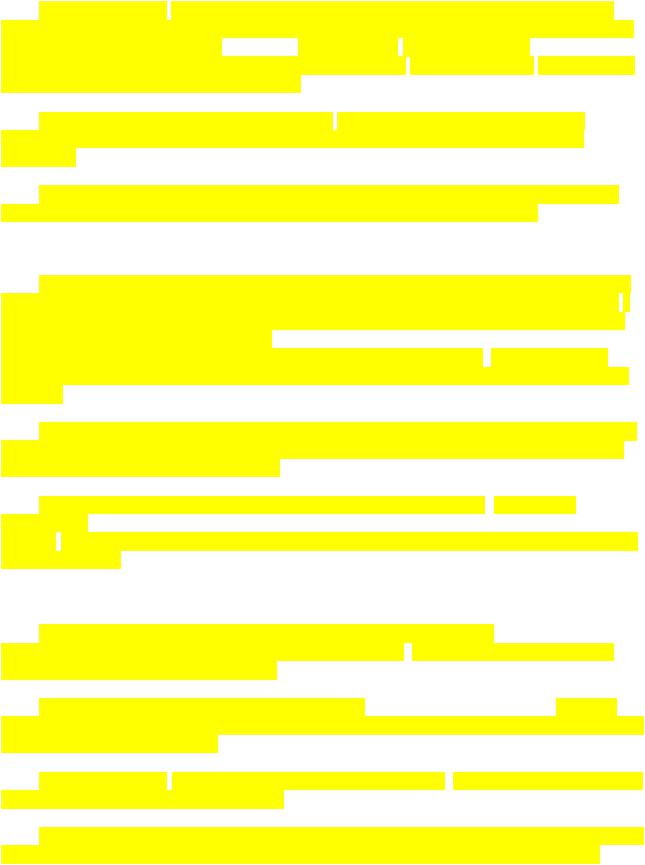
A pop-up download is a pop-up window that asks the user to download a program to their computer's hard drive. The window may feature a security warning, or some other type of message that is likely to lead to compliance. Often, the pop-up window may feature buttons
for "download," "yes," or "ok" -- but none for "no" or "cancel." The user may think that the pop-up window was generated by their own computer.
EarthLink, a popular Internet service provider estimated that 40 to 50 percent of their subscribers have such applications running on their computers, usually without the owner's knowledge.
A less scrupulous variation of automatic installation, called a drive-by download, installs a program on a computer's hard drive without even first generating a pop-up window.
Drive-by download
A drive-by download is a program that is automatically downloaded to your computer, often without your consent or even your knowledge. Unlike a pop-up download, which asks for assent a drive-by download is carried out invisibly to the user: it can be initiated by simply visiting a Web site or viewing an HTML e-mail message.
Frequently, a drive-by download is installed along with another application. If your computer's security settings are lax, it may be possible for drive-by downloads to occur without any action on your part.
Xupiter, an Internet Explorer toolbar program, is frequently installed as a drive-by download. The program is said to replace the user's home page, change browser settings, and use redirection to take all searches to the Xupiter Web site.
There are some arguments to be made in favor of drive-by downloads. If these were automatically
Installed computers and the Internet in general might be safer from malicious programming such as viruses and worms.
Barnacle
Barnacle is unwanted programming, such as adware or spyware, that is
downloaded and installed along with a user-requested program. Barnacles usually fall under the category of potentially unwanted programs.
The computer barnacle can be difficult to eradicate. According to PC Mechanic, barnacles often use confusing uninstall wizards. Another tactic that a barnacle may use is to require the user to fill out an online form to uninstall.
Computer barnacles can seriously affect computer performance. barnacle may corrupt Internet protocols and degrade network performance.
The term barnacle is closely related to drive-by download, which is programming downloaded without user consent and often without the user's knowledge that any download has occurred.
5. Virus: structure, classification.
The anatomy of viruses
4
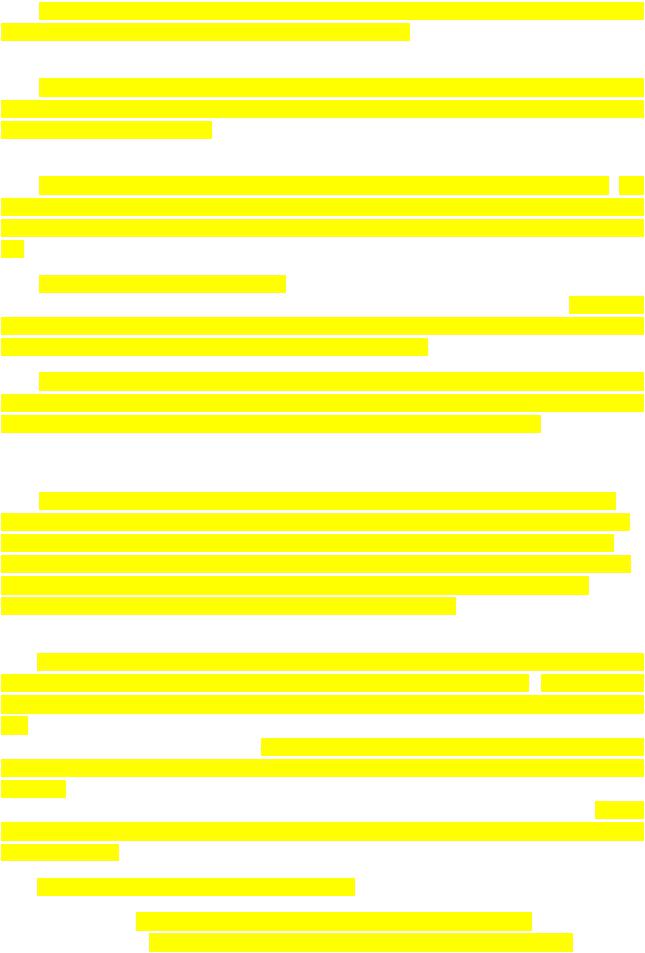
A biological virus is a very small, simple organism that infects living cells, known as the host, by attaching itself to them and using them to reproduce itself. This often causes harm to the host cells.
Similarly, a computer virus is a very small program routine that infects a computer system and uses its resources to reproduce itself. It often does this by patching the operating system to enable it to detect program files, such as COM or EXE files. It then copies itself into those files. This sometimes causes harm to the host computer system.
When the user runs an infected program, it is loaded into memory carrying the virus. The virus uses a common programming technique to stay resident in memory. It can then use a reproduction routine to infect other programs. This process continues until the computer is switched off.
The virus may also contain a payload that remains dormant until a trigger event activates it, such as the user pressing a particular key. The payload can have a variety of forms. It might do something relatively harmless such as displaying a message on the monitor, screen or it might do something more destructive such as deleting files on the hard disk.
When it infects a file, the virus replaces the first instruction in the host program with a command that changes the normal execution sequence. This type of command is known as a JUMP command and causes the virus instructions to be executed before the host program. The virus then returns control to the host program which then continues with its normal sequence of instructions and is executed in the normal way.
To be a virus, a program only needs to have a reproduction routine that enables it to infect other programs. Viruses can, however, have four main parts. A misdirection routine that enables it to hide itself; a reproduction routine that allows it to copy itself to other programs; a trigger that causes the payload to be activated at a particular time or when a particular event takes place; and a payload that may be a fairly harmless joke or may be very destructive. A program that has a payload but does not have a reproduction routine is known as a Trojan.
Viruses.
In computers, a virus is a program or programming code that replicates by being copied or initiating its copying to another program, computer boot sector or document. Viruses can be transmitted as attachments to an e-mail note or in a downloaded file, or be present on a diskette or CD. The immediate source of the e-mail note, downloaded file, or diskette you've received is usually unaware that it contains a virus. Some viruses wreak [ri:k] their effect as soon as their code is executed; other viruses lie dormant until circumstances cause their code to be executed by the computer. Some viruses are benign or playful in intent and effect ("Happy Birthday, Ludwig!") and some can be quite harmful, erasing data or causing your hard disk to require reformatting. A virus that replicates itself by resending itself as an e-mail attachment or as part of a network message is known as a worm.
Generally, there are three main classes of viruses:
File infectors. Some file infector viruses attach themselves to program files, usually selected
.COM or .EXE files. Some can infect any program for which execution is requested, including
5
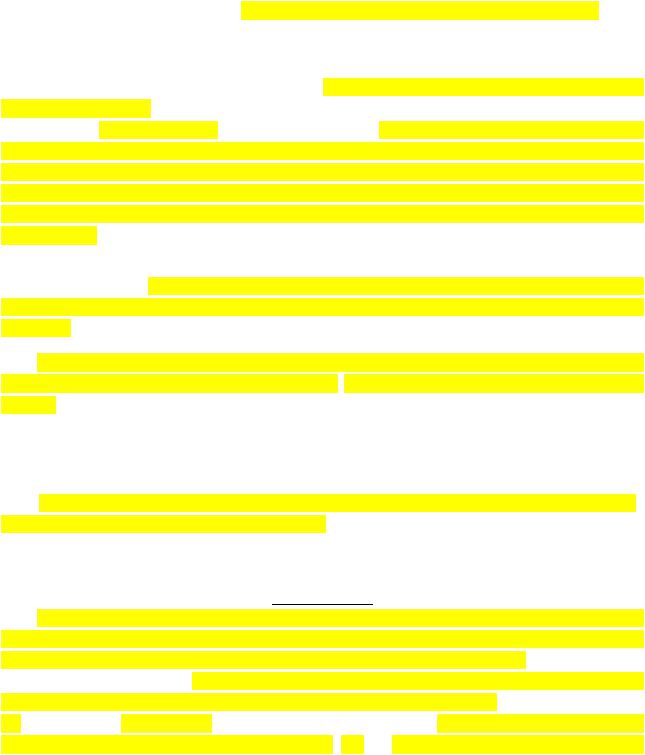
.SYS, .OVL, .PRG, and .MNU files. When the program is loaded, the virus is loaded as well. Other file infector viruses arrive as wholly-contained programs or scripts sent as an attachment to an e- mail note.
System or boot-record infectors. These viruses infect executable code found in certain system areas on a disk. They attach to the DOS boot sector on diskettes or the Master Boot Record on hard disks. A typical scenario (familiar to the author) is to receive a diskette from an innocent source that contains a boot disk virus. When your operating system is running, files on the diskette can be read without triggering the boot disk virus. However, if you leave the diskette in the drive, and then turn the computer off or reload the operating system, the computer will look first in your A drive, find the diskette with its boot disk virus, load it, and make it temporarily impossible to use your hard disk. (Allow several days for recovery.) This is why you should make sure you have a bootable floppy.
Macro viruses. These are among the most common viruses, and they tend to do the least damage. Macro viruses infect your Microsoft Word application and typically insert unwanted words or phrases.
The best protection against a virus is to know the origin of each program or file you load into your computer or open from your e-mail program. Since this is difficult, you can buy anti-virus software that can screen e-mail attachments and also check all of your files periodically and remove any viruses that are found. From time to time, you may get an e-mail message warning of a new virus. Unless the warning is from a source you recognize, chances are good that the warning is a virus hoax.
The computer virus, of course, gets its name from the biological virus. The word itself comes from a Latin word meaning slimy liquid or poison.
6. Types and modifications of viruses.
1. E-mail virus
An e-mail virus is computer code sent to you as an e-mail note attachment which, if activated, will cause some unexpected and usually harmful effect, such as destroying certain files on your hard disk and causing the attachment to be remailed to everyone in your address book. Although not the only kind of computer virus, e-mail viruses are the best known and undoubtedly cause the greatest loss of time and money overall. The best two defenses against e-mail viruses for the individual user are (1) a policy of never opening (for example, double-clicking on) an e-mail attachment unless you know who sent it and what the attachment contains, and (2) installing and using anti-virus software to scan any attachment before you open it. (However, some e-mail viruses may be so new when your receive them that your anti-virus software may not yet be familiar with it.) Business firewall servers also attempt, but not always successfully, to filter out e-mail that may carry a virus attachment.
The Melissa virus macro virus and the ILOVEYOU virus are among the best publicized of recent e-mail viruses. Each of these also spawned copycat variations with different words in the subject line.
6

Microsoft has been criticized for allowing its widely-used Outlook e-mail program to be so easily exploited by virus creators. Some users indicate that other e-mail programs such as Eudora offer the user more protection.
2. Macro virus
A macro virus is a computer virus that "infects" a Microsoft Word or similar application and causes a sequence of actions to be performed automatically when the application is started or something else triggers it. Macro viruses tend to be surprising but relatively harmless. A typical effect is the undesired insertion of some comic text at certain points when writing a line. A macro virus is often spread as an e-mail virus. A well-known example in March, 1999 was the Melissa virus.
3. Worm
In a computer, a worm is a self-replicating virus that does not alter files but resides in active memory and duplicates itself. Worms use parts of an operating system that are automatic and usually invisible to the user. It is common for worms to be noticed only when their uncontrolled replication consumes system resources, slowing or halting other tasks.
This term is not to be confused with WORM (write once, read many).
4. Trojan horse
In computers, a Trojan horse is a program in which malicious or harmful code is contained inside apparently harmless programming or data in such a way that it can get control and do its chosen form of damage, such as ruining the file allocation table on your hard disk. In one celebrated case, a Trojan horse was a program that was supposed to find and destroy computer viruses. A Trojan horse may be widely redistributed as part of a computer virus.
The term comes from Greek mythology about the Trojan War, as told in the Aeneid by Virgil and mentioned in the Odyssey by Homer. According to legend, the Greeks presented the citizens of Troy with a large wooden horse in which they had secretly hidden their warriors. During the night, the warriors emerged from the wooden horse and overran the city.
5. Stealth virus
In computer security, a stealth virus is a computer virus that uses various mechanisms to avoid detection by antivirus software. Generally, stealth describes any approach to doing something while avoiding notice. Viruses that escape notice without being specifically designed to do so -- whether because the virus is new, or because the user hasn't updated their antivirus software -- are sometimes described as stealth viruses too. Stealth viruses are nothing new: the first known virus for PCs, Brain (reportedly created by software developers as an anti-piracy measure), was a stealth virus that infected the boot sector in storage.
Typically, when an antivirus program runs, a stealth virus hides itself in memory, and uses various tricks to also hide changes it has made to any files or boot records. The virus may maintain a copy of the original, uninfected data and monitor system activity. When the program attempts to access data that's been altered, the virus redirects it to a storage area maintaining the original, uninfected data. A good antivirus program should be able to find a stealth virus by looking for evidence in memory as well as in areas that viruses usually attack.
7
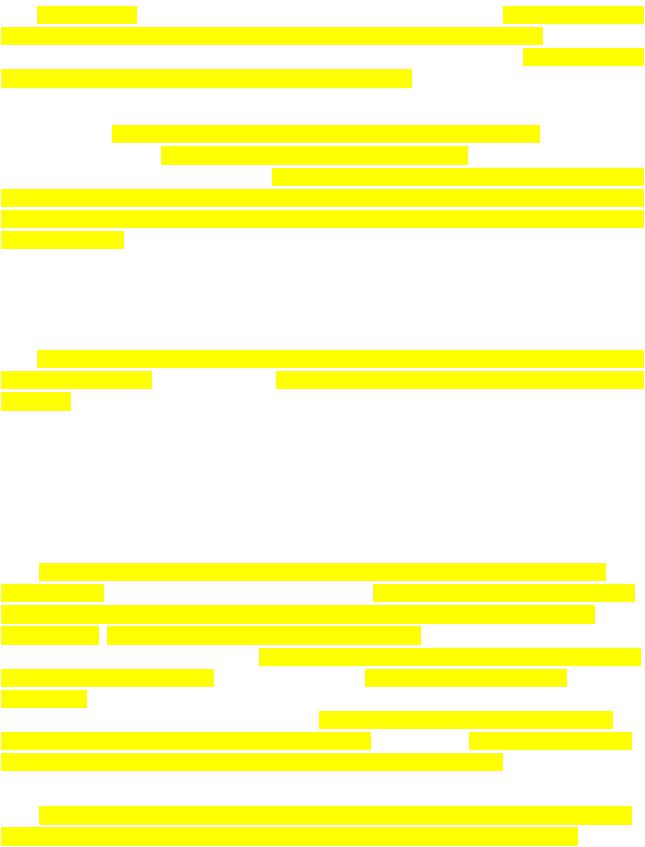
The term stealth virus is also used in medicine, to describe a biological virus that hides from the host immune system.
6. Hybrid virus
A hybrid virus (sometimes called a multi-part or multipartite virus) is one that combines characteristics of more than one type to infect both program files and system sectors. The virus may attack at either level and proceed to infect the other once it has established itself. Hybrid viruses can be very difficult to eradicate and, unless completely eradicated, will often reinfect the host system repeatedly.
In general, viruses fall into one of three classes: macro viruses, file infectors (also known as program infectors), and system or boot-record infectors. Macro viruses, which are fairly common and often less harmful than other types, infect a word processing application and typically insert unwanted words or phrases. A hybrid virus usually combines the approaches of the two latter types in order to maximize damage and resistance to removal. File infector viruses attack executable files on your hard drive. Each time you run the file, you unknowingly invoke the virus which, in turn, delivers its payload to your system. System or boot-record infectors infect executable code found in certain system areas on a disk, infecting the portion of your hard drive that contains the operating system instructions telling the computer how to start up. These viruses are invoked each time the computer starts.
Because getting rid of a hybrid virus can be such a difficult process, most security experts recommend prevention rather than cure, and suggest that people follow common sense security procedures; these include: running good anti-virus software and keeping virus definitions updated, practicing caution with e-mail and never opening an unexpected attachment or downloading a program from a questionable source.
7. Bypass. Backdoor. Buffer overflow. Blended threat.
Bypass
Bypass, in general, means either to go around something by an external route rather than going through it, or the means of accomplishing that feat. In network security, a bypass is a flaw in a security system that allows an attacker to circumvent security mechanisms to get system or network access. The actual point of entry is through a mechanism (either a hardware device or program, even just a piece of code) that enables the user to access the system without going through the security clearance procedures (such as authentication) that were set up by the system administrator. A bypass may be a mechanism put in place by an attacker, a flaw in the design, or an alternate access route left in place by developers. A bypass that is purposefully put in place as a means of access for authorized users is called a back door or a trap door. A crypto bypass is a flaw that allows data to circumvent the encryption process and escape, unencrypted, as plaintext.
Back door
A back door is a means of access to a computer program that bypasses security mechanisms. A programmer may sometimes install a back door so that the program can be accessed for
8
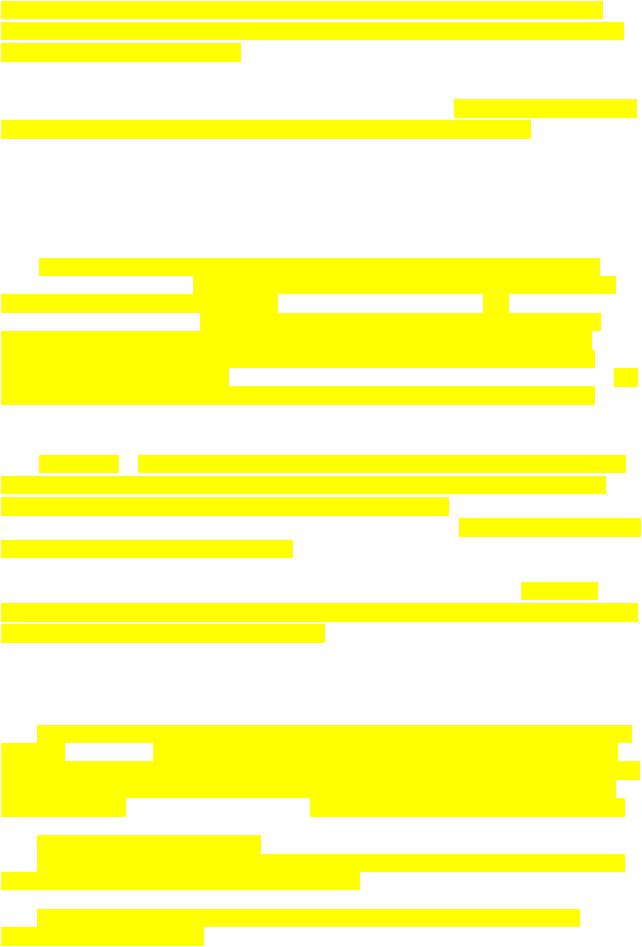
troubleshooting or other purposes. However, attackers often use back doors that they detect or install themselves, as part of an exploit. In some cases, a worm is designed to take advantage of a back door created by an earlier attack. For example, Nimda gained entrance through a back door left by Code Red.
Whether installed as an administrative tool or a means of attack, a back door is a security risk, because there are always crackers out there looking for any vulnerability to exploit. In her article "Who gets your trust?" security consultant Carole Fennelly uses an analogy to illustrate the situation: "Think of approaching a building with an elaborate security system that does bio scans, background checks, the works. Someone who doesn't have time to go through all that might just rig up a back exit so they can step out for a smoke -- and then hope no one finds out about it."
Buffer overflow
A buffer overflow occurs when a program or process tries to store more data in a buffer (temporary data storage area) than it was intended to hold. Since buffers are created to contain a finite amount of data, the extra information - which has to go somewhere - can overflow into adjacent buffers, corrupting or overwriting the valid data held in them. Although it may occur accidentally through programming error, buffer overflow is an increasingly common type of security attack on data integrity. In buffer overflow attacks, the extra data may contain codes designed to trigger specific actions, in effect sending new instructions to the attacked computer that could, for example, damage the user's files, change data, or disclose confidential information. Buffer overflow attacks are said to have arisen because the C programming language supplied the framework, and poor programming practices supplied the vulnerability.
In July 2000, a vulnerability to buffer overflow attack was discovered in Microsoft Outlook and Outlook Express. A programming flaw made it possible for an attacker to compromise the integrity of the target computer by simply sending an e-mail message. Unlike the typical e-mail virus, users could not protect themselves by not opening attached files; in fact, the user did not even have to open the message to enable the attack. The programs' message header mechanisms had a defect that made it possible for senders to overflow the area with extraneous data, which allowed them to execute whatever type of code they desired on the recipient's computers. Because the process was activated as soon as the recipient downloaded the message from the server, this type of buffer overflow attack was very difficult to defend. Microsoft has since created a patch to eliminate the vulnerability.
Blended threat
A blended threat is a computer network attack that seeks to maximize the severity of damage and speed of contagion by combining methods, for example using characteristics of both viruses and worms, while also taking advantage of vulnerabilities in computers, networks, or other physical systems. An attack using a blended approach might send a virus via an e-mail attachment, along with a Trojan horse embedded in an HTML file that will cause damage to the recipient computer. The Nimda, CodeRed, and Bugbear exploits were all examples of blended threats.
A blended threat typically includes:
More than one means of propagation -- for example, distributing a hybrid virus/worm via e- mail that will self-replicate and also infect a Web server, so that contagion will spread through all visitors to a particular site;
Exploitation of vulnerabilities, which may be preexisting or even caused by malware distributed as part of the attack;
9

The intent to cause real harm (rather than just causing minor computer problems for victims), for example, by launching a denial of service (DOS) attack against a target, or delivering a Trojan horse that will be activated at some later date;
Automation that enables increasing contagion without requiring user actions, such as opening attachments.
To guard against blended threats, experts urge network administrators to be vigilant about patch management, use and maintain good firewall products, employ server software to detect malware, and educate users about proper e-mail handling and online behavior.
8. Phishing. Spear phishing.
Phishing
Phishing is e-mail fraud where the perpetrator sends out legitimate-looking e-mails that appear to come from well known and trustworthy Web sites in an attempt to gather personal and financial information from the recipient. A phishing expedition, like the fishing expedition it's named for, is a speculative venture: the phisher puts the lure hoping to fool at least a few of the prey that encounter the bait. Web sites that are frequently spoofed by phishers include PayPal, eBay, MSN, Yahoo, BestBuy, and America Online.
Phishers use a number of different social engineering and e-mail spoofing ploys to try to trick their victims. In one fairly typical case before the Federal Trade Commission (FTC), a 17-year-old male sent out messages purpirting to be from America Online that said there had been a billing problem with recipients' AOL accounts. The perpetrator's e-mail used AOL logos and contained legitimate links. If recipients clicked on the "AOL Billing Center" link, however, they were taken to a spoofed AOL Web page that asked for personal information, including credit card numbers, personal identification numbers (PINs), social security numbers, banking numbers, and passwords. This information was used for identity theft.
The FTC warns users to be suspicious of any official-looking e-mail message that asks for updates on personal or financial information and urges recipients to go directly to the organization's Web site to find out whether the request is legitimate.
Spear phishing
Spear phishing is an e-mail spoofing fraud attempt that targets a specific organization, seeking unauthorized access to confidential data. Spear phishing attempts are not typically initiated by "random hackers" but are more likely to be conducted by perpetrators out for financial gain, trade secrets or military information.
As with the e-mail messages used in regular phishing expeditions, spear phishing messages appear to come from a trusted source. Phishing messages usually appear to come from a large and well-known company or Web site with a broad membership base, such as eBay or PayPal. In the case of spear phishing, however, the apparent source of the e-mail is likely to be an individual within the recipient's own company and generally someone in a position of authority.
Visiting West Point teacher and National Security Agency expert Aaron Ferguson calls it the "colonel effect." To illustrate his point, Ferguson sent out a message to 500 cadets asking them to click a link to verify grades. Ferguson's message appeared to come from a Colonel Robert Melville of West Point. Over 80% of recipients clicked the link in the message. In response, they received a notification that they'd been duped and warning that their behavior could have resulted in downloads of spyware, Trojan horse s and/or other malware.
Most people have learned to be suspicious of unexpected requests for confidential information and will not divulge personal data in response to e-mail messages or click on links in messages unless they are positive about the source. The success of spear phishing depends upon
10
