
Английский язык_зачет_баграмянц
.pdf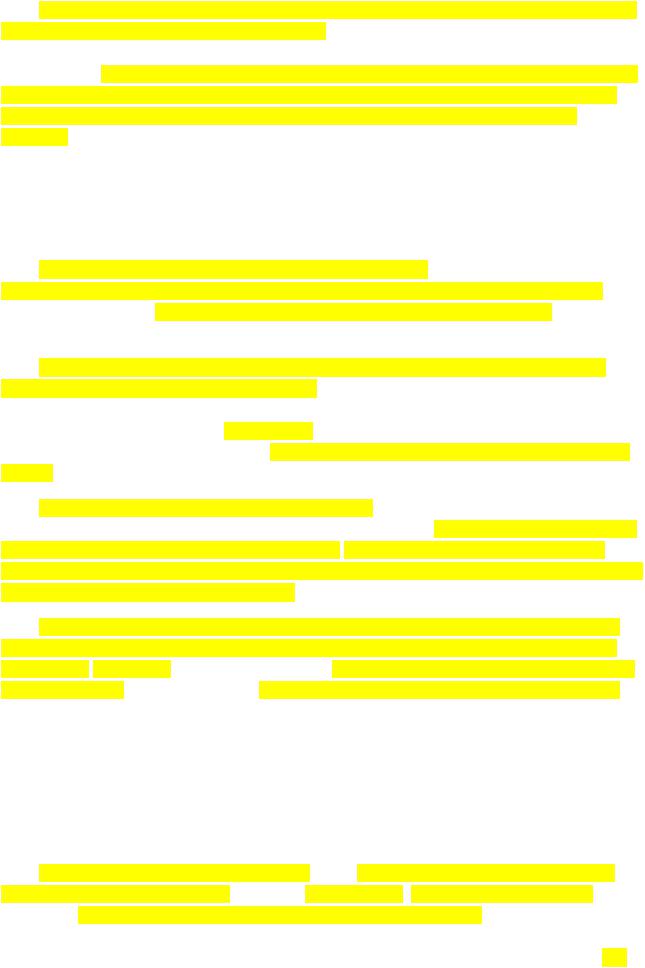
Munged e-mail addresses can be useful in Web sites, e-mail correspondence, chat rooms, and postings to newsgroups and special interest groups (SIGs). However, some experts advise against the practice because it may violate the Terms of Service (TOS) of the subscriber's Internet service provider (ISP). Munging should not be used if a response to a particular correspondence is desired. For example, when making an online purchase, the seller typically asks for an e-mail address in order to send a confirmation. If the address is munged, the confirmation will not reach the purchaser.
It is important that munged e-mail addresses not be mistaken for legitimate addresses belonging to third parties. If an innocent person, corporation, or institution is harmed as a result of a munged e-mail address, civil or criminal action could result. Fake usernames or domain names are particularly dangerous in this respect.
The term munging probably derives from the acronym mung (pronounced just as it looks), which stands for "mash until no good." It may also derive from the hackers' slang term munge (pronounced MUHNJ), which means "to alter information so it is no longer accurate."
Self-sending spam
Self-sending spam is unsolicited e-mail that looks like you sent it to yourself: your name appears on the "from" line as well as the "to" line. For example, Benjamin Googol might receive a message addressed to "bengoogol@yourisp.net" that purports to be from "bengoogol@superfantasticdeals.com." In some cases (especially if you use one of the most common e- mail services, such as Hotmail or Yahoo) a message may appear to be sent from your exact e-mail address.
Self-sending spam is one version of e-mail spoofing (disguising a message's "from" address so that it appears to be from someone other than the actual sender). The sender manually constructs a message header with their chosen information in it. E-mail spoofing is often sometimes used legitimately, for example, by someone spoofing their own address to manage their e-mail. However, spoofing anyone other than yourself is illegal.
Senders rely upon two factors - curiosity and a positive emotional response - that make the recipient more likely to open or even respond to a message that seems to be from someone with their name. A recent study at McMaster University found that people respond more positively to e- mail messages sent (at least apparently) from people with names similar or identical to their own. Researchers, who sent out thousands of requests for simple information, found that the response rate was over 10 per cent higher for messages sent using the exact name of the recipient as the sender. Even if only one name matched that of the recipient, the response rate was higher than for messages from someone with a different first and last name. However, as people receive more of these messages and the novelty wears off, it is unlikely that self-sending spam will continue to elicit any positive response.
Splog
A splog (spam blog) is a fake blog created solely to promote affiliated Web sites, with the intent of skewing search results and artificially boosting traffic. Some splogs are written like longwinded ads for the Web sites they promote; others have no original content, featuring either nonsense or content stolen from authentic Web sites. Splogs include huge numbers of links to the Web sites in question to fool Web crawlers (programs that search the Web for sites to index). The
21
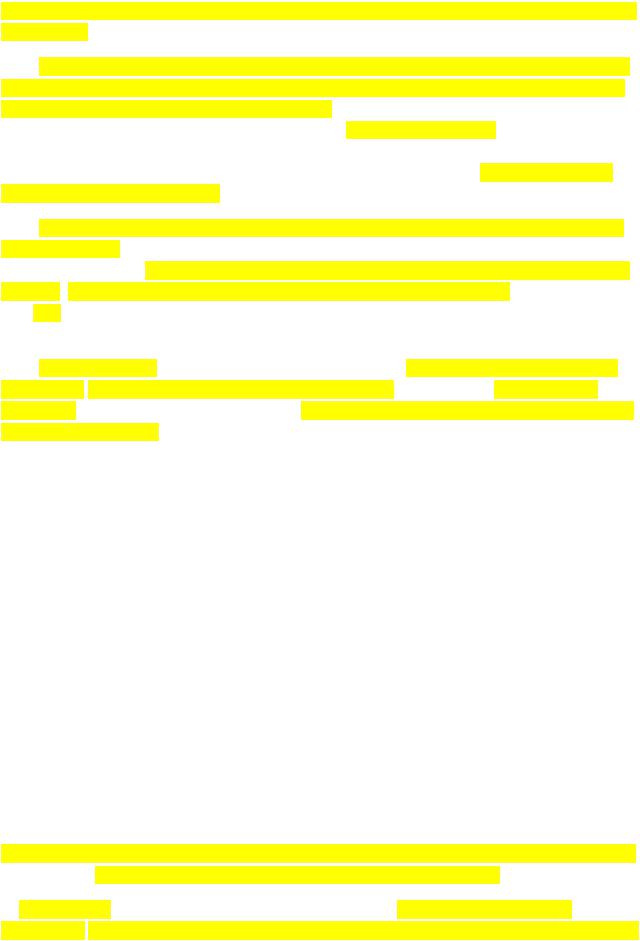
sploggers associate popular search keywords with their pages so that the splog links turn up in blog search results and are sent out as search subscription notifications through e-mail and RSS feeds.
Splogs have existed almost as long as blogs have, as enterprising spammers quickly realized the new medium's potential for exploitation. However, the attacks have become more common as attackers' methods have become more sophisticated. Automated attacks have caused what many in the industry referred to as a "turning point" for splog. In late October of 2005, a splogger used Google's blog-creation tool, Blogger, in conjunction with the BlogSpot hosting service to create what Tim Bray, of Sun Microsystems, called a "splogsplosion": hundreds, or even thousands of splogs turning up in search results and clogging RSS readers and e-mail inboxes.
Here's how this attack was conducted: The splogger ran a search on blog search engines for popular keywords. Among those selected were the names of two prominent bloggers, Chris Pirillo and Dave Winer. Next, using a bot to automate the process, the splogger created tens of thousands of splogs, listing the selected keywords and publishing text taken directly from Pirillo's and Winer's own sites, along with the commercial links. People searching for the legitimate bloggers' sites and people … search subscriptions for RSS feeds found their results filled with splog links.
In response to the attack and the media outcry in its wake, Google published a list of some 13,000 splog sub-domains. The company also implemented a type of Turing Test known as a CAPTCHA, forcing any entity creating a blog to prove satisfactorily that it is, in fact, a human and not a computer program.
SMS spam
SMS spam (sometimes called cell phone spam) is any junk message delivered to a mobile phone as text messaging through the Short Message Service (SMS). The practice is fairly new to North America, but has been common in Japan for years. In 2001-2002, the systems at DoCoMo, the country's major service provider, were overcome by the volume of SMS spam, causing users' screens to freeze and spreading programs that caused the phones to dial emergency numbers.
According to some experts, other parts of the world should brace themselves for a similar deluge. Others, however, point to several reasons why SMS spam is not likely to become as prevalent in North America and Europe as it is in Japan. For one thing, text messaging itself is much more popular in Japan. Forrester Research reported that 80% of Japanese mobile users use text messaging, in contrast to just 17% in the United States. Furthermore, it costs the sender about $0.08-0.12 to send each text message -- not prohibitive for most users, but too costly to make the mass mailings of the spammer profitable.
18. Hacker. Cracker. Hacktivist. Ethical hacker. Packet monkey.
Hacker
Hacker is a term used by some to mean "a clever programmer" and by others, especially journalists or their editors, to mean "someone who tries to break into computer systems."
1) Eric Raymond, compiler of The New Hacker's Dictionary, defines a hacker as a clever programmer. A "good hack" is a clever solution to a programming problem and "hacking" is the act
22
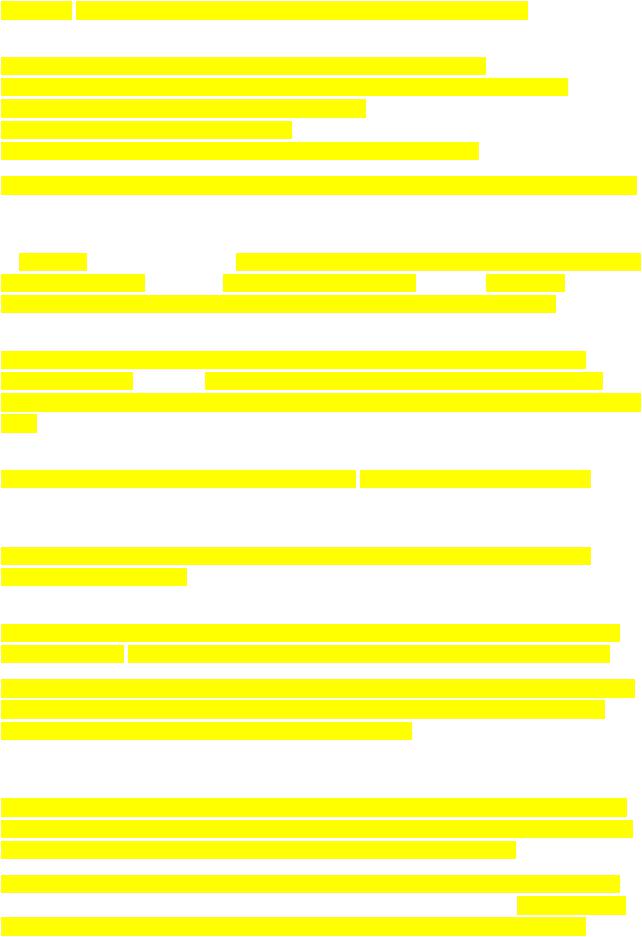
of doing it. Raymond lists five possible characteristics that qualify one as a hacker, which we paraphrase here:
A person who enjoys learning details of a programming language or system
A person who enjoys actually doing the programming rather than just theorizing about it A person capable of appreciating someone else's hacking
A person who picks up programming quickly
A person who is an expert at a particular programming language or system, as in "Unix hacker".
Raymond deprecates the use of this term for someone who attempts to crack someone else's system or otherwise uses programming or expert knowledge to act maliciously. He prefers the term cracker for this meaning.
2) Journalists or their editors almost universally use hacker to mean someone who attempts to break into computer systems. Typically, this kind of hacker would be a proficient programmer or engineer with sufficient technical knowledge to understand the weak points in a security system.
Cracker
A cracker is someone who breaks into someone else's computer system, often on a network; bypasses passwords or licenses in computer programs; or in other ways intentionally breaches computer security. A cracker can be doing this for profit, maliciously, for some altruistic purpose or cause, or because the challenge is there. Some breaking-and-entering has been done ostensibly to point out weaknesses in a site's security system.
The term "cracker" is not to be confused with "hacker". Hackers generally deplore cracking. However, as Eric Raymond, compiler of The New Hacker's Dictionary notes, some journalists ascribe break-ins to "hackers."
A classic story of the tracking down of a cracker on the Internet who was breaking into U.S. military and other computers is told in Clifford Stoll's The Cuckoo's Egg.
Hacktivism
Hacktivism is the act of hacking, or breaking into a computer system, for a politically or socially motivated purpose. The individual who performs an act of hacktivism is said to be a hacktivist.
A hacktivist uses the same tools and techniques as a hacker, but does so in order to disrupt services and bring attention to a political or social cause. For example, one might leave a highly visible message on the home page of a Web site that gets a lot of traffic or which embodies a point-of-view that is being opposed. Or one might launch a denial-of-service attack to disrupt traffic to a particular site.
A recent demonstration of hacktivism followed the death of a Chinese airman when his jet fighter collided with a U.S. surveillance plane in April 2001. Chinese and American hacktivists from both countries hacked Web sites and used them as "blackboards" for their statements.
Whether hacktivism is a crime may be debated. Opponents argue that hacktivism causes damage in a forum where there is already ample opportunity for nondisruptive free speech. Others insist that such an act is the equivalent of a protest and is therefore protected as a form of free speech.
Ethical hacker
23
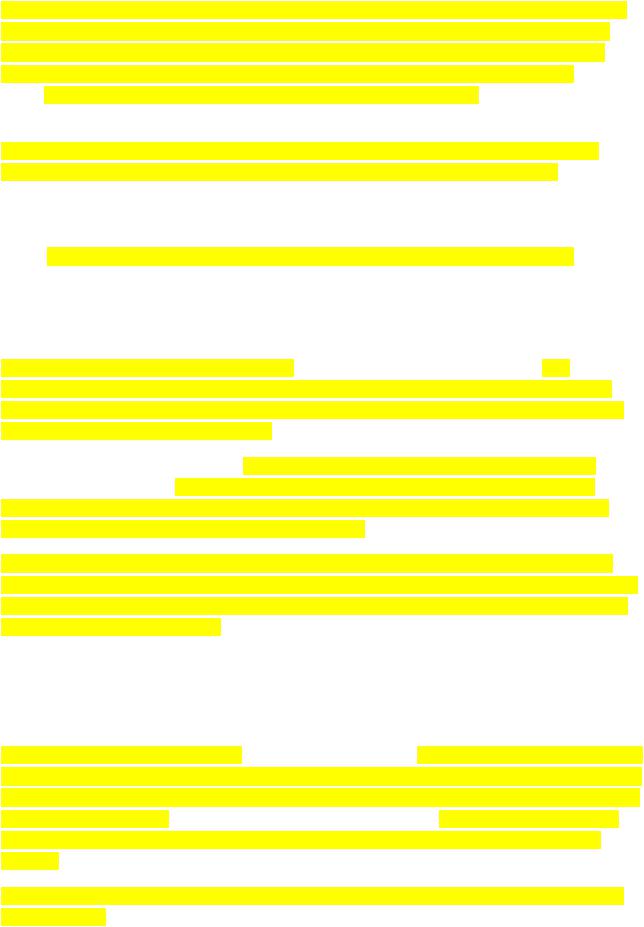
An ethical hacker is a computer and network expert who attacks a security system on behalf of its owners, seeking vulnerabilities that a malicious hacker could exploit. To test a security system, ethical hackers use the same methods as their less principled counterparts, but report problems instead of taking advantage of them. Ethical hacking is also known as penetration testing, intrusion testing, and red teaming. An ethical hacker is sometimes called a white hat, a term that comes from old Western movies, where the "good guy" wore a white hat and the "bad guy" wore a black hat.
One of the first examples of ethical hackers at work was in the 1970s, when the United States government used groups of experts called red teams to hack its own computer systems. According to Ed Skoudis, Vice President of Security Strategy for Predictive Systems' Global Integrity consulting practice, ethical hacking has continued to grow in an otherwise lackluster IT industry, and is becoming increasingly common outside the government and technology sectors where it began. Many large companies, such as IBM, maintain employee teams of ethical hackers.
In a similar but distinct category, a hacktivist is more of a vigilante: detecting, sometimes reporting (and sometimes exploiting) security vulnerabilities as a form of social activism.
Packet monkey
On the Internet, a packet monkey is someone (see cracker, hacker, and script kiddy) who intentionally inundates a Web site or network with data packets, resulting in a denial-of-service situation for users of the attacked site or network. Packet monkeys typically use tools created and made available on the Internet by hackers.
According to one writer's distinction, a packet monkey, unlike a script kiddy, leaves no clues as to who is making the exploit, making the identity of a packet monkey more difficult to trace. In addition, a denial-of-service attack can be launched on a wider scale than attacks performed by script kiddies, making them more difficult to investigate.
Hackers look down on packet monkeys and often describe them as "bottom feeders." Because a packet monkey uses tools created by others, the packet monkey has little understanding of the harm that may be caused. Typically, packet monkey exploits are random and without any purpose other than the thrill of making an effect.
19. Black hat. White hat. Grey hat. Script kiddy. Insider threat.
Black hat
Black hat is used to describe a hacker (or, if you prefer, cracker) who breaks into a computer system or network with malicious intent. Unlike a white hat hacker, the black hat hacker takes advantage of the break-in, perhaps destroying files or stealing data for some future purpose. The black hat hacker may also make the exploit known to other hackers and/or the public without notifying the victim.
This gives others the opportunity to exploit the vulnerability before the organization is able to secure it.
The term comes from old Western movies, where heros often wore white hats and the "bad guys" wore black hats.
White hat
24
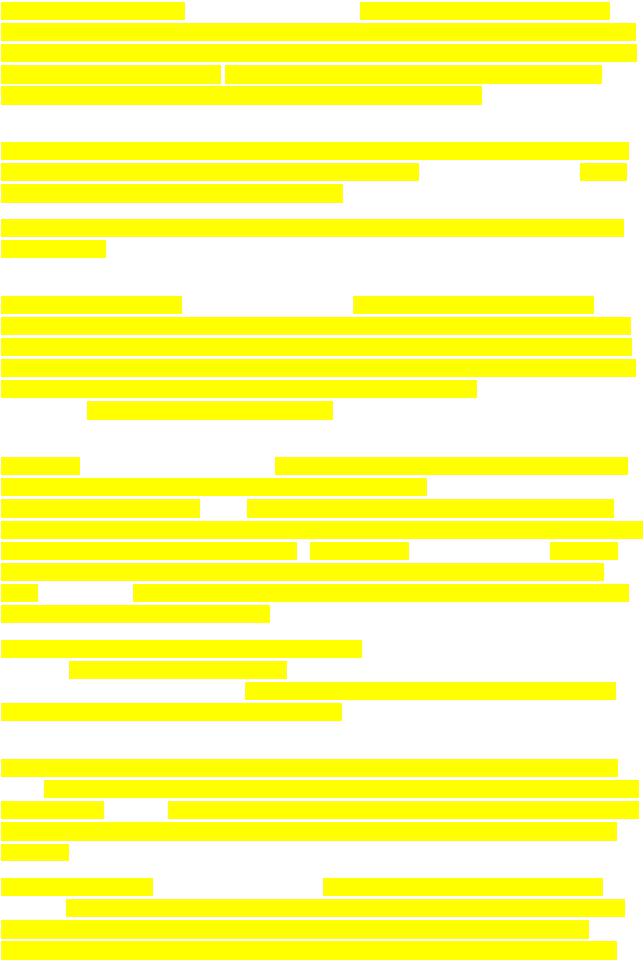
White hat describes a hacker (or, if you prefer, cracker) who identifies a security weakness in a computer system or network but, instead of taking malicious advantage of it, exposes the weakness in a way that will allow the system's owners to fix the breach before it is can be taken advantage by others (such as black hat hackers.) Methods of telling the owners about it range from a simple phone call through sending an e-mail note to a Webmaster or administrator all the way to leaving an electronic "calling card" in the system that makes it obvious that security has been breached.
While white hat hacking is a hobby for some, others provide their services for a fee. Thus, a white hat hacker may work as a consultant or be a permanent employee on a company's payroll. A good many white hat hackers are former black hat hackers.
The term comes from old Western movies, where heros often wore white hats and the "bad guys" wore black hats.
Gray hat
Gray hat describes a cracker (or, if you prefer, hacker) who exploits a security weakness in a computer system or product in order to bring the weakness to the attention of the owners. Unlike a black hat, a gray hat acts without malicious intent. The goal of a gray hat is to improve system and network security. However, by publicizing a vulnerability, the gray hat may give other crackers the opportunity to exploit it. This differs from the white hat who alerts system owners and vendors of a vulnerability without actually exploiting it in public.
Script kiddy
Script kiddy (sometimes spelled kiddie) is a derogative term, originated by the more sophisticated crackers of computer security systems, for the more immature, but unfortunately often just as dangerous exploiter of security lapses on the Internet. The typical script kiddy uses existing and frequently well-known and easy-to-find techniques and programs or scripts to search for and exploit weaknesses in other computers on the Internet - often randomly and with little regard or perhaps even understanding of the potentially harmful consequences. Hackers view script kiddies with alarm and contempt since they do nothing to advance the "art" of hacking but sometimes harm the authority on the entire hacker community.
While a hacker will take pride in the quality of an attack - leaving no trace of an intrusion, for example - a script kiddy may aim at quantity, seeing the number of attacks that can be mounted as a way to obtain attention and notoriety. Script kiddies are sometimes portrayed in media as bored, lonely teenagers seeking recognition from their peers.
Insider threat
An insider threat is a malicious hacker (also called a cracker or a black hat) who is an employee or officer of a business, institution, or agency. The term can also apply to an outside person who poses as an employee or officer by obtaining false credentials. The cracker obtains access to the computer systems or networks of the enterprise, and then conducts activities intended to cause harm to the enterprise.
Insider threats are often disgruntled employees or ex-employees who believe that the business, institution, or agency has "done them wrong" and feel justified in gaining revenge. The malicious activity usually occurs in four steps or phases. First, the cracker gains entry to the system or network. Secondly, the cracker investigates the nature of the system or network in order to learn
25

where the vulnerable points are and where the most damage can be caused with the least effort. Thirdly, the cracker sets up a workstation from which the nefarious activity can be conducted. Finally, the actual destructive activity takes place.
The damage caused by an insider threat can take many forms, including the introduction of viruses, worms, or Trojan horses; the theft of information or corporate secrets; the theft of money; the corruption or deletion of data; the altering of data to produce inconvenience or false criminal evidence; and the theft of the identities of specific individuals in the enterprise. Protection against the insider threat involves measures similar to those recommended for Internet users, such as the use of multiple spyware scanning programs, anti-virus programs, firewalls, and a rigorous data backup and archiving routine.
Cases.
1) Imagine you must work out a curriculum for IT classes in primary school. What skills would you suggest children should develop and what programs they should master?
"complex thinker," "problem solver," and "community contributor."
This often moves into a discussion of what skills students should acquire throughout their school years. "For several years our district has been focusing primarily on writing, reading, oral presentation, visual representation, and data analysis,"
use the computer for word processing and  spread sheets
spread sheets . I work well with others and
. I work well with others and
can coordinate activities of groups. I am good at gathering and evaluating information. I have a high attention to detail
2) The school where your younger brother is studying is considering buying desktop PCs or laptops. You are asked for advice which type of these computers has more benefits.
Should I buy a laptop or desktop?
Choosing between a laptop and desktop can be a difficult decision. The bottom line comes down to portability. If you will need or use the portability of a laptop, then it can be a powerful tool for you and worth the extra money. However, if the laptop will simply act as a desktop with very occasional need for portability, a desktop is also an excellent choice and far less expensive.
Which should I buy? Laptop or Desktop?
Desktops offer other advantages. Although laptop prices have come down and performance has increased, most desktops offer a better price-to-performance ratio. Desktops also still hold some ergonomic advantages over laptops. Bear in mind that, aside from small footprint desktops like the iMac or Inspiron One (available for personal purchase through our online catalog or the Dell Educational Purchase Program), they take up more space in an apartment or residence hall.
26

Your decision should be based primarily on how you plan to use your computer and the size of your computing budget. Here are some factors to consider:
Weight, size and portability
A typical laptop weighs between 4.5 and 8 pounds, while "ultralight" models like the MacBook Air weigh in at under 3 pounds.
Your classic desktop computer, including monitor and keyboard, weighs about 25 pounds. If you regularly want access to the contents of your computer whether at home, office or on the road, the portability of a laptop is an important criterion. Alternatively, using a USB flash drive or webbased storage like My WebSpace with copies of your important documents allows for easy on-the- go access (My WebSpace requires an internet connection) and works with any desktop, laptop, Mac, or PC.
Ergonomics
One downside of portability is ergonomics. The laptop's miniature size can make its use less comfortable and physically taxing. The keyboard and trackpad orientation of netbooks can vary significantly; the result of this being the built-in keyboards of the netbook tend to be anywhere between 92% and 95% of the typically laptop keyboard. As manufacturers approach their netbook keyboard and trackpad designs with more variance than with normal laptops and standard keyboards, it is particularly important to type on the netbooks for ergonomic reasons. The desktop computer's design has evolved to ease the comfort of users. Its display is at eye level, and the keyboard allows for proper positioning of your back, arms, and wrists. These are important concerns, especially when you use your computer for long periods of time. You can improve laptop ergonomics by building a more comfortable "home base" into which you can dock your laptop when you return to your desk. A "home base" can include such things as a standard keyboard, a mouse, an external display, etc.
Cost and reliability
PC desktops are approximately 1/2 the price of a comparable standard laptop.
Connectivity
Both laptops and desktops have equal connectivity to the Internet through the standard technologies
Desktops provide less expensive, more comfortable, powerful performance to meet your computing needs from a fixed location. Laptops provide performance to meet your computing needs from virtually anywhere. Laptops cost roughly one-third more, and for additional comfort you will pay more yet for extra "home base" components. But if you want to take advantage of the portability and increased productivity offered by laptops, then the extra expense may be worth it. If portability and the extended access it provides is not important, then a desktop may make more sense.
3) Imagine you are working at a troubleshooting department. Make a list of questions you will ask if the person calling says his computer does not turn on.
When you hit the power button, what happens?
27
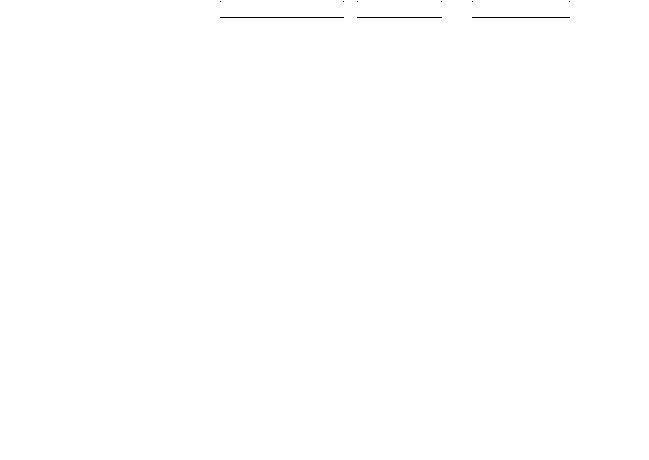
•The computer seems to turn on, but nothing appears on my monitor.
•The computers turns on, but then immediatly turns off again.
•Nothing happens at all.
When you turned the computer on, did you hear a beep? Is your monitor firmly plugged in and powered on?
Are you comfortable reseating your video card inside the system? Does the keyboard numlock light function?
Does disconnecting all peripherals make any difference?
Have you installed any new hardware? Does disconnecting the new hardware resolve the issue? Does disconnecting all peripherals make any difference?
Is there a green light on the motherboard? Is the power switch making contact?
4) You are going to give a brief description of types of printers for office use. Describe advantages and disadvantages and suggest the best type for different purposes.
Printers can be divided into two main groups, impact printer and *non-impact printer*. Impact printer produces text and images when tiny wire pins on print head strike the ink ribbon by physically contacting the paper. Non-impact printer produces text and graphics on paper without actually striking the paper.
Printers can also be categorized based on the print method or print technology. The most popular ones
are inkjet printer*, *laser printer*, *dot-matrix printer and *thermal printer*. Among these, only dot-matrix printer is impact printer and the others are non-impact printers.
Some printers are named because they are designed for specific functions, such as photo printers*, *portable printers and all-in-one / * multifunction printers
multifunction printers *.
*.  Photo printers
Photo printers and
and  portable printers
portable printers usually use inkjet print method whereas multifunction printers may use inkjet or laser print method.
usually use inkjet print method whereas multifunction printers may use inkjet or laser print method.
1) Inkjet printers are non-impact printers which print text and images by spraying tiny droplets of liquid ink onto paper. They are the most popular printers for home use.
Advantages of inkjet printers:
1)Low cost
2)High quality of output, capable of printing fine and smooth details
3)Capable of printing in vivid color, good for printing pictures
4)Easy to use
5)Reasonably fast
6)Quieter than dot matrix printer
Disadvantages of inkjet printers:
1)Print head is less durable, prone to clogging and damage
2)Expensive replacement ink cartridges
3)Not good for high volume printing
28
4)Printing speed is not as fast as laser printers
5)Ink bleeding, ink carried sideways causing blurred effects on some papers
6)Aqueous ink is sensitive to water, even a small drop of water can cause blurring
2) Laser printers are non-impact printers which can print text and images in high speed and high quality resolution. Laser printer use toner instead of liquid inks.
Advantages of laser printers:
1)High resolution
2)High print speed
3)No smearing
4)Low cost per page (compared to inkjet printers)
5)Printout is not sensitive to water
6)Good for high volume printing
Disadvantages of laser printers:
1)More expensive than inkjet printers
2)Except for high end machines, laser printers are less capable of printing vivid colors and high quality images such as photos.
3)The cost of toner replacement and drum replacement is high
4)Bulkier than inkjet printers
5)Warm up time needed
3) Dot-matrix printer is an impact printer that produces text and graphics when tiny wire pins on the print head strike the ink ribbon.
Advantages of dot matrix printer:
1)Can print on multi-part forms or carbon copies
2)Low printing cost per page
3)Can be used on continuous form paper, useful for data logging
4)Reliable, durable
Disadvantages of dot matrix printer:
1)Noisy
2)Limited print quality
3)Low printing speed
4)Limited color printing
29
5) Multifunction printer (MFP) is also known as all-in-one printer or multifunction device (MFD). It is a machine that includes several functionalities including printer, scanner, copier and fax.
Advantages of multifunction printers:
1)Low cost - it is often cheaper to buy a multifunction printer than individual components (fax machine, scanner, printer, copier) separately
2)Take up less room
Disadvantages of multifunction printers:
1)If one component is broken, the entire machine has to be replaced
2)Failure in any component will affect other functions
3)The print quality and speed may be lower than some stand alone components
5) What features make a user interface friendly?
User friendly means this to me:
1.Well bebugged and idiot proof (don't allow simple mistakes to crash your program)
2.Easy to understand( after writing your program consider using it as if you were someone whom has never seen it before don't just assume everyone knows what your program is thinking or talking about)
3.Last but not least is context help(be sure to provide plentty of help for your users it is almost a certainty that someone will become confused about somthing so make sure your app is well documented
It has to look good and function well.
Stick to as many conventions as you can, like getting creative with a search button and replacing a magnifying glass with a footprint would be pretty stupid.
Use logical titles for links and menus.
Stick to font sizes 12px + and keep the contrast high enough that even colour blind people can see it.
Keep text and button sizes large
Keep the easy decisions at the beginning
Minimize the amount of text
Sound can be your friend — or your enemy
30
