
Gauld A.Learning to program (Python)
.pdfMore Sequences |
08/11/2004 |
2.A Python session where you try things out at the >>> prompt before adding them to your program in the editor and
3.An operating system command prompt used to run the program to test it.
Your author personally prefers the 3 window approach, but most beginners seem to prefer the all-in-one style of IDLE or Pythonwin. The choice is entirely up to you.
And if you are using JavaScript or VBScript I recommend using one of the editors mentioned above and a suitable web browser, say Internet Explorer, opened at the file you are working on. To test changes just hit the Reload button in the browser.
A quick comment
One of the most important of programming tools is one that beginners often feel is useless on first acquaintance - comments. Comments are just lines in the program which describe what's going on. They have no effect whatsoever on how the program operates, they are purely decorative. They do, however, have an important role to play - they tell the programmer what's going on and more importantly why. This is especially important if the programmer reading the code isn't the one who wrote it, or, it's a long time since he/she wrote it. Once you've been programming for a while you'll really appreciate good comments. I have actually been adding comments to some of the code fragments that you've seen already, they were the blue bits of the lines with a # (Python) or
' (VBScript) symbol in front of them. From now on I'll be commenting the code fragments that I write. Gradually the amount of explanatory text will diminish as the explanation appears in comments instead.
Every language has a way of indicating comments. In VBScript it's REM (for Remark) or, more commonly, a single quote ' at the beginning of a comment. Everything after the marker is ignored:
REM This never gets displayed ' neither does this
msgBox "This gets displayed"
You might recognise REM if you have ever written any MSDOS batch files, since they use the same comment marker.
Note that the use of a single quote as a comment marker is the reason you can't start a string with a single quote in VBScript - VBScript thinks it's a comment!
Python uses a |
# symbol as its comment marker. Anything following a # is ignored: |
||||
v |
= |
12 |
# give |
v |
the value 12 |
x |
= |
v*v |
# x is |
v |
squared |
Incidentally this is very bad commenting style. Your comment should not merely state what the code does - we can see that for ourselves! It should explain why it's doing it:
v = 3600 # 3600 is num of secs in an hour
s = t*3600 # t holds elapsed time in hours, so convert to secs
These are much more helpful comments.
D:\DOC\HomePage\tutor\tutseq2.htm |
Page 50 of 202 |
More Sequences |
08/11/2004 |
Finally JavaScript uses a double slash: // as a comment marker. Once again, everything after the marker gets ignored.
Some languages allow multi-line comments between a pair of markers, but this can lead to some obscure faults if the terminating marker is not correctly input. JavaScript allows multi-line comments by using the pair of markers: /* followed by */, like this:
<script language="JavaScript"> document.write("This gets printed\n");
// A single line comment
/* Here is a multi line comment. It continues from this line down into this line and even
onto this third line. It does not appear in the script output. It is terminated by a mirror image of the opening marker */
document.write("And so does this"); </script>
The important point about comments is that they are there to explain the code to anyone who tries to read it. With that in mind you should explain any mysterious sections - such as apparently arbitrary values used, or complex arithmetic formulae etc. And remember, the puzzled reader might be yourself in a few weeks or months time!
Sequences using variables
We introduced the concept of variables in the Raw Materials topic topic. There we said they were labels with which we marked our data for future reference. We saw some examples of using variables too in the various list and address book examples. However variables are so fundamentally important in programming that I want to do a quick recap of how we use variables before moving onto new things.
Now, either in IDLE or at Python Prompt(>>>) in the DOS (or Unix) command window, try typing this:
>>>v = 7
>>>w = 18
>>>x = v + w # use our variables in a calculation
>>>print x
What's happening here is that we are creating variables ( v, w, x ) and manipulating them. It's rather like using the M button on your pocket calculator to store a result for later use.
We can make this prettier by using a format string to print the result:
>>> print "The sum of %d and %d is: %d" % (v,w,x)
One advantage of format strings is that we can store them in variables too:
>>> |
s = "The sum of %d and %d is: %d" |
|
>>> |
print s % (v,w,x) |
# useful if printing same output with different values |
D:\DOC\HomePage\tutor\tutseq2.htm |
Page 51 of 202 |
More Sequences |
08/11/2004 |
This makes the print statement much shorter, especially when it contains many values. However it also makes it more cryptic so you have to use your judgement to decide whether very long lines are more or less readable than a stored format value. If you keep the format string beside the print statement, as we did here, then it's not too bad. Finally one other thing that helps is to name your variables in such a way that they explain what they are used for. For example instead of calling the format string s I could have called it sumFormat, so that the code looked like this:
>>> |
sumFormat = "The sum of %d and %d is: %d" |
|
>>> |
print sumFormat % (v,w,x) |
# useful if printing same output with different |
Now, in a program with several different format strings in use, we could more easily tell which format is being printed. Meaningful variable names are always a good idea and I'll try to use meaningful names where possible. Up until now our variables haven't had much meaning to convey!
Order matters
By now you might be thinking that this sequence construct is a bit over-rated and obvious. You would be right in so far as it's fairly obvious, but it's not quite as simple as it might seem. There can be hidden traps. Consider the case where you want to 'promote' all the headings in an HTML document up a level:
Now in HTML the headings are indicated by surrounding the text with <H1>text</H1> for level 1 headings,
<H2>text</H2> for level 2 headings, <H3>text</H3> for level 3 headings and so on.
The problem is that by the time you get to level 5 headings the heading text is often smaller than the body text, which looks odd. Thus you might decide to promote all headings up one level. It's fairly easy to do that with a simple string substitution in a text editor, substitute '<H2' with '<H1' and '</H2' with '</H1' and so on.
Consider though what happens if you start with the highest numbers - say H4 -> H3, then do H3 -> H2 and finally H2 -> H1. All of the headings will have moved to H1! Thus the order of the sequence of actions is important. The same is just as true if we wrote a program to do the substitution (which we might well want to do, since promoting headings may be a task we do regularly).
We've seen several other examples using variables and sequences in the Raw Materials topic - particularly the various address book examples. Why not think up a few examples for yourself? Once you've done that we'll move on to a case study that we will build on as we move through the tutorial, improving it with each new technique we learn.
A Multiplication Table
I'm now going to introduce a programming exercise that we will develop over the next few chapters. The solutions will gradually improve as we learn new techniques.
Recall that we can type long strings by enclosing them in triple quotes? Let's use that to construct a multiplication table:
>>> s = """
1 x 12 = %d
2 x 12 = %d
D:\DOC\HomePage\tutor\tutseq2.htm |
Page 52 of 202 |
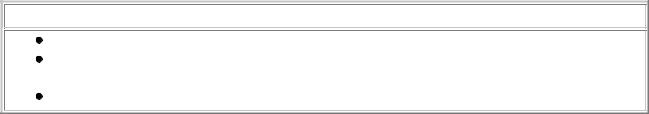
More Sequences |
08/11/2004 |
|||
3 |
x 12 |
= |
%d |
|
4 |
x 12 |
= |
%d |
|
""" |
|
# be careful - you can't put comments inside |
|
|
>>># strings, they'll become part of the string!
>>>print s % (12, 2*12, 3*12, 4*12)
By extending that we could print out the full 12 times table from 1 to 12. But is there a better way? The answer is yes, let's see what it is.
Points to remember
IDLE is a cross platform development tool for writing Python programs.
Comments can make programs clearer to read but have no effect on the operation of the program
Variables can store intermediate results for later use
Previous Next Contents
If you have any questions or feedback on this page send me mail at: alan.gauld@btinternet.com
D:\DOC\HomePage\tutor\tutseq2.htm |
Page 53 of 202 |
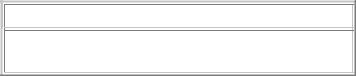
Looping the loop |
08/11/2004 |
Looping - Or the art of repeating oneself!
What will we cover?
How to use loops to cut down on repetitive typing.
Different types of loop and when to use them.
In the last exercise we printed out part of the 12 times table. But it took a lot of typing and if we needed to extend it, it would be very time consuming. Fortunately there is a better way and it's where we start to see the real power that programming languages offer us.
FOR Loops
What we are going to do is get the programming language to do the repetition, substituting a variable which increases in value each time it repeats. In Python it looks like this:
>>>for i in range(1,13):
... print "%d x 12 = %d" % (i, i*12)
...
Note 1: We need the range(1,13) to specify 13 because range() generates from the first number up to, but not including, the second number. This may seem somewhat bizarre at first but there are reasons and you get used to it.
Note 2: The for operator in Python is actually a foreach operator in that it applies the subsequent code sequence to each member of a collection. In this case the collection is the list of numbers generated by range(). You can prove that by typing print range(1,13) at the python prompt and seeing what gets printed.
Note 3: The print line is indented or spaced further in than the for line above it. That is a very important point since it's how Python knows that the print is the bit to repeat. There can be more than a single line indented too, Python will repeat all of the lines that are indented for each item in the collection. Also, it doesn't matter how much indentation you use so long as it's consistent.
Note 4: In the interactive interpreter you need to hit return twice to get the program to run. The reason is that the Python interpreter can't tell whether the first one is another line about to be added to the loop code or not. When you hit Enter a second time Python assumes your finished entering code and runs the program.
So how does the program work? Let's step through it.
First of all, python uses the range function to create a list of numbers from 1 to 12.
Next python makes i equal to the first value in the list, in this case 1. It then executes the bit of code that is indented, using the value i = 1:
print "%d x 12 = %d" % (1, 1*12)
Python then goes back to the for line and sets i to the next value in the list, this time 2. It again executes the indented code, this time with i = 2:
D:\DOC\HomePage\tutor\tutloops.htm |
Page 54 of 202 |

Looping the loop |
08/11/2004 |
print "%d x 12 = %d" % (2, 2*12)
It keeps repeating this sequence until it has set i to all the values in the list. At that point it moves to the next command that is not indented - in this case there aren't any more commands so the program stops.
Here's the same loop in VBScript:
The simplest VBScript loop construct is called a For...Next loop, and is used as shown:
<script language = "VBScript"> For I = 1 To 12
MsgBox I & " x 12 = " & I*12
Next </script>
This is much more explicit and easier to see what is happening. The value of I varies from 1 through to 12 and the code before the Next keyword is executed. In this case it just prints the result in a dialog box as we've seen before. The indentation is optional but makes the code easier to read.
Note however that although the VBScript appears more obvious, the Python version is ultimately more flexible as we'll see in a moment.
And in JavaScript
JavaScript uses a for construct that is common in many programming languages, being modelled on C. It looks like this:
<Script Language = "JavaScript"> for (i=1; i <= 12; i++){
document.write(i + " x 12 = " + i*12 + "<BR>"); };
</Script>
Note: This construct has 3 parts inside the parentheses:
an initialising part: i = 1 executed just once, before anything else, a test part: i <= 12 which is executed before each iteration and
an increment part: i++ which is shorthands for "increment i by 1", and is executed after each iteration.
Notice also that JavaScript encloses the repeated code (the loop body ) in braces {} and although that is all that is needed, technically speaking, it is considered good practice to indent the code inside the braces too, just to improve readability.
The loop body will only execute if the test part is true. Each of these parts can contain arbitrary code but the test part must evaluate to a boolean value.
More about the Python for construct
The Python for loop iterates over a sequence. A Sequence in Python, lest you forgot, is either a string, a list or a tuple. So we can write for loops that act on any of those. Let's try printing the letters of a word one by one using a for loop with a string:
D:\DOC\HomePage\tutor\tutloops.htm |
Page 55 of 202 |
Looping the loop |
08/11/2004 |
>>> for c in 'word': print c
...
Notice how the letters were printed, one per line. Notice too that where the body of the loop consists of a single line we can add it on the same line after the colon(:). The colon is what tells Python that there's a block of code coming up next.
We can also iterate over a tuple:
>>> for word in ('one','word', 'after', 'another'): print word
...
This time we got each word on a line. Of course we could put them all on one line using the comma-at-the-end-trick. Simply putting a comma at the end of a print statement prevents Python from printing a new line character so that the next print statement carries on where the previous one left off.
>>> for word in ('one', 'word', 'after', 'another'): print word,
...
See how the words now appear as a single line?
We have already seen for with a list (because range() generates a list) but for completeness we will do it explicitly:
>>> for item in ['one', 2, 'three']: print item
...
In version 2.2 of Python some new tricks were added to make for loops even more powerful but we'll cover them later. Meanwhile it's worth noting that VBScript and JavaScript each have loop constructs for looping over the elements in a collection. I won't discuss them in detail here, but the VBScript construct is for each...in... and the JavaScript version is for...in... You can look them up in the relevant help pages if you want to see the details.
WHILE Loops
FOR loops are not the only type of looping construct available. Which is just as well, since
FOR loops require us to know, or be able to calculate in advance, the number of iterations that we want to perform. So what happens when we want to keep doing a specific task until something happens but we don't know when that something will be? For example, we might want to read and process data from a file, but we don't know in advance how many data items the file contains. We just want to keep on processing data until we reach the end of the file. That's possible, but difficult, in a FOR loop.
To solve this problem we have another type of loop: the WHILE loop.
It looks like this in Python:
>>>j = 1
>>>while j <= 12:
... print "%d x 12 = %d" % (j, j*12)
... j = j + 1
D:\DOC\HomePage\tutor\tutloops.htm |
Page 56 of 202 |
Looping the loop |
08/11/2004 |
Let's walk through what's happening.
1.First we initialise j to 1, initialising the control variable of a while loop is a very important first step, and a frequent cause of errors when missed out.
2.Next we execute the while statement itself, which evaluates a boolean expression
3.If the result is True it proceeds to execute the indented block which follows. In our example j is less than 12 so we enter the block.
4.We execute the print statement to output the first line of our table.
5.The next line of the block increments the control variable, j. In this case it's the last indented line, signifying the end of the while block.
6.We go back up to the while statement and repeat steps 4-6 with our new value of j.
7.We keep on repeating this sequence of actions until j reaches 13.
8.At that point the while test will return False and we skip past the indented block to the next line with the same indentation as the while statement.
9.In this case there are no other lines so the program stops.
By now that should feel pretty straightforward. Just one thing to point out - do you see the colon (:) at the end of the while (and for) lines above? That just tells Python that there's a chunk of code (a block) coming up. As we'll see in a moment, other languages have their own ways of telling the interpreter to group lines together, Python uses a combination of the colon and indentation.
VBScript
Let's look at VBScripts version of the while loop:
<script language="VBScript"> DIM J
J = 1
While J <= 12
MsgBox J & " x 12 = " & J*12 J = J + 1
Wend </script>
This produces the same result as before but notice that the loop block is delimited by the keyword Wend (short for While End obviously!). Other than that it works pretty much exactly like the Python one.
JavaScript
<script language="JavaScript"> j = 1;
while (j <= 12){
document.write(j," x 12 = ",j*12,"<BR>"); j = j + 1;
}
</script>
As you see the structure is pretty similar just some curly brackets or braces instead of the Wend in VBScript. Note that unlike Python, neither VBScript nor Javacript need any indentation, that's purely to make the code more readable.
D:\DOC\HomePage\tutor\tutloops.htm |
Page 57 of 202 |
Looping the loop |
08/11/2004 |
FInally its worth comnparing the JavaScript for and while loops. Recall that the for loop looked like this:
for (j=1; j<=12; j++){.... |
} |
Now, that is exactly the same structure as the while loop, just compressed into one line. The initialiser, the test condition and the loop modifier are all there clearly seen. So in fact a JavaScript for loop is simply a while loop in a more compact form. It would be possible to do without the for loop completely and only have while loops, and that's exactly what some other languages do.
More Flexible Loops
Coming back to our 12 times table at the beginning of this section. The loop we created is all very well for printing out the 12 times table. But what about other values? Can you modify the loop to make it do the 7 times table say? It should look like this:
>>> for j in range(1,13):
... print "%d x 7 = %d" % (j,j*7)
Now this means we have to change the 12 to a 7 twice. And if we want another value we have to change it again. Wouldn't it be better if we could enter the multiplier that we want?
We can do that by replacing the values in the print string with another variable. Then set that variable before we run the loop:
>>>multiplier = 12
>>>for j in range(1,13):
... print "%d x %d = %d" % (j, multiplier, j*multiplier)
That's our old friend the 12 times table. But now to change to the seven times, we only need to change the value of 'multiplier'.
Note that we have here combined sequencing and loops. We have first a single command, multiplier = 12 followed, in sequence by a for loop.
Looping the loop
Let's take the previous example one stage further. Suppose we want to print out all of the times tables from 2 to 12 (1 is too trivial to bother with). All we really need to do is set the multiplier variable as part of a loop, like this:
>>> for multiplier in |
range(2,13): |
||
... |
for j in |
range(1,13): |
|
... |
"%d x |
%d = %d" % (j,multiplier,j*multiplier) |
|
Notice that the part indented inside the first for loop is exactly the same loop that we started out with. It works as follows:
1.We set multiplier to the first value (2) then go round the second loop.
2.Then we set multiplier to the next value (3) and go round the inner loop again,
3.and so on.
D:\DOC\HomePage\tutor\tutloops.htm |
Page 58 of 202 |
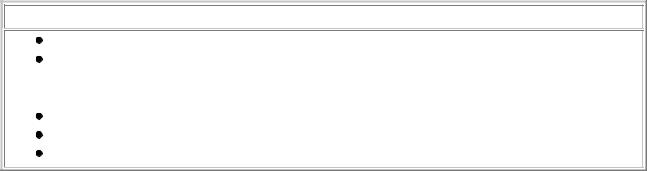
Looping the loop |
08/11/2004 |
This technique is known as nesting loops.
One snag is that all the tables merge together, we could fix that by just printing out a separator line at the end of the first loop, like this:
>>> for multiplier in |
range(2,13): |
|||
... |
for j |
in |
range(1,13): |
|
... |
"%d x |
%d = %d" % (j,multiplier,j*multiplier) |
||
... |
"------------------- |
|
" |
|
Note that the second print statement lines up with the second 'for', it is the second statement in the loop sequence. Remember, the indenting level is very important in Python.
Just for comparisons sake lets see how that looks in JavaScript too:
<script language = JavaScript>
for (multiplier=2; multiplier < 13; multiplier++){ for (j=1; j <= 12 ; j++){
document.write(j, " x ", multiplier, " = ", j*multiplier, "<BR>");
}
document.write("---------------<BR>");
}
</script>
Experiment with getting the separator to indicate which table it follows, in effect to provide a caption. Hint: You probably want to use the multiplier variable and a Python format string.
Other loops
Some languages provide more looping constructs but some kind of for and while are usually there. (Modula 2 and Oberon only provide while loops since while loops can simulate for loops - as we saw above.) Other loops you might see are:
do-while
Same as a while but the test is at the end so the loop always executes at least once. repeat-until
Similar to above but the logic of the test is reversed. GOTO, JUMP, LOOP etc
Mainly seen in older languages, these usually set a marker in the code and then explicitly jump directly to that marker.
Points to remember
FOR loops repeat a set of commands for a fixed number of iterations.
WHILE loops repeat a set of commands until some terminating condition is met. They may never execute the body of the loop idf the terminating condition is false to start with.
Other types of loops exist but FOR and WHILE are nearly always provided. Python for loops are really foreach loops - they operate on a list of items. Loops may be nested one inside another.
Previous Next Contents
D:\DOC\HomePage\tutor\tutloops.htm |
Page 59 of 202 |
