
Gauld A.Learning to program (Python)
.pdf
Simple sequences |
08/11/2004 |
Simple Sequences
What will we cover?
Single commands
The use of Python as a calculator
Using parentheses to get the correct result
Using format strings to print complex output
How to quit Python from within a program.
A simple sequence of instructions is the most basic program you can write. The simplest sequence is one containing a single command. We will try out some of these now. The heading will describe what you should type at the '>>>' Python prompt, the following paragraph will explain what happens.
>>> print 'Hello there!'
The print command is the way to get Python to display its results to you. In this case it is printing the sequence of characters H,e,l,l,o, ,t,h,e,r,e,!. Such a sequence of characters is known in programming circles as a string of characters or a character string or just a plain string.
You signify a string by surrounding it in quotes. In Python you can use either single quotes(as above) or double quotes: "a string ". This allows you to include one type of quote within a string which is surrounded by the other type - useful for apostrophes:
>>> print "Monty Python's Flying Circus has a ' within it..."
It's not just characters that can be printed:
>>>print 6 + 5
Here we have printed the result of an arithmetic operation - we added six and five. Python recognized the numbers as such and the plus sign and did the sum for us. It then printed the result.
So straight away you have a use for Python: it's a handy 'pocket calculator'! Try a few more sums. Use some other arithmetic operators:
subtract (-) multiply (*) divide (/)
We can combine multiple expressions like this:
>>> print ((8 * 4) + (7 - 3)) / (2 + 4)
Notice the way I used parentheses to group the numbers together. What happens if you type the same sequence without the parentheses? This is because Python will evaluate the multiplication and division before the addition and subtraction. This is usually what you would expect mathematically speaking but it may not be what you expect as a programmer! All programming languages have rules
D:\DOC\HomePage\tutor\tutseq1.htm |
Page 20 of 202 |
Simple sequences |
08/11/2004 |
to determine the sequence of evaluation of operations and this is known as operator precedence. You will need to look at the reference documentation for each language to see how it works. With Python it's usually what logic and intuition would suggest, but occasionally it won't be...
As a general rule it's safest to include the brackets to make sure you get what you want when dealing with long series of sums like this.
One other thing to note:
>>> print 5/2
results in a whole number (integer) result (i.e. 2). This is because Python sees that the numbers are whole numbers and assumes you want to keep them that way. If you want decimal fractions as a result simply write one number as a decimal:
>>> print 5/2.0 2.5
Python sees the 2.0 and realizes that we are happy dealing with fractions (referred to as real numbers or floating point in computing parlance), so it responds with a fractional result. In the most recent versions of Python you can change this behaviour to always produce real numbers from a division by adding this line to the top of your program:
>>> from __future__ import division
(Note, that's two underscores on each side of future)
Its likely that this will be the standard type of division in some future version of Python but for now you have to specifically tell Python that you want it turned on.
If you want to keep with whole numbers you can find the remainder by using the % sign like a division operator. Python will print the remainder:
>>>print 7/2
3
>>>print 7%2
1
>>>print 7%4
3
% is known as the modulo or mod operator and in other languages is often seen as MOD or similar.
Experiment and you will soon get the idea.
>>>print 'The total is: ', 23+45
You've seen that we can print strings and numbers. Now we combine the two in one print statement, separating them with a comma. We can extend this feature by combining it with a useful Python trick for outputting data called a format string:
>>> print "The sum of %d and %d is: %d" % (7,18,7+18)
D:\DOC\HomePage\tutor\tutseq1.htm |
Page 21 of 202 |

Simple sequences |
08/11/2004 |
In this command the format string contains '%' markers within it. The letter 'd' after the % tells Python that a 'decimal number' should be placed there. The values to fill in the markers are obtained from the values inside the bracketed expression following the % sign on its own.
There are other letters that can be placed after the % markers. Some of these include:
%s - for string
%x - for hexadecimal number
%0.2f - for a real number with a maximum of 2 decimal places %04d - pad the number out to 4 digits with 0's
The Python documentation will give lots more...
In fact you can print any Python object with the print command. Sometimes the result will not be what you hoped for (perhaps just a description of what kind of object it is) but you can always print it.
>>>import sys
Now this is a strange one. If you've tried it you'll see that it apparently does nothing. But that's not really true. To understand what happened we need to look at the architecture of Python (for non Python programmers, bear with me there will be a similar mechanism available to you too!)
When you start Python there are a bunch of commands available to you called built-ins, because they are built in to the Python core. However Python can extend the list of commands available by incorporating extension modules. - It's a bit like buying a new tool in your favourite DIY shop and adding it to your toolbox. The tool is the sys part and the import operation puts it into the toolbox.
In fact what this command does is makes available a whole bunch of new 'tools' in the shape of Python commands which are defined in a file called 'sys.py'. This is how Python is extended to do all sorts of clever things that are not built in to the basic system. You can even create your own
modules and import and use them, just like the modules provided with Python when you installed it.
So how do we use these new tools?
>>>sys.exit()
Whoops! What happened there? Simply that we executed the exit command defined in the
sys module. That command causes Python to exit. (Note: Normally you exit Python by typing the End Of File(EOF) character at the >>> prompt - CTRL-Z on DOS or CTRL-D on Unix)
Notice that exit had 2 brackets after it. That's because exit is a function defined in sys and when we call a Python function we need to supply the parentheses even if there's nothing inside them!
Try typing sys.exit without the brackets. Python responds by telling you that exit is a function rather than by executing it!
One final thing to notice is that the last two commands are actually only useful in combination. That is, to exit from Python other than by typing EOF you need to type:
import sys sys.exit()
D:\DOC\HomePage\tutor\tutseq1.htm |
Page 22 of 202 |
Simple sequences |
08/11/2004 |
This is a sequence of two commands! Now we're getting closer to real programming.... |
|
Using JavaScript
Unfortunately in JavaScript there is no easy way to type the commands in and see them being executed immediately as we have been doing with Python. However we can type all of the simple commands we used above into a single html file and load it into a browser. That way we will see what they look like in JavaScript:
<html><body>
<script language="JavaScript"> document.write('Hello there!<BR>');
document.write("Monty Python\'s Flying Circus has a \' within it<BR>"); document.write(6+5);
document.write("<BR>");
document.write( ((8 * 4) + (7 - 3)) / (2 + 4) ); document.write("<BR>");
document.write( 5/2 ); document.write("<BR>"); document.write( 5 % 2 ); </script>
</body></html>
And the output should look like this:
Notice that we had to write <BR> to force a new line. That's because JavaScript writes its output as HTML and HTML wraps lines into as wide a line as your browser window will allow. To force a line break we have to use the HTML symbol for a new line which is <BR>.
And VBScript too...
Like JavaScript we have to create a file with our VBScript commands and open it in a browser. The commands that we have seen, written in VBScript look like this:
<html><body>
<script language="VBScript"> MsgBox "Hello There!"
MsgBox "Monty Python's Flying Circus has a ' in it" MsgBox 6 + 5
MsgBox ((8 * 4) + (7 - 3)) / (2 + 4) MsgBox 5/2
MsgBox 5 MOD 2 </script> </body></html>
And the output should consist of lots of dialog boxes each presenting the output from one line of the program.
D:\DOC\HomePage\tutor\tutseq1.htm |
Page 23 of 202 |
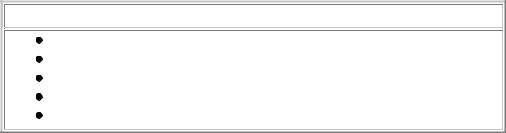
Simple sequences |
08/11/2004 |
One point to note is that you cannot start a string using a single quote in VBScript (We'll see why in a later topic) although you can include single quotes inside double quoted strings. To include a double quote inside a double quoted string we have to use a function called Chr which returns the character for a given ASCII character code. I'ts all very messy but an example should show how it works:
<script language="VBScript"> Dim qt
qt = Chr(34)
MsgBox qt & "Go Away!" & qt & " he cried" </script>
Note that you can find out the ASCII code for any character by using the Character Map applet in Windows, or by visiting this web site and looking up the decimal value or, as a last resort, by using the following bit of JavaScript(!) and replacing the double quote character with the character you want:
<script language="JavaScript"> var code, chr = '"';
code = chr.charCodeAt(0);
document.write("<BR>The ASCII code of " + chr + " is " + code); </script>
Don't worry about what it means just yet, we'll get to it eventually for now just use it should you be forced to find out an ASCII value.
That's our first look at programming, it wasn't too painful was it? Before we continue though we need to take a look at the raw materials of programming, namely data and what we can do with it.
Points to remember
Even a single command is a program
Python does math almost the way you'd expect
To get a fractional result you must use a fractional number
You can combine text and numbers using the % format operator
Quit with import sys; sys.exit()
Previous Next Contents
If you have any questions or feedback on this page send me mail at: agauld@crosswinds.net
D:\DOC\HomePage\tutor\tutseq1.htm |
Page 24 of 202 |

Data |
08/11/2004 |
The Raw Materials
What will we cover?
What Data is
What Variables are
Data Types and what to do with them
Defining our own data types
Introduction
In any creative activity we need three basic ingredients: tools, materials and techniques. For example when I paint the tools are my brushes, pencils and palettes. The techniques are things like ‘washes’, wet on wet, blending, spraying etc. Finally the materials are the paints, paper and water. Similarly when I program, my tools are the programming languages, operating systems and hardware. The techniques are the programming constructs that we discussed in the previous section and the material is the data that I manipulate. In this chapter we look at the materials of programming.
This is quite a long section and by its nature you might find it a bit dry, the good news is that you don’t need to read it all at once. The chapter starts off by looking at the most basic data types available, then moves on to how we handle collections of items and finally looks at some more advanced material. It should be possible to drop out of the chapter after the collections material, cover a couple of the following chapters and then come back to this one as we start to use the more advanced bits.
Data
Data is one of those terms that everyone uses but few really understand. My dictionary defines it as:
"facts or figures from which conclusions can be inferred; information"
That's not too much help but at least gives a starting point. Let’s see if we can clarify things by looking at how data is used in programming terms. Data is the “stuff”, the raw information, that your program manipulates. Without data a program cannot perform any useful function. Programs manipulate data in many ways, often depending on the type of the data. Each data type also has a number of operations - things that you can do to it. For example we’ve seen that we can add numbers together. Addition is an operation on the number type of data. Data comes in many types and we’ll look at each of the most common types and the operations available for that type:
Variables
Data is stored in the memory of your computer. You can liken this to the big wall full of boxes used in mail rooms to sort the mail. You can put a letter in any box but unless the boxes are labelled with the destination address it’s pretty meaningless. Variables are the labels on the boxes in your computer's memory.
Knowing what data looks like is fine so far as it goes but to manipulate it we need to be able to access it and that’s what variables are used for. In programming terms we can create instances of data types and assign them to variables. A variable is a reference to a specific area somewhere in the computers memory. These areas hold the data. In some computer languages a variable must match
D:\DOC\HomePage\tutor\tutdata.htm |
Page 25 of 202 |
Data |
08/11/2004 |
the type of data that it points to. Any attempt to assign the wrong type of data to such a variable will cause an error. Some programmers prefer this type of system, known as static typing because it can prevent some subtle bugs which are hard to detect.
In Python a variable takes the type of the data assigned to it. It will keep that type and you will be warned if you try to mix data in strange ways - like trying to add a string to a number. (Recall the example error message? It was an example of just that kind of error.) We can change the type of data that a variable points to by reassigning the variable.
>>>q = 7 # q is now a number
>>>print q
7
>>>q = "Seven" # reassign q to a string
>>>print q
Seven
Note that q was set to point to the number 7 initially. It maintained that value until we made it point at the character string "Seven". Thus, Python variables maintain the type of whatever they point to, but we can change what they point to simply by reassigning the variable. At that point the original data is 'lost' and Python will erase it from memory (unless another variable points at it too) this is known as garbage collection.
Garbage collection can be likened to the mailroom clerk who comes round once in a while and removes any packets that are in boxes with no labels. If he can't find an owner or address on the packets he throws them in the garbage. Let’s take a look at some examples of data types and see how all of this fits together.
VBScript and JavaScript variables
Both JavaScript and VBScript introduce a subtle variation in the way we use variables. Both languages require that variables be declared before being used. This is a common feature of compiled languages and of strictly typed languages. There is a big advantage in doing this in that if a spelling error is made when using a variable the translator can detect that an unknown variable has been used and flag an error. The disadvantage is, of course, some extra typing required by the programmer.
VBScript
In VBScript the declaration of a variable is done via the Dim statement, which is short for Dimension. This is a throwback to VBScript's early roots in BASIC and in turn to Assembler languages before that. In those languages you had to tell the assembler how much memory a variable would use - its dimensions. The abbreviation has carried through from there.
A variable declaration in VBScript looks like this:
Dim aVariable
Once declared we can proceed to assign values to it just like we did in Python. We can declare several variables in the one Dim statement by listing them separated by commas:
Dim aVariable, another, aThird
D:\DOC\HomePage\tutor\tutdata.htm |
Page 26 of 202 |
Data |
08/11/2004 |
Assignment then looks like this: |
|
aVariable |
= 42 |
another = |
"This is a nice short sentence." |
aThird = 3.14159
There is another keyword, Let that you may occasionally see. This is another throwback to BASIC and because it's not really needed you very rarely see it. In case you do, it's used like this:
Let aVariable = 22
I will not be using Let in this tutor.
JavaScript
In JavaScript you declare variables with the var keyword and, like VBScript, you can list several variables in a single var statement:
var aVariable, another, aThird;
JavaScript also allows you to initialise (or define) the variables as part of the var statement. Like this:
var aVariable = 42;
var another = "A short phrase", aThird = 3.14159;
This saves a little typing but otherwise is no different to VBScript's two step approach to variables. Hopefully this brief look at VBScript and JavaScript variables has demonstrated the difference between declaration and definition of variables. Python variables are declared by defining them.
Primitive Data Types
Primitive data types are so called because they are the most basic types of data we can manipulate. More complex data types are really combinations of the primitive types. These are the building blocks upon which all the other types are built, the very foundation of computing. They include letters, numbers and something called a boolean type.
Character Strings
We've already seen these. They are literally any string or sequence of characters that can be printed on your screen. (In fact there can even be non-printable control characters too).
In Python, strings can be represented in several ways:
With single quotes:
'Here is a string'
With double quotes:
"Here is a very similar string"
D:\DOC\HomePage\tutor\tutdata.htm |
Page 27 of 202 |
Data |
08/11/2004 |
With triple double quotes:
"""Here is a very long string that can
if we wish span several lines and Python will preserve the lines as we type them..."""
One special use of the latter form is to build in documentation for Python functions that we create ourselves - we'll see this later.
You can access the individual characters in a string by treating it as an array of characters (see arrays below). There are also usually some operations provided by the programming language to help you manipulate strings - find a sub string, join two strings, copy one to another etc.
It is worth pointing out that some languages have a separate type for characters themselves, that is for a single character. In this case strings are literally just collections of these character values. Python by contrast just uses a string of length 1 to store an individual character, no special syntax is required.
String Operators
There are a number of operations that can be performed on strings. Some of these are built in to Python but many others are provided by modules that you must import (as we did with sys in the Simple Sequences section).
|
|
|
String operators |
||
|
|
|
|
|
|
|
Operator |
|
Description |
|
|
|
|
|
|
|
|
|
S1 |
+ S2 |
|
Concatenation of S1 and S2 |
|
|
|
|
|
|
|
|
S1 |
* N |
|
N repetitions of S1 |
|
|
|
|
|
|
|
We can see these in action in the following examples:
'Again and |
' + 'again' |
# string concatenation |
|
Again and |
again |
|
|
'Repeat ' * 3 |
# string repetition |
||
Repeat Repeat Repeat |
|
|
|
'Again ' + |
('and again ' * 3) # combine '+' and '*' |
||
Again and |
again and again and again |
|
|
We can also assign character strings to variables:
>>>s1 = 'Again '
>>>s2 = 'and again '
>>>print s1 + (s2 * 3)
Again and again and again and again
Notice that the last two examples produced the same output.
There are lots of other things we can do with strings but we'll look at those in more detail in a later topic after we've gained a bit more basic knowledge.
VBScript String Variables
D:\DOC\HomePage\tutor\tutdata.htm |
Page 28 of 202 |
Data |
08/11/2004 |
In VBScript all variables are called variants, that is they can hold any type of data and VBScript tries to convert it to the appropriate type as needed. Thus you may assign a number to a variable but if you use it as a string VBScript will try to convert it for you. In practice this is similar to what Python's print command does but extended to any VBScript command. You can give VBScript a hint that you want a numeric value treated as a sytring by enclosing it in double quotes:
<script = "VBScript"> MyString = "42" MsgBox MyString </script>
We can join VBScript strings together, a process known as concatenation, using the & operator:
<script = "VBScript"> MyString = "Hello" & "World" MsgBox MyString
</script>
JavaScript Strings
JavaScript strings are enclosed in either single or double quotes. In JavaScript you must
declare variables before we use them. This is easily done using the var keyword. Thus to declare and define two string variables in JavaScript we do this:
<script="JavaScript"> var aString, another; aString = "Hello "; another = "World";
document.write(aString+another)
</script>
Finally JavaScript also allows us to create String objects. We will discuss objects a little later in this topic but for now just think of String objects as being strings with some extra features. The main difference is that we create them slightly differently:
<script="JavaScript"> var aStringObj, another;
aString = String("Hello "); another = String("World"); document.write(aString + another); </script>
Integers
Integers are whole numbers from a large negative value through to a large positive value. That’s an important point to remember. Normally we don’t think of numbers being restricted in size but on a computer there are upper and lower limits. The size of this upper limit is known as MAXINT and depends on the number of bits used on your computer to represent a number. On most current computers and programming languages it's 32 bits so MAXINT is around 2 billion (however VBScript is limited to about +/-32000).
D:\DOC\HomePage\tutor\tutdata.htm |
Page 29 of 202 |
