
3D Game Programming All In One (2004)
.pdf
238 Chapter 7 ■ Common Scripts
//--------------------
case "-windowed": $pref::Video::fullScreen = 0; $argUsed[%i]++;
//--------------------
case "-noSound":
error("no support yet"); $argUsed[%i]++;
//--------------------
case "-openGL": $pref::Video::displayDevice = "OpenGL"; $argUsed[%i]++;
//--------------------
case "-directX": $pref::Video::displayDevice = "D3D"; $argUsed[%i]++;
//--------------------
case "-voodoo2": $pref::Video::displayDevice = "Voodoo2"; $argUsed[%i]++;
//--------------------
case "-autoVideo": $pref::Video::displayDevice = ""; $argUsed[%i]++;
//--------------------
case "-prefs": $argUsed[%i]++;
if (%hasNextArg) { Exec(%nextArg, true, true); $argUsed[%i+1]++;
%i++;
}
else
Error("Error: Missing Command Line argument. Usage: -prefs <path/script.cs>");
}
Team LRN

Game Initialization 239
}
}
function OnStart()
{
Parent::OnStart();
Echo("\n--------- Initializing MOD: Common ---------");
InitCommon();
}
function OnExit()
{
Echo("Exporting client prefs");
Export("$pref::*", "./client/prefs.cs", False);
Echo("Exporting server prefs");
Export("$Pref::Server::*", "./server/prefs.cs", False);
BanList::Export("./server/banlist.cs");
OpenALShutdown();
Parent::OnExit();
}
}; // Common package activatePackage(Common);
Two key things that happen during game initialization are calls to InitBaseServer and InitBaseClient, both of which are defined in common/main.cs. These are critical functions, and yet their actual activities are not that exciting to behold.
function InitBaseServer()
{
Exec("./server/audio.cs");
Exec("./server/server.cs");
Exec("./server/message.cs");
Exec("./server/commands.cs");
Exec("./server/missionInfo.cs");
Exec("./server/missionLoad.cs");
Exec("./server/missionDownload.cs");
Exec("./server/clientConnection.cs");
Exec("./server/kickban.cs");
Exec("./server/game.cs");
}
Team LRN

240Chapter 7 ■ Common Scripts
function InitBaseClient()
{
Exec("./client/message.cs");
Exec("./client/mission.cs");
Exec("./client/missionDownload.cs");
Exec("./client/actionMap.cs");
Exec("./editor/editor.cs");
Exec("./client/scriptDoc.cs");
}
As you can see, both are nothing more than a set of script loading calls. All of the scripts loaded are part of the common code base. We will look at selected key modules from these calls in the rest of this section.
Selected Common Server Modules
Next, we will take a close look at some of the common code server modules. The modules selected are the ones that will best help illuminate how Torque operates.
The Server Module
InitBaseServer loads the common server module, server.cs. When we examine this module we see the following functions:
PortInit
CreateServer
DestroyServer
ResetServerDefaults
AddToServerGuidList
RemoveFromServerGuidList
OnServerInfoQuery
It's not hard to get the sense from that list that this is a pretty critical module!
PortInit tries to seize control of the assigned TCP/IP port, and if it can't, it starts incrementing the port number until it finds an open one it can use.
CreateServer does the obvious, but it also does some interesting things along the way. First, it makes a call to DestroyServer! This is not as wacky as it might seem; while DestroyServer does release and disable resources, it does so only after making sure the resources exist. So there's no danger of referencing something that doesn't exist, which would thus cause a crash. You need to specify the server type (single- [default] or multiplayer) and the mission name. The PortInit function is called from here, if the server will
Team LRN

Selected Common Server Modules 241
be a multiplayer server. The last, but certainly not the least, thing that CreateServer does is call LoadMission. This call kicks off a long and somewhat involved chain of events that we will cover in a later section.
DestroyServer releases and disables resources, as mentioned, and also game mechanisms. It stops further connections from happening and deletes any existing ones; turns off the heartbeat processing; deletes all of the server objects in MissionGroup, MissionCleanup, and ServerGroup; and finally, purges all datablocks from memory.
ResetServerDefaults is merely a convenient mechanism for reloading the files in which the server default variable initializations are stored.
AddToServerGuidList and RemoveFromServerGuidList are two functions for managing the list of clients that are connected to the server.
OnServerInfoQuery is a message handler for handling queries from a master server. It merely returns the string "Doing OK". The master server, if there is one, will see this and know that the server is alive. It could say anything—there could even be just a single-space character in the string. The important point is that if the server is not doing okay, then the function will not even be called, so the master server would never see the message, would time out, and then would take appropriate action (such as panicking or something useful like that).
The Message Module
InitBaseServer loads the common server-side message module, message.cs. Most of this module is dedicated to providing in-game chat capabilities for players.
MessageClient
MessageTeam
MessageTeamExcept
MessageAll
MessageAllExcept
ChatMessageClient
ChatMessageTeam
ChatMessageAll
SpamAlert
GameConnection::SpamMessageTimeout
GameConnection::SpamReset
The first five functions in the preceding list are for sending server-type messages to individual clients, all clients on a team, and all clients in a game. There are also exception messages where everyone is sent the message except a specified client.
Team LRN
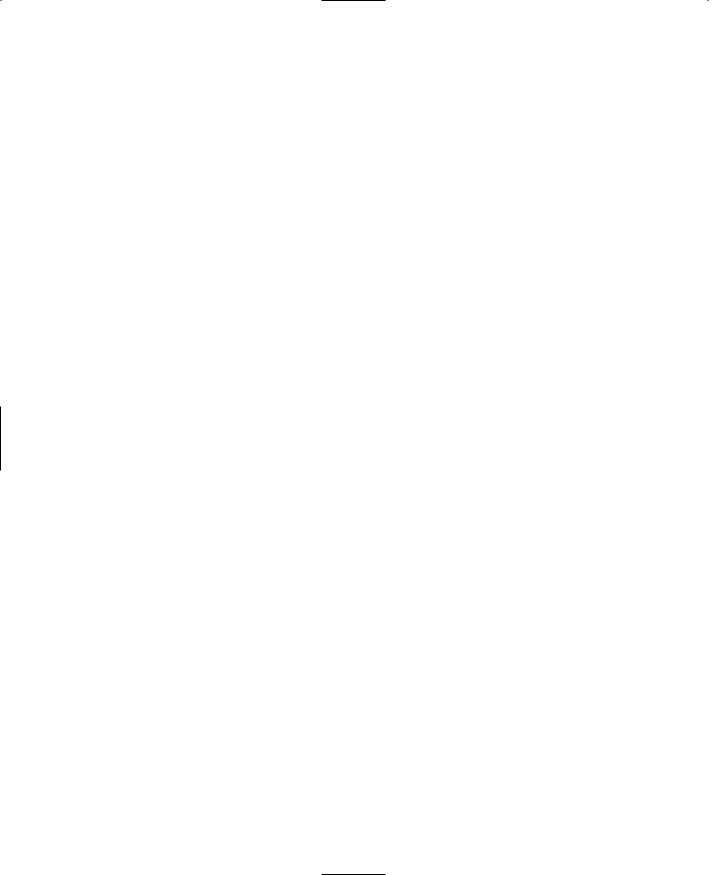
242Chapter 7 ■ Common Scripts
Next are the three chat message functions. These are linked to the chat interfaces that players will use to communicate with each other.
These functions all use the CommandToServer (see Chapter 6) function internally. It is important to note that there will need to be message handlers for these functions on the client side.
The three spam control functions are used in conjunction with the chat message functions. SpamAlert is called just before each outgoing chat message is processed for sending. Its purpose is to detect if a player is swamping the chat window with messages—this action is called spamming the chat window. If there are too many messages in a short time frame as determined by the SpamMessageTimeout method, then the offending message is suppressed, and an alert message is sent to the client saying something like this: "Enough already! Take a break." Well, you could say it more diplomatically than that, but you get the idea. SpamReset merely sets the client's spam state back to normal after an appropriately silent interval.
The MissionLoad Module
Torque has a concept of mission that corresponds to what many other games, especially those of the first-person shooter genre, call maps. A mission is defined in a mission file that has the extension of .mis. Mission files contain the information that specifies objects in the game world, as well as their placement in the world. Everything that appears in the game world is defined there: items, players, spawn points, triggers, water definitions, sky definitions, and so on.
Missions are downloaded from the server to the client at mission start time or when a client joins a mission already in progress. In this way the server has total control over what the client sees and experiences in the mission.
Here are the contents of the common/server/missionload.cs module.
//-----------------------------------------------------------------------------
// Torque Game Engine
//
// Copyright (c) 2001 GarageGames.com
// Portions Copyright (c) 2001 by Sierra Online, Inc. //-----------------------------------------------------------------------------
//-----------------------------------------------------------------------------
// Server mission loading //-----------------------------------------------------------------------------
// On every mission load except the first, there is a pause after // the initial mission info is downloaded to the client.
Team LRN

Selected Common Server Modules 243
$MissionLoadPause = 5000;
function LoadMission( %missionName, %isFirstMission )
{
EndMission();
Echo("*** LOADING MISSION: " @ %missionName);
Echo("*** Stage 1 load");
//Reset all of these ClearCenterPrintAll(); ClearBottomPrintAll();
//increment the mission sequence (used for ghost sequencing) $missionSequence++;
$missionRunning = false; $Server::MissionFile = %missionName;
//Extract mission info from the mission file,
//including the display name and stuff to send
//to the client.
BuildLoadInfo( %missionName );
//Download mission info to the clients %count = ClientGroup.GetCount();
for( %cl = 0; %cl < %count; %cl++ ) { %client = ClientGroup.GetObject( %cl ); if (!%client.IsAIControlled())
SendLoadInfoToClient(%client);
}
//if this isn't the first mission, allow some time for the server
//to transmit information to the clients:
if( %isFirstMission || $Server::ServerType $= "SinglePlayer" ) LoadMissionStage2();
else
schedule( $MissionLoadPause, ServerGroup, LoadMissionStage2 );
}
function LoadMissionStage2()
{
// Create the mission group off the ServerGroup Echo("*** Stage 2 load");
Team LRN

244 Chapter 7 ■ Common Scripts
$instantGroup = ServerGroup;
// Make sure the mission exists %file = $Server::MissionFile;
if( !IsFile( %file ) ) {
Error( "Could not find mission " @ %file ); return;
}
//Calculate the mission CRC. The CRC is used by the clients
//to cache mission lighting.
$missionCRC = GetFileCRC( %file );
//Exec the mission, objects are added to the ServerGroup Exec(%file);
//If there was a problem with the load, let's try another mission if( !IsObject(MissionGroup) ) {
Error( "No 'MissionGroup' found in mission \"" @ $missionName @ "\"." ); schedule( 3000, ServerGroup, CycleMissions );
return;
}
//Mission cleanup group
new SimGroup( MissionCleanup );
$instantGroup = MissionCleanup;
//Construct MOD paths PathOnMissionLoadDone();
//Mission loading done...
Echo("*** Mission loaded");
//Start all the clients in the mission $missionRunning = true;
for( %clientIndex = 0; %clientIndex < ClientGroup.GetCount(); %clientIndex++ ) ClientGroup.GetObject(%clientIndex).LoadMission();
//Go ahead and launch the game
OnMissionLoaded();
PurgeResources();
Team LRN

Selected Common Server Modules 245
}
function EndMission()
{
if (!IsObject( MissionGroup )) return;
Echo("*** ENDING MISSION");
//Inform the game code we're done. OnMissionEnded();
//Inform the clients
for( %clientIndex = 0; %clientIndex < ClientGroup.GetCount(); %clientIndex++ ) { // clear ghosts and paths from all clients
%cl = ClientGroup.GetObject( %clientIndex ); %cl.EndMission();
%cl.ResetGhosting();
%cl.ClearPaths();
}
// Delete everything MissionGroup.Delete(); MissionCleanup.Delete();
$ServerGroup.Delete();
$ServerGroup = new SimGroup(ServerGroup);
}
function ResetMission()
{
Echo("*** MISSION RESET");
// Remove any temporary mission objects MissionCleanup.Delete();
$instantGroup = ServerGroup; new SimGroup( MissionCleanup ); $instantGroup = MissionCleanup;
//
OnMissionReset();
}
Team LRN
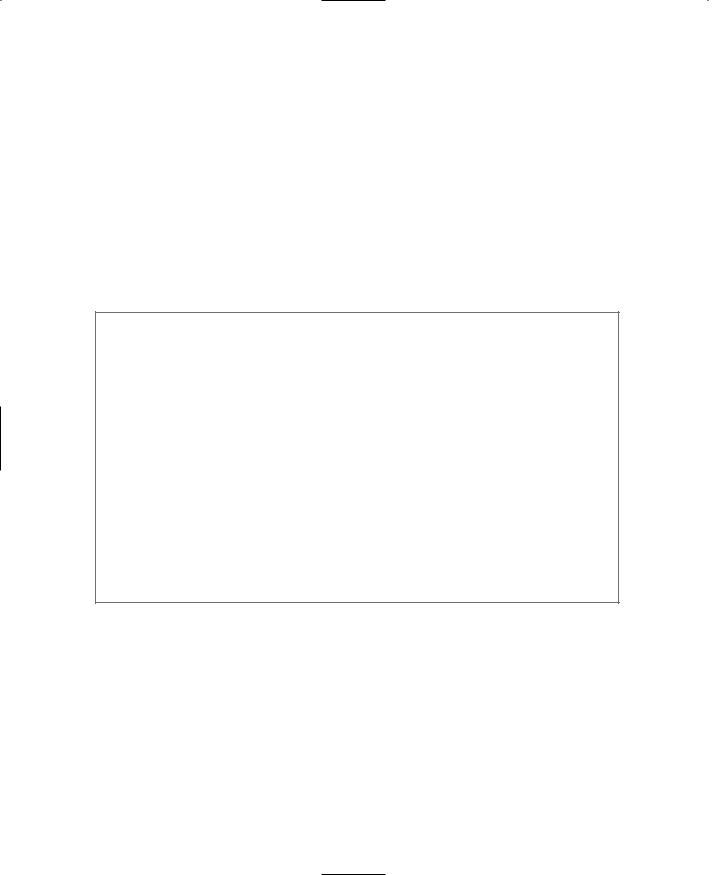
246Chapter 7 ■ Common Scripts
Here are the mission loading–oriented functions on the server contained in this module:
LoadMission LoadMissionStage2 EndMission ResetMission
LoadMission, as we saw in an earlier section, is called in the CreateServer function. It kicks off the process of loading a mission onto the server. Mission information is assembled from the mission file and sent to all the clients for display to their users.
After the mission file loads, LoadMissionStage2 is called. In this function, the server calculates the CRC value for the mission and saves it for later use.
Once the mission is successfully loaded onto the server, each client is sent the mission via
What's a CRC Value, and Why Should I Care?
We use a Cyclic Redundancy Check (CRC) when transmitting data over potentially error-prone media. Networking protocols use CRCs at a low level to verify that the sent data is the same data that was received.
A CRC is a mathematical computation performed on data that arrives at a number that represents both the content of the data and how it's arranged. The point is that the number, called a checksum, uniquely identifies the set of data, like a fingerprint.
By comparing the checksum of a set of data to another data set's checksum, you can decide if the two data sets are identical.
Why should you care? Well, in addition to the simple goal of maintaining data integrity, CRCs are another arrow in your anticheat quiver. You can use CRCs to ensure that files stored on the clients are the same as the files on the server and, in this regard, that all the clients have the same files— the result is that the playing field is level.
a call to its GameConnection object's LoadMission method.
EndMission releases resources and disables other mission-related mechanisms, clearing the server to load a new mission when tasked to do so.
ResetMission can be called from the EndGame function in the control/server/misc/game.cs module to prepare the server for a new mission if you are using mission cycling techniques.
The MissionDownload Module
Here are the contents of the common/server/missiondownload.cs module.
Team LRN

Selected Common Server Modules 247
//-----------------------------------------------------------------------------
// Torque Game Engine
//
// Copyright (c) 2001 GarageGames.com
// Portions Copyright (c) 2001 by Sierra Online, Inc. //-----------------------------------------------------------------------------
//-----------------------------------------------------------------------------
// Mission Loading
// The server portion of the client/server mission loading process //-----------------------------------------------------------------------------
function GameConnection::LoadMission(%this)
{
//Send over the information that will display the server info.
//When we learn it got there, we'll send the datablocks. %this.currentPhase = 0;
if (%this.IsAIControlled())
{
//Cut to the chase...
%this.OnClientEnterGame();
}
else
{
CommandToClient(%this, 'MissionStartPhase1', $missionSequence,
$Server::MissionFile, MissionGroup.musicTrack);
Echo("*** Sending mission load to client: " @ $Server::MissionFile);
}
}
function ServerCmdMissionStartPhase1Ack(%client, %seq)
{
//Make sure to ignore calls from a previous mission load if (%seq != $missionSequence || !$MissionRunning)
return;
if (%client.currentPhase != 0) return;
%client.currentPhase = 1;
//Start with the CRC
%client.SetMissionCRC( $missionCRC );
Team LRN
