
What is a Microcontroller (Paralax, v2.2, student guide, 2004)
.pdf
Appendix B: Equipment and Parts Lists · Page 305
Option 2:
•BASIC Stamp What’s a Microcontroller Kit (#90005)
This kit features the What’s a Microcontroller Parts & Text, with a HomeWork Board and accessories that are otherwise sold separately. The BASIC Stamp HomeWork Board can be used with the What’s a Microcontroller? text in place of the Board of Education and BASIC Stamp 2 module. The HomeWork Board can also be used in the majority of the activities in the Stamps in Class curriculum, though occasional circuit modifications are necessary for certain activities. The BASIC Stamp What’s a Microcontroller Kit includes the following items:
BASIC Stamp® What’s a Microcontroller Kit (#90005)
Parts and quantities subject to change without notice
|
Parallax Part # |
|
|
Description |
|
|
Quantity |
|
|
|
|
|
|
|
|||
555-28158 |
|
|
HomeWork Board™ with breadboard |
1 |
|
|||
28123 |
|
|
What’s a Microcontroller Text |
1 |
|
|||
27000 |
|
|
Parallax CD – includes software |
1 |
|
|||
800-00003 |
|
|
Serial cable |
1 |
|
|||
28122 |
|
|
What’s a Microcontroller Parts Kit |
1 |
|
|||
700-00037 |
|
|
Rubber feet – set of 4 |
1 |
|
|||
A note to educators: The HomeWork board is available separately in packs of 10 as an economical solution for classroom use, costing significantly less than the Board of Education + BASIC Stamp 2 module. Please contact the Parallax Sales Team toll free at (888) 512-1024 for quantity pricing.
BASIC Stamp® HomeWork Board™ Ten-Pack (#28158)
Parallax Part # |
|
|
Description |
Quantity |
|
28158 |
|
|
BASIC Stamp® HomeWork Board™ |
10 |
|
|
|
(BASIC Stamp 2 is built into the board.) |
|
||
|
|
|
|
|

Appendix C: BASIC Stamp and Carrier Board Components and Functions · Page 307
Appendix C: BASIC Stamp and Carrier Board
Components and Functions
The BASIC STAMP® 2
Figure C-1 shows a close-up of Parallax Inc.’s BASIC Stamp® 2 microcontroller module. Its major components and their functions are indicated by labels.
Figure C-1: Parallax Inc.’s BASIC Stamp® 2 Microcontroller Module
Components and their Functions

Page 308 · What’s a Microcontroller?
The Board of Education® Rev C
Parallax Inc.’s Board of Education® Rev C carrier board is shown in Figure C-2. Its major components and their functions are indicated by labels.
Figure C-2: Parallax. Inc.’s Board of Education® Rev C Carrier Board for BASIC Stamp® Microcontroller Modules
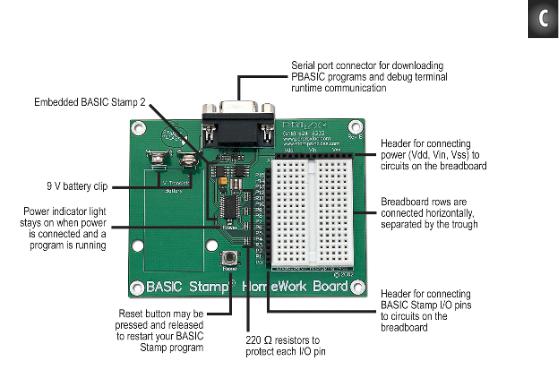
Appendix C: BASIC Stamp and Carrier Board Components and Functions · Page 309
The BASIC Stamp® HomeWork Board™
Parallax Inc.’s BASIC Stamp® HomeWork Board™ project platform is shown in Figure C-3. Its major components and their functions are indicated by labels.
Figure C-3: Parallax Inc.’s BASIC Stamp® HomeWork Board™ project platform features a surface-mounted BASIC Stamp® 2 microcontroller module.

Page 310 · What’s a Microcontroller?
The Board of Education® Rev B
Figure C-4 shows Parallax, Inc.’s Board of Education® Rev B carrier board. Its major components and their functions are indicated by labels.
Figure C-4: Parallax. Inc.’s Board of Education® Rev B Carrier Board for BASIC Stamp® modules

Appendix D: Batteries and Power Supplies · Page 311
Appendix D: Batteries and Power Supplies
9 V BATTERIES
For best results, 9 V batteries are recommended.
9 V battery specifications: Look for batteries with ratings similar these:
Not Rechargeable |
Rechargeable |
|||
|
• |
Alkaline |
|
|
|
• |
Ni-Cad (Nickel Cadmium) |
||
|
|
|
• |
Ni-MH (Nickel Metal Hydride) |
For best results, the battery’s milliamp hour (mAh) rating should be 100 or higher.
Not all chargers work for both types of batteries. Make sure that your charger is recommended for the battery you are using (either Ni-Cad or Ni-MH).
Follow all battery and charger instructions and caution statements.
PARALLAX DC SUPPLIES
Parallax carries several power supplies that can be used with the Board of Education Rev C only. For the servo experiments in this text, the jumper between the X4 and X5 servo headers should be set to Vdd. The supplies listed in Table D-1 are designed for AC outlets in the USA, and both have 2.1 mm center-positive barrel plugs that connect to the Board of Education’s barrel jack.
Table D-1: Power Supplies You Can Get from Parallax, Inc.
|
Parallax Part # |
|
|
|
Input |
|
|
|
Output |
|
||||
|
|
|
|
|
|
|
|
|
|
|
|
|
|
|
|
|
|
VAC |
|
|
Hz |
|
|
VDC |
|
|
mA |
|
|
|
|
|
|
|
|
|
|
|
|
|
||||
|
|
|
|
|
|
|
|
|
|
|
|
|
|
|
750-00008 |
|
120 |
|
60 |
|
9 |
|
300 |
|
|||||
750-00009 |
|
120 |
|
60 |
|
7.5 |
|
1000 |
|
|||||
Page 312 · What’s a Microcontroller?
GENERIC DC SUPPLIES
For best results with the BASIC Stamp HomeWork Board or any of the Board of Education Revisions, use a DC supply (also called an AC adapter) with the following ratings:
Input
This depends on which country you live in and the amplitude and frequency of the AC power at the wall outlets. For the USA and Canada, the input should be 120 VAC, 60 Hz.
Output
6 VDC, 800 mA
The mA rating can be higher. A 6 V, 1000 mA supply would be acceptable, for example.
Plug
The Board of Education has both a barrel jack, which can be connected to a barrel plug, and a 9 V battery connector, which can be connected to a 9 V battery extension. The HomeWork Board has only the 9 V battery connector.
Barrel Plug
Figure D-1 shows DC supply commonly used with the BASIC Stamp and Board of Education. It has a 2.1 mm center-positive barrel plug along with the center positive symbol that is evident on its label.

Appendix D: Batteries and Power Supplies · Page 313
Figure D-1
DC Supply with Barrel Plug and Center Positive Symbol
9 V Battery Extension
Figure D-2 shows an AC adapter connected to a 9 V battery extension that can be used with the BASIC Stamp HomeWork Board. See WARNING discussed next.
Figure D-2
AC Adapter with 9 V
Battery Extension

Page 314 · What’s a Microcontroller?
WARNING - Beware of Universal AC Adapters and Reversed Supply Terminals
Figure D-3 shows a common mistake that should be avoided with universal adapters. Many of these allow you to reverse the terminals on the 9 V battery extension. Although it cannot hurt the BASIC Stamp, Board of Education or Homework Board, it can destroy the Parallax Standard Servo connected to Vin in a matter of seconds. The only system that can protect the servo from this mistake is the Board of Education Rev C (with jumper set to Vdd).
TIP |
TIP |
TIP
Figure D-3
Polarity on
Universal
Adapters
TIP
Beware of “Battery Replacers”
Many battery replacers are designed to supply appliances with low current draw. With current ratings in the neighborhood of 10 mA, their output capacities are insufficient for many of the activities in this text. For example, two LEDs connected to 220 Ω resistors draw a total of 14.5 mA, and the BASIC Stamp takes an additional 3 to 7 mA. A servo draws upwards of 100 mA, and that definitely won’t work with a “battery replacer”.
NOTE: It’s pretty easy to tell when a circuit is drawing more current that the supply can deliver because the Pwr LED on the Board of Education (or HomeWork Board) flickers and/or goes dim.

Appendix E: Trouble-Shooting · Page 315
Appendix E: Trouble-Shooting
Here is a list of things to try to quickly fix any difficulties getting the BASIC Stamp Editor to communicate with the BASIC Stamp:
√If you are using a Board of Education Rev C, make sure the power switch is set to position-1.
√Rule out dead batteries and incorrect or malfunctioning power supplies by using a new 9 V battery.
√Make sure the serial cable is firmly connected to both the computer’s COM port and the DB9 connector on the Board of Education or BASIC Stamp HomeWork Board.
√Make sure that your serial cable is a normal serial cable. DO NOT USE A NULL MODEM CABLE. Most null modem cables are labeled NULL or Null Modem; visually inspect the cable for any such labeling. If you find that label, do not try to use it to program the BASIC Stamp.
√Disable any palmtop communication software.
If you are using a BASIC Stamp and Board of Education, also check the following:
√Make sure the BASIC Stamp was inserted into the socket right-side-up, aligning the reference notch as shown in Figure 1-28 on page 17.
√If you are using a DC power supply that plugs into the wall, make sure it is plugged in to both the wall and the Board of Education. Verify that the green Pwr light on the Board of Education emits light when the DC supply is plugged in.
√Make sure the BASIC Stamp is firmly inserted into the socket. Visually inspect the BASIC Stamp to make sure that none of the pins folded under the module instead of sinking into their sockets on the Board of Education. Disconnect power first, then press down firmly on the module with your thumb.
If your Identification Window looks similar to Figure E-1, it means that the BASIC Stamp Editor cannot find your BASIC Stamp on any COM port. Note that the Loopback and Echo columns show “No.” If you have this problem, try the following:
