
What is a Microcontroller (Paralax, v2.2, student guide, 2004)
.pdf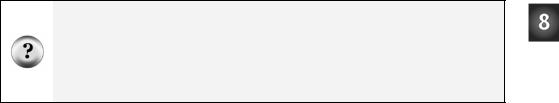
Chapter #8: Frequency and Sound · Page 243
Depending on the octave, we want to divide noteFreq by either 1, 2, 4, or 8. That means that the goal is really to divide by 20 = 1, 21 = 2, 22 = 4, or 23 = 8. The statement below takes the value of noteOctave, which could be a value between 5 and 8, and subtracts that value from 8. If noteOctave was 8, now it’s 0. If noteOctave was 7, now it’s 1. If noteOctave was 6, now it’s 2, and if noteOctave was 5, now it’s 3.
noteOctave = 8 - noteOctave
Now, noteOctave is a value that can be used as an exponent of 2, but how do you raise 2 to a power in PBASIC? One answer is to use the DCD operator. DCD 0 is 1, DCD 1 is 2, DCD 2 is 4, and DCD 3 is 8. Dividing noteFreq by DCD noteOctave means you are dividing by 1, 2, 4, or 8, which divides noteFreq down by the correct value. The end result is that noteFreq is set to the correct octave. You will use the Debug Terminal in the Your Turn section to take a closer look at how this works.
noteFreq = noteFreq / (DCD noteOctave)
How am I supposed to know to use the DCD operator? Keep learning and practicing. Every time you see a new command, operator, or any other keyword used in an example, look it up in the BASIC Stamp manual. Read about it, and try using it in a program of your own design. Get in the habit of periodically reading the BASIC Stamp Manual and trying the short example programs. That’s the best way to get familiar with the various commands and operators and how they work. By doing these things, you will develop a habit of always adding to the list of programming tools you can use to solve problems.
The first two lines of code for determining the note duration are about the same as the code from the previous example program. Now, however, any note could be dotted, which means the duration might have to be multiplied by 1.5. A READ command is used to access values stored in EEPROM by the Dots DATA directive. An IF…THEN statement is used to multiply by 3 and divide by 2 whenever the value of the noteDot variable is 1.
READ Durations + index, noteDuration noteDuration = WholeNote / noteDuration
READ Dots + index, noteDot
IF noteDot = 1 THEN noteDuration = noteDuration * 3 / 2
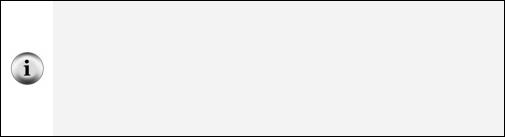
Page 244 · What’s a Microcontroller?
Integer math The BASIC Stamp does not automatically process a number like 1.5. When performing math, it only works with integers: …, -5, -4, -3, -2, -1, 0, 1, 2, 3, … The best solution for multiplying by 1.5 is to multiply by 3/2. First, multiply by 3, and then divide by 2.
There are many ways to program the BASIC Stamp to handle fractional values. You can program the BASIC Stamp to use integers to figure out the fractional portion of a number. This is introduced in the Basic Analog and Digital Student Guide. There are also two operators that make fractional values easier to work with, and they are: ** and */. These are explained in detail in the Applied Sensors Student Guide and in the BASIC Stamp Manual.
The remainder of this example program works the same way that it did in the previous example program:
FREQOUT 9, noteDuration, noteFreq index = index + 1
LOOP
END
Your Turn – Playing a Tune with More than One Octave
MusicWithMoreFeatures.bs2 made use of rests, but it stayed in one octave. The tune “Take Me Out to the Ball Game” shown below plays most of its notes in the 6th octave. There are two notes in the 7th octave, and they make a big difference to the way it sounds.
√Save the example program under the name MusicWithMoreFeaturesYourTurn.bs2.
√Modify the program by replacing the four data directives and one constant declaration with these:
Notes |
DATA |
"C","C","A","G","E","G","D","P","C","C","A", |
||||||||||
|
|
"G","E","G","Q" |
|
|
|
|
|
|
|
|||
Octaves |
DATA |
6, |
7, |
6, |
6, |
6, |
6, |
6, |
6, |
6, |
7, |
6, |
|
|
6, |
6, |
6 |
|
|
|
|
|
|
|
|
Durations |
DATA |
2, |
4, |
4, |
4, |
4, |
2, |
2, |
4, |
2, |
4, |
4, |
|
|
4, |
4, |
2 |
|
|
|
|
|
|
|
|
Dots |
DATA |
0, |
0, |
0, |
0, |
0, |
1, |
0, |
0, |
0, |
0, |
0, |
|
|
0, |
0, |
1 |
|
|
|
|
|
|
|
|
BeatsPerMin CON 240
√Run the program and verify that it sounds right.

Chapter #8: Frequency and Sound · Page 245
Those two notes in the 7th octave are essential interesting to hear what happens if those 7 values
for making the tune sound right. It’s are changed to 6.
√Try changing the two 7 values in the Octaves DATA directive so that they are 6. Keep in mind, this will make “Take Me out to the Ball Game” sound weird.
√Run the program, and listen to the effect of the wrong octaves on the song.
√Change the Octaves DATA back to its original state.
√Run the program again and listen to see if it sounds correct again.
ACTIVITY #5: CELL PHONE RINGTONES
Many cell phones play music that can be downloaded from web pages. The computer sends the data about the notes to the microcontroller in the phone, then plays the notes whenever a call comes in. These are called ringing tones or often just ringtones.
One of the most widely used way of composing, recording and posting notes is one that features strings of text that describe each note in the song. Here is an example of how the first few notes from Beethoven’s 5th look in RTTTL format:
Beethoven5:d=8,o=7,b=125:g,g,g,2d#,p,f,f,f,2d
This format for storing musical data is called RTTTL, which stand for Ringing Tone Text Transfer Language. The great thing about RTTTL files is that they are widely shared via the World Wide Web. Many sites have RTTTL files available for free download. There are also free software programs that can be used to compose and emulate these files as well as download them to your cell phone. The RTTTL specification is also published on the World Wide Web. Appendix G summarizes how an RTTTL file stores notes, durations, pauses, tempo, and dotted notes.
This activity introduces some PBASIC programming techniques that can be used to recognize different elements of text. The ability to recognize different characters or groups of characters and take action based on what those characters contain is extremely useful. In fact, it’s the key to converting RTTTL format ringtone (like Beethoven5 above) into music. At the end of this activity, there is an application program that you can use to play RTTTL format ringtones.
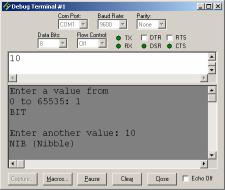
Page 246 · What’s a Microcontroller?
Selecting which Code Block to Execute on a Case by Case Basis
The SELECT…CASE statement is probably the best programming tool for recognizing characters or values. Keep in mind that this is one of the tools used to convert an RTTTL ringtone into musical notes. In general, SELECT…CASE is used to:
•Select a variable or expression.
•Evaluate that variable or expression on a case by case basis.
•Execute different blocks of code depending on which case that variable’s value fits into.
Here is the syntax for SELECT…CASE: |
SELECT expression |
|
CASE condition(s) |
|
statement(s) |
|
ENDSELECT |
You can try the next two example programs to see how SELECT…CASE works. SelectCaseWithValues.bs2 takes numeric values you enter into the Debug Terminal and it tells you the minimum variable size you will need to hold that value. SelectCaseWithCharacters.bs2 tells you whether the character you entered into the Debug Terminal is upper or lower case, a digit, or punctuation.
Remember to use the upper Windowpane in the Debug Terminal to transmit the characters you type to the BASIC Stamp. The Transmit and Receive Windowpanes are shown in Figure 8-5.
Windowpanes
Transmit →
Receive →
Figure 8-5
Sending Messages to the BASIC Stamp
Click the Transmit (upper) Windowpane and enter the value or characters you want to transmit to the BASIC Stamp.

Chapter #8: Frequency and Sound · Page 247
Example Program: SelectCaseWithValues.bs2
√Enter and run SelectCaseWithValues.bs2.
√Click the Debug Terminal’s Transmit Windowpane.
√Enter a value between 0 and 65535, and press the Enter key.
What happens if you enter a number larger than 65535? If you enter the number 65536, the BASIC Stamp will store the number 0. If you enter the number 65537, the BASIC Stamp will store the number 1, and so on. When a number is too large for the variable it fits into, it is called overflow.
√Use Table 2-2 to verify that the example program makes the right decisions about the size of the numbers you enter into the Debug Terminal.
Table 2-2: Variable Types and Values They Can Store
Variable type |
Range of Values |
Bit |
0 to 1 |
Nib |
0 to 15 |
Byte |
0 to 255 |
Word |
0 to 65535 |
'What's a Microcontroller - SelectCaseWithValues.bs2
'Enter a value and see the minimum variable size required to hold it.
'{$STAMP BS2} '{$PBASIC 2.5}
value |
VAR |
Word |
DEBUG "Enter a value from", CR, "0 to 65535: "
DO
DEBUGIN DEC value
SELECT |
value |
|
CASE |
0, |
1 |
DEBUG |
"Bit", CR |
|
PAUSE |
100 |
|
CASE |
2 TO 15 |
|
DEBUG |
"Nib (Nibble)", CR |
|
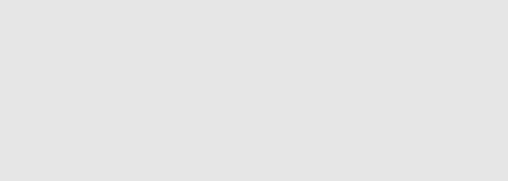
Page 248 · What’s a Microcontroller?
PAUSE 200
CASE 16 TO 255
DEBUG "Byte", CR
PAUSE 300
CASE 256 TO 65535
DEBUG "Word", CR
PAUSE 400
ENDSELECT
DEBUG CR, "Enter another value: "
LOOP
How SelectCaseWithValues.bs2 Works
A word variable is declared to hold the values entered into the Debug Terminal.
value VAR Word
The DEBUGIN command takes the number you enter and places it into the value variable.
DEBUGIN DEC value
The SELECT statement chooses the value variable as the one to evaluate cases for.
SELECT value
The first case is if the value variable equals either 0 or 1. If value equals either of those numbers, the DEBUG and PAUSE commands that follow it are executed.
CASE 0, 1
DEBUG "BIT", CR
PAUSE 100
The second case is if value equals any number from 2 to 15. If it does equal any of those numbers, the DEBUG and PAUSE commands below it are executed.
CASE 2 to 15
DEBUG "NIB (Nibble)", CR
PAUSE 200
When all the cases are done, the ENDSELECT keyword is used to complete the
SELECT..CASE statement.
ENDSELECT
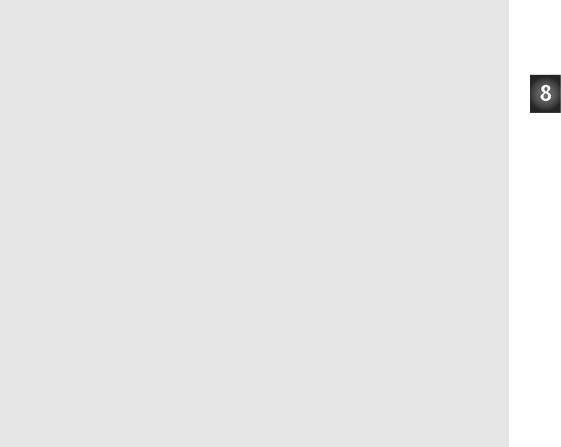
Chapter #8: Frequency and Sound · Page 249
Example Program: SelectCaseWithCharacters.bs2
This example program evaluates each character you enter into the Debug Terminal’s Transmit Windowpane. It can recognize upper and lower case characters, digits, and some punctuation. If you enter a character the program does not recognize, it will tell you to try again (entering a different character).
√Enter and run SelectCaseWithCharacters.bs2.
√Click Debug Terminal’s Transmit Windowpane, enter characters and observe the results.
'What's a Microcontroller - SelectCaseWithCharacters.bs2
'Program that can identify some characters: case, digit, punctuation.
'{$STAMP BS2} '{$PBASIC 2.5}
character |
VAR |
Byte |
DEBUG "Enter a character: ", CR
DO
DEBUGIN character
SELECT character
CASE "A" TO |
"Z" |
DEBUG CR, |
"Upper case", CR |
CASE "a" TO |
"z" |
DEBUG CR, |
"Lower case", CR |
CASE "0" TO |
"9" |
DEBUG CR, |
"Digit", CR |
CASE "!", "?", ".", "," |
|
DEBUG CR, |
"Punctuation", CR |
CASE ELSE |
|
DEBUG CR, |
"Character not known.", CR, |
|
"Try a different one." |
ENDSELECT
DEBUG CR, "Enter another character", CR
LOOP
Page 250 · What’s a Microcontroller?
How SelectCaseWithCharacters.bs2 Works
When compared to SelectCaseWithValues.bs2, this example program has a few differences. First, the name of the value variable was changed to character, and its size was changed from word to byte. This is because all characters in PBASIC are byte size. The SELECT statement chooses the character variable for case by case evaluation.
SELECT character
The quotation marks are used to tell the BASIC Stamp Editor that you are referring to characters.
SELECT character
CASE "A" to "Z"
DEBUG CR, "Upper case", CR
CASE "a" to "z"
DEBUG CR, "Lower case", CR
CASE "0" to "9"
DEBUG CR, "Digit", CR
CASE "!", "?", ".", ","
DEBUG CR, "Punctuation", CR
There is also one different CASE statement that was not used in the previous example:
CASE ELSE
DEBUG CR, "Character not known.", CR, "Try a different one."
This CASE statement tells the SELECT code block what to do if none of the other cases are true. You can get this case to work by entering a character such as % or $.
Your Turn – Selecting Based on Ranges
√Modify the SELECT…CASE statement in SelectCaseWithCharacters.bs2 so that it displays “Special character” when you enter one of these characters: @, #, $, %, ’^’ , &, *, (, ), _, or +.
RTTTL Ringtone Player Application Program
Below is the RTTTL file that contains the musical information used in the next example program. There are five more RTTTL_File DATA directives that you can try in the Your

Chapter #8: Frequency and Sound · Page 251
Turn section. This program plays a tune called Reveille, which is the bugle call played at military camps first thing in the morning. You may have heard it in any number of movies or television shows.
RTTTL_File DATA "Reveille:d=4,o=7,b=140:8g6,8c,16e,16c,8g6,8e,", "8c,16e,16c,8g6,8e,8c,16e,16c,8a6,8c,e,8c,8g6,", "8c,16e,16c,8g6,8e,8c,16e,16c,8g6,8e,8c,16e,", "16c,8g6,8e,c,p,8e,8e,8e,8e,g,8e,8c,8e,8c,8e,8c,", "e,8c,8e,8e,8e,8e,8e,g,8e,8c,8e,8c,8g6,8g6,c."
Example Program: MicroMusicWithRtttl.bs2
This application program is pretty long, and it’s a good idea to download the latest version from the www.parallax.com → Downloads → Educational Curriculum page. Look for a link named Selected Example Programs near the What’s a Microcontroller PDF downloads. Downloading the program and opening it with the BASIC Stamp Editor should save you a significant amount of time. The alternative, of course, is to hand enter and debug four pages of code.
√Use the BASIC Stamp Editor to open your downloaded MicroMusicWithRtttl.bs2 file, or hand enter the example below very carefully.
√Run the program, and verify that the piece is recognizable as the Reveille bugle call.
√Go to the Your Turn section and try some more tunes (RTTTL_File DATA directives).
'What's a Microcontroller - MicroMusicWithRtttl.bs2
'Play Nokia RTTTL format ringtones using DATA.
'{$STAMP BS2}
'{$PBASIC 2.5}
DEBUG "Program Running!"
' |
-----[ I/O Definitions |
]------------------------------------------------- |
|
|
|
SpeakerPin |
CON |
9 |
' Piezospeaker connected to P9. |
' |
-----[ Variables ]------------------------------------------------------- |
|
|
|
|
counter |
VAR |
Word |
' General purpose counter. |
|
char |
VAR |
Byte |
' Variable stores characters. |
|
index |
VAR |
Word |
' Index for pointing at data. |
|
noteLetter |
VAR |
Byte |
' Stores note character. |
|
noteFreq |
VAR |
Word |
' Stores note frequency. |
Page 252 · What’s a Microcontroller? |
|
|
|
|||
|
|
|
|
|
|
|
|
noteOctave |
VAR |
Word |
' |
Stores note octave. |
|
|
duration |
VAR |
Word |
' |
Stores note duration. |
|
|
tempo |
VAR |
Word |
' |
Stores tempo. |
|
|
default_d |
VAR |
Byte |
' |
Stores default duration. |
|
|
default_o |
VAR |
Byte |
' |
Stores default octave. |
|
|
default_b |
VAR |
Word |
' |
Stores default beats/min. |
|
' |
-----[ EEPROM Data ]----------------------------------------------------- |
|
|
|
|
|
|
RTTTL_File |
DATA |
"Reveille:d=4,o=7,b=140:8g6,8c,16e,16c,8g6,8e,", |
|||
|
|
|
"8c,16e,16c,8g6,8e,8c,16e,16c,8a6,8c,e,8c,8g6,", |
|||
|
|
|
"8c,16e,16c,8g6,8e,8c,16e,16c,8g6,8e,8c,16e,", |
|||
|
|
|
"16c,8g6,8e,c,p,8e,8e,8e,8e,g,8e,8c,8e,8c,8e,8c,", |
|||
|
|
|
"e,8c,8e,8e,8e,8e,8e,g,8e,8c,8e,8c,8g6,8g6,c." |
|||
|
Done |
DATA |
",q," |
|
|
|
|
Notes |
DATA |
"p", |
"a", |
"#", |
"b", |
|
|
|
"c", |
"#", |
"d", |
"#", |
|
|
|
"e", |
"f", |
"#", |
"g", |
|
|
|
"#" |
|
|
|
|
Octave8 |
DATA |
Word 0, |
Word 3520, |
Word 3729, Word 3951, |
|
|
|
|
Word 4186, Word 4435, |
Word 4699, Word 4978, |
||
|
|
|
Word 5274, Word 5588, |
Word 5920, Word 6272, |
||
|
|
|
Word 6645 |
|
|
|
' |
-----[ Initialization ] |
-------------------------------------------------- |
|
|
|
|
|
counter = 0 |
|
|
' |
Initialize counter. |
|
|
GOSUB FindEquals |
|
' |
Find first '=' in file. |
||
|
GOSUB ProcessDuration |
|
' |
Get default duration. |
||
|
GOSUB FindEquals |
|
' |
Find next '='. |
||
|
GOSUB ProcessOctave |
|
' |
Get default octave. |
||
|
GOSUB FindEquals |
|
' |
Find last '='. |
||
|
GOSUB GetTempo |
|
|
' |
Get default tempo. |
|
' |
-----[ Program Code ]---------------------------------------------------- |
|
|
|
|
|
|
DO UNTIL char = "q" |
|
' |
Loop until 'q' in DATA. |
||
|
GOSUB ProcessDuration |
|
' |
Get note duration. |
||
|
GOSUB ProcessNote |
|
' |
Get index value of note. |
||
|
GOSUB CheckForDot |
|
' |
If dot, 3/2 duration. |
||
|
GOSUB ProcessOctave |
|
' |
Get octave. |
|
|
|
GOSUB PlayNote |
|
' |
Get freq, play note, next. |
||
|
LOOP |
|
|
' |
End of main loop. |
|
|
END |
|
|
' |
End of program. |
|
|
|
|
|
|
|
|
