
What is a Microcontroller (Paralax, v2.2, student guide, 2004)
.pdf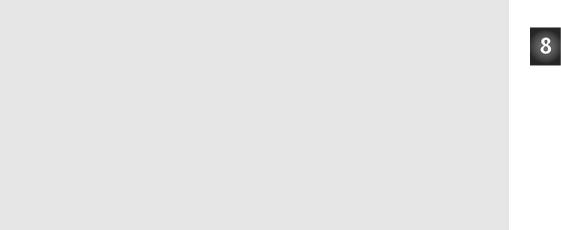
Chapter #8: Frequency and Sound · Page 223
'{$STAMP |
BS2} |
|
'{$PBASIC 2.5} |
|
|
duration |
VAR |
Word |
frequency |
VAR |
Word |
DEBUG "Alarm...", CR |
|
|
PAUSE |
100 |
|
FREQOUT 9, 500, 1500 |
|
|
PAUSE |
500 |
|
FREQOUT 9, 500, 1500 |
|
|
PAUSE |
500 |
|
FREQOUT 9, 500, 1500 |
|
|
PAUSE |
500 |
|
FREQOUT 9, 500, 1500 |
|
|
PAUSE |
500 |
|
|
|
|
DEBUG "Robot reply...", CR
PAUSE 100
FREQOUT 9, 100, 2800
FREQOUT 9, 200, 2400
FREQOUT 9, 140, 4200
FREQOUT 9, 30, 2000
PAUSE 500
DEBUG "Hyperspace...", CR
PAUSE 100
FOR duration = 15 TO 1 STEP 1
FOR frequency = 2000 TO 2500 STEP 20
FREQOUT 9, duration, frequency
NEXT
NEXT
DEBUG "Done", CR
END
How ActionTones.bs2 Works
The “Alarm” routine sounds like an alarm clock. This routine plays tones at a fixed frequency of 1.5 kHz for a duration of 0.5 s with a fixed delay between tones of 0.5 s. The “Robot reply” routine uses various frequencies for brief durations.
The “Hyperspace” routine uses no delay, but it varies both the duration and frequency. By using FOR…NEXT loops to rapidly change the frequency and duration, you can get some interesting sound effects. When one FOR…NEXT loop executes inside another one, it is called a nested loop. Here is how the nested FOR…NEXT loop shown below works. The
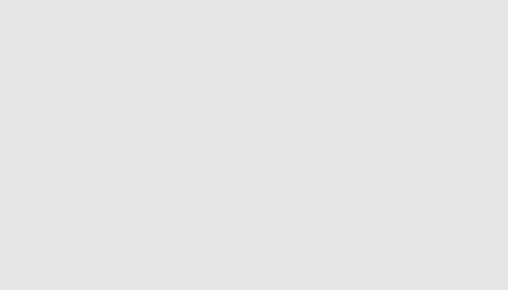
Page 224 · What’s a Microcontroller?
duration variable starts at 15, then the frequency loop takes over and sends frequencies of 2000, then 2020, then 2040, and so on, up through 2500 to the piezo speaker. When the frequency loop is finished, the duration loop has only repeated one of its 15 passes. So it subtracts one from the value of duration and repeats the frequency loop all over again.
FOR duration = 15 TO 1
FOR frequency = 2000 TO 2500 STEP 15
FREQOUT 9, duration, frequency
NEXT
NEXT
Example Program: NestedLoops.bs2
To better understand how nested FOR…NEXT loops work, NestedLoops.bs2 uses the DEBUG command to show the value of a much less complicated version of the nested loop used in ActionTones.bs2.
√Enter and run NestedLoops.bs2.
√Examine the Debug Terminal output and verify how the duration and frequency arguments change each time through the loop.
'What's a Microcontroller - ActionTones.bs2
'Demonstrate how different combinations of pause, duration, and frequency
'can be used to make sound effects.
'{$STAMP BS2} '{$PBASIC 2.5}
duration |
VAR |
Word |
frequency |
VAR |
Word |
DEBUG "Alarm...", CR
PAUSE 100
FREQOUT 9, 500, 1500
PAUSE 500
FREQOUT 9, 500, 1500
PAUSE 500
FREQOUT 9, 500, 1500
PAUSE 500
FREQOUT 9, 500, 1500
PAUSE 500
DEBUG "Robot reply...", CR
PAUSE 100
FREQOUT 9, 100, 2800

Chapter #8: Frequency and Sound · Page 225
FREQOUT 9, 200, 2400
FREQOUT 9, 140, 4200
FREQOUT 9, 30, 2000
PAUSE 500
DEBUG "Hyperspace...", CR
PAUSE 100
FOR duration = 15 TO 1 STEP 1
FOR frequency = 2000 TO 2500 STEP 20
FREQOUT 9, duration, frequency
NEXT
NEXT
DEBUG "Done", CR
END
Your Turn – More Sound Effects
There is pretty much an endless number of ways to modify ActionTones.bs2 to get different sound combinations. Here is just one modification to the “Hyperspace” routine:
DEBUG "Hyperspace jump...", CR
FOR duration = 15 TO 1 STEP 3
FOR frequency = 2000 TO 2500 STEP 15
FREQOUT 9, duration, frequency
NEXT
NEXT
FOR duration = 1 TO 36 STEP 3
FOR frequency = 2500 TO 2000 STEP 15
FREQOUT 9, duration, frequency
NEXT
NEXT
√Save your example program under the name ActionTonesYourTurn.bs2.
√Have fun with this and other modifications of your own invention.
Two Frequencies at Once
You can send two frequencies at the same time. In audio, this is called “mixing”. Remember the FREQOUT command’s syntax from Activity #1:
FREQOUT Pin, Duration, Freq1 {, Freq2}
You can use the optional Freq2 argument to mix two frequencies using the FREQOUT command. For example, you can mix 2 and 3 kHz together like this:
FREQOUT 9, 1000, 2000, 3000
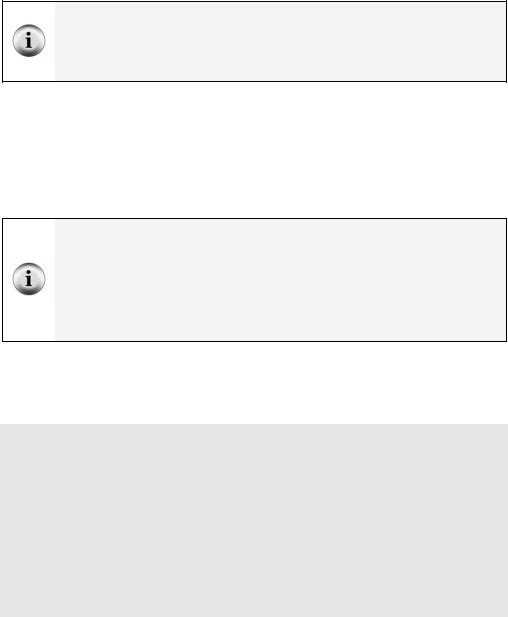
Page 226 · What’s a Microcontroller?
Each touchtone keypad tone is also an example of two frequencies mixed together. In telecommunications, that is called DTMF (Dual Tone Multi Frequency). There is also a PBASIC command called DTMFOUT that is designed just for sending phone tones. For examples of projects where phone numbers are dialed, see the DTMFOUT command in the BASIC Stamp Manual.
Example Program: MixingTones.bs2
This example program demonstrates the difference in tone that you get when you mix 2 and 3 kHz together. It also demonstrates an interesting phenomenon that occurs when you mix two sound waves that are very close in frequency. When you mix 2000 Hz with 2001 Hz, the tone will fade in and out once every second (at a frequency of 1 Hz). If you mix 2000 Hz with 2002 Hz, it will fade in and out twice a second (2 Hz), and so on.
Beat is when two tones very close in frequency are played together causing the tone you hear to fade in and out. The frequency of that fading in and out is the difference between the two frequencies. If the difference is 1 Hz, the tone will fade in and out at 1 Hz. If the difference is 2 Hz, the tone will fade in and out at 2 Hz.
The variations in air pressure made by the piezoelectric speaker are called sound waves. When the tone is loudest, the variations in air pressure caused by the two frequencies are adding to each other (called superposition). When the tone is at its quietest, the variations in air pressure are canceling each other out (called interference).
√Enter and run MixingTones.bs2.
√Keep an eye on the Debug Terminal as the tones play, and note the different effects that come from mixing the different tones.
'What's a Microcontroller - MixingTones.bs2
'Demonstrate some of the things that happen when you mix two tones.
'{$STAMP BS2} '{$PBASIC 2.5}
DEBUG "Frequency = 2000", CR
FREQOUT 9, 4000, 2000
DEBUG "Frequency = 3000", CR
FREQOUT 9, 4000, 3000
DEBUG "Frequency = 2000 + 3000", CR
FREQOUT 9, 4000, 2000, 3000
DEBUG "Frequency = 2000 + 2001", CR

Chapter #8: Frequency and Sound · Page 227
FREQOUT 9, 4000, 2000, 2001
DEBUG "Frequency = 2000 + 2002", CR
FREQOUT 9, 4000, 2000, 2002
DEBUG "Frequency = 2000 + 2003", CR
FREQOUT 9, 4000, 2000, 2003
DEBUG "Frequency = 2000 + 2005", CR
FREQOUT 9, 4000, 2000, 2005
DEBUG "Frequency = 2000 + 2010", CR
FREQOUT 9, 4000, 2000, 2010
DEBUG "Done", CR
END
Your Turn – Condensing the Code
MixingTones.bs2 was written to demonstrate some interesting things that can happen when you mix two different frequencies using the FREQOUT command’s optional Freq2 argument. However, it is extremely inefficient.
√Modify MixingTones.bs2 so that it cycles through the Freq2 arguments ranging from 2001 to 2005 using a word variable and a loop.
ACTIVITY #3: MUSICAL NOTES AND SIMPLE SONGS
Figure 8-3 shows the rightmost 25 keys of a piano keyboard. It also shows the frequencies at which each wire inside the piano vibrates when that piano key is struck. The keys and their corresponding notes are labeled C6 through C8. These keys are separated into groups of 12. Each group spans one octave, made up of 8 white keys and 4 black keys. The sequence of notes repeats itself every 12 keys. Notes of the same letter are related by frequency, doubling with each higher octave. For example, C7 is twice the frequency of C6, and C8 is twice the frequency of C7. Likewise, if you go one octave down, the frequency will be half the value; for example, A6 is half the frequency of A7.
Internet search for – “musical scale”: By using the words "musical scale" in a search engine like Google or Yahoo, you will find lots of fascinating information about the history, physics and psychology of the subject. The 12 note per octave scale is the main scale of western music. Other cultures use scales that contain 2 to 35 notes per octave.
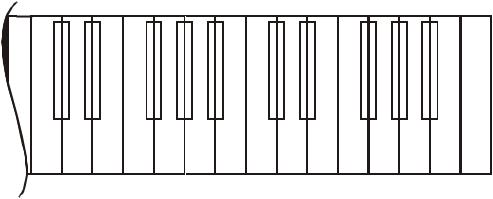
Page 228 · What’s a Microcontroller?
If you’ve ever heard a singer practice his/her notes by singing the Solfege, “Do Re Mi Fa Sol La Ti Do”, the singer is attempting to match the notes that you get from striking the white keys on a piano keyboard. These white keys are called natural keys. A black key on a piano can either be called sharp or flat. For example, the black key between the C and D keys is either called C-sharp (C#) or D-flat (Db). Whether a key is called sharp or flat depends on the particular piece being played, and the rules for that are better left to the music classes.
Figure 8-3: Rightmost Piano Keys and Their Frequencies
1108.7 |
|
1244.5 |
|
1480.0 |
1661.2 |
1864.7 |
|
|
1217.5 |
|
2489.0 |
|
|
2960.0 |
|
3322.4 |
|
3729.3 |
|
|
||||
1046.5 |
|
1174.7 |
1318.5 |
1396.9 |
|
1568.0 |
|
1760.0 |
|
1975.5 |
2093.0 |
2349.3 |
2637.0 |
2793.0 |
3136.0 |
3520.0 |
3951.1 |
4186.0 |
||||||
|
|
|
|
|
|
|
|
|
|
|
|
|
|
|
|
|
|
|
|
|
|
|
|
|
|
|
|
|
|
|
|
|
|
|
|
|
|
|
|
|
|
|
|
|
|
|
|
|
|
|
C |
|
D |
|
|
F |
|
G |
|
A |
|
|
C |
|
D |
|
|
F |
|
G |
|
A |
|
|
|
6 |
|
6 |
|
|
6 |
|
6 |
|
6 |
|
|
7 |
|
7 |
|
|
7 |
|
7 |
|
7 |
|
|
|
# |
|
# |
|
|
# |
|
# |
|
# |
|
|
# |
|
# |
|
|
# |
|
# |
|
# |
|
|
|
or |
|
or |
|
|
or |
|
or |
|
or |
|
|
or |
|
or |
|
|
or |
|
or |
|
or |
|
|
|
D |
|
E |
|
|
G |
|
A |
|
B |
|
|
D |
|
E |
|
|
G |
|
A |
|
B |
|
|
|
6 |
|
6 |
|
|
6 |
|
6 |
|
6 |
|
|
7 |
|
7 |
|
|
7 |
|
7 |
|
7 |
|
|
|
b |
|
b |
|
|
b |
|
b |
|
b |
|
|
b |
|
b |
|
|
b |
|
b |
|
b |
|
|
C6 D6 E6 |
F6 G6 A6 |
B6 |
C7 D7 E7 |
F7 G7 A7 B7 |
C8 |
|||||||||||||||||||
|
|
|
|
|
|
|
|
|
|
|
|
|
|
|
|
|
|
|
|
|
|
|
|
|
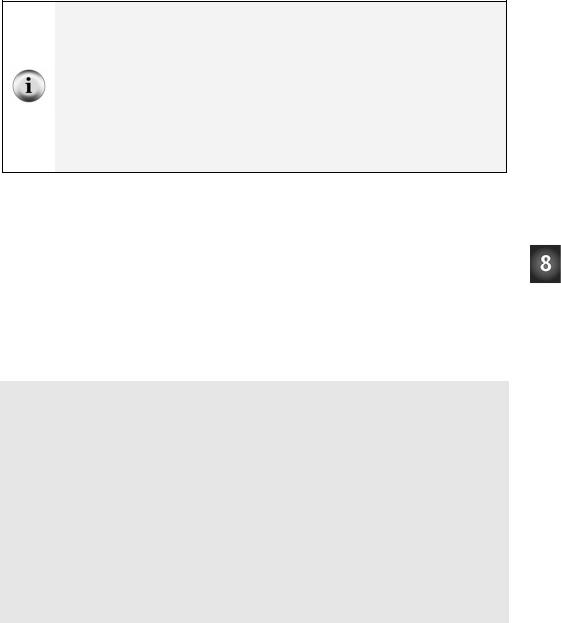
Chapter #8: Frequency and Sound · Page 229
Tuning Method: The keyboard in Figure 8-3 uses a method of tuning called equal
temperament. The frequencies are determined using a reference note, then multiplying it by 2(n/12) for values of n = 1, 2, 3, etc. For example, you can take the frequency for A6, and multiply by 2(1/12) to get the frequency for A6#. Multiply it by 2(2/12) to get the frequency for
B6, and so on. Here is an example of calculating the frequency for B6 using A6 as a reference frequency:
The frequency of A6 is 1760 2(2/12) = 1.1224
1760 X 1.224 = 1975.5
1975.5 is the frequency of B6
Programming Musical Notes
The FREQOUT command is also useful for musical notes. Programming the BASIC Stamp to play music using a piezospeaker involves following a variety of rules used in playing music using any other musical instrument. These rules apply to the same elements that were used to make sound effects, frequency, duration, and pause. This next example program plays some of the musical note frequencies on the piezospeaker, each with a duration of half a second.
Example Program: DoReMiFaSolLaTiDo.bs2
√Enter and run DoReMiFaSolLaTiDo.bs2
'What's a Microcontroller - DoReMiFaSolLaTiDo.bs2
'Send an octave of half second tones using a piezoelectric speaker.
'{$STAMP BS2} '{$PBASIC 2.5}
'Solfege |
Tone |
Note |
DEBUG "Do...", CR: |
FREQOUT 9,500,1047 |
' C6 |
DEBUG "Re...", CR: |
FREQOUT 9,500,1175 |
' D6 |
DEBUG "Mi...", CR: |
FREQOUT 9,500,1319 |
' E6 |
DEBUG "Fa...", CR: |
FREQOUT 9,500,1396 |
' F6 |
DEBUG "Sol..", CR: |
FREQOUT 9,500,1568 |
' G6 |
DEBUG "La...", CR: |
FREQOUT 9,500,1760 |
' A6 |
Page 230 · What’s a Microcontroller? |
|
|
||
|
|
|
|
|
DEBUG "Ti...", CR: |
FREQOUT |
9,500,1976 |
' |
B6 |
DEBUG "Do...", CR: |
FREQOUT |
9,500,2093 |
' |
C7 |
END |
|
|
|
|
Your Turn – Sharp/Flat Notes
√Use the frequencies shown in Figure 8-3 to add the five sharp/flat notes to DoReMiFaSolLaTiDo.bs2
√Modify your program so that it plays the next octave up. Hint: Save yourself
some typing and just use the * 2 operation after each Freq1 argument. For example, FREQOUT 9, 500, 1175 * 2 will give you D7, the D note in the 7th octave.
Storing and Retrieving Sequences of Musical Notes
A good way of saving musical notes is to store them using the BASIC Stamp module’s EEPROM. Although you could use many WRITE commands to do this, a better way is to use the DATA directive. This is the syntax for the DATA directive:
{Symbol} DATA {Word} DataItem {, {Word} DataItem, … }
Here is an example of how to use the DATA directive to store the characters that correspond to musical notes.
Notes DATA "C","C","G","G","A","A","G"
You can use the READ command to access these characters. The letter ‘C’ is located at address Notes + 0, and a second letter ‘C’ is located at Notes + 1. Then, there’s a letter ‘G’ at Notes + 2, and so on. For example, if you want to load the last letter ‘G’ into a byte variable called noteLetter, use the command:
READ Notes + 6, noteLetter
You can also store lists of numbers using the DATA directive. Frequency and duration values that the BASIC Stamp uses for musical notes need to be stored in word variables because they are usually greater than 255. Here is how to do that with a DATA directive.
Frequencies DATA Word 2093, Word 2093, Word 3136, Word 3136, Word 3520, Word 3520, Word 3136
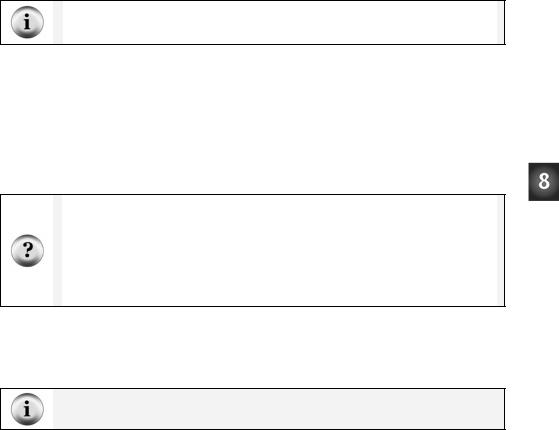
Chapter #8: Frequency and Sound · Page 231
Because each of these values occupies two bytes, accessing them with the read command is different from accessing characters. The first 2093 is at Frequencies + 0, but the second 2093 is located at Frequencies + 2. The first 3136 is located at Frequencies + 4, and the second 3136 is located at Frequencies + 6.
The values in the Frequencies DATA directive correspond with the musical notes in the Notes DATA directive.
Here is a FOR…NEXT loop that places the Notes DATA into a variable named noteLetter, then it places the Frequencies DATA into a variable named noteFreq.
FOR index = 0 to 6
READ Notes + index, noteLetter
READ Frequencies + (index * 2), Word noteFreq
DEBUG noteLetter, " ", DEC noteFreq, CR
NEXT
What does the (index * 2) do? Each value stored in the Frequencies DATA directive takes a word (two bytes), while each character in the Notes DATA directive only takes one byte. The value of index increases by one each time through the FOR…NEXT loop. That’s fine for accessing the note characters using the command READ Notes + index, noteLetter. The problem is that for every one byte in Notes, the index variable needs to point twice as far down the Frequencies list. The command READ Frequencies + (index * 2), Word noteFreq, takes care of this.
The next example program stores notes and durations using DATA, and it uses the FREQOUT command to play each note frequency for a specific duration. The result is the first few notes from the children’s song Twinkle Twinkle Little Star.
The Alphabet Song used by children to memorize their “ABCs” uses the same notes as Twinkle Twinkle Little Star.
Example Program: TwinkleTwinkle.bs2
This example program demonstrates how to use the DATA directive to store lists and how to use the READ command to access the values in the lists.
√Enter and run TwinkleTwinkle.bs2
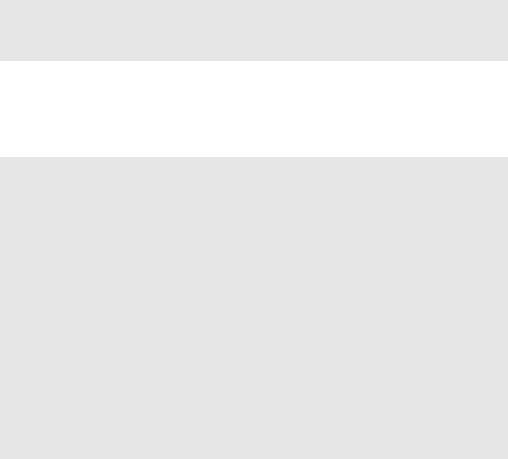
Page 232 · What’s a Microcontroller?
√Verify that the notes sound like the song Twinkle Twinkle Little Star.
√Use the Debug Terminal to verify that it works as expected by accessing and displaying values from the three DATA directives.
'What's a Microcontroller - TwinkleTwinkle.bs2
'Play the first seven notes from Twinkle Twinkle Little Star.
'{$STAMP BS2} '{$PBASIC 2.5}
Notes |
|
DATA |
"C","C","G","G","A","A","G" |
||
Frequencies |
DATA |
Word 2093, Word 2093, Word 3136, Word 3136, |
|||
|
|
|
Word 3520, Word 3520, Word 3136 |
||
Durations |
|
DATA |
Word 500, Word |
500, Word 500, Word 500, |
|
|
|
|
Word 500, Word |
500, Word 1000 |
|
index |
|
VAR |
Nib |
|
|
noteLetter |
VAR |
Byte |
|
||
noteFreq |
|
VAR |
Word |
|
|
noteDuration |
VAR |
Word |
|
||
DEBUG |
"Note |
Duration |
Frequency", |
CR, |
|
|
"---- |
-------- |
---------", |
CR |
|
FOR index = 0 TO 6
READ Notes + index, noteLetter
DEBUG " ", noteLetter
READ Durations + (index * 2), Word noteDuration
DEBUG " ", DEC4 noteDuration
READ Frequencies + (index * 2), Word noteFreq
DEBUG " ", DEC4 noteFreq, CR
FREQOUT 9, noteDuration, noteFreq
NEXT
END
Your Turn – Adding and Playing More Notes
This program played the first seven notes from Twinkle Twinkle Little Star. The words go “Twin-kle twin-kle lit-tle star”. The next phrase from the song goes “How I won-der
