
YEAR OF STUDY II
.pdfDavid: Well, (since/for) the last three years I (‘ve been working/worked) in an interesting, but very small, company, and I now feel ready to move on to a bigger challenge. I‘d welcome the opportunity to continue my career at a company such as yours.
Interviewer: Right. And can you describe what your responsibilities are at – what‘s your current company called again? Ah, yes, at Intertech?
David: Of course. Well, I (started/have started) working there three years (since/ago), as I (said/have said) , and (until/for) July 2007 I (was/have been) responsible for one aspect of the company‘s online presence – specifically, the online catalogue. However, I was then promoted and put in charge of the design and maintenance of the entire website. In January 2008, I (help/helped) to implement a new e-commerce system, which allows people to buy directly from the catalogue using ‗one-click‘ ordering. It (was/’s been) very successful so far. Interviewer: That‘s very impressive. What about foreign languages? Your
English is obviously very good, but do you speak any other languages?
David: Well, French – my mother tongue – obviously. I also (spent/have spent) some time in Spain five years (since/ago) as part of my degree, so I‘d say I have intermediate Spanish. I (didn’t practise/haven’t been practising) it much recently, though.
Interviewer: Well, it is hard to find the time, isn‘t it? OK, just one more thing.
(Did you/Have you) ever had experience of people management?
David: Yes, absolutely. At Intertech I‘m in charge of one member of staff – a web editor. I‘ve (never/ever) had any problems with the management side of my role; in fact, I really enjoy it.
Interviewer: OK, well that‘s good news. Well, we need to have a think about it, but we‘ll let you know ASAP.
David: Thank you for seeing me today. I look forward to hearing from you soon.
83
|
|
SECTION 2 |
|
|
|
|
|
Unit 5 |
|
(G) Grammar: |
|
Conditional Sentences |
||
(R) Reading: |
|
Multimedia magic |
||
|
|
|
Recognizing file formats |
|
(SR) Supplementary reading: |
Systems Development |
|||
(L) Listening |
|
A multimedia system |
||
|
|
|
Revision of software, Telecommunications |
|
(S) Speaking: |
|
Great Britain (General characteristics of |
||
|
|
|
the country) |
|
|
|
|
London |
|
|
|
|
At the map of Great Britain |
|
(G) Grammar (block I): |
|
|
||
|
|
Conditional Sentences |
||
|
|
|
|
Subordinate sentence |
Condition |
|
Main sentence |
if, when, as soon as, in case, by |
|
|
the time, if only, suppose, |
|||
|
|
|
|
|
|
|
|
|
providing, wish |
Zero |
|
Present simple |
|
Present simple |
condition |
|
Present continuous |
|
Present continuous |
(Refers to the |
|
Present perfect |
|
Present perfect |
well-known |
|
|
|
|
facts) |
|
The water freezes, |
when it is – 5˚C. |
|
|
|
Future simple |
|
Present simple |
First or real |
|
Future continuous/be going to |
Present continuous |
|
condition |
|
Future perfect |
|
Present perfect |
(Refers to the |
|
May/can/should/might/must do |
May/can/should/might/must do |
|
future) |
|
|
|
|
|
|
I will tell you the truth, |
if you promise not to tell him. |
|
Second or |
|
Would + simple or continuous |
Past simple |
|
|
infinitive) |
|
Past continuous |
|
50/50 |
|
|
||
|
(would go or would be going) |
Might/could/should do |
||
condition |
|
|||
|
might/could/should do |
|
||
(Refers to the |
|
|
||
|
|
|
|
|
present) |
|
You could become very healthy, |
if only you stopped smoking. |
|
|
|
|||
Third or |
|
Would + perfect infinitive |
Past perfect |
|
unreal |
|
(would have done) |
|
might/could/should have done |
condition |
|
might/could/should have done |
|
|
(Refers to the |
|
|
|
|
past) |
|
We wouldn’t have been here, |
if you hadn’t lost our map. |
|
|
|
|
84 |
|
Exercise 1G.
Translate into Ukrainian:
1.Don‘t go home until you finish work.
2.If I see my friend I‘ll tell you about it.
3.I‘ll join you if you want.
4.If she comes to see me I‘ll be glad to invite her to my place.
5.If he writes this report in time he will be able to participate in the conference.
6.When she passes the exam well she will go to visit her friends.
7.If we come home early I‘ll be able to prepare my hometask properly.
8.You will get good results if you apply this method of calculation.
9.If you press the button the device will start working.
10.When I see him next time I‘ll tell him about the meeting.
11.As soon as I find out her address I‘ll come to see her.
12.Wait until they show you how to charge it.
Exercise 2G.
Translate the following sentences into Ukrainian:
Example: If I were you I wouldn’t do it.
На твоєму місці я б цього не робив.
If he had more money he could buy this scanner.
Якби в нього було більше грошей, він купив би цей сканер.
1.If you were informed about this meeting you would come.
2.If the books on this subject were available in our library I could be able to make a better report.
3.If he had all the necessary materials he would accomplish his new model in time.
4.If the air were only composed of nitrogen burning would be impossible.
5.The design would be ready by the end of the year if they supplied us with all the necessary equipment.
6.If he were at the institute now he would help us to translate the article.
7.If he had worked much at his English he would have passed his exam much better.
8.If all people were alike life wouldn‘t be so interesting.
9.If I had been there I would have told you.
10.If you had a chance of studying at Cambridge would you risk?
Exercise 3G.
Translate into Ukrainian:
1.If the engineer had been informed of the results before He would have allowed you to repeat the test.
2.The plan wouldn‘t have been fulfilled in time if the people hadn‘t worked with such energy.
85
3.If he hadn‘t been so late then he shouldn‘t have missed the train.
4.If he had come to the Institute meeting 2 days ago she would have met a well-known English writer.
5.If you had taken a taxi you would have come in time.
6.If I had known your address when I was in your town I would have visited you.
7.If you had given up smoking you wouldn‘t have got ill.
8.If he had followed the rules when he was writing a dictation he wouldn‘t have made so many mistakes.
9.If I had had the opportunity of studying abroad when I was a student my English could have been much better.
10.If they had informed me about it in time I could have refused.
Exercise 4G.
Use the proper verb form:
1.As soon as he (to ask) me I‘ll help him.
2.If it (not to rain) in the morning we should go out.
3.If I (to meet) my friend yesterday I should have given him this book.
4.If it (not to be) so cold we should go out.
5.If the telegram (to bring) the day before yesterday I could have come in time.
6.If I (to notify) in advance I‘ll be able to get ready for the lecture.
If I knew his phone number I would |
= I wish I knew his phone number. |
phone him. |
|
Якби я знав його номер телефону |
Шкода, що я не знаю його номеру |
(зараз), я зателефонував би йому. |
телефону (зараз). |
If I had known his phone number I |
= I wish I had known his phone |
would have phoned him yesterday. |
number yesterday. |
Якби я знав його номер телефону |
Шкода, що я не знав його номеру |
(вчора), я зателефонував би йому. |
телефону (вчора). |
Exercise 5G.
Continue the sentences:
1.I can't give up smoking. I wish ….
2.I haven't аnу cigarettes. I wish ….
3.George isn't here. I wish ….
4.It's cold. I wish ….
5.I have to work tomorrow. I wish ….
6.I don't know anything about cars. I wish ….
Exercise 6G.
Make one sentence in Subjunctive Mood of two:
86

1.I didn't wake George because I didn't know he wanted to get up early.
2.I was аblе to buy the car because Jim lent mе the mоnеу.
3.She wasn't injured in the crash because she was wearing а seat belt.
4.She didn't buy the coat because she didn't have enough mоnеу with her.
Exercise 7G.
Read these sentences. Identify the tenses used in the if-clause and in the main clause:
1If you upgrade your PC, you'll be able to run multimedia applications.
2If the marketing manager had a multimedia system, she could make more effective presentations.
Exercise 8G.
Put the verbs in brackets into the correct form:
1.If I (get) a sound card, I'll be able to create my own music with a MIDI.
2.If the system (have) a SuperVGA card, we would obtain a better resolution.
3.You won't be able to play CD-ROM disks if you (not have) a CD-ROM drive.
4.If you (come) to the annual computer exhibition, you could see the new Macs.
5.If I could afford it, I (buy) a Multimedia PC.
Exercise 9G.
Translate into English:
1.На його місці я б погодився на цю роботу.
2.Якби вона була вдома вчора, я б відвідав її.
3.Якщо мене попросять про допомогу, я допоможу.
4.Якби мені запропонували поїхати в Англію, я б неодмінно поїхала.
5.На Вашому місці я б не поспішав з відповіддю.
6.Якби Ви прочитали цю книжку, ми могли б обговорити її минулого разу.
7.Якщо я тільки виграю в лотерею, я одразу поїду до Лондона.
8.Якби я не почув Вашого голосу, я б вас не впізнав.
9.А що б Ви зробили на моєму місці?
10.Якщо ви запізнитесь, ви не зможете почути всю доповідь.
(R) Reading
Exercise 1R.
Read the abstracts and match them with the headings in the box:
•Sound, Music, MIDI
•CDs and DVDs full of pictures, action and sound!
•Editing photos and making movies in a few minutes!
•The potential of using multimedia
87

Multimedia magic!
1 ____________________
Multimedia applications are used in all sorts of fields. For example, some museums, banks and estate agents have information kiosks that use multimedia. Companies produce training programmes on optical disks, and marketing managers use presentation packages (e.g. Microsoft PowerPoint) to make business presentations. Teachers use multimedia programs to make video projects or to teach subjects such as music and languages. They have all found that moving images, sound and music involve viewers emotionally as well as inform them, and make their message more memorable.
The power of multimedia resides in hypertext and hypermedia. If you click on a hypertext word, you jump to another screen with more information about that subject. Hypermedia is similar, but also works with sound, graphics and video.
2 ____________________
To capture sounds in digital format and play them back, modern PCs contain a sound card. This is a type of expansion card which offers two important capabilities: (i) a built-in stereo synthesizer and (ii) a system called Musical Instrument Digital Interface, or MIDI. This allows electronic musical instruments to communicate with computers.
You can also listen to music on your PC. Many radio stations broadcast on the Web using a technique called 'streaming'. This lets you play an audio file in a continuous stream, while it's downloading, before the entire file is transmitted. Sometimes bands transmit concerts on the Web in a process called ―webcast‖. To listen to online music you just need a plug-in like RealPlayer.
3 ____________________
There are two ways of storing photos on a computer. The first way is to use a digital camera. Photos are stored in a memory chip and then they're downloaded to the computer. The second way is to scan printed photos by using a scanner. With special software you can repair flaws, add effects and even save your photos on a CD.
Video is another important part of multimedia. Video computing refers to recording, manipulating and storing video in digital format. In fact, today you can make your own movies on your PC. This is what you have to do: First capture images with a digital video camera and then transfer the digital video to your computer. Next, with a video editing program (e.g. iMovie) cut your favourite segments, resequence the clips and add transitions and other effects. Finally, save your movie on a video CD, a DVD or a videotape. You can also place your work on the Internet.
4 ____________________
Multimedia software is usually interactive and comes on CD-ROMs or DVDs. For example, the Compton's Encyclopedia enables you to read about whales, look at photos of whales, listen to whale songs, and view animated sequences. Similarly, the Grolier Encyclopedia lets you read about birds, view pictures of birds, and listen to recordings of their songs.
88

Other CD-ROMs include games, guides, dictionaries and educational courses about history, science, the human body, cinema, literature and foreign languages.
Exercise 2R.
Read the texts again and correct these statements. There is a technical mistake in each of them:
1Multimedia PCs cannot integrate text with graphics and video.
2You don't need to have a sound board on your PC to hear speech and music.
3Most multimedia software is distributed on magnetic disks.
4Digital cameras store photos in a roll of film.
5There are no language courses available on CD-ROM.
Exercise 3R.
Match these terms in the box with the explanations:
a) hypertext b) MIDI interface c) Video editing d) streaming e) webcast
1The process of manipulating video images.
2A code for the exchange of information between PCs and musical instruments
3Text with hyperlinks, which take you to other pages.
4A concert or other event that is transmitted over the Web.
5A technique for playing sound and video files as a continuous stream, while they're downloading.
Exercise 4R.
Read the text below and find:
1the function of the extension that is usually added to a file name
2the language used to create the majority of text files on the Web
3the graphics interchange format created by CompuServe to compress images
4the small program (plug-in) that lets you hear audio recordings on the Net
5the most popular video formats
6the format created by the Moving Picture Experts' Group to capture, store and play back movies
7the extension for the files that can be decompressed with a program like Winzip.
Recognizing file formats
Web pages can contain different multimedia elements: text, graphics, sounds, video and animation. To identify the format or type of file, an extension (a three-letter suffix) is usually added to the file name when it's saved on disk.
Text
The most common text extensions are .txt, .pdf, .doc and .htm (or .html). Most of the text files that you find on the Web have the extension .htm, created with the hypertext markup language.
89

Graphics
Graphics on the Web can include pictures, photos, paintings, image-maps and buttons. The most common formats are .gif (a standard image format developed by CompuServe) and .jpg or .jpeg (created by the Joint Photographic Experts' Group).
Sounds
The Internet is a great place to find and hear hit songs, movie soundtracks and recorded interviews. The most common formats are these:
.wav: wave files can be played with Sound Recorder included with Windows
.ra or .ram: RealAudio files can be heard with RealPlayer, a plug-in you can download from the Web.
.mp3: compressed music files that can be played with an MP3 player.
Video and animation
You can see cartoons and movie clips on the Web, but you need the appropriate software. Video files are usually stored in: .avi, .mov and .mpg (or
.mpeg) formats. To view MPEG videos you just need Video for Windows. However, to create high-quality movie clips you need a dedicated MPEG expansion card. You can also find animation and 3-D worlds. The two standard tools to manipulate animated worlds are VRML and Java. To view a virtual animation you need a program like QuickTime VR.
Compressed files
When you download files, they're probably compressed. Windows files have a
.zip extension. Macintosh files usually have a .sit extension and are opened with
Stufflt.
Exercise 5R.
Unscramble the letters to complete the definitions from an online dictionary:
1.dheasenpho:___________ device which covers each ear and allows you to listen to audio without other people hearing
2.pertyhtex: ___________ text with links to other text or other parts of a document or web page
3.tacvitiyniter: __________ allowing two-way communication between a program and the user
4.pormicnohe: ___________ equipment that allows you to record your voice
5.batscew: ___________ a concert or other event broadcast over the Internet
Exercise 6R.
Complete the following blog entry by typing in terms from the box above into spaces 1–10. (You will not need to use all of the terms.) Then choose the correct verb forms:
animation CD/DVD interactive sound stereo hypertext information video streaming digital virtual headphones microphone interactivity
90
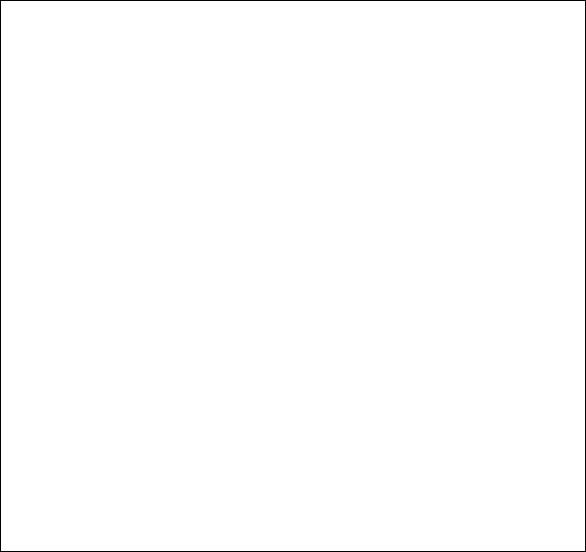
22nd February
So, what exactly is multimedia? If you (look/will look/looked) on http://dictionary.cambridge.org, you‘ll find the following definition: using a combination of moving and still pictures, sound, music and words, especially in computers or entertainment. This definition refers specifically to (1) _______ such as educational CD-ROMs or digital encyclopaedias. It could also be referring to the touch-screen (2) _______ that you sometimes see in banks and estate agents. This type of multimedia commonly uses (3)
_______ – links that take you to other pages of the document or program. However, I think multimedia can mean anything from using a (4) _______
to burn MP3s, to listening to an online radio show using (5) _______ (that is, in real time).
As long as you (had/have/will have) a fast CPU, a good monitor and a (6)
_______ (hardware that allows you to play digital audio through your computer), you‘ll be able to use basic multimedia applications. If you (want/wanted/would want) to go a step further, you could invest in a (7)
_______ to record yourself, or a digital video camera to make videos in (8)
_______. If you wanted to make a whole movie, then you (‘ll/’d/’re) also need (9) _______ software such as Apple‘s iMovie.
The future of multimedia looks very exciting. If current trends continue, then (10) _______ (becomes/became/will become) more and more popular – we could eventually be living most of our lives in these 3-D worlds, interacting with each other just as we do in real life. Just look at the success of Second Life ...
Posted by Jordi Pons (Barcelona)
Exercise 7R.
Complete the presentation describing the network by choosing words from the box:
central computer |
made up |
cables |
consists of |
log on |
||
modem |
file sharing |
type in |
satellite |
wired |
|
telephone |
lines |
set up |
look for |
fibre optic cable |
look at |
||
Clare: If you (1) __________ the diagram, you can see that it represents a wide area network, or WAN, connecting two networks via (2) __________. The two networks are probably two offices of the same company.
Chris: The (3) __________network on the right – the one in Barcelona – is (4)
__________ of a number of PCs connected by (5) __________. You‘ll be able to see the (6) __________ there, which acts as a file server, allowing (7)
__________ between the other PCs on the network. In order to access files on the server, you would probably need to (8) __________ a username and password.
91
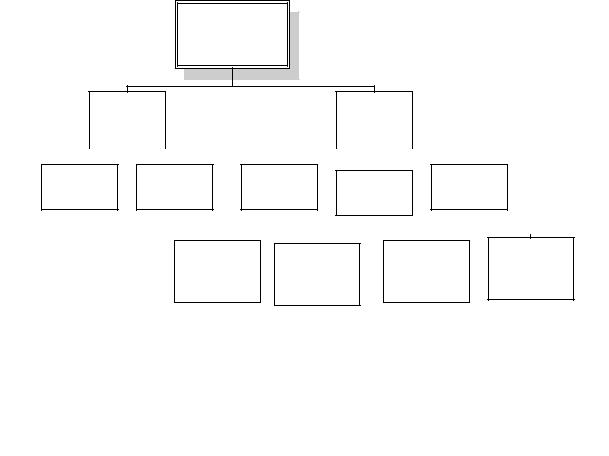
Clare: That‘s right, Chris. In contrast, the Los Angeles network (9) __________
a wireless router, which links all of the hardware devices without the need for cables. Workers using PDAs or laptops, like those shown in the diagram, would be able to (10) __________ to the network if they had wireless capabilities. Interestingly, while in Barcelona the (11) __________ is linked to the dish aerial with a(12) __________, in Los Angeles they‘re using regular (13) __________. This may mean slower speeds for the Los Angeles office.
Chris: It looks like this network was (14) __________ to allow the two offices to (15) __________ and share information and resources on each other‘s systems, and it‘s a sensible network solution for a company with offices in several different locations.
(L) Listening (block I):
Task (Recording 7)
Exercise 1L.
a)A sales assistant is explaining the components of a multimedia system to a customer. Listen and complete this diagram:
Multimedia system
software
…………………..
hardware
…………………...
|
|
|
|
|
|
|
|
|
|
|
|
|
|
|
|
|
|
|
|
|
|
|
|
|
|
|
|
|
|
|
|
|
|
data: |
system |
processor |
|
|
|
|
RAM memory |
|||||||||
|
peripherals |
|
||||||||||||||
software: |
|
|
||||||||||||||
music, ... |
…………. |
|
|
………. |
|
|
||||||||||
……………. |
|
|
|
|
|
|
||||||||||
|
|
|
|
|
|
|
|
|
|
|
|
|
||||
|
|
|
|
|
|
|
|
|
|
|
|
|
|
|
|
|
|
|
|
|
|
|
|
|
|
|
|
|
|
|
|
|
|
|
|
|
|
|
|
|
|
|
|
|
|
|
|
|
sound |
|
|
|
|
|
|
High-quality |
|
|
|
|
……………… |
||||||
|
|
|
|
|
|
……………….. |
capabilities: |
|||||||||
|
|
|
|
|
colour monitor |
|
|
or CD- |
||||||||
|
|
|
|
|
|
|
………., |
|||||||||
|
|
|
|
|
|
……………….. |
|
|||||||||
|
|
|
|
|
|
|
|
Rewritable drive |
||||||||
|
|
|
|
|
|
|
|
speakers, ... |
||||||||
|
|
|
|
|
|
|
|
|
|
|
||||||
|
|
|
|
|
|
|
|
|
|
|
|
|
|
|
||
Compare your answers with another student.
b)Now listen again and answer these questions:
1.What is multimedia?
2.What is the advantage of computer multimedia presentations over TV and video?
3.Which system software is designed by Apple for multimedia work? a Windows with Multimedia control panels
b QuickTime
92
