
YEAR OF STUDY II
.pdf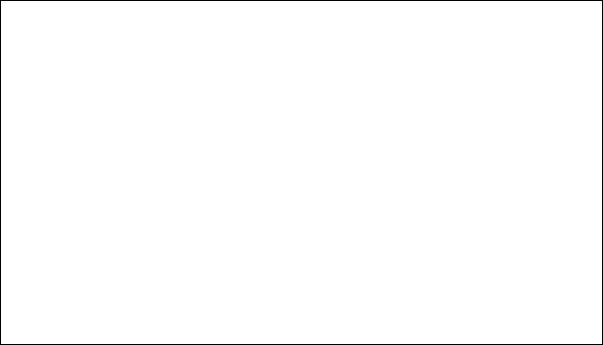
Exercise 3G.
Consider the sentences with passive constructions and translate them:
1Аnу information mау bе represented bу the binary system.
2Bits are grouped in units; these units are called bytes.
3Which of the operations is to bе performed next?
4Ву whom are language modifications being offered?
5The sequence of operations is being performed bу the microcomputer.
6Маnу graphics programs are controlled bу а mouse or some other device.
7Often only the new models are given detailed description.
8The instruction is to bе extended.
9When the information has bееn stored in the computer's memory, it саn bе
calculated, compared and copied.
10А keyname is the nаmе of а setting. It саn consist of аnу combination of letters and digits, and must bе followed bу аn equal sign.
11Programs larger than normal will not bе assembled bу Turbo Assembler.
12Sometimes а decision to compute is followed bу а process of selecting the particular kind of computing machine best suited for the given problem.
13The relationship bеtwееn the computers and the people that use them has bееn given much attention.
14Some of the binary digits in the word correspond to аn operation and are entered into the operation part of the register; other binary digits of this word represent аn address and are correspondingly entered into the address part of the register.
Exercise 4G.
Complete the following blog entry by giving the passive form of the verbs in brackets:
23rd February
We had an interesting discussion about mobile phones in class today. Opinion (divide) about whether they‘re a good thing or not. Despite the fact that mobile phones (invent) to make our lives more convenient (supposedly!), it‘s clear that we‘ve become totally dependent on them. Most of the class even use them to watch videos or listen to music.
They‘re expensive, too. Most people said they spent over £20 a month on their phone, despite the fact that free calls and text messages (include) in most tariffs these days. Part of the problem is that MMS messages aren‘t free, and many calls (make) during the day, when the free minutes don‘t count.
There was also some worry about the potential health problems of mobile phones. Despite all the warnings, mobile phones (use) by children as young as five or six these days! The really worrying thing is that the true damage done by mobile phones (not know) until we‘re all much older. By then, it‘ll be too late! No one was suggesting that they should (ban), but clearly more research needs to (do).
103
Exercise 5G.
Translate into English:
1.Цю інформацію часто шукають в Інтернеті.
2.Я вважаю, що до згоди прийдуть рано чи пізно.
3.Вас уважно слухали, чи не так?
4.Пробачте, на мене чекають.
5.На цю статтю часто посилались.
6.Цей сканер з цікавістю оглядали на виставці.
7.На це повідомлення не звернули ніякої уваги, чи не так?
8.З цією людиною не варто мати справу.
9.Над цим планом ретельно попрацювали.
10.Газети проглядають кожен день.
11.Такий модем не можна підключати до мережі – можна вивести з ладу все устаткування.
12.Великобританія відома у всьомі світі як високорозвинена країна, чи не так?
Adjectives with Prepositions
able — здатний |
|
|
attentive — уважний |
|
|
equal — рівний |
|
|
evident — очевидний |
to |
|
grateful — вдячний |
|
|
harmful — шкідливий |
|
|
thankful — вдячний |
|
|
afraid — переляканий |
|
|
ashamed — присоромлений |
|
|
aware — проінформований, обізнаний |
|
|
certain — впевнений |
of |
|
conscious — усвідомлюючий |
||
|
||
ignorant — неосвічений |
|
|
proud — гордий |
|
|
worthy — гідний |
|
|
dependent — залежний |
on |
|
|
|
|
bad — поганий |
|
|
clever — розумний |
|
|
good — хороший |
at |
|
quick — швидкий |
|
|
skilful — умілий |
|
|
|
|
104
anxious — стурбований |
|
|
clear — ясний, виразний |
|
|
curious — цікавий |
|
|
doubtful — сумнівний |
|
|
glad — радісний |
about |
|
happy — щасливий |
||
|
||
hopeful — з надією |
|
|
sad — сумний |
|
|
serious — серйозний |
|
|
wrong — неправильний |
|
|
angry — злий |
|
|
busy — зайнятий |
with |
|
familiar — обізнаний |
|
|
|
|
|
eager — нетерплячий |
|
|
famous — відомий |
|
|
important — важливий |
|
|
necessary — необхідний |
for |
|
ready — готовий |
||
|
||
sorry — співчутливий |
|
|
suitable — підходящий |
|
|
useful — корисний |
|
(R) Reading
Exercise 1R.
Which Internet utility (1 to 7) would you use to do each of these tasks (a to g)? Read the text below to check your answers:
|
1) |
a) send a message to another person via the Internet |
|
|
|
2) |
Web browser |
b) transfer files from the Internet to your hard disk |
|
|
c) have a live conversation (usually typed) on the |
|
||
|
|
|
|
|
|
3) |
Newsreader |
Internet |
|
|
4) |
IRC/chat program |
d) connect to a remote computer by entering certain |
|
|
instructions and run programs on it |
|
||
|
|
|
|
|
|
5) |
FTP software |
e) take part in public discussion areas, called |
|
|
6) |
Videoconferencing |
newsgroups |
|
|
f) fetch and view Web pages on the Internet |
|
||
|
7) |
Telnet |
g) participate in live conversations, using text, audio |
|
|
|
|
and video |
|
|
|
|
|
|
105

Internet software
Getting connected
The language used for data transfer on the Internet is known as TCP/IP (transmission control protocol/Internet protocol). This is like the Internet operating system.
The first program you need is a PPP (point to point protocol) driver. This piece of software allows the TCP/IP system to work with your modem; it dials up your Internet service provider (ISP), transmits your password and log-in name and allows Internet programs to operate.
E-mail is your personal connection to the Internet. It allows you to exchange messages with people all over the world. It can include text, pictures, and even audio and animation.
When you set up an account with an ISP, you are given a unique address and anyone can send you e-mail. The mail you receive is stored on the server of your ISP until you next connect and download it to your hard disk.
Web browsers
The Web is a hypertext-based system where you can find news, pictures, games, online shopping, virtual museums, electronic magazines - any topic you can imagine.
You navigate through the Web using a program called a ―browser‖, which allows you to search and print Web pages. You can also
click on keywords or buttons that take you to other destinations on the net. This is possible because browsers understand hypertext markup language (HTML), a set of commands that indicate how a Web page is formatted and displayed.
IRC, audio and video chatting
IRC - Internet relay chat -is a system for real-time (usually typed) conversation. It's easy to use. To start a chat session you run an IRC program, which connects you to an IRC server - a computer dedicated to IRC. Then you join a channel, which connects you to a single chat area. Next you type a message and the other participants can see it.
Internet telephone and video chatting are based on IRC protocols. Videoconferencing programs enable users to talk to and see each other, and collaborate. They are used in intranets - company networks that use Internet software but make their Web site accessible only to employees and authorized users.
FTP and Telnet
With FTP software you can copy programs, games, images and sounds from the hard disk of a remote computer to your hard disk. Today this utility is built into
106
Web browsers. A Telnet program is used to log directly into remote computer systems. This enables you to run programs kept on them and edit files directly.
Newsgroups
Newsgroups are the public discussion areas 60 which make up a system called 'Usenet'. The contents of the newsgroups are contributed by people who send articles (messages) or respond to articles. They are classified into categories: comp (computers), misc (miscellaneous), news (news), rec (recreation), soc (society), sci (science), talk and alt (alternative).
Exercise 2R.
Read the text again and choose the right answer:
1)An Internet service provider (ISP) is ______
a.a program that connects you to the Internet.
b.a company that gives you access to the Internet.
2)HTML is ______
a.the software which allows you to fetch and see Web pages.
b.the codes used to create hypertext documents for the Web.
3)An IRC channel is ________
a.an IRC discussion area.
b.computer system dedicated to IRC.
4)Usenet is _______
a.a big system of public discussion groups.
b.a newsgroup.
5)An intranet is ________
a.like a small version of the Internet inside a company.
b.a commercial online service.
Exercise 3R.
a)Read the text below. Use the words from the box to fill in the gaps making any necessary changes:
attachments |
Internet Service Provider text file open attachments Internet |
||
image file |
download (email messages) |
modem access (the Internet) |
|
computer |
sound file |
e-mail program |
e-mail messages e-mail address |
Cindy Lewis is a journalist. She works for Gender, a weekly magazine on the (a)
_________. Cindy writes the problem page for the magazine. Cindy has two young children so she doesn‘t work in the magazine office every day, she works at home using her (b) _________.
107

Every morning she checks her (c) _________. She switches on her computer and her (d) ________. She starts Outlook Express. This is the (e) _________ which Cindy uses.
She (f) _________ her e-mail messages. She usually receives about 35 messages every day. Most of the messages come from the Gender office, but she also gets messages from friends and colleagues around the world. They send messages to her (g) _________. Sometimes they just send messages with (h) _________. Some friends send longer pieces of writing in a (i) _________, or photographs in an (j) _________, or even music in a (k) _________. Cindy can (l) _________
these _________ and see the texts, pictures or listen to the recordings. Cindy‘s e-mail address is cindylewis@demon.co.uk. Demon is a company which Cindy uses to (m) _________ her e-mail and the Internet. Demon is an ISP, an (n) _________.
b)Look at the different parts of Cindy‘s e-mail address. Can you name the different parts?
1.―at‖
2.This shows that Demon is a commercial organisation.
3.The user
4.Domain name (sometimes called the ―host‖)
5.Demon is in the United Kingdom (Britain).
Exercise 4R.
Read the text below. Then match the words or phrases to the definitions below:
Internet
Cindy uses the Internet to find the information she needs. For example, last week she wanted to find out about the history of an illness called polio. She switched on her computer and modem. She opened the web browser program called Internet Explorer. She clicked on the Favourites menu and selected the search engine called Altavista. She typed the word ―polio‖ into a box and clicked the button marked ‗search‘. In a few seconds her computer showed a list of websites about polio. She clicked the first website URL and her computer showed the homepage of The Polio Society. She looked through the list of contents. She clicked the button marked ―History‖. The history page gave her the information she needed.
a)Something which you click on a website page which takes you to another page. _________
b)A list of website addresses which you want to visit regularly called
108
Bookmarks by Netscape or Favourites by Internet Explorer. _________
c)A place on the Internet that gives you information about a particular subject. _________
d)A program which looks for particular words or phrases in websites on the Internet. _________
e)A software program which allows you to access and navigate the Internet such as Netscape Navigator or Internet Explorer. _________
f)The address which takes you to a website. _________
Exercise 5R.
Read the text ―Brief history of the Web‖ and put the correct form of the words in the gaps. One example (address) is done for you.
Personal computers (PCs) Small computers which people use at work/home. A network Computers joined together so that they can communicate.
The Internet A network of millions of computers around the world. Electronic mail (email) A way of sending and receiving messages on the Internet.
The World Wide Web A user-friendly way of looking at words or pictures and listening to sounds on the Internet. Also called the Web or the WWW.
A browser Computer software used to look at the Web. A site A place on the Internet, also called a webpage. An address The location of a site/webpage.
Brief history of the Web
The _________________ has existed since 1969. It was created by the USA military as a way of communicating even after a nuclear war. Universities soon used it. At first it was only used to send and receive _________________
messages. Thirty years ago computers were very big and very expensive. Today millions of people use computers at home and at work. Many people can afford to have a _________________ at home and, at work, computers are joined over
_________________s. In 1991 _________________ was invented. Now people looked at words, saw pictures and even heard sounds from around the world on their PCs. The Web was very popular. In 1987 there were 10,000 webpages but by 1992 there were more than one million _________________s and many millions of webpage addresses. Thirty years ago a few people used the Internet to send email. Today, all you need is a PC and a ____________ like Explorer to discover the wonderful world of the Web.
Exercise 6R.
Complete this product description of an internet security program. Type in the missing words using the mixed-up letters in brackets:
109
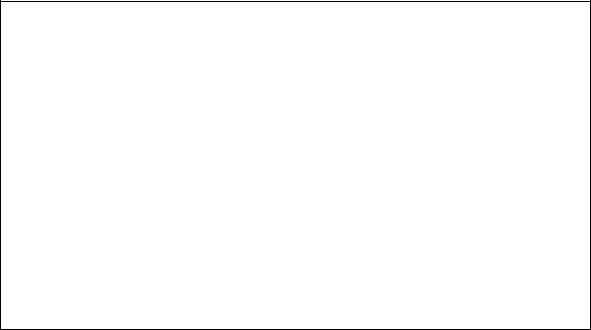
EFG
EFG (1) [inta-riuvs] software is the only program you need for complete protection from online threats.
EFG scans all incoming and outgoing email attachments, helping to protect your PC against (2) [rivessu], (3) [romsw], (4) [Torsjan] and other types of (5) [lawmare]. A (6) [lawlrife] shields your system from attack by (7) [reschak], while the program can also detect if a website‘s (8) [igidlat ercteacfiti] is out-of- date or suspicious, allowing you to carry out financial transactions online with total security.
In addition to all of the above, the EFG Professional Edition also comes with email (9) [crynetipon] and the EFG (10) [rawsyep] scanner, helping you to keep your system free of unwanted advertising and (11) [socoiek].
EFG Basic is available to download as (12) [warfeeer] by clicking here.
Alternatively, you can purchase the EFG Professional Edition for only £29.95.
Click here to visit our (13) [rescue witebes] or pay using PayPal by clicking here.
(S) Speaking (block I):
 URL: uniform resource locator, the address of a file on the Internet. A URL looks like this:
URL: uniform resource locator, the address of a file on the Internet. A URL looks like this:
http://www.netscape.com/
-―http://‖ means hypertext transfer protocol and tells the program to look for a web page
-―www‖ means World Wide Web
-―netscape.com‖ is the domain name and tells people that it is a commercial enterprise
 navigation buttons: buttons on the toolbar which allow you to go back or forward to other web pages. You can also return to your start-up page or stop the transfer when the circuits are busy
navigation buttons: buttons on the toolbar which allow you to go back or forward to other web pages. You can also return to your start-up page or stop the transfer when the circuits are busy
 links: shortcuts (underlined text or images) that, when clicked, take you to other web pages
links: shortcuts (underlined text or images) that, when clicked, take you to other web pages
 security on the Web: just a few websites are secure. When the page is not encrypted, the security lock is open
security on the Web: just a few websites are secure. When the page is not encrypted, the security lock is open
Exercise 1S.
The picture illustrates a typical web page. Look at the box above, then find the following features in the picture:
110

1.URL address
2.Basic functions of the toolbar: go to the home page
retrace your steps go forward one page
interrupt the current transfer update a page
find words within a page
load and display the page's images
3.Clickable image link
4.Clickable hypertext link
Exercise 2S.
What‘s your e-mail address? In your group find out everyone‘s e-mail address.
Exercise 3S.
Ask your partner these questions:
1.Have you got a computer at home? What do you use it for?
2.Do you use a computer at work / school / university? What for?
3.What do you know about the history of the Internet?
4.Do you use the Internet at home, at work? What do you use it for?
5.Which of the following can you use: chat, instant messenger, Skype, a webcam?
6.Have you ever bought anything on the Net? If so, what?
7.What is the Internet?
111
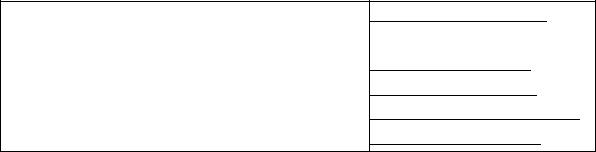
8.What can you do on the Internet? Make a list of possible applications.
9.What web site do you visit to chat with friends?
10.Which chat channels are you interested in?
11.Do you talk with strangers during web chats?
12.Do you use your real name or a nickname?
13.How long do you usually spend at the terminal?
Exercise 4S.
Look at these tasks and choose the most suitable Web site from the cyberlist:
1Read about environmental problems
2Get news reports
3Find out about specific hardware and software
4Make flight reservations
5Read about films and Hollywood awards
6Search for web addresses
http://www.yahoo.com/
http ://www.greenpeace. org/ http://www.ibm.com/
http://www.gofly.com/
http://www.telegraph.co.uk/
http://www.oscars.org/
Exercise 5S.
Work in small groups. Find out about the groups favourite websites. Do you know the addresses? Make a list of the top five.
(SR) Supplementary reading (block I):
Exercise 1SR.
Reading comprehension.
Read one of the abstracts below and get ready to give brief summary of it in Ukrainian:
The Internet What is the Internet and how is it useful?
The Internet is a global network of interconnected networks.
The unique thing about the Internet is the sheer amount of information that you can access from it. Whatever your interest you can search for and find information on the most obscure topics.
As a research tool the Internet is an incredibly valuable tool. Whether you are gathering information about a rival company on the other side of the world, or are looking for information about your family tree, you will find there is plenty of information available.
If you publish material on the Internet, it can be accessed by everyone on the Internet (providing they can find it!). As a marketing tool, this has interesting possibilities. It is possible for a small company to sell products and services worldwide, without the need for a single sales-person!
112
