
ТП лекція (змінні, типи,..
.).pdfModule Overview
•Declaring Variables and Assigning Values
•Using Expressions and Operators
•Creating and Using Arrays
•Using Decision Statements
•Using Iteration Statements
Lesson 1: Declaring Variables and
Assigning Values
•What Are Variables?
•What Are Data Types?
•Declaring and Assigning Variables
•What Is Variable Scope?
•Converting a Value to a Different Data Type
•Read-Only Variables and Constants
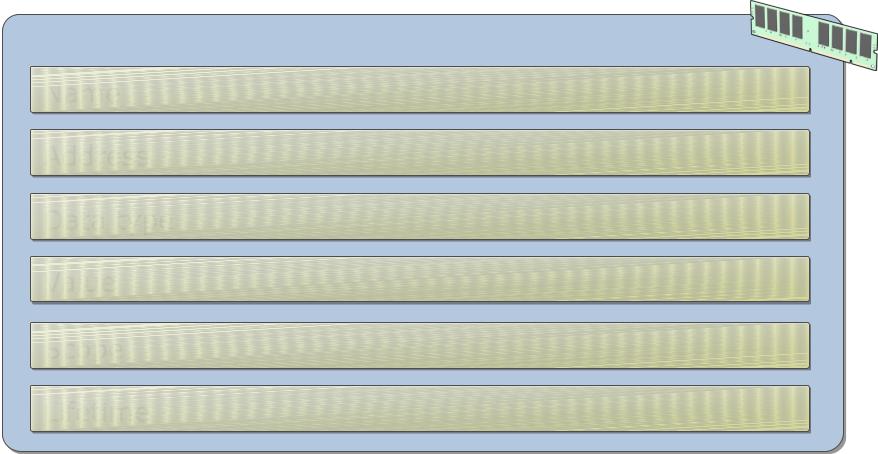
What Are Variables?
Variables store values required by the application in temporary memory locations
Variables have the following facets:
Name
Address
Data type
Value
Scope
Lifetime
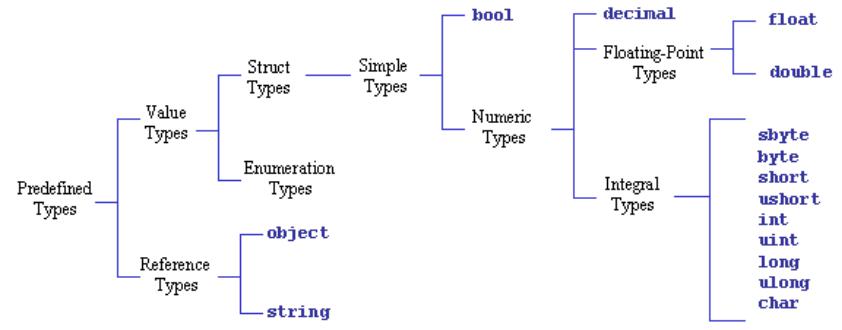
Data Types
C# is type-safe language
The compiler guarantees that values stored in variables are always of the appropriate type
Comparing Value and Reference Types
Value types:
Directly contain their data
Each has its own copy of data
Operations on one cannot affect another
Reference types:
Store references to their data (known as objects)
Two reference variables can reference same object
Operations on one can affect another
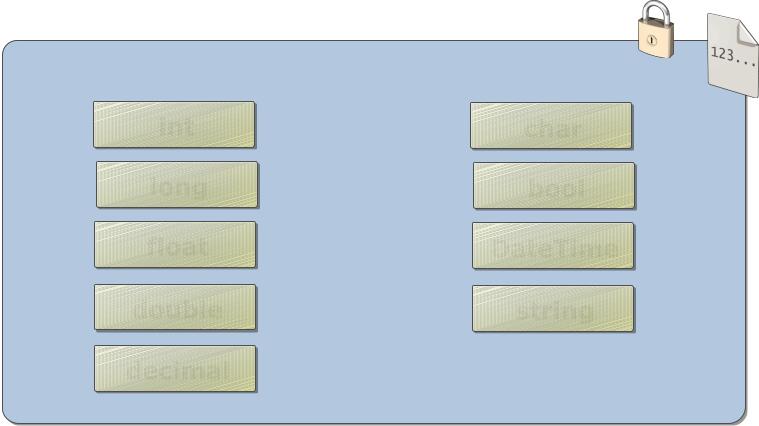
Commonly used data types
Data types include: |
|
int |
char |
long |
bool |
float |
DateTime |
double |
string |
decimal |
|
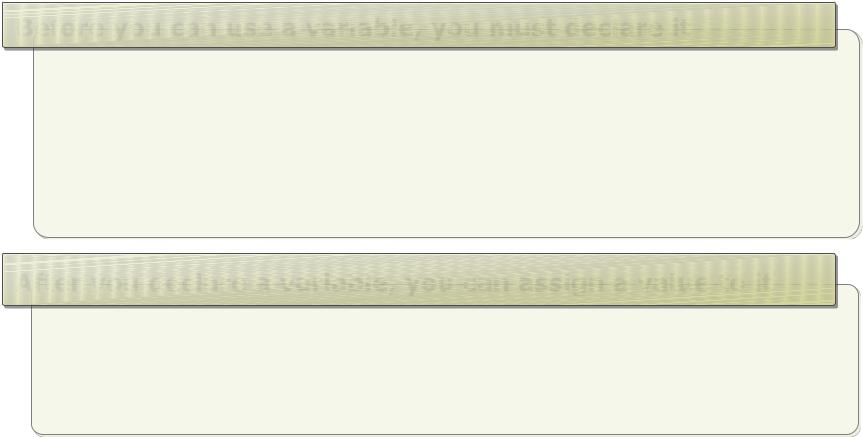
Declaring and Assigning Variables
Before you can use a variable, you must declare it
DataType variableName;
…
DataType variableName1, variableName2;
…
DataType variableName = new DataType();
After you declare a variable, you can assign a value to it
variableName = Value;
…
DataType variableName = Value;
NOTE: Variable name is known as an identifier. Identifiers must:
•Only contain letters, digits, and underscore characters
•Start with a letter or an underscore
•Not be one of the keywords that C# reserves for its own use

Rules and Recommendations for Naming Variables
•Rules
–Use letters, the underscore, and digits
•Recommendations
–Avoid using all uppercase letters
–Avoid starting with an underscore
–Avoid using abbreviations
–Use CamelCasing naming in multipleword names
answer42 42Answer
different Different
BADSTYLE _poorstyle bestStyle
Msg message
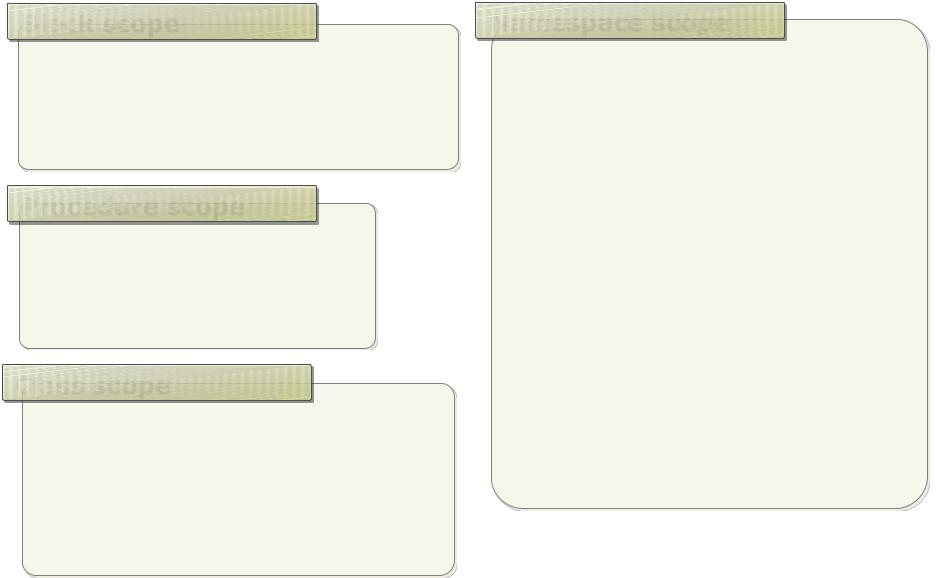
What Is Variable Scope?
Block scope
if (length > 10)
{
int area = length * length;
}
Procedure scope
void ShowName()
{
string name = "Bob";
}
Class scope
private string message;
void SetString()
{
message = "Hello World!";
}
Namespace scope
public class CreateMessage
{
public string message = "Hello";
}
public class DisplayMessage
{
public void ShowMessage()
{
CreateMessage newMessage = new CreateMessage();
MessageBox.Show(
newMessage.message);
}
}

Converting a Value to a Different Data Type
Implicit conversion
Automatically performed by the common language runtime
int a = 4; |
|
long b; |
|
b = a; |
// Implicit conversion of int to long |
Explicit conversion
May require you to write code to perform the conversion
DataType variableName1 = (castDataType) variableName2;
…
int count = Convert.ToInt32("1234");
...
int number = 0;
if (int.TryParse("1234", out number)) {// Conversion succeeded }
