
ТП лекція (змінні, типи,..
.).pdf
Guidelines for Choosing a Decision Construct
Use an if structure when you have a single condition that controls the execution of a single block of code
Use an if/else structure when you have a single condition that controls the execution of one of two blocks of code
Use an if/elseif/else structure to run one of several blocks of code based on conditions that involve several variables
Use a nested if structure to perform more complicated analysis of conditions that involve several variables
Use a switch statement to perform an action based on the possible values of a single variable
Lesson 5: Using Iteration
Statements
•Types of Iteration Statements
•Using the While Statement
•Using the Do Statement
•Using the For Statement
•Break and Continue Statements
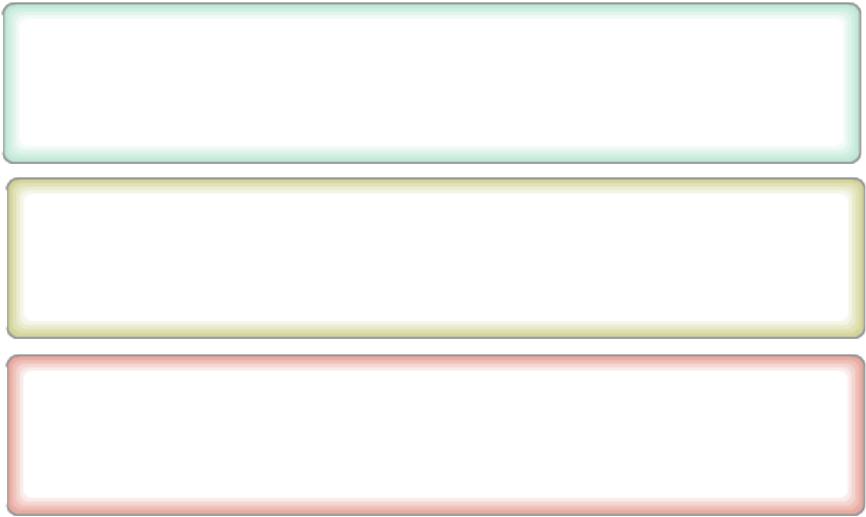
Types of Iteration Statements
Iteration statements include:
while
A while loop enables you to execute a block of code zero or more times
do
A do loop enables you to execute a block of code one or more times
for
A for loop enables you to execute code repeatedly a set number of times
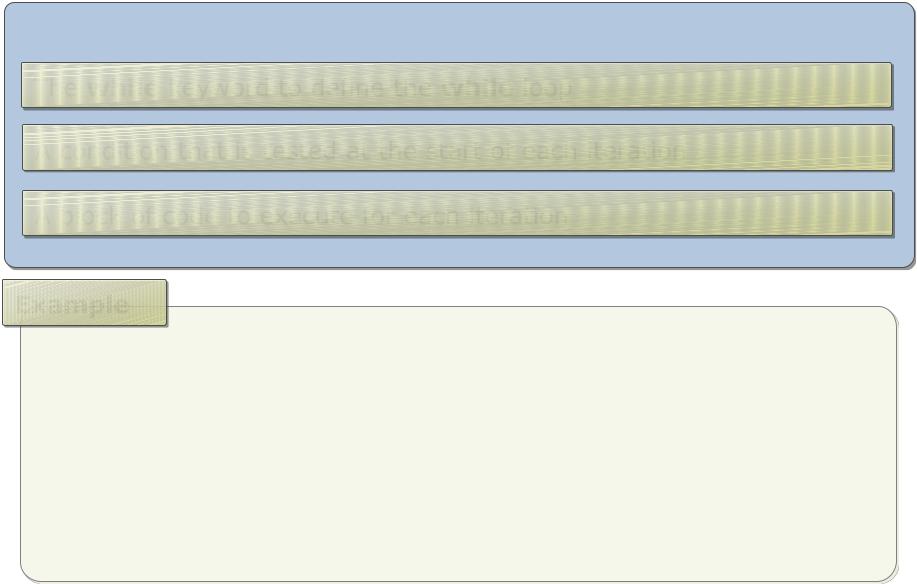
Using the While Statement
The syntax of a while loop contains:
The while keyword to define the while loop
A condition that is tested at the start of each iteration A block of code to execute for each iteration
Example
double balance = 100D; double rate = 2.5D;
double targetBalance = 1000D; int years = 0;
while (balance <= targetBalance)
{
balance *= (rate / 100) + 1; years += 1;
}
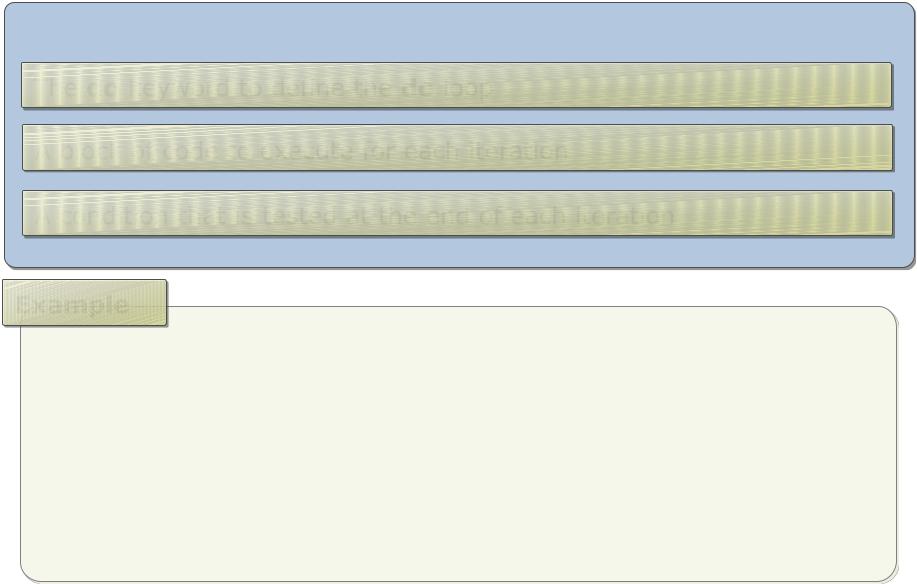
Using the Do Statement
The syntax of a do loop contains:
The do keyword to define the do loop
A block of code to execute for each iteration
A condition that is tested at the end of each iteration
Example
string userInput = ""; do
{
userInput = GetUserInput(); if (userInput.Length < 5)
{
// You must enter at least 5 characters.
}
} while (userInput.Length < 5);
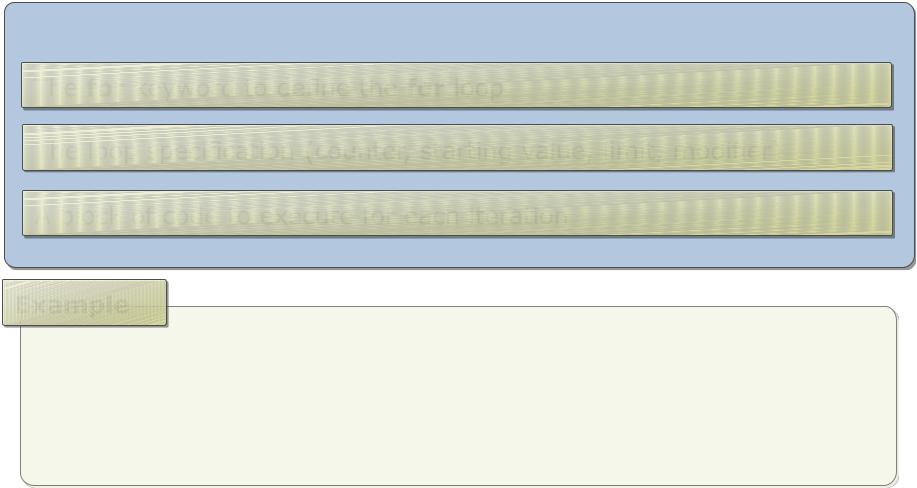
Using the For Statement
The syntax of a for loop contains:
The for keyword to define the for loop
The loop specification (counter, starting value, limit, modifier)
A block of code to execute for each iteration
Example
for (int i = 0; i < 10; i++)
{
// Code to loop, which can use i.
}
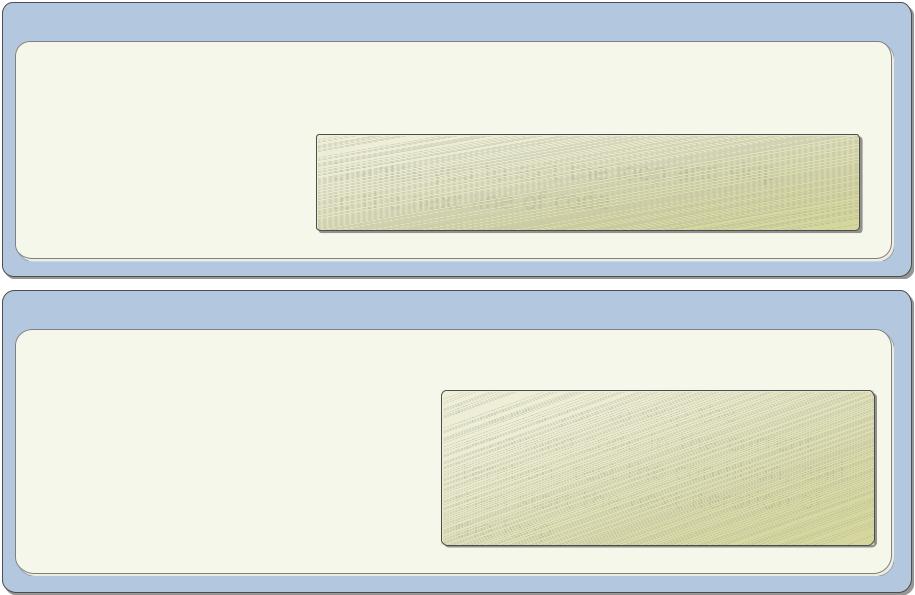
Break and Continue Statements
Break statement
while (oldNumbers.Length > count)
{
if (oldNumbers[count] == 5)
{
break;
}
count++;
}
Enables you to exit the loop and skip to the next line of code
Continue statement
while (oldNumbers.Length > count)
{
if (oldNumbers[count] == 5)
{
continue;
}
// Code that won't be hit count++;
}
Enables you to skip the remaining code in the current iteration, test the condition, and then start the next iteration of the loop
