
ТП (урок 5)
.pdf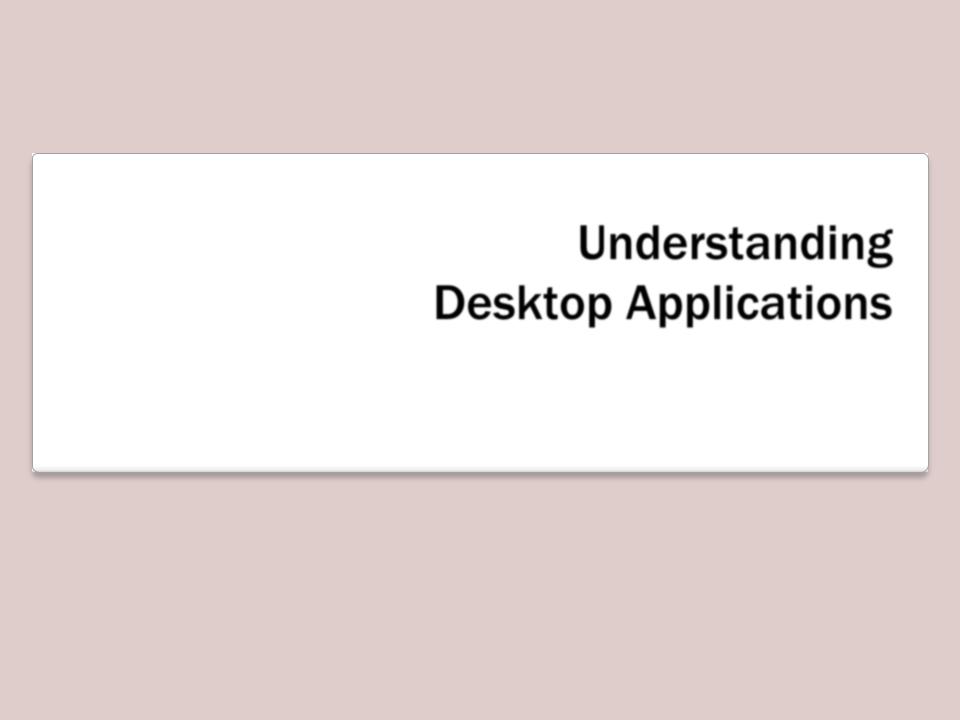
Understanding
Desktop Applications
Lesson 5

Objective Domain Matrix
Skills/Concepts |
MTA Exam Objectives |
|
|
Understanding Windows |
Understand Windows Forms applications (5.1) |
Forms Applications |
|
Understanding Console-Based |
Understand console-based applications (5.2) |
Applications |
|
|
|
Understanding Windows |
Understand Windows services (5.3) |
Services |
|

Understanding Windows Forms Applications
•Windows Forms applications are smart client applications consisting of one or more forms that display a visual interface to the user.
•A Windows Form is a visual surface capable of displaying a variety of controls, including text boxes, buttons, and menus.
•A control is a distinct user interface element that accepts input from the user or displays output to the user.

Designing a Windows Form
•Visual Studio provides a drag-and-drop Windows Forms designer.
•Windows Forms includes a large collection of common controls.
•For specialized interfaces, you can create a custom-control.

Creating a Windows Form
•Create projects based on the Visual Studio’s Windows Forms Application template.
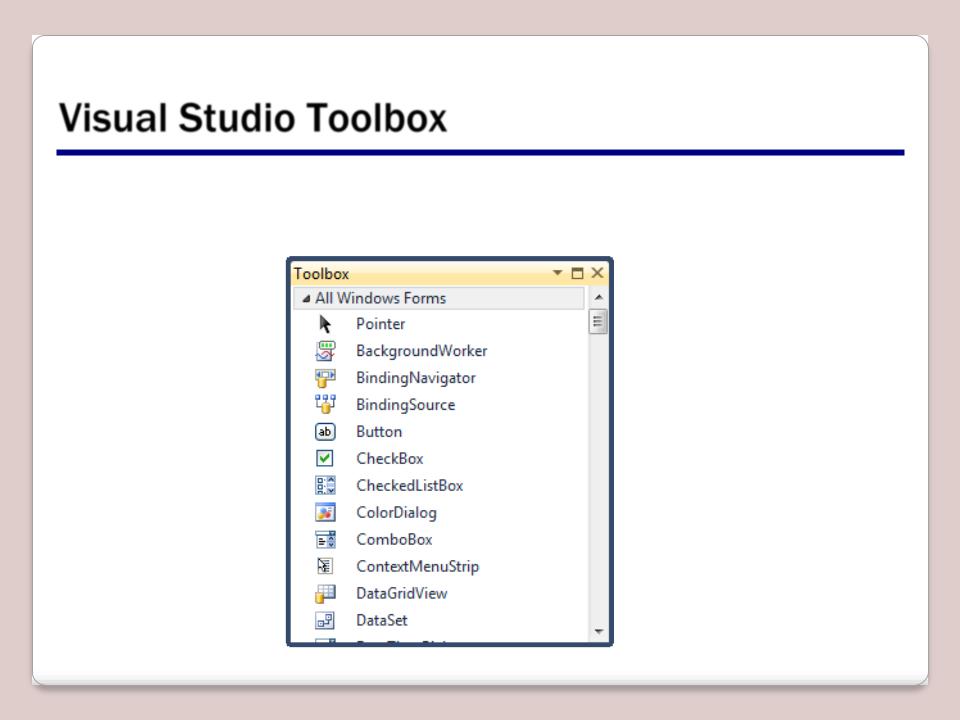
Visual Studio Toolbox
•The Visual Studio toolbox provides common controls.
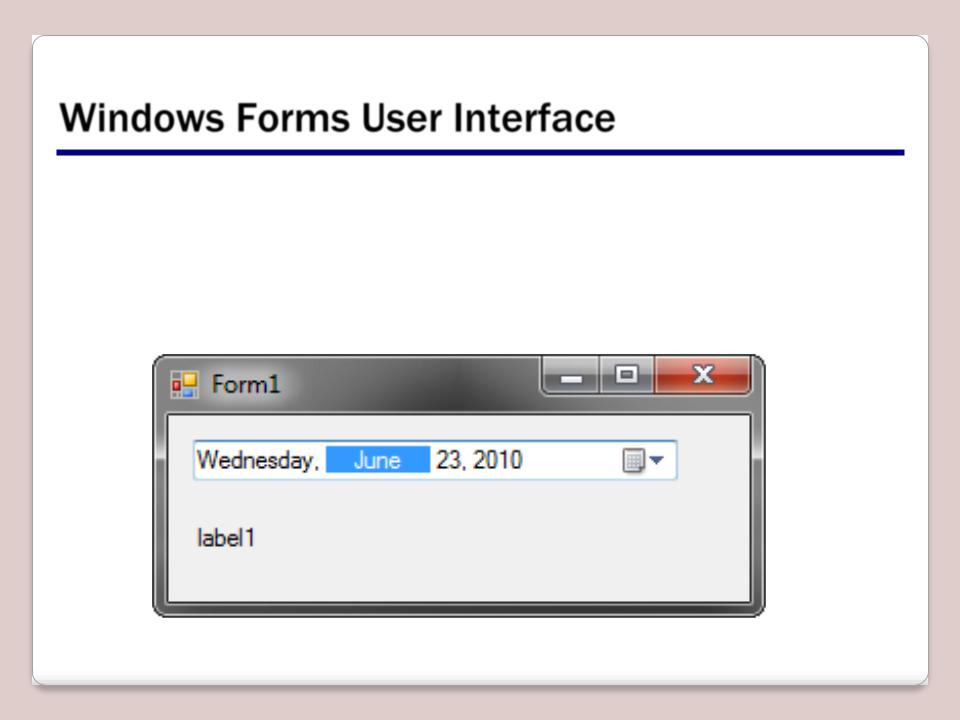
Windows Forms User Interface
•You can drag and drop controls from the Toolbox and arrange them on the Windows Forms designer to create the user interface.
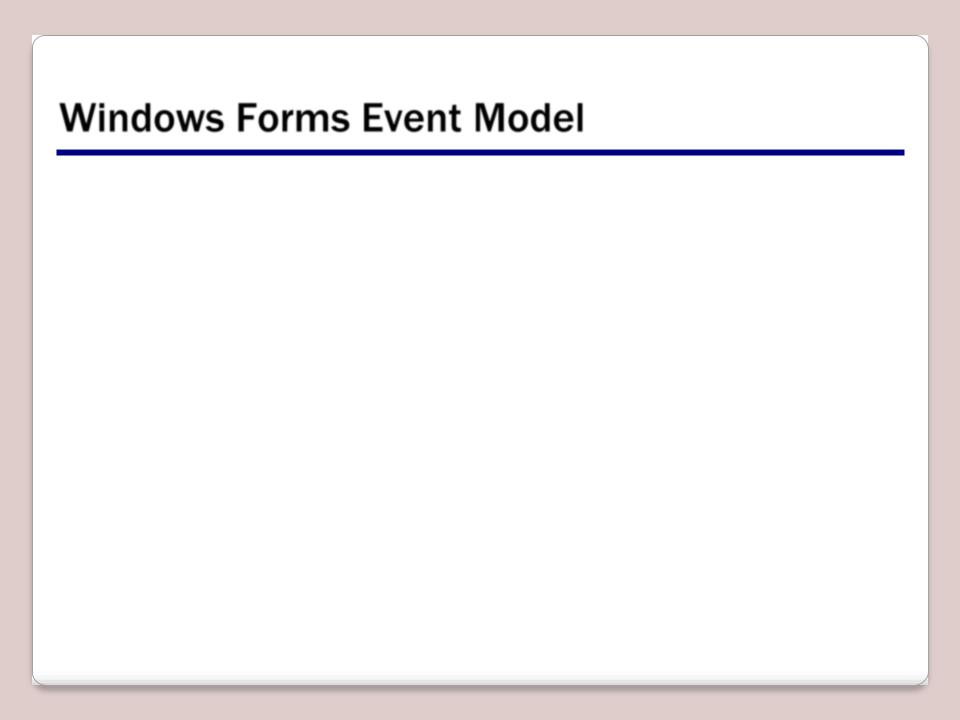
Windows Forms Event Model
•A form and its components respond to user actions such as keystrokes or mouse movement. These actions are called events.
•Much of the code that you write as a Windows Forms developer is directed toward capturing such events and responding.
•The Windows Forms event model uses .NET Framework delegates to bind events to their respective event handlers.
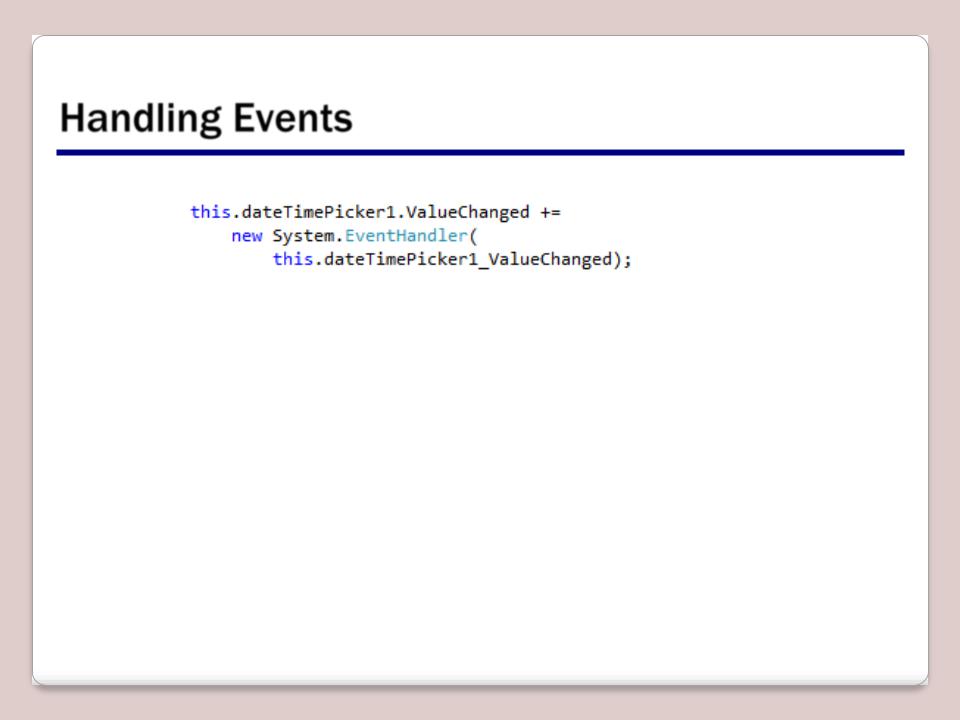
Handling Events
•Here, ValueChanged is the event of the DateTimePicker control that we want to capture.
•A new instance of the delegate of type EventHandler is created and the method dateTimePicker1_ValueChanged is passed to the event handler.
•The dateTimePicker1_ValueChanged is the method in which you will write the event-handling code.
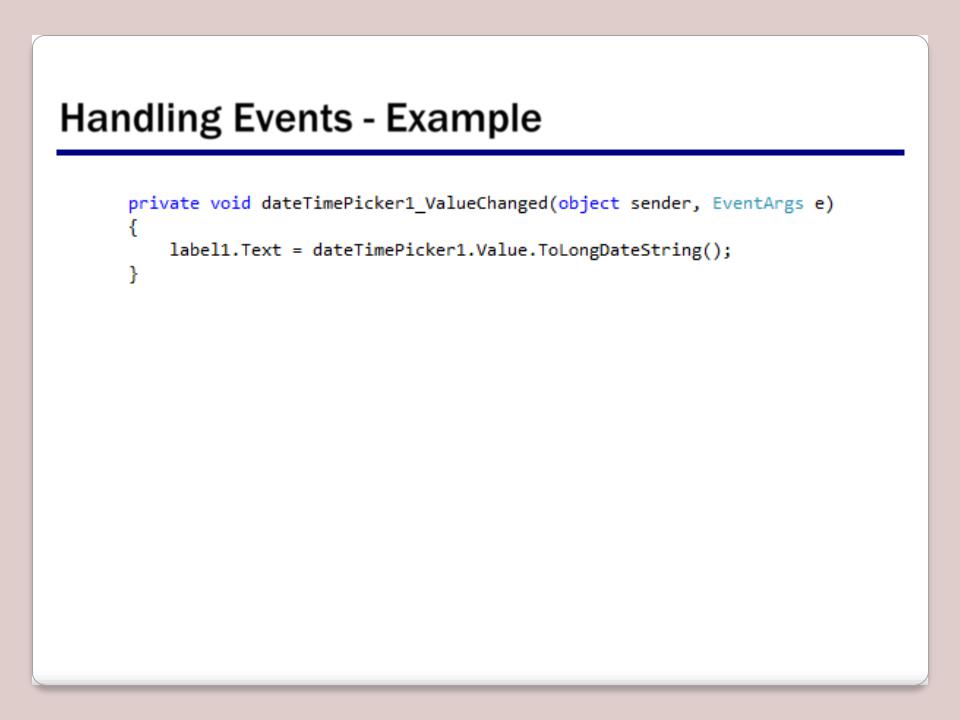
Handling Events - Example
•The dateTimePicker1_ValueChanged method is invoked when the ValueChanged event is fired on the dateTimePicker1 control.
•The parameter of the object type specify the object that raised the event.
•The parameter of the EventArgs type provides information about the event.
