
ТП (урок 4)
.pdf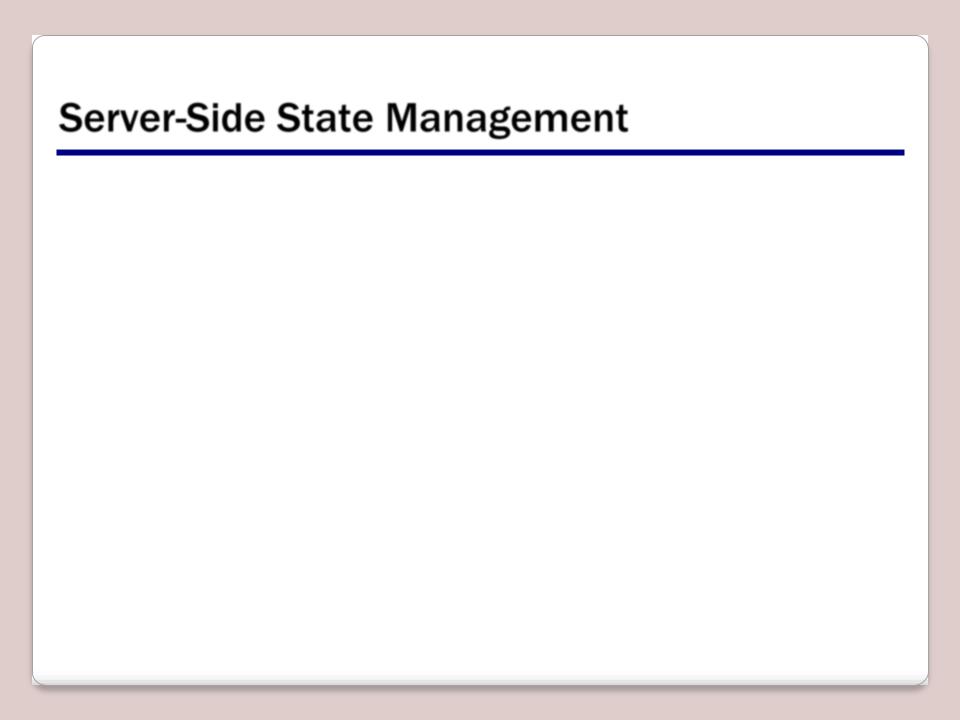
Server-Side State Management
•Server-side state management uses server resources to store state information.
•Storing and processing session information on a server increases the server’s load and requires additional server resources to serve the Web pages.
•ASP.NET supports server-side state management at two levels:
–Session State
–Application State

Session State
•An ASP.NET application creates a unique session for each user who sends a request to the application.
•Session state can be used for temporarily store user data such as shopping cart contents.
•Reading from session:
if (Session["Name"] != null)
{
/* additional code here */
}
• Writing to session:
Session.Add("Name", TextBox1.Text);

Application State
•Application state is used to store data that is used throughout an application.
•Application State is not user-specific.
•Application state can be accessed through the Application property of the Page class.
•The Application property provides access to the HttpApplicationState object.
•The HttpApplicationState object stores the application state as a collection of key-value pairs.
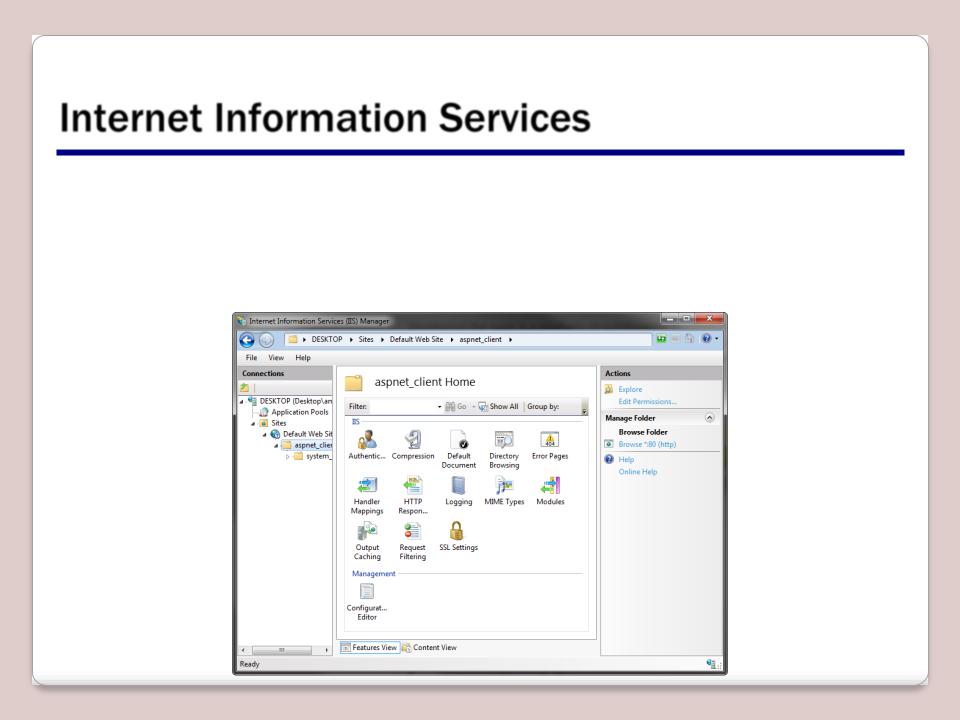
Internet Information Services
•Internet Information Services (IIS) is a Web server for hosting Web applications on the Windows operating system.

Web Site & Virtual Directories
•An IIS server uses the concepts of sites, applications, and virtual directories.
•A Web site (for example: www.northwind.com) is a container of applications and virtual directories.
•A virtual directory is an alias that maps to a physical directory on the Web server. For example, in the address www.northwind.com/orders, “orders” is a virtual directory.
•A virtual directory maps to a physical directory (for example, c:\inetpub\wwwroot\northwind\orders).
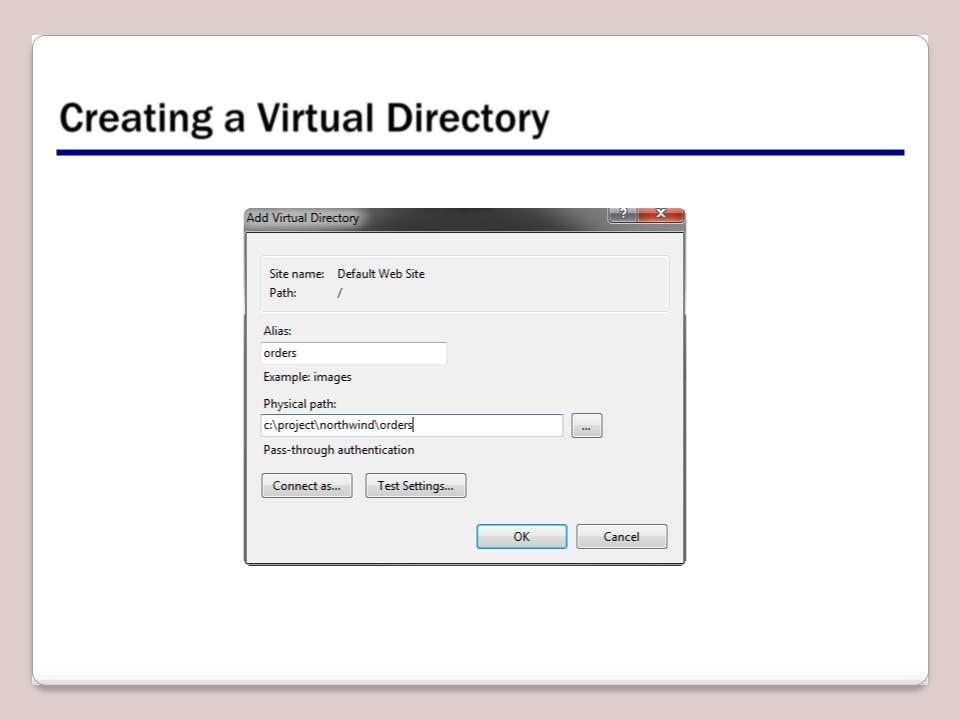
Creating a Virtual Directory

Deploying Web Applications
• Xcopy or FTP
For simple websites that require simply copying the files.
• Windows Installer
For complex websites that require custom actions during the deployment process. Windows Installer can create virtual directories, restart services, register components, etc.

Web Services
•Web services provide a way to interact with programming objects located on remote computers.
•Web services are based on standard technologies and are interoperable.
Key technologies:
–Hypertext Transmission Protocol (HTTP)
–Extensible Markup Language (XML)
–Simple Object Access Protocol (SOAP)
–Web Services Description Language (WSDL)

SOAP
•SOAP is the protocol that defines how remote computers exchange messages as part of a Web service communication.
•Message format: XML
–XML is easier for otherwise non compatible systems to understand.
•Message transmission: HTTP
–HTTP, they can normally reach any machine on the Internet without being blocked by firewalls.
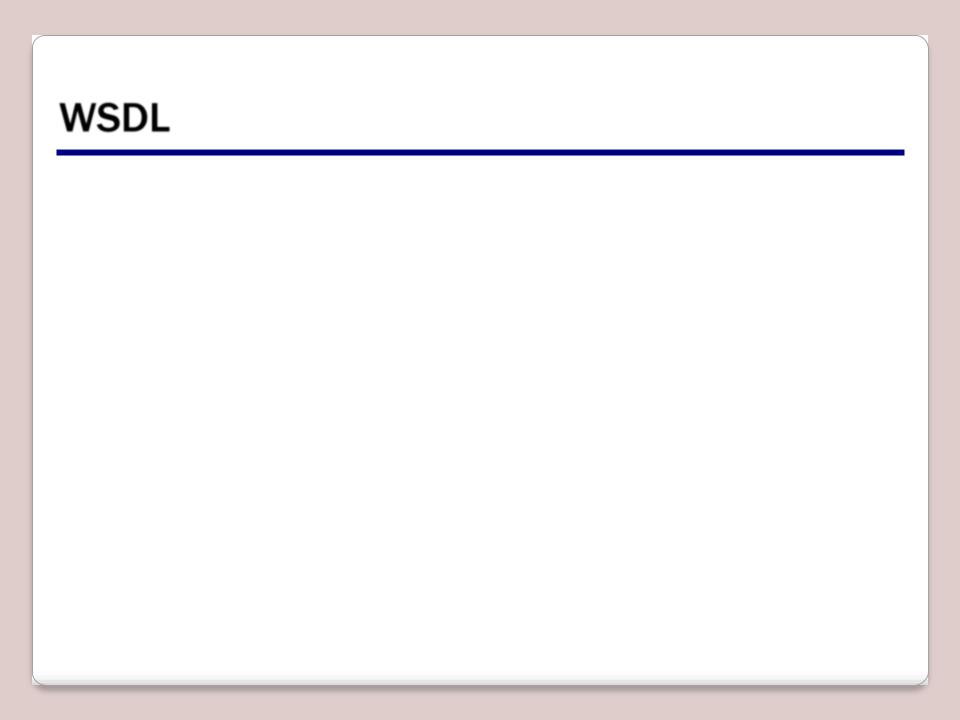
WSDL
•WSDL stands for Web Services Description Language.
•A WSDL file acts as the public interface of a Web service and includes the following information:
–The data types it can process
–The methods it exposes
–The URLs through which those methods can be accessed
