
ТП (урок 4)
.pdf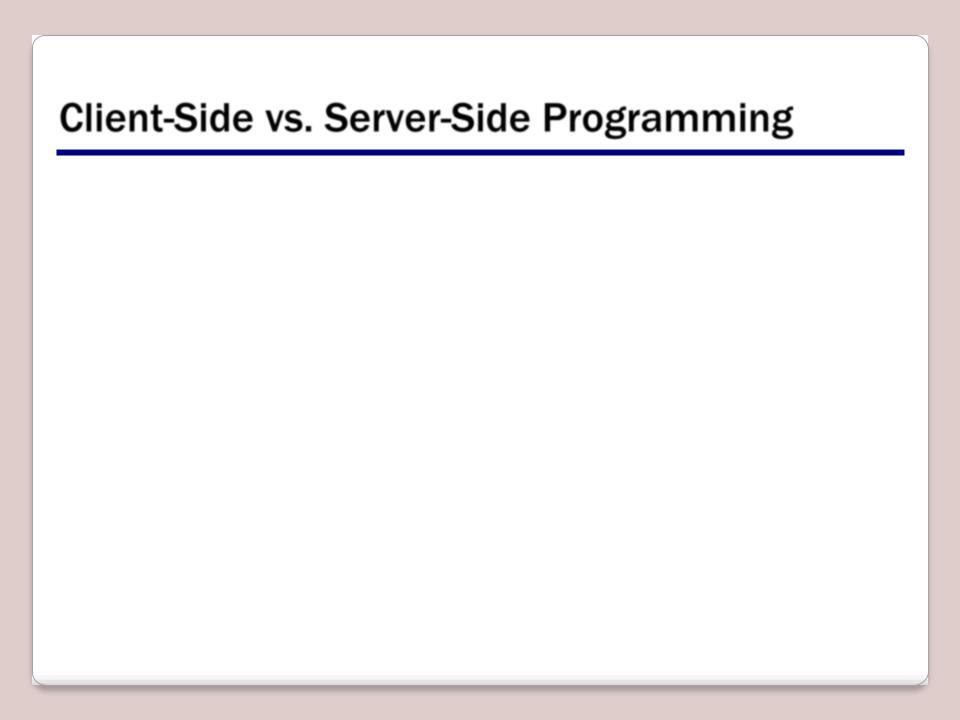
Client-Side vs. Server-Side Programming
•Client-side programming refers to programs that execute completely on a user’s local computer.
–Examples: Windows Forms application, JavaScript code that executes within a Web browser.
•Server-side programming refers to programs that are executed completely on a server and make use of the server’s computational resources.
–Examples: Web applications and Web services.
•Hybrid applications use both clientand server-side programming. Ajax applications use a mix of server-side programming and client-side code to create interactive and highly responsive Web applications.

ASP.NET
•ASP.NET is the part of the .NET Framework that enables you to develop Web applications and
Web services.
•The ASP.NET infrastructure has two main parts:
–A set of classes and interfaces that enables communication between the Web browser and Web server. These classes are organized in the System.Web namespace.
–A runtime process, also known as the ASP.NET worker process (aspnet_wp.exe), that handles the Web request for ASP.NET resources.
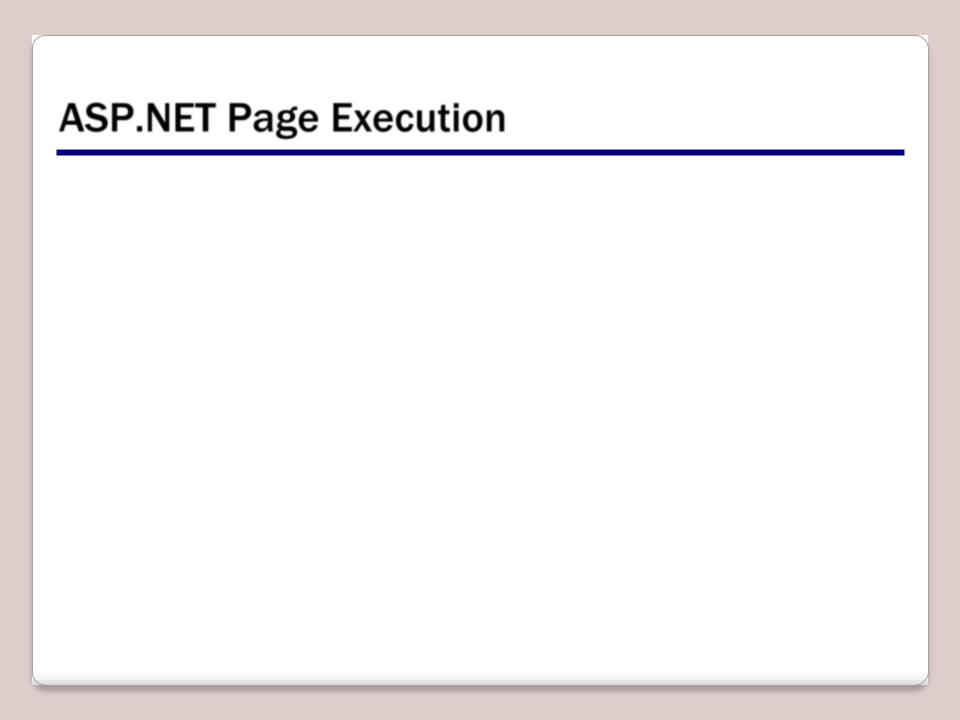
ASP.NET Page Execution
•The ASP.NET worker process (aspnet_wp.exe) fulfills the request for ASP.NET page execution.
•The ASP.NET worker process compiles the .aspx file into an assembly and instructs the Common Language Runtime (CLR) to execute the assembly.
•When the assembly executes, it takes the services of various classes in the .NET Framework class library to accomplish its work and generate response messages for the requesting client.
•The ASP.NET worker process collects the responses generated by the execution of the Web page and creates a response packet.

ASP.NET Page Life Cycle
Event |
Description |
|
|
PreInit |
Several page properties, such as Request, Response, |
|
IsPostBack, and UICulture, are set at this stage. |
|
|
Init |
During the initialization stage, all the controls on the page are |
|
initialized and made available. |
|
|
Load |
If the request is a postback, the load stage is used to restore |
|
control properties with information from view state and |
|
control state. |
|
|
PreRender |
This stage signals that the page is just about to render its |
|
contents. |
|
|
Unload |
During the unload stage, the response is sent to the client |
|
and page cleanup is performed. |
|
|
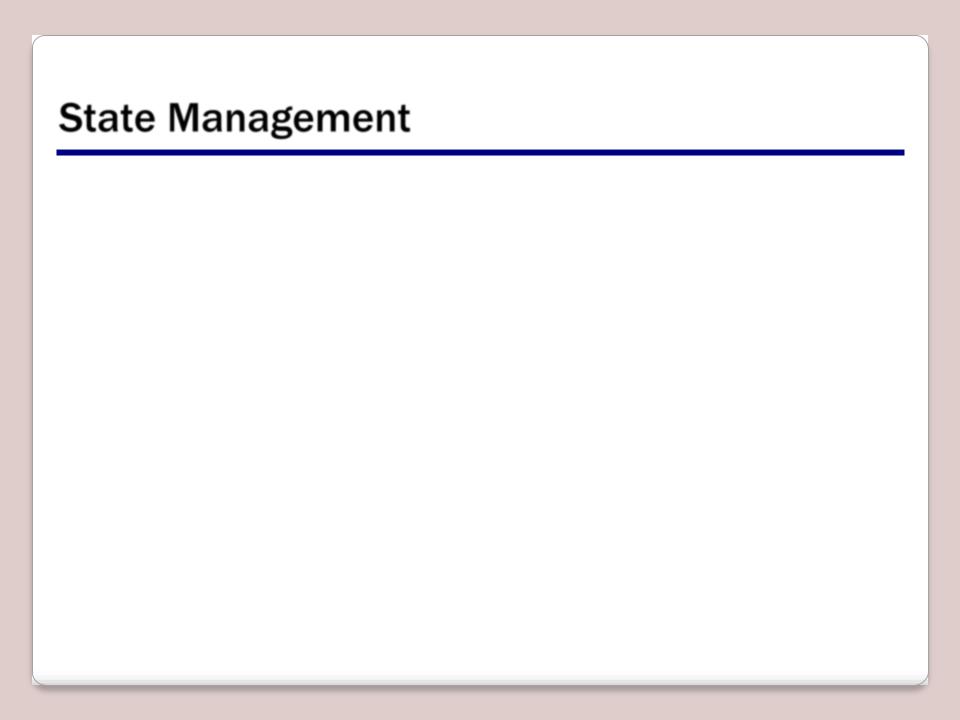
State Management
•The state of a Web page is made up of the values of the various variables and controls.
•State management is the process of preserving the state of a Web page across multiple trips between browser and server.
•State Management Techniques:
–Client-side state management
–Server-side state management
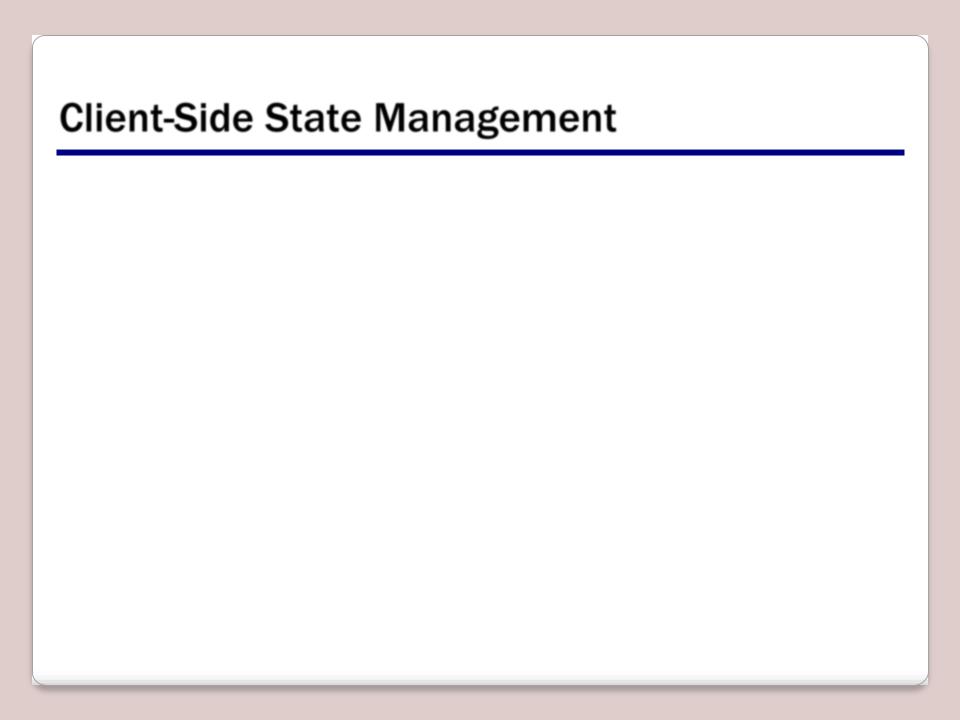
Client-Side State Management
•Client-side techniques use HTML code and the capabilities of the Web browser to store state information on the client computer.
•Common client-side state management techniques:
–Query Strings
–Cookies
–Hidden Fields
–View State
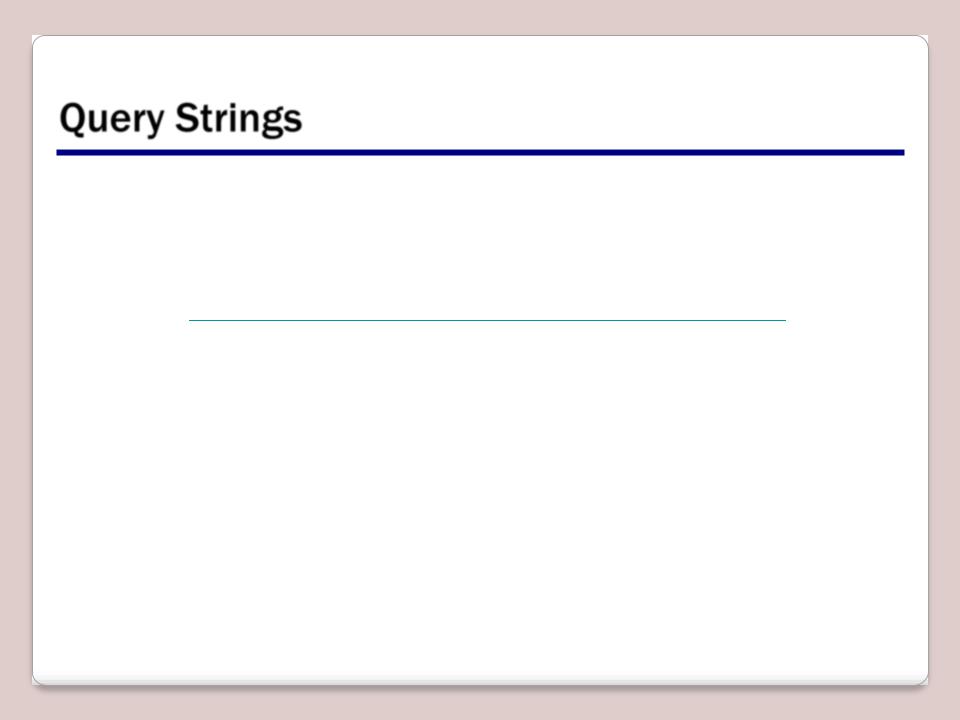
Query Strings
•Query strings stores the data values in the query string portion of a page URL. For example, the following URL embeds a key (“q”) and its value (“television”) in query string: http://www.bing.com/search?q=television.
•To retrieve the value of the key in an ASP.NET page, use the expression:
Request.QueryString["q"].
•QueryString is a property of the Request object, and it gets the collection of all the query-string variables and their values.
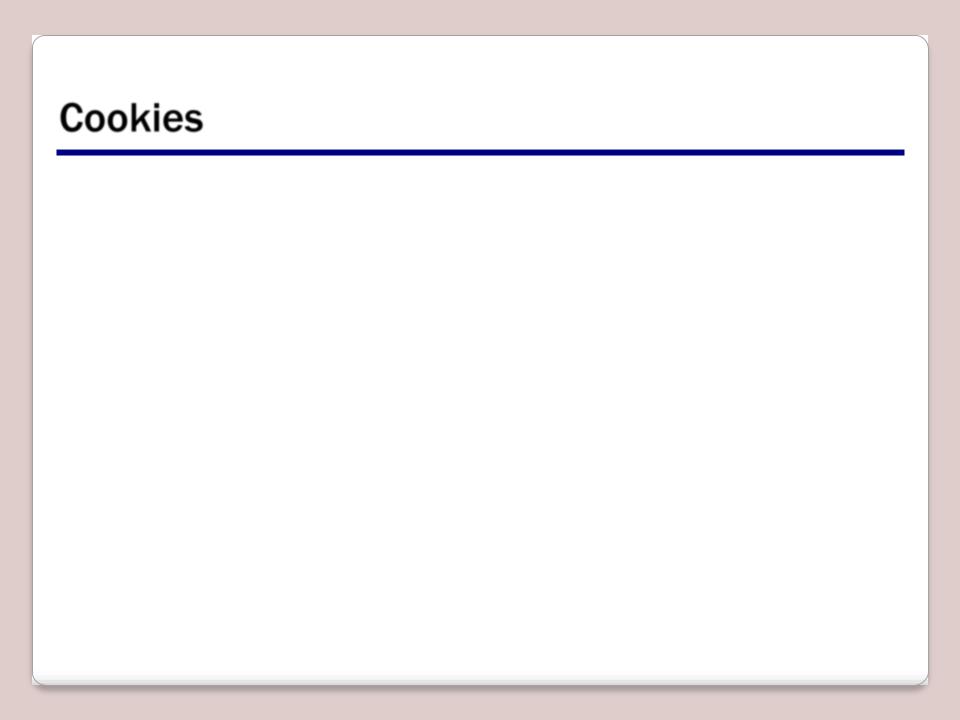
Cookies
Cookies are small packets of information that are stored by a Web browser locally on the user’s computer. Cookies are commonly used for storing user preferences.
To add a Cookie:
HttpCookie cookie = new HttpCookie("Name", "Bob"); cookie.Expires = DateTime.Now.AddMinutes(10); Response.Cookies.Add(cookie);
To read a cookie:
if (Request.Cookies["Name"] != null)
{
name = Request.Cookies["Name"].Value;
}
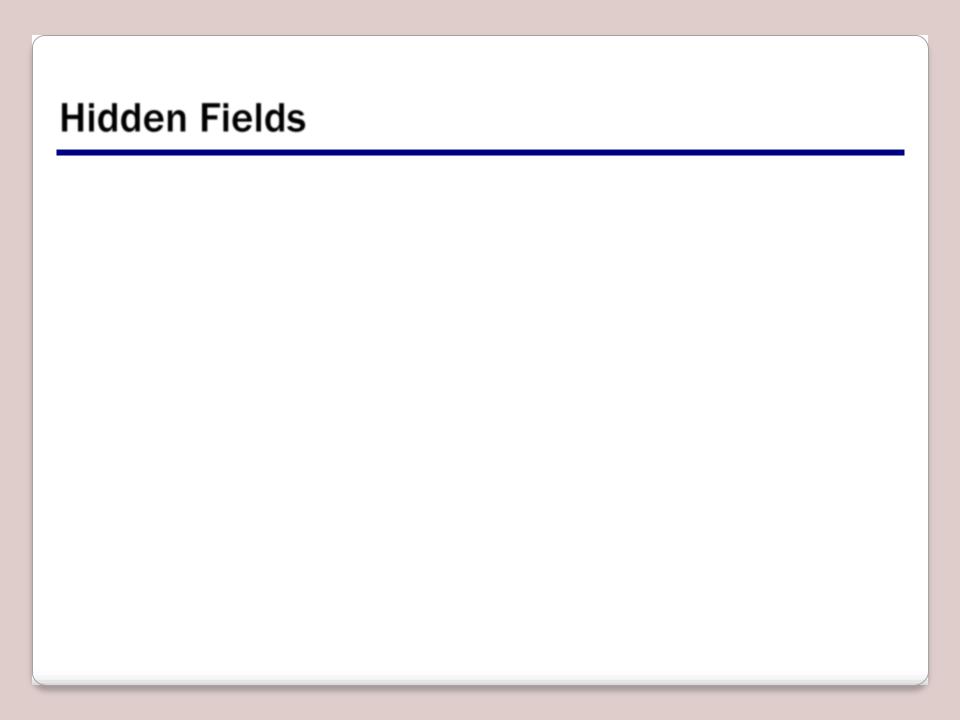
Hidden Fields
•Hidden fields contain information that is not displayed on a Web page but is still part of the page’s HTML code.
•Hidden fields can be created by using the following HTML element:
<input type="hidden">
•The ASP.NET HTML Server control
HtmlInputHidden also maps to this HTML element.
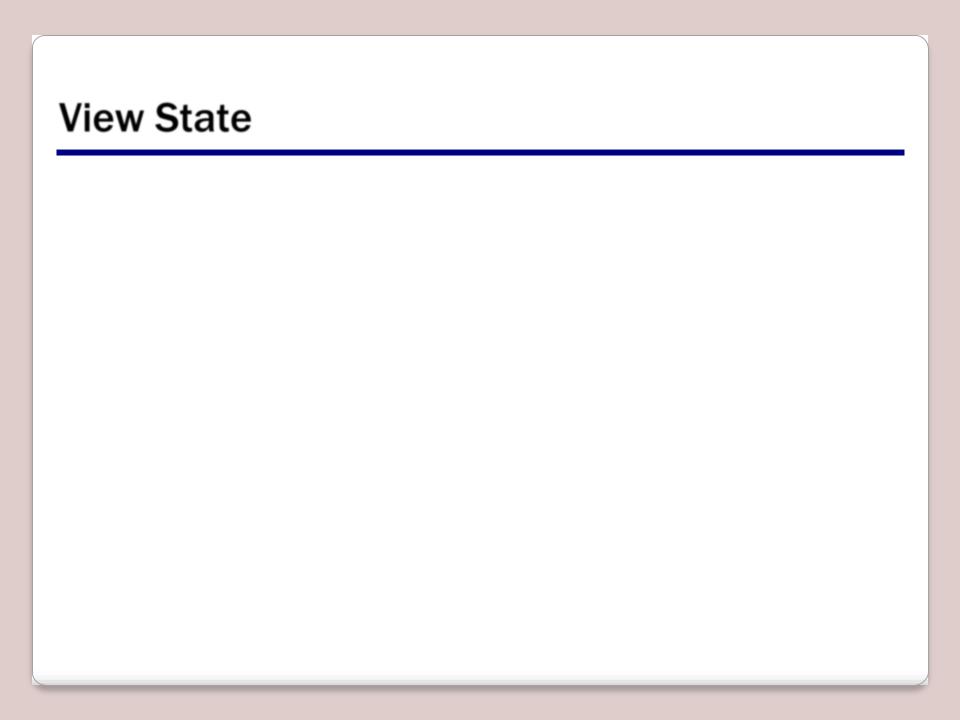
View State
•ASP.NET uses View State to maintain the state of controls across page postbacks.
•When ASP.NET executes a page, it collects the values of all nonpostback controls that are modified in the code and formats them into a single encoded string. This string is stored in a hidden field in a control named __VIEWSTATE.
•View State may increase the size of your page.
•View State is enabled by default by you can disable it either at the control level or at the page level.
