
СУБД Oracle / Литература / PowerDesigner 9 / CDM_Tutorial
.pdf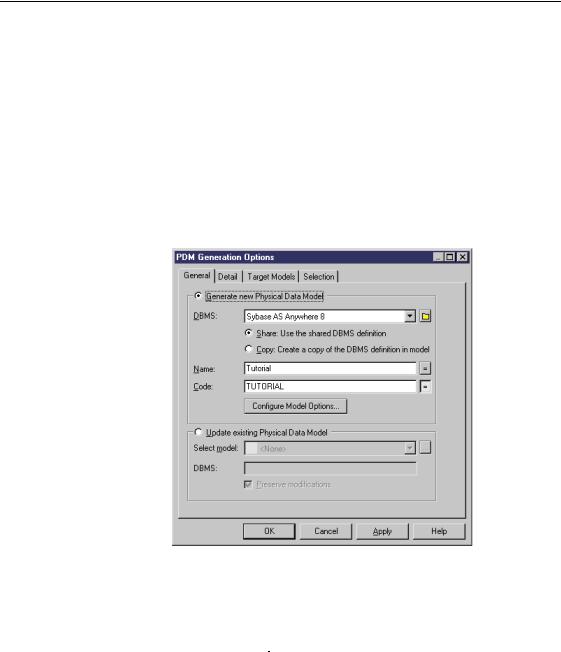
&KDSWHU *HQHUDWLQJ WKH 3'0 IURP WKH &'0
*HQHUDWH WKH 3'0
1Select 7RROV→*HQHUDWH 3K\VLFDO 'DWD 0RGHO.
The PDM Generation Options dialog box appears.
2Select 6\EDVH $6 $Q\ZKHUH from the DBMS dropdown listbox.
The dialog box proposes TUTORIAL as the default name for the PDM file. It is the same as the CDM file name but with the extension .PDM.
3Select the 6KDUH radio button.
You indicate to use the DBMS definition file stored in the DBMS library.
4Click the 'HWDLO tab.
The Detail page appears.
5Select or clear the following options:
|
*URXS ER[ |
|
6HOHFWHG ,WHP |
|
|
Options |
|
Check model |
|
|
|
|
Save generation dependencies |
|
CDM Getting Started |
|
|
||
|
||||
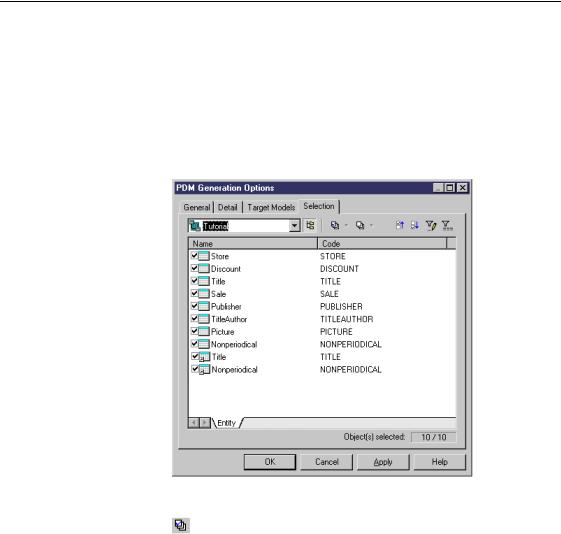
*HQHUDWH WKH 3'0
The model will be verified by the Check Model before generation. The Save Generation Dependencies option determines that PowerDesigner saves the object identification tag for each object in the model. This option is mainly useful when merging two PDM generated from the same CDM.
6Select the 6HOHFWLRQ tab.
The 6HOHFWLRQ page appears. It lists all the objects in the CDM. By default, all object checkboxes are selected.
7If all the object checkboxes are not selected, click the Select All tool.
8Click 2..
A Result List window displays warning messages indicating that the CDM reuses certain data items for more than one entity. These warnings are informational and do not prevent PowerDesigner from generating the PDM.
9Close the 5HVXOW window when the generation process has finished.
|
PowerDesigner |
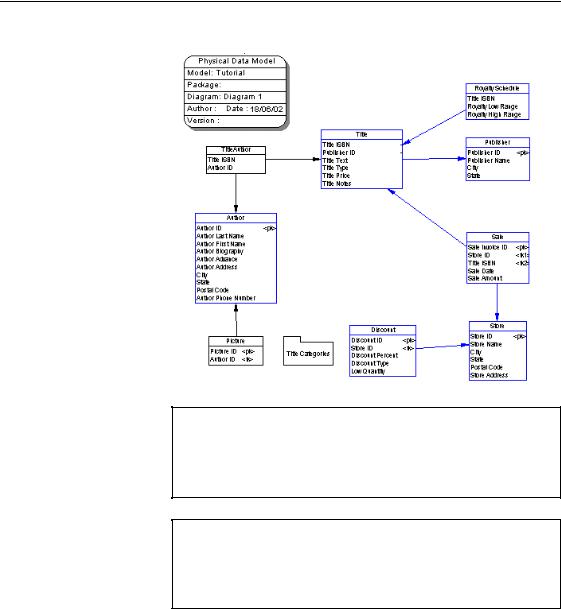
&KDSWHU *HQHUDWLQJ WKH 3'0 IURP WKH &'0
The PDM appears in the model window.
&URZGHG 3'0
If your PDM is difficult to read because tables display too much information, you can reduce the amount of information displayed by selecting Tools→Display Preferences and clearing checkboxes for the appropriate object.
7KUHH LQKHULWDQFH HQWLWLHV UHVXOWHG LQ RQH WDEOH
In the CDM, you defined the inheritance Title Inherit to generate the parent only. In the PDM, the resulting table, Title, includes a column, Periodical, that indicates if a title is a periodical or not. It also includes columns related to periodicals or non periodicals.
What you learned In this section, you learned how to:
♦Define generation parameters according to how you want to generate objects in the PDM
♦Generate a PDM from a CDM
CDM Getting Started |
|

6DYH DQG FORVH WKH 3'0
6DYH DQG FORVH WKH 3'0
You will save the generated PDM.
1Select )LOH→6DYH $V from the menu bar. The File Save As dialog box appears.
2Type *(178725 3'0 in the File Name box. This is the new name for the generated PDM file.
3Click 2..
This saves your model in the GENTUTOR.PDM file.
4Select )LOH→&ORVH from the menu bar.
This closes the PDM window and returns you to the CDM window.
|
PowerDesigner |

&KDSWHU *HQHUDWLQJ WKH 3'0 IURP WKH &'0
([LW 3RZHU'HVLJQHU
You will save and close the CDM, then exit PowerDesigner.
1Select )LOH→6DYH. This saves the CDM.
2Select )LOH →&ORVH. This closes the model.
3Select )LOH→([LW.
A confirmation box asks you if you want to save the Workspace.
4Click the 1R button.
You exit the PowerDesigner application. You have now completed the CDM tutorial.
CDM Getting Started |
|

([LW 3RZHU'HVLJQHU
|
PowerDesigner |
*ORVVDU\
association
business rule
column
Conceptual Data
Model (CDM)
constraint
data item
domain
entity
entity attribute
foreign key
Identifier
Inheritance
Physical Data
Model (PDM)
primary key
property sheet
reference
CDM Getting Started
In the Merise modeling methodology an association is a connection between entities
Written statement specifying what the information system must do or how it must be structured to support business needs
Data structure that contains an individual data item within a row in a PDM
Entity-relationship diagram that models the information system without considering the details of physical implementation
Named check that enforces data requirements, default values, or referential integrity on an entity or a entity attribute
Elementary piece of information
Set of values for which a data item is valid
Person, place, thing, or concept that has characteristics of interest to the enterprise and about which you want to store information
Elementary piece of information attached to an entity
Column or columns in a PDM whose values depend on and migrate from a primary key, or an alternate key, in another table
Entity attribute, or a combination of entity attributes, whose values uniquely identify each occurrence of the entity
Special relationship that defines an entity as a special case of a more general entity
Table-reference diagram that models the information system including the details of physical implementation
Column or columns whose values uniquely identify a row in a table in PDM
Window that displays the properties of an object
Link between a parent table and a child table in a PDM. A reference can link tables by shared keys or by specified columns

*ORVVDU\
referential integrity
relationship table
Rules governing data consistency, specifically the relationships among primary keys and foreign keys of different tables in a PDM
Named connection or association between entities
Collection of rows (records) in a PDM that have associated columns (fields)
PowerDesigner
,QGH[
$
add |
|
|
|
data item to entity |
47 |
||
object to package |
72 |
||
title box 84 |
|
||
adjust display |
16 |
|
|
align symbol |
87 |
|
|
arrange symbol |
87 |
|
|
attach |
|
|
|
business rule to entity 41, 57 |
|||
data item to domain |
38 |
||
attribute |
|
|
|
create |
50 |
|
|
define |
47 |
|
|
entity |
41 |
|
|
%
bibliography |
vii |
|
business rule |
23 |
|
attach to entity 41, 57 |
||
create |
25 |
|
define |
23 |
|
fact |
23 |
|
formula |
23 |
|
sort |
26 |
|
validate |
23 |
|
&
cardinality |
59 |
|
one to many |
59 |
|
relationship |
59 |
|
CDM |
|
|
check parameter 24 |
||
close |
97 |
|
define |
1, 17 |
|
display |
83 |
|
install |
4 |
|
CDM (FRQWLQXHG) |
|
||||
open |
16 |
|
|
|
|
option |
|
17 |
|
|
|
preferences |
17 |
|
|||
properties |
20 |
|
|||
save |
21, 97 |
|
|
||
center |
|
|
|
|
|
model |
|
89 |
|
|
|
symbol |
77 |
|
|
||
check parameter |
24 |
||||
close |
|
|
|
|
|
CDM |
|
97 |
|
|
|
PDM |
96 |
|
|
||
code for data type |
30 |
||||
color |
|
|
|
|
|
title box |
85 |
|
|
||
window |
|
86 |
|
|
|
create |
|
|
|
|
|
business rule |
25 |
||||
data item |
34 |
|
|||
domain |
|
29 |
|
|
|
entity |
|
43, 46 |
|
||
entity attribute |
50 |
||||
inheritance |
76 |
|
|||
package |
|
68 |
|
|
|
relationship |
61 |
|
|||
'
data item |
|
23 |
|
add to entity |
47 |
||
attach to domain 38 |
|||
create |
|
34 |
|
define |
|
23 |
|
diverge |
19 |
|
|
sort |
35 |
|
|
data type |
|
|
|
code |
30 |
|
|
default |
33 |
|
|
default data type |
33 |
||
define |
|
|
|
entity |
|
41 |
|
CDM Getting Started
define |
(FRQWLQXHG) |
|
|||
inheritance |
|
75, 78 |
|||
relationship |
59, 63 |
||||
delete |
|
|
|
|
|
object |
14 |
|
|
|
|
symbol |
14 |
|
|
||
designate identifier |
53 |
||||
detach symbol |
14 |
|
|||
diagram for package |
70 |
||||
display |
|
|
|
|
|
adjust |
16 |
|
|
|
|
CDM |
83 |
|
|
|
|
organize |
83 |
|
|
||
preferences |
17 |
|
|||
relationship |
66 |
|
|||
diverge domain |
19 |
|
|||
domain |
23 |
|
|
|
|
create |
29 |
|
|
|
|
data item |
38 |
|
|||
define |
23 |
|
|
||
diverge |
19 |
|
|
||
enforce |
19 |
|
|
||
(
enforce domain 19 |
|
entity |
|
add 47 |
|
child |
75 |
create |
43, 46 |
define |
41 |
identifier 41 |
|
parent |
75 |
sort |
44 |
*
generate PDM |
93 |
global model |
67 |
graphic to print |
90 |
,
identifier |
53 |
inheritance |
|
child |
76 |
create |
76 |
inheritance (FRQWLQXHG)
define |
75, 78 |
mutually exclusive 75 |
|
parent |
76 |
property |
78 |
install CDM 4 |
|
0
model |
|
center |
89 |
90 |
|
move symbol 45 |
|
1
name
identifier 53 relationship 63
2
object |
|
|
add to package 72 |
||
delete |
14 |
|
open |
|
|
CDM |
16 |
|
diagram |
70 |
|
option |
|
|
CDM |
17 |
|
define |
17 |
|
relationship |
63 |
|
organize display |
83 |
|
3
package |
67 |
|
add object |
72 |
|
create |
68 |
|
open diagram 70 |
||
palette |
10 |
|
PDM 1 |
|
|
close |
96 |
|
generate |
93 |
|
generate from CDM 91 |
||
save |
96 |
|
PowerDesigner application 8
PowerDesigner
