
СУБД Oracle / Литература / Oracle 9.0.1 / A90163_01
.pdf
Using Windows Tools
■Data dictionary cache
■Redo log buffer cache
■Thread activity
You can use your findings to improve database performance.
See Also: "Using Oracle Performance Monitor for Windows NT" in Oracle9i Database Administrator’s Guide for Windows for specific instructions on accessing and using the Oracle Performance Monitor to monitor Oracle database performance
Registry Editor
The Oracle9i database stores its configuration information in a structure known as the registry. You can view and modify this configuration information through the Registry Editor. The registry contains configuration information for your computer and must not be accessible for editing by inexperienced users. Only experienced administrators should view and change this information.
The Registry Editor displays configuration information in a format similar to Windows Explorer. In the left-hand window is a tree-like format consisting of keys (or folders). When one of these keys is highlighted, the parameters and values assigned to that key are displayed in the right-hand window.
When you install products from your CD-ROM, configuration parameters are automatically entered in the registry. These parameters are read each time your Windows computer is restarted and whenever an Oracle product is started. These parameters include settings for:
■
■
■
■
■
■
Oracle home directory
Language
Company name
Oracle home subdirectories for individual products
Individual products such as SQL*Plus
Services
See Also: Chapter 9, "Configuration Parameters and the Registry" for definitions of Oracle database configuration parameters and specific instructions on using the registry to modify Oracle database configuration parameters
Database Tools Overview 5-21

Using Windows Tools
Task Manager
Task Manager has three display options:
■Applications: Displays what applications are running. This is useful for identifying and ending unresponsive tasks. (Oracle does not appear as an application because it runs as a service.)
■Processes: Displays details of currently running processes and their resource usage. The columns are customizable.
■Performance: Graphically displays real-time CPU and memory usage, which is useful for spotting sudden changes.
User Manager
User Manager enables you to manage Windows computer security and create user accounts on Windows NT. With User Manager, you can:
■Grant Oracle database roles
■Use operating system authentication for user accounts (For example, you can grant DBA access to an NT user.)
■Create an NT user account that enables you to make secure client connections to the Oracle9i database without a password
See Also: "Manually Administering External Users and Roles" in
Oracle9i Network, Directory, and Security Guide for Windows for specific instructions on using User Manager to perform Oracle database administration
5-22 Oracle9i Database Getting Started

Optional Windows Diagnostic and Tuning Utilities
Optional Windows Diagnostic and Tuning Utilities
The Windows NT Resource Kit includes several diagnostic and tuning utilities.
QuickSlice: Provides a quick overview of what is occurring on the system, using a graphical user interface.
■
■
■
■
Distinguishes between time spent in user mode and kernel mode
Low overhead on the system (unlike Performance Monitor)
Shows a continuous display, rather than just a snapshot
You can double-click a process to open a window with more details
Process Viewer: Summarizes resource usage by a process.
Process Explode: Provides a detailed display of resource usage by a process.
Task List: Displays resource usage and other details of a process when its processor identifier or process name is given as an argument. This tool also displays a list of executables and DLLs associated with a process.
See Also:
■
■
■
"Administering a Database" in Oracle9i Database Administrator’s Guide for Windows for OracleServiceSID configuration tasks
"Authenticating Database Users with Windows" in Oracle9i Network, Directory, and Security Guide for Windows for authentication tasks
"Monitoring a Database" in Oracle9i Database Administrator’s Guide for Windows for thread management tasks
■
■
■
Chapter 3, "Using Oracle9i on Windows 2000"
Chapter 9, "Configuration Parameters and the Registry" in this manual, and "Monitoring a Database" in Oracle9i Database Administrator’s Guide for Windows for Oracle Performance Monitor for Windows NT tasks
Your Oracle9i Database installation guide for Windows for the components available for installation
Database Tools Overview 5-23

Optional Windows Diagnostic and Tuning Utilities
5-24 Oracle9i Database Getting Started

6
Multiple Oracle Homes and Optimal Flexible
Architecture
This chapter describes the concepts of multiple Oracle homes and Optimal
Flexible Architecture for Oracle9i for Windows.
This chapter contains these topics:
■Introduction to Multiple Oracle Homes and OFA
■Multiple Oracle Homes Overview
■Changing the Value of PATH
■Exiting Oracle Universal Installer After Entering Name and PATH
■Setting Variables in the Environment or the Registry
■Optimal Flexible Architecture Overview
■Differences Between Directory Trees by Release
■OFA Directory Naming Conventions
■OFA and Multiple Oracle Home Configurations
■Increasing Reliability and Performance
■Comparison Between OFA on Windows NT and UNIX
Multiple Oracle Homes and Optimal Flexible Architecture 6-1

Introduction to Multiple Oracle Homes and OFA
Introduction to Multiple Oracle Homes and OFA
When you install an Oracle database, you are installing one of the largest applications that your computer can support. Using multiple Oracle homes and OFA provides many advantages when administering large databases. The following advantages are the most important:
■Structured organization of directories and files and the consistent naming used for database files simplify database administration.
■Distribution of I/O across multiple disks prevents performance bottlenecks caused by multiple read or write commands issued simultaneously to a single drive.
■Distribution of applications across multiple disks safeguards against database failures.
■Login home directories are not at risk when database administrators add, move, or delete Oracle home directories.
■Multiple versions of application software can execute concurrently.
■Software upgrades can be tested in an Oracle home in a separate directory from the Oracle home where your production database is located.
Multiple Oracle Homes Overview
This section includes the following topics:
■
■
■
■
■
What Is an Oracle Home?
Benefit of Using Multiple Oracle Homes
Multiple Oracle Home Functionality in Different Releases
One-Listener Support of Multiple Oracle Homes
Multiple Oracle Home Environments
Note: All Oracle7 products and all Oracle8 release 8.0.3 products are non-multiple Oracle home products. Your Oracle9i Database installation guide for Windows has a list of products supporting single or multiple Oracle homes.
6-2 Oracle9i Database Getting Started

Multiple Oracle Homes Overview
What Is an Oracle Home?
An Oracle home corresponds to the environment in which Oracle products run. This environment includes the following:
■Location of installed product files (for example, C:\orant or
C:\oracle\ora90)
■
■
■
■
PATH variable pointing to the binary files of installed products
Registry entries
Service names
Program groups
Oracle homes also have a name associated with them, which you specify along with their location during installation.
Benefit of Using Multiple Oracle Homes
The main benefit of using multiple Oracle homes is that you can run multiple releases of the same products concurrently. For example, you can test an Oracle9i release 1 (9.0.1) database patch before you run your production database Oracle9i release 1 (9.0.1) against it.
Multiple Oracle Home Functionality in Different Releases
Modifications to multiple Oracle home functionality have occurred since it was introduced in Oracle8 release 8.0.4. This section helps you determine the capabilities of your Oracle home depending on the release you are using.
Oracle8 Releases Before 8.0.4
Releases of Oracle for Windows NT and Windows 95 prior to Oracle8 release 8.0.4 support only single Oracle homes, allowing you to install and run Oracle products in a single Oracle home. Different releases of Oracle products can be installed in the same Oracle home provided they have different first or second-digit release numbers. For example, you can install Oracle7 release 7.2 products and Oracle7 release 7.3 products or Oracle7 release 7.x and Oracle8 release 8.x products in the same Oracle home. However, you cannot install multiple third-digit releases of the same products. For example, you cannot install Oracle7 release 7.3.2 and Oracle7 release 7.3.3 products on the same computer; one installation will overwrite the other.
Multiple Oracle Homes and Optimal Flexible Architecture 6-3

Multiple Oracle Homes Overview
Oracle8 Releases 8.0.4 to 8.0.6
You can install one or more releases of Oracle products in multiple Oracle homes. For example, with multiple Oracle homes, you can install Oracle8 release 8.0.x and Oracle8i release 8.1.3 products or Oracle7 release 7.x and Oracle8 release 8.0.x products in different Oracle homes on the same computer.
You can also install different releases of Oracle products in the same Oracle home provided they have different first or second-digit release numbers. For example, you can install Oracle7 release 7.2 products and Oracle8 release 8.0.x products in the same Oracle home.
Oracle8i Release 8.1.3 to Oracle9i Release 1 (9.0.1)
These releases have the same multiple Oracle home functionality as Oracle8 releases 8.0.4 to 8.0.6, but the following restrictions apply:
■You cannot install any release from Oracle8i release 8.1.3 to Oracle9i release 1 (9.0.1) into an Oracle home that was created using the old installer. (The old installer was called Oracle Installer and was used for installations before Oracle8i release 8.1.3; the new Java-based installer is called Oracle Universal Installer.)
■You cannot install releases prior to Oracle8i release 8.1.3 into an Oracle home that was created by any release from Oracle8i release 8.1.3 to Oracle9i release 1 (9.0.1).
■Releases from Oracle8i release 8.1.3 to Oracle9i release 1 (9.0.1) must be installed in separate Oracle homes. You cannot have more than one release installed in each Oracle home.
Oracle8i Release 8.1.5 to Oracle9i Release 1 (9.0.1)
You can use an Oracle9i release 1 (9.0.1) listener to spawn a connection to a database from Oracle9i release 1 (9.0.1), Oracle8i release 8.1.x, Oracle8 release 8.0.x, or Oracle7 release 7.3.x. Some restrictions apply, however, in using Oracle9i release 1 (9.0.1) listeners with the earlier releases of the database:
■You should enable process mode external procedures for Oracle9i release 1 (9.0.1) if you want to spawn a connection to a Oracle8 release 8.0.3 database.
■You must install the Oracle8 release 8.0.4.0.3 (or later) patch for Oracle Net.
■You cannot enable shared sockets.
6-4 Oracle9i Database Getting Started
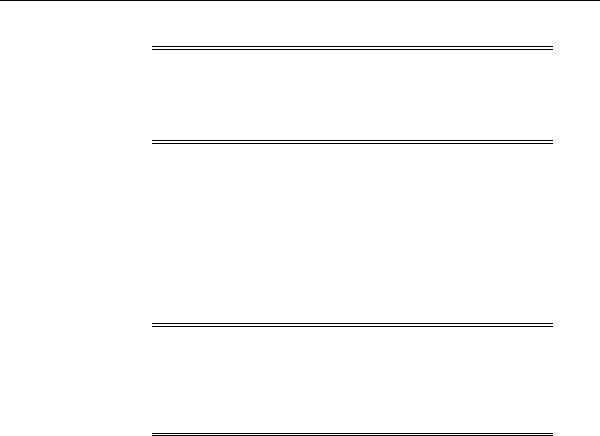
Multiple Oracle Homes Overview
WARNING: Multiple Oracle homes functionality works only with Oracle8 releases 8.0.4 and later. For example, if you have Oracle7 release 7.3.3 products already installed on your computer, then it does not work. You cannot install Oracle7 release 7.3.4 products in a separate Oracle home.
One-Listener Support of Multiple Oracle Homes
You can use one listener for spawning connections to databases for multiple Oracle homes. Simply add each system identifier to the SID_LIST section in the ORACLE_ BASE\ORACLE_HOME\network\admin\listener.ora file.
Because the SID is unique to a system across different Oracle homes, the listener can spawn the database thread for a specific SID in the correct Oracle home, and the ORACLE_HOME parameter (used in UNIX environments only) is not needed in the listener.ora file.
Note: There may be multiple listener.ora files on your computer, one for each Oracle home. To ensure that you use the correct listener.ora file, check the Oracle home name in the listener service. See "Managing Oracle Services" in Oracle9i Database
Administrator’s Guide for Windows for information on verifying service names.
Multiple Oracle Home Environments
This section describes the differences among multiple Oracle home environments since they were first introduced in Oracle8 release 8.0.4.
Oracle Home Environments in Oracle8 Releases 8.0.4 and Later 8.0.x
If you have Oracle8 release 8.0.4 or later 8.0.x Oracle homes on your computer, then note the differences in Table 6–1 between the first Oracle home you installed and more recent Oracle homes you may install.
Multiple Oracle Homes and Optimal Flexible Architecture 6-5
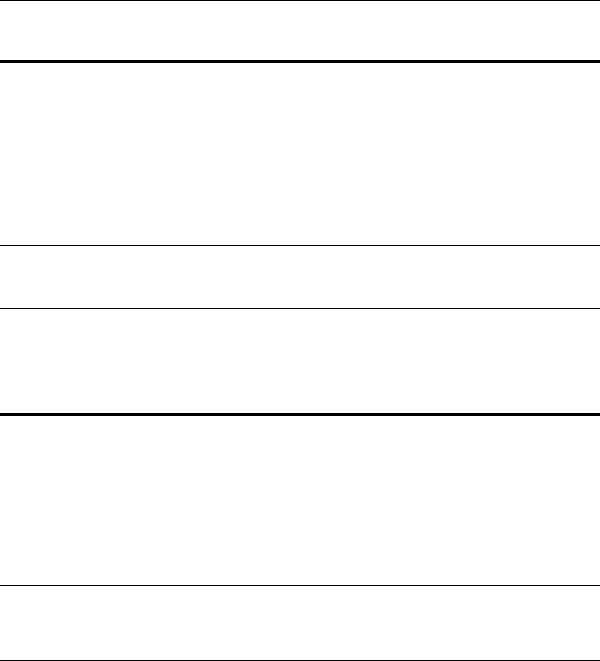
Multiple Oracle Homes Overview
Table 6–1 Oracle Home Environments in Oracle8 Releases 8.0.4 and Later 8.0.x
Element |
First Oracle Home |
Each Additional Oracle Home |
|
|
|
Service Names |
OracleTNSListener80 |
OracleHOME_NAMETNSListener80 |
|
|
Oracle home name included in service names. |
|
|
|
Program Groups |
Oracle for Windows NT |
Oracle for Windows - HOME_NAME |
|
|
Oracle home name appended to the program group. |
|
|
|
Registry Entries |
Located in HKEY_LOCAL_ |
Subkeys for each Oracle home are added below the HKEY_ |
|
MACHINE\SOFTWARE\ORACLE |
LOCAL_MACHINE\SOFTWARE\ORACLE subkey (HOME0, |
|
|
HOME1, HOME2, and so on). For more information on the |
|
|
registry keys and subkeys, see Chapter 9, "Configuration |
|
|
Parameters and the Registry" in this manual. |
System Identifier Automatically named ORCL (SID) name for
starter database
Only the first starter database on your computer is called ORCL. Additional starter databases use the naming convention ORCx or ORxx where x is a number appended to ensure the SID is unique.
Oracle Home Environments in Oracle8i Releases 8.1.3, 8.1.4, and 8.1.5
Oracle8i release 8.1.3, 8.1.4, and 8.1.5 Oracle homes are slightly different from Oracle homes before Oracle8i release 8.1.3. Table 6–2 displays those differences.
Table 6–2 Oracle Home Environments in Oracle 8i Releases 8.1.3, 8.1.4, and 8.1.5
Element |
First Oracle Home |
Each Additional Oracle Home |
|
|
|
Service Names |
OracleHOME_NAMETNSListener |
OracleHOME_NAMETNSListener |
|
|
|
Program Groups |
Oracle - HOME_NAME |
Oracle - HOME_NAME |
|
|
|
Registry Entries |
Located in HKEY_LOCAL_ |
Subkeys for each Oracle home are added in the |
|
MACHINE\SOFTWARE\ORACLE\ |
HKEY_LOCAL_MACHINE\SOFTWARE\ORACLE subkey. |
|
HOME0 |
For example, the next subkeys after HOME0 are HOME1, |
|
|
HOME2, HOME3, and so on. For more information on |
|
|
the registry keys and subkeys, see Chapter 9, |
|
|
"Configuration Parameters and the Registry" in this |
|
|
manual. |
System Identifier |
Automatically named ORCL for |
(SID)1 name and |
Oracle8i releases 8.1.3 and 8.1.4. |
DB_NAME |
|
For Oracle8i releases 8.1.3 and 8.1.4, the second database you create on your computer has a SID of ORCL0. For Oracle8i release 8.1.5 and onwards, you must type in the global database name and SID name of your choice when prompted during installation.
1For Oracle8i releases 8.1.3 through 9.0, the SID can be a maximum of 64 alphanumeric characters in length. For all Oracle for Windows releases prior to 8.1.3, the SID is a maximum of 4 alphanumeric characters.
6-6 Oracle9i Database Getting Started
