
СУБД Oracle / Литература / Oracle 9.0.1 / A90163_01
.pdf
Reviewing Accounts and Passwords
Table 8–2 (Cont.) Oracle9i Default Accounts and Passwords
Username |
Password |
Description |
More Information |
|
|
|
|
AURORA$ORB$UNAU Randomly |
Used internally by Enterprise Java Beans and |
Not applicable |
|
THENTICATED |
assigned at |
CORBA Tools. Log on as SYS to change the |
|
|
installation |
password for this username. |
|
|
|
|
|
CTXSYS |
CTXSYS |
The Oracle Text username with CONNECT, |
Oracle Text Reference |
|
|
DBA, and RESOURCE database roles. |
|
|
|
|
|
DBSNMP |
DBSNMP |
Includes the CONNECT and RESOURCE |
Oracle Intelligent Agent |
|
|
database roles. Run catnsnmp.sql if you |
User’s Guide |
|
|
want to drop this role and user. |
|
|
|
|
|
LBACSYS |
LBACSYS |
The Oracle Label Security administrator |
Oracle Label Security |
|
|
username. |
Administrator’s Guide |
|
|
|
|
MDSYS |
MDSYS |
The Oracle Spatial and Oracle Locator |
Oracle Spatial User’s |
|
|
administrator username. |
Guide and Reference |
|
|
|
|
OLAPDBA |
OLAPDBA |
OLAP Services uses OLAPDBA to authenticate |
Oracle9i OLAP Services |
|
|
user credentials. Includes the CONNECT, |
Concepts and |
|
|
OLAP_DBA, and RESOURCE database roles. |
Administration Guide |
|
|
When you change the password for OLAPDBA |
OLAP Services |
|
|
in the database, you must make the same |
Instance Manager Help |
|
|
change to the User Password configuration |
|
|
|
setting for OLAP Services. |
|
|
|
|
|
OLAPSVR |
INSTANCE |
Proxy identification used by all OLAP Services |
Oracle9i OLAP Services |
|
|
connections. Includes CONNECT, OLAP_DBA, |
Concepts and |
|
|
RESOURCE, and SELECT_CATALOG_ROLE |
Administration Guide |
|
|
database roles. |
OLAP Services |
|
|
When you change the password for OLAPSVR |
|
|
|
Instance Manager Help |
|
|
|
in the database, you must make the same |
|
|
|
change to the OlapProxyPwd configuration |
|
|
|
setting for OLAP Services. |
|
|
|
|
|
OLAPSYS |
MANAGER |
Includes the CONNECT, OLAP_DBA, and |
Oracle9i OLAP Services |
|
|
RESOURCE database roles |
Concepts and |
|
|
|
Administration Guide |
|
|
|
|
ORDPLUGINS |
ORDPLUGINS |
The Oracle interMedia Audio and Video |
Oracle interMedia User’s |
|
|
username with CONNECT and RESOURCE |
Guide and Reference |
|
|
database roles. Allows non-native plug-in |
|
|
|
formats for one session. |
|
|
|
|
|
ORDSYS |
ORDSYS |
The Oracle interMedia Audio, Video, Locator, |
Oracle interMedia User’s |
|
|
and Image administrator username with |
Guide and Reference |
|
|
CONNECT, JAVAUSERPRIV, and RESOURCE |
|
|
|
database roles. |
|
|
|
|
|
Oracle9i Default Accounts and Passwords 8-5
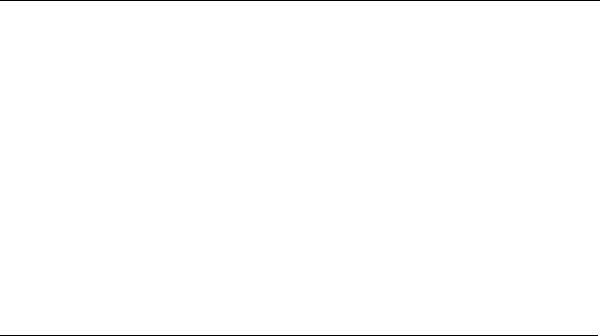
Reviewing Accounts and Passwords
Table 8–2 |
(Cont.) Oracle9i Default Accounts and Passwords |
|
|
Username |
Password |
Description |
More Information |
|
|
|
|
OSE$HTTP$ADMIN Randomly |
Used internally by the Oracle Servlet Engine. |
Not applicable |
|
|
assigned at |
Log on as SYS to change the password for this |
|
|
installation |
username. |
|
|
|
|
|
OUTLN |
OUTLN |
Centrally manages metadata associated with |
Oracle9i Database |
|
|
stored outlines. Supports plan stability, which |
Concepts |
|
|
allows you to maintain the same execution |
Oracle9i Database |
|
|
plans for the same SQL statements. Includes |
|
|
|
Performance Guide and |
|
|
|
CONNECT and RESOURCE database roles. |
|
|
|
Reference |
|
|
|
|
|
|
|
|
|
SCOTT |
TIGER |
Includes CONNECT and RESOURCE database |
Oracle9i Database |
|
|
roles. |
Administrator’s Guide |
|
|
|
for Windows |
|
|
|
|
WKSYS |
WKSYS |
Used for storing Ultra Search system |
Oracle Ultra Search |
|
|
dictionaries and PL/SQL packages. WKSYS |
Online |
|
|
includes CONNECT, CTXAPP, DBA, |
Documentation |
|
|
JAVASYSPRIV, JAVAUSERPRIV, and |
|
|
|
RESOURCE database roles. |
|
1If installing Oracle Internet Directory, then change the passwords for SYS and SYSTEM only after the Oracle Internet Directory installation is complete.
2If installing Oracle Internet Directory, then change the passwords for SYS and SYSTEM only after the Oracle Internet Directory installation is complete. SYS includes the following database roles: AQ_ADMINISTRATOR_ROLE, AQ_USER_ ROLE, CONNECT, CTXAPP, DBA, DELETE_CATALOG_ROLE, EXECUTE_CATALOG_ROLE, EXP_FULL_DATABASE, HS_ ADMIN_ROLE, IMP_FULL_DATABASE, JAVA_ADMIN, JAVADEBUGPRIV, JAVA_DEPLOY, JAVAIDPRIV, JAVAUSERPRIV, JAVASYSPRIV, OEM_MONITOR, OLAP_DBA, RECOVERY_CATALOG_OWNER, RESOURCE, SELECT_ CATALOG_ROLE, WKADMIN, WKUSER, and WM_ADMIN_ROLE.
3SQL statement must include the privilege AS SYSDBA or AS SYSOPER.
See Also:
■
■
"The Oracle Database Administrator" in Oracle9i Database
Administrator’s Guide
"Administering External Users and Roles" in Oracle9i Network, Directory, and Security Guide for Windows
8-6 Oracle9i Database Getting Started

9
Configuration Parameters and the Registry
This chapter describes use of the registry for various Oracle9i for Windows components. It also lists the recommended values and ranges for configuration parameters.
This chapter contains these topics:
■About Configuration Parameters
■Registry Overview
■Registry Parameters
■Oracle Real Application Clusters Registry Parameters
■Modifying a Registry Value with regedt32
■Adding a Registry Parameter with regedt32
■Adding or Modifying Registry Parameters with Oracle Administration Assistant for Windows NT
■Modifying Oracle Performance Monitor for Windows NT Parameters
Configuration Parameters and the Registry 9-1
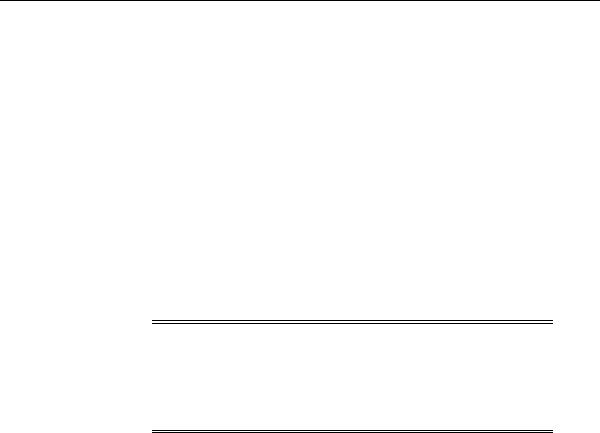
About Configuration Parameters
About Configuration Parameters
Oracle9i for Windows uses configuration parameters to locate files and specify runtime parameters common to all Oracle products. When an Oracle program or application requires a translation for a particular configuration variable, Oracle9i for Windows uses the associated parameter. All Oracle parameters are stored in the registry.
Registry Overview
Oracle9i for Windows stores its configuration information in a repository (the registry) that is organized in a tree format. The tree format consists of keys in the registry and parameter values for the keys. Keys and parameter values can be viewed and modified in the Registry Editor.
Keys are folders that appear in the left pane of a Registry Editor window. A key contains subkeys or parameters.
WARNING: Although the Registry Editor lets you view and modify registry keys and parameter values, you normally are not required to do so. In fact, you can render your system useless if you make incorrect changes. Therefore, only advanced users should edit the registry! Back up your system before making any changes in the registry.
Parameters in the Registry Editor appear as a string, consisting of three components:
■Parameter name
■Value class or type of entry
■Value itself
For example, parameter ORACLE_SID can have the following entry in the registry:
ORACLE_SID:reg_sz:orcl1
Value classes for Oracle9i for Windows parameters are:
■String value with a REG_SZ, REG_EXPAND_SZ (for an expandable string), or a REG_MULTI_SZ (for multiple strings) prefix to identify a parameter value entry as a data string
9-2 Oracle9i Database Getting Started

Registry Parameters
■Binary value with a REG_DWORD prefix to identify a value entry as a dword (hexadecimal data) entry
Most Oracle9i for Windows parameter values are string types. Use Oracle Universal Installer defaults when a type is not given.
Registry Parameters
This section describes the Oracle9i for Windows registry parameters for the following keys. Other products, such as Oracle Enterprise Manager, have additional keys and parameters that are not described in this chapter.
■
■
■
■
HKEY_LOCAL_MACHINE\SOFTWARE\ORACLE\HOMEID HKEY_LOCAL_MACHINE\SOFTWARE\ORACLE HKEY_LOCAL_MACHINE\SOFTWARE\ORACLE\ALL_HOMES HKEY_LOCAL_MACHINE\SYSTEM\CurrentControlSet\Services
To modify these registry values, see "Modifying a Registry Value with regedt32" on page 9-14 in this manual.
Note: This chapter describes how to use regedt32 to edit your registry. If you are using Windows 95 or Windows 98, then you must use regedit, which operates slightly differently than regedt32. See your Windows 95 or Windows 98 documentation for instructions.
Configuration Parameters and the Registry 9-3
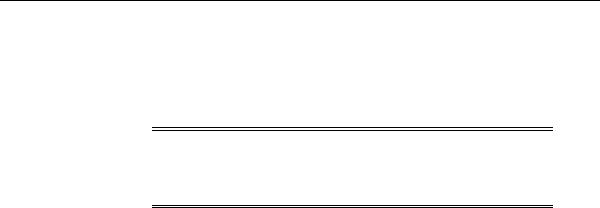
Registry Parameters
HKEY_LOCAL_MACHINE\SOFTWARE\ORACLE\HOMEID
Each time you install Oracle products into a new Oracle home on your computer,
HKEY_LOCAL_MACHINE\SOFTWARE\ORACLE\HOMEID is created and ID is incremented. This subkey contains parameter values for most Oracle products.
Note: See Chapter 6, "Multiple Oracle Homes and Optimal Flexible Architecture" in this manual for details on the PATH variable and registry values when you are working with multiple Oracle homes.
HKEY_LOCAL_MACHINE\SOFTWARE\ORACLE\HOMEID includes the following parameters for an Oracle home directory. Depending on the products you install, additional parameters can also be created. See your Windows development manuals.
MSHELP_TOOLS
Specifies the location of the Windows help files. The default value is ORACLE_ BASE\ORACLE_HOME\mshelp.
NLS_LANG
Specifies the supported language, territory, and character set. This parameter specifies the language in which messages appear, the territory and its conventions for calculating week and day numbers, and the character set displayed. Oracle Universal Installer sets this value during installation based on the language setting of the operating system. See the Oracle9i Database Globalization Support Guide for a list of values.
ORA_CWD
Specifies the current working directory. For example, if you set this parameter and then use ORADIM, a log file called oradim.log is created in this directory. This parameter must be manually set.
ORA_SID_AUTOSTART
Starts the database when the OracleServiceSID service is started. The default value is true.
9-4 Oracle9i Database Getting Started

Registry Parameters
ORA_SID_PFILE
Specifies the full path to the initialization parameter file (init.ora). The default value is ORACLE_BASE\admin\DB_NAME\pfile\init.ora
ORA_SID_SHUTDOWN
When set to true, the default value, this parameter shuts down the Oracle database identified by SID when OracleServiceSID is stopped.
ORA_SID_SHUTDOWN_TIMEOUT
Sets the maximum time (in seconds) to wait for the shutdown to complete before the service for a particular SID stops. The default value is 30.
ORA_SID_SHUTDOWNTYPE
Specifies the mode in which the database is shut down when you stop OracleServiceSID. The valid values are a (abort), i (immediate), and n (normal). The default value is i.
ORA_TZFILE
Specifies the location of the timezone file. Each file contains:
■
■
■
■
Valid timezone names
Offset from UTC
Abbreviation for standard time
Abbreviation for daylight savings time
ORACLE_BASE\ORACLE_HOME\oracore\zoneinfo\timezone.dat is the default. It contains the most commonly used timezones and is smaller for better database performance. The optional file, timezlrg.dat, includes timezones not defined in the default; but its use may affect database performance. To enable use of the optional file, the database administrator must:
1.Shut down the database.
2.Set ORA_TZFILE to the full path name of the location of timezlrg.dat file.
3.Restart the database.
To view the timezone names, use SQL*Plus to make the following query:
SELECT * from v$timezone_names
Configuration Parameters and the Registry 9-5

Registry Parameters
Once the larger file is used, it must stay in use unless the user is sure that no data uses one of the added timezones. Also, all databases that share information must use the same timezone file.
ORACLE_AFFINITY
Specifies the Windows NT processor affinity of each thread within the Oracle process. This parameter must be manually added. Oracle Corporation recommends consulting Oracle Support Services before changing this parameter. The format is:
name1:cpumask1;name2:cpumask2
Each name setting must be the name of a background thread, user for non-background (shadow) threads, or def for any thread type not handled specifically.
The name mask sets the affinity mask of the Oracle process. Valid background thread names include DBW0, LGWR, PMON, SMON, ARCH, RECO, CKPT, TRWR, SNP0 through SNP9, P000 through P481, and any other name found in the NAME column of the v$bgprocess data dictionary view.
Each affinity setting must be a valid affinity mask (or its numeric equivalent) for the corresponding name. Process affinity masks are used only when Oracle services are first started. Each thread’s affinity is set only when the individual thread is started (for example, at database startup time for the background threads).
ORACLE_BASE
Specifies the top-level Oracle directory (for example, C:\oracle) that contains
ORACLE_HOME, \admin, and \oradata. The default is ORACLE_BASE.
ORACLE_GROUP_NAME
Specifies the name of the group containing icons of the Oracle products installed. The parameter is added to your registry when you first install Oracle products, even if Oracle Universal Installer does not create a program group for the Oracle products you have installed (for example, if you have installed only Oracle Net software). The default value is Oracle - HOME_NAME.
ORACLE_HOME
Specifies the Oracle home directory in which Oracle products are installed. This directory is immediately beneath the Oracle base directory in the Oracle directory hierarchy. The default value is the drive letter and name that you specify during installation.
9-6 Oracle9i Database Getting Started

Registry Parameters
ORACLE_HOME_KEY
The HKEY_LOCAL_MACHINE location of Oracle parameters. The default value is software\oracle\HOMEID.
ORACLE_HOME_NAME
Specifies the home name of the Oracle home directory in which Oracle products are installed. The default value is the name that you specify during installation.
ORACLE_PRIORITY
Determines the Windows NT scheduling priorities of the threads within the Oracle database management system process. The format is:
name1:priority1;name2:priority2 . . .
The name class sets the priority class of the Oracle process. Threads can be assigned priority either collectively or individually. The collective name user designates non-background (shadow) threads; the collective name def designates any thread type not handled specifically. Valid individual background thread names include DBW0, LGWR, PMON, SMON, ARCH0, RECO, CKPT, TRWR, SNP0 through SNP9, and any other name found in the NAME column of the v$bgprocess data dictionary view.
The default value is class:normal; def:normal.
Note: ORACLE_PRIORITY is not automatically created for you in the registry. When it is not defined in the registry, the Windows NT default values are used for the priorities of the thread.
ORACLE_SID
Specifies the name of the Oracle database instance on the host computer. The value of this parameter is the SID for the instance. The default value is specified by the entry in the Database Identification window of Oracle Universal Installer.
RDBMS_ARCHIVE
Specifies the location of the backup database files. The default value is ORACLE_ BASE\ORACLE_HOME\database\archive.
Configuration Parameters and the Registry 9-7

Registry Parameters
OSAUTH_PREFIX_DOMAIN
Enables user authentication. When set to true, enables the server to differentiate between one username and another, whether they are local users, domain users, or domain users on another domain in your network. When set to false, the domain is ignored, and the local user becomes the default value of the operating system user returned to the server. The default value is false.
OSAUTH_X509_NAME
Enables client users to access the Oracle9i database as X.509-compliant enterprise users. This parameter is required only if you want to use enterprise users and roles in an Oracle9i database computer running in a Windows 2000 domain. The default value is false.
RDBMS_CONTROL
Specifies the location of the backup database control files. The default value is
ORACLE_BASE\ORACLE_HOME\database.
SQLPATH
Specifies the location of SQL scripts. The default value is ORACLE_BASE\ORACLE_ HOME\dbs.
HKEY_LOCAL_MACHINE\SOFTWARE\ORACLE
This subkey contains the following parameters:
INST_LOC
Specifies the location of Oracle Universal Installer files. The default value is System Drive:\program files\oracle\inventory.
OO4O
Specifies the location of Oracle Objects for OLE message files. The default value is
ORACLE_BASE\ORACLE_HOME\oo4o\mesg.
HKEY_LOCAL_MACHINE\SOFTWARE\ORACLE\ALL_HOMES
This subkey provides general information on each Oracle home directory on a computer.
9-8 Oracle9i Database Getting Started
