
СУБД Oracle / Литература / Oracle 9.0.1 / A90163_01
.pdf
Accessing Web Data with Intercartridge Exchange
Packaged Function UTL_HTTP.REQUEST_PIECES
UTL_HTTP.REQUEST_PIECES uses a URL as its argument and returns a PL/SQL table of 2000 bytes of data retrieved from the given URL. The final element can be shorter than 2000 characters. The UTL_HTTP.REQUEST_PIECES return type is a PL/SQL table of type UTL_HTTP.HTML_PIECES.
UTL_HTTP.REQUEST_PIECES, which uses type UTL_HTTP.HTML_PIECES, is specified as:
type html_pieces is table of varchar2(2000) index by binary_integer; function request_pieces (url in varchar2,
max_pieces natural default 32767) return html_pieces;
A call to REQUEST_PIECES can look like this example. Note the use of the PL/SQL table method COUNT to discover the number of pieces returned; it can be zero or more:
declare pieces utl_http.html_pieces; begin
pieces := utl_http.request_pieces(’http://www.oracle.com/’); for i in 1 .. pieces.count loop
.... -- process each piece end loop;
end;
The second argument to UTL_HTTP.REQUEST_PIECES (MAX_PIECES) is optional. MAX_PIECES is the maximum number of pieces (each 2000 characters in length, except for the last, which can be shorter) that UTL_HTTP.REQUEST_PIECES returns. If provided, that argument is usually a positive integer.
For example, the following block retrieves up to 100 pieces of data (each 2000 bytes, except perhaps the last) from the URL. The block prints the number of pieces retrieved and the total length, in bytes, of the data retrieved.
set serveroutput on
/
declare
x utl_http.html_pieces; begin
x := utl_http.request_pieces(’http://www.oracle.com/’, 100); dbms_output.put_line(x.count || ’ pieces were retrieved.’); dbms_output.put_line(’with total length ’);
if x.count < 1
then dbms_output.put_line(’0’); else dbms_output.put_line
Developing Applications for Windows 10-17

Accessing Web Data with Intercartridge Exchange
((2000 * (x.count - 1)) + length(x(x.count))); end if;
end;
/
which displays:
Statement processed.
4 pieces were retrieved. with total length
7687
The elements of the PL/SQL table returned by UTL_HTTP.REQUEST_PIECES are successive pieces of data obtained from the HTTP request to that URL.
UTL_HTTP Exception Conditions
This subsection describes the exceptions (errors) that can be raised by packaged functions UTL_HTTP.REQUEST and UTL_HTTP.REQUEST_PIECES.
UTL_HTTP.REQUEST
PRAGMA RESTRICT_REFERENCES enables the display of exceptions:
create or replace package utl_http is
function request (url in varchar2) return varchar2;
pragma restrict_references (request, wnds, rnds, wnps, rnps);
UTL_HTTP.REQUEST_PIECES
PRAGMA RESTRICT_REFERENCES enables the display of exceptions:
create or replace package utl_http is
type html_pieces is table of varchar2(2000) index by binary_integer; function request_pieces (url in varchar2,
max_pieces natural default 32767) return html_pieces;
pragma restrict_references (request_pieces, wnds, rnds, wnps, rnps);
Exception Conditions and Error Messages
If initialization of the HTTP callout subsystem fails for environmental reasons (such as lack of available memory), then exception UTL_HTTP.INIT_FAILED is raised:
init_failed exception;
10-18 Oracle9i Database Getting Started

Accessing Web Data with Intercartridge Exchange
If the HTTP call fails due to failure of the HTTP daemon or because the argument to REQUEST or REQUEST_PIECES cannot be interpreted as a URL (because it is NULL or has non-HTTP syntax), then exception UTL_HTTP.REQUEST_FAILED is raised:
request_failed exception;
Unless explicitly caught by an exception handler, these first two exceptions are reported by a generic message that shows them as "user-defined" exceptions, even though they are defined in this system package:
ORA-06510: PL/SQL: unhandled user-defined exception
If any other exception is raised during the processing of the HTTP request (for example, an out-of-memory error), then function UTL_HTTP.REQUEST or UTL_ HTTP.REQUEST_PIECES reraises that exception.
If no response is received from a request to the given URL, because the function made no contact with a site corresponding to that URL, then a formatted HTML error message may be returned:
<HTML>
<HEAD>
<TITLE>Error Message</TITLE> </HEAD>
<BODY>
<H1>Fatal Error 500</H1>
Can’t Access Document: http://home.nothing.comm. <P>
<B>Reason:</B> Can’t locate remote host: home.nothing.comm. <P>
<P><HR>
<ADDRESS><A HREF="http://www.w3.org"> CERN-HTTPD3.0A</A></ADDRESS>
</BODY>
</HTML>
If UTL_HTTP.REQUEST or UTL_HTTP.REQUEST_PIECES raises an exception or returns an HTML-formatted error message, yet you believe that the URL argument is correct, try contacting that same URL with a browser to verify network availability from your computer.
Developing Applications for Windows 10-19

Accessing Web Data with Intercartridge Exchange
10-20 Oracle9i Database Getting Started
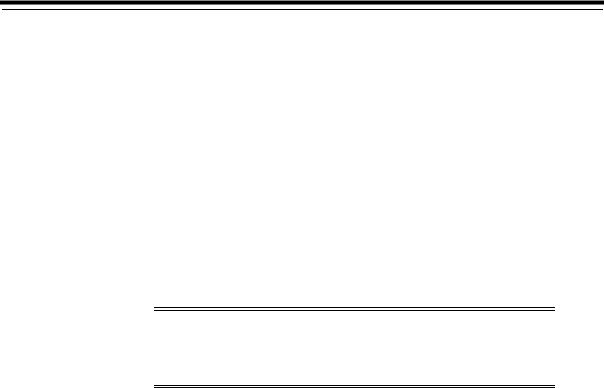
A
Error Messages
This appendix lists the error messages, causes, and corrective actions that are specific to the operation of Oracle9i for Windows. This appendix also includes database connection issues.
This appendix contains these topics:
■Logging Error Messages
■ORA-09275: CONNECT INTERNAL No Longer Supported
■OSD-04000 to OSD-04599: Windows NT-Specific Oracle Messages
■DIM-00000 to DIM-00039: ORADIM Command Syntax Errors
■Database Connection Issues
Note: The ora.hlp file, which was shipped in previous releases, is no longer available. See this Appendix, Oracle9i Database Error Messages, and Oracle Enterprise Manager Messages Manual for information on error messages.
Error Messages A-1

Logging Error Messages
Logging Error Messages
Keep a log of error messages you receive by redirecting the messages to a file. You can record the contents of normal utility messages by using the LOGFILE parameter discussed in Oracle9i Database Utilities. You can separately record the error message portion by using standard Windows NT file redirection. For example, use the following syntax to redirect the output from the Export Utility:
C:\> exp USERNAME/PASSWORD parfile=FILENAME >file1.log 2>file2.err
With this command line, file1.log receives the standard output from the Export utility, while file2.err receives the standard error messages.
ORA-09275: CONNECT INTERNAL No Longer Supported
ORA-09275
Connect internal is no longer supported
Cause: CONNECT INTERNAL is no longer supported.
Action: Connect to the database as CONNECT / AS SYSDBA or an existing user with the appropriate password.
OSD-04000 to OSD-04599: Windows NT-Specific Oracle Messages
The error messages in this section are Oracle operating system-dependent (OSD) messages displayed in response to an error condition in Windows NT. Each message in this section triggers an Oracle9i database error message.
The error messages appear first in summary tables consisting of error numbers and the corresponding error message. Following the tables is a more detailed discussion of errors, including causes and corrective actions.
■
■
■
■
■
■
File I/O Errors: OSD-04000 to OSD-04099
Memory Errors: OSD-04100 to OSD-04199
Process Errors: OSD-04200 to OSD-04299
Loader Errors: OSD-04300 to OSD-04399
Semaphore Errors: OSD-04400 to OSD-04499
Miscellaneous Errors: OSD-04500 to OSD-04599
A-2 Oracle9i Database Getting Started

OSD-04000 to OSD-04599: Windows NT-Specific Oracle Messages
File I/O Errors: |
OSD-04000 to OSD-04099 |
4000 |
Logical block size mismatch |
4001 |
Invalid logical block size |
4002 |
Unable to open file |
4003 |
Unable to read file header block |
4004 |
Invalid file header |
4005 |
SetFilePointer() failure, unable to read from file |
4006 |
ReadFile() failure, unable to read from file |
4007 |
Truncated read |
4008 |
WriteFile() failure, unable to write to file |
4009 |
Truncated write |
4010 |
<create> option specified, file already exists |
4011 |
GetFileInformationByHandle() failure, unable to obtain file info |
4012 |
File size mismatch |
4013 |
Unable to read line from file |
4014 |
Unable to close file |
4015 |
An asynchronous I/O request returned an error |
4016 |
Error queuing an asynchronous I/O request |
4017 |
Unable to open the specified RAW device |
4018 |
Unable to access the specified directory or device |
4019 |
Unable to set file pointer |
4020 |
Unable to set eof file marker |
4021 |
Unable to read file |
4022 |
Unable to write file |
4023 |
SleepEx() failure, unable to Sleep |
4024 |
Unable to delete file |
4025 |
Invalid question asked |
4026 |
Invalid parameter passed |
|
|
Error Messages A-3
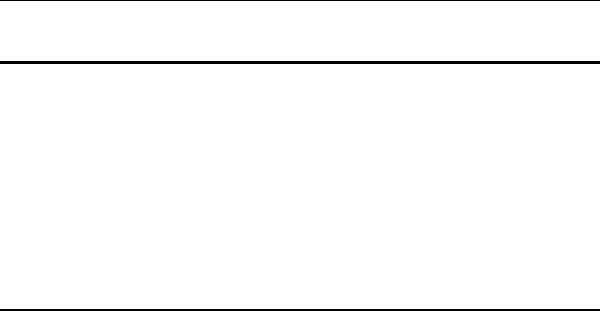
OSD-04000 to OSD-04599: Windows NT-Specific Oracle Messages
Memory Errors: |
OSD-04100 to OSD-04199 |
4100 |
malloc() failure, unable to allocate memory |
4101 |
Invalid SGA: SGA not initialized |
4102 |
Unable to open/create file for shared memory object |
4103 |
Unable to attach to SGA: SGA does not exist |
4104 |
Unable to map shared memory (SGA) into the address space |
4105 |
Shared memory (SGA) mapped to wrong address |
4106 |
Unable to allocate memory with VirtualAlloc |
4107 |
Unable to deallocate memory with VirtualFree |
4108 |
Unable to protect memory with VirtualProtect |
|
|
Process Errors: |
OSD-04200 to OSD-04299 |
4200 |
Unable to begin another thread |
4201 |
No pid structure supplied to spdcr() |
4202 |
DosSetPriority() failure, unable to set process priority |
4203 |
DosKillProcess() failure, unable to kill process |
4204 |
Invalid pid |
4205 |
CreateProcess() failure, unable to spawn process |
4207 |
Invalid priority specified in CONFIG parameter ORACLE_PRIORITY |
4208 |
OpenProcess() failure, unable to open process handle |
4209 |
Incorrect or unknown backgound image name given to spdcr() |
4210 |
Timeout waiting for thread semaphore |
4211 |
Thread information not found |
4212 |
Maximum number of ORACLE threads reached |
4213 |
ORACLE thread unable to DuplicateHandle() |
4214 |
ORACLE thread unable to CreateEvent() |
4215 |
Bad function code supplied to ssthreadop |
4216 |
Unable to find file handle for that thread |
4217 |
Unable to retrieve system username for current user |
4218 |
Cannot post thread |
|
|
A-4 Oracle9i Database Getting Started
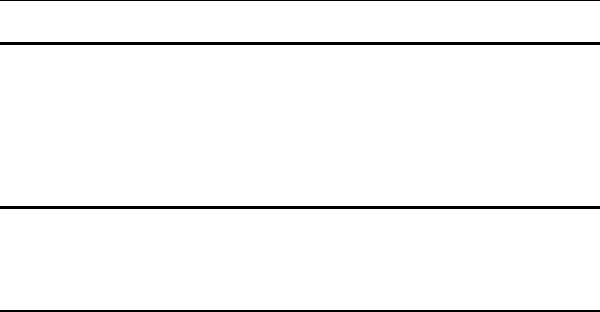
OSD-04000 to OSD-04599: Windows NT-Specific Oracle Messages
Process Errors: |
OSD-04200 to OSD-04299 |
4219 |
Bad thread list semaphore |
4221 |
Target thread is currently busy |
4222 |
Unable to get the threads context |
4223 |
Unable to set the threads context |
4224 |
Unable to suspend the target thread |
4225 |
Unable to resume the target thread |
|
|
Loader Errors: |
OSD-04300 to OSD-04399 |
4300 |
Unable to read complete record from datafile |
4301 |
Record size too large |
4302 |
Invalid record type, load options, or both |
|
|
Semaphore Errors: |
OSD-04400 to OSD-04499 |
4400 |
Unable to acquire internal semaphore for process |
4401 |
WaitForSingleObject() failure, unable to obtain semaphore |
|
|
|
|
Miscellaneous Errors: |
OSD-04500 to OSD-04599 |
|
|
4500 |
Illegal option specified |
4501 |
Internal buffer overflow |
4502 |
Translations nested too deep |
4503 |
Text contains no translatable elements |
4505 |
stdin not responding |
4506 |
Unable to spawn process via system() |
4510 |
Operating system roles are not supported |
4511 |
Unable to get date and time from the operating system |
4512 |
Unable to translate the ’USERNAME’ config.ora variable on server |
4513 |
’remote_os_authent’ init.ora variable not set to true |
4514 |
The Windows Group name is too long for internal buffer |
4515 |
This command is not implemented at this time |
|
|
Error Messages A-5

OSD-04000 to OSD-04599: Windows NT-Specific Oracle Messages
File I/O Errors: OSD-04000 to OSD-04099
OSD-04000
Logical block size mismatch
Cause: The database block size specified in the initialization parameter file (init.ora) does not match the block size of the actual database files.
Action: Use matching logical block sizes.
OSD-04001
Invalid logical block size
Cause: The logical block size is not a multiple of 512 bytes, or it is too large.
Action: Change the value of DB_BLOCK_SIZE in the initialization parameter file.
OSD-04002
Unable to open file
Cause: The specified path or filename is invalid, or the destination device is full. This error can also be caused by insufficient Windows NT file handles.
Action: Make sure the path and file exist, and the device has free space. If this fails, then increase the number of Windows NT file handles.
OSD-04003
Unable to read file header block
Cause: The media has been damaged.
Action: Recover the file, if necessary, and verify that Windows NT is functioning correctly.
OSD-04004
Invalid file header
Cause: The file is damaged.
Action: Recover the file.
A-6 Oracle9i Database Getting Started
