
MyMaterials
.pdf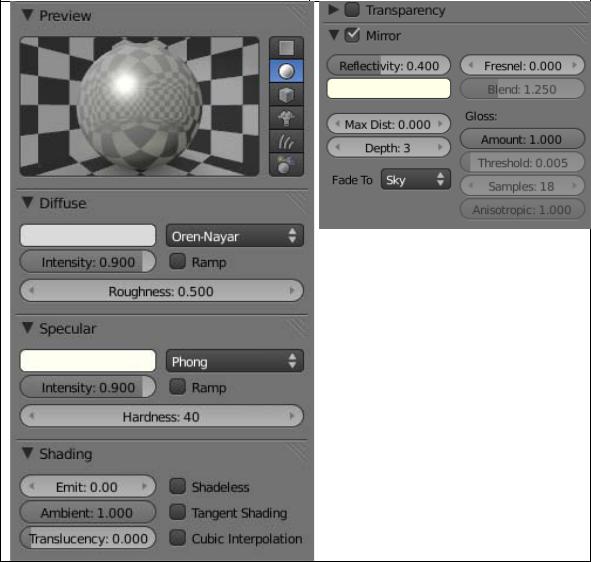
SILVER:
The Silver color is derived from the color sliders in the Diffuse, Specular and Mirror color swatch settings. The Oren-Nayar and Phong shaders are used as well as a Mirror effect.
SILVER FOIL:
The Silver color is derived from the color sliders in the Diffuse, Specular and Mirror color swatch settings. The Oren-Nayar and Phong shaders are used as well as a Mirror effect.
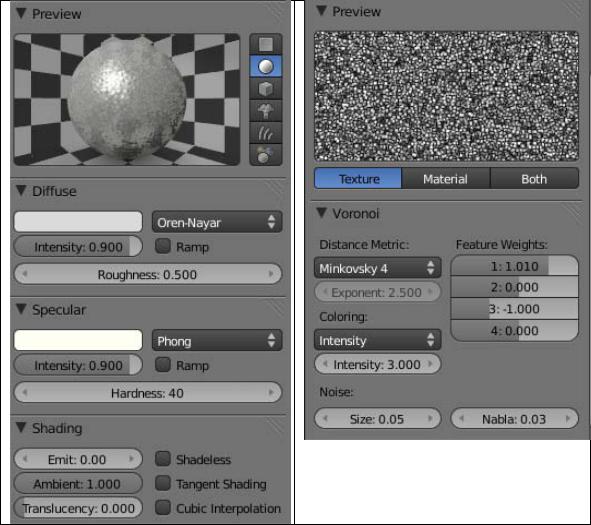
The foil effect is created by adding a Procedural Voronoi texture.
In the Textures Panel Texture Type dropdown box choose Voronoi (instead of “Image”). In the Voronoi Panel Metric Distance dropdown box choose Minkovsky 4. This Procedural texture is then set to influence the object’s normals.
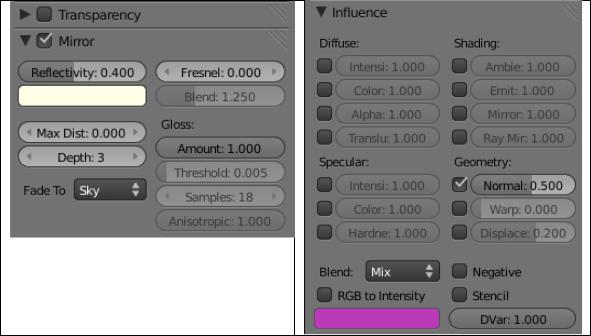
COPPER:
The Copper color is derived from the color sliders in the Diffuse, Specular and Mirror color swatch settings. The Oren-Nayar and Phong shaders are used as well as a Mirror effect.
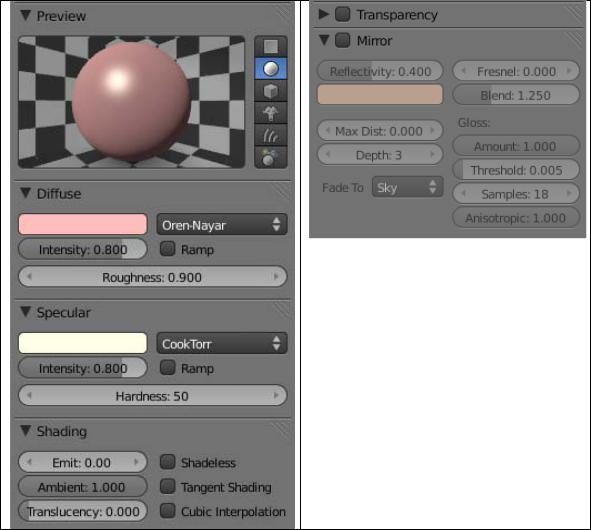
BRONZE:
The Bronze color is derived from the color sliders in the Diffuse, Specular and Mirror color swatch settings. The Oren-Nayar and Phong shaders are used as well as a Mirror effect.

MIRROR:
The Mirror material is applied to a flat plane object, which is angles toward a basic cube object.
The mirror acts like a real mirror reflecting everything in front of it.
The diffuse and specular colors have no effect because the mirror reflectivity is set to full
(1).

You can use this MyMaterials.blend to add materials to your models. Close MyMaterials.blend and open a new blank Blender file. Add a mesh object to the scene. To add the material press File /Append.
Select MyMaterials.blend. This displays the items in the file.
Select Material. This will display all of the materials in the blend file. Select one of the materials (like Gold Foil).
Then press Append/Link. This will append the material to your file.
With the object selected, go to the material editor. Use the dropdown box to the left of the “New” button and select the appended material.
The appended material from the MyMaterials file is now added to the object in the scene.
You can also use the MyMaterials.blend file as a sort of Materials Lab. Create a new UV Sphere and place it in the cutout and experiment with the material creation tools. Save
your new material with the file creating a library of materials that you can use with any Blender project.
