
- •Block Reference
- •Commonly Used
- •Continuous
- •Discontinuities
- •Discrete
- •Logic and Bit Operations
- •Lookup Tables
- •Math Operations
- •Model Verification
- •Model-Wide Utilities
- •Ports & Subsystems
- •Signal Attributes
- •Signal Routing
- •Sinks
- •Sources
- •User-Defined Functions
- •Additional Math & Discrete
- •Additional Discrete
- •Additional Math: Increment — Decrement
- •Run on Target Hardware
- •Target for Use with Arduino Hardware
- •Target for Use with BeagleBoard Hardware
- •Target for Use with LEGO MINDSTORMS NXT Hardware
- •Blocks — Alphabetical List
- •Command-Line Information
- •Command-Line Information
- •Command-Line Information
- •Command-Line Information
- •Command-Line Information
- •Command-Line Information
- •Command-Line Information
- •Command-Line Information
- •Command-Line Information
- •Command-Line Information
- •Command-Line Information
- •Command-Line Information
- •Command-Line Information
- •Command-Line Information
- •Command-Line Information
- •Command-Line Information
- •Settings Pane
- •Measurements Pane
- •Signal Statistics Measurements
- •Settings Pane
- •Transitions Pane
- •Overshoots/Undershoots
- •Cycles
- •Settings Pane
- •Peaks Pane
- •Command-Line Information
- •Command-Line Information
- •Command-Line Information
- •Command-Line Information
- •Command-Line Information
- •Command-Line Information
- •Command-Line Information
- •Command-Line Information
- •Command-Line Information
- •Function Reference
- •Model Construction
- •Simulation
- •Linearization and Trimming
- •Data Type
- •Examples
- •Main Toolbar
- •Command-Line Alternative
- •Command-Line Alternative
- •Command-Line Alternative
- •Command-Line Alternative
- •Command-Line Alternative
- •Command-Line Alternative
- •Mask Icon Drawing Commands
- •Simulink Classes
- •Model Parameters
- •About Model Parameters
- •Examples of Setting Model Parameters
- •Common Block Parameters
- •About Common Block Parameters
- •Examples of Setting Block Parameters
- •Block-Specific Parameters
- •Mask Parameters
- •About Mask Parameters
- •Notes on Mask Parameter Storage
- •Simulink Identifier
- •Simulink Identifier
- •Model Advisor Checks
- •Simulink Checks
- •Simulink Check Overview
- •See Also
- •Identify unconnected lines, input ports, and output ports
- •Description
- •Results and Recommended Actions
- •Capabilities and Limitations
- •Tips
- •See Also
- •Check root model Inport block specifications
- •Description
- •Results and Recommended Actions
- •See Also
- •Check optimization settings
- •Description
- •Results and Recommended Actions
- •Tips
- •See Also
- •Description
- •Results and Recommended Actions
- •See Also
- •Check for implicit signal resolution
- •Description
- •Results and Recommended Actions
- •See Also
- •Check for optimal bus virtuality
- •Description
- •Results and Recommended Actions
- •Capabilities and Limitations
- •See Also
- •Description
- •Results and Recommended Actions
- •Capabilities and Limitations
- •See Also
- •Identify disabled library links
- •Description
- •Results and Recommended Actions
- •Capabilities and Limitations
- •Tips
- •See Also
- •Identify parameterized library links
- •Description
- •Results and Recommended Actions
- •Capabilities and Limitations
- •Tips
- •See Also
- •Identify unresolved library links
- •Description
- •Results and Recommended Actions
- •Capabilities and Limitations
- •See Also
- •Results and Recommended Actions
- •Capabilities and Limitations
- •See Also
- •Results and Recommended Actions
- •Capabilities and Limitations
- •See Also
- •Check usage of function-call connections
- •Description
- •Results and Recommended Actions
- •See Also
- •Check signal logging save format
- •Description
- •Results and Recommended Actions
- •See Also
- •Description
- •Results and Recommended Actions
- •See Also
- •Description
- •Results and Recommended Actions
- •Tips
- •See Also
- •Check data store block sample times for modeling errors
- •Description
- •Results and Recommended Actions
- •See Also
- •Check for potential ordering issues involving data store access
- •Description
- •Results and Recommended Actions
- •Tips
- •See Also
- •Check for partial structure parameter usage with bus signals
- •Description
- •Results and Recommended Actions
- •Tips
- •See Also
- •Check for calls to slDataTypeAndScale
- •Description
- •Results and Recommended Actions
- •Tips
- •See Also
- •Check for proper bus usage
- •Description
- •Results and Recommended Actions
- •Action Results
- •Tips
- •See Also
- •Description
- •Results and Recommended Actions
- •See Also
- •Description
- •Results and Recommended Actions
- •See Also
- •Check for proper Merge block usage
- •Description
- •Input Parameters
- •Results and Recommended Actions
- •See Also
- •Description
- •Results and Recommended Actions
- •Action Results
- •See Also
- •Check for non-continuous signals driving derivative ports
- •Description
- •Results and Recommended Actions
- •See Also
- •Runtime diagnostics for S-functions
- •Description
- •Results and Recommended Actions
- •See Also
- •Check file for foreign characters
- •Description
- •Results and Recommended Actions
- •Tips
- •See Also
- •Check model for known block upgrade issues
- •Description
- •Results and Recommended Actions
- •Action Results
- •See Also
- •Description
- •Results and Recommended Actions
- •Action Results
- •See Also
- •Check that the model is saved in SLX format
- •Description
- •Results and Recommended Actions
- •Tips
- •See Also
- •Check Model History properties
- •Description
- •Results and Recommended Actions
- •See Also
- •Analyze model hierarchy for upgrade issues
- •Description
- •Results and Recommended Actions
- •Tips
- •See Also
- •Description
- •Results and Recommended Actions
- •See Also
- •Simulink Performance Advisor Checks
- •Simulink Performance Advisor Check Overview
- •See Also
- •Baseline
- •See Also
- •Check Preupdate Items
- •See Also
- •Checks that need Update Diagram
- •See Also
- •Checks that require simulation to run
- •See Also
- •Check Accelerator Settings
- •See Also
- •Create Baseline
- •See Also
- •Identify resource intensive diagnostic settings
- •See Also
- •Check optimization settings
- •See Also
- •Identify inefficient lookup table blocks
- •See Also
- •Identify Interpreted MATLAB Function blocks
- •See Also
- •Check MATLAB Function block debug settings
- •See Also
- •Check Stateflow block debug settings
- •See Also
- •Identify simulation target settings
- •See Also
- •Check model reference rebuild setting
- •See Also
- •Check Model Reference parallel build
- •See Also
- •Check solver type selection
- •See Also
- •Select normal or accelerator simulation mode
- •See Also
- •Simulink Limits
- •Maximum Size Limits of Simulink Models
- •Index
- •Filter Structures and Filter Coefficients
- •Valid Initial States
- •Number of Delay Elements (Filter States)
- •Frame-Based Processing
- •Sample-Based Processing
- •Valid Initial States
- •Frame-Based Processing
- •Sample-Based Processing
- •Model Parameters in Alphabetical Order
- •Common Block Parameters
- •Continuous Library Block Parameters
- •Discontinuities Library Block Parameters
- •Discrete Library Block Parameters
- •Logic and Bit Operations Library Block Parameters
- •Lookup Tables Block Parameters
- •Math Operations Library Block Parameters
- •Model Verification Library Block Parameters
- •Model-Wide Utilities Library Block Parameters
- •Ports & Subsystems Library Block Parameters
- •Signal Attributes Library Block Parameters
- •Signal Routing Library Block Parameters
- •Sinks Library Block Parameters
- •Sources Library Block Parameters
- •User-Defined Functions Library Block Parameters
- •Additional Discrete Block Library Parameters
- •Additional Math: Increment - Decrement Block Parameters
- •Mask Parameters

Discontinuities
Discontinuities
Backlash |
Model behavior of system with play |
Coulomb and Viscous Friction |
Model discontinuity at zero, with |
|
linear gain elsewhere |
Dead Zone |
Provide region of zero output |
Dead Zone Dynamic |
Set inputs within bounds to zero |
Hit Crossing |
Detect crossing point |
Quantizer |
Discretize input at specified interval |
Rate Limiter |
Limit rate of change of signal |
Rate Limiter Dynamic |
Limit rising and falling rates of |
|
signal |
Relay |
Switch output between two constants |
Saturation |
Limit range of signal |
Saturation Dynamic |
Bound range of input |
Wrap To Zero |
Set output to zero if input is above |
|
threshold |
1-5

1 Block Reference
Discrete
Delay |
Delay input signal by fixed or |
|
variable sample periods |
Difference |
Calculate change in signal over one |
|
time step |
Discrete Derivative |
Compute discrete-time derivative |
Discrete Filter |
Model Infinite Impulse Response |
|
(IIR) filters |
Discrete FIR Filter |
Model FIR filters |
Discrete State-Space |
Implement discrete state-space |
|
system |
Discrete Transfer Fcn |
Implement discrete transfer function |
Discrete Zero-Pole |
Model system defined by zeros and |
|
poles of discrete transfer function |
Discrete-Time Integrator |
Perform discrete-time integration or |
|
accumulation of signal |
First-Order Hold |
Implement first-order |
|
sample-and-hold |
Memory |
Output input from previous time |
|
step |
PID Controller |
Simulate continuousor |
|
discrete-time PID controllers |
PID Controller (2 DOF) |
Simulate continuousor |
|
discrete-time two-degree-of-freedom |
|
PID controllers |
Resettable Delay |
Delay input signal by variable |
|
sample period and reset with |
|
external signal |
Tapped Delay |
Delay scalar signal multiple sample |
|
periods and output all delayed |
|
versions |
1-6
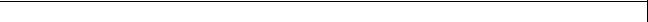
Discrete
Transfer Fcn First Order |
Implement discrete-time first order |
|
transfer function |
Transfer Fcn Lead or Lag |
Implement discrete-time lead or lag |
|
compensator |
Transfer Fcn Real Zero |
Implement discrete-time transfer |
|
function that has real zero and no |
|
pole |
Unit Delay |
Delay signal one sample period |
Variable Integer Delay |
Delay input signal by variable |
|
sample period |
Zero-Order Hold |
Implement zero-order hold of one |
|
sample period |
1-7

1 Block Reference
Logic and Bit Operations
Bit Clear |
Set specified bit of stored integer to |
|
zero |
Bit Set |
Set specified bit of stored integer to |
|
one |
Bitwise Operator |
Specified bitwise operation on inputs |
Combinatorial Logic |
Implement truth table |
Compare To Constant |
Determine how signal compares to |
|
specified constant |
Compare To Zero |
Determine how signal compares to |
|
zero |
Detect Change |
Detect change in signal value |
Detect Decrease |
Detect decrease in signal value |
Detect Fall Negative |
Detect falling edge when signal |
|
value decreases to strictly negative |
|
value, and its previous value was |
|
nonnegative |
Detect Fall Nonpositive |
Detect falling edge when signal |
|
value decreases to nonpositive value, |
|
and its previous value was strictly |
|
positive |
Detect Increase |
Detect increase in signal value |
Detect Rise Nonnegative |
Detect rising edge when signal value |
|
increases to nonnegative value, |
|
and its previous value was strictly |
|
negative |
Detect Rise Positive |
Detect rising edge when signal |
|
value increases to strictly positive |
|
value, and its previous value was |
|
nonpositive |
Extract Bits |
Output selection of contiguous bits |
|
from input signal |
1-8

Logic and Bit Operations
Interval Test |
Determine if signal is in specified |
|
interval |
Interval Test Dynamic |
Determine if signal is in specified |
|
interval |
Logical Operator |
Perform specified logical operation |
|
on input |
Relational Operator |
Perform specified relational |
|
operation on inputs |
Shift Arithmetic |
Shift bits or binary point of signal |
1-9
