
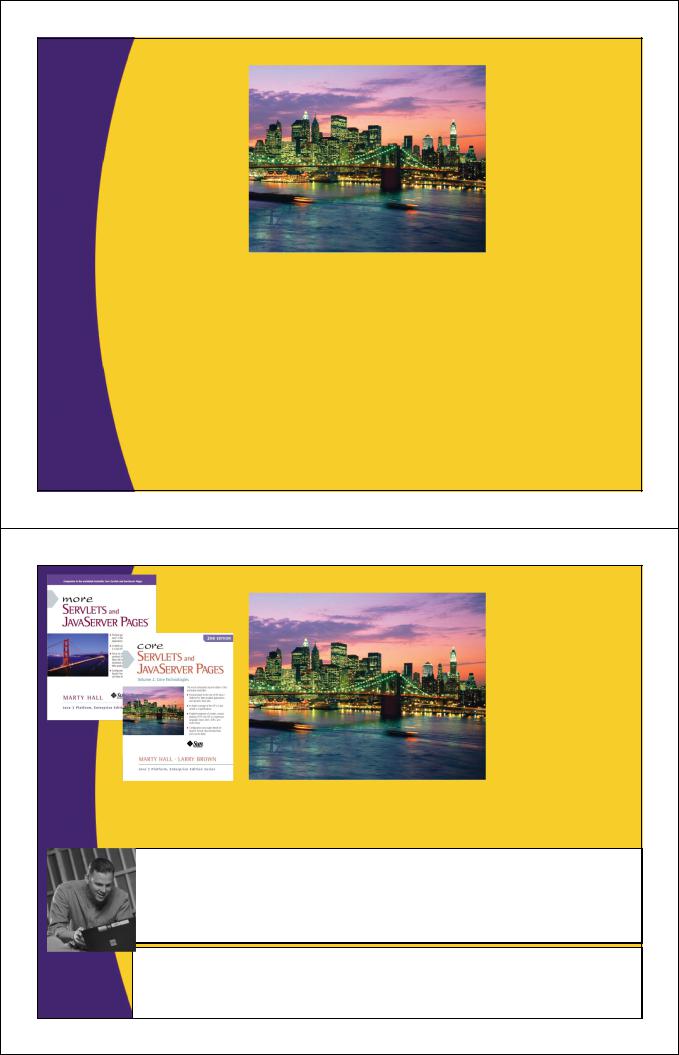
© 2012 Marty Hall & Yaakov Chaikin
The Google Web Toolkit:
Using GWT RPC to Access Server-Side Data
(GWT 2.4 Version)
Originals of Slides and Source Code for Examples:
http://courses.coreservlets.com/Course-Materials/gwt.html
Customized Java EE Training: http://courses.coreservlets.com/
GWT, Java, JSF 2, PrimeFaces, Servlets, JSP, Ajax, jQuery, Spring, Hibernate, RESTful Web Services, Hadoop, Android.
Developed and taught by well-known author and developer. At public venues or onsite at your location.
© 2012 Marty Hall & Yaakov Chaikin
For live Ajax and GWT training, please see courses at http://courses.coreservlets.com/.
Taught by the author of Core Servlets and JSP, More Servlets and JSP, and this tutorial. Available at public venues, or customized versions can be held on-site at your organization.
• Courses developed and taught by Marty Hall
– JSF 2, PrimeFaces, servlets/JSP, Ajax, jQuery, Android development, Java 6 or 7 programming, custom mix of topics
– Ajax courses can concentrate on 1 library (jQuery, Prototype/Scriptaculous, Ext-JS, Dojo, etc.) or survey several
• Courses developed and taught by coreservlets.com experts (edited by Marty)
– Spring, Hibernate/JPA, EJB3, GWT, Hadoop, SOAP-based and RESTful Web Services
Contact hall@coreservlets.com for details

Topics in This Section
•Idea of RPC
•Development process
–Defining main data service interface
–Defining callback version of data service interface
–Making a data service servlet
–Creating a service proxy
–Defining client-side callback objects
•Examples
–Getting simple data from server
–Getting complex types from server
–Getting serializable custom classes from server
–Sending serializable custom classes to server
•Handling asynchronous methods
–Performing server-dependent ops only in callback methods
•Testing
5
RPC: Big Idea
•Write regular methods on server; don’t write servlet methods
–Methods take arbitrary arguments
•Not HttpServletRequest and HttpServletResponse
–Methods return arbitrary results
•Strings, arrays, lists, custom classes, etc.
•Call methods directly from client; don’t make explicit HTTP requests
–Call server methods almost as though they were local
–Pass arbitrary arguments and get arbitrary results
•Custom form of serialization handles all the parsing
6
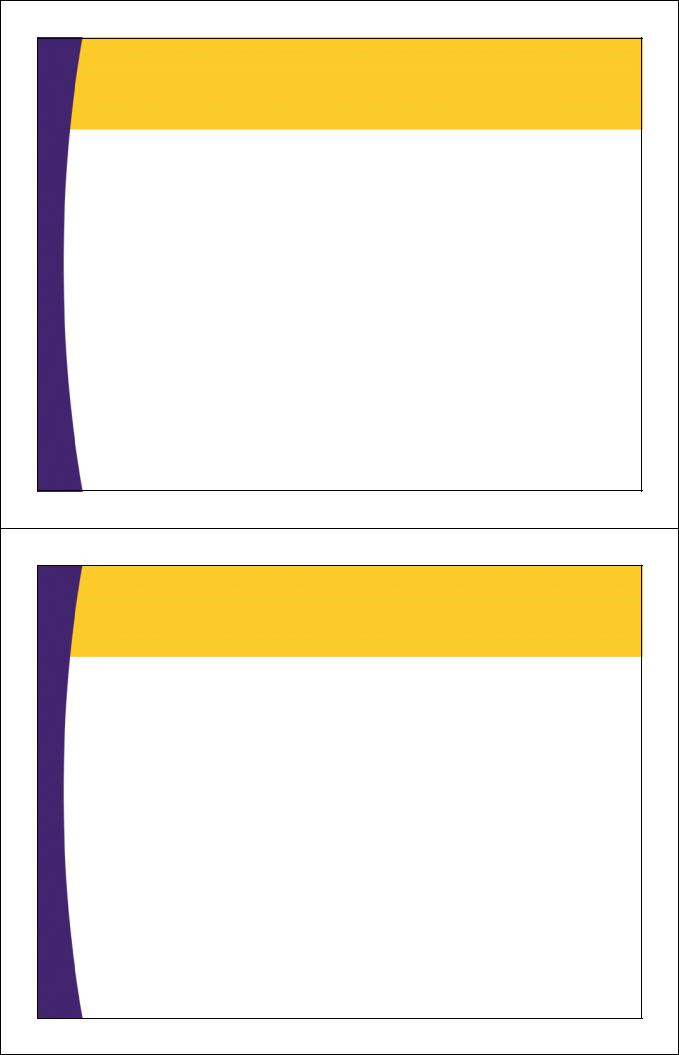
RPC: Notes
•Online RPC documentation is good
–http://code.google.com/webtoolkit/doc/latest/tutorial/
RPC.html
–http://code.google.com/webtoolkit/doc/latest/
DevGuideServerCommunication.html
•GWT does not require RPC
–It is a tremendous simplification, and should be used for all new GWT projects. However, if you already have a server-side resource, you can still access it. See http://code.google.com/webtoolkit/doc/latest/tutorial/ clientserver.html
•However, this approach is much lower-level, and it requires JSNI. We will cover JSNI in a later section.
7
RPC Data Types
•Server methods can accept & return complex types
–Packing and unpacking handled automatically
•Even though client-side code is JavaScript (not Java) at runtime
•Legal types
–Primitives
•int, double, boolean, etc.
–Wrappers
•Integer, Double, Boolean, etc.
–A subset of standard Java types
•ArrayList, Date, HashMap, HashSet, String, etc.
–For full list, see http://code.google.com/webtoolkit/doc/latest/RefJreEmulation.html.
–Custom classes that implement Serializable
–Arrays containing any of the above types
8
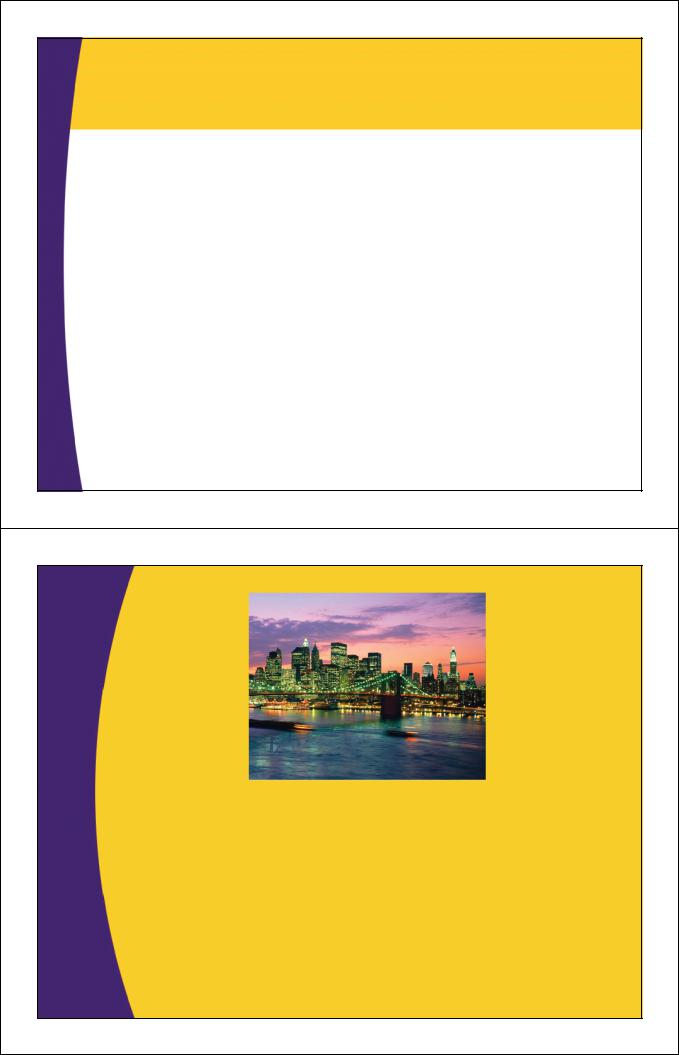
GWT-RPC Development Steps
• |
Define main data service interface |
|
– Implement RemoteService interface |
|
– Define regular methods without explicit HTTP |
|
– Use @RemoteServiceRelativePath to point at servlet |
• |
Define callback version of data service interface |
|
– If main interface is FooService, define FooServiceAsync |
• |
Make data service servlet |
|
– Extend RemoteServiceServlet, implement service interface |
|
– Supply url-pattern in web.xml that matches relative path |
• |
Create service proxy |
|
– Call GWT.create(YourServiceInterfaceName.class) |
• |
Define client-side callback objects |
9 |
– With onSuccess and onFailure |
|
© 2012 Marty Hall & Yaakov Chaikin
Example 1:
Getting a Random Number from the Server
Customized Java EE Training: http://courses.coreservlets.com/
GWT, Java, JSF 2, PrimeFaces, Servlets, JSP, Ajax, jQuery, Spring, Hibernate, RESTful Web Services, Hadoop, Android.
Developed and taught by well-known author and developer. At public venues or onsite at your location.
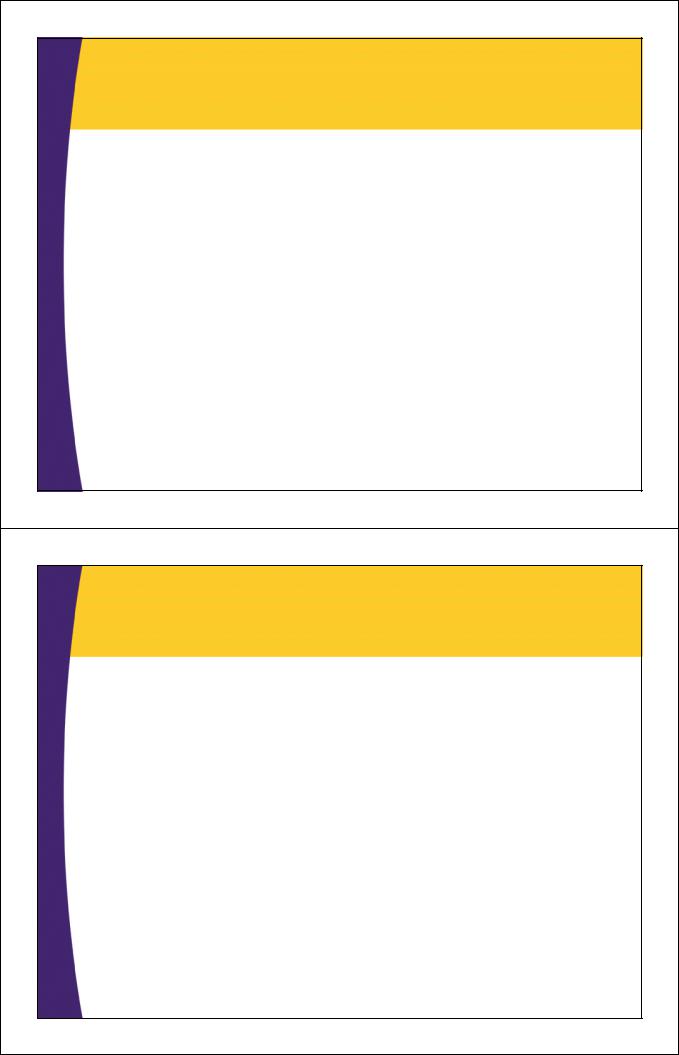
Example Overview
•Goal
–Press button, call method on server that returns String
–Display String on client inside table cell
•Point
–General process of calling server
•Assumed project setup already done
–Clicked “g” to create new Web Application Project
–Deleted extraneous files as described in last section
–In auto-generated HTML file, removed everything except script tag and replaced with custom HTML
–In auto-generated Java class, removed everything except class definition and signature of onModuleLoad
11
Step 1: Define Main Data Service
Interface
• |
Interface |
|
– Must implement RemoteService interface |
|
– This is just a marker interface: no required methods |
• |
Methods |
|
– Regular methods that accept and return normal Java types |
|
– Only a subset of Java 6 types are supported |
|
• See http://code.google.com/webtoolkit/doc/latest/ |
|
RefJreEmulation.html |
• |
Annotation |
|
– Use @RemoteServiceRelativePath("some-path") |
|
– Gives relative URL of servlet that implements interface |
|
• Relative to GWT “appname” subfolder. So, url-pattern of servlet |
|
(in web.xml) would be /appname/some-path |
|
– “appname” comes from <module> element’s ‘rename-to’ attribute from |
12 |
AppName.gwt.xml file |
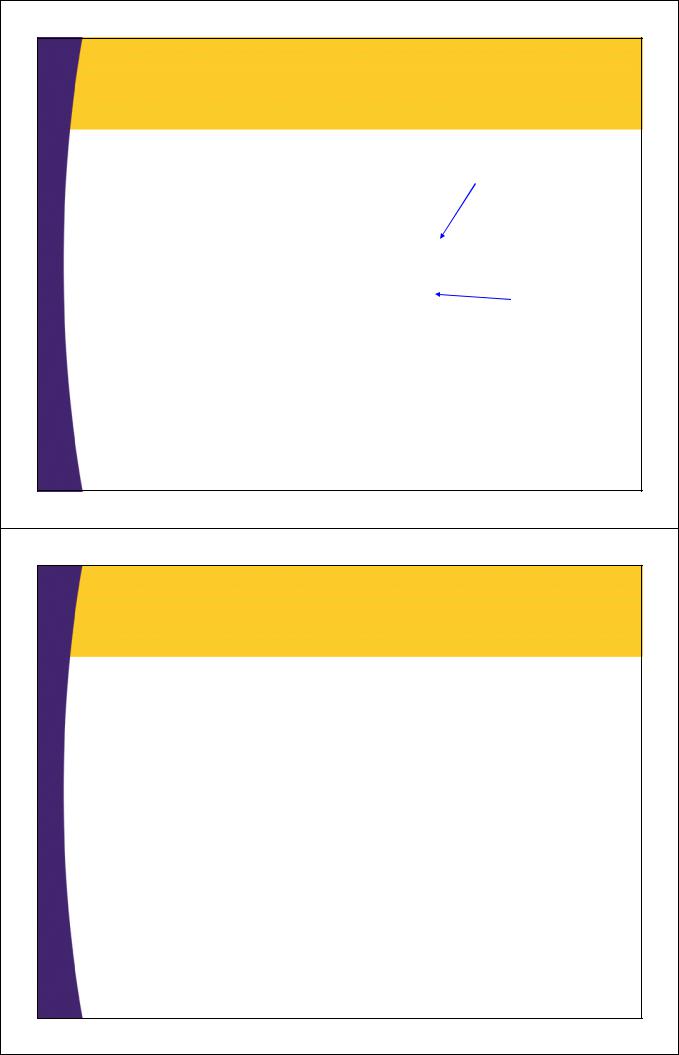
Main Data Service Interface:
Example
package coreservlets.client; This is relative to GWT appname subfolder. So, by default, if main URL is http://hostname/AppName/, the URL of the data service servlet will be http://hostname/AppName/appname/data-service. Thus, the urlpattern of the servlet should be /appname/data-service to match this.
import com.google.gwt.user.client.rpc.*;
@RemoteServiceRelativePath("data-service") |
|
public interface DataService extends RemoteService { |
|
public String getButton1Data(); |
section. Next sections cover the |
|
Will look at this method in this |
|
public String[] getButton2Data(); |
other three methods. |
|
|
|
|
public RandomNumber getButton3Data(String range); |
|
|
public void logAjaxRandom(RandomNumber |
|
} |
clientRandom); |
|
|
|
|
13
Step 2: Define Callback Version
of Data Service Interface
• |
Interface organization |
|
– Name: OriginalInterfaceAsync |
|
– Return types: always void |
|
– Arguments |
|
• Same as in main data service interface, except with |
|
AsyncCallback<OriginalReturnType> as last arg |
• |
Example methods |
|
– Main data service interface (BlahService) |
|
• public double getSomeValue(); |
|
• public String[] findLastNames(int n, String firstName); |
|
– Callback version of interface (BlahServiceAsync) |
|
• public void getSomeValue(AsyncCallback<Double> callback); |
|
• public void findLastNames(int n, String firstName, |
14 |
AsyncCallback<String[]> callback); |
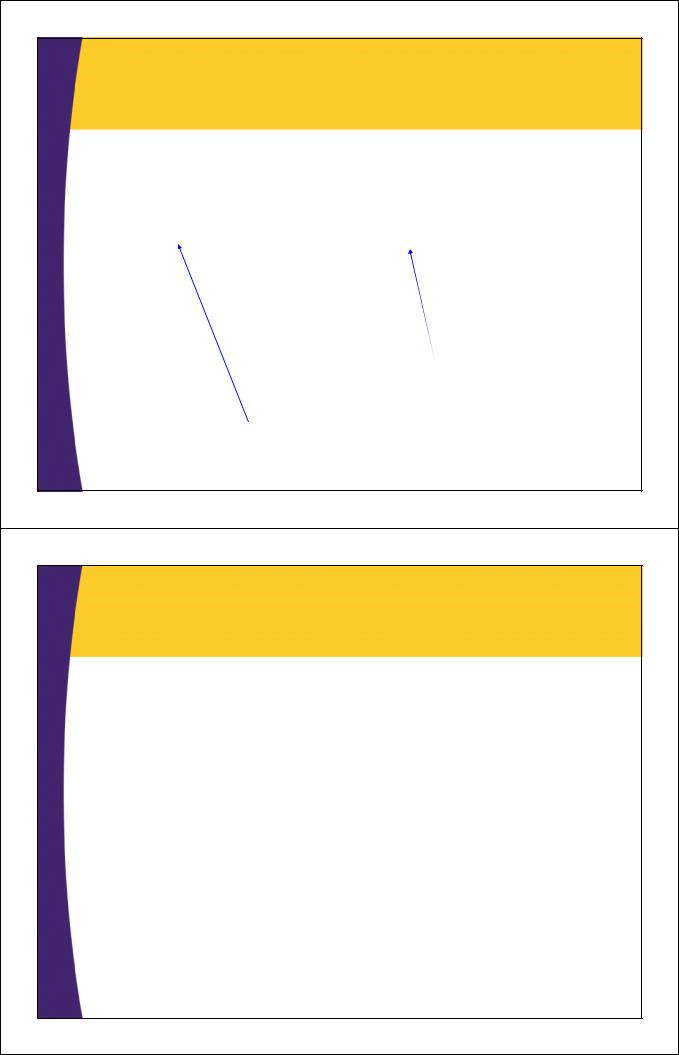
Callback Version of Data Service Interface: Example
package coreservlets.client;
import com.google.gwt.user.client.rpc.*;
public interface DataServiceAsync {
public void getButton1Data(AsyncCallback<String> callback); public void getButton2Data(AsyncCallback<String[]> callback); public void getButton3Data(String range,
AsyncCallback<RandomNumber> callback); public void logClientRandom(RandomNumber clientRandom,
}
AsyncCallback<Void> callback);
Added AsyncCallback<String> to end of argument list. String is return type of original (non-callback) version of getButton1Data.
Changed return type from String to void.
15
Step 3: Make Data Service
Servlet
•Extend RemoteServiceServlet
–Put in server package (or any package other than “client”)
•Implement data service interface from step 1
–Implement the methods in that interface
•Normal methods with the arguments and return types exactly as listed in the interface definition
–May use any Java 6/7 features in method body
•Whatever Java version your server is running
•No restriction to use GWT-client subset of Java types
–Remember the interface is in client package
•So you need to import mainPackage.client.MainInterface
•Define url-pattern in web.xml
–Should be /appname/path-given-in-annotation
16
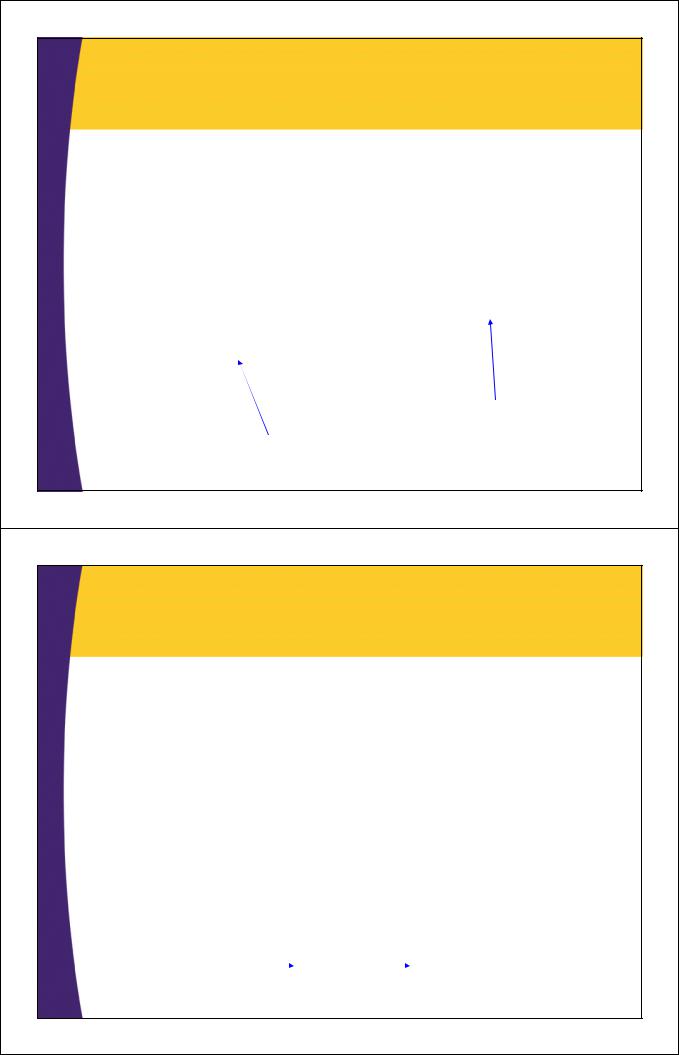
Data Service Servlet: Example
|
package coreservlets.server; |
|
||
|
import com.google.gwt.user.server.rpc.*; |
|||
|
import coreservlets.client.*; |
|
||
|
public class DataServiceImpl |
|
||
|
|
extends RemoteServiceServlet |
||
|
|
implements DataService { |
||
|
public String getButton1Data() { |
|
||
|
String result = |
|
||
|
|
String.format("Number: %.2f", Math.random()*10); |
||
|
} return(result); |
Data service interface from step 1. |
||
|
|
All Java features permitted. GWT does not support String.format, but server-side code can still |
||
17 |
... |
use it. Code in “server” package does not get compiled into JavaScript. |
||
No code outside the ..client.* package gets compiled into JavaScript. |
||||
|
|
|||
Data Service Servlet: web.xml Settings
…<servlet> |
|
|
|
<servlet-name> |
|
|
Servlet that Provides DataService |
|
|
</servlet-name> |
|
|
<servlet-class> |
|
|
coreservlets.server.DataServiceImpl |
|
|
</servlet-class> |
|
|
</servlet> |
|
|
<servlet-mapping> |
|
|
<servlet-name> |
|
|
Servlet that Provides DataService |
|
|
</servlet-name> |
|
|
<url-pattern>/gwtrpc/data-service</url-pattern> |
|
… |
</servlet-mapping> |
|
“gwtrpc” is the lowercase version of project name. |
“data-service” matches @RemoteServiceRelativePath |
|
18 |
This folder created automatically by GWT within “war”. |
annotation from the DataService interface. |
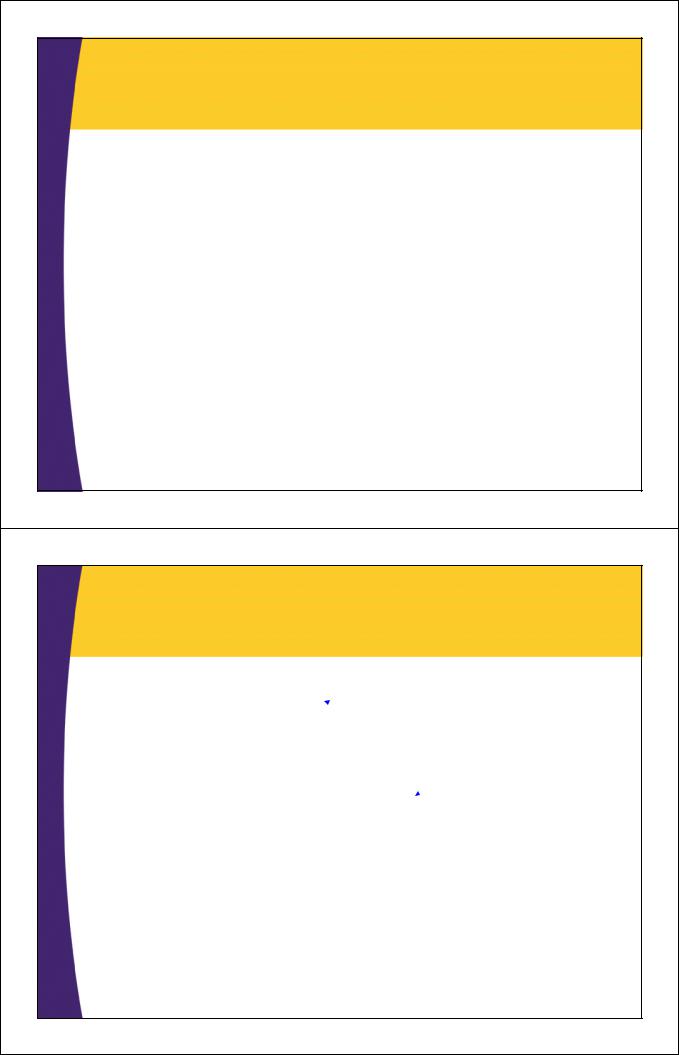
Step 4: Create Service Proxy
• Idea
– Create instance of callback (Async) version of interface
– Call server methods, passing in a callback handler
– The callback handler gets invoked with server data
• Steps
– Main code
• YourServiceInterfaceAsync serviceProxy = GWT.create(YourServiceInterface.class);
serviceProxy.someServerMethod(arg1, arg2,
– Callback handler
new CallbackHandler());
• Implements AsyncCallback<MethodReturnType>
• Has onSuccess and onFailure
19
Creating Service Proxy: Example
public class GwtRpc implements EntryPoint { private DataServiceAsync serviceProxy; private HTML label1, label2, label3, label4; private TextBox rangeBox;
public void onModuleLoad() {
serviceProxy = GWT.create(DataService.class); Button button1 = new Button("Show Random Number"); label1 = new HTML("<i>Num will go here</i>"); button1.addClickHandler(new Button1Handler()); RootPanel.get("button1").add(button1); RootPanel.get("label1").add(label1);
} …
20 } …
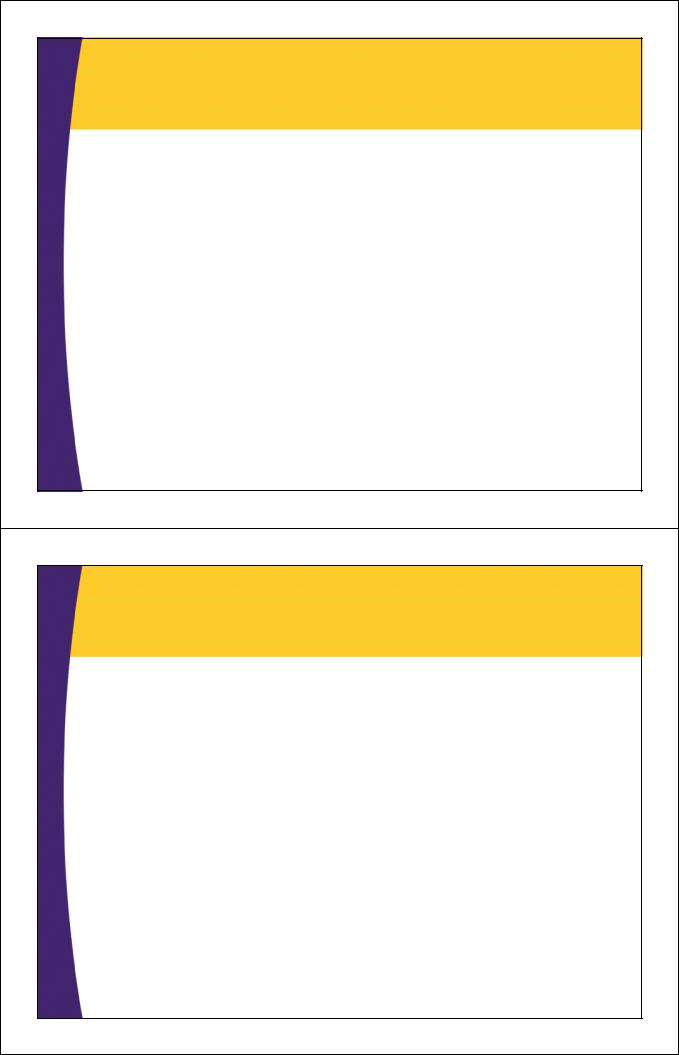
Step 5: Define Client-Side Callback
Objects
•Make a class that implements AsyncCallback<OrigMethodReturnType>
–onSuccess
•Invoked when call to server is successful. Returns whatever type the original data service method returns
–onFailure
•Invoked when call to server fails
–As with event handling in Swing, SWT, or AWT, you often use inner classes so that the methods can easily access data from main app
•Call interface method on service proxy
–Pass the expected args plus the callback object
–You usually do this from a GUI event handler
21
Defining Client-Side Callback
Objects: Details
• Main data service interface
• public String getMessage(int level);
• Callback version of data service interface
• public void getMessage(int level,
• Callback class
AsyncCallback<String> callback);
• private class SomeCallback
implements AsyncCallback<String> { public void onSuccess(String result) {…}
} public void onFailure(Throwable caught) {…}
• Invoking service proxy
• serviceProxy.getMessage(someInt, new SomeCallback());
22
