
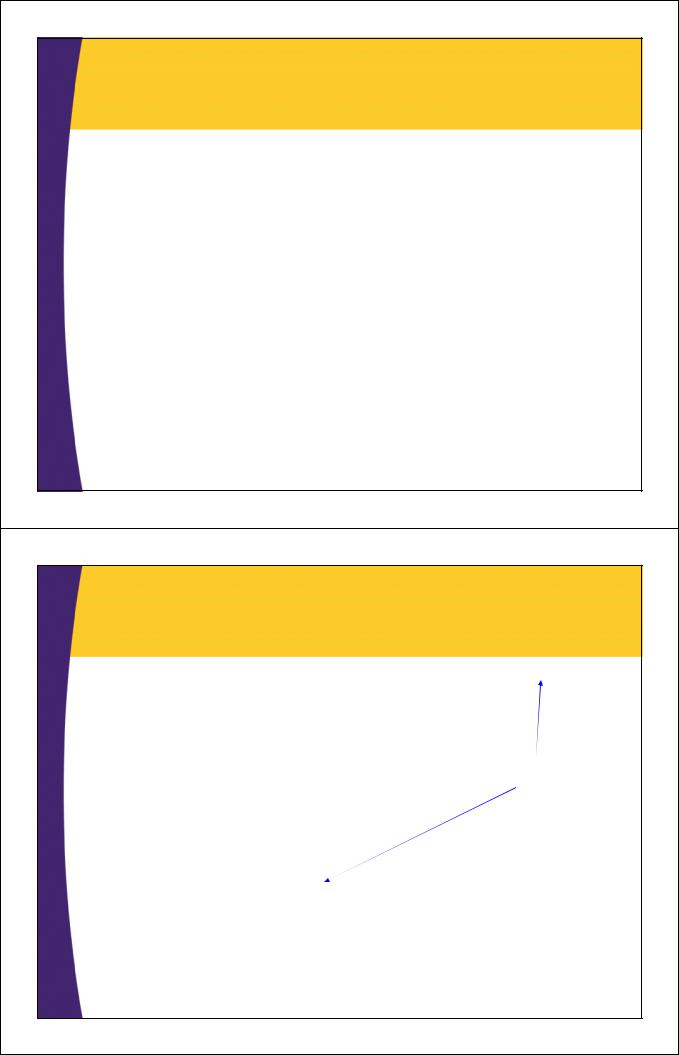
Step 5: Client-Side Callback
Objects
public class GwtRpcApplication implements EntryPoint {
…
private class Button4Handler implements ClickHandler { public void onClick(ClickEvent event) {
String range = RootPanel.get("range4")
.getElement().getInnerText();
RandomNumber clientRandom = new RandomNumber(range); serviceProxy.logClientRandom(clientRandom,
}
} }
new LogCallback(clientRandom));
63
Step 5: Client-Side Callback Objects (Continued)
private class LogCallback implements AsyncCallback<Void> { RandomNumber clientRandom;
public LogCallback(RandomNumber clientRandom) { } this.clientRandom = clientRandom;
public void onFailure(Throwable caught) {
} Window.alert("Unable to log message to the server.");
public void onSuccess(Void result) {
String message = "Random number sent to server was: " + clientRandom.getValue();
} } label4.setHTML(message);
64
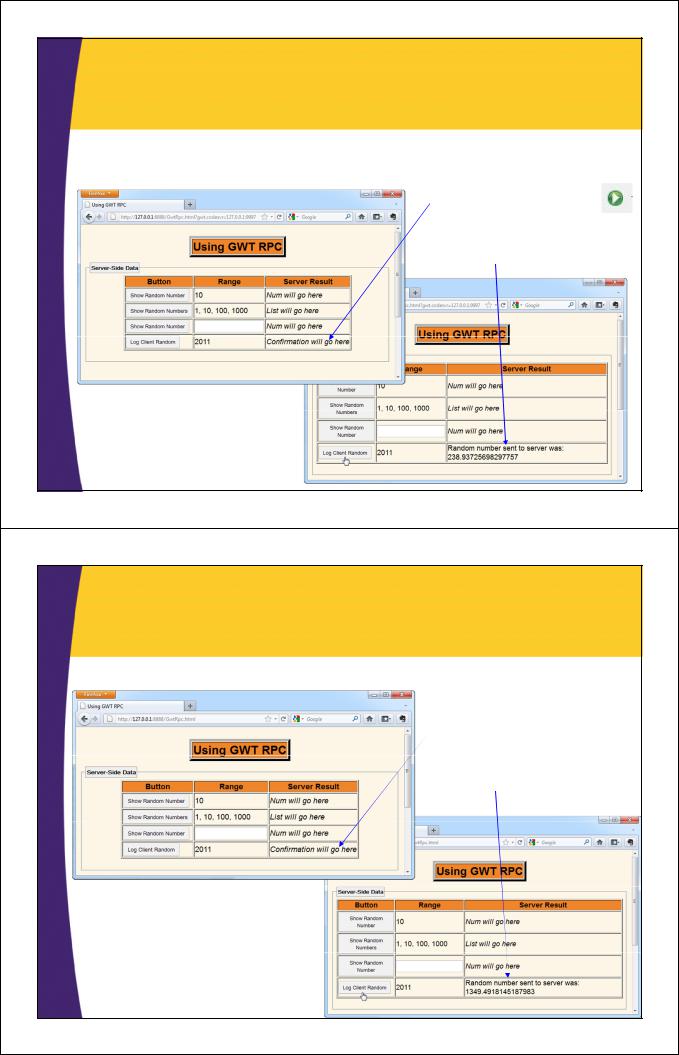
Testing in Development Mode
–R-click project name and Run As Web Application
•Or, click project name in Eclipse. Press Run button at top
When first brought up.
After pressing the button
(Client-generated RandomNumber is sent to server; since server returns ‘void’, serves as confirmation).
65
Testing in Production Mode
– Did Google GWT Compile, then changed URL
When first brought up.
After pressing the button
(Client-generated RandomNumber goes to server; since server returns ‘void’, serves as confirmation).
66
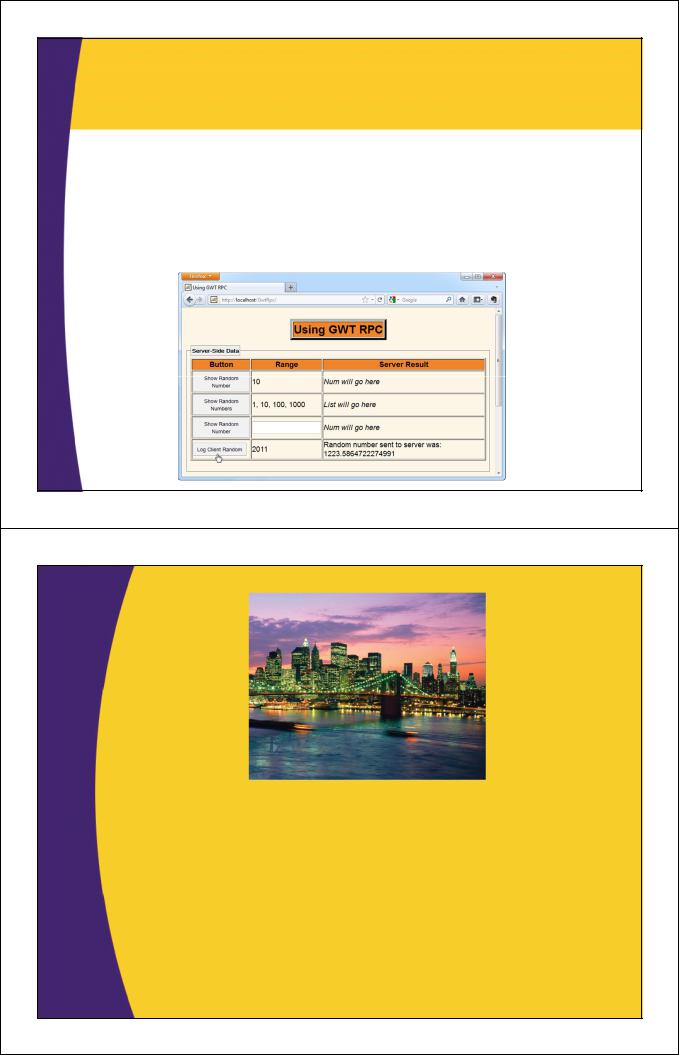
Testing in Deployed Mode
•Deployed to Tomcat on localhost
–Copied “war” folder and renamed to “GwtRpc”
–Or, made GwtRpc.zip, put contents of “war” (not “war” itself) inside it, and then renamed to GwtRpc.war.
•Either way, deployed result to Web apps folder of server
67
© 2012 Marty Hall & Yaakov Chaikin
Handling Asynchronous
Methods
Customized Java EE Training: http://courses.coreservlets.com/
GWT, Java, JSF 2, PrimeFaces, Servlets, JSP, Ajax, jQuery, Spring, Hibernate, RESTful Web Services, Hadoop, Android.
Developed and taught by well-known author and developer. At public venues or onsite at your location.
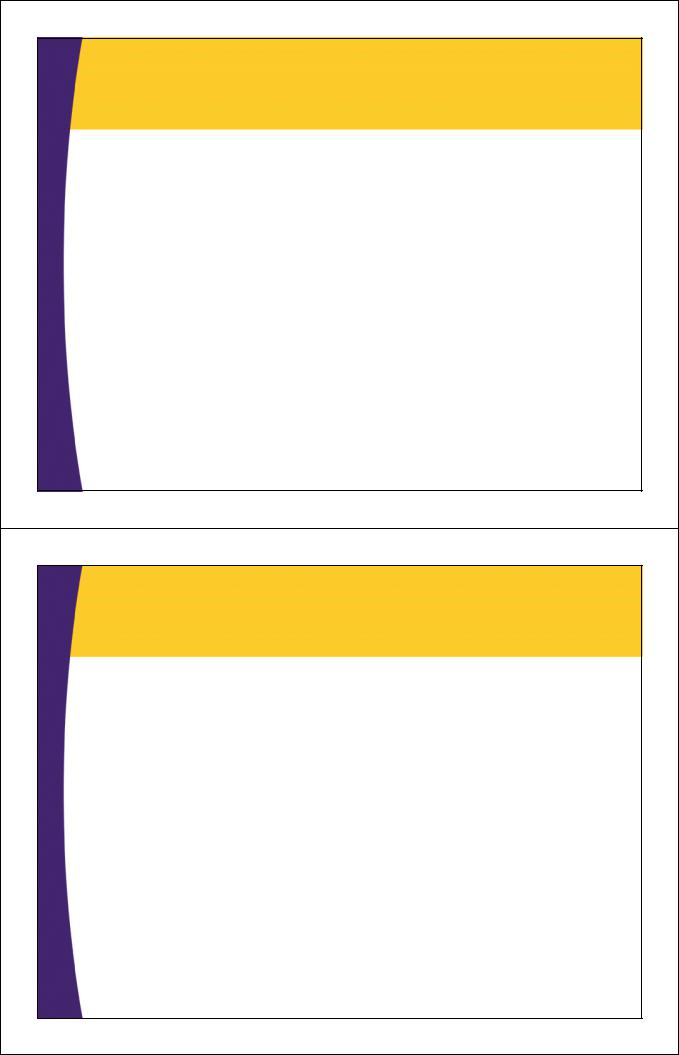
Issue
•Service proxy methods are automatically asynchronous
–Even though you see no explicit threading code, serviceProxy.someMethod returns immediately and runs in the background
•So, onSuccess cannot perform side effects that code in the calling method depends on
–Instead, do all the work directly within the onSuccess or onFailure method
–This is obvious to JavaScript programmers who do normal Ajax programming.
•But, Java programmers can be confused because they don’t see multithreading cues like Runnable or Thread.
69
Example: Shared Code
public class SomeApp implements EntryPoint { private SomeServiceAsync serviceProxy; private HTML label;
private String message = "no message yet";
public void onModuleLoad() {
serviceProxy = GWT.create(SomeService.class); Button button = new Button("Click Me");
label = new HTML("<i>Message will go here</i>");
...
button.addClickHandler(new ButtonHandler());
} ...
70
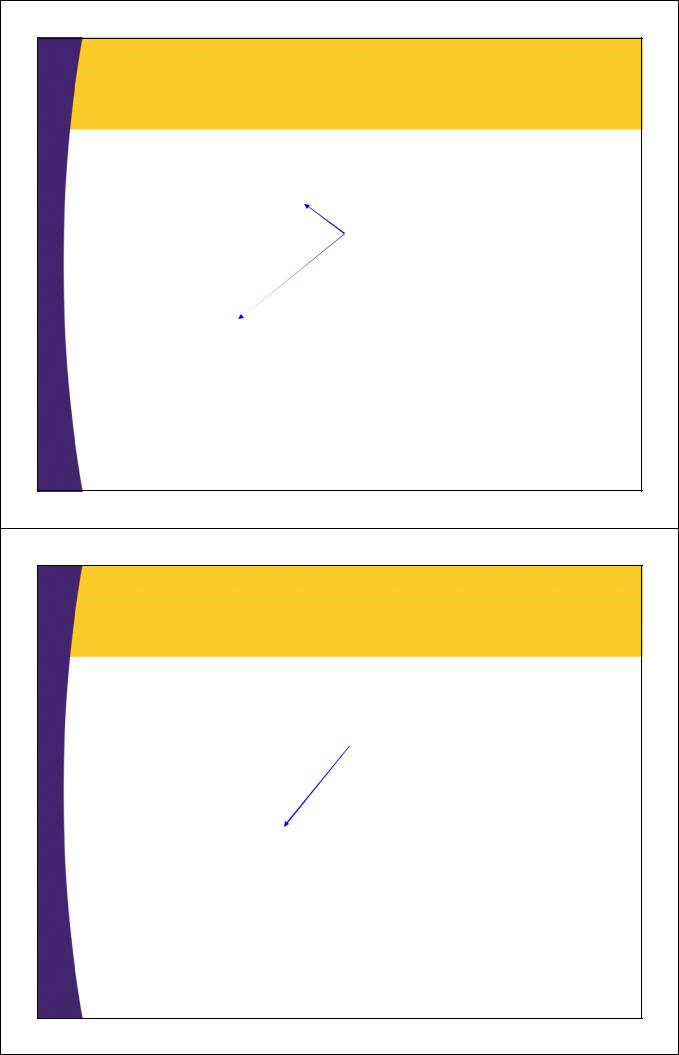
Example: Wrong Approach
private class ButtonHandler implements ClickHandler { |
||
|
public void onClick(ClickEvent event) { |
|
|
|
serviceProxy.getMessage(new ButtonCallback()); |
} |
} label.setHTML(message); |
|
|
Instance variable. |
|
|
|
|
private class ButtonCallback |
||
|
|
implements AsyncCallback<String> { |
|
public void onSuccess(String message) { |
|
|
} |
this.message = message; |
|
public void onFailure(Throwable caught) { |
|
} |
} |
Window.alert("Unable to get data from server."); |
|
Even if server returns "some cool message", label shows "no message yet". |
|
|
Because getMessage returns immediately and then runs in the background, |
|
|
|
line in red above runs before the message string has changed. |
71
Example: Right Approach
private class ButtonHandler implements ClickHandler { |
||
|
public void onClick(ClickEvent event) { |
|
} |
} |
serviceProxy.getMessage(new ButtonCallback()); |
|
No need for instance variable. |
|
|
|
|
private class ButtonCallback |
||
|
|
implements AsyncCallback<String> { |
|
public void onSuccess(String message) { |
|
|
} |
label.setHTML(message); |
|
public void onFailure(Throwable caught) { |
|
} } |
Window.alert("Unable to get data from server."); |
|
Even if it takes server 10 seconds to return "some cool message", label |
||
|
|
will still shows "some cool message" once the server returns. Line in red |
|
|
above is guaranteed to run after the message string has been returned. |
72
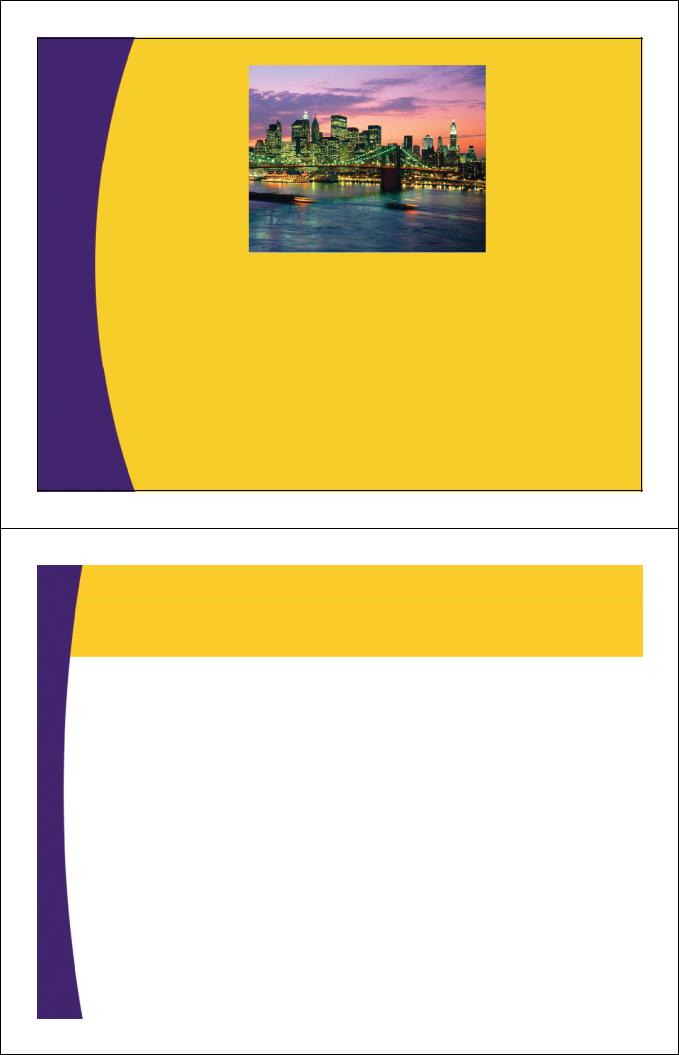
© 2012 Marty Hall & Yaakov Chaikin
Wrap-Up
Customized Java EE Training: http://courses.coreservlets.com/
GWT, Java, JSF 2, PrimeFaces, Servlets, JSP, Ajax, jQuery, Spring, Hibernate, RESTful Web Services, Hadoop, Android.
Developed and taught by well-known author and developer. At public venues or onsite at your location.
|
Summary |
• |
Define main data service interface |
|
– Extend RemoteService, use @RemoteServiceRelativePath |
• |
Define Async version of data service interface |
|
– BlahServiceAsync: add AsyncCallback<Type> to end of args |
• |
Make data service servlet |
|
– Extend RemoteServiceServlet, implement service interface |
|
– Supply url-pattern in web.xml that matches relative path |
• |
Create service proxy |
|
– Call GWT.create(YourServiceInterfaceName.class) |
• |
Define client-side callback objects |
|
– With onSuccess and onFailure |
• |
Test |
74 |
– Development mode, production mode, deployed mode |
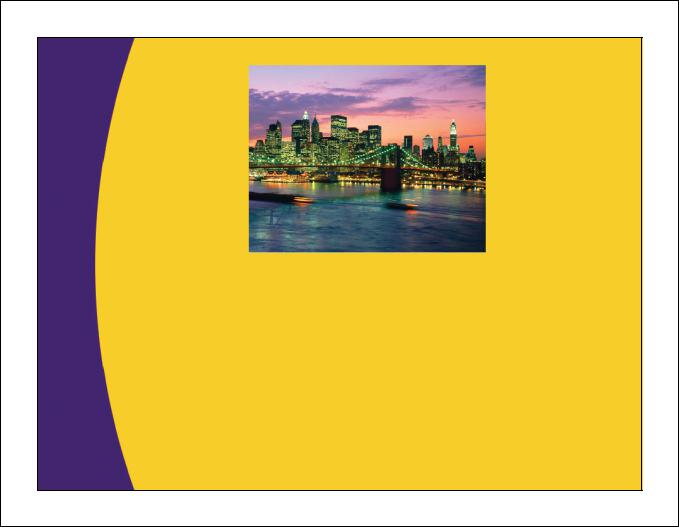
© 2012 Marty Hall & Yaakov Chaikin
Questions?
JSF 2, PrimeFaces, Java 7, Ajax, jQuery, Hadoop, RESTful Web Services, Android, Spring, Hibernate, Servlets, JSP, GWT, and other Java EE training.
Customized Java EE Training: http://courses.coreservlets.com/
GWT, Java, JSF 2, PrimeFaces, Servlets, JSP, Ajax, jQuery, Spring, Hibernate, RESTful Web Services, Hadoop, Android.
Developed and taught by well-known author and developer. At public venues or onsite at your location.
