

Example Overview
•Goal
–Press a button, pass a value to a server-side method
–Server method returns a custom RandomNumber object
–On the client, extract data from the RandomNumber by calling accessor methods
•I.e., use normal Java approach. No parsing required.
•Points
–Passing data to server-side methods
–Returning Serializable data types to client
•You implement Serializable
•GWT manages the network marshalling
–Even though client-side code is really in JavaScript!
43
Step 1: Main Data Service Interface
package coreservlets.client;
import com.google.gwt.user.client.rpc.*;
@RemoteServiceRelativePath("data-service")
public interface DataService extends RemoteService { public String getButton1Data();
public String[] getButton2Data();
public RandomNumber getButton3Data(String range); public void logClientRandom(RandomNumber
}
clientRandom);
44
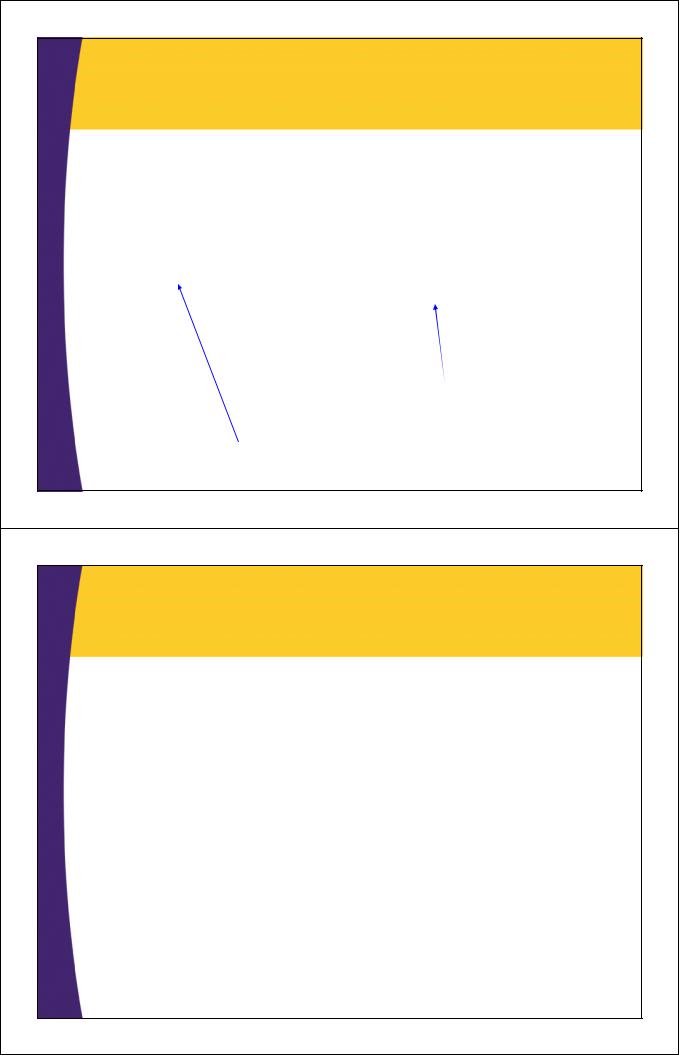
Step 2: Callback Version of Data Service Interface
package coreservlets.client;
import com.google.gwt.user.client.rpc.*;
public interface DataServiceAsync {
public void getButton1Data(AsyncCallback<String> callback); public void getButton2Data(AsyncCallback<String[]> callback); public void getButton3Data(String range,
AsyncCallback<RandomNumber> callback); public void logClientRandom(RandomNumber clientRandom,
AsyncCallback<Void> callback);
}
Added AsyncCallback<RandomNumber> to end of argument list. RandomNumber is return type of original (non-callback) version of getButton3Data.
Changed return type from RandomNumber to void.
45
Step 3: Data Service Servlet
public class DataServlet extends RemoteServiceServlet implements DataService {
public String getButton1Data() { String result =
String.format("Number: %.2f", Math.random()*10); } return(result);
public String[] getButton2Data() { String[] results =
{ String.format("%.2f", Math.random()), String.format("%.2f", Math.random() * 10), String.format("%.2f", Math.random() * 100), String.format("%.2f", Math.random() * 1000) };
} return(results);
public RandomNumber getButton3Data(String rangeString) { } } return(new RandomNumber(rangeString));
46
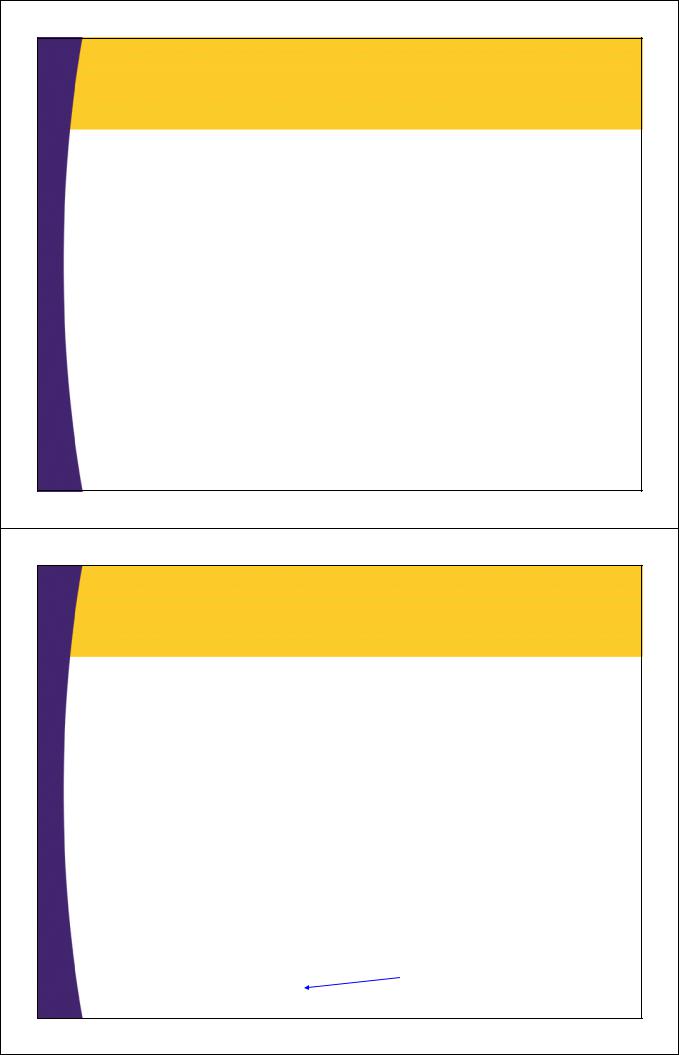
Serializable Classes
•Classes implement java.io.Serializable
–Or com.google.gwt.user.client.rpc.IsSerializable
–This interface is just a marker
•No required methods
•Must have zero-argument constructor
•Property types must also follow serializable rules
•Server-side code uses this class normally
–Normal Java class, but class must restrict itself to the Java subset supported by GWT (no printf or String.format, etc)
•Client-side code declares argument to onSuccess to be of this type
–Then uses it like a normal Java class, even though in production or deployed mode it really becomes JavaScript
47
Code for RandomNumber (Used by client and server)
|
package coreservlets.client; |
|
|
import java.io.*; |
|
|
public class RandomNumber implements Serializable { |
|
|
private double range = 0; |
|
|
private double value; |
|
|
private boolean isRangeLegal; |
|
|
public RandomNumber(String rangeString) { |
|
|
try { |
|
|
range = Double.parseDouble(rangeString); |
|
|
isRangeLegal = true; |
|
|
} catch(NumberFormatException nfe) {} |
|
|
if (range <= 0) { |
|
|
range = 1.0; |
|
|
} isRangeLegal = false; |
|
|
} value = Math.random()*range; |
You are required to have a zero-arg constructor, |
|
public RandomNumber() { |
|
48 |
even though in this case the explicit Java code |
|
} this("-1"); |
never uses this constructor. |
|
|
|
|
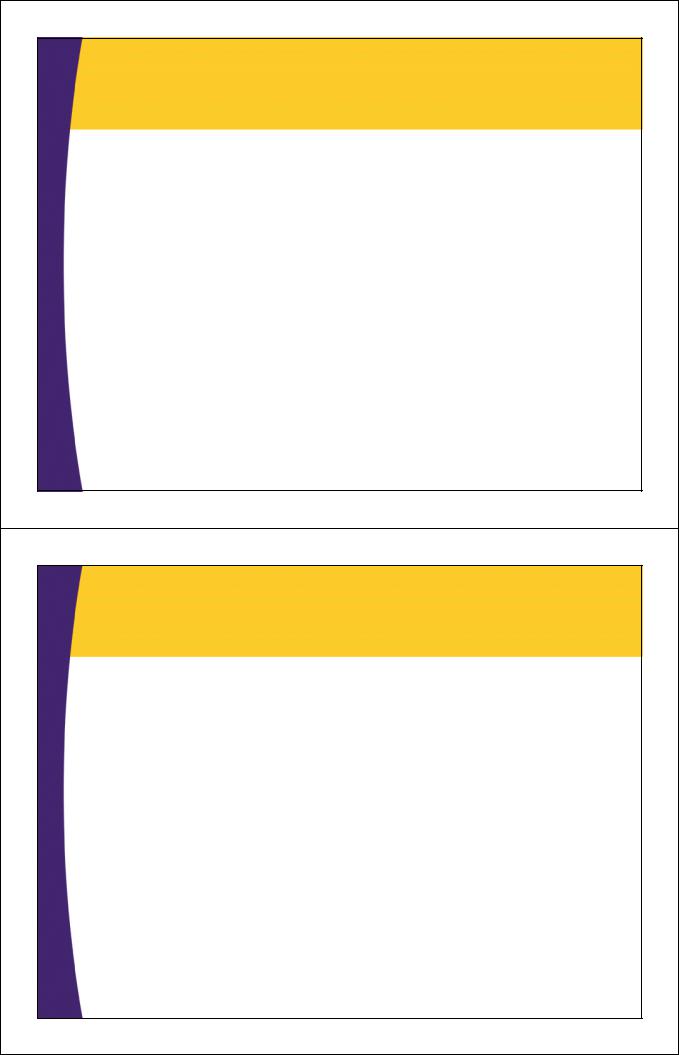
Code for RandomNumber (Continued)
public double getRange() { } return (range);
public double getValue() { } return (value);
public boolean isRangeLegal() { } } return (isRangeLegal);
The Serializable interface contains no methods, so classes that implement Serializable need no special methods. Subclasses of serializable classes are automatically serializable.
49
Step 4: Service Proxy
|
public class GwtRpc implements EntryPoint { |
|
|
|
private DataServiceAsync serviceProxy; |
|
|
|
private HTML label1, label2, label3, label4; |
||
|
private TextBox rangeBox; |
|
|
|
public void onModuleLoad() { |
// Main entry point |
|
|
serviceProxy = GWT.create(DataService.class); |
||
|
… |
|
|
|
Button button3 = new Button("Show Random Number"); |
||
|
rangeBox = new TextBox(); |
|
|
|
label3 = new HTML("<i>Num will go here</i>"); |
||
|
button3.addClickHandler(new Button3Handler()); |
||
|
RootPanel.get("button3").add(button3); |
|
|
|
RootPanel.get("rangeBox").add(rangeBox); |
… |
|
|
RootPanel.get("label3").add(label3); |
||
|
} … } |
Service proxy definition unchanged from previous examples. |
|
50 |
But code above also shows GUI controls specific to this example. |
||

Step 5: Client-Side Callback
Objects
public class GwtRpcApplication implements EntryPoint {
…
private class Button3Handler implements ClickHandler { public void onClick(ClickEvent event) {
String range = rangeBox.getText(); serviceProxy.getButton3Data(range,
} }
new Button3Callback());
51
Step 5: Client-Side Callback
Objects (Continued)
|
private class Button3Callback |
implements In main data service interface (DataService), getButton3Data |
||||
|
|
AsyncCallback<RandomNumber> { |
returns RandomNumber. So, use RandomNumber here. |
|||
|
public void onSuccess(RandomNumber |
number) { |
||||
|
|
String range = "Range: " |
+ number.getRange(); |
|||
|
|
if (!number.isRangeLegal()) { |
|
|
||
|
|
} range = range + " (default |
due |
to illegal range)"; |
||
|
|
String value = |
"Value: " |
+ number.getValue(); |
||
|
|
String result |
= "<ul>\n" |
+ |
|
"</li>\n" + |
|
|
|
"<li>" + |
range + |
||
|
|
|
"<li>" + |
value + |
"</li>\n" + |
|
|
|
|
"</ul>"; |
|
|
|
|
} |
label3.setHTML(result); |
|
|
|
|
|
public void onFailure(Throwable caught) { |
|||||
52 |
} } |
Window.alert("Unable to get data |
from server."); |
|||
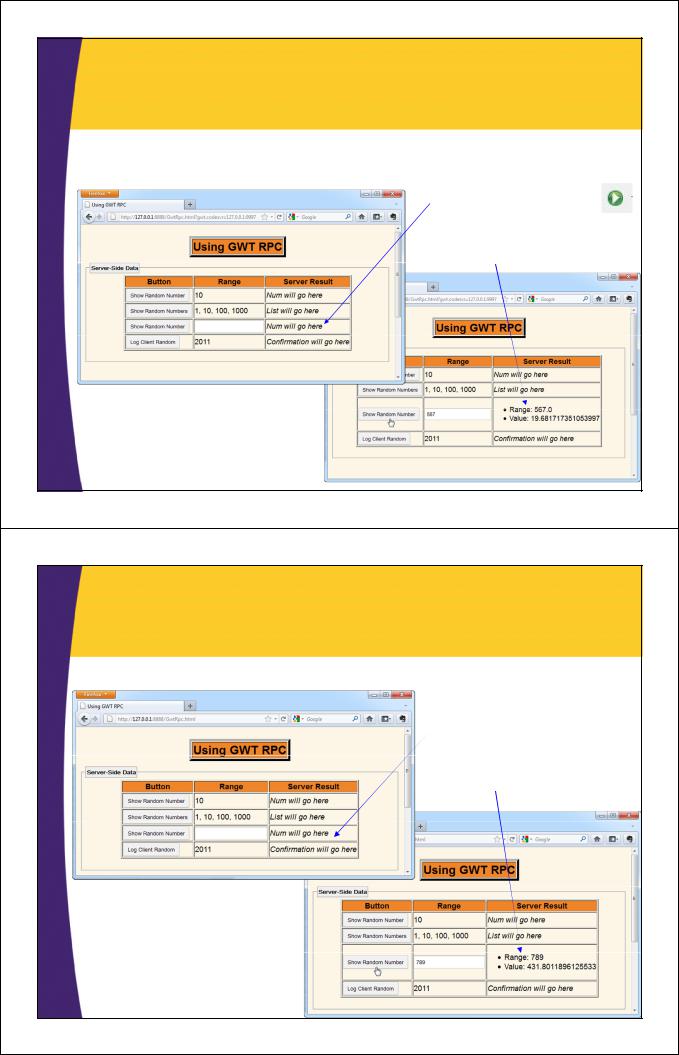
Testing in Development Mode
–R-click project name and Run As Web Application
•Or, click project name in Eclipse. Press Run button at top
When first brought up.
After entering number and pressing button
(String goes to server; RandomNumber comes back. Client-side code calls RandomNumber accessor methods, extracts data, and builds <ul> list).
53
Testing in Production Mode
– Did Google GWT Compile, then changed URL
When first brought up.
After entering number and pressing button
(String goes to server; RandomNumber comes back. Client-side code calls RandomNumber accessor methods, extracts data, and builds <ul> list).
54
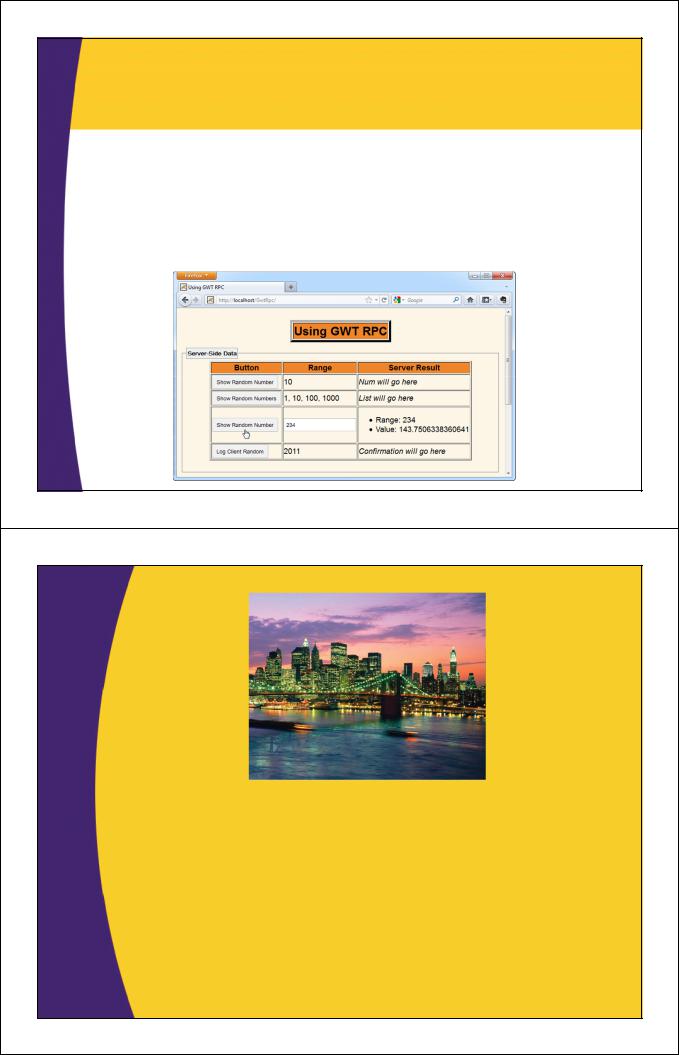
Testing in Deployed Mode
•Deployed to Tomcat on localhost
–Copied “war” folder and renamed to “GwtRpc”
–Or, made GwtRpc.zip, put contents of “war” (not “war” itself) inside it, and then renamed to GwtRpc.war.
•Either way, deployed result to Web apps folder of server
55
© 2012 Marty Hall & Yaakov Chaikin
Example 4:
Sending Serialized Object
to the Server
Customized Java EE Training: http://courses.coreservlets.com/
GWT, Java, JSF 2, PrimeFaces, Servlets, JSP, Ajax, jQuery, Spring, Hibernate, RESTful Web Services, Hadoop, Android.
Developed and taught by well-known author and developer. At public venues or onsite at your location.
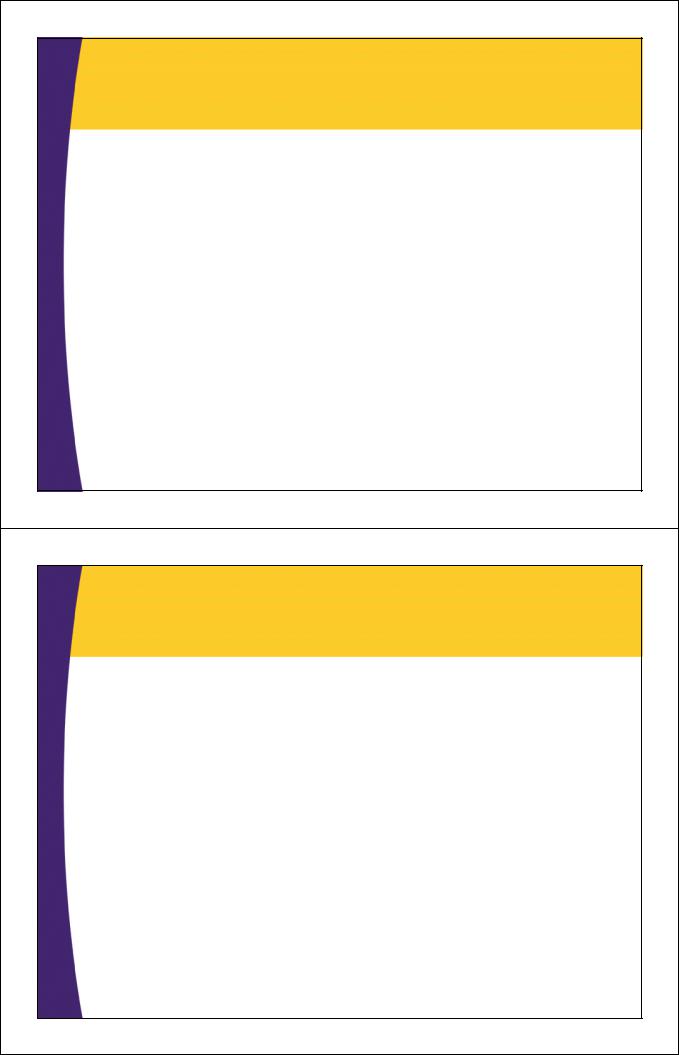
Example Overview
•Goal
–Press a button, construct a custom RandomNumber on the client, send it to the server
–Server method returns ‘void’ and logs number
•Uses regular servlet logging capabilities
–On the client, use onSuccess as acknowledgement of receipt and display client-side value
•Points
–Passing data to server-side methods
•GWT manages the network marshalling/unmarshalling
–Even though client-side code is really in JavaScript!
–Returning Void data type to client
57
Step 1: Main Data Service Interface
package coreservlets.client;
import com.google.gwt.user.client.rpc.*;
@RemoteServiceRelativePath("data-service")
public interface DataService extends RemoteService { public String getButton1Data();
public String[] getButton2Data();
public RandomNumber getButton3Data(String range); public void logClientRandom(RandomNumber
}
clientRandom);
58

Step 2: Callback Version of Data Service Interface
package coreservlets.client;
import com.google.gwt.user.client.rpc.*;
public interface DataServiceAsync {
public void getButton1Data(AsyncCallback<String> callback); public void getButton2Data(AsyncCallback<String[]> callback); public void getButton3Data(String range,
AsyncCallback<RandomNumber> callback); public void logClientRandom(RandomNumber clientRandom,
AsyncCallback<Void> callback);
}
Added AsyncCallback<Void> to end of argument list. void is return type of original (non-callback) version of logClientRandom.
Return type of void stays the same
59
Step 3: Data Service Servlet
public class DataServlet extends RemoteServiceServlet … implements DataService {
public RandomNumber getButton3Data(String rangeString) { } return (new RandomNumber(rangeString));
public RandomNumber getButton3Data(String rangeString) { } return(new RandomNumber(rangeString));
public void logClientRandom(RandomNumber clientRandom) { |
|
|
log("Random number sent from client is: " + |
|
clientRandom.getValue()); |
|
System.out.println("Random number '" + |
} } |
clientRandom.getValue() + "' was logged."); |
|
|
60
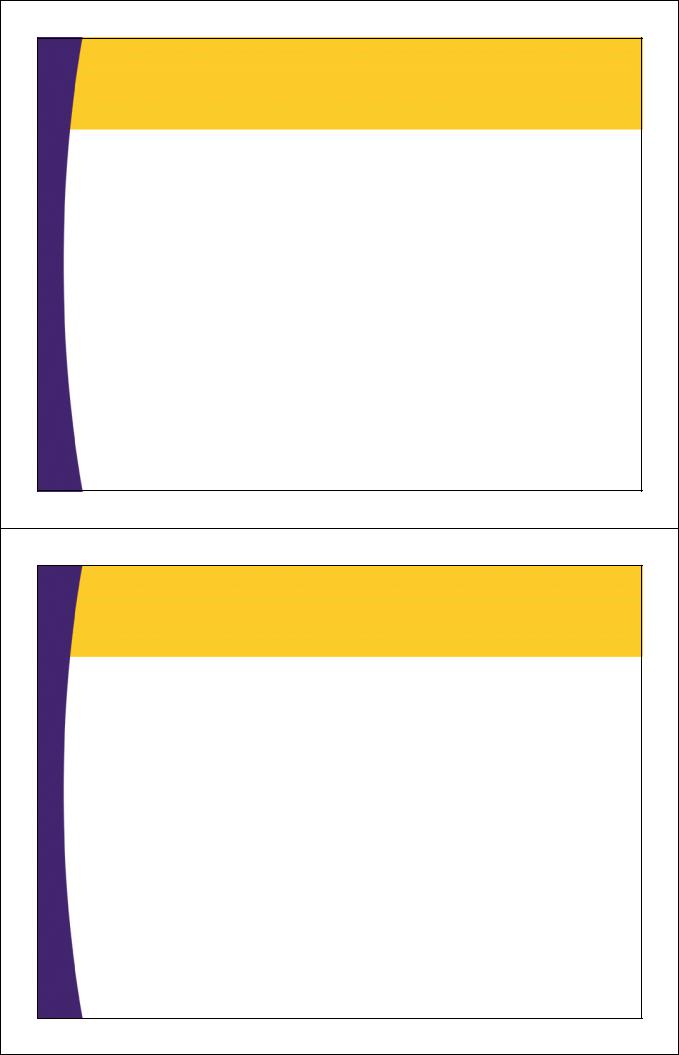
Serializable Classes
•Classes implement java.io.Serializable
–Or com.google.gwt.user.client.rpc.IsSerializable
–This interface is just a marker
•No required methods
•Must have zero-argument constructor
•Property types must also follow serializable rules
•Server-side code uses this class normally
–Normal Java class, but class must restrict itself to the Java subset supported by GWT (no printf or String.format, etc)
•Client-side code declares argument to onSuccess to be of this type
–Then uses it like a normal Java class, even though in production or deployed mode it really becomes JavaScript
61
Step 4: Service Proxy
|
public class GwtRpc implements EntryPoint { |
|
|
private DataServiceAsync serviceProxy; |
|
|
private HTML label1, label2, label3, label4; |
|
|
private TextBox rangeBox; |
|
|
public void onModuleLoad() { |
// Main entry point |
|
serviceProxy = GWT.create(DataService.class); |
|
|
… |
|
|
Button button4 = new Button("Log Client Random"); |
|
|
label4 = new HTML("<i>Confirmation will go here</i>"); |
|
|
RootPanel.get("button4").add(button4); |
|
|
RootPanel.get("label4").add(label4); |
|
|
button4.addClickHandler(new Button4Handler()); |
|
|
} … |
|
|
} … } |
Service proxy definition unchanged from previous examples. |
62 |
But code above also shows GUI controls specific to this example. |
|
