
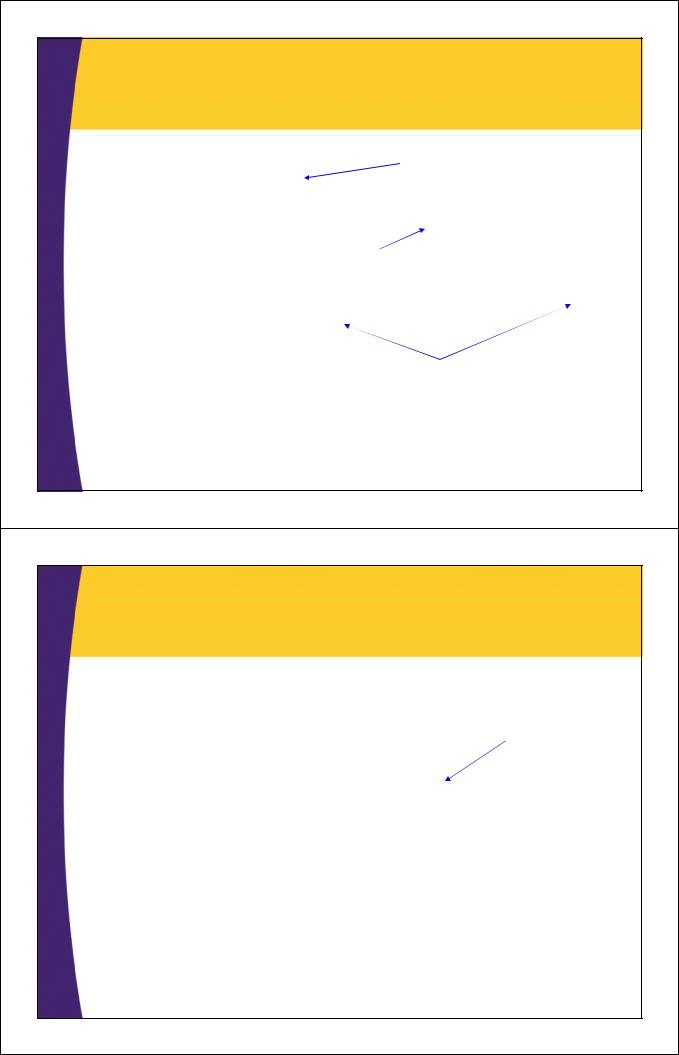
Defining Client-Side Callback
Objects: Example
public class GwtRpcApplication implements EntryPoint { |
||
… |
|
This is the event handler for the first pushbutton. |
|
|
|
private class Button1Handler implements ClickHandler { |
||
|
public void onClick(ClickEvent event) { |
|
|
} |
serviceProxy.getButton1Data(new Button1Callback()); |
} |
|
In main data service interface (DataService), getButton1Data takes no args. |
|
In callback version (DataServiceAsync), getButton1Data takes one extra arg: a callback. |
|
private class Button1Callback implements AsyncCallback<String>{ |
|
public void onSuccess(String result) { |
|
} label1.setHTML(result); |
In main data service interface (DataService), getButton1Data |
|
returns a String. So, use String here. |
public void onFailure(Throwable caught) {
} } Window.alert("Unable to get data from server.");
23
Auto-Generated HTML File: Top (war/GwtRpc.html)
<!doctype html> |
|
<html> |
GWT and left unchanged. |
<head><title>Using GWT RPC</title> |
|
<link rel="stylesheet" |
Created automatically by |
Except for this line, all of |
|
href="./css/styles.css" |
HTML file edited by hand. |
type="text/css"/>
<script type="text/javascript" language="javascript" </head> src="gwtrpc/gwtrpc.nocache.js"></script>
<body>
<div align="center"><br/> <table border="5">
<tr><th class="title">Using GWT RPC</th></tr> </table>
<p/>
24
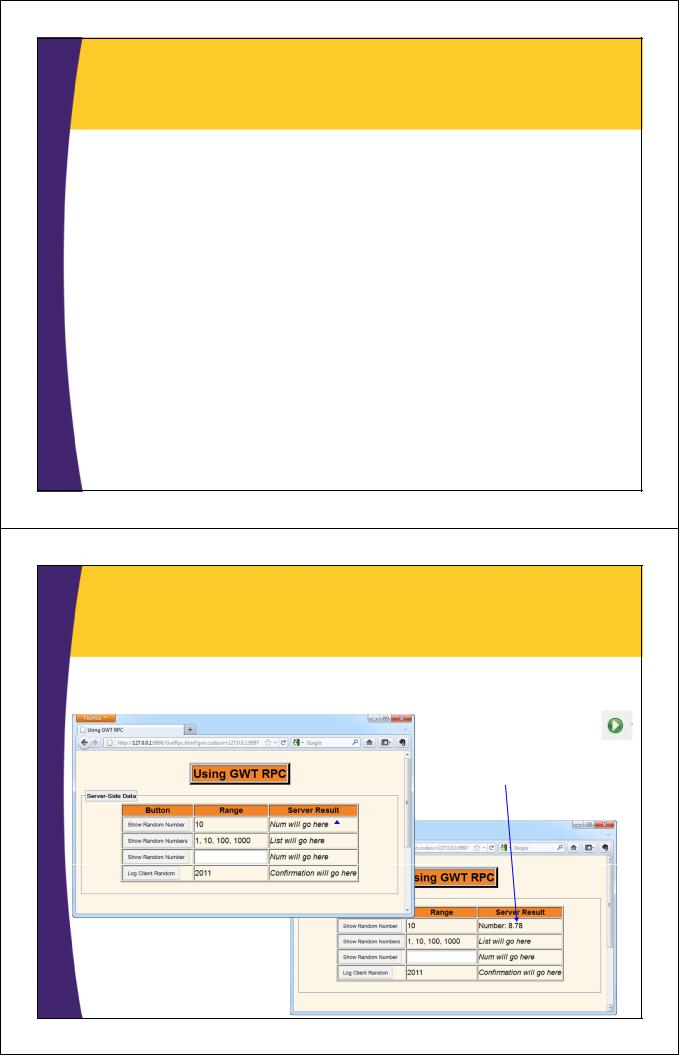
Main HTML File: Continued
(war/GwtRpc.html)
<fieldset>
<legend>Server-Side Data</legend> <table border="1">
<tr><th>Button</th>
<th>Range</th>
<th>Server Result</th></tr> <tr><td id="button1"></td>
<td>10</td>
<td id="label1"></td></tr> <tr><td id="button2"></td>
<td>1, 10, 100, 1000</td> <td id="label2"></td></tr>
<tr><td id="button3"></td> <td id="rangeBox"></td>
<td id="label3"></td></tr> <tr><td id="button4"></td>
<td id="range4">2011</td> <td id="label4"></td></tr>
</table><br/>
</fieldset>
</div></body></html>
The ids are referenced in GwtRpc.java.
25
Testing in Development Mode
–R-click project name and Run As Web Application
•Or, click project name in Eclipse. Press Run button at top
When first brought up.
After pressing button (String comes from server).
26

Testing in Production Mode
• |
Idea |
|
– Running in a regular browser with all client-side Java |
|
code converted to JavaScript |
|
• Do most testing/debugging in development mode, but use |
|
Web mode occasionally to check browser support |
|
• Uses embedded version of Jetty |
• |
Steps |
|
– Run the application in development mode |
|
– R-click project, then Google GWT Compile |
|
• Or, click project, then click red toolbox at top |
|
• Creates JavaScript files in war/appname folder |
|
– Change URL by removing ?gwt.codesvr=… |
|
• Can copy URL to other browsers to test cross-browser |
27 |
compatibility |
Testing in Production Mode
– Did Google GWT Compile, then changed URL
When first brought up.
After pressing button
(String still comes from server).
28

Testing in Deployed Mode
•Idea
–Deployed mode is similar to production mode
•Running in a regular browser with all client-side Java code converted to JavaScript
•However, uses normal Web App structure running on a Java server of your choice on any machine
•Do initial debugging in development mode, do occasional testing in production mode, test in deployed mode at end
•Steps
–Run the application in development mode
–Do Google GWT Compile (or click red toolbox at top)
–Find the “war” folder on filesystem
•Copy/rename and deploy as exploded WAR
•Or, copy contents (not “war” folder itself) into file.zip, then rename file.zip to file.war and deploy as WAR file
29
Testing in Deployed Mode
•Copied workspace/GwtRpc/war folder
–Renamed to GwtRpc to keep similar-looking URL
•GwtRpc.html is welcome-file, so name can be omitted
–Deployed to Apache Tomcat on localhost
•Could have used any Java-capable server
30
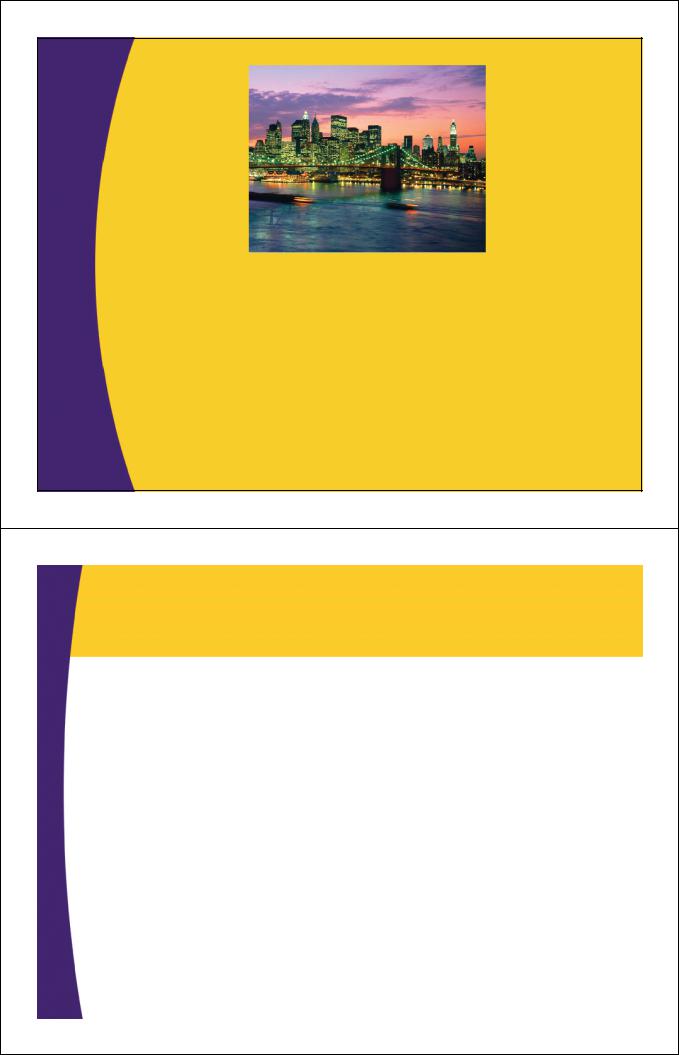
© 2012 Marty Hall & Yaakov Chaikin
Example 2:
Getting an Array of Numbers from the Server
Customized Java EE Training: http://courses.coreservlets.com/
GWT, Java, JSF 2, PrimeFaces, Servlets, JSP, Ajax, jQuery, Spring, Hibernate, RESTful Web Services, Hadoop, Android.
Developed and taught by well-known author and developer. At public venues or onsite at your location.
|
Example Overview |
• |
Goal |
|
– Press a button, call a method on the server that returns an |
|
array of Strings. |
|
– On the client, build a bulleted list out of the array |
• |
Points |
|
– Returning complex data types to client |
|
• Nothing extra is required, unlike with JSON-RPC. |
|
• GWT will automatically package and parse arrays. |
|
– Building HTML on the client |
|
• In many GWT apps, you manipulate GWT widgets based |
|
on the server data. But you are also allowed to explicitly |
|
build HTML strings. Simpler than in many Ajax tools |
|
– You are dealing with a normal array instead of JSON or XML |
32 |
– Can use Java-style loops & String methods (but not String.format) |
|
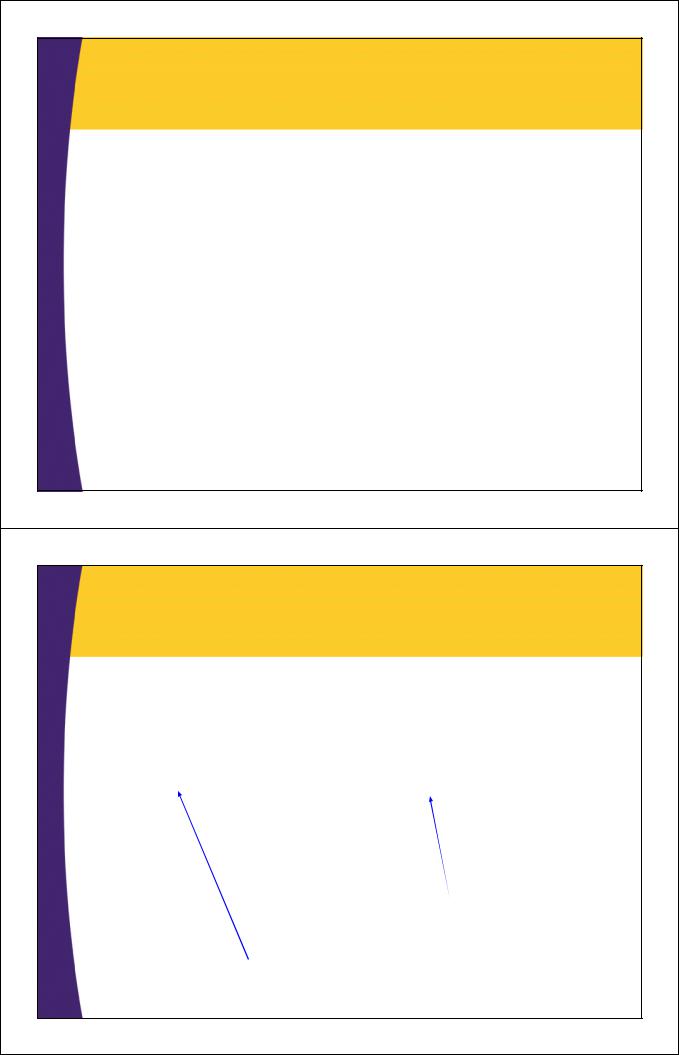
Step 1: Main Data Service Interface
package coreservlets.client;
import com.google.gwt.user.client.rpc.*;
@RemoteServiceRelativePath("data-service")
public interface DataService extends RemoteService { public String getButton1Data();
public String[] getButton2Data();
public RandomNumber getButton3Data(String range); public void logClientRandom(RandomNumber
}
clientRandom);
33
Step 2: Callback Version of Data Service Interface
package coreservlets.client;
import com.google.gwt.user.client.rpc.*;
public interface DataServiceAsync {
public void getButton1Data(AsyncCallback<String> callback); public void getButton2Data(AsyncCallback<String[]> callback); public void getButton3Data(String range,
AsyncCallback<RandomNumber> callback); public void logClientRandom(RandomNumber clientRandom,
}
AsyncCallback<Void> callback);
Added AsyncCallback<String[]> to end of argument list. String[] is return type of original (non-callback) version of getButton2Data.
Changed return type from String[] to void.
34

Step 3: Data Service Servlet
public class DataServiceImpl
extends RemoteServiceServlet implements DataService {
public String getButton1Data() { String result =
String.format("Number: %.2f", Math.random()*10); } return(result);
public String[] getButton2Data() { |
|
|
String[] results = |
|
|
{ String.format("%.2f", Math.random()), |
10), |
|
String.format("%.2f", Math.random() * |
||
String.format("%.2f", Math.random() * |
100), |
|
String.format("%.2f", Math.random() * |
1000) }; |
|
} return(results); |
As before: |
|
... |
• Wrote normal method with normal arguments and return values (not servlet method) |
|
• Used String.format even though it is not supported by GWT |
||
35 |
• Gave url-pattern of “data-service” in web.xml |
|
Step 4: Service Proxy
public class GwtRpc implements EntryPoint { private DataServiceAsync serviceProxy; private HTML label1, label2, label3, label4; private TextBox rangeBox;
public void onModuleLoad() { // Main entry point serviceProxy = GWT.create(DataService.class);
…
label2 = new HTML("<i>List will go here</i>"); button2.addClickHandler(new Button2Handler()); RootPanel.get("button2").add(button2); RootPanel.get("label2").add(label2);
} …
36 } …
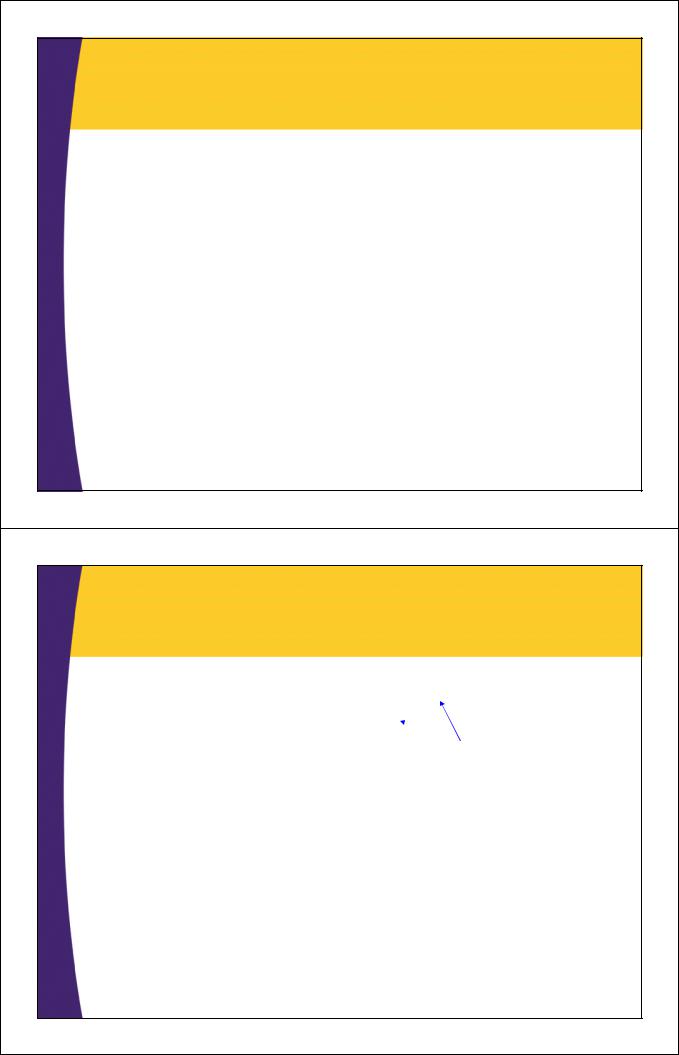
Step 5: Client-Side Callback
Objects
public class GwtRpcApplication implements EntryPoint {
…
private class Button2Handler implements ClickHandler { public void onClick(ClickEvent event) {
} } serviceProxy.getButton2Data(new Button2Callback());
37
Step 5: Client-Side Callback
Objects (Continued)
private class Button2Callback
implements AsyncCallback<String[]> { public void onSuccess(String[] listItems) {
String result = "<ul>\n"; for(String item: listItems) {
} result = result + "<li>" + item + "</li>\n";
result = result + "</ul>"; } label2.setHTML(result);
public void onFailure(Throwable caught) { Window.alert("Unable to get data from server.");
} }
38
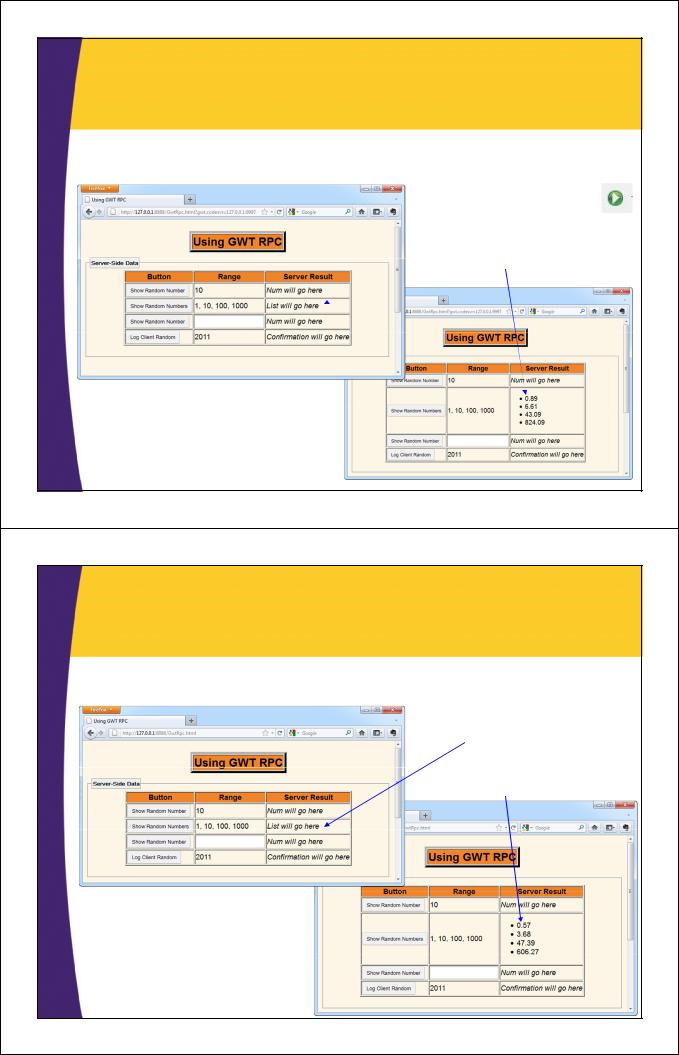
Testing in Development Mode
–R-click project name and Run As Web Application
•Or, click project name in Eclipse. Press Run button at top
When first brought up.
After pressing button
(String array comes from server, then client-side code builds <ul> list from array).
39
Testing in Production Mode
– Did Google GWT Compile, then changed URL
When first brought up.
After pressing button
(String array comes from server, then client-side code builds <ul> list from array).
40
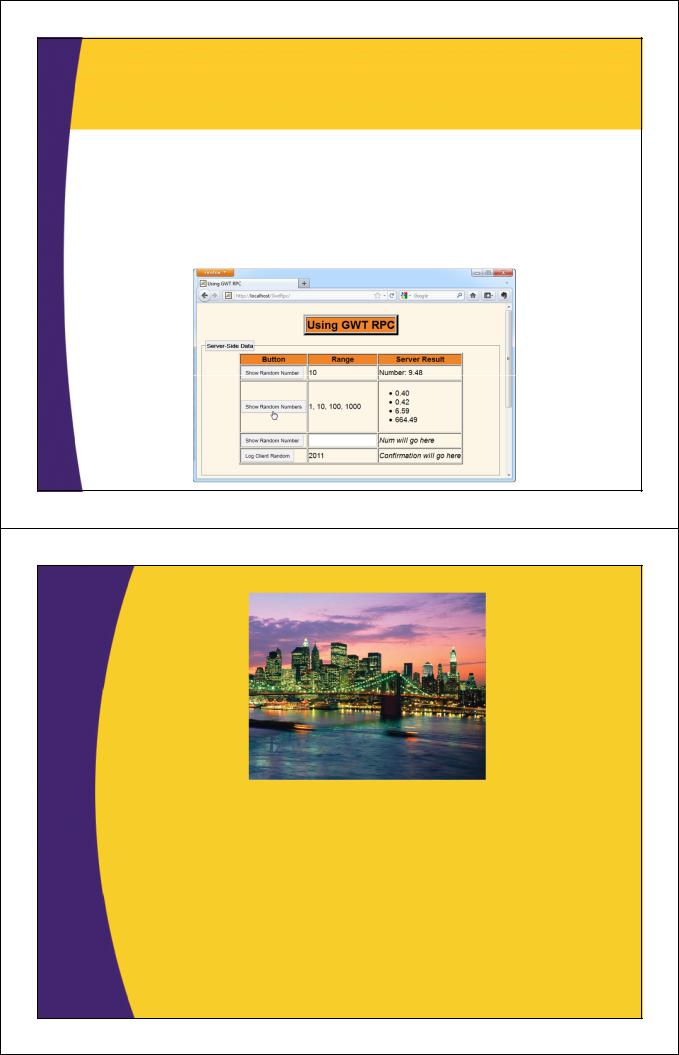
Testing in Deployed Mode
•Deployed to Tomcat on localhost
–Copied “war” folder and renamed to “GwtRpc”
–Or, made GwtRpc.zip, put contents of “war” (not “war” itself) inside it, and then renamed to GwtRpc.war.
•Either way, deployed result to Web apps folder of server
41
© 2012 Marty Hall & Yaakov Chaikin
Example 3:
Getting a Serialized Object
from the Server
Customized Java EE Training: http://courses.coreservlets.com/
GWT, Java, JSF 2, PrimeFaces, Servlets, JSP, Ajax, jQuery, Spring, Hibernate, RESTful Web Services, Hadoop, Android.
Developed and taught by well-known author and developer. At public venues or onsite at your location.
