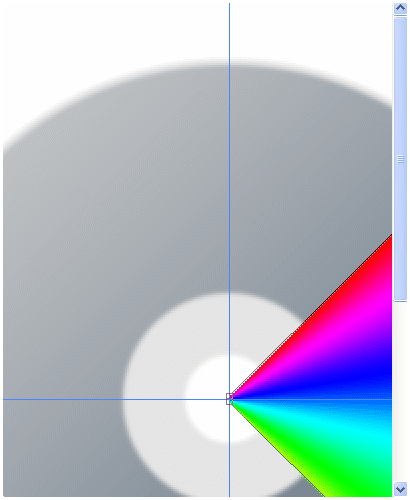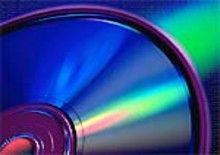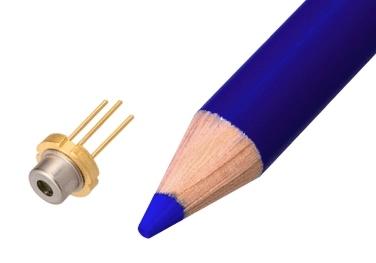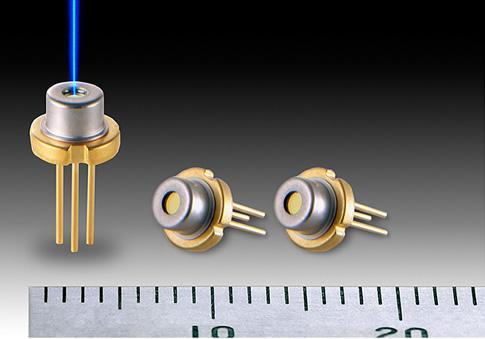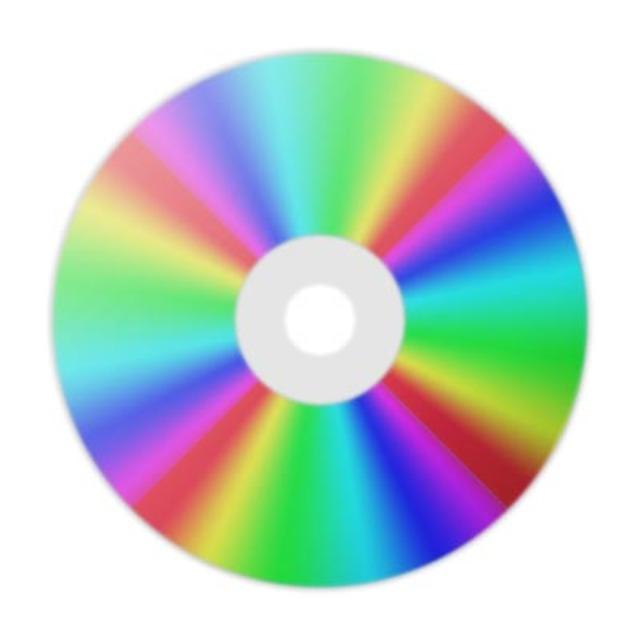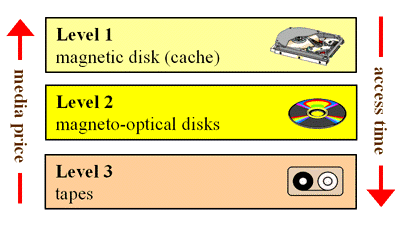- •А.Д. Музафарова а.Г. Ковалева
- •Vocabulary practice section 1
- •Vocabulary practice section 2
- •Vocabulary practice section 3
- •Vocabulary practice section 1
- •Vocabulary practice section 2
- •Vocabulary practice section 3
- •Our guide to cleaning and maintaining your keyboard.
- •Vocabulary practice section 1
- •Vocabulary practice section 2
- •Vocabulary practice section 3
- •1. Communication between the primary storage unit and the arithmetic-logical and control units
- •2. Arithmetic-logical unit functional diagram
- •3. Control unit functional diagram
- •Vocabulary quiz.
- •Vocabulary practice section 1
- •Vocabulary practice section 2
- •Vocabulary practice section 3
- •Vocabulary practice section 2
- •Vocabulary practice section 1
- •Vocabulary practice section 1
- •Vocabulary practice section 2
- •Vocabulary practice section 3
- •Windows 2000
- •People and computers: information society
- •Input devices
- •Data processing
- •Output devices
- •Data storage
- •Operating systems
- •Список использованной литературы
Vocabulary practice section 2
1. Complete these sentences by choosing the correct phrase from the given options.
|
|
|
Once formatted, a disk's surface is organized into circular tracks/ sectors. Each of these is then divided into tracks/ sectors.
When a disk is formatted, a directory/ partition is created by the operating system to record the location of files.
If you have more than one directory/ partition on your hard drive, you can install more than one operating system.
2. Choose a term from the box to complete the sentences below.
|
hard disk access time magnetic storage floppy disk drive transfer rate portable hard drive backup sectors tracks |
The first rule of data storage is to make a ……. of all important files.
A ……. is slower than a hard drive and can only hold 1.44 MB disks.
The ……. inside your PC is made of aluminium alloy covered with a magnetic coating. This makes the disk itself a rigid plate, hence its name.
The ……. are circles around a disk and the ……. are segments within each circle.
This hard drive is a 60 GB IBM model with a fast ……. of 8 ms.
The ……. is the rate of transmission of data from the disk to the CPU.
This is usually described in megabytes per second.
Apple's iPod music player can double as a ……. for transporting computer data.
3. Complete this conversation in a computer shop using words or phrases from the box.
|
storage head crash holds read/write back up hard portable platters external capacity formatted |
|
Sales assistant: Can I help you with anything? Anna: - Yes, please. I need a new (1) ……. drive. SA: - OK. Are you looking for an internal drive or an (2) …. one? Anna: - Well, I need it for moving files between home and work. SA: - Sure. Well, you've basically got two options. If you need a |
|
lot of (3) ……. for secondary (4) ……. , then you could try this Freecom drive. It (5) ……. 750GB. That's probably enough to (6) ……. your whole computer many times оvеr. You'd probably have lots of space left for archiving any files that you don't need on a day-to-day basis. This one's £140.
Anna: - That's a little expensive, to be honest. And I probably don't need 750GB. My home computer only has a 120GB drive! And it looks a bit heavy to carry around.
SA: - In that case, you need something more (7) ……..This might be what you're looking for: the ATMTHD160 Ultra-Portable. It's only 20GB, but it's light and relatively cheap - only £80.
Anna: - That sounds perfect. I'll take it. Is it already (8) …….?
SA: - Yes, it's all ready to use. Just bear a couple of things in mind if you're carrying it between home and work a lot. Inside the drive there is a stack of metal (9) ……. that are used to store the information. Don’t move the disk while the platters are spinning - you'll be able to hear them - or the drive could suffer a (10) …. That's when the (11) …. head touches the disk surface.
Anna: - Right, OK. Anything else I need to know?
SA: - Just a couple of things. You shouldn't unplug the drive without using the 'Remove hardware' command first. And you should check the drive regularly for viruses, especially if you're moving it between machines.
Anna: - OK, well thanks for all your help. Now where do I go to pay?
4. Complete these technical specs from an MP4 player by choosing the correct words from the given options. Use a dictionary if necessary.
1GB of solid-state flash memory storable/store/storage.
1.5"true coloured/colour/colourful LCD display.
Screen unprotected/protector/protect for avoiding scratches.
View digitized/digital/digit photos as well as videos.
Decoding/decodes/decoder video AMV files as well as audio AAС files.
Supportive/unsupported/supports multi music format: MP1, MP2, MP3, WMA, WMV, ASF and WAV.
Includes digital voice recording/recorder/record with up to 36 hours recorder/recording/record time.
Building/built-in/builts FM radio.
Offload/upload/download files direct from the Internet.
Standby modular/mode/modal for power saving.
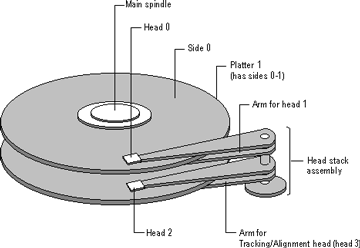
5. Complete the sentences with the right word from the group.
magnet magnetic magnetically magnetism magnetize magnetized
……. is the science of magnetic phenomena and properties.
Floppy and hard disks are considered as ……. storage devices.
Data is recorded on a disk in the form of …… spots called bits.
record recorder recording recorded
All disks must be initialized before information can be ……. onto them.
The ……. heads follow the tracks and magnetize the coating along each track.
A disk drive works very much like a tape ……. that can both play and record.
fragment fragmentation defragmented fragmented defragmenter
In a .……. disk, a file is stored in non- contiguous sectors. In a …… disk a file is stored in neighbouring sectors.
After you create, delete and modify a lot of files, the hard disk becomes ……. with bits and pieces spread all over the disk.
………. slows down the speed at which data is accessed because the disk drive has to work harder to find the parts of a file stored in many different locations.
To reorganize your hard disk, you can use a disk optimizer or …….; this will reorder your files into contiguous clusters.
6. Choose words from each line to make terms related to flash technology.
|
flash smart memory based state LAN card player drive technology card drive 1. flash … 2. solid-… 3. wireless … 4. USB … 5. flash- … 6. U3 … |
|
7. Complete these product descriptions using the terms from the exercise above.
1. With the 4GB Gridfire ……. , you can back up, store, carry and offload large files with one affordable, convenient device. What's more, ……. means no moving parts, and therefore less chance of damage if the device is dropped.
2. The 2GB One-Tech ……. is the best choice for high-performance results from your digital camera and other handheld devices.
3. The STM ……. gives you the ability to carry your files and your software on a secure USB drive, by using separate partitions to.
4. The Airlink ……. connects your desktop PC to a network, using the latest advanced silicon chip technology.
5. With 80GB of storage capacity, the iSing ……. is the only device you'll need for audio and video playback on the move.
KEY INFORMATION SECTION 3
|
|
|
|
Optical storage, the typical optical disc, stores information in deformities on the surface of a circular disc and reads this information by illuminating the surface with a laser diode and observing the reflection. The deformities may be permanent (read only media ), formed once (write once media) or reversible (recordable or read/write media). Optical disc storage is non-volatile.
Optical disks can store information at much higher densities than magnetic disks. Thus, they are ideal for multimedia applications where images, animation and sound occupy a lot of disk space. Besides, they are not affected by magnetic fields. This means that they are secure and stable, e.g. they can be transported through airport metal detectors without damaging the data. However, optical drives are slower than hard drives. While there are hard drives with an average access time of 8 ms, most CD-ROM drives have an access time of 150 to 200 ms.
The following forms of optical storage are currently in common use:
|
|
CD-RW, DVD-RW, DVD+RW, DVD-RAM, BD-RE (Blue Ray) (rewritable): Slow write, fast read storage, used for tertiary and off-line storage,the disks enable you to write onto them in multiple sessions, like a hard disk and can be erased and reused many times.
DVDs (digital versatile discs) are similar in size to CDs (both are 1.2 mm thick), but they differ in structure and capacity. DVDs have more tracks and more pits (tiny holes) per track, and can store from 4.7 GB to 17 GB of data, movies, high-definition sound, etc.,; so they will probably replace CDs.
Ultra Density Optical or UDO is similar in capacity to BD-R or BD-RE and is slow write, fast read storage used for tertiary and off-line storage.
Magneto-optical disc storageis optical disc storage where the magnetic state on a ferromagnetic surface stores information. The information is read optically and written by combining magnetic and optical methods. Magneto-optical disc storage is non-volatile, sequential access, slow write,
|
|
fast read storage used for tertiary and off-line storage.Consequently, MO disks are rewritable, i.e. they can be written to, erased, and then written again. They usually come in two formats: 5.25" cartridges can hold more than 5.2 GB; 3.5" floptical disks have a capacity of 230 MB to 1.3 GB. They are ideal |
for back-up and portable mass storage. 3D optical data storage has also been proposed.
Online data storage
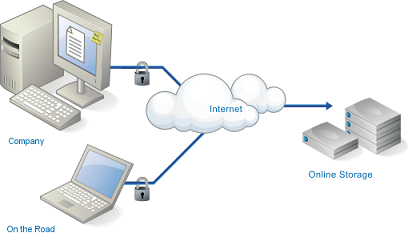
![]()
![]()
![]() Recent
developments have enabled users to store their data on the internet.
This is precisely whatonline data storageis all about. The
rapid technological advancements taking place have brought the price
of broadband internet down. This has been coupled with better service
and better speed which has driven many people to purchase online data
storage.
Recent
developments have enabled users to store their data on the internet.
This is precisely whatonline data storageis all about. The
rapid technological advancements taking place have brought the price
of broadband internet down. This has been coupled with better service
and better speed which has driven many people to purchase online data
storage.
Online data storage benefits the user in more than one way.
Primarily, it is an additional and flexible source for storing data.
Secondly, it also serves as a backup mechanism.
Thirdly, it serves as an effective method through which users can share their data with others on the internet.
Another advantage is the opportunity to expand when you need to. Once you reach the maximum limit of storage you can expand your storage capacity by purchasing additional space. This will give you more space without you being required to install any additional storage hardware.
Online data storage allows the users to access their data from any location whatsoever. They can easily access their storage space wherever they find a computer and an internet connection.