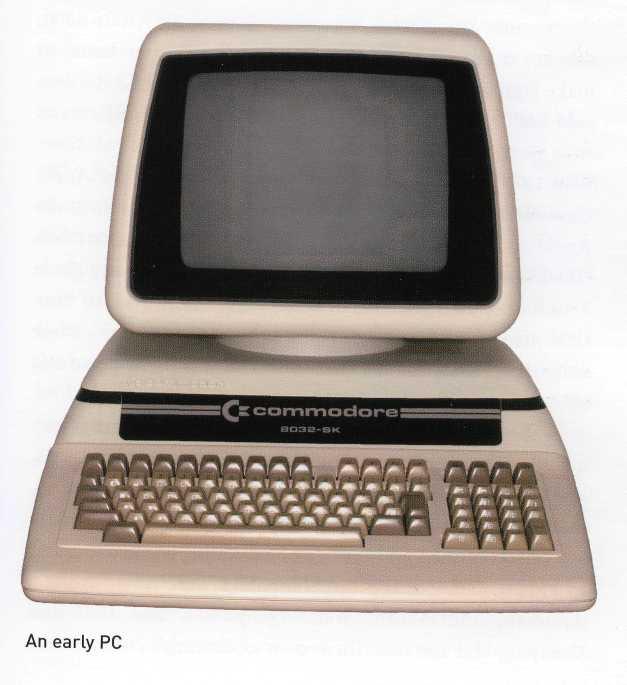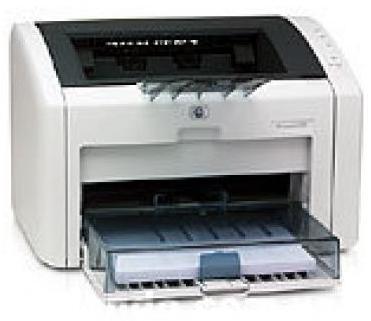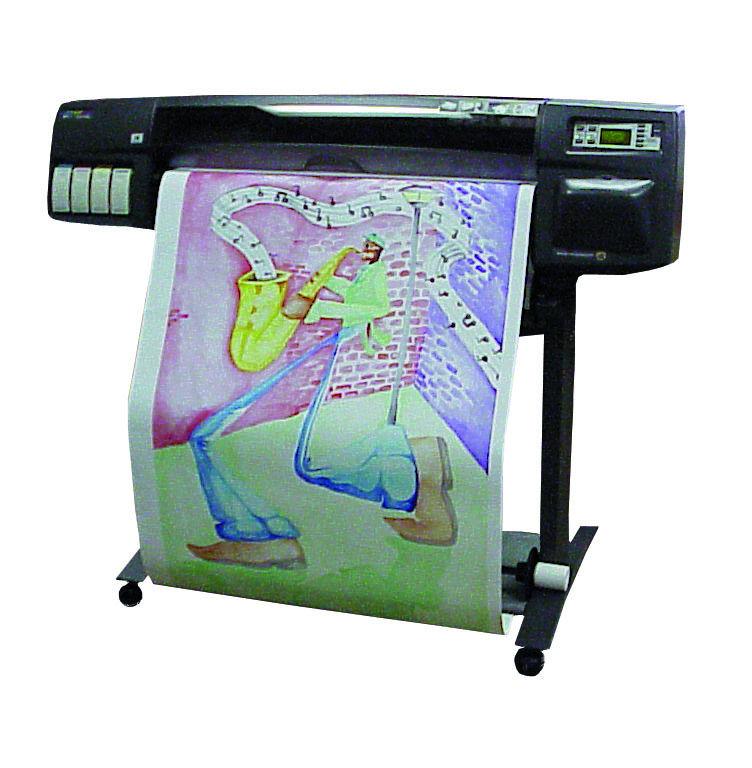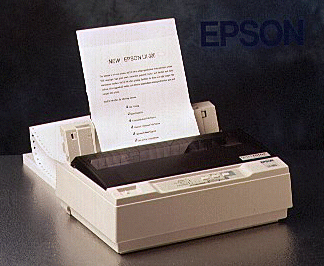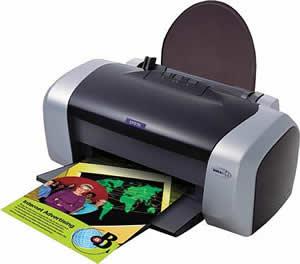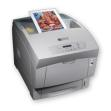- •А.Д. Музафарова а.Г. Ковалева
- •Vocabulary practice section 1
- •Vocabulary practice section 2
- •Vocabulary practice section 3
- •Vocabulary practice section 1
- •Vocabulary practice section 2
- •Vocabulary practice section 3
- •Our guide to cleaning and maintaining your keyboard.
- •Vocabulary practice section 1
- •Vocabulary practice section 2
- •Vocabulary practice section 3
- •1. Communication between the primary storage unit and the arithmetic-logical and control units
- •2. Arithmetic-logical unit functional diagram
- •3. Control unit functional diagram
- •Vocabulary quiz.
- •Vocabulary practice section 1
- •Vocabulary practice section 2
- •Vocabulary practice section 3
- •Vocabulary practice section 2
- •Vocabulary practice section 1
- •Vocabulary practice section 1
- •Vocabulary practice section 2
- •Vocabulary practice section 3
- •Windows 2000
- •People and computers: information society
- •Input devices
- •Data processing
- •Output devices
- •Data storage
- •Operating systems
- •Список использованной литературы
Vocabulary practice section 2
1. Complete these display screen specifications with the missing words. The first letter is given.
|
1. r……. : 1280x768 2. a……. ratio : 16:9 3. s……. size: 19” 4. c……. depth : 16.7 million 5. b……. : 400 cd/m2 |
|
2. Match each term with the correct definition.
|
a. the frequency at which a monitor renews its image, measured in Hz |
|
b. a flat-panel display which works by emitting light through a special liquid |
|
с. the space between a display's pixels |
|
d. the smallest element in a displayed image |
|
e. materials that emit light and produce colours when they are activated by an electron beam |
3. Decide which words are being defined in these extracts from an ICT dictionary.
|
|
1. One of the small units that make up an image on a computer or television screen. - pixel - cathode ray tube (CRT) 2. Flat-screen technology using noble gases; popular with movie fans. - video projector - plasma screen 3. The most common computer display technology, made of two glass plates with … - liquid crystal display (LCD) - cathode ray tube (CRT) |
4. Card that plugs into a computer to give it display capabilities.
- video projector - video adapter
5. Device used to show images on a wall or large screen.
- video projector - video adapter
4. Using the information in the passage and the illustrations, match the terms in the box with the appropriate explanation or definition.
|
a. pixel b. bit с. bit-mapped display d. primary colours e. palette |
The menu of colours available on a graphics system; its size depends on the hardware.
Red, green and blue (RGB) in computers.
The smallest element of a display surface.
A display on the screen which corresponds, pixel by pixel, with bits stored in memory cells.
The acronym for 'binary digit'; one of the digits (0 and 1) used in binary notation.
5. Tables often include abbreviations and technical words that are not easy to understand. Look at this table and the explanation of Monitor A's specifications. Using the example, describe Monitor B.
|
The specifications of Superview (Monitor A) may be explained like this:
|
|
This digital display has a 75 hertz refresh rate. It never flickers (the images are bright, sharp, and distortion-free).
You can change the orientation of the display, adjusting your viewing angle back and forth.
It has a built-in power feature that saves a lot of energy consumption.
|
Monitor |
Type |
Size |
Pixel resolution |
Visual display |
Refresh rate |
Tilt-and-swivel |
Other features |
|
A Compaq TFT 8020 |
Flat-panel LCD |
18.1" |
1024 x 768 |
16.7 million colours
|
75 Hz flicker-free |
+ |
energy saver mode |
|
В Paintview |
CRT monitor |
19" |
1280 x1024 |
85 Hz flicker-free |
+ |
anti-glare filter |
6. Complete the technical specs of this monitor with words from the Key Information Section.
|
Quick specs The new Paintview XT-85 combines a television and a computer 1 ……. in one display. | |
|
Type of display |
Flat panel LCD |
|
2 ……. |
19 inches |
|
3. Display ……. |
1,280 x 1,024 pixels |
|
Dot pitch |
0.294 mm |
|
4 ……………………………… |
16.7 million colours |
|
Contrast ratio |
1,000:1 |
|
5 ………. |
450 cd/m2 |
|
Built-in TV tuner |
Yes |
|
Audio |
Two 3-watt speakers and a 5-watt subwoofer; headphone jack |
|
The Picture-in-Picture function allows you to watch more than one program at the same time and lets you adjust the size of each window. | |
KEY INFORMATION SECTION 3
|
|
|
|
In computing, a printer is a peripheral which produces a hard copy or printout (permanent human-readable text and/or graphics) of documents stored in electronic form, usually on physical print media such as paper or transparencies. Many printers are primarily used as local peripherals, and are attached by a printer cable or, in most newer printers, a USB cable to a computer which serves as a document source. Some printers, commonly known as network printers, have built-in network interfaces (typically wireless or Ethernet), and can serve as a hardcopy device for any user on the network. In a network, users can share a printer connected to aprint server, a computer that stores the files waiting to be printed.Individual printers are often designed to support both local and network connected users at the same time.
In addition, a few modern printers can directly interface to electronic media such as memory sticks or memory cards, or to image capture devices such as digital cameras, scanners; some printers are combined with scanners and/or fax machines in a single unit, and can function as photocopiers.
|
Printers that include non-printing features are sometimes called Multifunction Printers (MFP), Multi-Function Devices (MFD), or All-In-One (AIO) printers. Most MFPs include printing, scanning, and copying among their features. A Virtual printer is a piece of computer software whose user interface and API resemble that of a printer driver, but which is not connected with a physical computer printer. |
|
A program in your computer, called the printer driver, converts data into a form that your printer can understand. Aprint spoolerstores files to be printed when the printer is ready. It lets you change the order of documents in the queue and cancel specific print jobs.
The output quality, or resolution, is measured indpior dots per inch.
The speed of your printer is measured in pages per minute (ppm).
|
|
A dot-matrix printeruses a group, or matrix, ofpinsto create precise dots required to shape a character. A print head containing tiny pins strikes an inked ribbon to make letters and graphics. They print text and graphics and nowadays some of them can print up to 500 characters per second (cps). They are slower than laser printers but much cheaper. This |
impact printingtechnology allows shops, for example, to print multi-part forms such as receipts and invoices, so it's useful when self-copying paper is needed. It has two important disadvantages: noise and a relatively low resolution (from 72 to 180 dpi).
An ink-jet(also calledbubble-jet)printergenerates an image by spraying tiny, precise drops of ink onto the paper. This isnon-impact printingtechnology. The resolution ranges from 300 to
|
1200 dpi, suitable for small quantities or home use. This type of printer is quite fast, silent and not so expensive as a laser printer. A standard ink-jet has a three-colour cartridge, plus a black cartridge. Professional ink-jets have five-colour cartridges, plus black; some can print in wide format, ranging from 60 cm up to 5 metres (e.g. for printing advertising graphics). |
|
A laser printeruses a laser beam to fix the ink to the paper. A laser works like a photocopier – it
|
|
scans the image with a laser beam and transfers it to paper with a special ink powder called tonerwhich is attracted to paper by an electrostatic charge and then fused on by a hot roller. Laser printers are fast and produce a high resolution of 1,200 to 2,400 dpi, so they are ideal for businesses and for professional graphics work. They are constantly being |
improved. Lasers use a page description languageorPDLwhich describes how to print the text and draw the images on the page. The best-known languages are Adobe PostScript and HP Printer Control Language.
A professional imagesetteris a typesetting printer that generates very high-resolution output (over 3540 dpi) on paper or microfilm. It's used for high-quality publications in desktop publishing. In addition, it is extremely fast. Although it produces the highest quality output, it has one important drawback: it is too expensive for homes or small offices.
Thermal transfer printers use solid sticks of colored ink (similar in consistency to candle wax), which are melted and fed into a piezo crystal operated print-head which sprays the ink on a rotating, oil coated drum. The paper then passes over the print drum and the image is transferred, or transfixed, to the page. Drawbacks of the technology include high power consumption and long warm-up times from a cold state.
|
Thermal printerswork by selectively heating regions of special heat-sensitive paper. They are silent and considered to be inexpensive. Monochrome thermal printers are used in cash registers, ATMs, gasoline dispensers and some older inexpensive fax machines. Colors can be achieved with special papers and different temperatures and heating rates. |
| |
|
|
A plotteris a vector graphics (using geometrical primitives such as points, lines, curves, and shapes or polygon(s), which are all based on mathematical equations, to represent images in computer graphics) printing device which uses ink and fine pens held in a carriage to draw detailed designs on paper. It's used in computer-aided design, maps, 3-D technical illustrations, construction plans, engineering drawings and other technical illustrations. | |