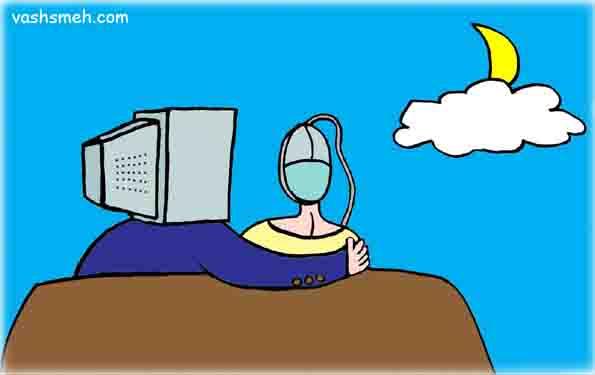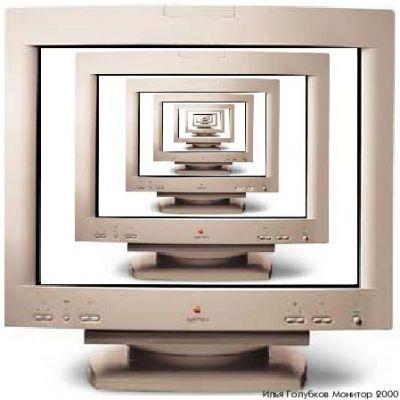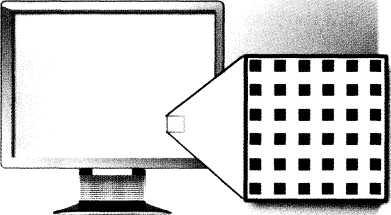- •А.Д. Музафарова а.Г. Ковалева
- •Vocabulary practice section 1
- •Vocabulary practice section 2
- •Vocabulary practice section 3
- •Vocabulary practice section 1
- •Vocabulary practice section 2
- •Vocabulary practice section 3
- •Our guide to cleaning and maintaining your keyboard.
- •Vocabulary practice section 1
- •Vocabulary practice section 2
- •Vocabulary practice section 3
- •1. Communication between the primary storage unit and the arithmetic-logical and control units
- •2. Arithmetic-logical unit functional diagram
- •3. Control unit functional diagram
- •Vocabulary quiz.
- •Vocabulary practice section 1
- •Vocabulary practice section 2
- •Vocabulary practice section 3
- •Vocabulary practice section 2
- •Vocabulary practice section 1
- •Vocabulary practice section 1
- •Vocabulary practice section 2
- •Vocabulary practice section 3
- •Windows 2000
- •People and computers: information society
- •Input devices
- •Data processing
- •Output devices
- •Data storage
- •Operating systems
- •Список использованной литературы
Vocabulary practice section 1
1. Decide whether these statements are true or false. Correct those which are false.
|
|
Users of flat-screen monitors can’t adjust the angle of vision.
The images shown on a monitor are not generated by the video card.
All visible colours can be made from mixing the three primary ones: red, yellow and blue.
Active-matrix LCDs do not use a technology called thin film transistor or TFT.
2. Complete these sentences with words from the Key Information Section.
1. If you intend to set up a ……., consider getting a very big screen, a DVD recorder and a good set of speakers.
2. A ……. takes digital images and displays them on a screen or wall.
3. The company announced plans to expand its ………………….. (DLP) cinema technology, which has thrilled test audiences with its dazzling colours and pin-sharp images.
4. In a …….. TV, a large box contains both the projector and the screen built in.
5. The gas mixture in a …….. is not dangerous.
3. Complete this extract from a workplace health and safety guide using words from the box. Then choose the correct verb forms from the options.
|
footrest ache swivel idea copyholder strain repetitive |
The following guidelines can help you avoid the common pitfalls of daily computer use – eye
1……. , back 2……. and 3……. strain injury (RSI).
Get/Don’t get a comfortable chair that supports your lower back.
Ask/ Don’t ask for a 4……. to place under your desk and a tilt and 5……. stand for your screen.
Position your keyboard correctly: your arms should/shouldn’t be perpendicular to the desk surface.
Your monitor should/shouldn’t be at, or just below, your head height.
Sit/Don’t sit at least 50 cm away from the monitor.
It’s a good 6……. to take regular breaks in order to rest your eyes.
You should/shouldn’t work from hard copy documents without using a 7…….
Forget/Don’t forget to clean your screen regularly.
KEY INFORMATION SECTION 2
Bits for pictures
|
|
|
|
The characters and pictures that we see on the screen are made up of dots, also called picture elements (pixels).
In a bit-mapped display, the dots displayed on the screen correspond, pixel by pixel, with bits in the main memory of the computer. The bits are held in an area of the memory called the'refresh buffer' and are stored in groups that represent the horizontal and vertical position of the pixels on the screen and whether the pixels are on or off. On monochrome systems, one bit in this 'map'
|
|
A colour pixel is a combination of red, green and blue subpixels. |
represents one pixel on the screen and can be either 'on' or 'off' (black or white). On colour systems, each pixel is a certain combination of the three primary colours: red, green and blue.
|
0
|
|
| ||||||||||||||||||||||||||||||||||||||||||||||||||||||||||||||||||||||||||||||||||||||||||||||||||||||||||||||||||||||||||||||||||||||||||||||||||||||||||||||||||||||||||||||||||||||||||||||||||||||||
|
Refresh buffer (memory) |
|
Display |
The total number of colours which can be shown on the screen is called the colour palette. The size of this palette depends on thegraphics adaptor, a separate video card that converts the bits into visual signals. A graphics adaptor with 1 bit per primary colour can generate up to 8, or 23, colours, as you can see from the table. A graphics adaptor with 8 bits per primary colour can generate 16.7 million colours.
|
Colour |
Red |
Green |
Blue |
|
black |
0 |
0 |
0 |
|
blue |
0 |
0 |
1 |
|
green |
0 |
1 |
0 |
|
cyan |
0 |
1 |
1 |
|
red |
1 |
0 |
0 |
|
magenta |
1 |
0 |
1 |
|
yellow |
1 |
1 |
0 |
|
white |
1 |
1 |
1 |
One bit per primary colour
Performance characteristics of monitors
The performance of a monitor is measured in the following parameters:
Brightness- the luminance of images is measured in cd/m2 (candela per square metre).
Screen size(viewable image size) is measured diagonally,in other words, a 17" screen measures 17 inches from the top left corner to the bottom right. For CRTs, the viewable size is typically one inch (25 mm) smaller than the tube itself.
Resolution - the clarity of the image depends on the number ofdistinct pixels contained on a display, horizontally and vertically. A typical resolution is 1024 x 768. The sharpness of images is affected bydot pitch, the distance between the pixelsof the same color on the screen, so a dot pitch of 0.28 mm or less will produce a sharp image.Maximum resolution is limited by dot pitch: the smaller the dot pitch, the sharper the picture will appear.
Colour depth- the number of colours a monitor can display. For example, a VGA monitor produces 256 colours, enough for home use; a SuperVGA can produce up to 16.7 million colours, so is ideal for photographic work and video games.
Refresh rate is the number of times in a second that a display is illuminated. If a monitor has a refresh rate of 75 Hertz (Hz), it means that the screen is scanned 75 times per second. If this rate is low, you will notice a flicker, which can cause eye fatigue.Maximum refresh rate is limited by response time.
Response timeis the amount of time a pixel in a monitor takes to go from active (black) to inactive (white) and back to active (black) again. It is measured in milliseconds. Lower numbers mean faster transitions and therefore fewer visible image artifacts.
Contrast ratiois the ratio of the luminosity of the brightest color (white) to that of the darkest color (black) that the monitor is capable of producing.
Power consumptionis measured in watts.
Aspect ratiois the ratio of the horizontal length to the vertical length. 4:3 is the standard aspect ratio, for example, so that a screen with a width of 1024 pixels will have a height of 768 pixels. If a widescreen display has an aspect ratio of 16:9, a display that is 1024 pixels wide will have a height of 576 pixels.
Viewing angleis the maximum angle at which images on the monitor can be viewed, without excessive degradation to the images. It is measured in degrees horizontally and vertically.