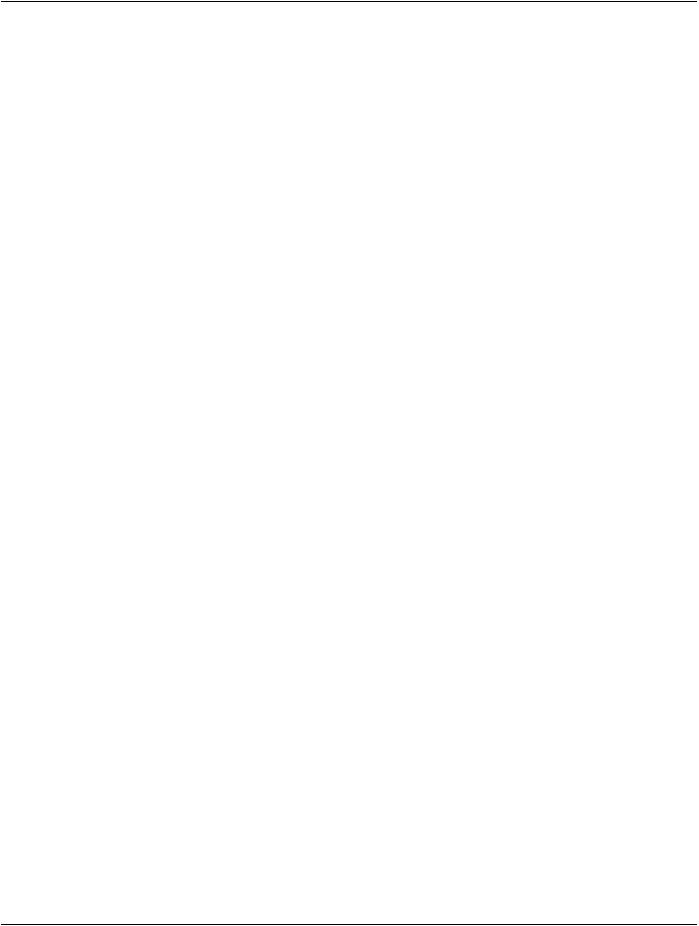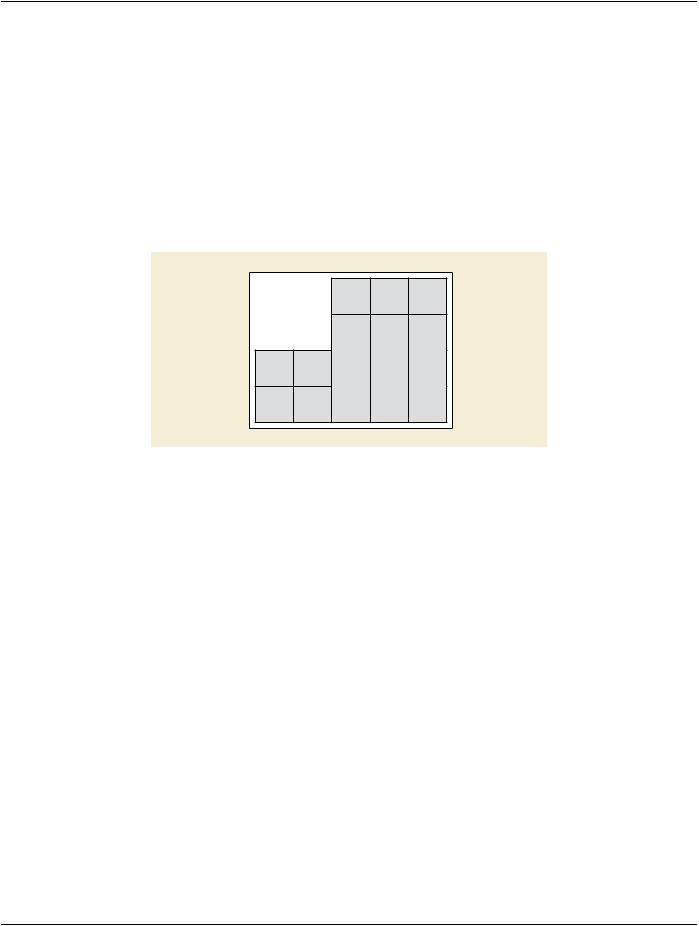PS-2020a / part17
.pdf
DICOM PS3.17 2020a - Explanatory Information |
Page 241 |
V Hanging Protocols (Informative)
TheHangingProtocolCompositeIODcontainsinformationaboutuserviewingpreferences,relatedtoimagedisplaystation(workstation) capabilities. The associated Service Classes support the storage (C-STORE), query (C-FIND) and retrieve (C-MOVE and C-GET) of Hanging Protocol Instances between servers and workstations. The goal is for users to be able to conveniently define their preferred methods of presentation and interaction for different types of viewing circumstances once, and then to automatically layout image sets according to the users' preferences on workstations of similar capability.
The primary expectation is to facilitate the automatic and consistent hanging of images according to definitions provided by the users, sites or vendors of the workstations by providing the capability to:
•Save defined Hanging Protocols
•SearchforHangingProtocolsbyname,level(singleuser,usergroup,site,manufacturer),useridentificationcode,modality,anatomy, and laterality.
•Allow automatic hanging of image sets to occur for all studies on workstations with sufficiently compatible capabilities by matching against user or site defined Hanging Protocols. This includes supporting automatic hanging when the user reads from different locations, or on different but similar workstation types.
How relevant image sets (e.g., from the current and prior studies) are obtained is not defined by the Hanging Protocol IOD or Service
Classes.
Conformance with the DICOM Grayscale Standard Display Function and the DICOM Softcopy Presentation States in conjunction with the Hanging Protocol IOD allows the complete picture of what the users see, and how they interact with it, to be defined, stored and reproduced as similarly as possible, independent of workstation type. Further, it is anticipated that implementers will make it easy for users to point to a graphical representation of what they want (such as 4x1 versus 12x1 format with a horizontal alternator scroll mechanism) and select it.
V.1 Example Scenario
User A sits down at workstation X, with two 1024x1280 resolution screens (Figure V.1-1) that recently has been installed and hence has no user specific Hanging Protocols defined. The user brings up the list of studies to be read and selects the first study, a chest CT, together with the relevant prior studies. The workstation queries the Hanging Protocol Query SCP for instances of the Hanging Protocol Storage SOP Class. It finds none for this specific user, but matches a site specific Hanging Protocol Instance, which was set up when the workstation was installed at the site. It applies the site Hanging Protocol Instance, and the user reads the current study in comparison to the prior studies.
Theuserdecidestocustomizetheviewingstyle,andusestheviewingapplicationtodefinewhattypeofHangingProtocolispreferred (layout style, interaction style) by pointing and clicking on graphical representations of the choices. The user chooses a 3-column by 4-row tiled presentation with a "vertical alternator" interaction, and a default scroll amount of one row of images. The user places the currentstudyontheleftscreen,andthepriorstudyontherightscreen.TheuserrequeststheapplicationtosavethisHangingProtocol, which causes the new Hanging Protocol Instance to be stored to the Hanging Protocol Storage SCP.
When the same user comes back the next day to read chest CT studies at workstation X and a study is selected, the application queries the Hanging Protocol Query SCP to determine which Hanging Protocol Instances best match the scenario of this user on this workstation for this study. The best match returned by the SCP in response to the query is with the user ID matching his user ID, the study type matched to the study type(s) of the image set selected for viewing, and the screen types matching the workstation in use.
A list of matches is produced, with the Hanging Protocol Instance that the user defined yesterday for chest CT matching the best, and the current CT study is automatically displayed on the left screen with that Hanging Protocol. Alternative next best matches are available to the user via the application interface's pull-down menu list of all closely matching Hanging Protocol Instances.
Because this Hanging Protocol defines an additional image set, the prior year's chest CT study for the same patient is displayed next to the current study, on the right screen.
The next week, the same user reads chest CTs at a different site in the same enterprise on a similar type workstation, workstation Y, from a different vendor. The workstation has a single 2048x2560 screen (Figure V.1-1). This workstation queries the Hanging Protocol Query SCP, and retrieves matching Hanging Protocol Instances, choosing as the best match the Hanging Protocol Instance used on workstation X before by user A. This Hanging Protocol is automatically applied to display the chest CT study. The current
- Standard -
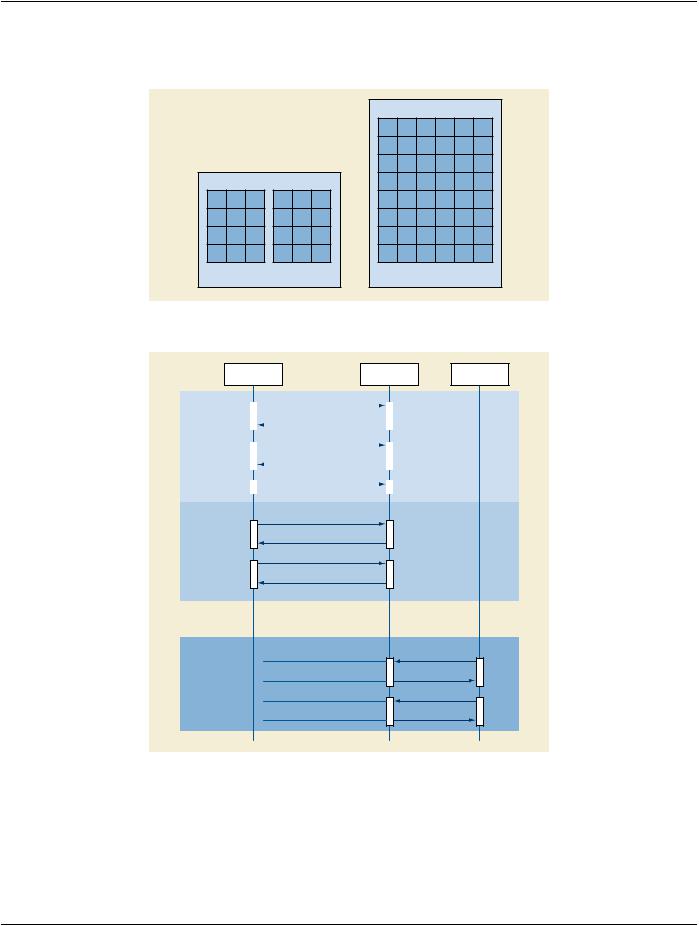
Page 242 |
DICOM PS3.17 2020a - Explanatory Information |
chest CT study is displayed on the left half of the 2048x2560 screen, and the prior chest CT study is displayed on the right half of the screen, with 3 columns and 8 rows each, maintaining the same vertical alternator layout. The sequence of communications between the workstations and the SCP is depicted in Figure V.1-2.
2048x2560
1024x1280 1024x1280
Workstation X |
Workstation Y |
Figure V.1-1. Spatial layout of screens for workstations in Example Scenario
Hanging
Workstation X Workstation Y
Protocol SCP
Day 1 |
Query Chest CT Hanging Protocols |
|
|||
|
|
|
|
|
|
|
|
|
Match Site Default Hanging Protocol |
|
|
|
|
|
Retrieve Site Default Hanging Protocol |
|
|
|
|
|
|
||
|
|
|
Store Site Default Hanging Protocol |
|
|
|
|
|
Store Dr. A’s Hanging Protocol |
|
|
|
|
|
|
||
|
|
|
|
|
|
Day 2
Query Chest CT Hanging Protocols
Match Dr. A’s Hanging Protocol
Retrieve Dr. A’s Hanging Protocol
Store Dr. A’s Hanging Protocol
...
Day n
Query Chest CT Hanging Protocols
Match Dr. A’s Hanging Protocol
Retrieve Dr. A’s Hanging Protocol
Store Dr. A’s Hanging Protocol
Figure V.1-2. Sequence diagram for Example Scenario
V.2 Hanging Protocol Internal Process Model
The overall process flow of Hanging Protocols can be seen in Figure V.2-1, and consists of three main steps: selection, processing, and layout. The selection is defined in the Section C.23.1 “Hanging Protocol Definition Module” in PS3.3. The processing and layout are defined in the Section C.23.3 “Hanging Protocol Display Module” in PS3.3. The first process step, the selection of sets of images
- Standard -
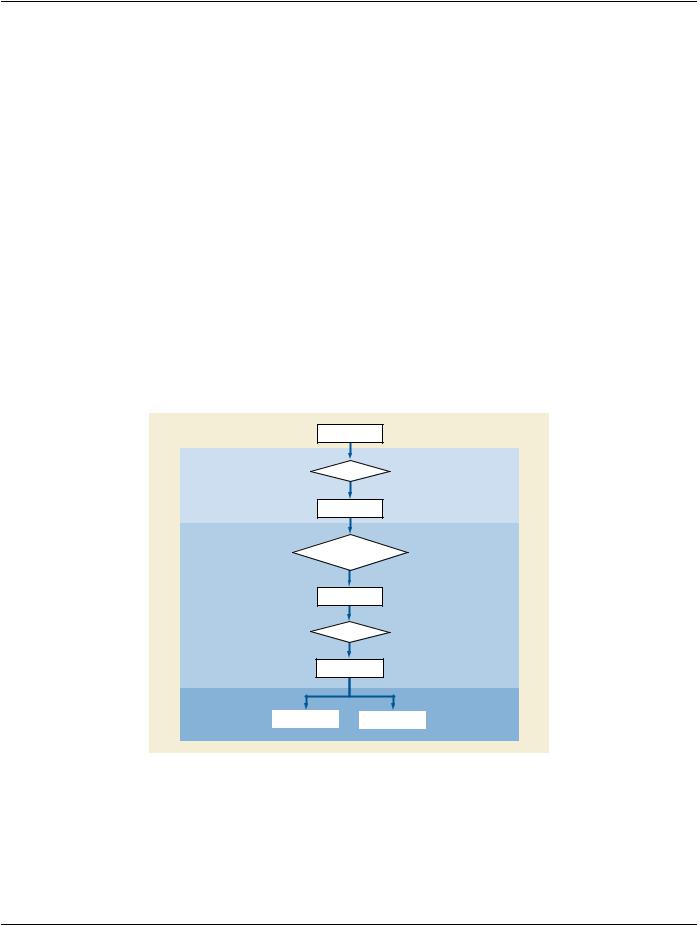
DICOM PS3.17 2020a - Explanatory Information |
Page 243 |
that need to be available from DICOM image objects, is defined by the Image Sets Sequence of the Section C.23.1 “Hanging Protocol Definition Module” in PS3.3. This is a N:M mapping, with multiple image sets potentially drawing from the same image objects.
The second part of the process flow consists of the filtering, reformatting, sorting, and presentation intent operations that map the Image Sets into their final form, the Display Sets. This is defined in the Section C.23.3 “Hanging Protocol Display Module” in PS3.3. This is a 1:M relationship, as multiple Display Sets may draw their images from the same Image Set. The filtering operation allows forselectingasubsetoftheImageSetandisdefinedbytheHangingProtocolDisplayModuleFilterOperationsSequence.Reformatting allows operations such as multiplanar reformatting to resample images from a volume (Reformatting Operation Type, Reformatting Thickness, Reformatting Interval, Reformatting Operation Initial View Direction, 3D Rendering Type). The Hanging Protocol Display Module Sorting Operations Sequence allows for ordering of the images. Default presentation intent (a subset of the Presentation State operations such as intensity window default setting) is defined by the Hanging Protocol Display Module presentation intent At- tributes. The Display Sets are containers holding the final sets of images after all operations have occurred. These sets contain the images ready for rendering to locations on the screen(s).
The rendering of a Display Set to the screen is determined by the layout information in the Image Boxes Sequence within a Display Sets Sequence Item in the Section C.23.3 “Hanging Protocol Display Module” in PS3.3. A Display Set is mapped to a single Image Boxes Sequence. This is generally a single Image Box (rectangular area on screen), but may be an ordered set of image boxes. The mapping to an ordered set of image boxes is a special case to allow the images to flow in an ordered sequence through multiple locationsonthescreen(e.g.,newspapercolumns).DisplayEnvironmentSpatialPositionspecifiesrectangularlocationsonthescreen where the images from the Display Sets will be rendered. The type of interaction to be used is defined by the Image Boxes Sequence Item Attributes. A vertically scrolling alternator could be specified by having Image Box Layout Type equal TILED and Image Box Scroll Direction equal VERTICAL.
An example of this processing is shown in Figure V.2-2. The figure is based on the Neurosurgery Planning Hanging Protocol Example contained in this Annex, and corresponds to the display sets for Display Set Presentation Group #1 (CT only display of current CT study).
DICOM composite object instances
Hanging Protocol |
|
Definition Module |
Selection |
|
Image Set
Hanging Protocol
Display Module Processing:
Filter, Reformat, Sort,
Presentation Intent
Display Set
Layout
Ordered Image
Box Set
Screen Space
Image Box |
|
Image Box |
|
|
|
Figure V.2-1. Hanging Protocol Internal Process Model
- Standard -
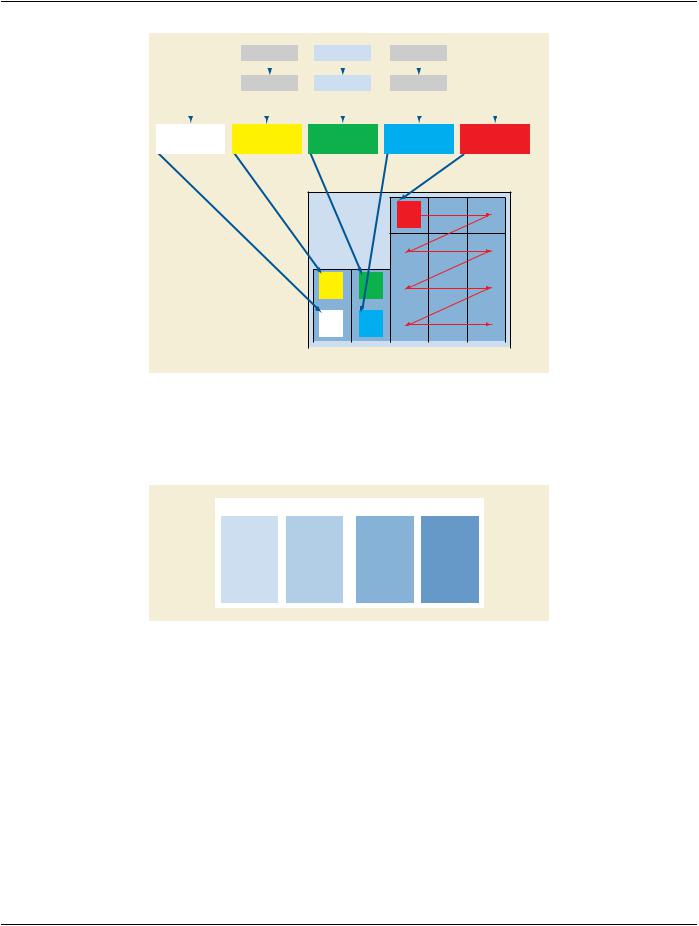
Page 244 |
DICOM PS3.17 2020a - Explanatory Information |
|
|
|
|
MR |
|
|
|
CT |
|
|
|
CT |
|
|
|
|
||||
|
|
|
|
Current Study |
|
|
|
Current Study |
|
|
|
Prior Study |
|
|
|
|
||||
|
|
|
|
|
|
|
|
|
|
|
|
|
|
|
|
|
|
|
|
|
|
|
|
|
|
|
|
|
|
|
|
|
|
|
|
|
|
|
|
|
|
|
|
|
|
Image Set 1 |
|
|
|
Image Set 1 |
|
|
|
Image Set 1 |
|
|
|
|
||||
|
|
|
|
MR Current |
|
|
|
CT Current |
|
|
|
CT Prior |
|
|
|
|
||||
|
|
|
|
|
|
|
|
|
|
|
|
|
|
|
|
|
|
|
|
|
|
|
|
|
|
|
|
|
|
|
|
|
|
|
|
|
|
|
|
|
|
|
|
|
|
|
|
|
|
|
|
|
||||||||||
Display Set 1 |
|
Display Set 2 |
|
|
Display Set 3 |
|
|
Display Set 4 |
|
Display Set 5 |
||||||||||
Reformat: MPR Coronal |
|
Reformat: MPR Sagittal |
|
|
Filter: Transverse |
|
|
Filter: Not Localizer |
|
Filter: Transverse |
||||||||||
Layout: Stack |
|
Sort: Along axis |
|
|
Sort: Along axis |
|
|
Reformat: 3D_Rendering |
|
Sort: Along axis |
||||||||||
|
|
|
Layout: Stack |
|
|
Layout: Stack |
|
|
Sort: Along axis |
|
Layout: Tiled 3x4 |
|||||||||
|
|
|
|
|
|
|
|
|
|
|
|
|
|
Layout: Processed |
|
Scroll: Vertical |
||||
(1.0, 1.0)
DS 5:
TRV
2560
DS 2: |
DS 3: |
|
MPR |
||
TRV |
||
SAG |
||
|
1024 |
|
|
|
|
|
DS 1: |
DS 4: |
||
|
|
|||
|
|
MPR |
3D |
|
|
|
COR |
VOL |
|
(0.0, 0.0) |
|
|
|
|
|
|
|
|
|
1024 |
2048 |
|
||
Figure V.2-2. Example Process Flow
V.3 Chest X-Ray Hanging Protocol Example
Goal: A Hanging Protocol for Chest X-ray, PA & Lateral (LL, RL) views, current & prior, with the following layout:
|
Screen 1 |
|
|
|
Screen 2 |
|
|
|
|
|
|
|
|
|
|
|
|
|
|
|
Display Set 1 |
|
Display Set 2 |
|
|
Display Set 3 |
|
Display Set 4 |
|
|
1 Image Box: |
|
1 Image Box: |
|
|
1 Image Box: |
|
1 Image Box: |
|
|
Prior Lateral |
|
Prior PA |
|
|
Current PA |
|
Current Lateral |
|
|
|
|
|
|
|
|
|
|
|
|
|
|
|
|
|
|
|
|
|
Figure V.3-1. Chest X-Ray Hanging Protocol Example
TheHangingProtocolDefinitiondoesnotspecifyaspecificmodality,butratheraspecificanatomy(Chest).TheImageSetsSequence provides more detail, in that it specifies the modalities in addition to the anatomy for each image set.
V.3.1 Hanging Protocol Definition Module
•Hanging Protocol Name: "Chest X-ray"
•Hanging Protocol Description: "Current and Prior Chest PA and Lateral"
•Hanging Protocol Level: "SITE"
•Hanging Protocol Creator: "Senior Radiologist"
•Hanging Protocol Creation DateTime: "20020823133455"
•Hanging Protocol Definition Sequence:
- Standard -

DICOM PS3.17 2020a - Explanatory Information |
Page 245 |
•Item 1:
•Anatomic Region Sequence: •Item 1: (51185008, SCT, "Chest")
•Laterality: zero length
•Procedure Code Sequence: zero length
•Reason for Requested Procedure Code Sequence: zero length
•Number of Priors Referenced: 1 •Image Sets Sequence:
•Item 1:
•Image Set Selector Sequence: •Item 1:
•Image Set Selector Usage Flag: "NO_MATCH"
•Selector Attribute: (0008,2218) [Anatomic Region Sequence] •Selector Attribute VR: "SQ"
•Selector Code Sequence Value: •Item 1: (51185008, SCT, "Chest")
•Selector Value Number: 1 •Item 2:
•Image Set Selector Usage Flag: "NO_MATCH" •Selector Attribute: (0008,0060) [Modality] •Selector Attribute VR: "CS"
•Selector CS Value: "CR\DX" •Selector Value Number: 1
•Time Based Image Sets Sequence: •Item 1:
•Image Set Number: 1
•Image Set Selector Category: "RELATIVE_TIME" •Relative Time: 0\0
•Relative Time Units: "MINUTES" •Image Set Label: "Current Chest X-ray"
•Item 2:
•Image Set Number: 2
•Image Set Selector Category: "ABSTRACT_PRIOR"
- Standard -

Page 246 |
DICOM PS3.17 2020a - Explanatory Information |
•Abstract Prior Value: 1\1
•Image Set Label: "Prior Chest X-ray"
•Hanging Protocol User Identification Code Sequence: zero length
•Hanging Protocol User Group Name: "ABC Hospital"
V.3.2 Hanging Protocol Environment Module
•Number of Screens: 2
•Nominal Screen Definition Sequence: •Item 1:
•Number of Vertical Pixels: 2560 •Number of Horizontal Pixels: 2048
•Display Environment Spatial Position: 0.0\1.0\0.5\0.0, representing (0,1), (0.5,0) •Screen Minimum Grayscale Bit Depth: 8
•Application Maximum Repaint Time: 100 •Item 2:
•Number of Vertical Pixels: 2560 •Number of Horizontal Pixels: 2048
•Display Environment Spatial Position: 0.5\1.0\1.0\0.0, representing (0.5,1), (1,0) •Screen Minimum Grayscale Bit Depth: 8
•Application Maximum Repaint Time: 100
V.3.3 Hanging Protocol Display Module
•Display Sets Sequence: •Item 1:
•Display Set Number: 1 •Display Set Presentation Group: 1 •Image Set Number: 2
•Image Boxes Sequence: •Item 1:
•Image Box Number: 1
•Display Environment Spatial Position: 0.0\1.0\0.25\0.0, representing (0,1), (0.25,0) •Image Box Layout Type: "SINGLE"
•Filter Operations Sequence: •o Item 1:
- Standard -